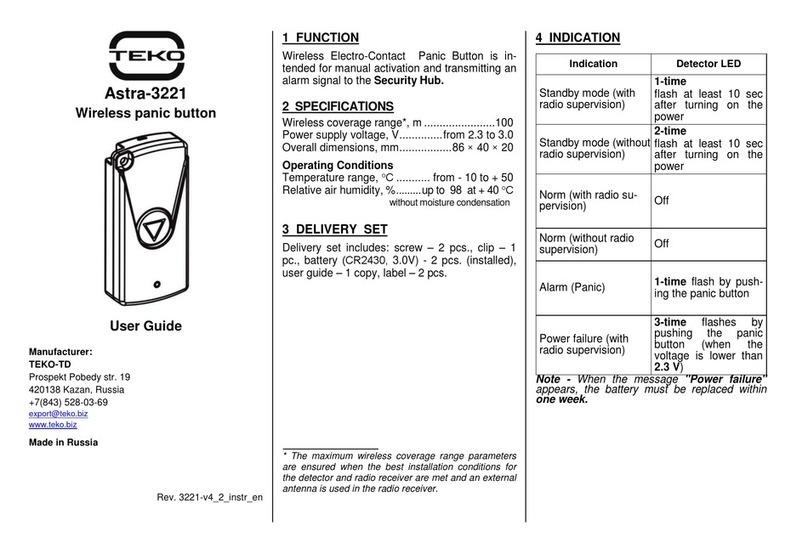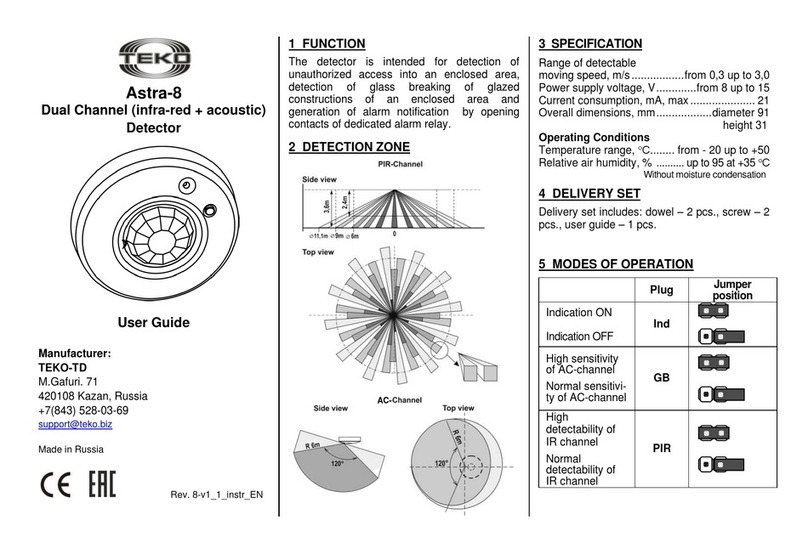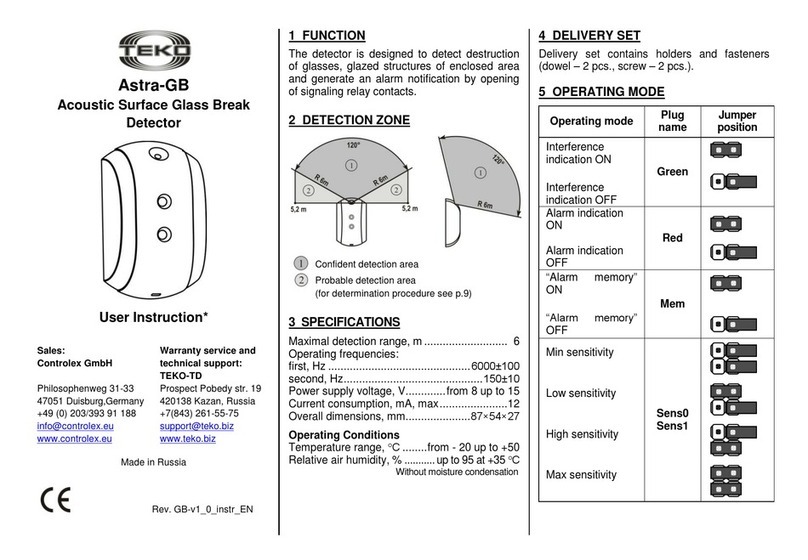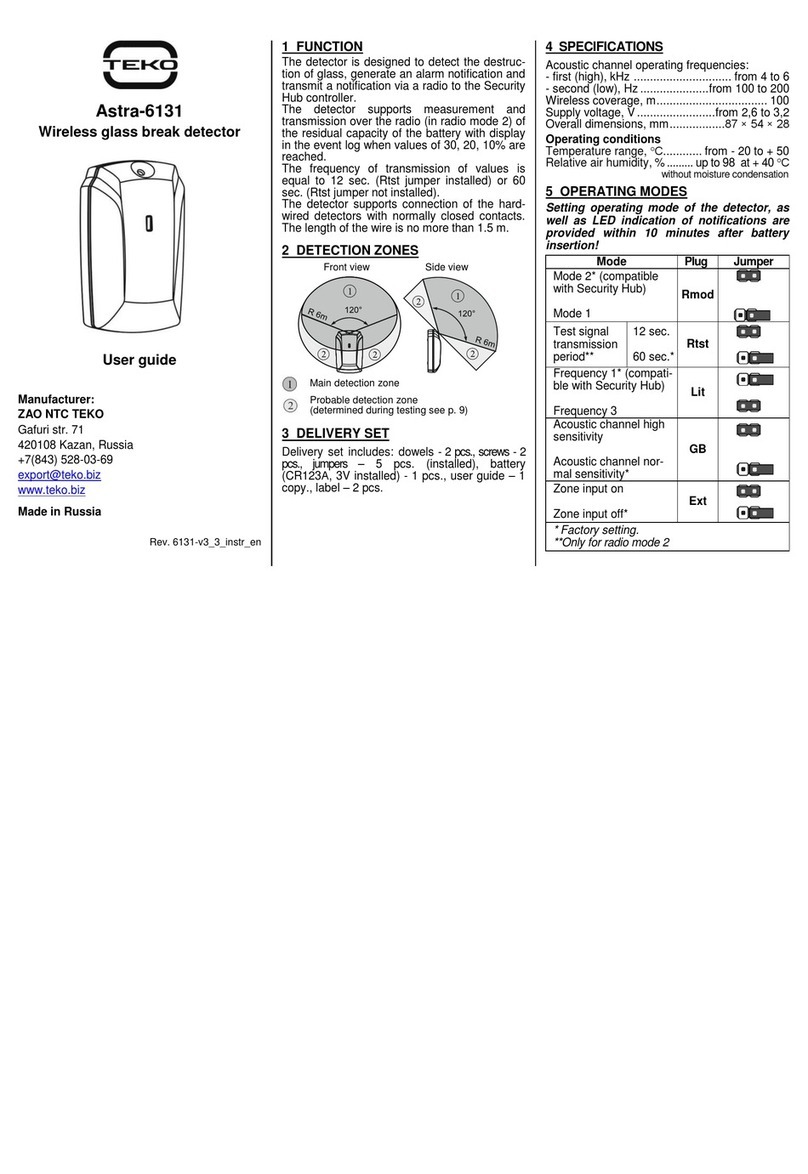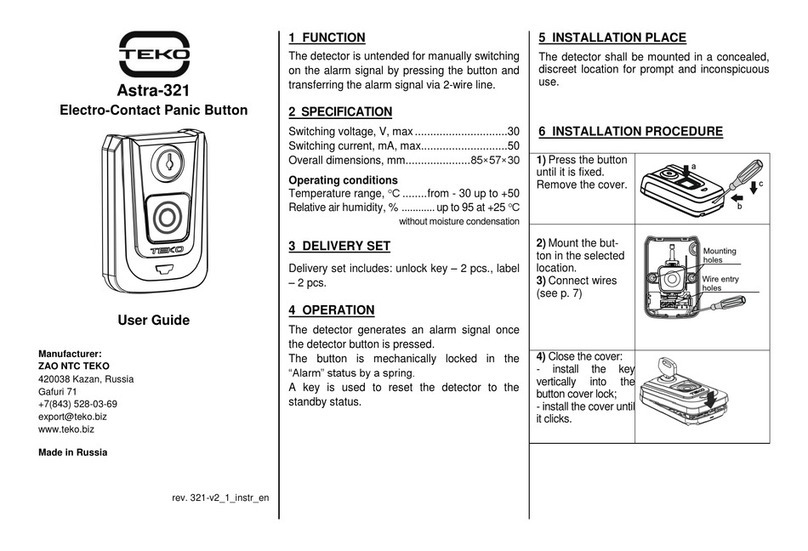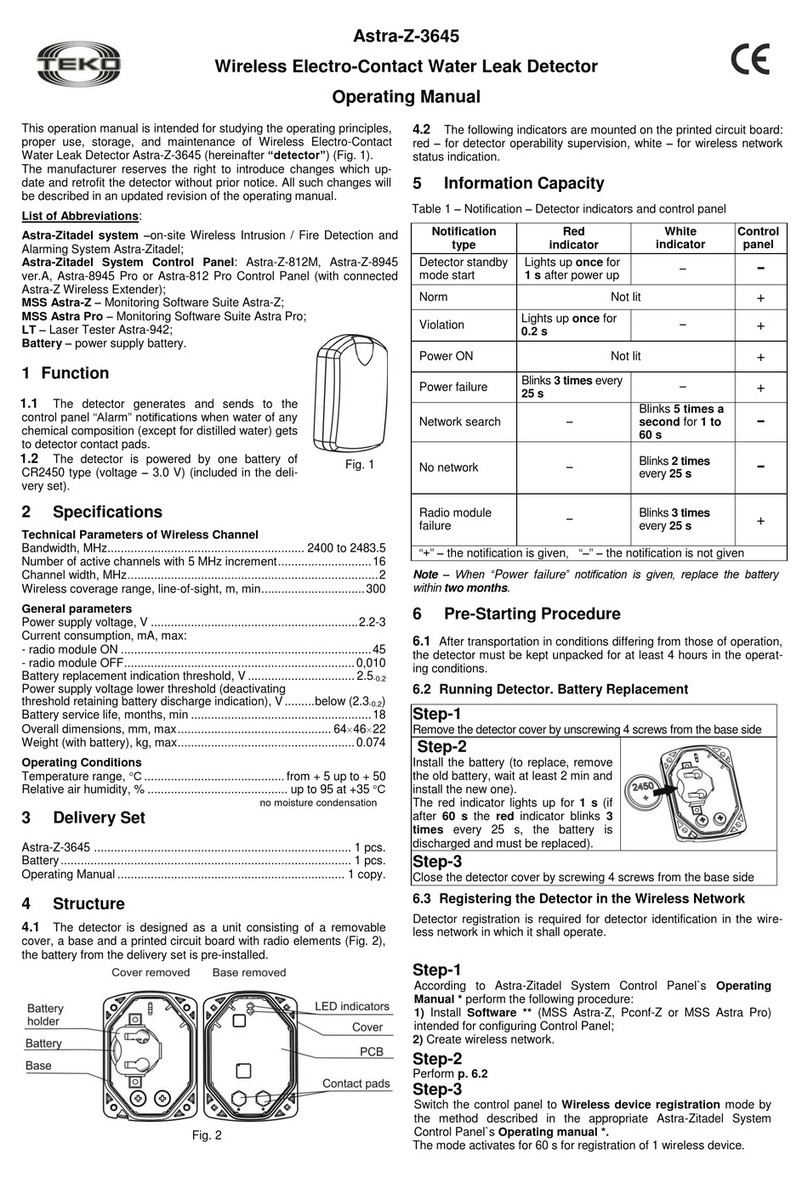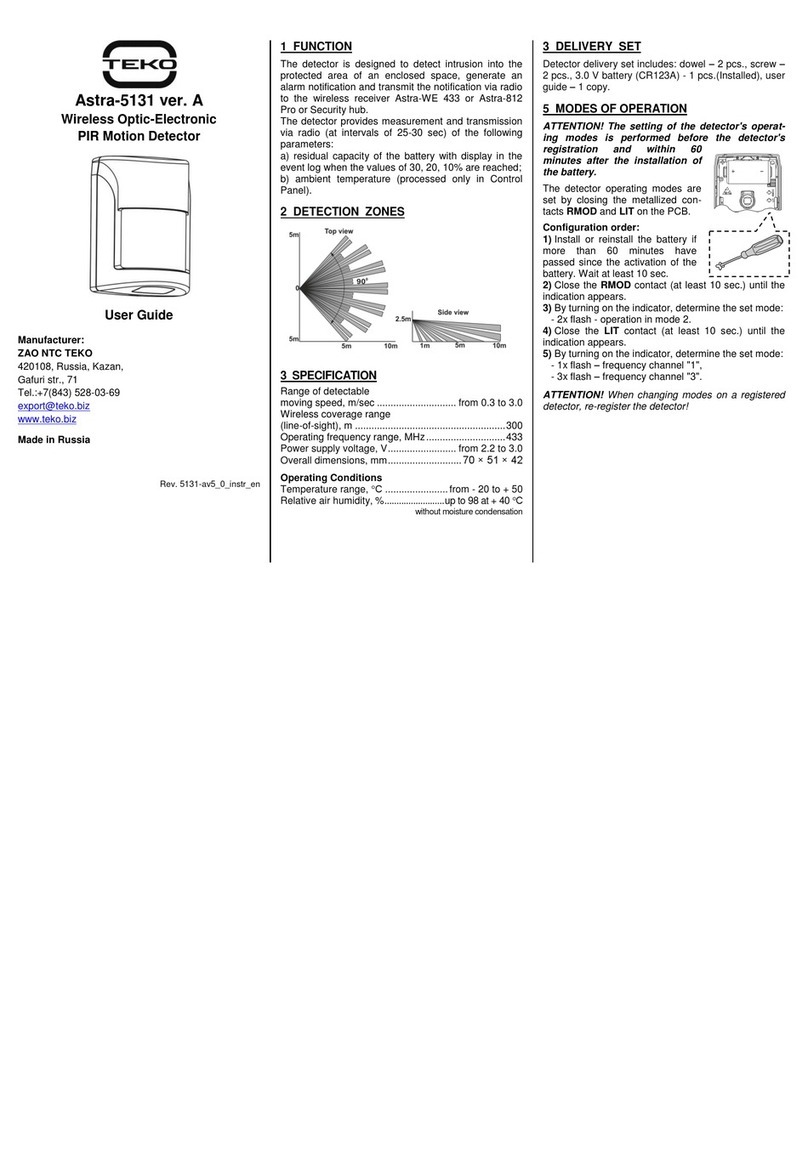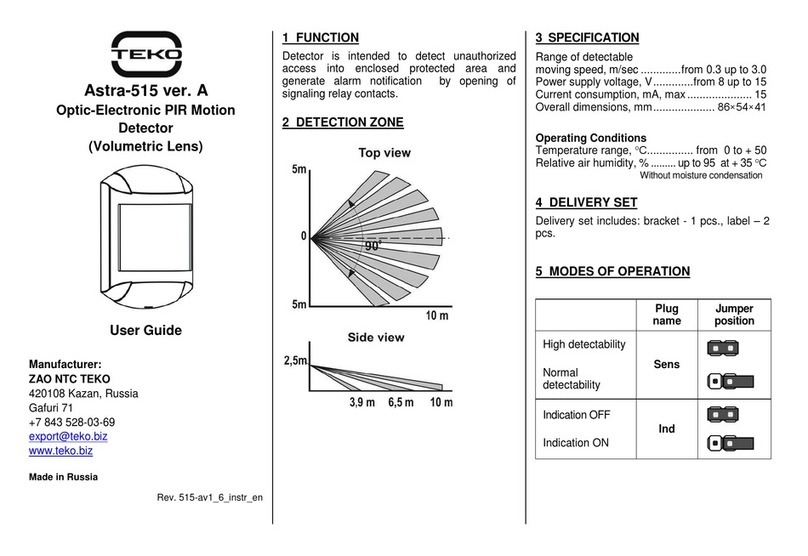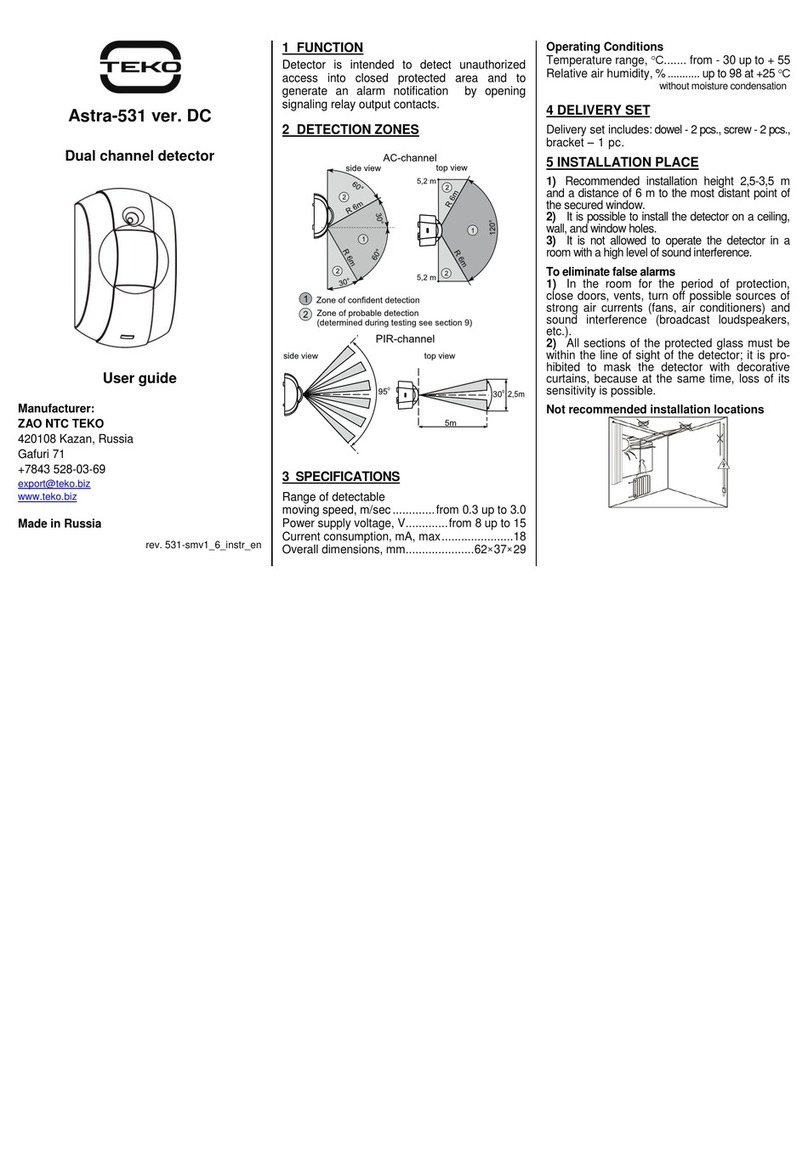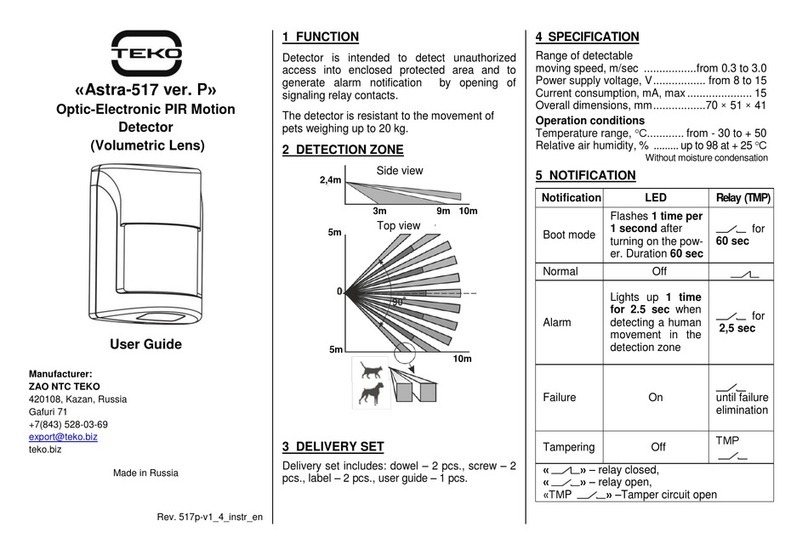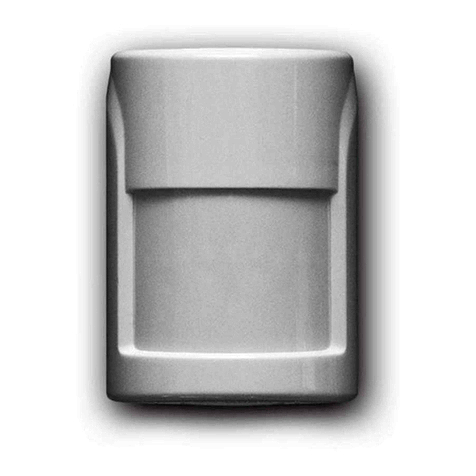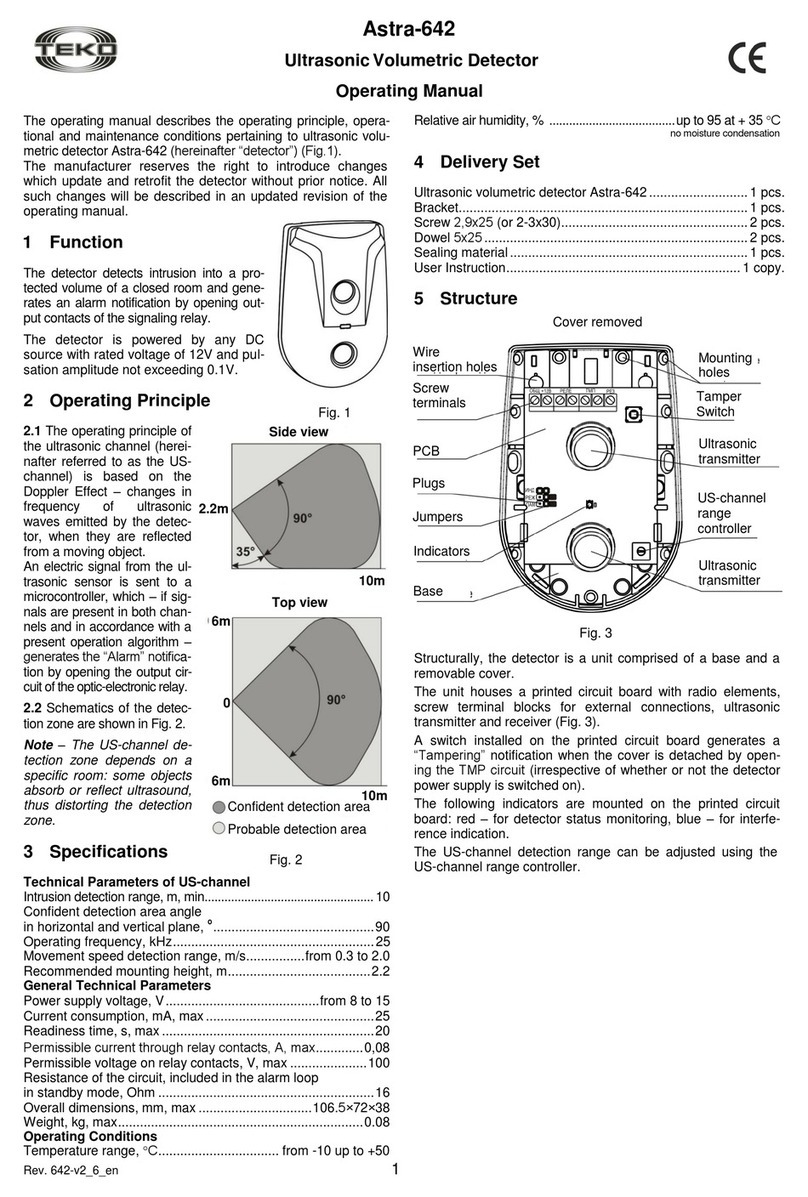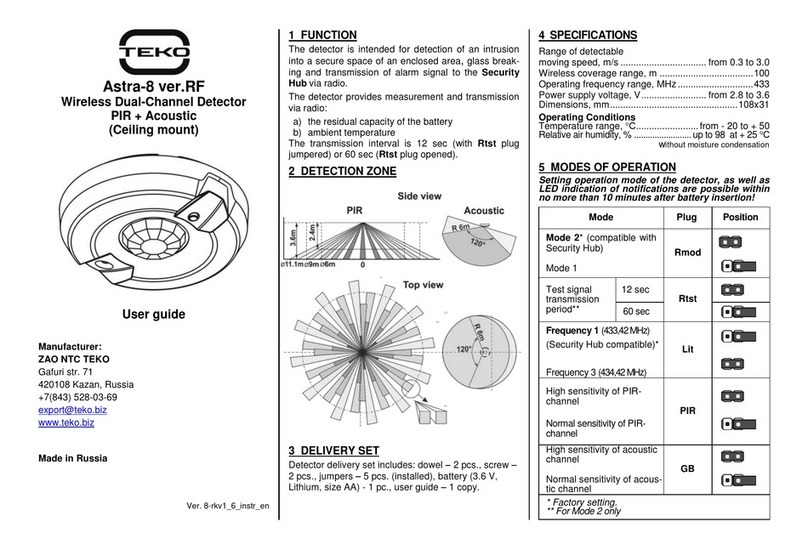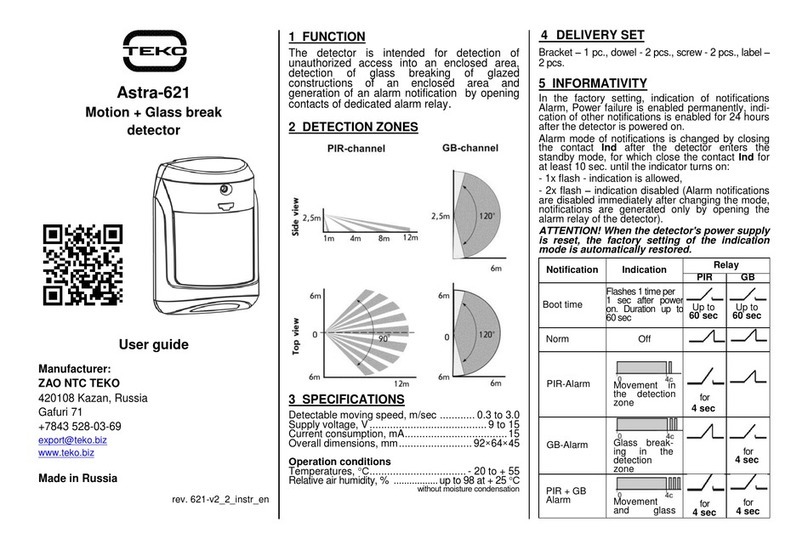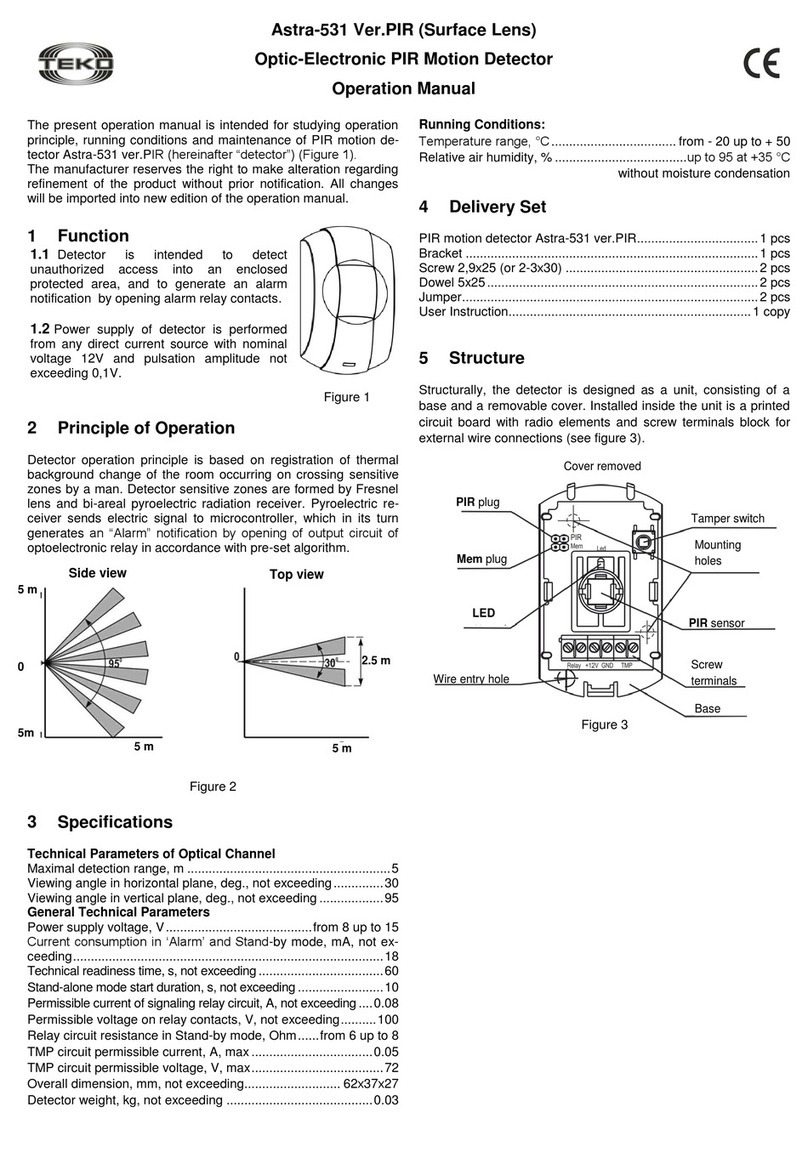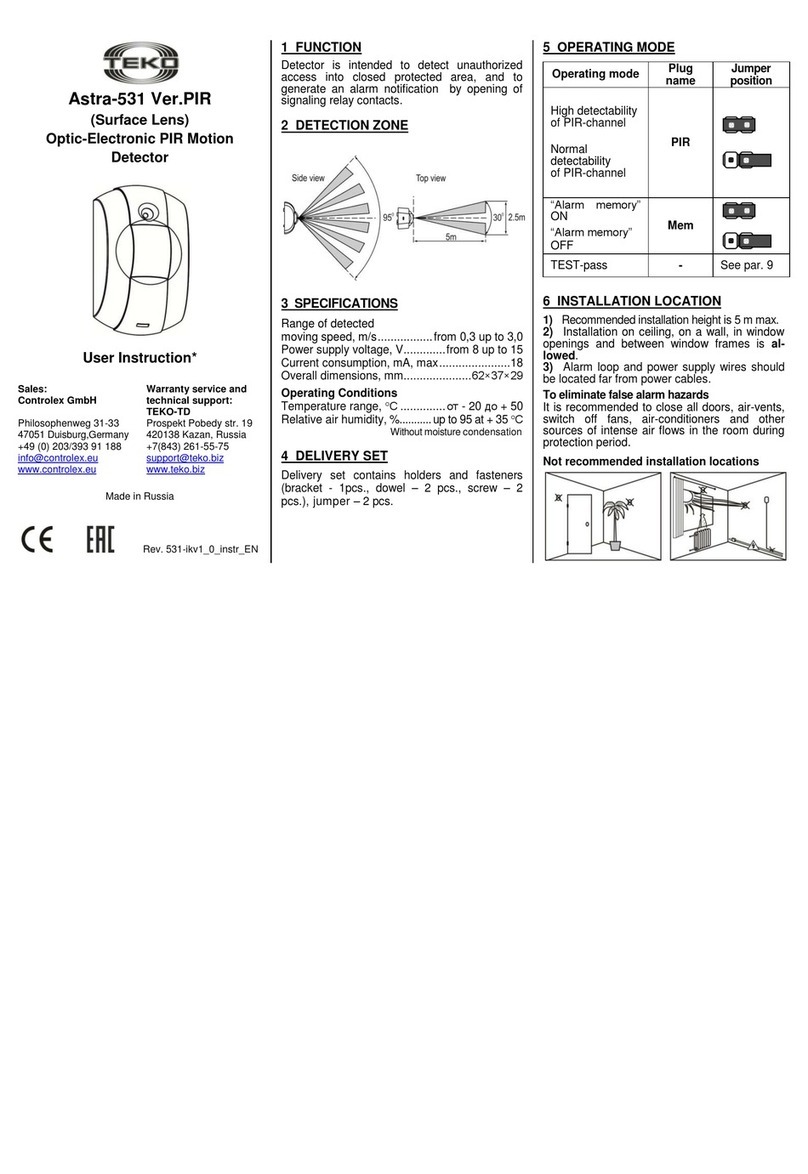The present operation manual is intended for studying
operation principle, running conditions, storage and technical
maintenance of dual channel detector Astra-621 (hereinafter
“detector”).
The manufacturer reserves the right to make alteration
regarding refinement of the product without prior notification.
All changes will be imported into new edition of the operation
manual.
1 Function
1.1 The detector is intended for:
- detection of unauthorized access into an
enclosed area, and generation of an alarm
notification by opening contacts of
dedicated alarm relay;
- detection of glass breaking of glazed
constructions of an enclosed area, and
generation of an alarm notification by
opening contacts of dedicated alarm relay.
Types of protected glass:
- conventional and protected by a polymer
film, thickness from 2.5 mm to 8 mm;
- armored glass, thickness 5.5 mm and 6
mm;
- figure glass, thickness from 4 mm to 7 mm;
- tempered glass, thickness from 4 mm to 6 mm.
Size of glass: area of at least 0.1 m2 (with one side of at least
0.3 m length).
1.2 Power supply of detector is performed from any direct
current source with nominal voltage 12V and pulsation
amplitude not exceeding 0,1V
2 Principle of Operation
2.1 Both IR and Acoustic (AC) detection channels are
activated independently and processed by two separate relay
outputs.
Figure 2
2.2 Operation principle of IR channel is based on registration
of thermal background change of the room occurring on
crossing sensitive zones by a man (Figure 2). Detector
sensitive zones are formed by Fresnel lens and bi-areal
pyroelectric radiation receiver. Pyroelectric receiver sends
electric signal to microcontroller, which in its turn generates an
“Alarm-IR” notification by opening of output circuit of
optoelectronic relay in accordance with pre-set algorithm.
2.3 Sensitive element of AC channel is an electret
microphone with integrated amplifier. Trasmitter modifies
acoustic vibrations into electric signals which are amplified and
sent to microcontroller. Microcontroller processes received
signal and in accordance with preset algorithm takes decision
about presence of glass breakage or low-frequency and high-
frequency interference and generates corresponding
notification.
2.4 To connect the detector to an alarm loop (hardwired
zone) optic-electronic signaling relays are used.
3 Specifications
IR Channel
Detector coverage range, m, not less than...........................12
Dimensions of detection zone with horizontal
viewing angle of 90º, m...................................................12×12
Range of detected movement speed, m/s.......from 0,3 up to 3
AC Channel
Maximal detection range in a sector
of volumetric angle of 120° from center of
microphone, m, not less than..................................................6
General Technical Parameters
Power supply voltage, V...................................from 8 up to 15
Current consumption in all modes, mA, not exceeding.........15
Permissible relay contacts current, A, not exceeding ..........0,1
Permissible voltage on relay contacts, V, not exceeding....100
Resistance of circuit, connected to
signaling zone, Ohm, not exceeding...................................... 8
Technical readiness time, s, not exceeding..........................60
Overall dimension, mm, not exceeding...............110 × 60 × 45
Detector weight, kg, not exceeding....................................0,09
Operating Conditions:
Temperature range, °C ................................from -20 up to +50
Relative air humidity, %............................. up to 95 at + 35 ºС
Without moisture condensation
4 Delivery Set
Dual channel detector Astra-621 .................................... 1 pcs
Screw 2.9×25 (or 2-3х30) ................................................ 2 pcs
Dowel 5х25...................................................................... 2 pcs
Sealing material............................................................... 1 pcs
User Instruction.............................................................. 1 copy