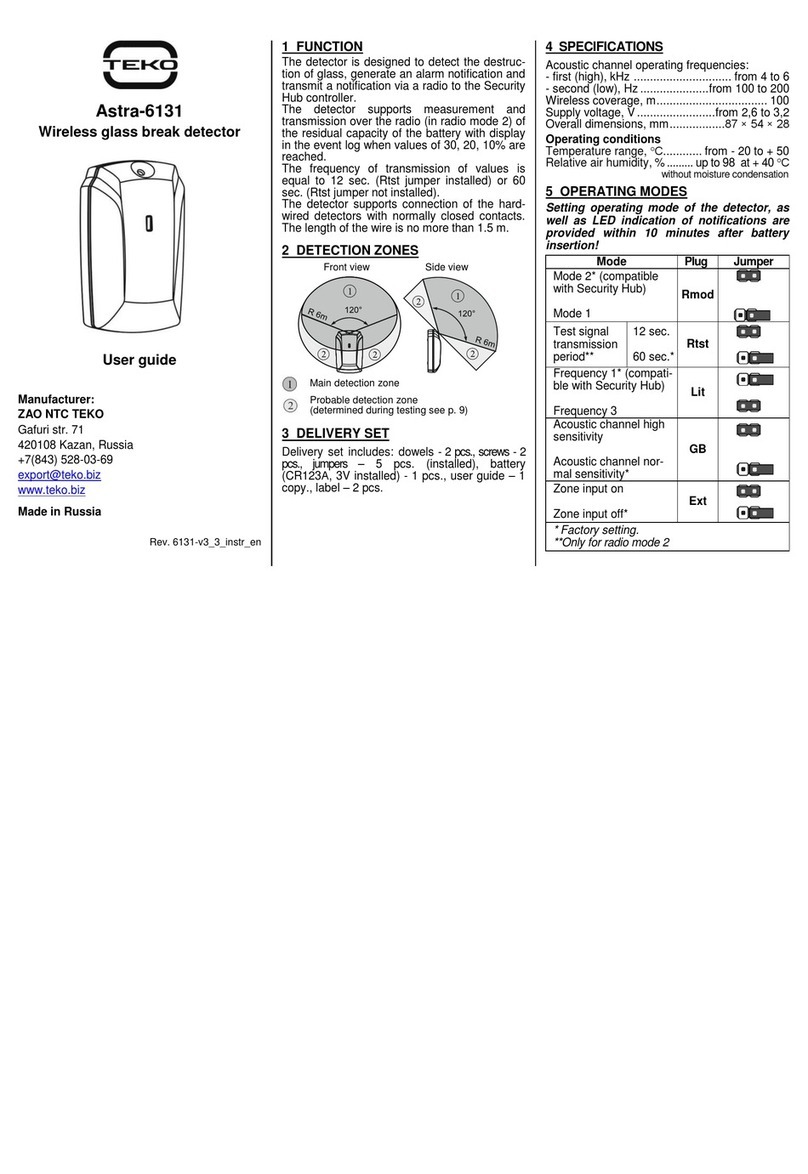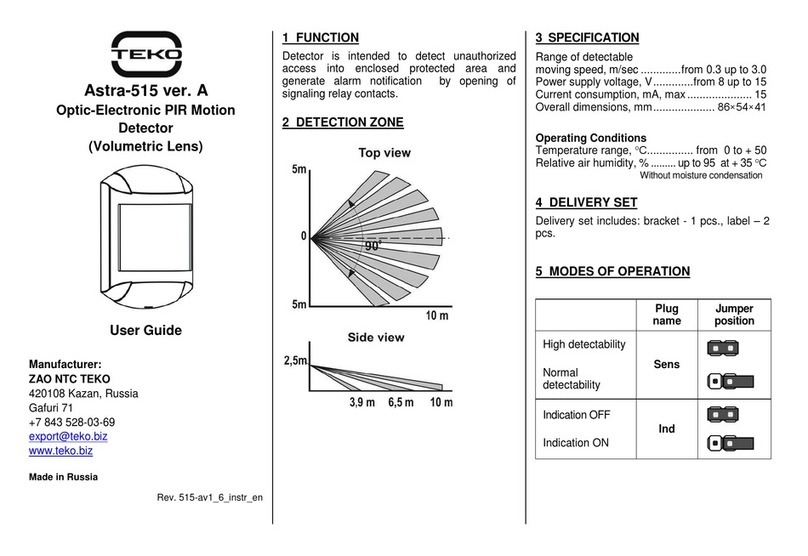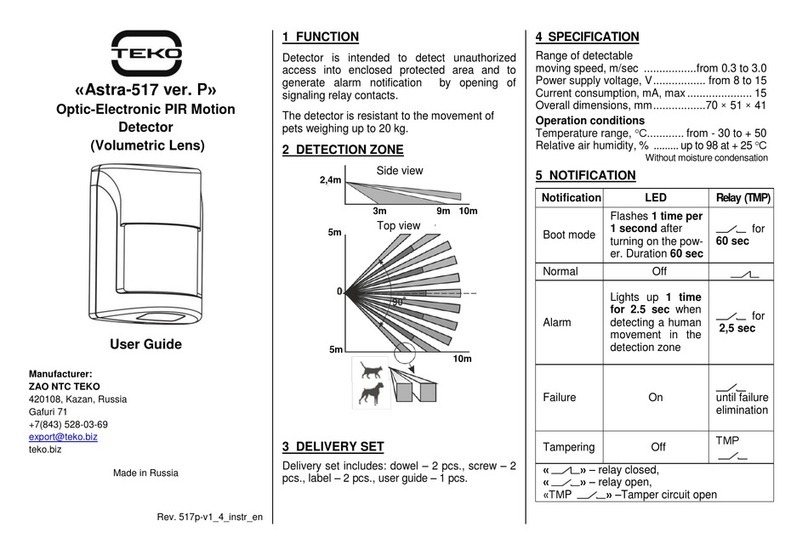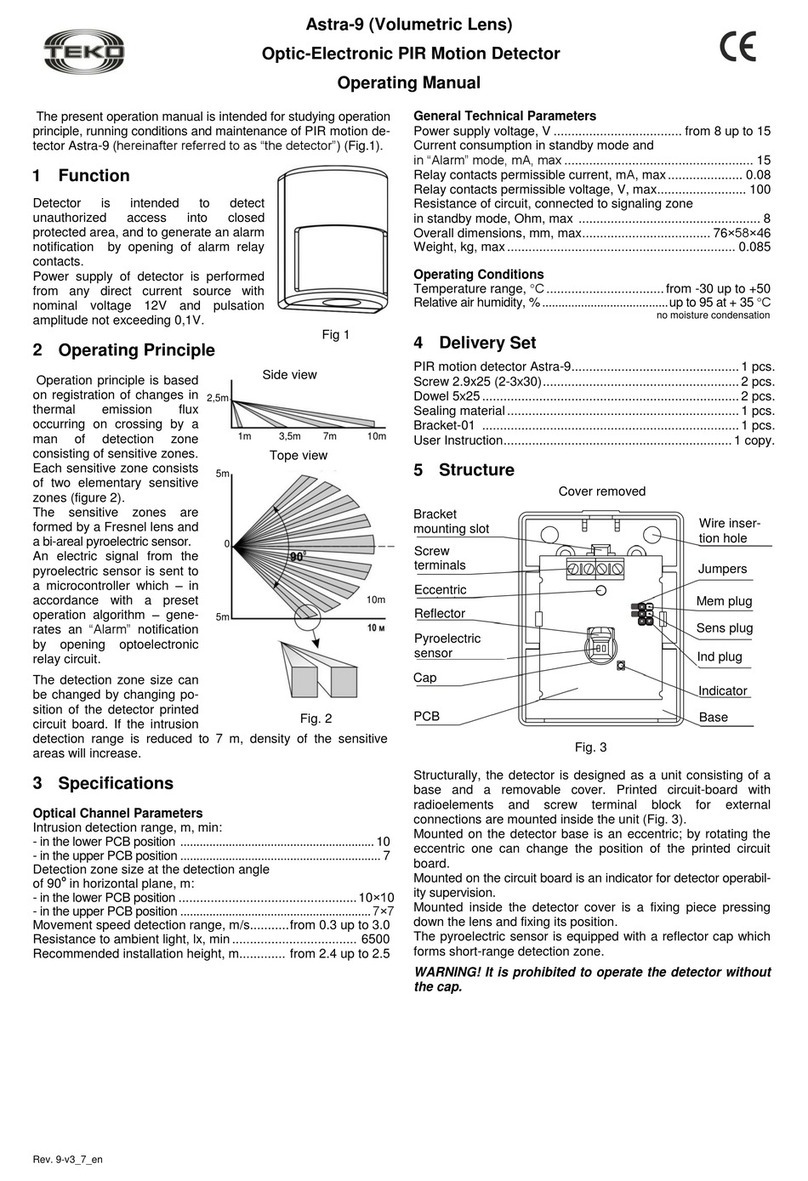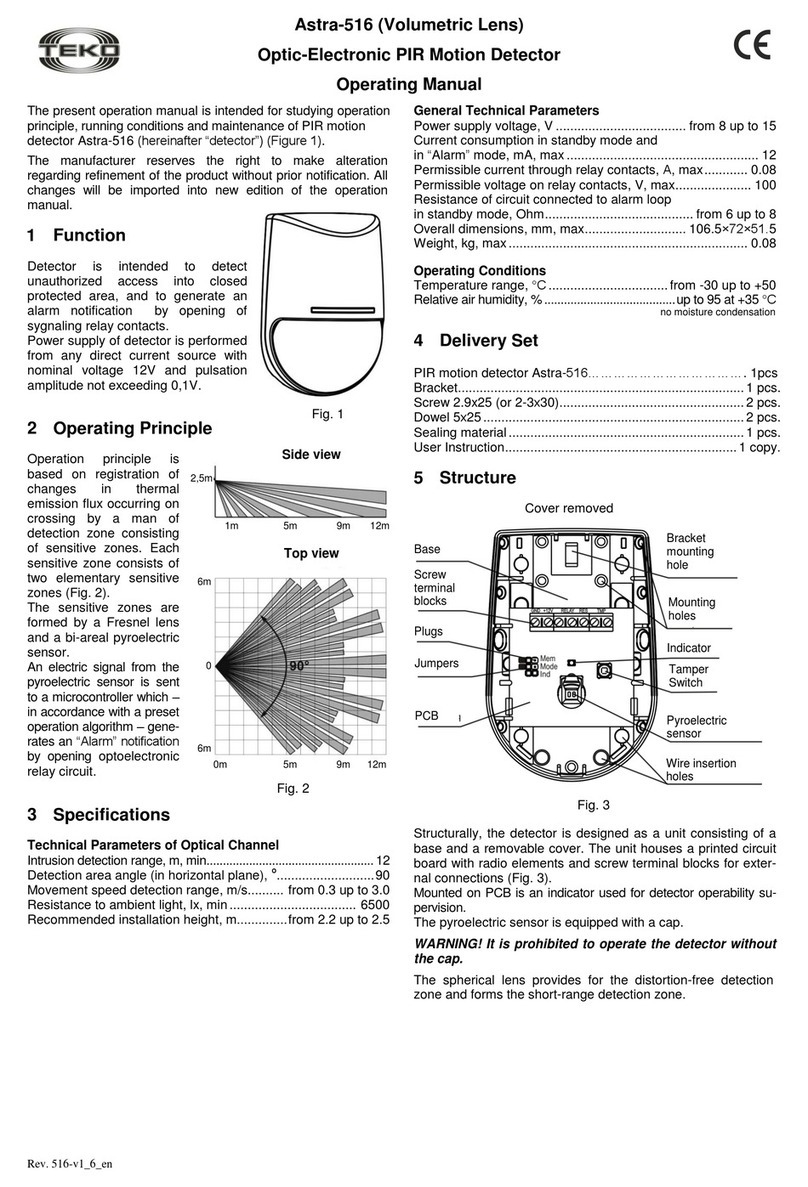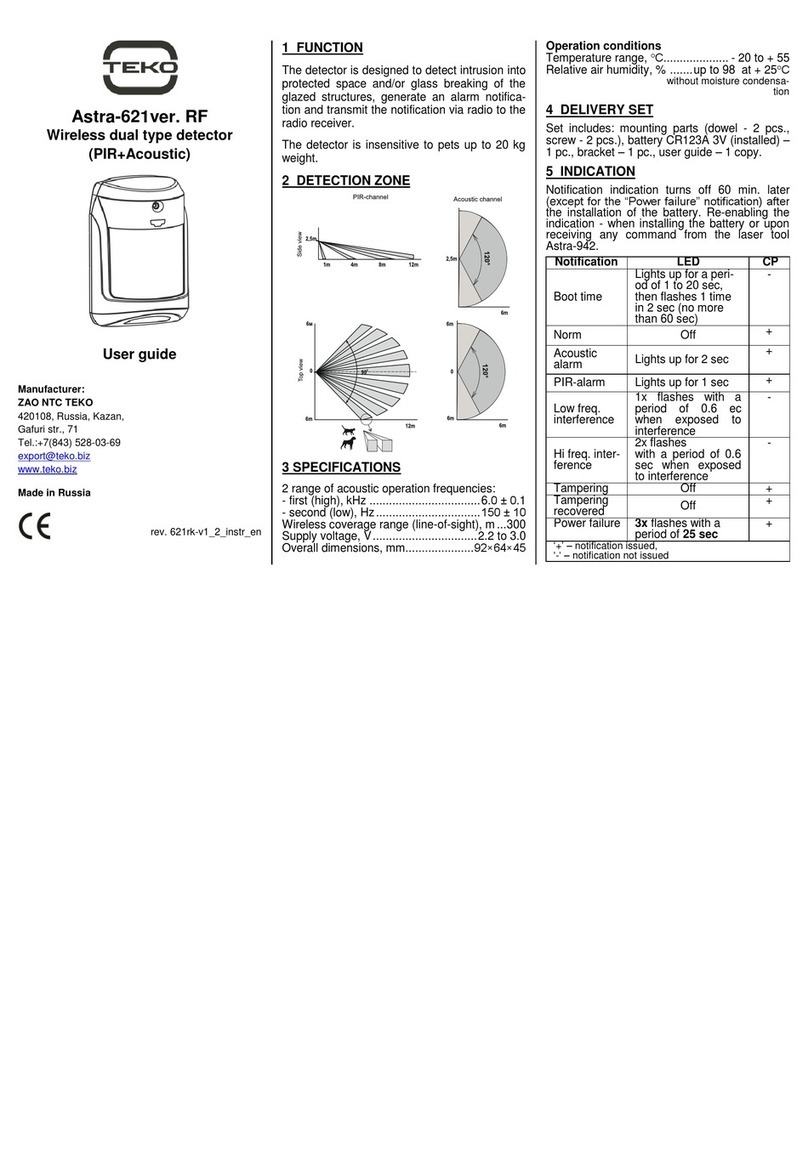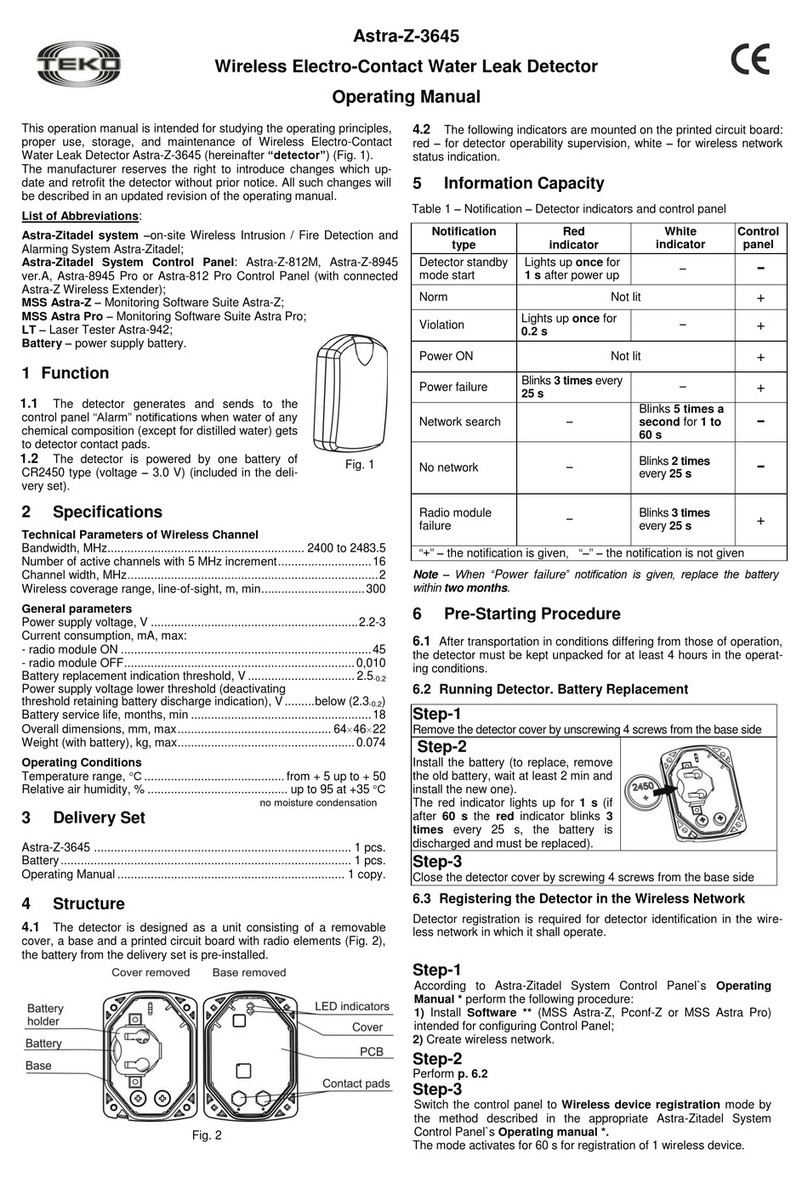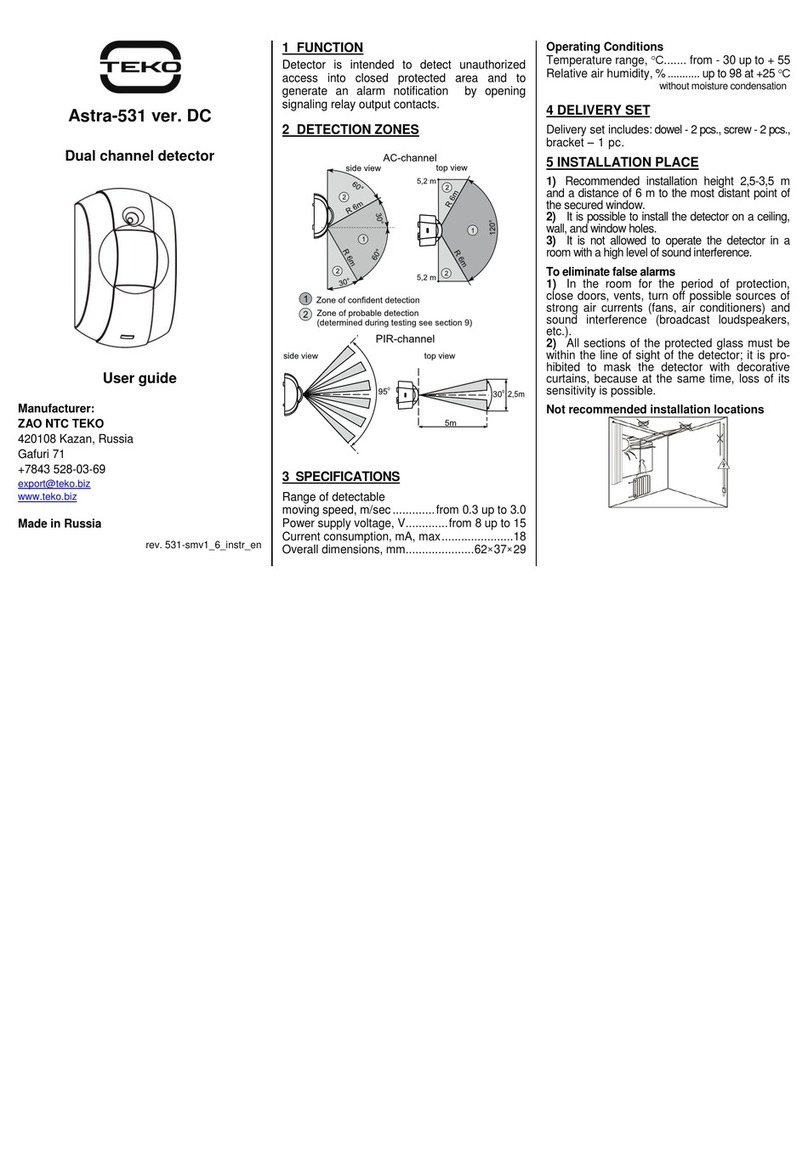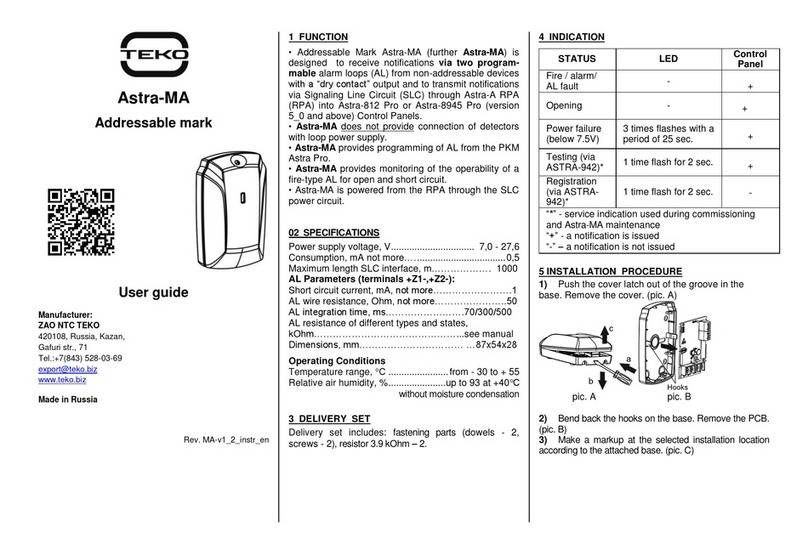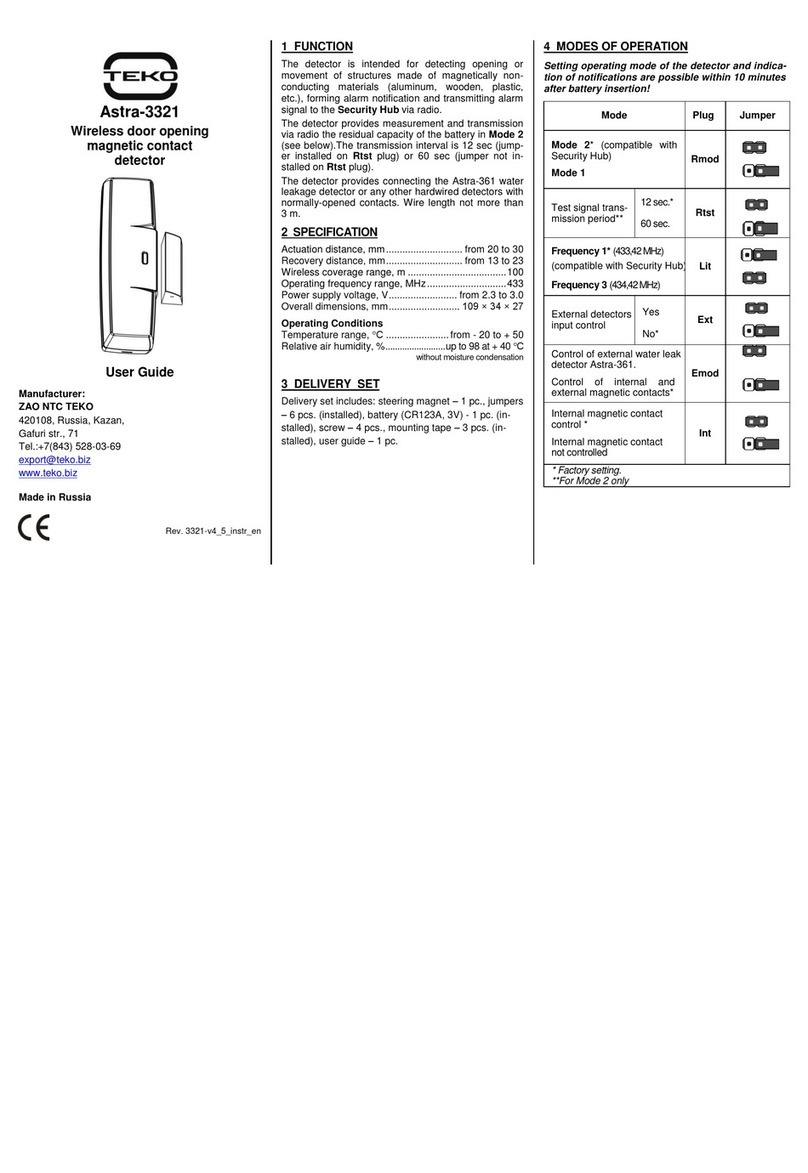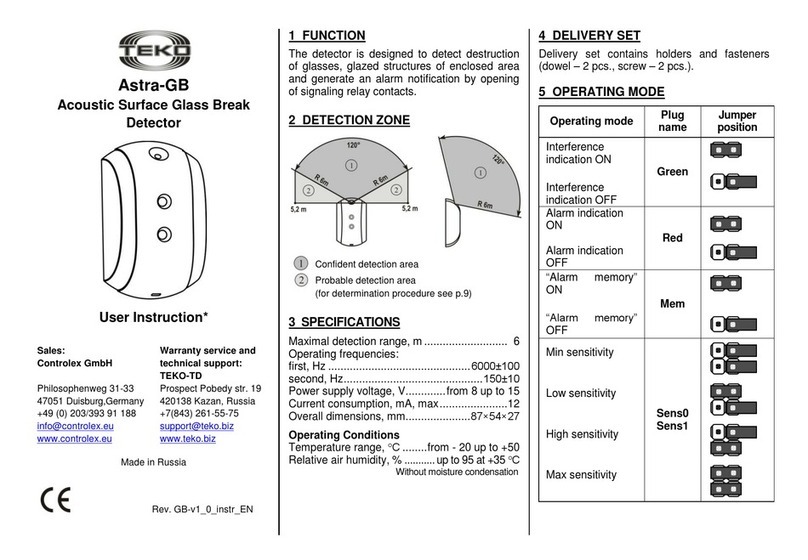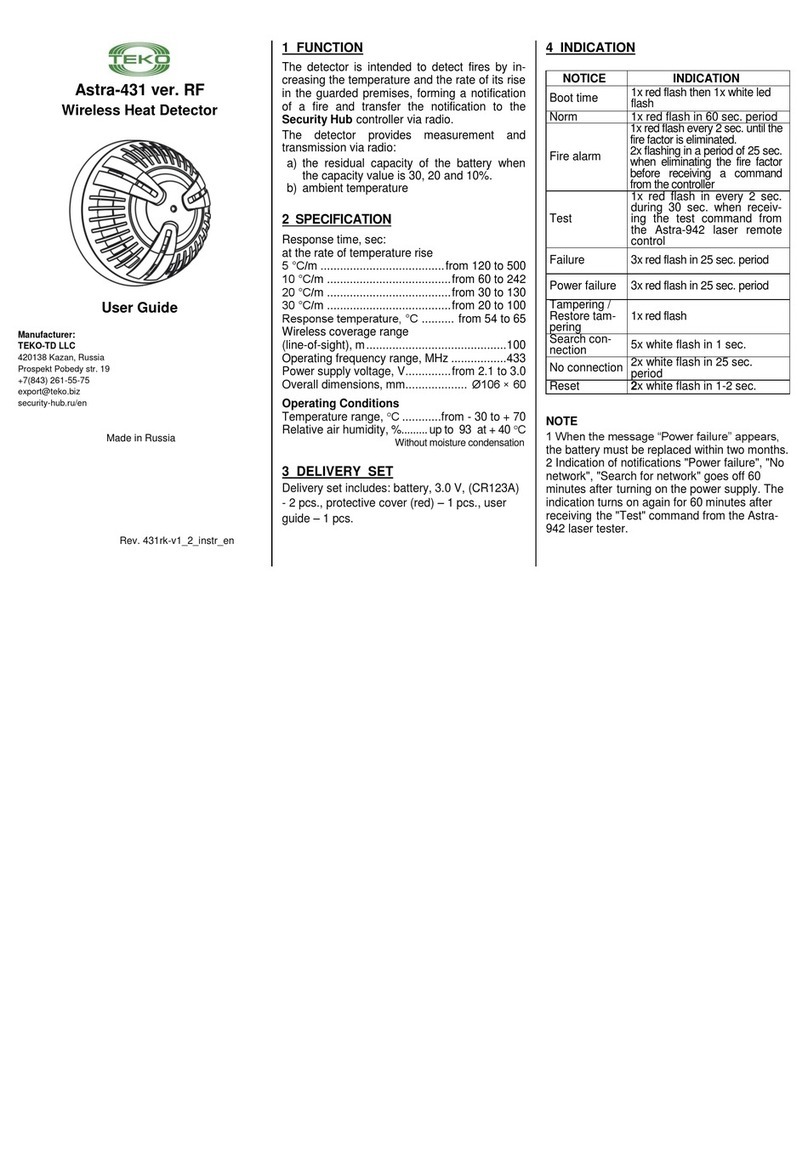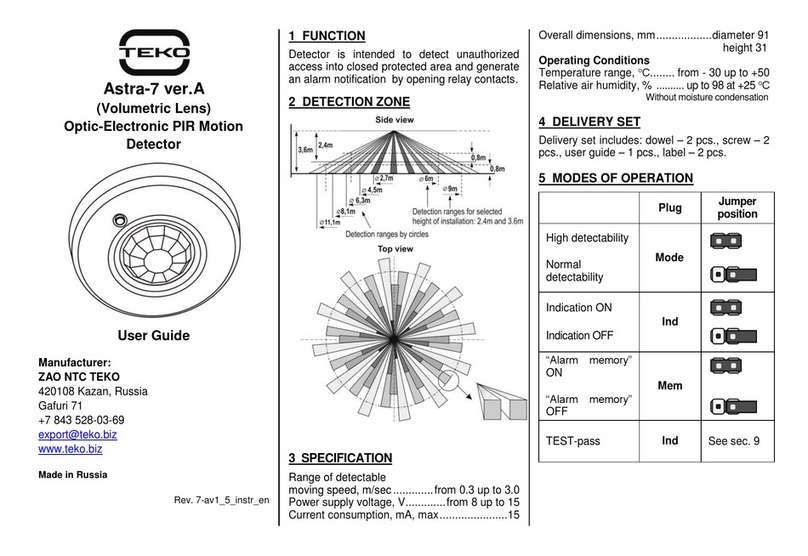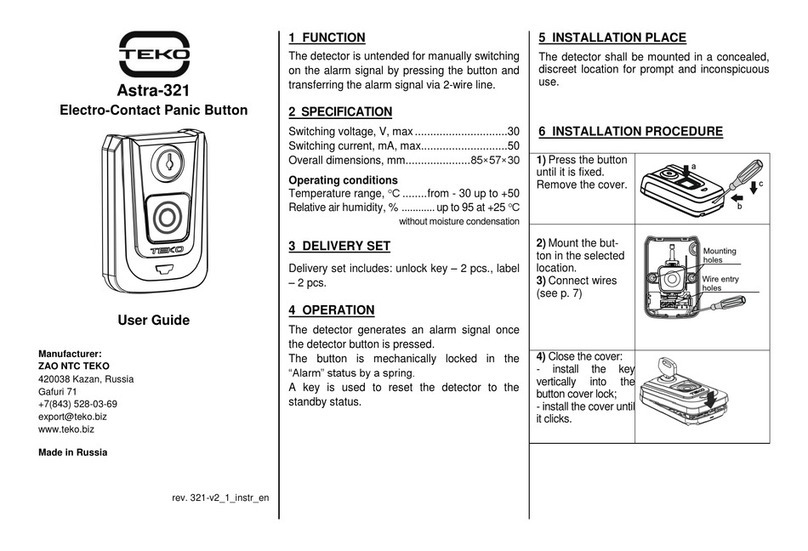Astra-5131 ver. A
Wireless Optic-Electronic
PIR Motion Detector
User Guide
Manufacturer:
ZAO NTC TEKO
420108, Russia, Kazan,
Gafuri str., 71
Tel.:+7(843) 528-03-69
www.teko.biz
Made in Russia
Rev. 5131-av5_0_instr_en
1 FUNCTION
The detector is designed to detect intrusion into the
protected area of an enclosed space, generate an
alarm notification and transmit the notification via radio
to the wireless receiver Astra-WE 433 or Astra-812
Pro or Security hub.
The detector provides measurement and transmission
via radio (at intervals of 25-30 sec) of the following
parameters:
a) residual capacity of the battery with display in the
event log when the values of 30, 20, 10% are reached;
b) ambient temperature (processed only in Control
Panel).
2 DETECTION ZONES
3SPECIFICATION
Range of detectable
moving speed, m/sec ............................. from 0.3 to 3.0
Wireless coverage range
(line-of-sight), m .......................................................300
Operating frequency range, MHz.............................433
Power supply voltage, V......................... from 2.2 to 3.0
Overall dimensions, mm...........................70 × 51 × 42
Operating Conditions
Temperature range, °С.......................from - 20 to + 50
Relative air humidity, %.........................up to 98 at + 40 °С
without moisture condensation
3 DELIVERY SET
Detector delivery set includes: dowel –2 pcs., screw –
2 pcs., 3.0 V battery (CR123A) - 1 pcs.(Installed), user
guide –1 copy.
5 MODES OF OPERATION
ATTENTION! The setting of the detector's operat-
ing modes is performed before the detector's
registration and within 60
minutes after the installation of
the battery.
The detector operating modes are
set by closing the metallized con-
tacts RMOD and LIT on the PCB.
Configuration order:
1) Install or reinstall the battery if
more than 60 minutes have
passed since the activation of the
battery. Wait at least 10 sec.
2) Close the RMOD contact (at least 10 sec.) until the
indication appears.
3) By turning on the indicator, determine the set mode:
- 2x flash - operation in mode 2.
4) Close the LIT contact (at least 10 sec.) until the
indication appears.
5) By turning on the indicator, determine the set mode:
- 1x flash –frequency channel "1",
- 3x flash –frequency channel "3".
ATTENTION! When changing modes on a registered
detector, re-register the detector!