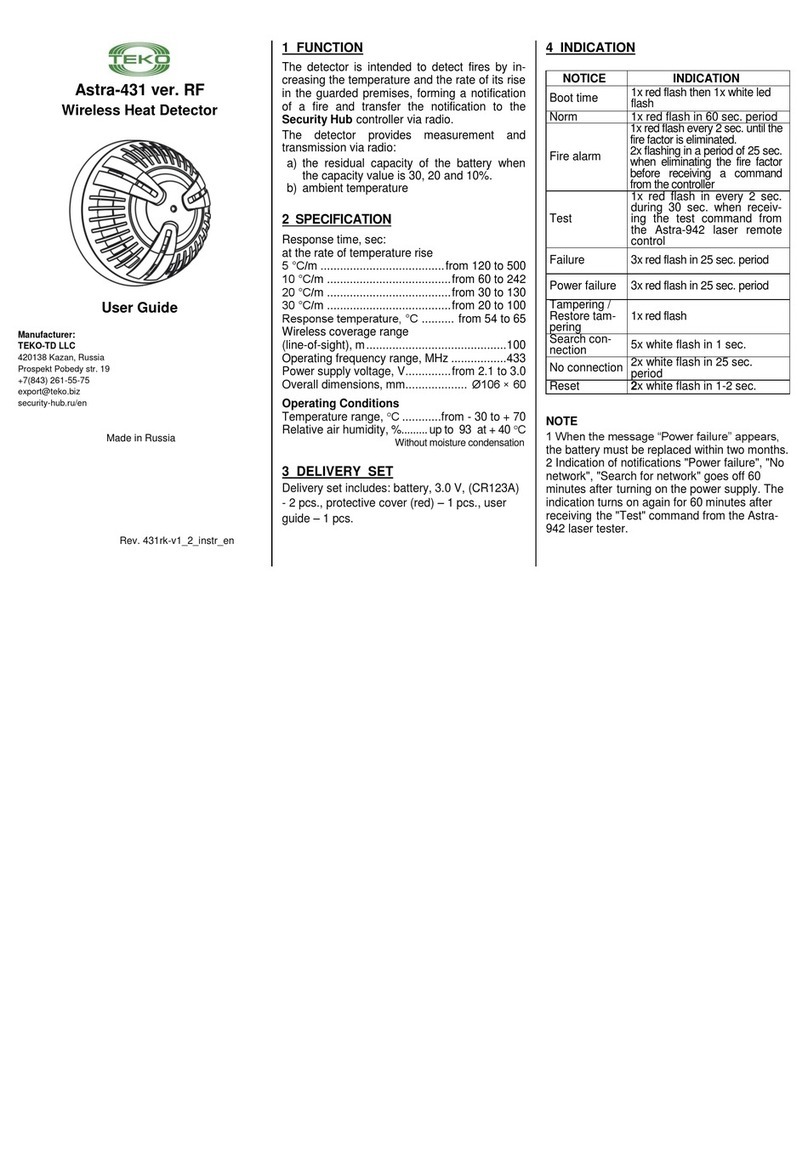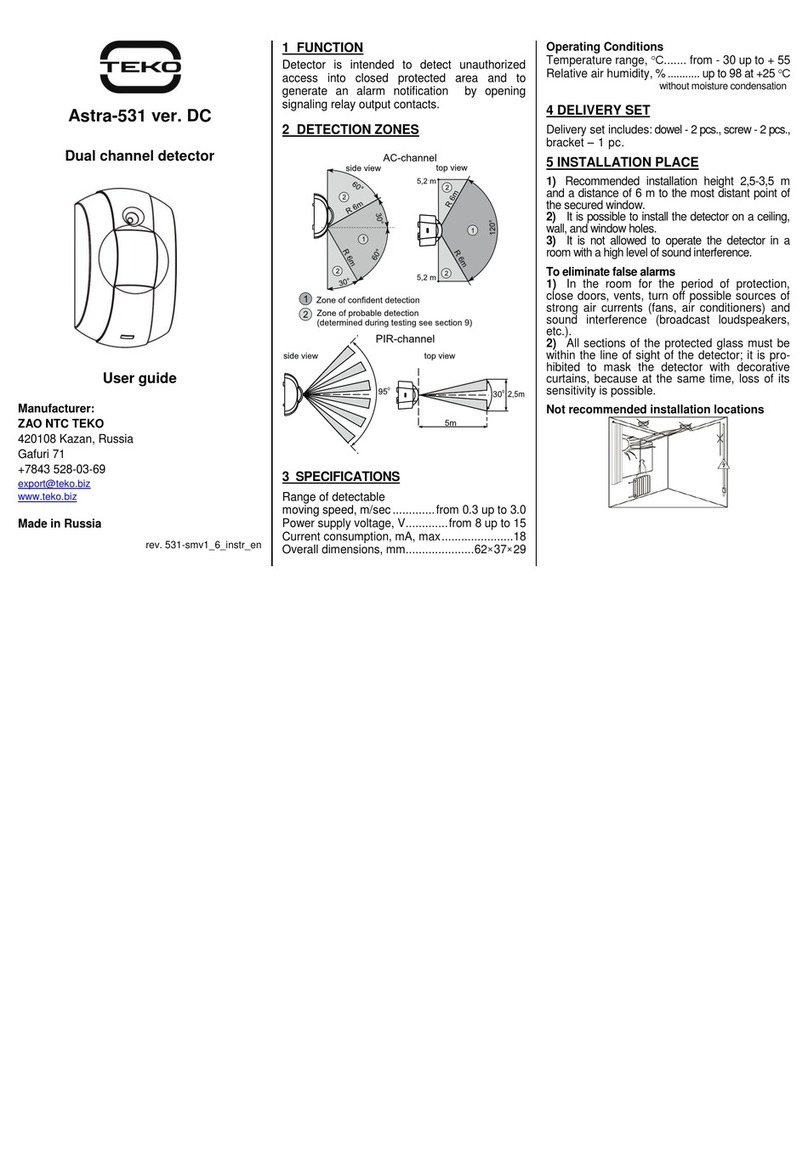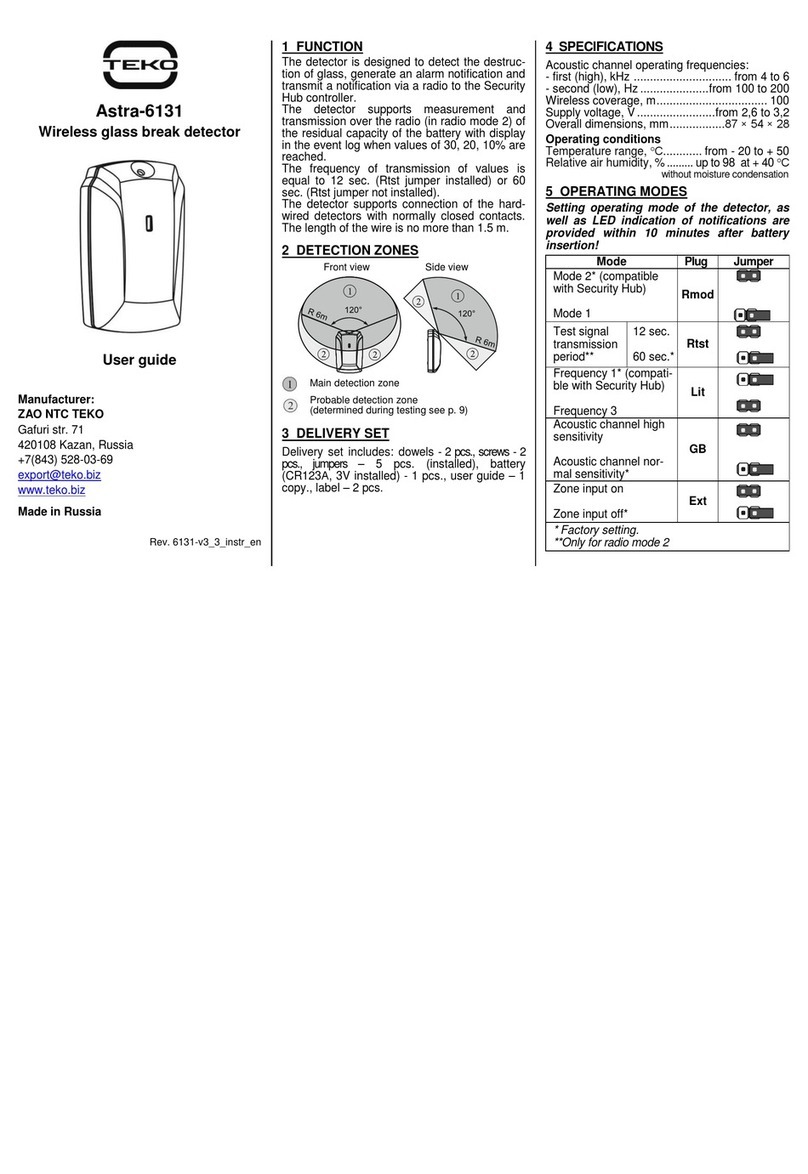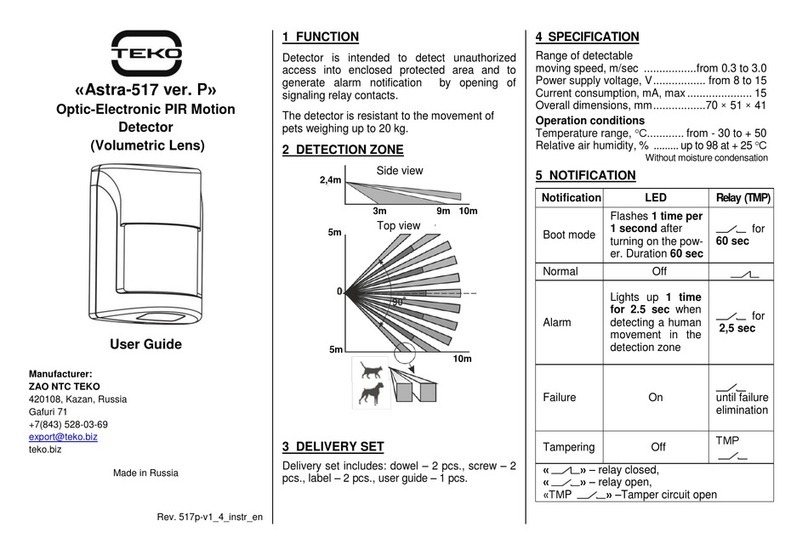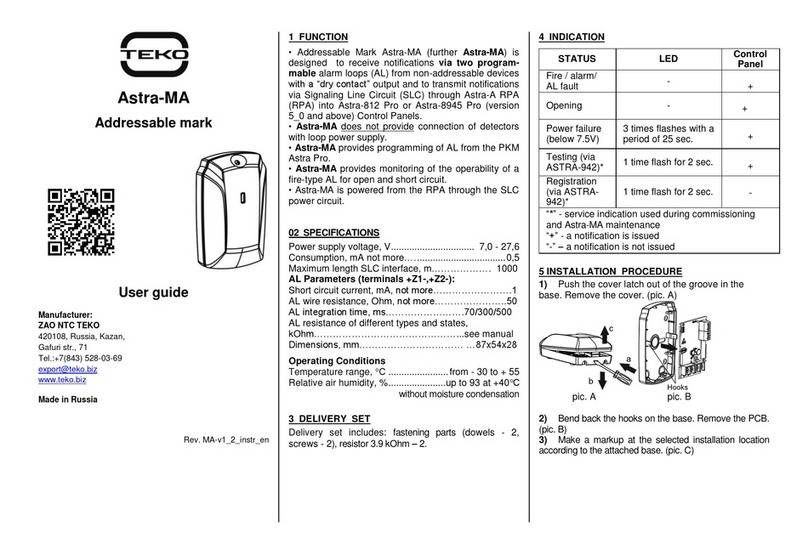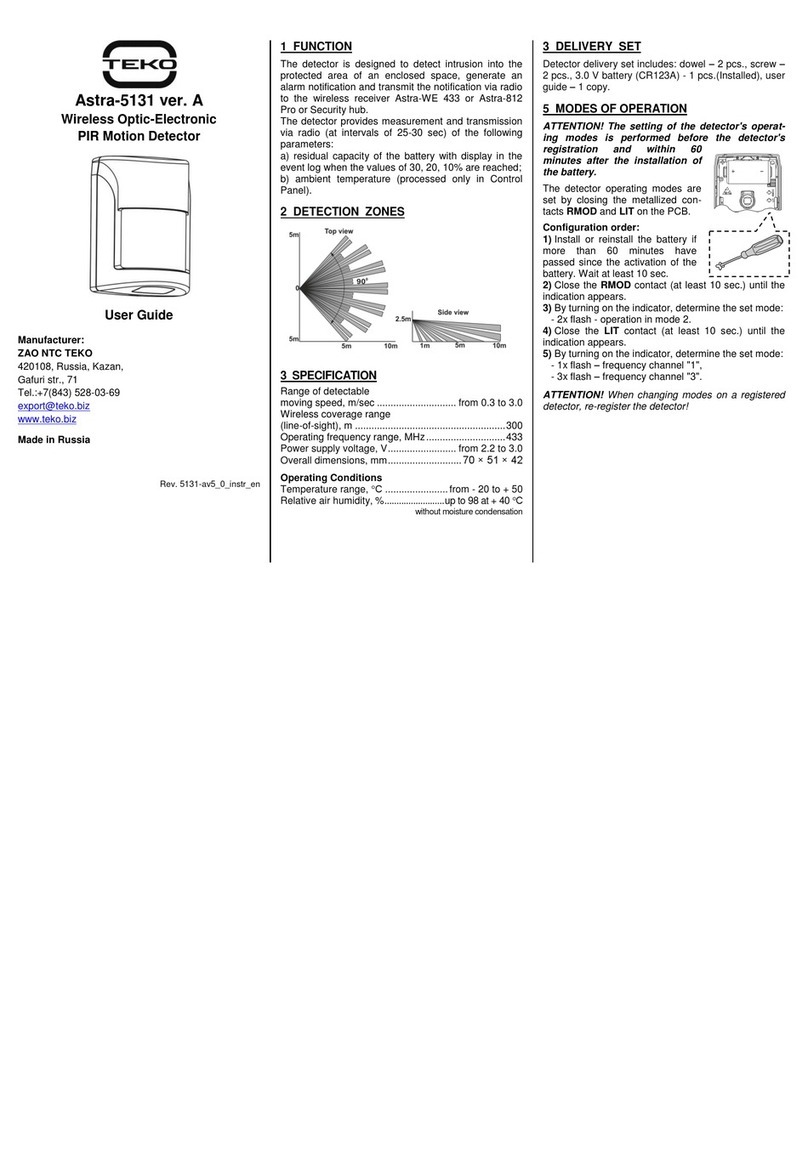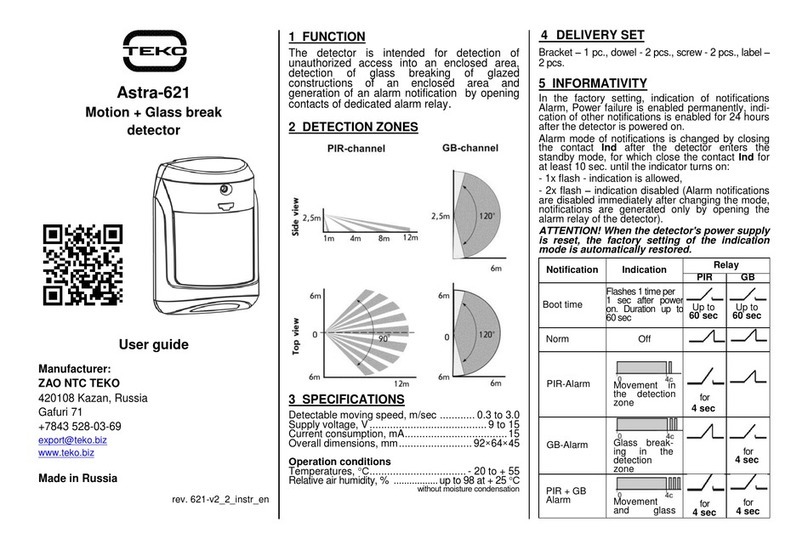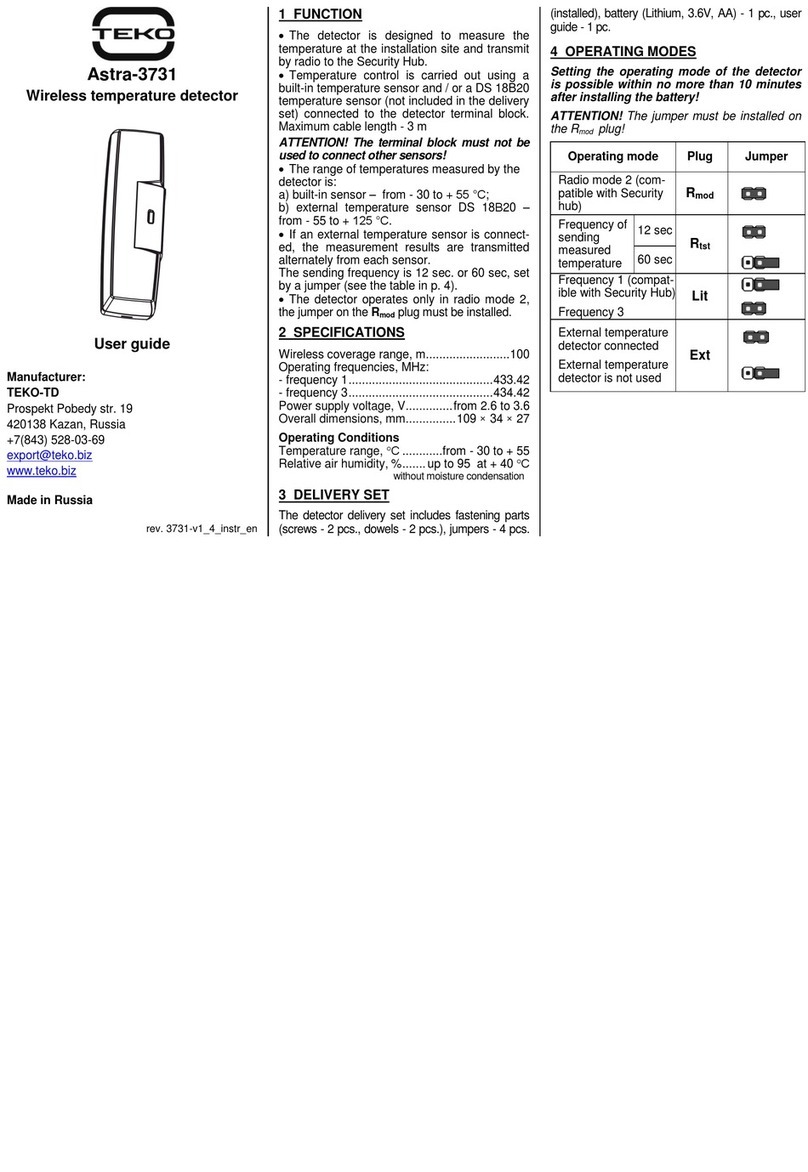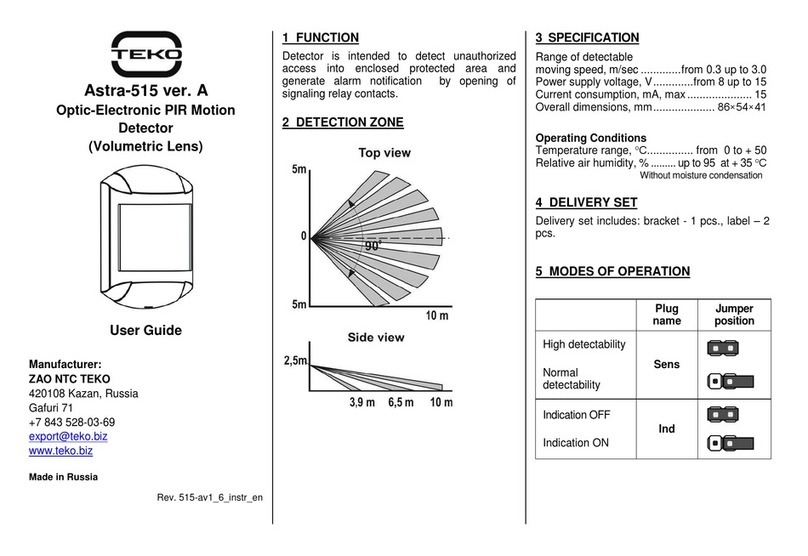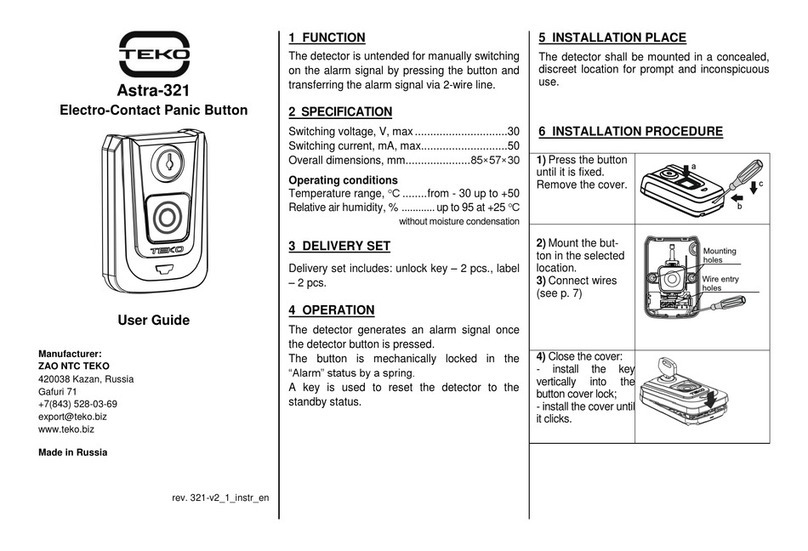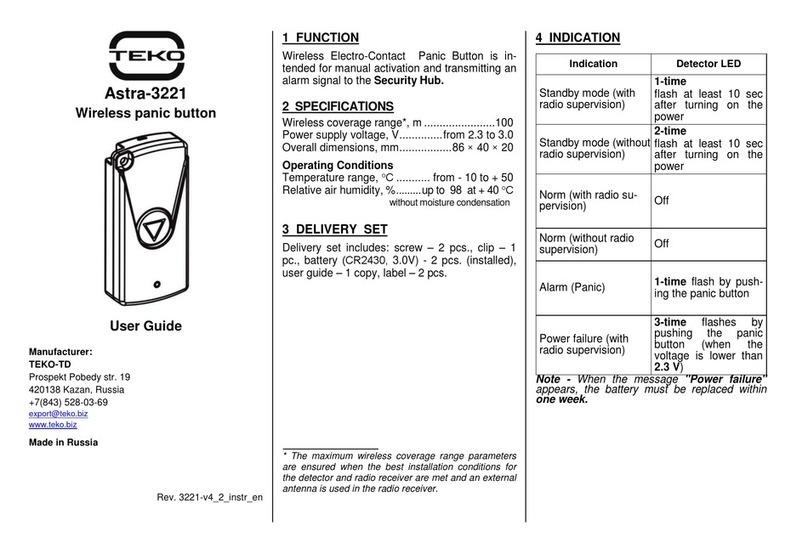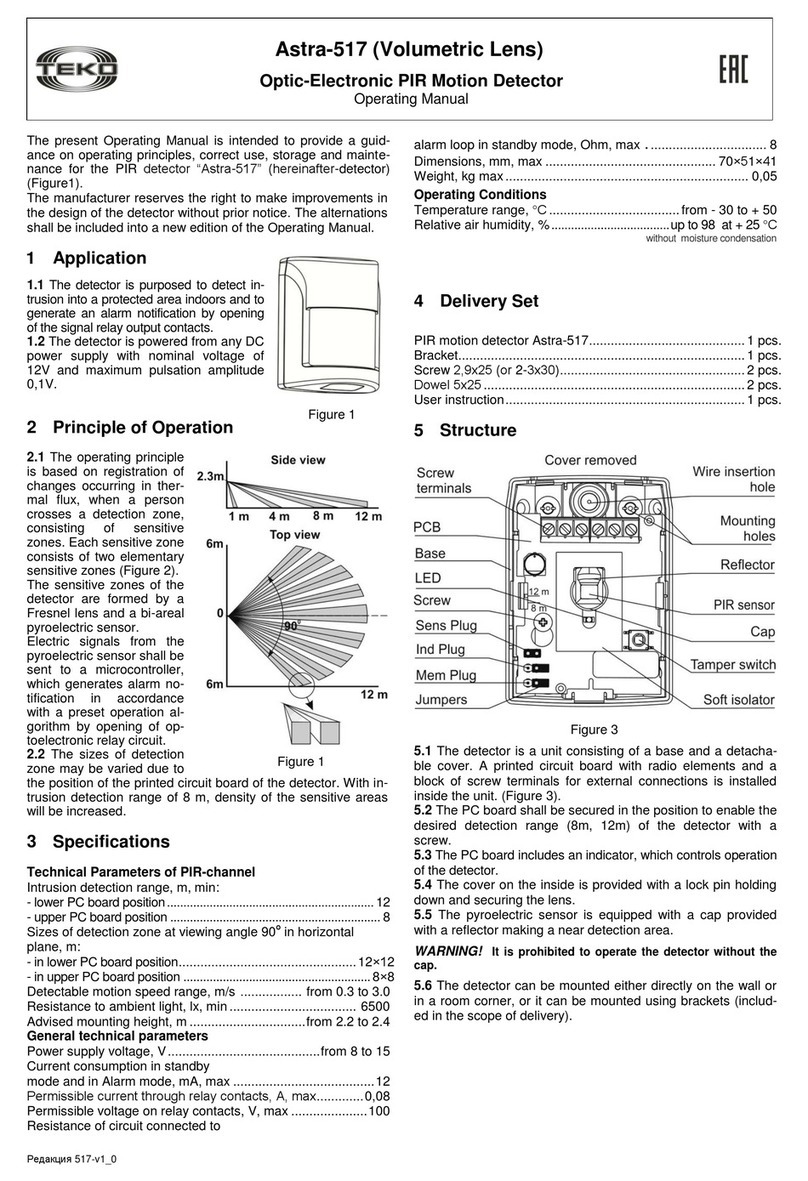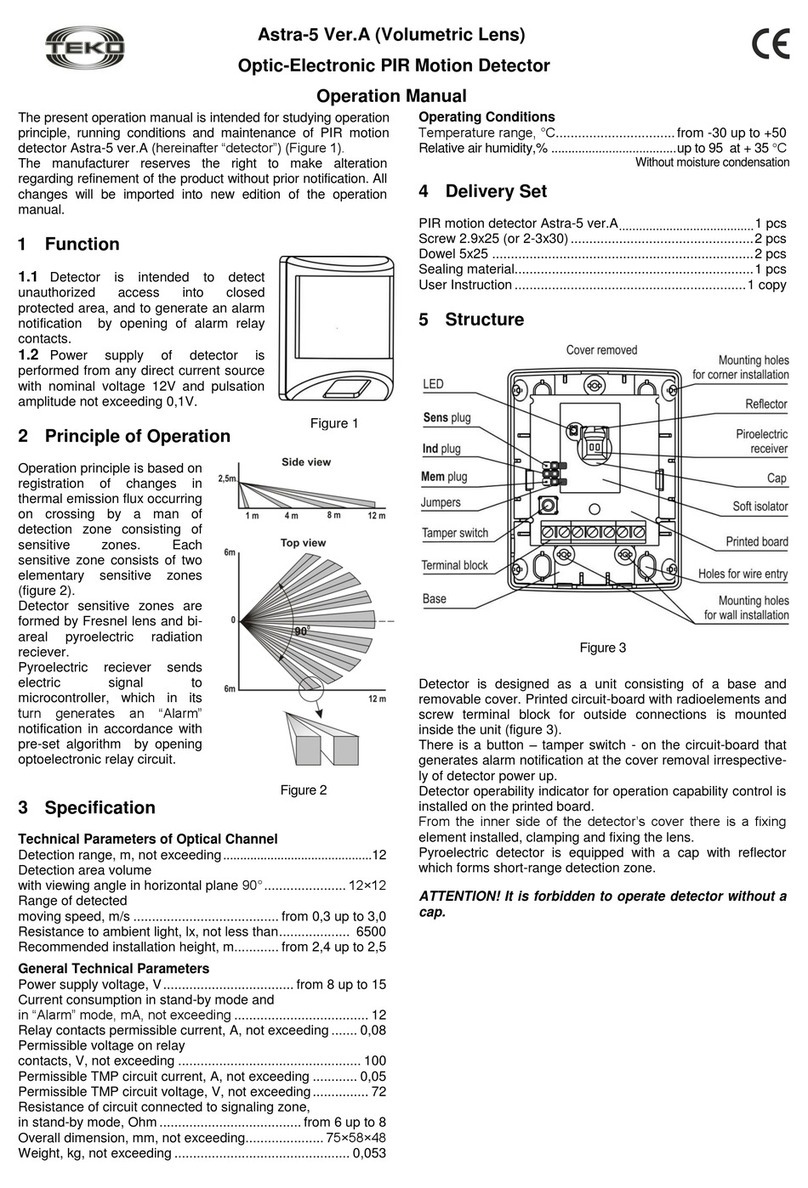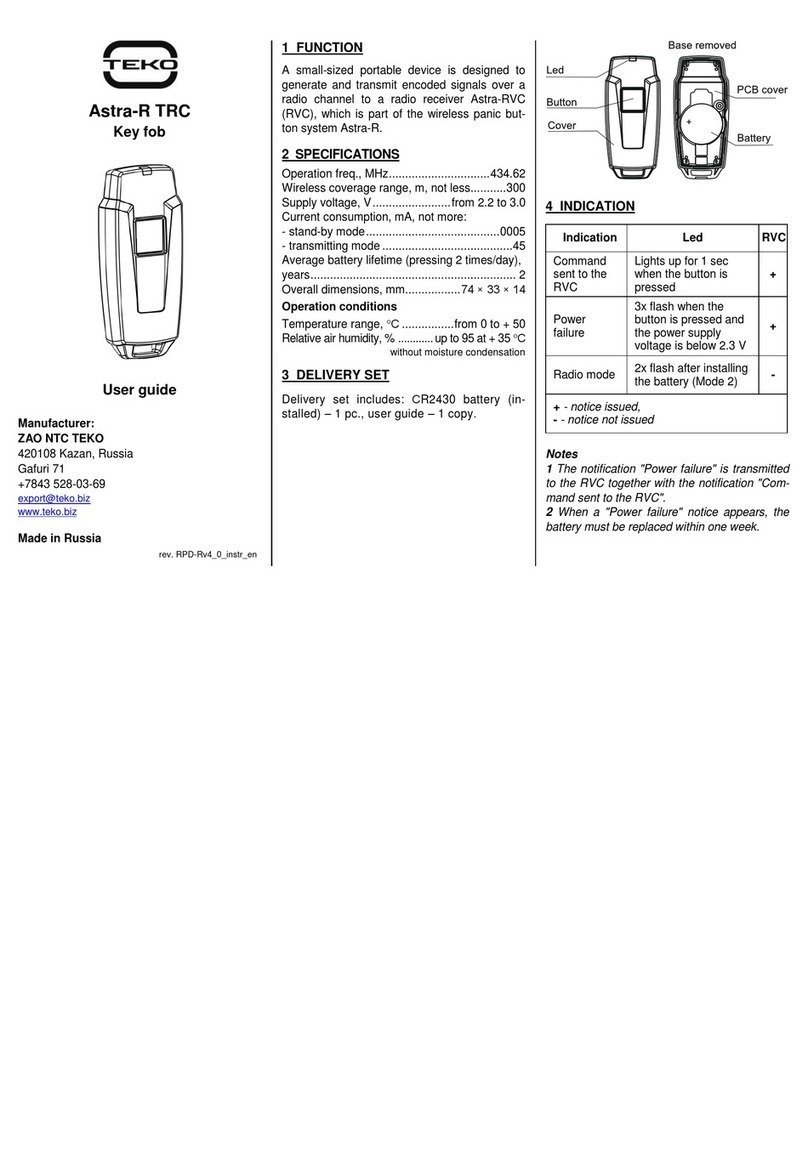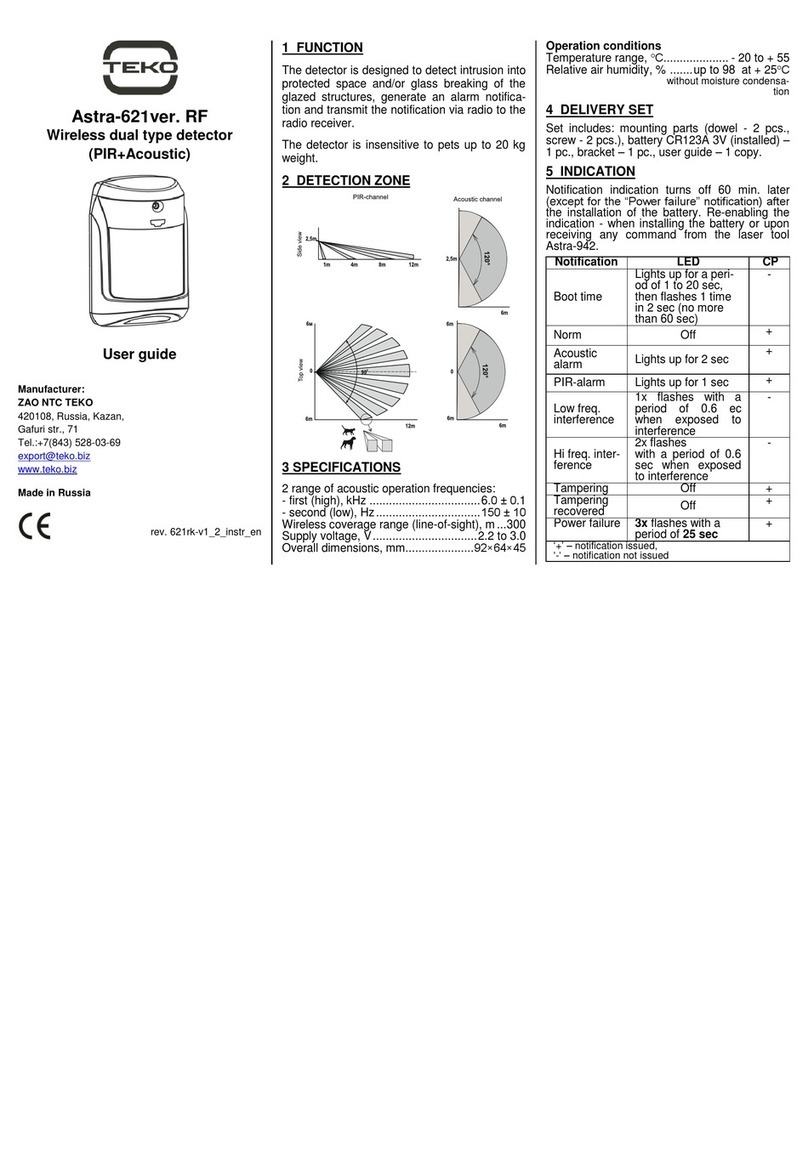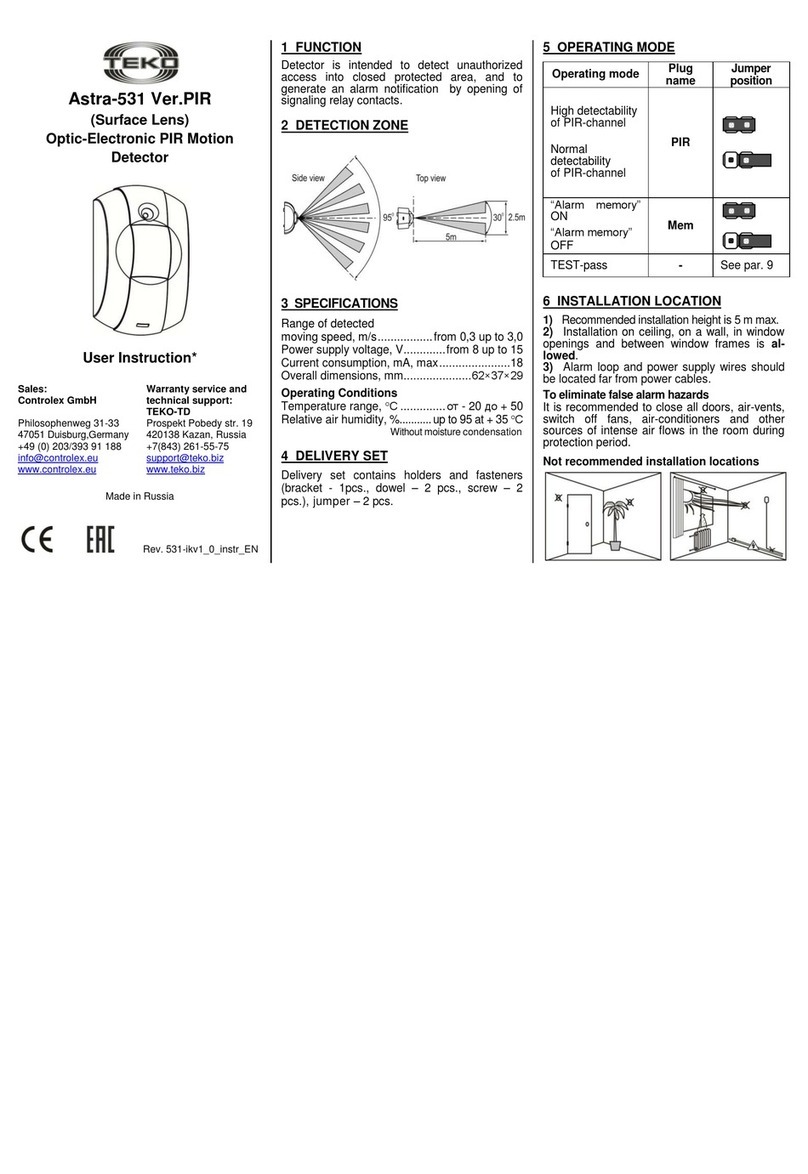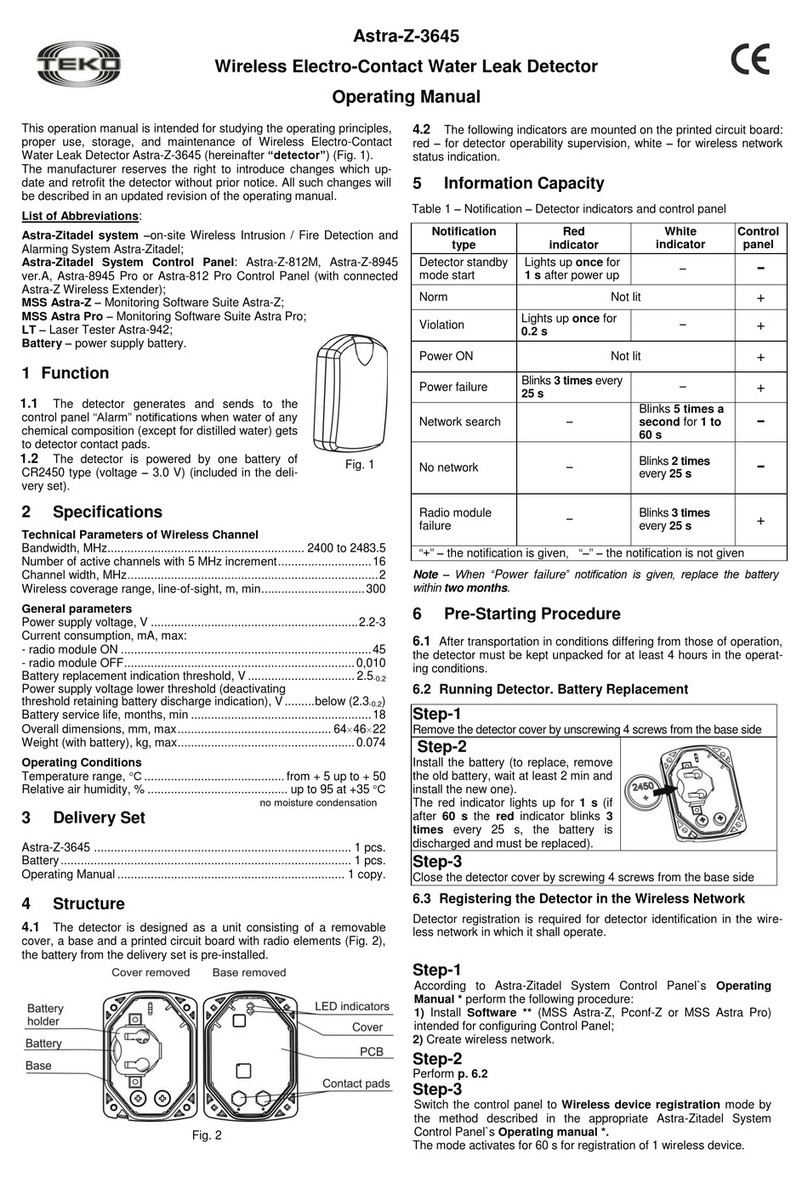6 ADDING PROCEDURE
1) When using the detector with factory settings (Se-
curity Hub compatible), start adding from step 3), if it is
necessary to change the operation mode of the detector,
remove the detector cover (see p. 8).
2) For operating with Security Hub set Frequency 1
and Mode 2.
3) Start registration on the Security Hub mobile app.
Registration starts for 45-60 sec.
4) Insert battery into the detector.
In case of unsuccessful adding, remove the battery
and repeat procedure. Before installing it on again,
wait at least 20 sec. or briefly set the battery in reverse
polarity.
5) Make sure that the adding is successful on the
Security Hub mobile or desktop app.
7 INSTALLATION PLACE
1) Recommended installation height is at least 2.4-
3.6 m at a distance not more than 6m from the most
distant spot of protected glass.
2) The detector should be installed on a ceiling (or other
surface) strictly horizontally.
3) The detector cannot be used in premises with high
level of acoustic interference.
To eliminate false alarms
1) It is recommended to close doors and vents, switch
off fans, loud-speakers and other possible sources of
acoustic interference in the room during protection
period.
2) The detector's location should provide direct visibil-
ity of all secured glass parts; masking the detector with
decorative curtains is not allowed, as sensitivity may
be lost.
8INSTALLATION PROCEDURE
1) Remove the cover
by turning it counter
clockwise
3) Mount the base on a ceiling
4) Install PCB
5) Close the cover by turning it clockwise.
6) Perform testing (see section 9).
9 TEST
AC channel:
1)Install jumper on the GB plug.
2) Power up the detector. The LED starts flashing for
60 sec. maximum.
3) Close detector’s cover.
4) Simulate glass breakage using a glass break
simulator (not included in the delivery set).
5) At the detection moment the LED lights up for 2 sec.
and "Alarm" notification is issued and transmitted to
Security Hub.
PIR channel:
1) Install jumper on the PIR
plug.
2) Power up the detector. The
LED starts flashing for 60
sec. maximum.
3) Close detector’s cover.
4)To detect the sensitive
zones carry out TEST-pass
in the secured zone with the
speed of 0,3 and 3 m/sec.
Stop upon detection (LED lights up for 1 sec.), mark
position, then make 2 steps back and continue
moving forward.
10 WARRANTY
Operational warranty period: 5 years from the date of
commissioning, but no more than 5 years 6 months
from the date of manufacture and subject to current
user guide requirements.