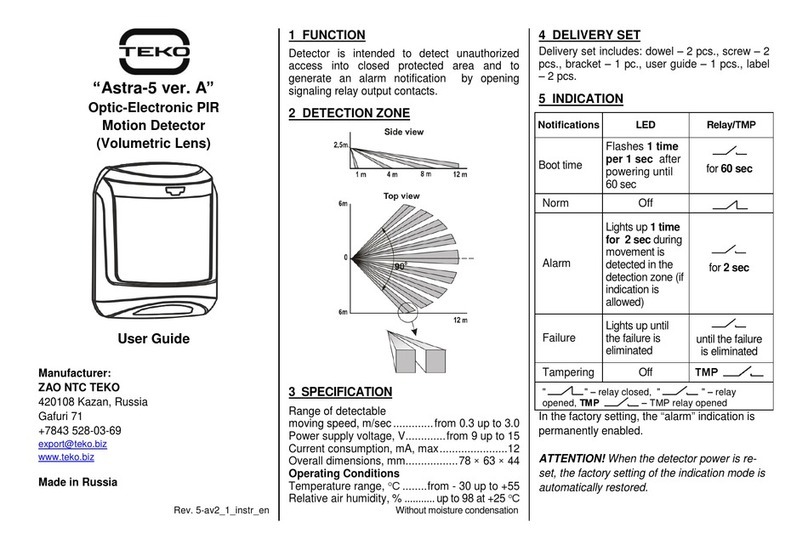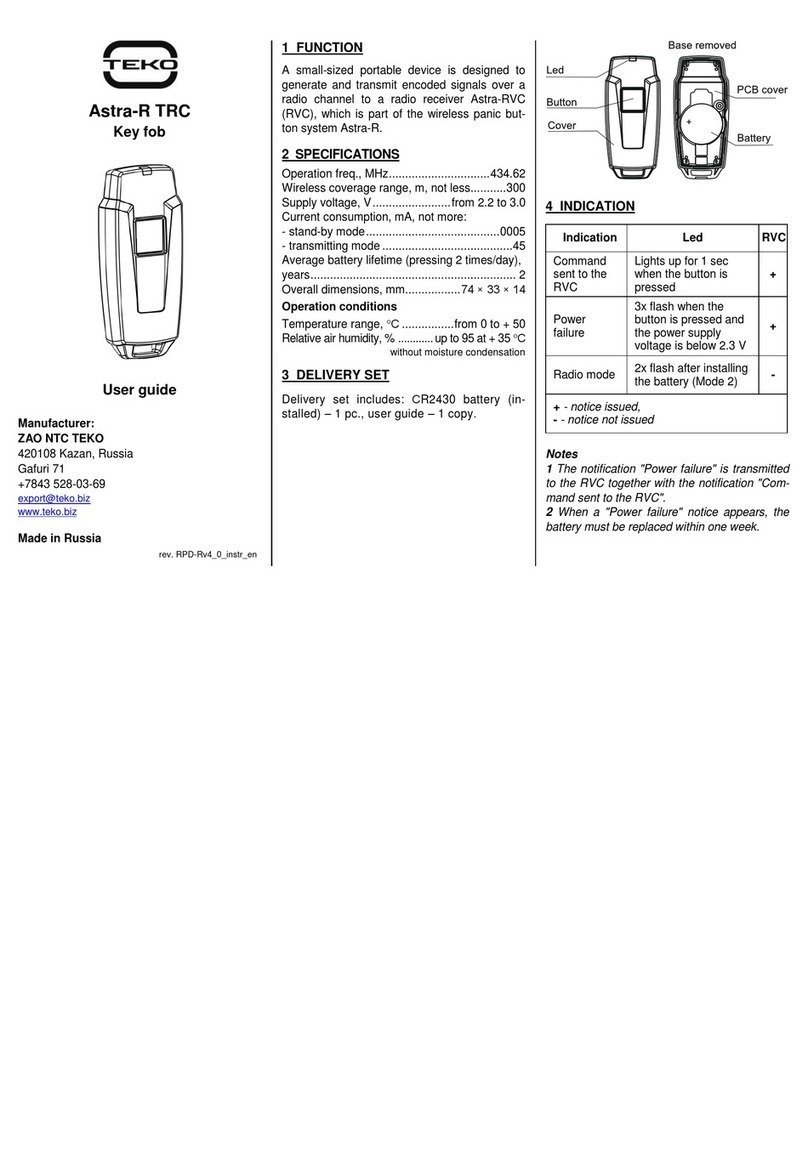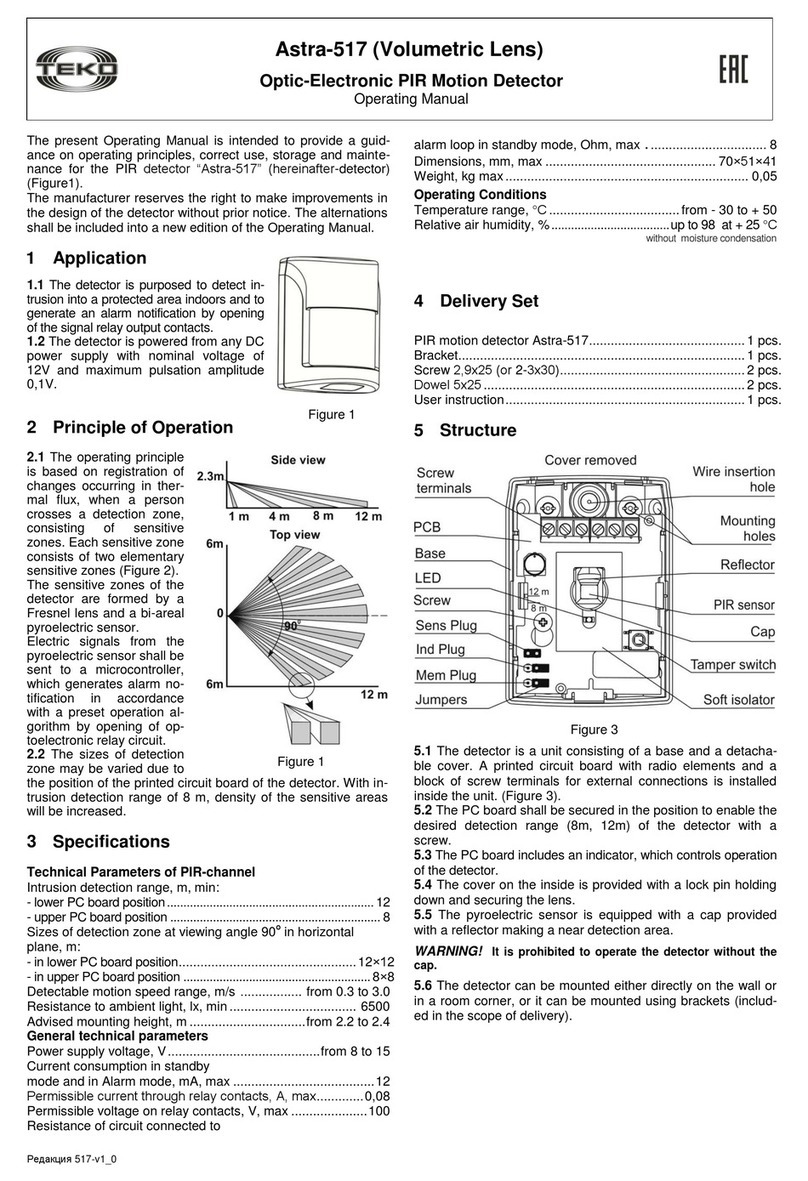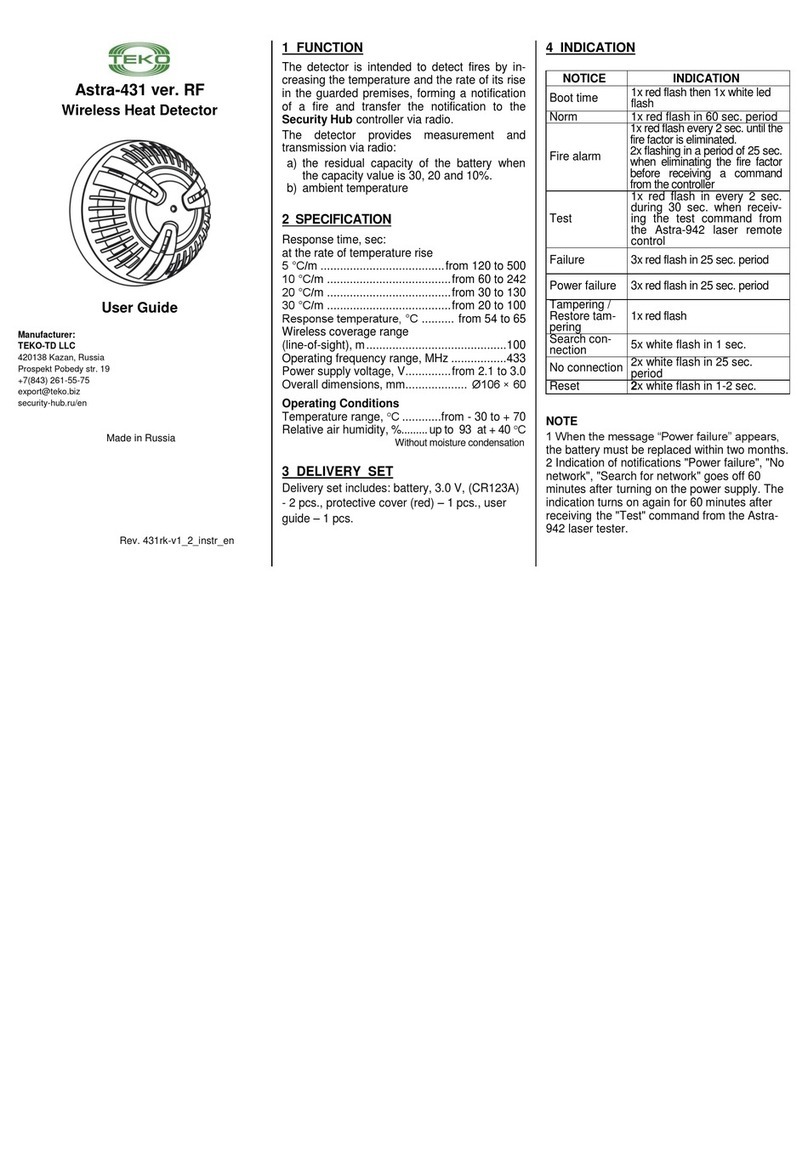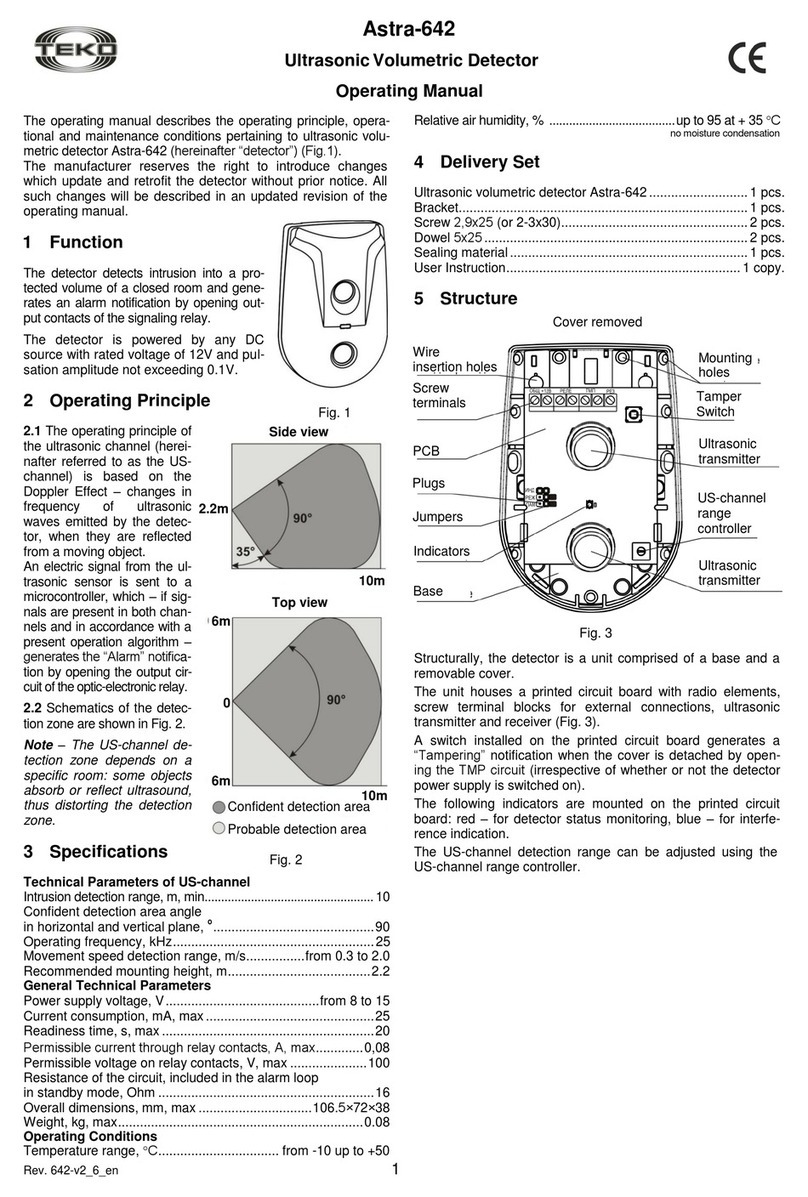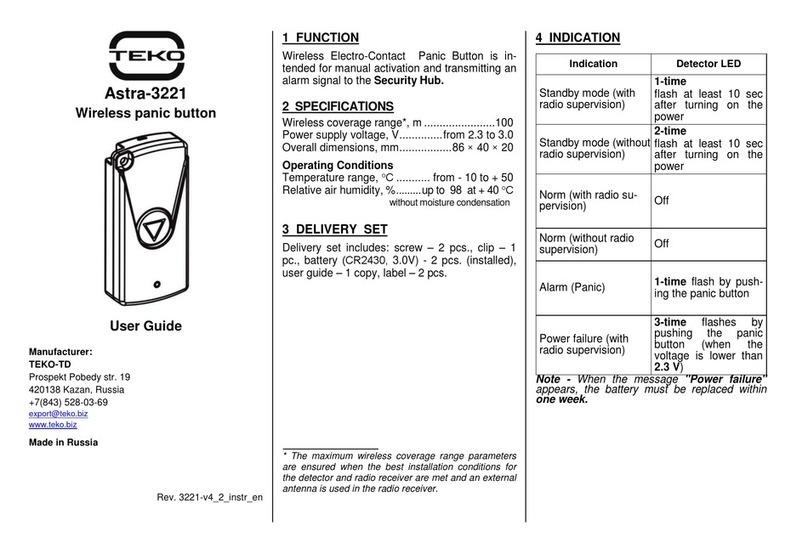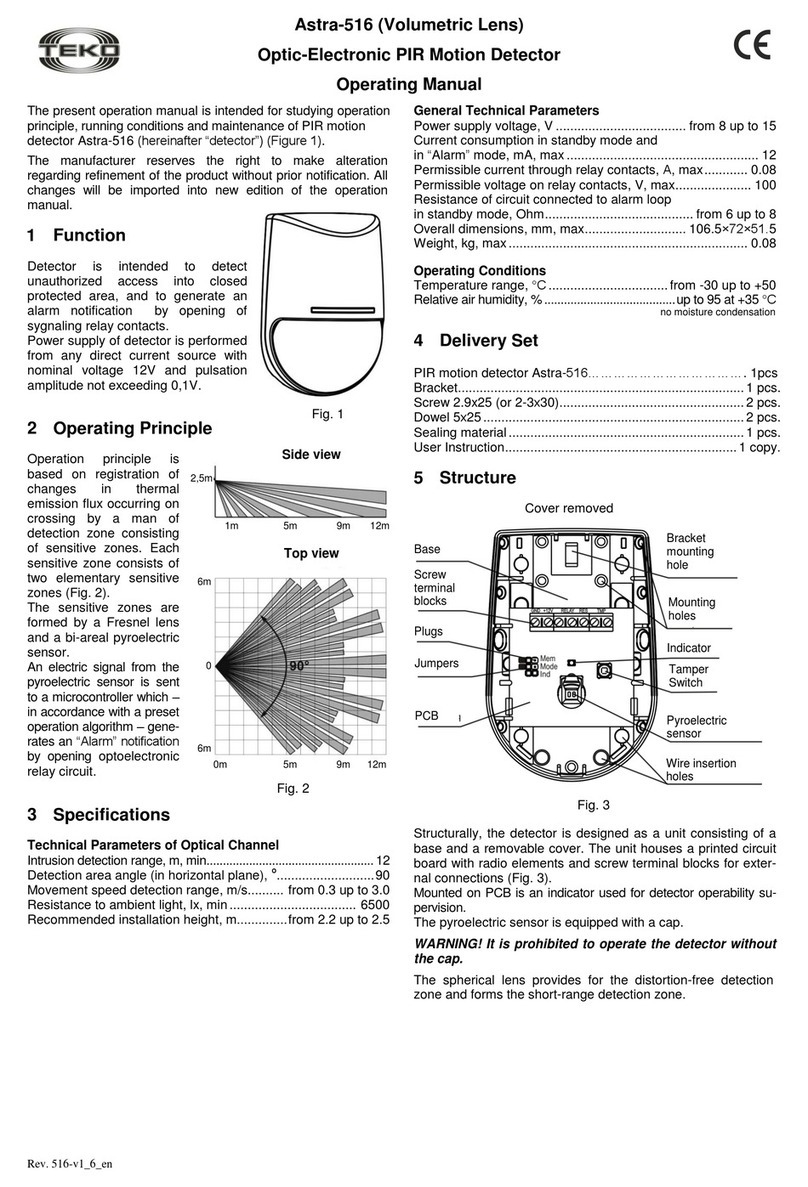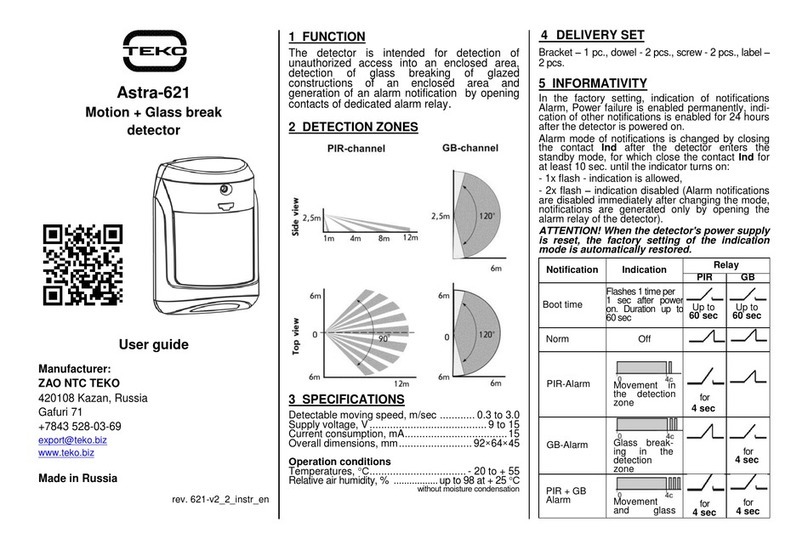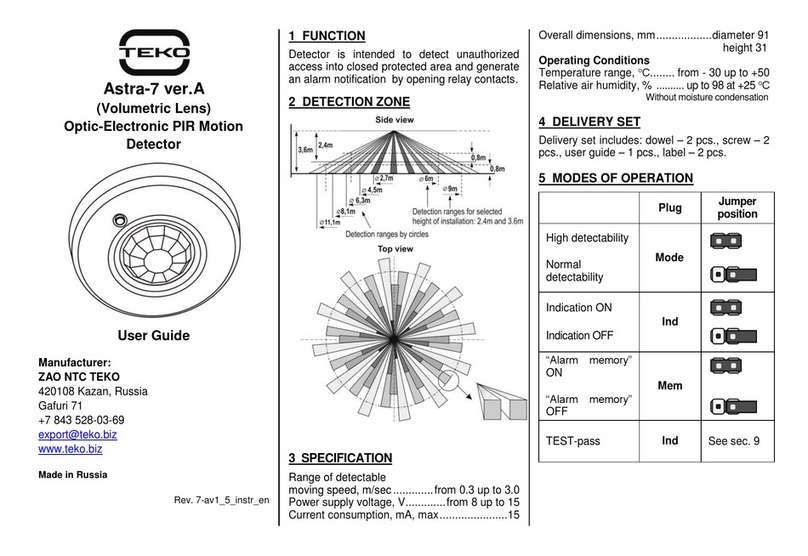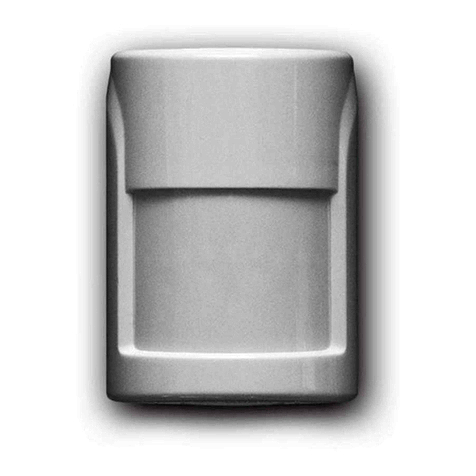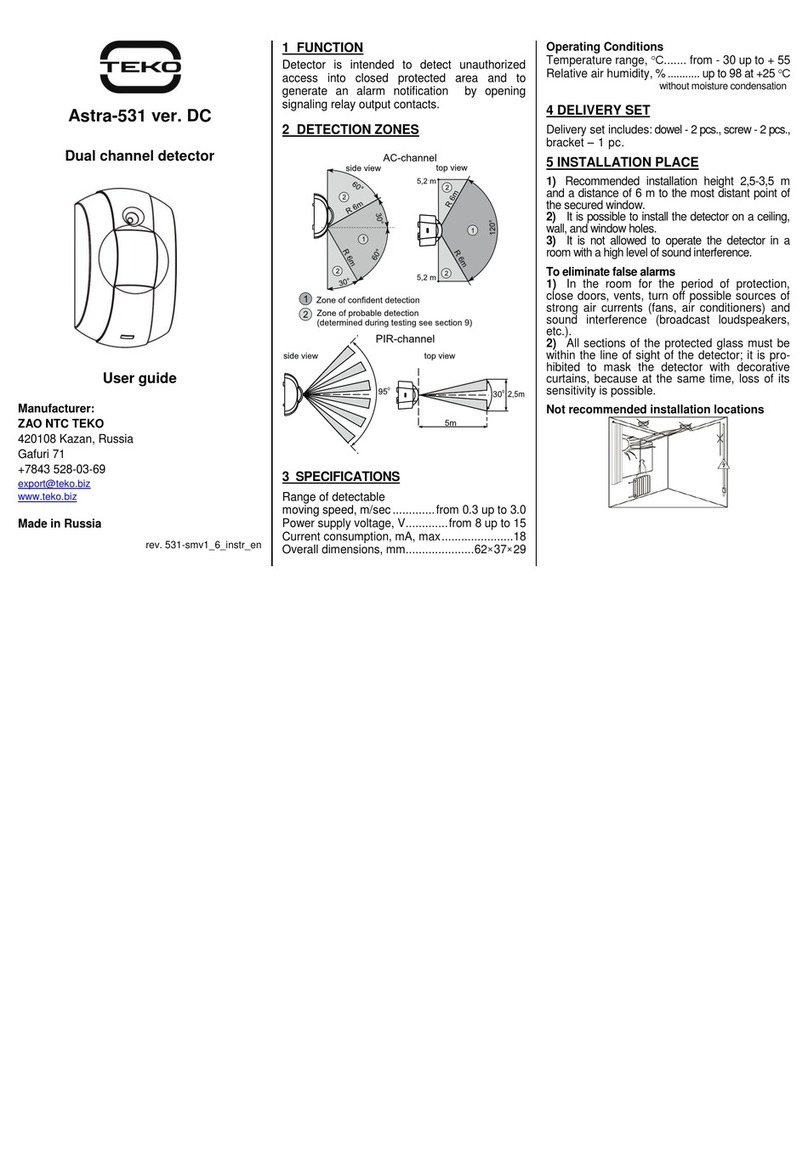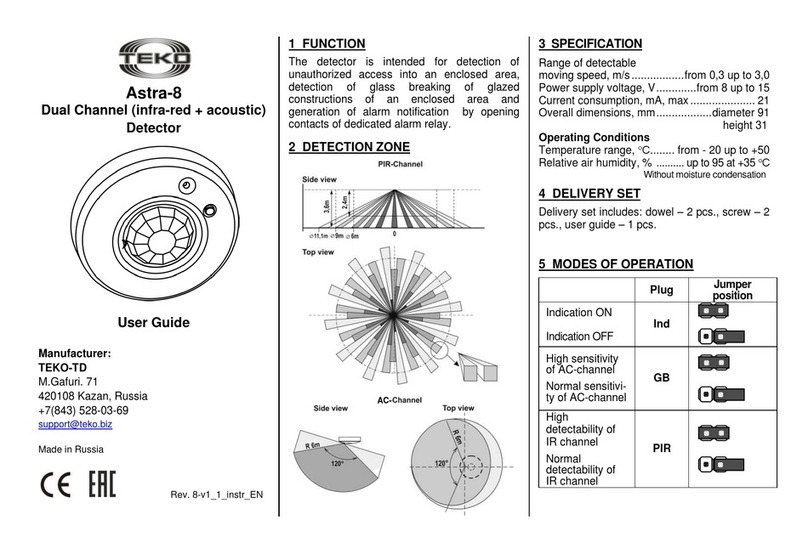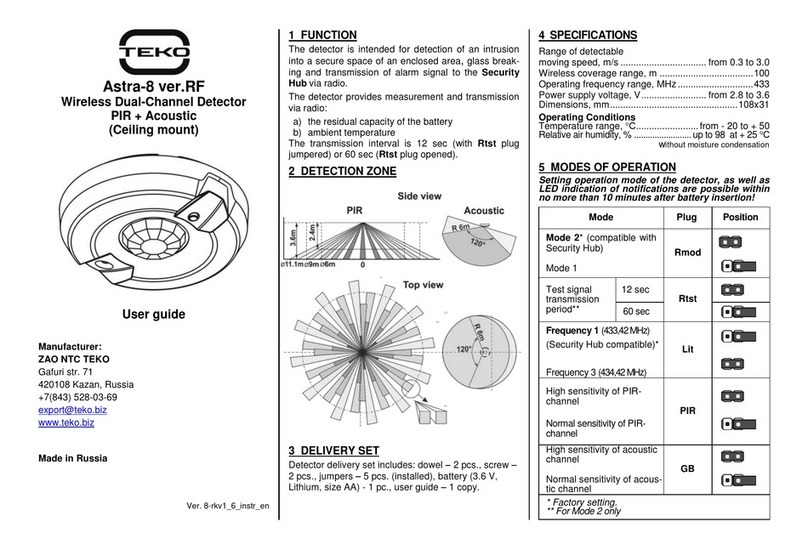6 ADDING PROCEDURE
1) When using the detector with factory set-
tings (Security Hub compatible), start adding
from step 3), if it is necessary to change the
operation mode of the detector, remove the
detector cover (see p. 8).
2) For operating with Security Hub set Fre-
quency 1 and mode 2 using jumpers.
3) Start registration on the Security Hub mobile
app or web app. Registration starts for 45-60
sec.
4) Activate the battery by pulling out the protec-
tive strip or re-install the battery.
In case of unsuccessful adding, remove the
battery and repeat procedure. Before installing
it on again, wait at least 20 sec. or briefly set
the battery in reverse polarity.
5) Make sure that the adding is successful on
the Security Hub mobile or desktop app.
7 INSTALLATION PLACE
1) Recommended installation height not less
than 2 m and at a distance of no more than 6 m
to the most distant point of the protected glass.
2) It is allowed to install the detector on the ceiling,
wall, inwindowopenings,betweenframes.
3) It is not allowed to operate the detector in a
room with a high level of acoustic interference.
4) Place the alarm loop wires away from pow-
erful power cables.
To eliminate false alarms
1) close the doors and vents in the room for
the period of protection, turn off possible
sources of strong air flows (fans, air condition-
ers) and acoustic interference (broadcast loud-
speakers, etc.);
2) all areas of the protected glass must be with-
in the direct line of sight of the detector; it is
prohibited to mask the detector with decorative
curtains, since in this case, the loss of its sensi-
tivity is possible.
Not recommended installation places
8 INSTALLATION PROCEDURE
3) Fix the base.
ATTENTION! Fix the detector base on a hard surface
to safely break out the plugs.
5) When using hardwired detectors, fix the
supplied wires in the Zone, GND terminals.
Place a jumper on the Ext plug.
6) Perform test of acoustic channel (see p. 9)
9 TEST
1) Install jumper on GB plug.
2) Turn on the detector. LED will turn on for no
more than 20 sec.
3) Close the cover.
4) Using a glass break simulator, check the
detector response for acoustic interference:
- for high-frequency - 2-fold blinking with a
pause of 0.1 sec,
- for low-frequency - single switching on for 0.45
sec.
10 WARRANTY
Operational warranty period: 5 years from the
date of commissioning, but no more than 5 years
6 months from the date of manufacture and sub-
ject to current user guide requirements.