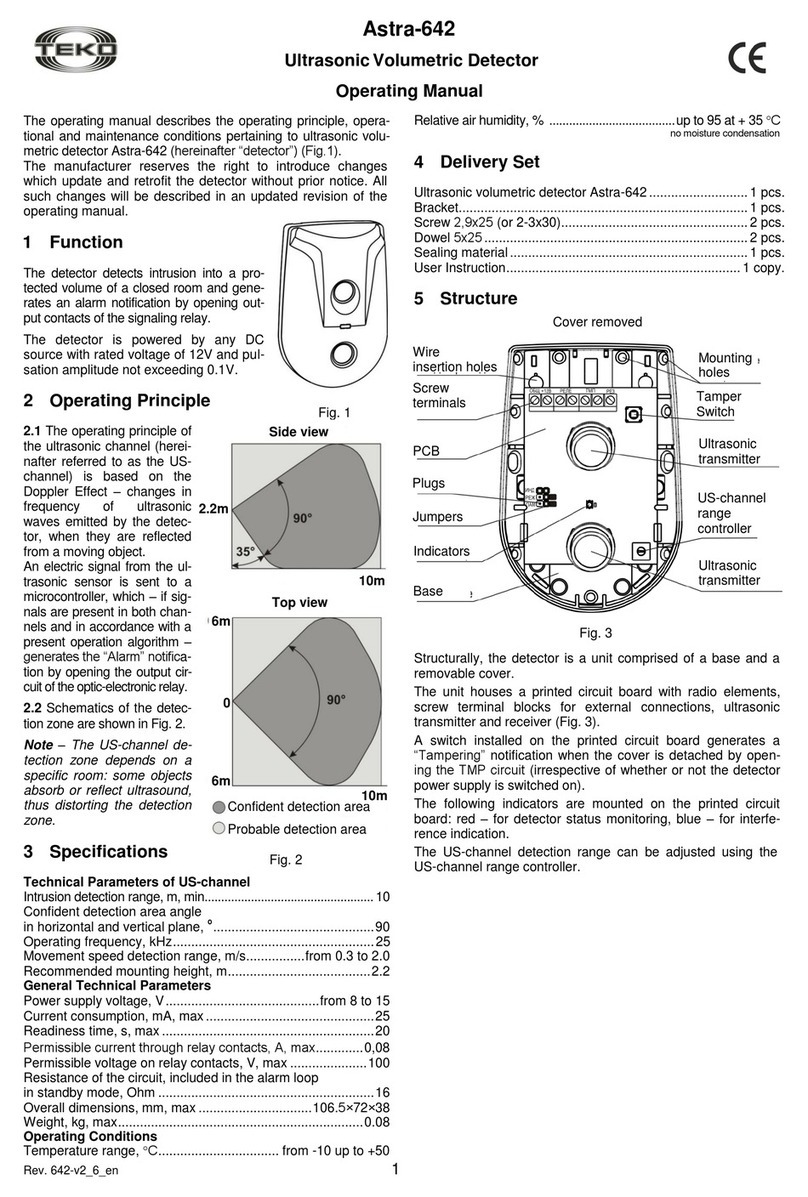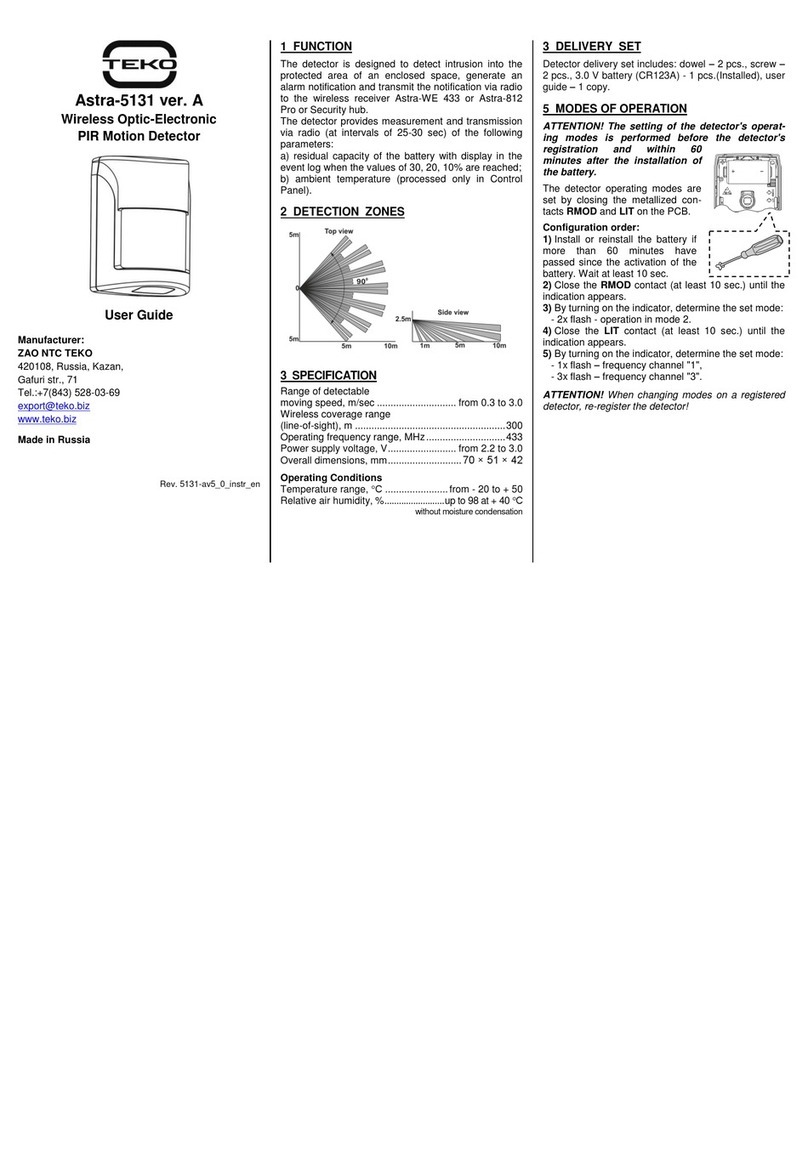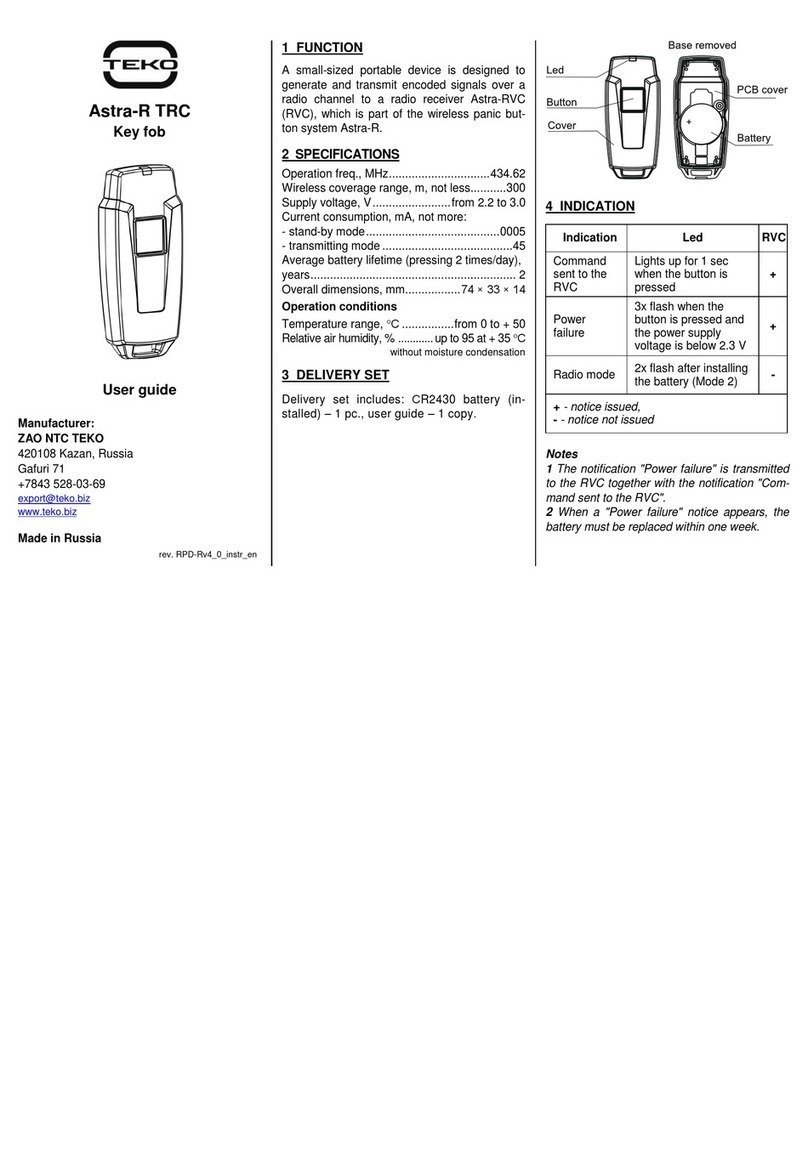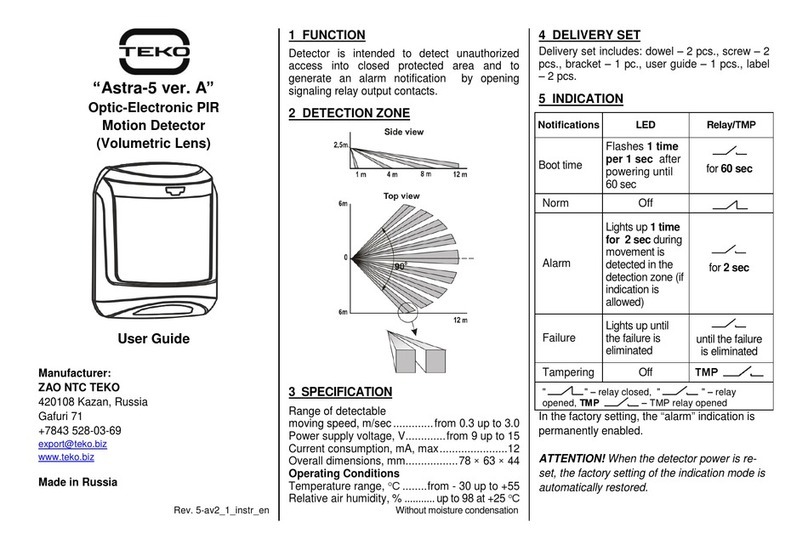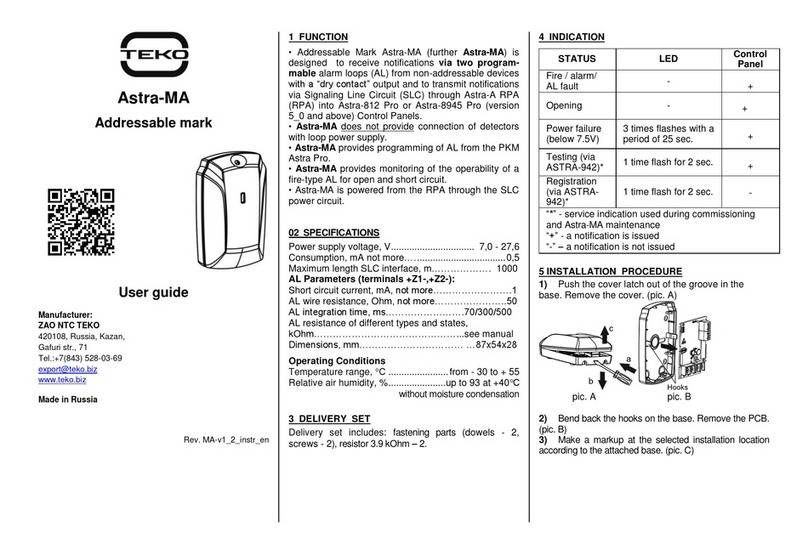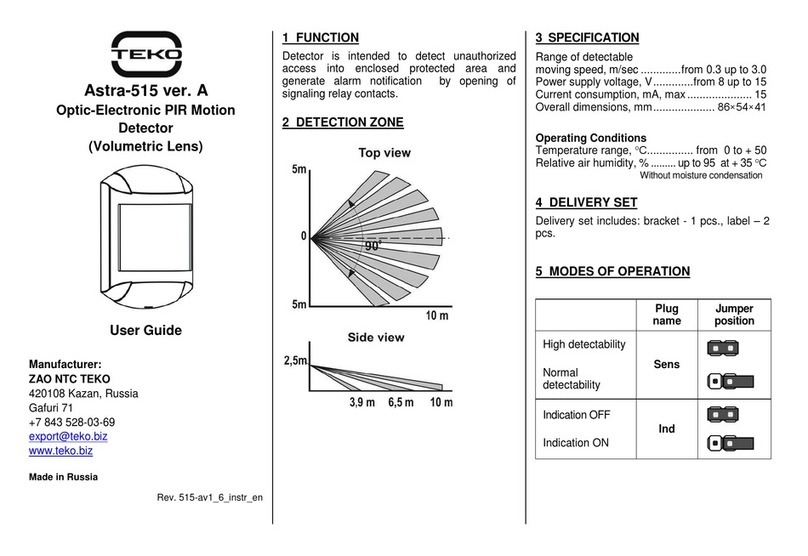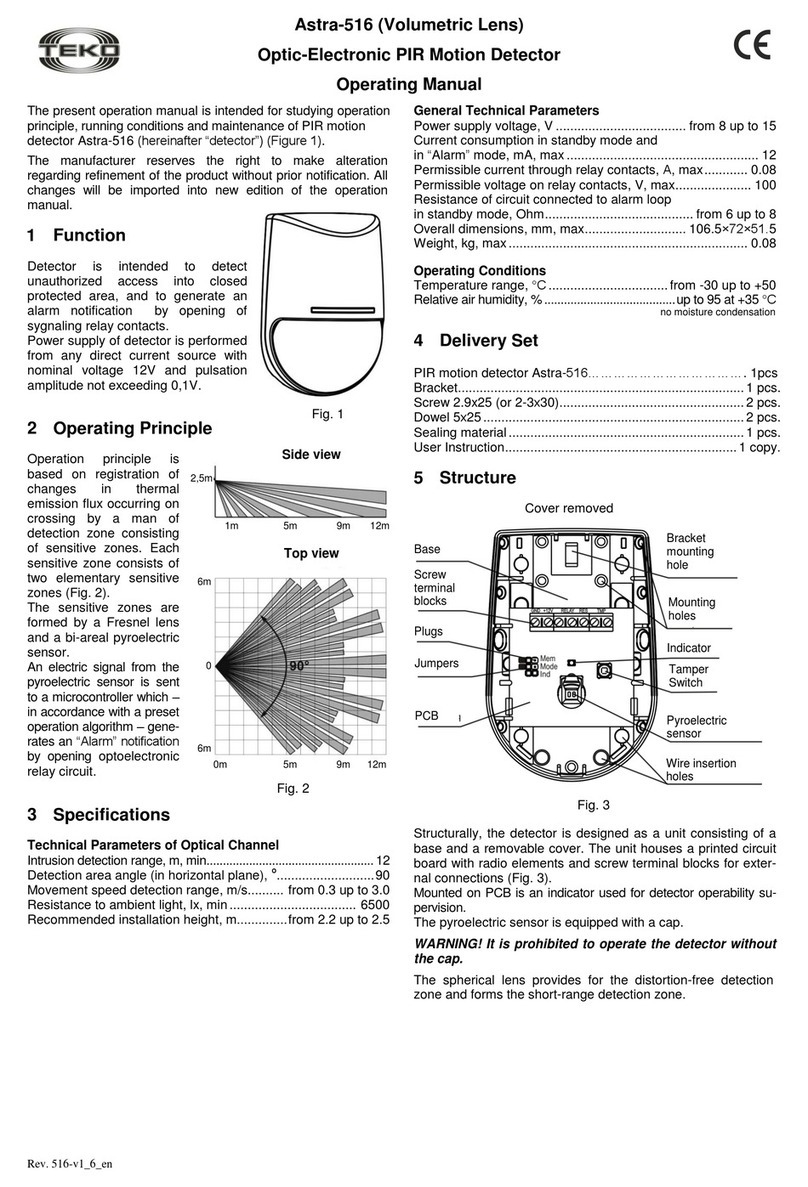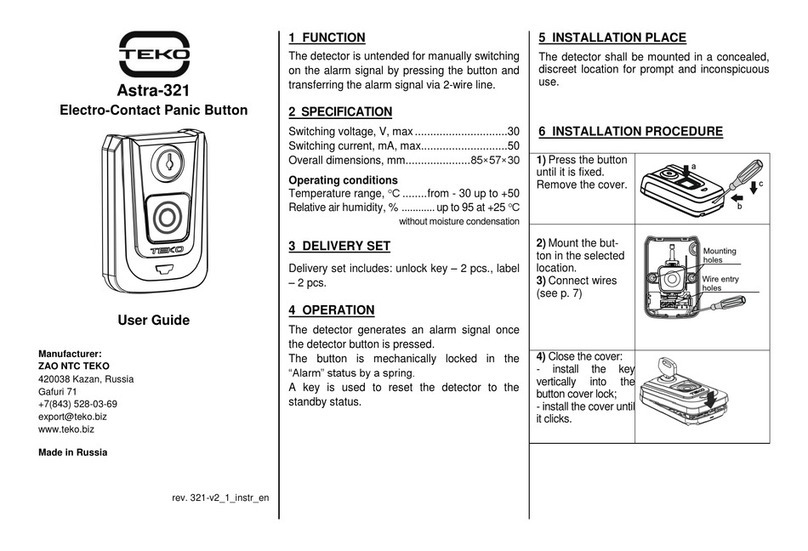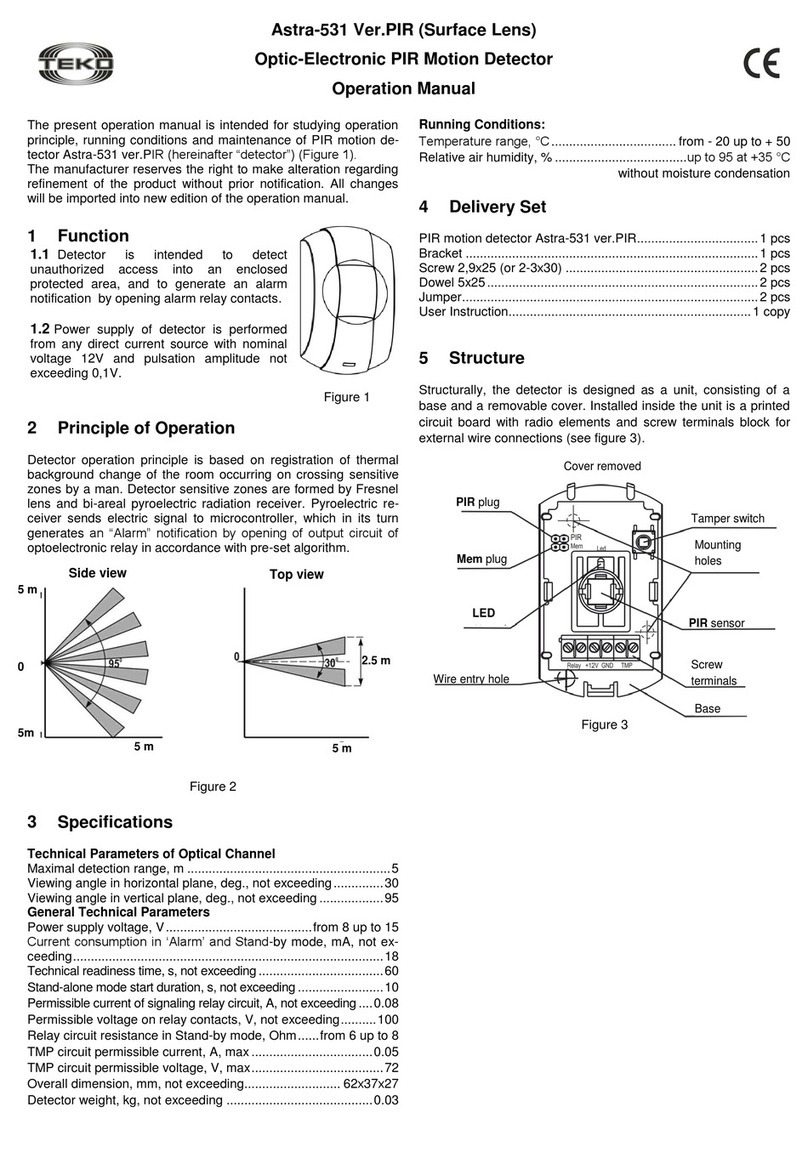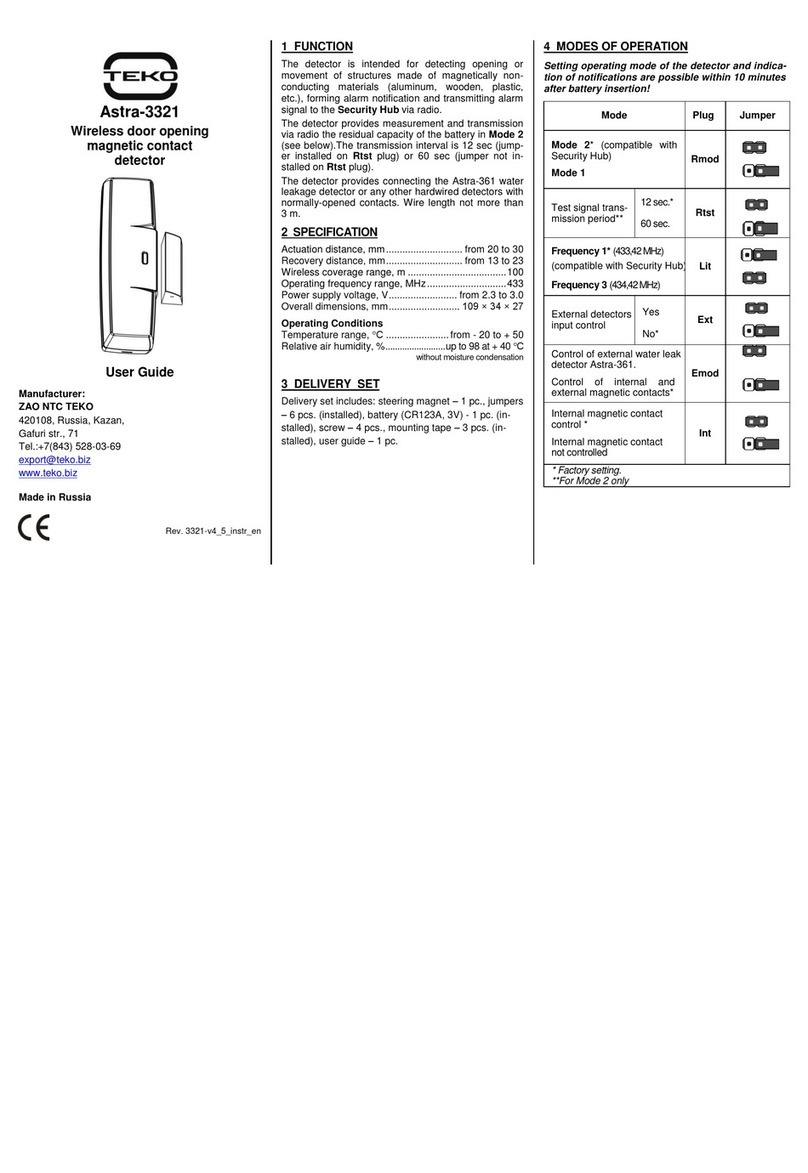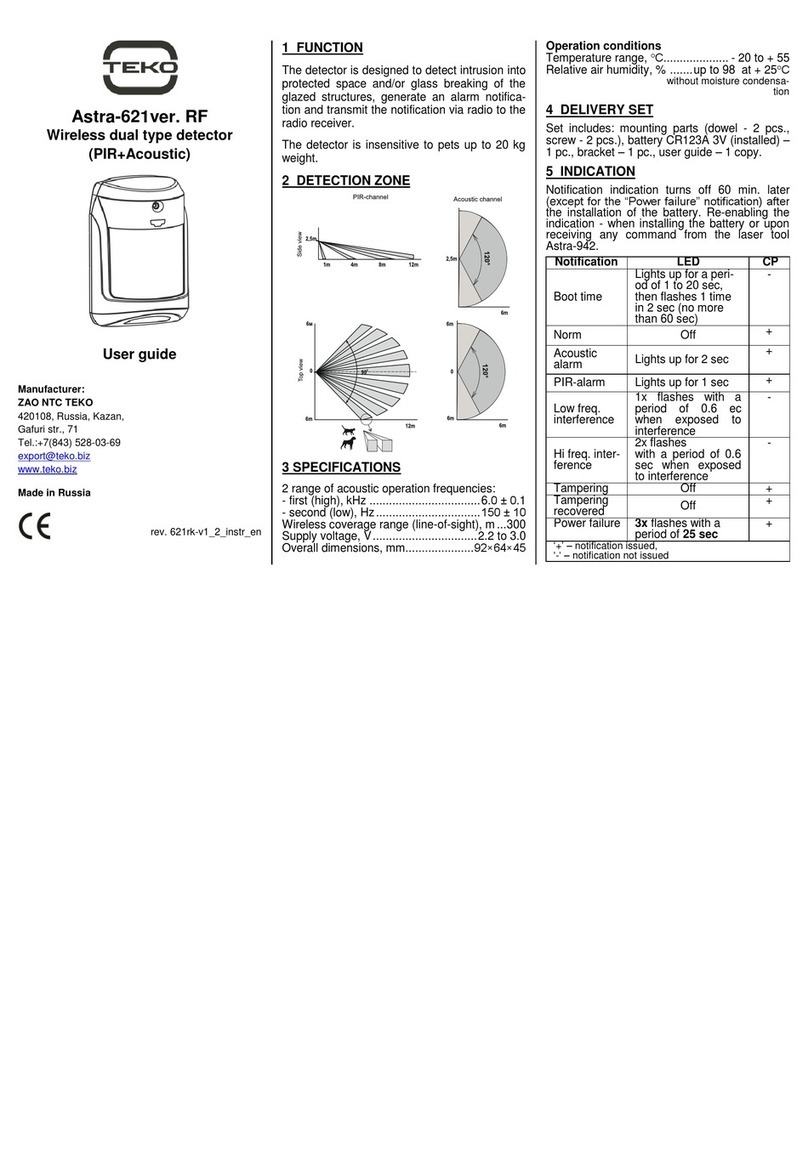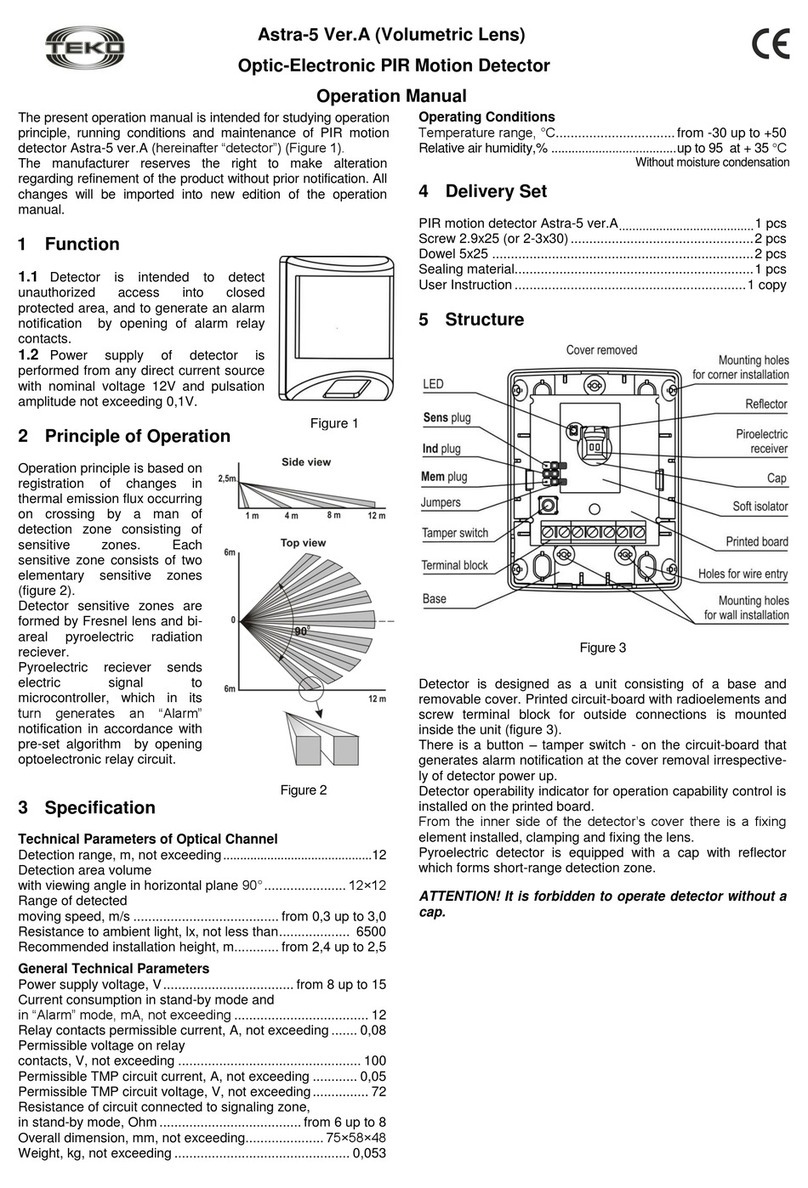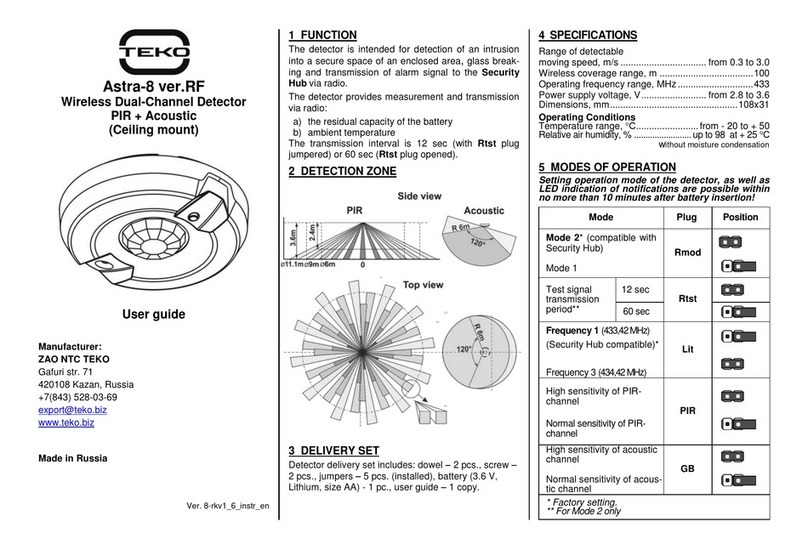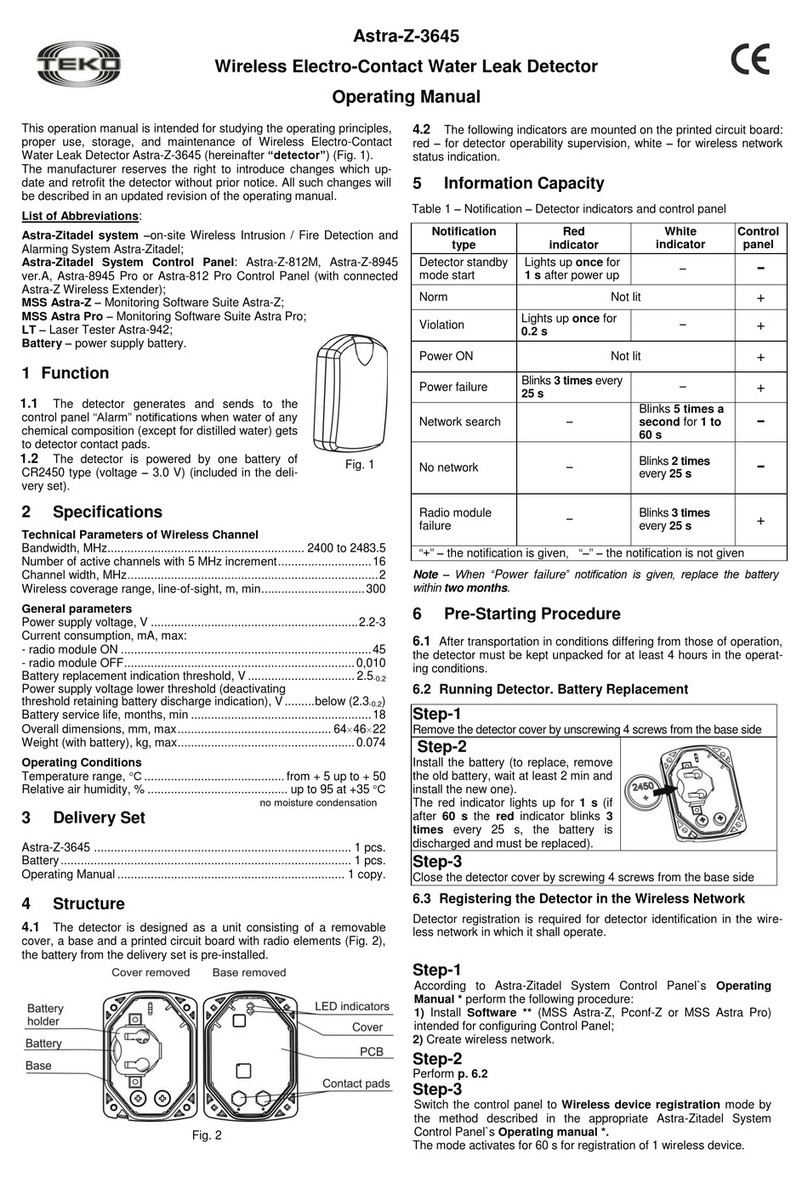Astra-9 (Volumetric Lens)
Optic-Electronic PIR Motion Detector
Operating Manual
Rev. 9-v3_7_en
The present operation manual is intended for studying operation
principle, running conditions and maintenance of PIR motion de-
tector Astra-9 (hereinafter referred to as “the detector”) (Fig.1).
1 Function
Detector is intended to detect
unauthorized access into closed
protected area, and to generate an alarm
notification by opening of alarm relay
contacts.
Power supply of detector is performed
from any direct current source with
nominal voltage 12V and pulsation
amplitude not exceeding 0,1V.
2 Operating Principle
Operation principle is based
on registration of changes in
thermal emission flux
occurring on crossing by a
man of detection zone
consisting of sensitive zones.
Each sensitive zone consists
of two elementary sensitive
zones (figure 2).
The sensitive zones are
formed by a Fresnel lens and
a bi-areal pyroelectric sensor.
An electric signal from the
pyroelectric sensor is sent to
a microcontroller which –in
accordance with a preset
operation algorithm –gene-
rates an “Alarm” notification
by opening optoelectronic
relay circuit.
The detection zone size can
be changed by changing po-
sition of the detector printed
circuit board. If the intrusion
detection range is reduced to 7 m, density of the sensitive
areas will increase.
3 Specifications
Optical Channel Parameters
Intrusion detection range, m, min:
- in the lower PCB position ............................................................10
- in the upper PCB position.............................................................. 7
Detection zone size at the detection angle
of 90оin horizontal plane, m:
- in the lower PCB position..................................................10×10
- in the upper PCB position...........................................................7×7
Movement speed detection range, m/s...........from 0.3 up to 3.0
Resistance to ambient light, lx, min................................... 6500
Recommended installation height, m............. from 2.4 up to 2.5
General Technical Parameters
Power supply voltage, V .................................... from 8 up to 15
Current consumption in standby mode and
in “Alarm” mode, mA, max ..................................................... 15
Relay contacts permissible current, mА, max..................... 0.08
Relay contacts permissible voltage, V, max......................... 100
Resistance of circuit, connected to signaling zone
in standby mode, Ohm, max ................................................... 8
Overall dimensions, mm, max.................................... 76×58×46
Weight, kg, max................................................................ 0.085
Operating Conditions
Temperature range, °С.................................from -30 up to +50
Relative air humidity, %.......................................up to 95 at + 35 °С
no moisture condensation
4 Delivery Set
PIR motion detector Astra-9...............................................1 pcs.
Screw 2.9x25 (2-3х30).......................................................2 pcs.
Dowel 5х25........................................................................2 pcs.
Sealing material.................................................................1 pcs.
Bracket-01 ........................................................................1 pcs.
User Instruction................................................................1 copy.
5 Structure
Fig. 3
Structurally, the detector is designed as a unit consisting of a
base and a removable cover. Printed circuit-board with
radioelements and screw terminal block for external
connections are mounted inside the unit (Fig. 3).
Mounted on the detector base is an eccentric; by rotating the
eccentric one can change the position of the printed circuit
board.
Mounted on the circuit board is an indicator for detector operabil-
ity supervision.
Mounted inside the detector cover is a fixing piece pressing
down the lens and fixing its position.
The pyroelectric sensor is equipped with a reflector cap which
forms short-range detection zone.
WARNING! It is prohibited to operate the detector without
the cap.