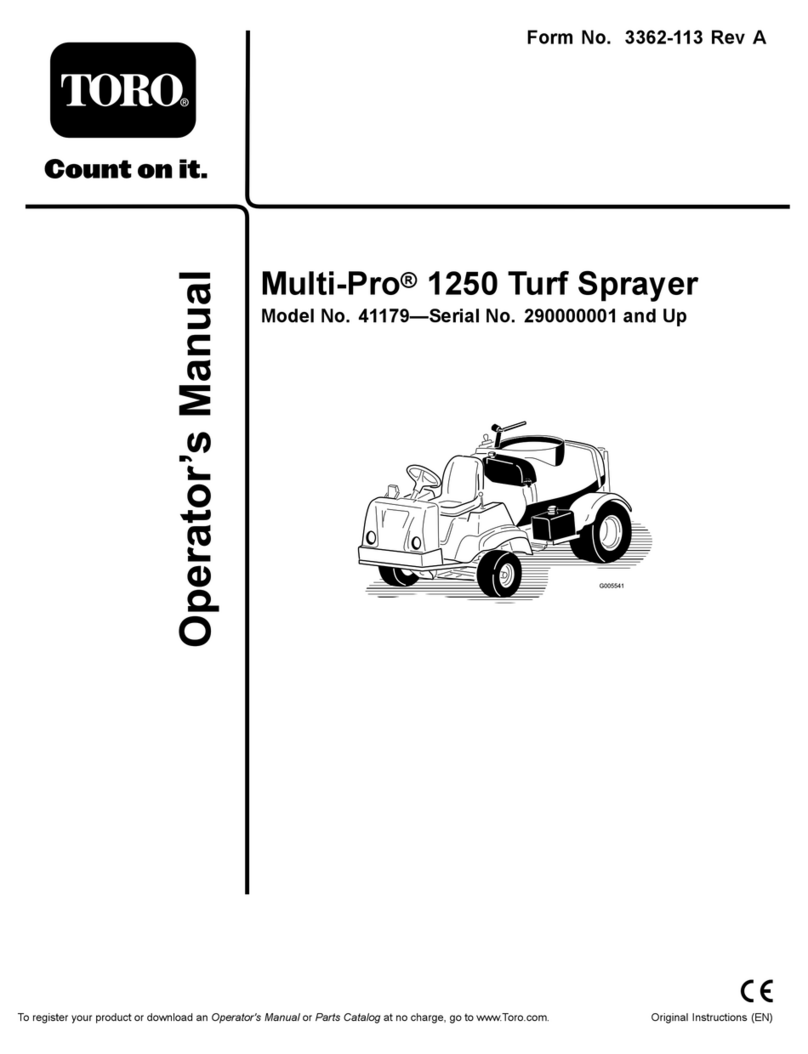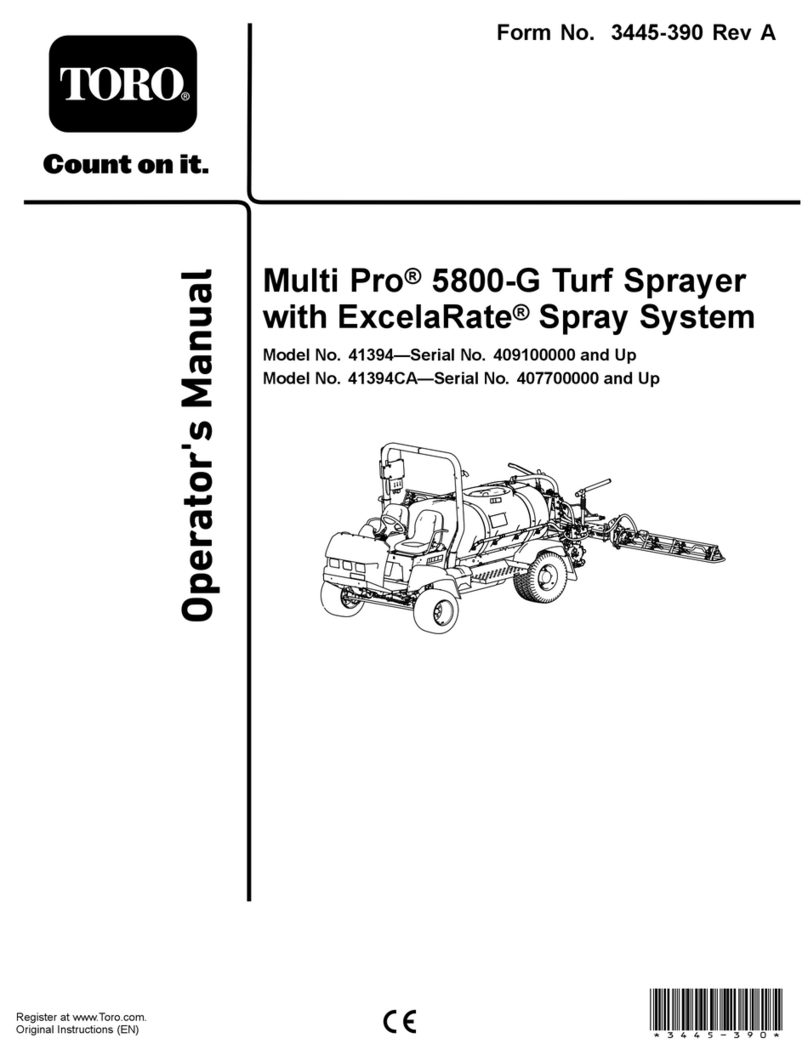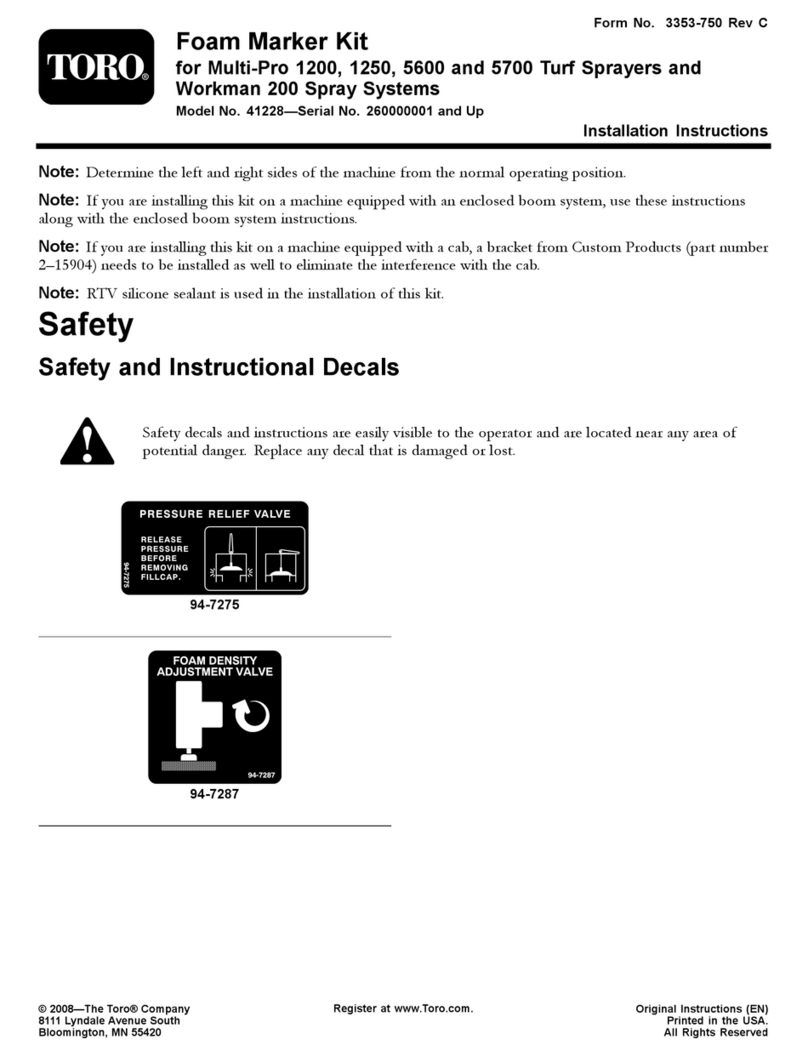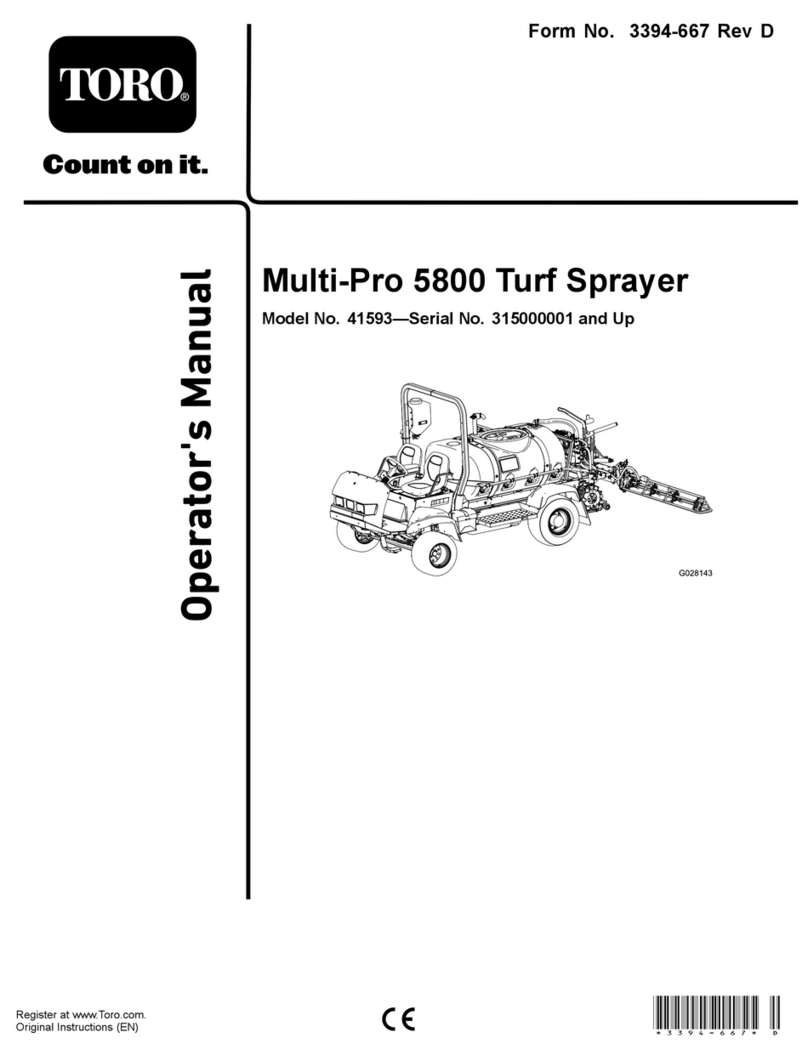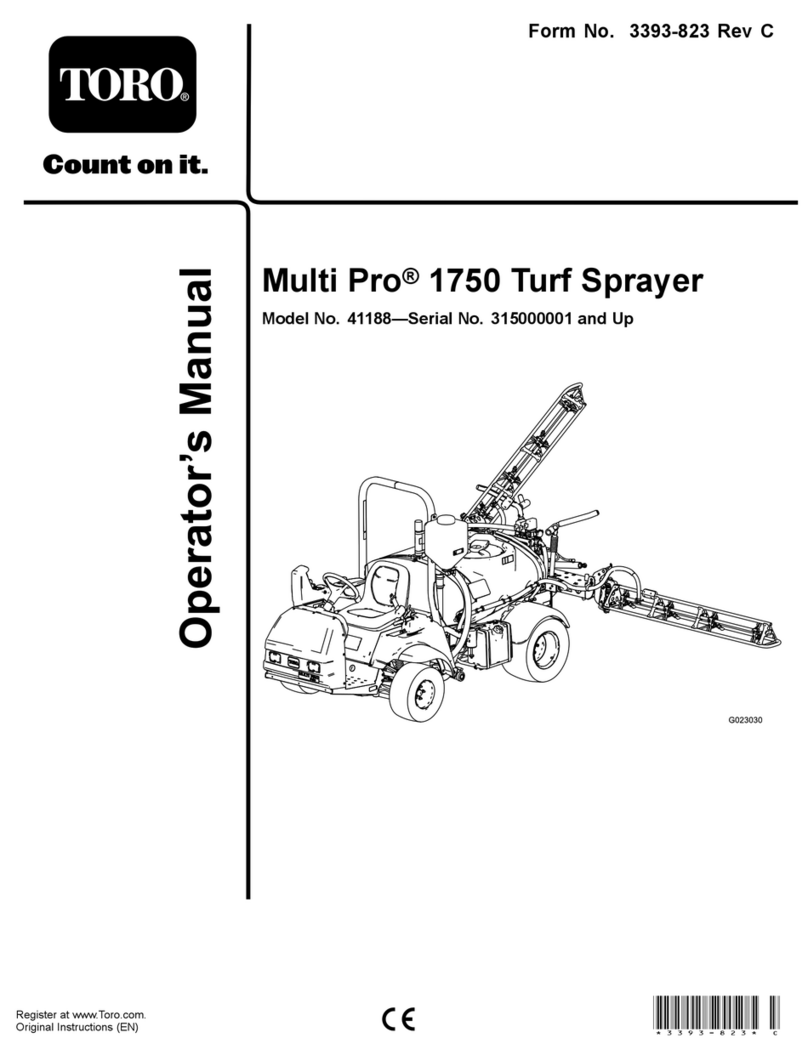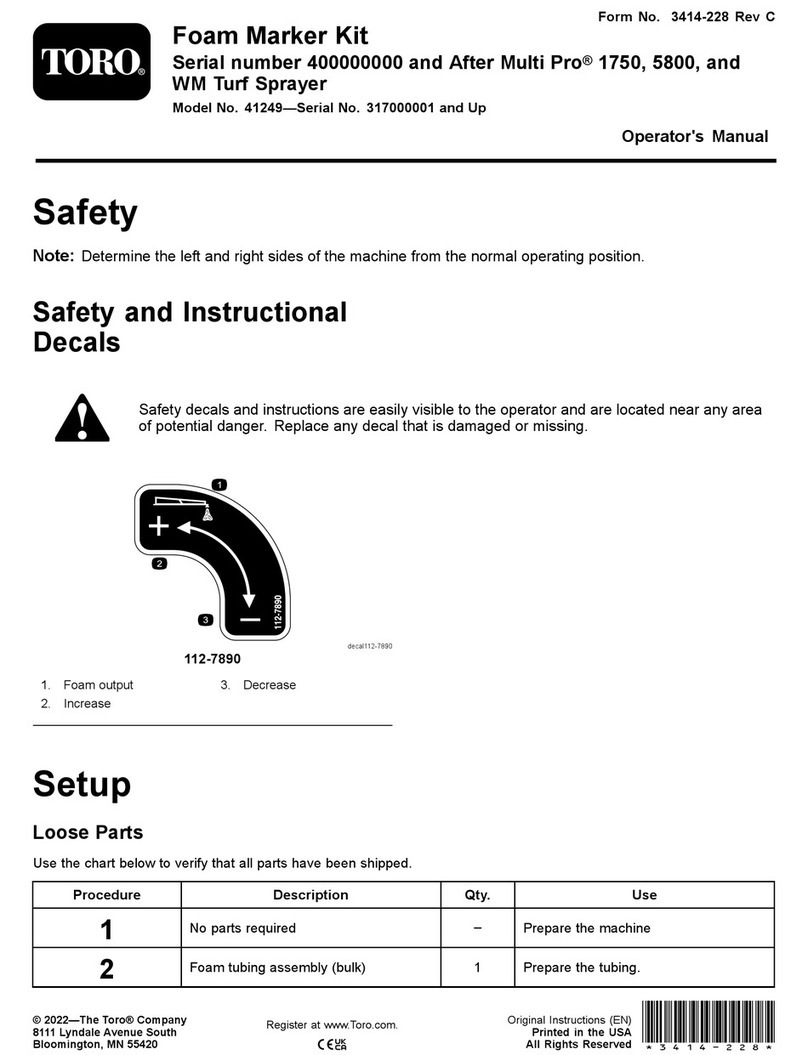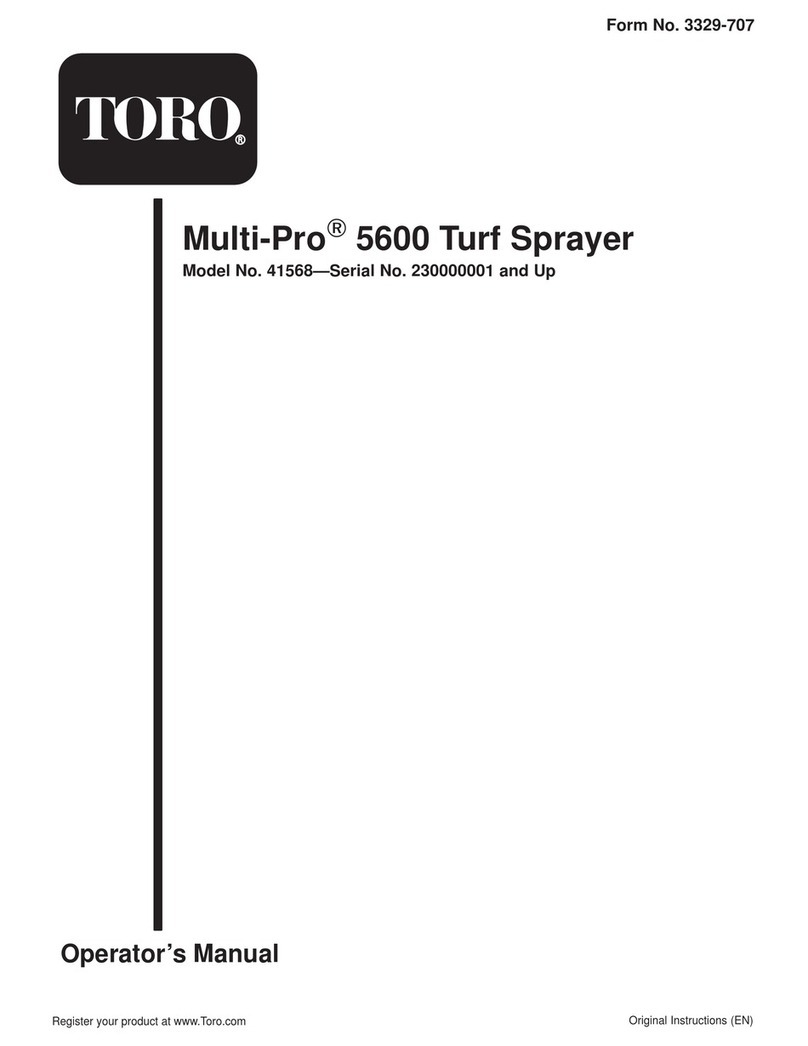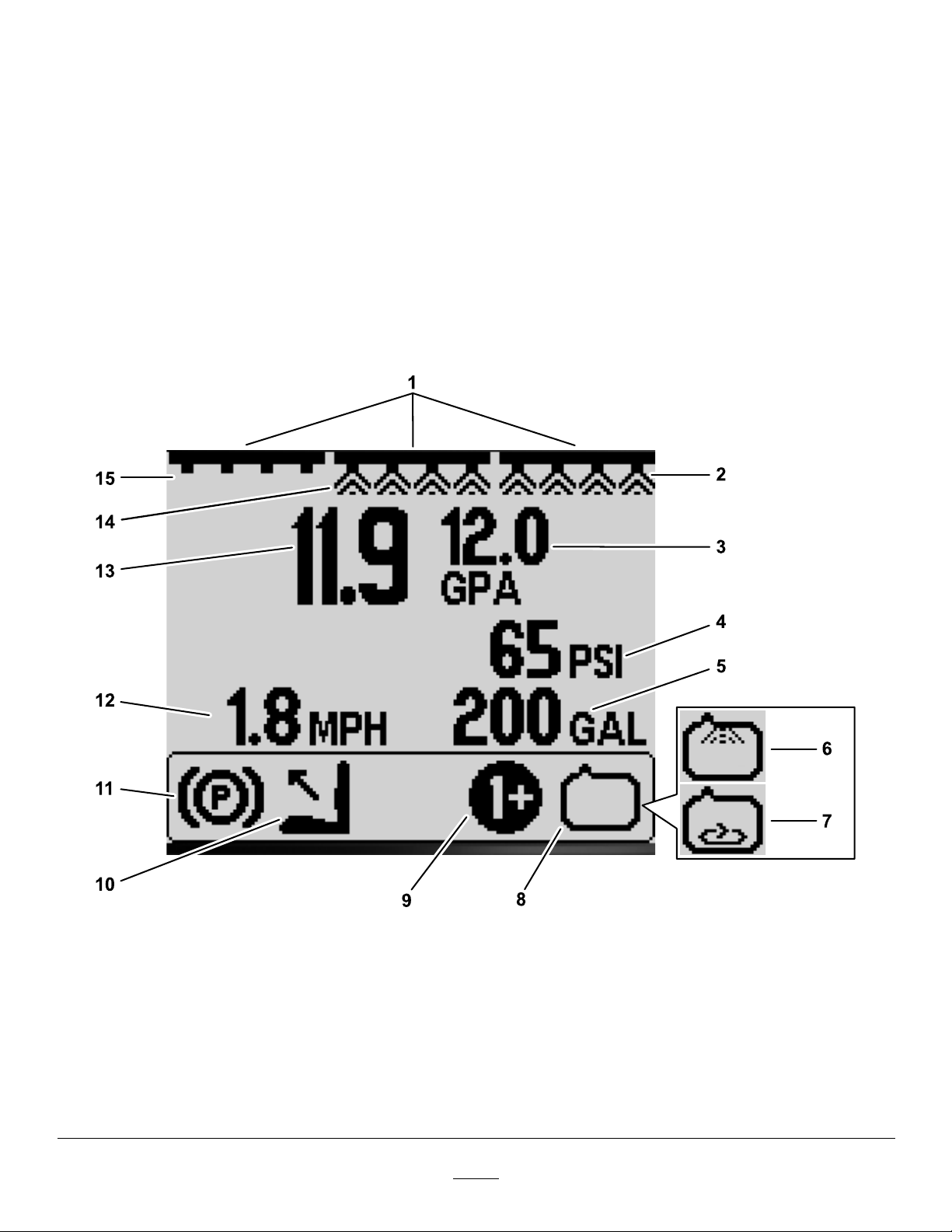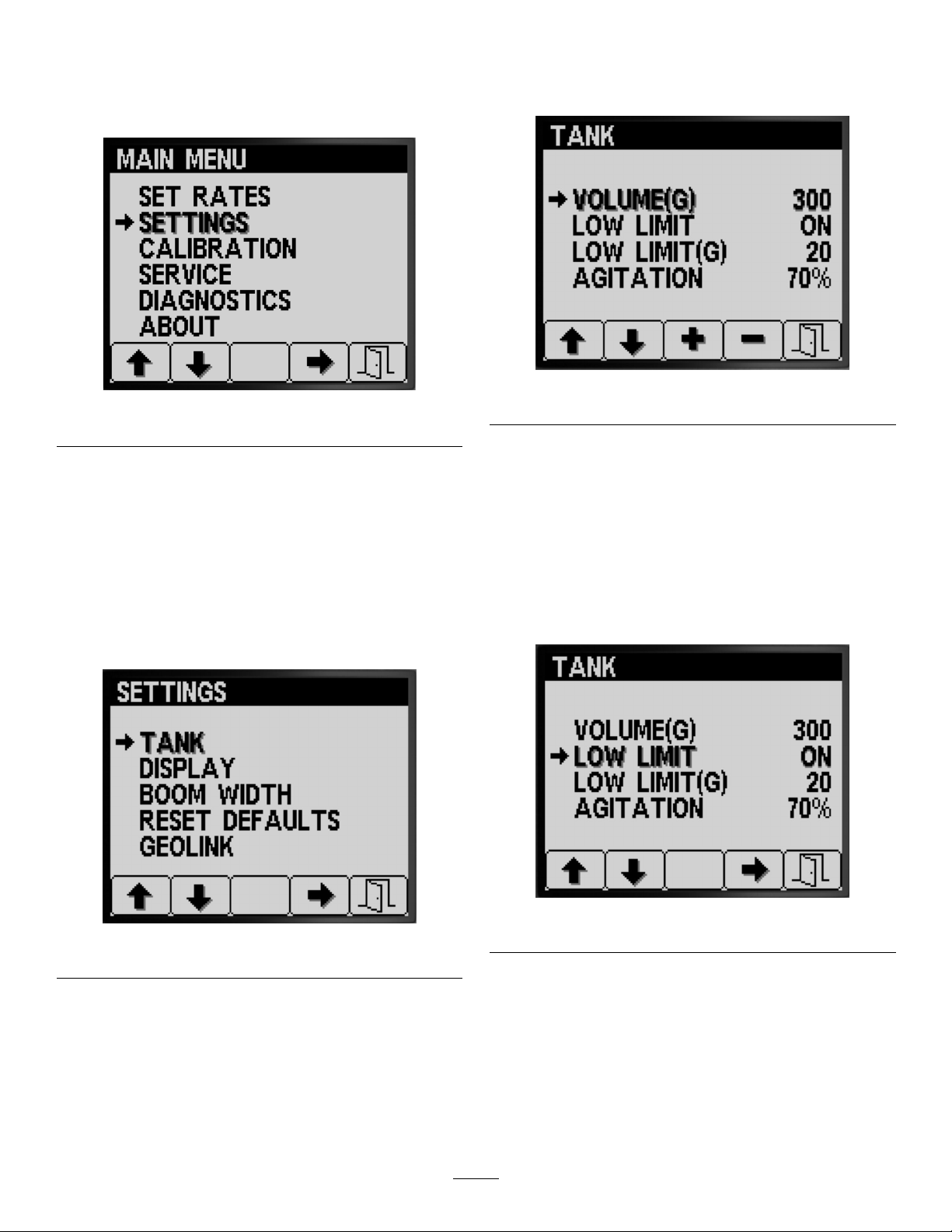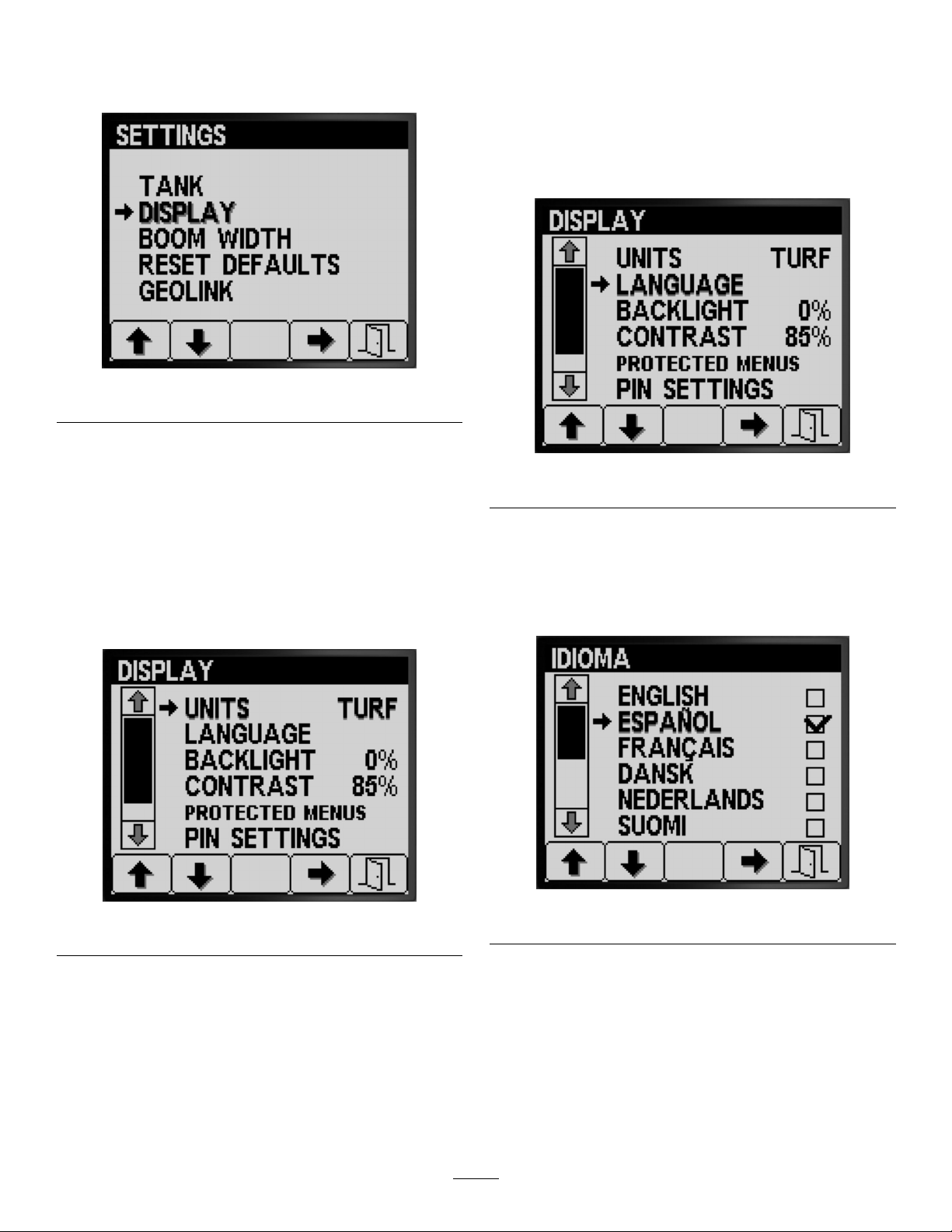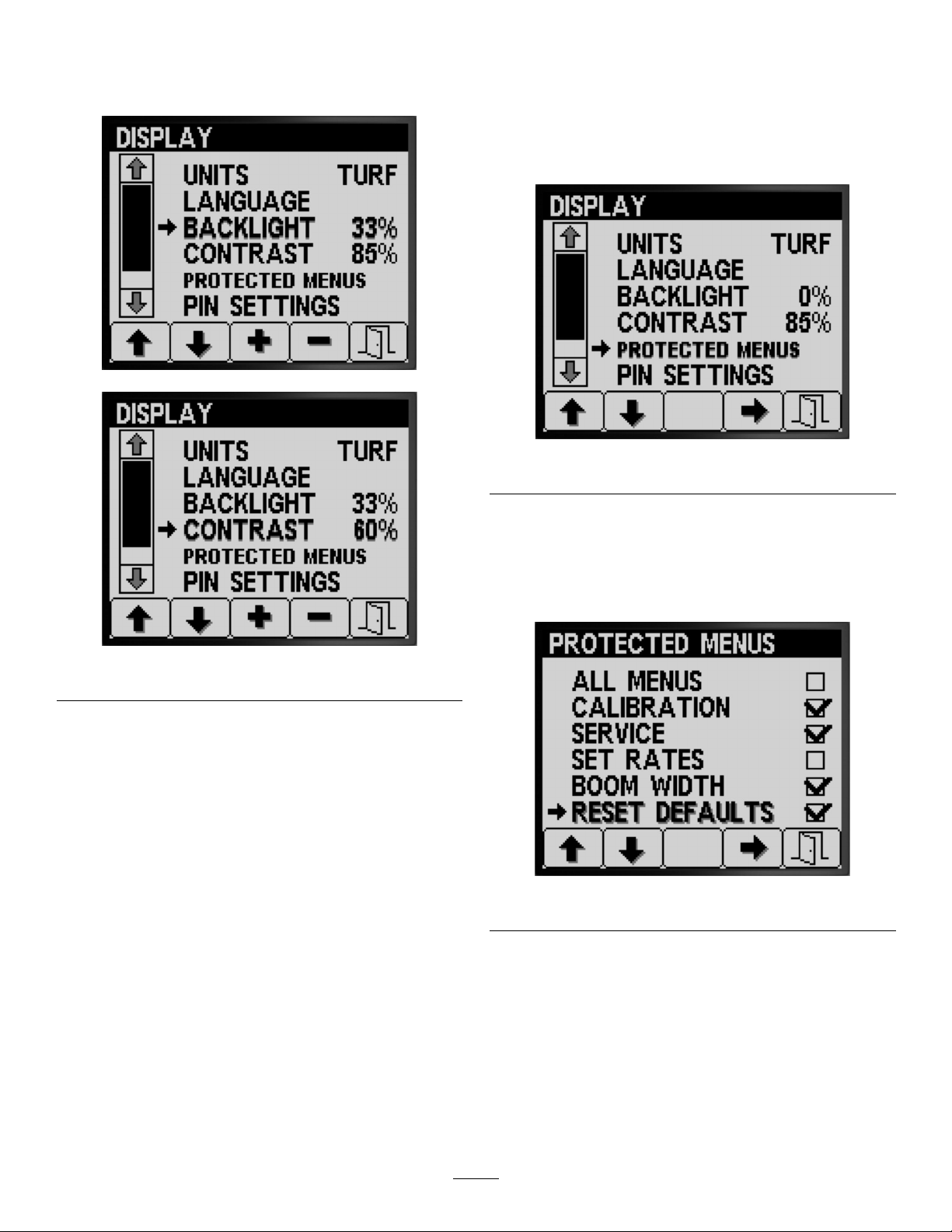FormNo.3431-740RevA
MultiPro®5800-DTurfSprayerwithExcelaRate
SpraySystem
ModelNo.41393TE—SerialNo.400000000andUp
SoftwareGuide
Readthisinformationcarefullytolearnhowtooperateandmaintainyourproductproperlyandtoavoidinjury
andproductdamage.Youareresponsibleforoperatingtheproductproperlyandsafely.
Wheneveryouneedservice,genuineT oroparts,oradditionalinformation,contactanAuthorizedServiceDealer
orT oroCustomerServiceandhavethemodelandserialnumbersofyourproductready.
Visitwww.Toro.comforproductsafetyandoperationtrainingmaterials,accessoryinformation,helpndinga
dealer,ortoregisteryourproduct.
Introduction
TheSoftwareGuidefortheMultiPro5800-Dand
5800-GTurfSprayerwithExcelaRateSpraySystem
providesinformationforusingsprayersystem
informationandcontrolsprayersystemfunctions.
Contents
Introduction...............................................................1
Setup........................................................................1
BeforeUsingtheSprayer....................................1
ProductOverview.....................................................2
Controls.............................................................2
Operation..................................................................3
BeforeOperation...................................................3
AccessingtheMainMenuScreen.......................3
InfoCenterMainSubMenus...............................4
CalibratingtheSprayer.....................................14
DuringOperation.................................................26
InfoCenterSprayAreaScreens........................26
InfoCenterAdvisories.......................................28
InfoCenterFaultCodes.....................................29
Maintenance...........................................................30
ServiceScreens...............................................30
DiagnosticsScreens.........................................31
AboutScreens..................................................32
Setup
BeforeUsingtheSprayer
PreparingtheMachinewhen
SprayingintheApplicationRate
Mode
1.Fillthesprayertankandfreshwatertank;refer
tollingthespraytankandllingthefresh-water
tankproceduresintheOperator’sManual.
2.Calibratethesprayersystem;refertoCalibrating
theSprayer(page14).
3.Settheapplicationratevalue(s)andactive
applicationrateforthesprayerjob;referto
SettingtheRate1orRate2Value(page5)and
SettingtheActiveRate(page4).
4.Asneeded,congurethefollowingoptional
settings:
•Settheboostpercentage;refertoSettingthe
BoostPercentage(page5).
•IfyouareusingtheLOWLIMITINDICATOR,
enterthevolumeofchemicalinthesprayer
tank;refertoSettingtheTankVolume(page
6).
•Setthelowlimitindicatorandthelowlimit
volumevalueforthetank;refertoSettingthe
LowLimitIndicator(page6)andSettingthe
LowLimitVolumeValue(page7).
•Setthepresetagitationvalue;refertoSetting
thePresetAgitationValue(ApplicationRate
ModeOnly)(page7).
©2019—TheToro®Company
8111LyndaleAvenueSouth
Bloomington,MN55420
Registeratwww.Toro.com.OriginalInstructions(EN)
PrintedintheUSA
AllRightsReserved*3431-740*A