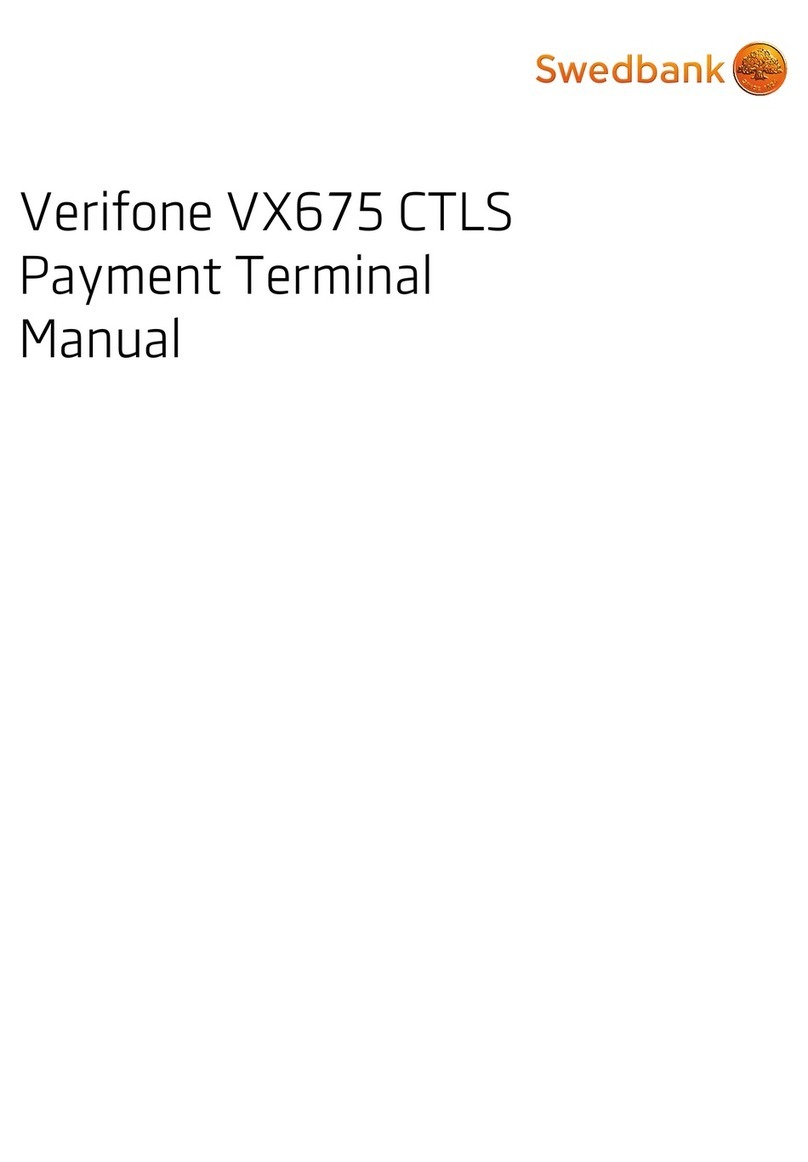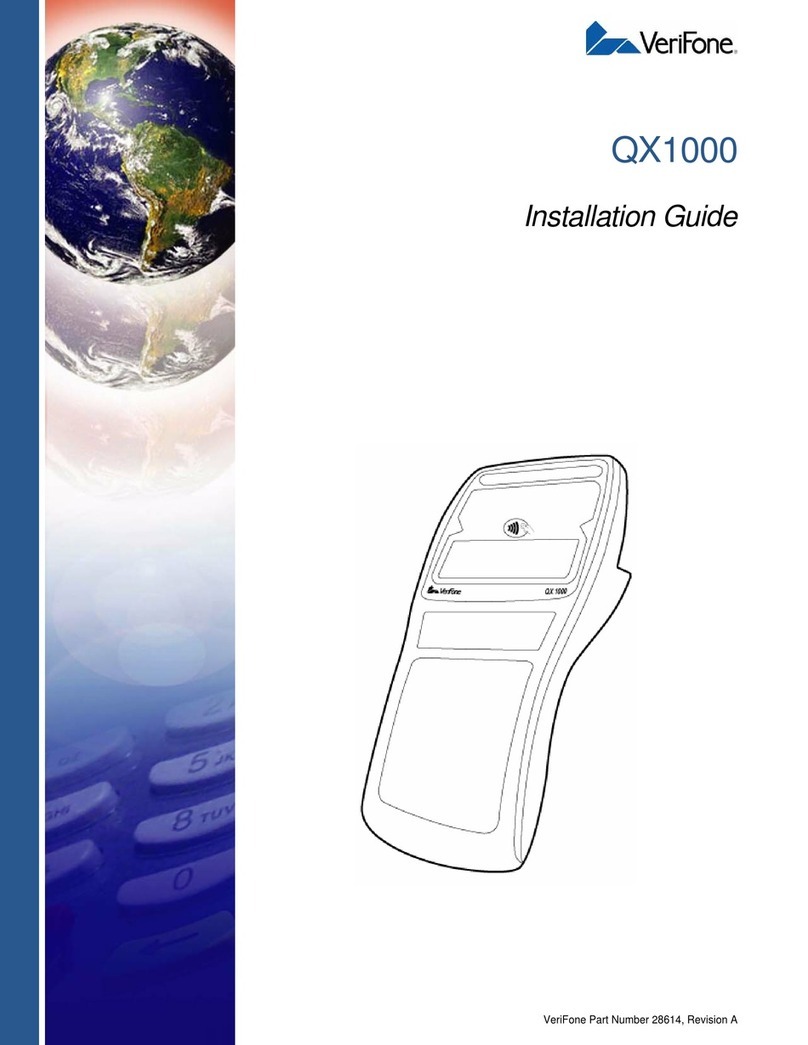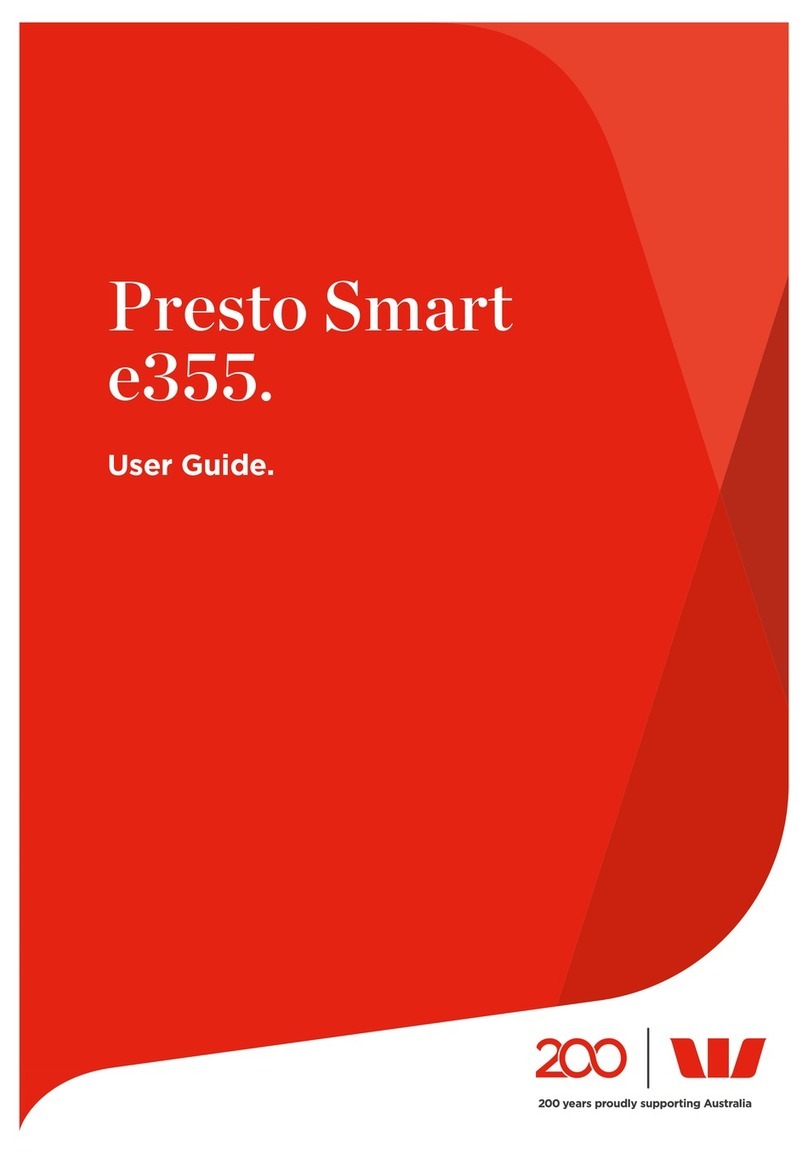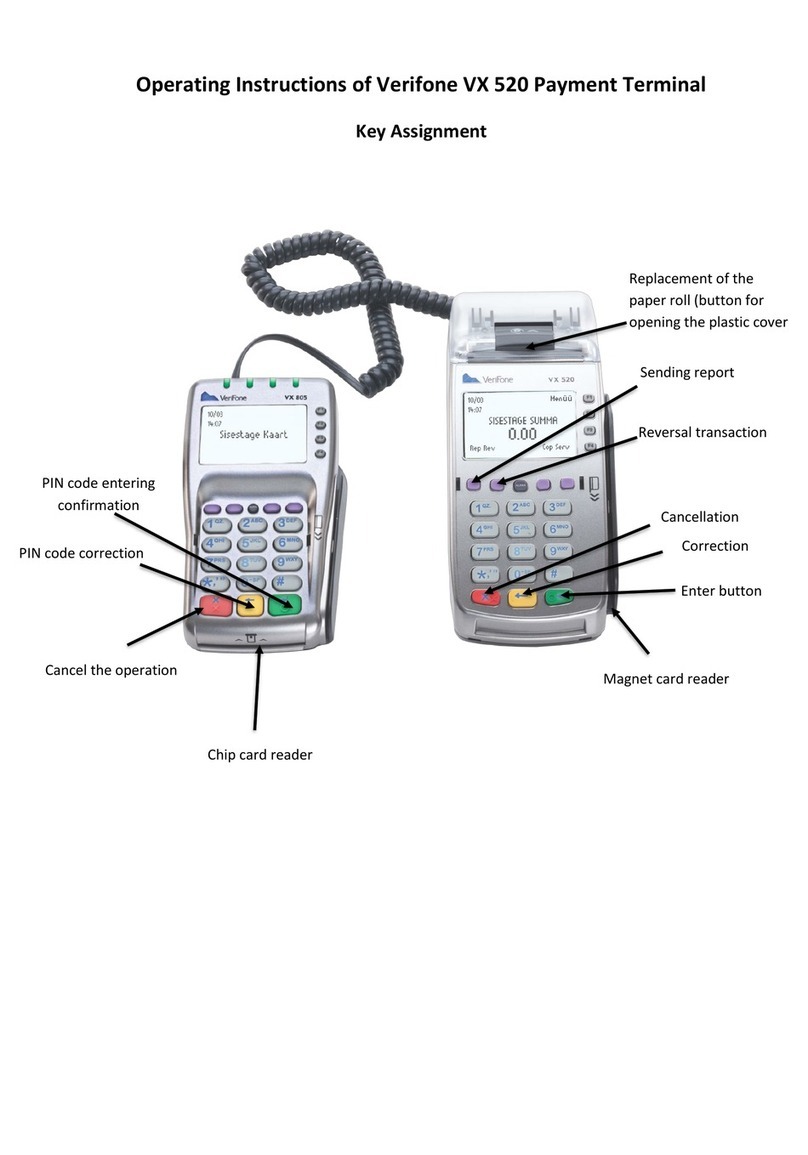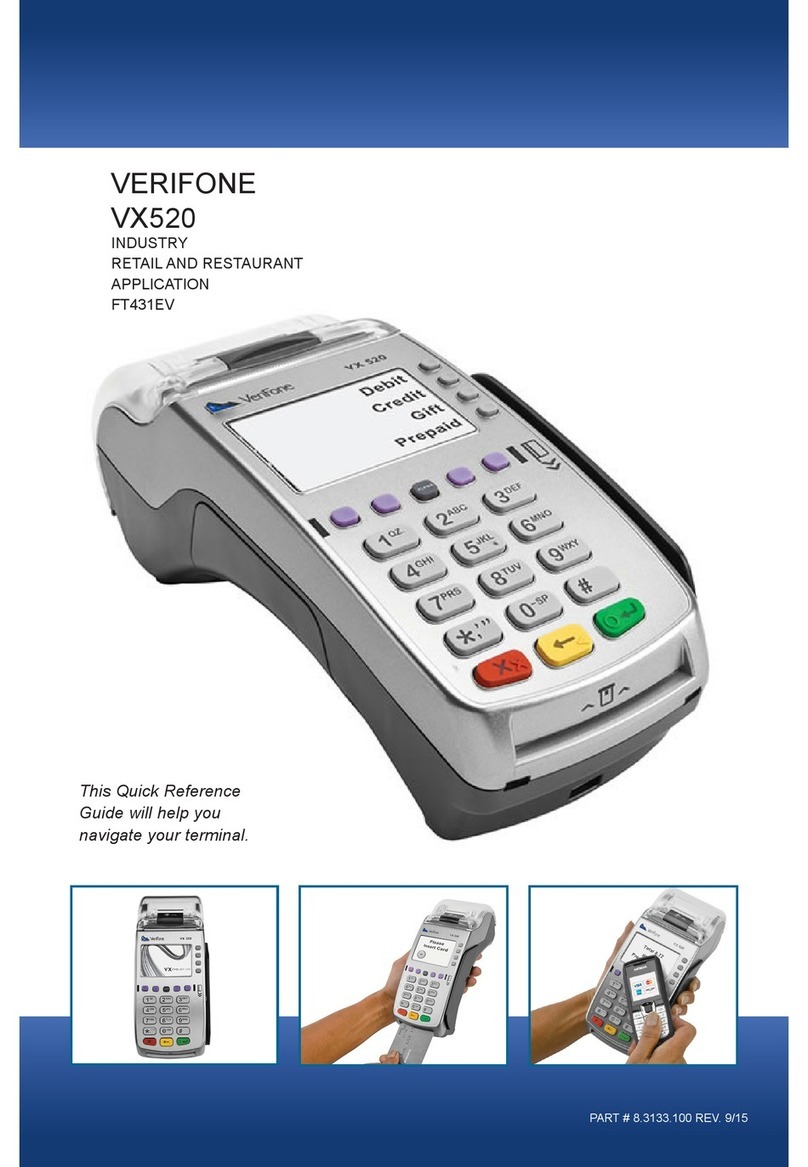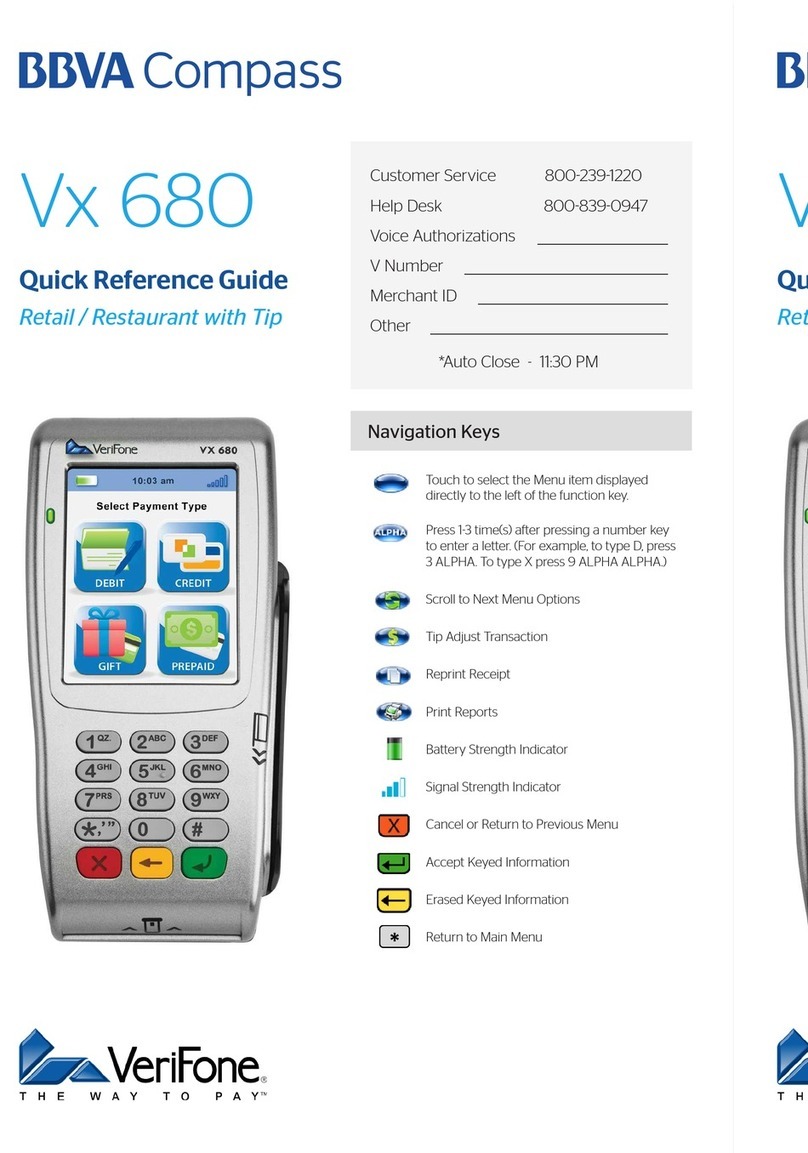Quick Reference
Settlement / Reports
Need Help?
Credit Transactions
Debit Sale • Tap Sale.
• Enter amount, and then press
Enter.
• Press Enter.
• Tap Yes.
• Swipe customer card.
• Tap Debit.
• Tap No.
• Have customer enter PIN number,
and then press Enter.
Debit Refund • Tap the down arrow, and then tap
Refund when displayed.
• Enter Amount, and then press
Enter.
• Tap Yes.
• Swipe customer card.
• Tap Debit.
• Enter original transaction date
(found on receipt).
• Have customer enter PIN number,
and then press Enter.
Debit Transactions
Detail Report • Tap the Report icon
(bottom right of screen).
• Tap Detail Report.
Totals Report • Tap the Report icon
(bottom right of screen).
• Tap Totals Report.
Settlement • Tap the down arrow, and
then tap Settlement when
displayed.
• Confirm totals, and then
press Enter.
Please contact Apriva Customer Care with questions about
using your Verifone Vx680 device.
Apriva Customer Care
(866) 277-4828
NOTE: Transactions that are manually entered (not swiped) will
require you to enter the card number, expiration date, customer zip
code and credit card CVV (on back of card) value.
Sale • Tap Sale.
• Enter Amount, and then press Enter.
• Press Enter.
• Tap Yes.
• Swip customer card.
• Tap Credit.
• Enter CVV code, and then press Enter.
Void Sale • Tap the down arrow, and then tap Void
when displayed.
• To void the last transaction processed,
tap Yes. To void a dierent transaction
tap No.
• Tap Inv# or Acct#.
• Enter the Invoice Number or Last 4
of the customer card, and then press
Enter.
• Verify the transaction, and then tap
Yes.
Forced
Sale
• Tap the down arrow, and then tap
Force when displayed.
• Enter amount, and then press Enter.
• Press Enter.
• Tap Yes.
• Swipe customer card.
• Tap Credit.
• Enter approval code, and then press
Enter.
Refund • Tap the down arrow, and then tap
Refund when displayed.
• Enter Amount, and then press Enter.
• Tap Yes.
• Swipe customer card.
• Tap Credit.
Auth
Only
• Tap the down arrow, and then tap Auth
Only when displayed.
• Enter Amount, and then press Enter.
• Press Enter.
• Tap Yes.
• Swipe customer card.
• Tap Credit.