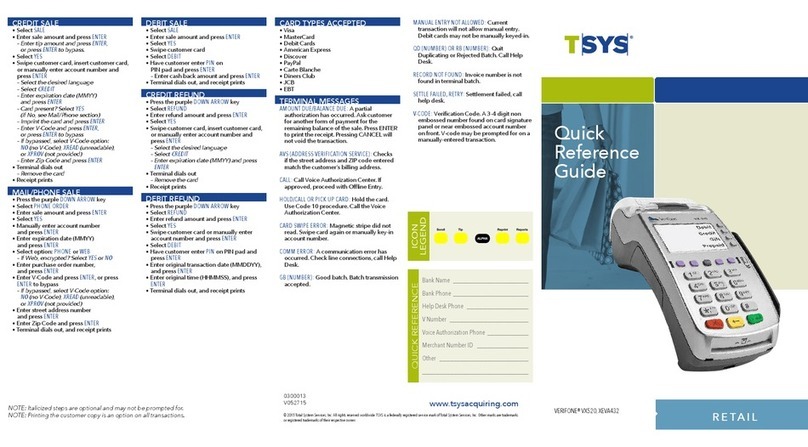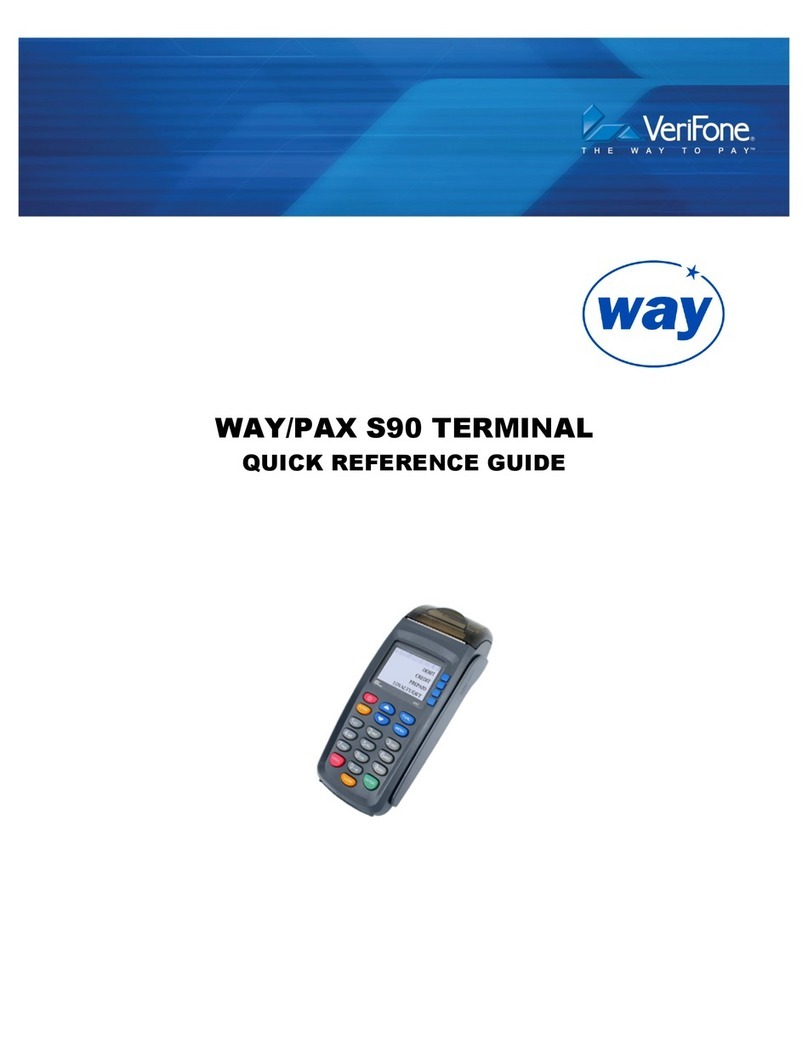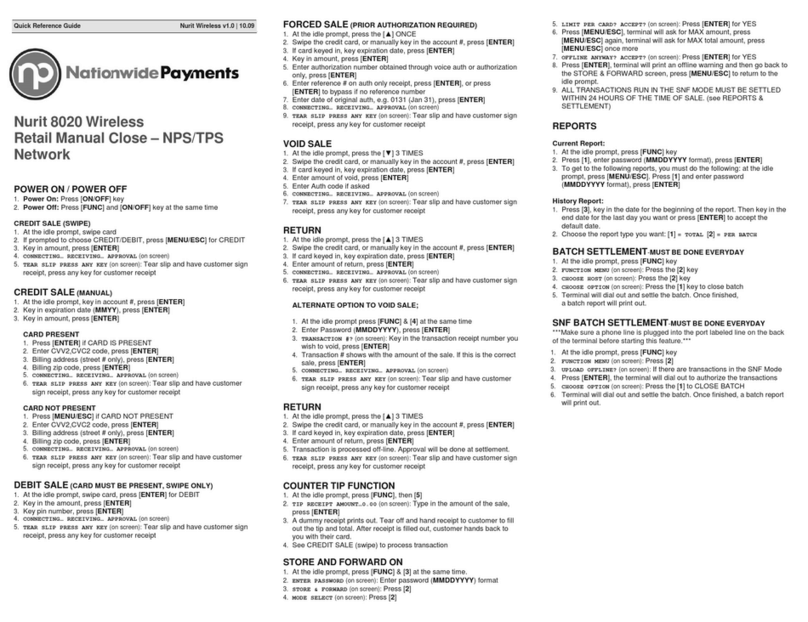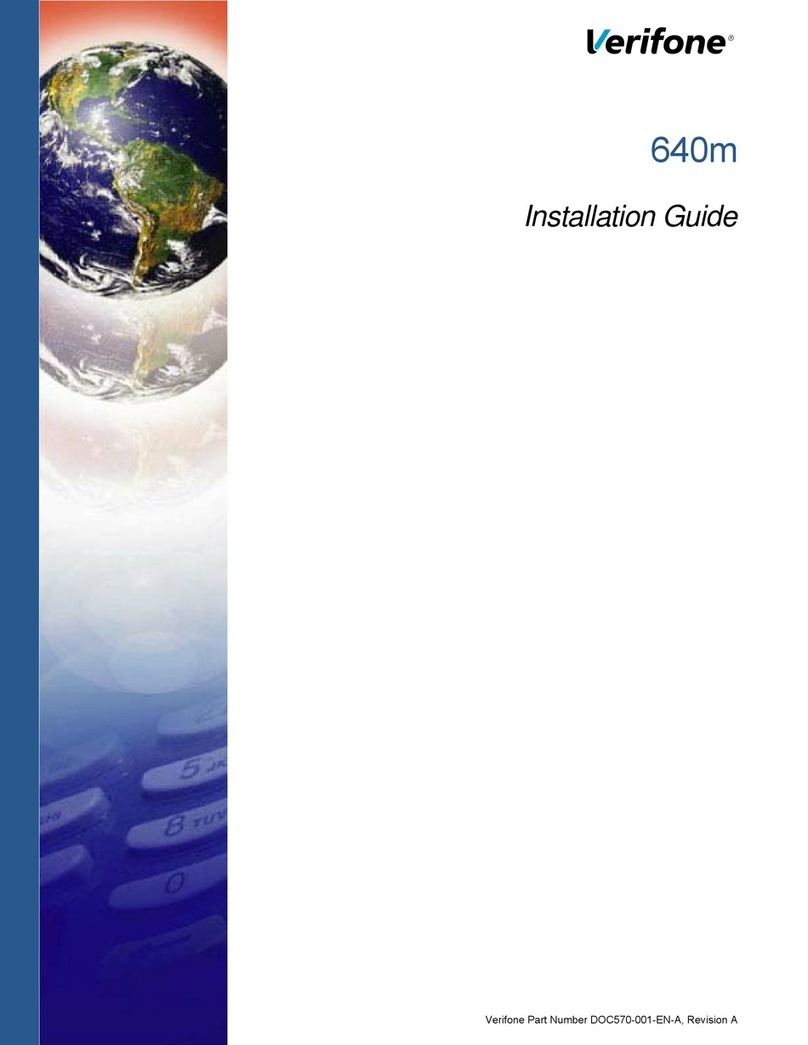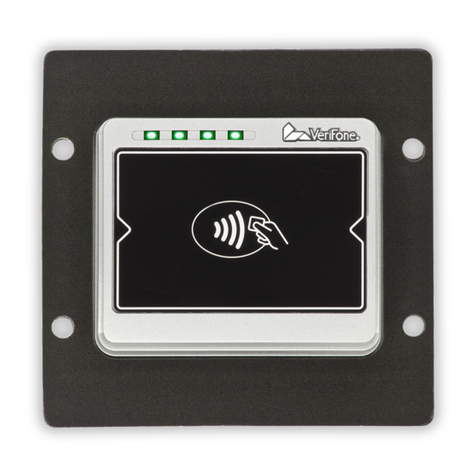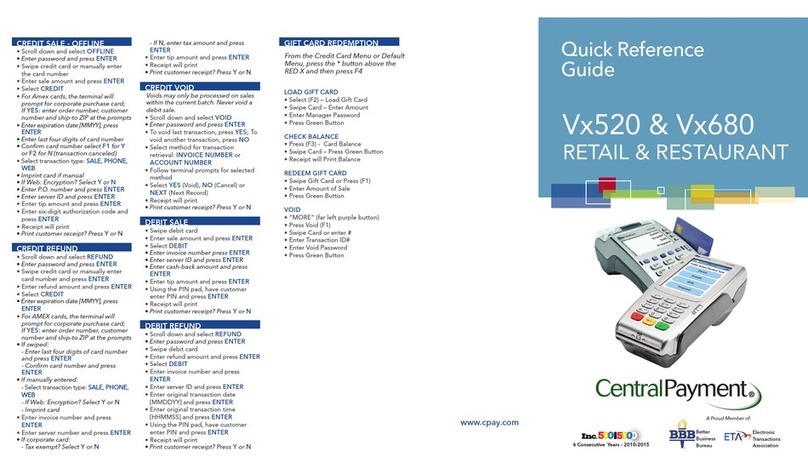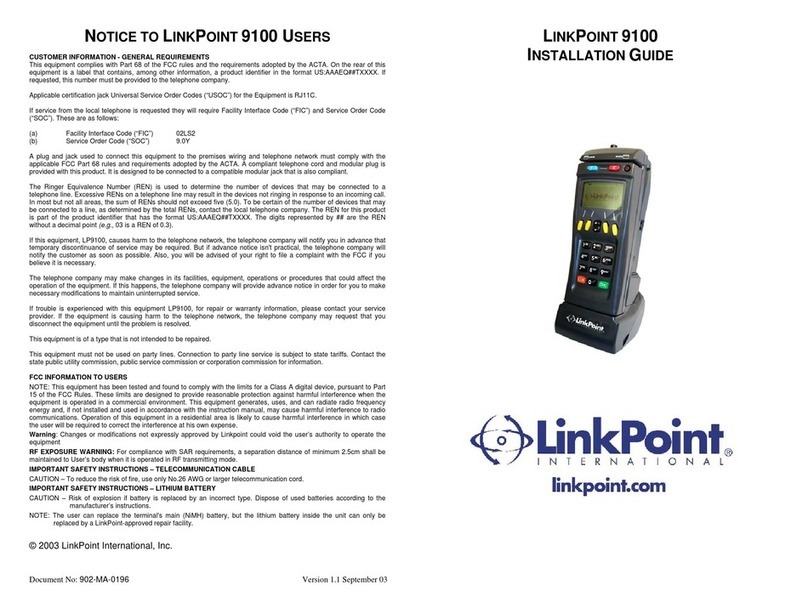NURIT 8400
Installation Manual vii
List of Figures
Figure 4-1 Secure Device Label . . . . . . . . . . . . . . . . . . . . . 7
Figure 4-2 NURIT 8400 - Box Contents. . . . . . . . . . . . . . . . . 8
Figure 5-1 NURIT 8400 - Top View . . . . . . . . . . . . . . . . . . .12
Figure 5-2 NURIT 8400 - Bottom View. . . . . . . . . . . . . . . . .13
Figure 6-1 Opening the Cover Locking Tabs . . . . . . . . . . . . .14
Figure 6-2 Lifting the Cable Compartment Cover . . . . . . . . .14
Figure 6-3 Positioning the Cable Compartment Cover . . . . . .15
Figure 6-4 Closing the Cable Compartment Cover . . . . . . . . .16
Figure 7-1 Power Supply Connection. . . . . . . . . . . . . . . . . .18
Figure 8-1 NURIT 8400 - Telephone Line Connection . . . . . . .19
Figure 9-1 External Telephone Connection . . . . . . . . . . . . .21
Figure 10-1 Typical Ethernet/RS-485 LAN Connection . . . . . . .22
Figure 11-1 PIN Pad Connection . . . . . . . . . . . . . . . . . . . . .24
Figure 12-1 Peripheral Device Connection. . . . . . . . . . . . . . .26
Figure 12-2 Typical Connection to an ECR. . . . . . . . . . . . . . .27
Figure 12-3 Typical USB Connection to a PC-POS . . . . . . . . . .27
Figure 13-1 Opening the Paper Compartment . . . . . . . . . . . .28
Figure 13-2 Unrolling the Paper Roll . . . . . . . . . . . . . . . . . .28
Figure 13-3 Inserting a Paper Roll . . . . . . . . . . . . . . . . . . . .29
Figure 13-4 Closing the Paper Compartment . . . . . . . . . . . . .29
Figure 13-5 Removing the Paper Roll . . . . . . . . . . . . . . . . . .30
Figure 14-1 Installing the Keypad Privacy Shield. . . . . . . . . . .31
Figure 15-1 Removing the battery/SAM-SD/MMC
Compartment Cover . . . . . . . . . . . . . . . . . . . . .33
Figure 15-2 Replacing the battery/SAM-SD/MMC
Compartment Cover . . . . . . . . . . . . . . . . . . . . .34
Figure 16-1 Installing the Battery . . . . . . . . . . . . . . . . . . . .35
Figure 17-1 Installing the SAM-SD/MMC Adapter . . . . . . . . . . .39
Figure 17-2 SAM and SD/MMC Cards Configurations. . . . . . . . .40
Figure 17-3 SAM Cardholder Locking-Clasp . . . . . . . . . . . . . .41
Figure 17-4 SAM Card Installation . . . . . . . . . . . . . . . . . . . .41
Figure 17-5 SD/MMC Card. . . . . . . . . . . . . . . . . . . . . . . . . .42
Figure 17-6 Lifting the SIM Card Cover . . . . . . . . . . . . . . . . .43
Figure A-1 Using the Magnetic Stripe Card Reader. . . . . . . . .49
Figure B-1 Using the Smart Card Reader . . . . . . . . . . . . . . .50