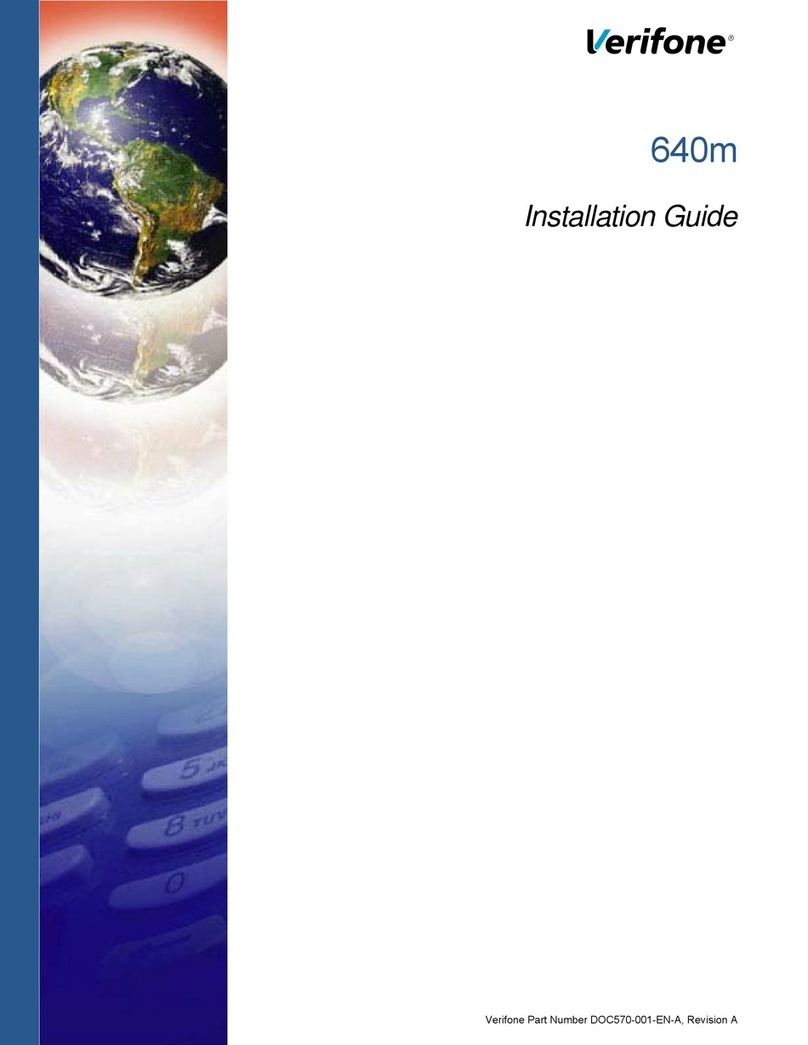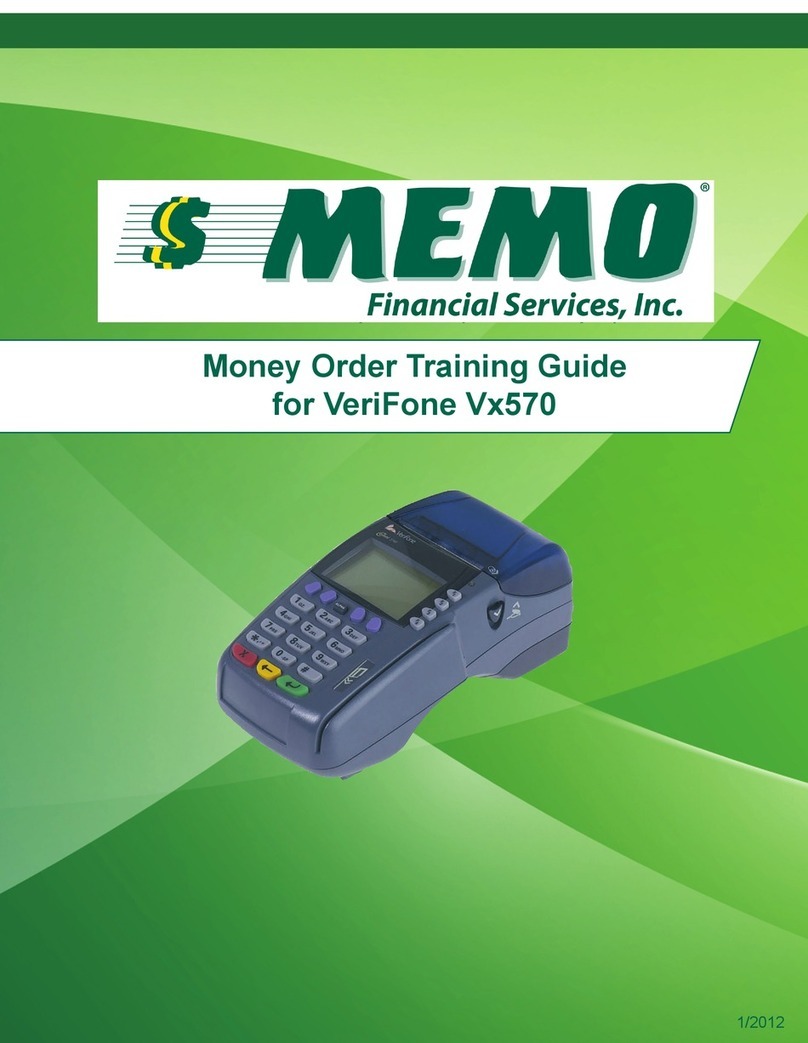VeriFone Vx-520 Series APACS 40 User manual
Other VeriFone Payment Terminal manuals

VeriFone
VeriFone VX570 User manual
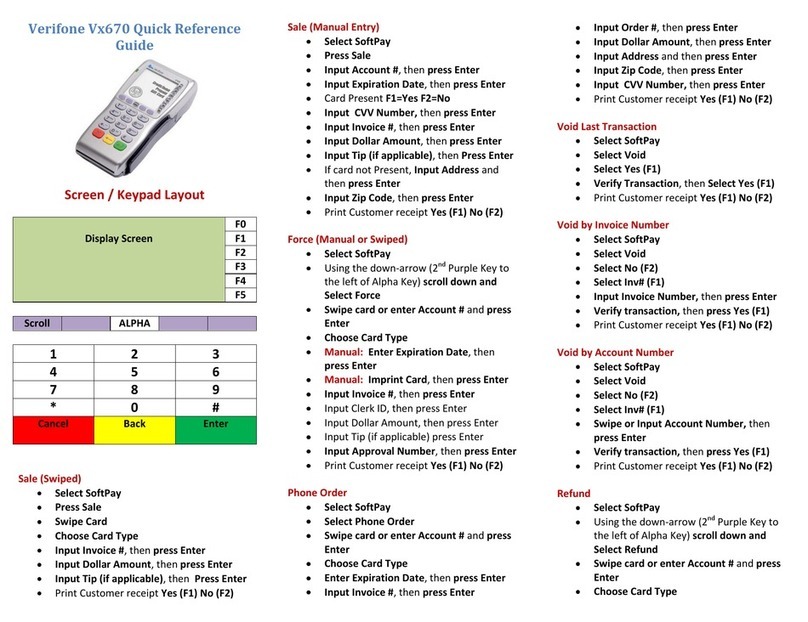
VeriFone
VeriFone VX-670 series User manual
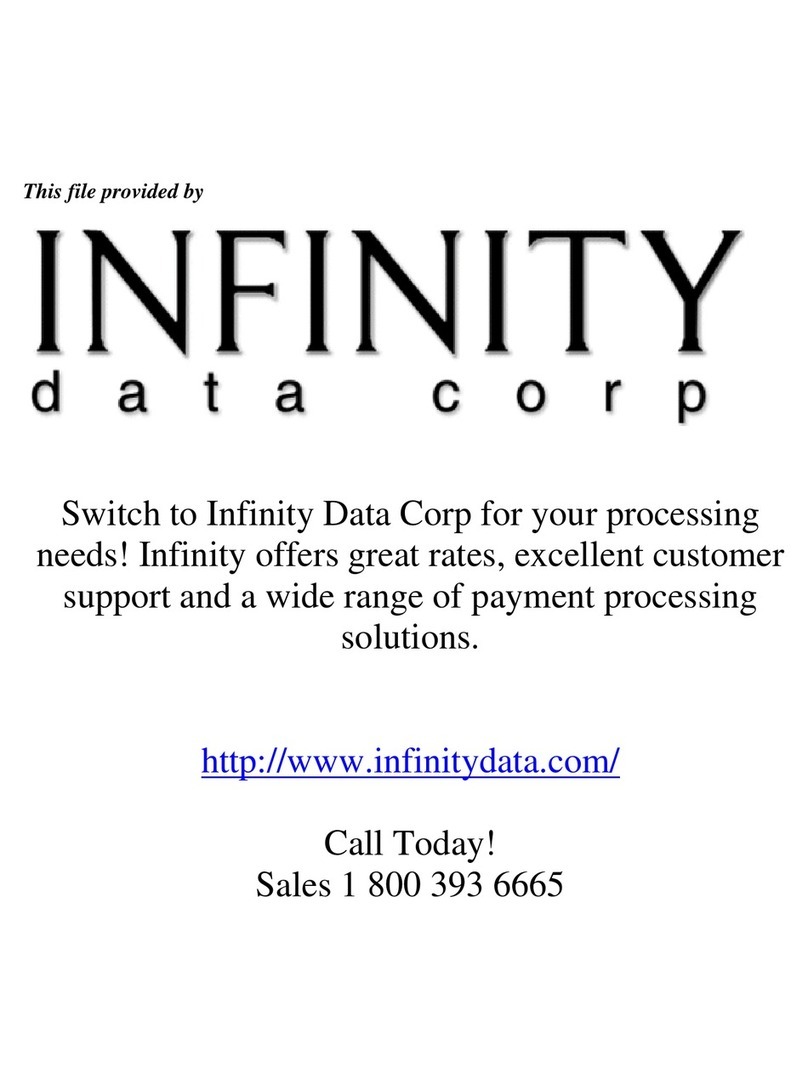
VeriFone
VeriFone omni 5 series User manual
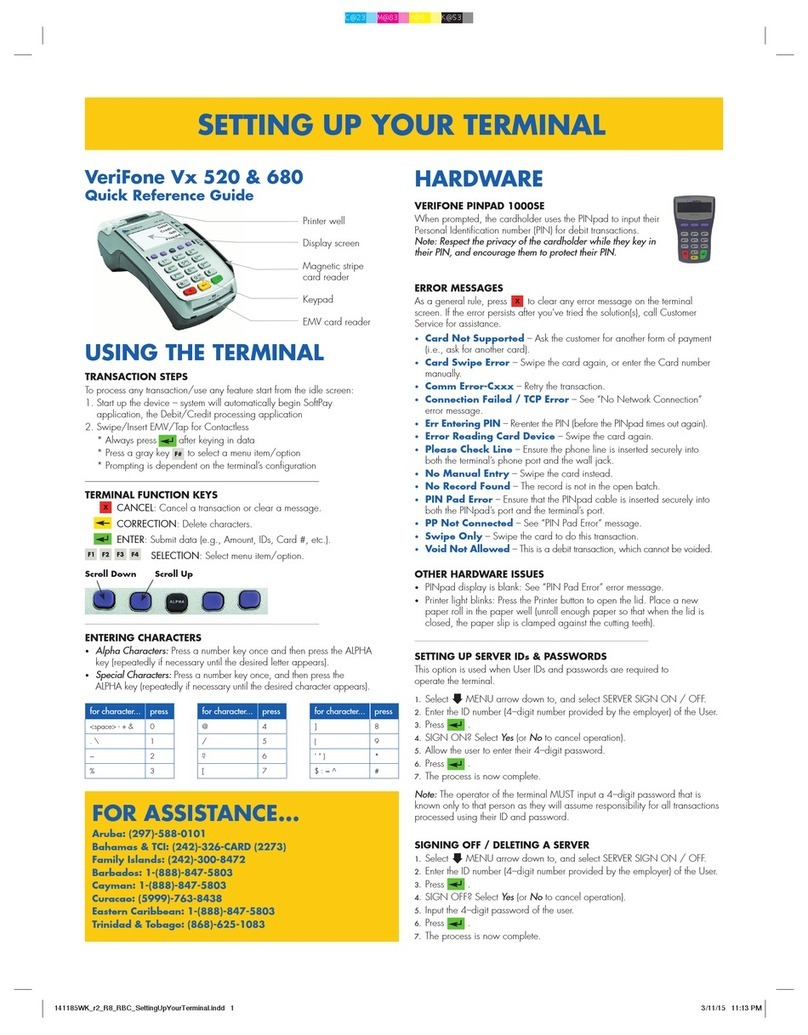
VeriFone
VeriFone VX 520 Series User manual
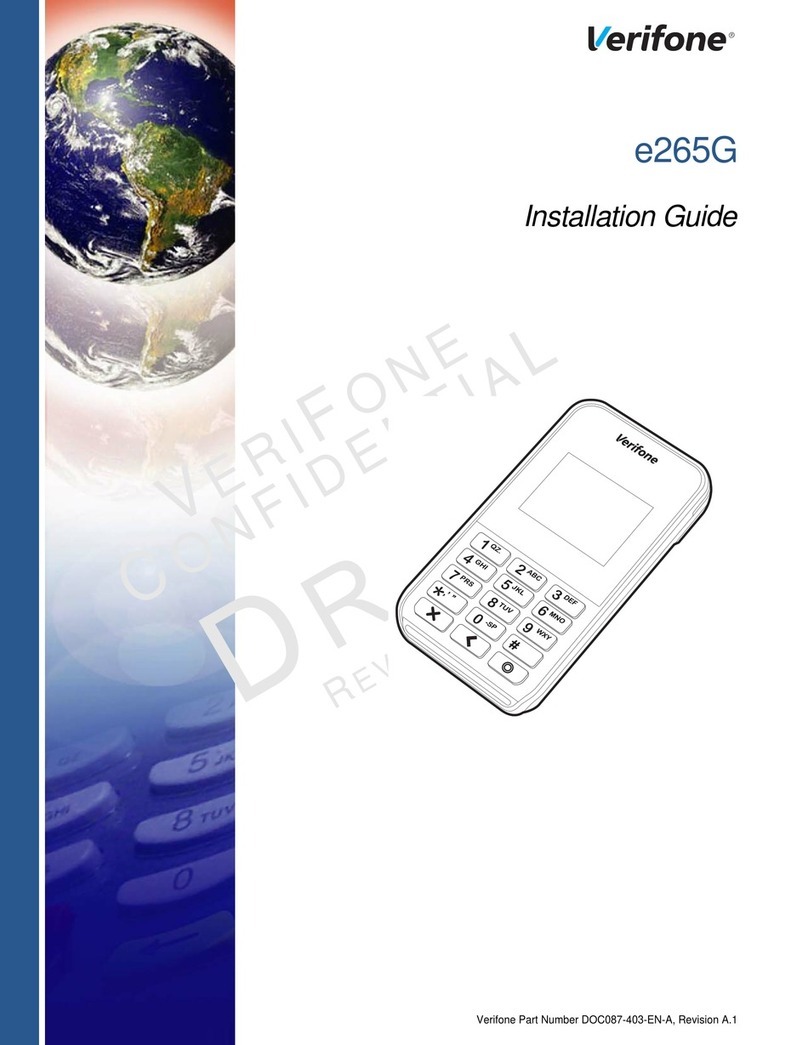
VeriFone
VeriFone e265G User manual

VeriFone
VeriFone Vx-520 Series APACS 40 User manual
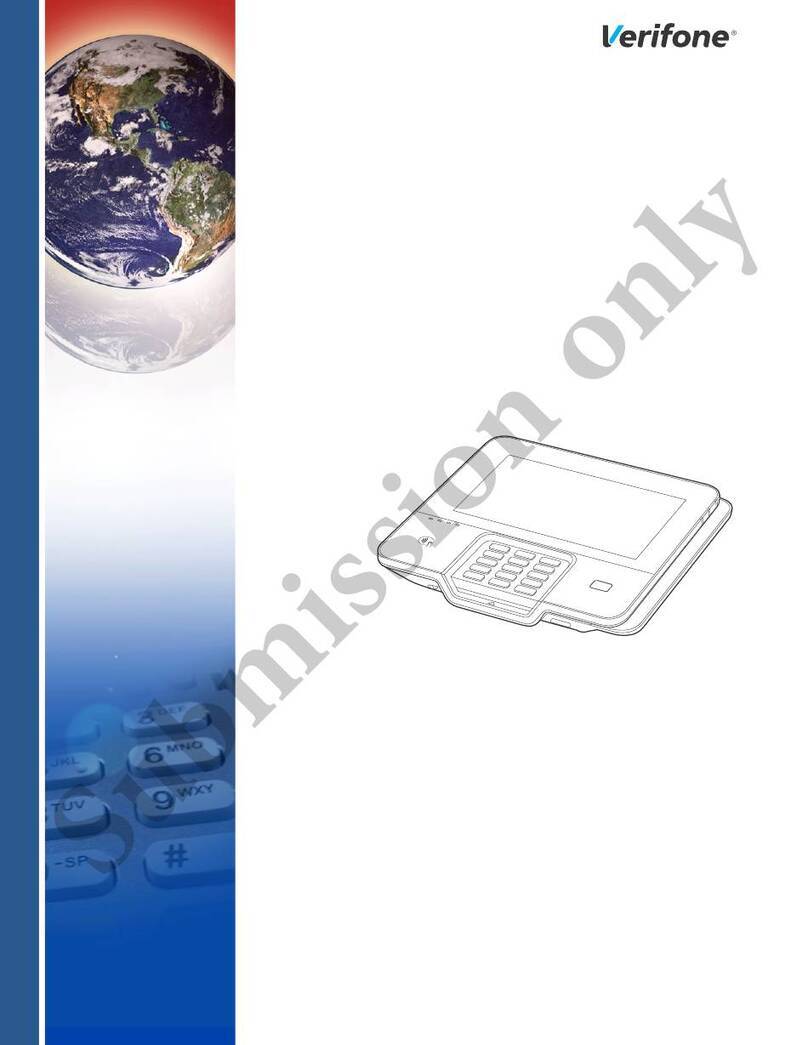
VeriFone
VeriFone M425 User manual

VeriFone
VeriFone HICAPS VX680 User manual

VeriFone
VeriFone VX 680 User manual
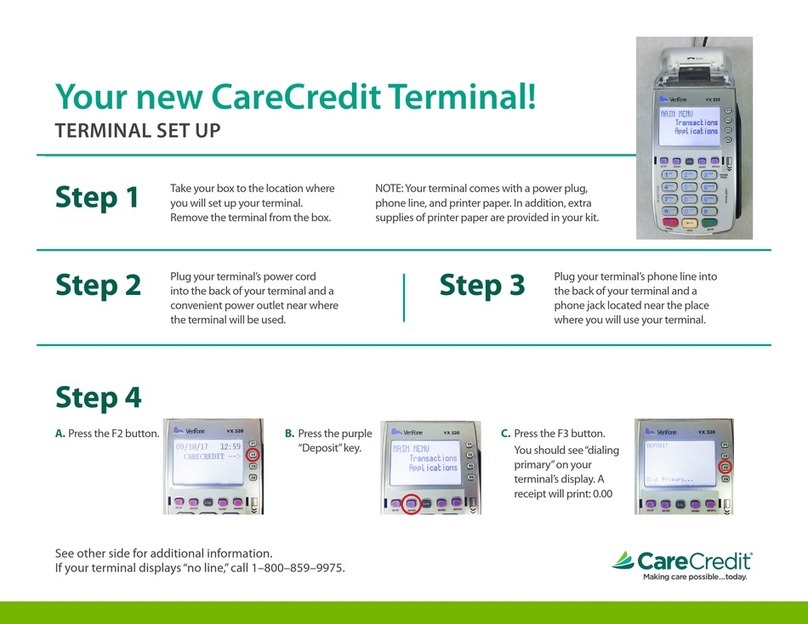
VeriFone
VeriFone VX 520 Series User manual
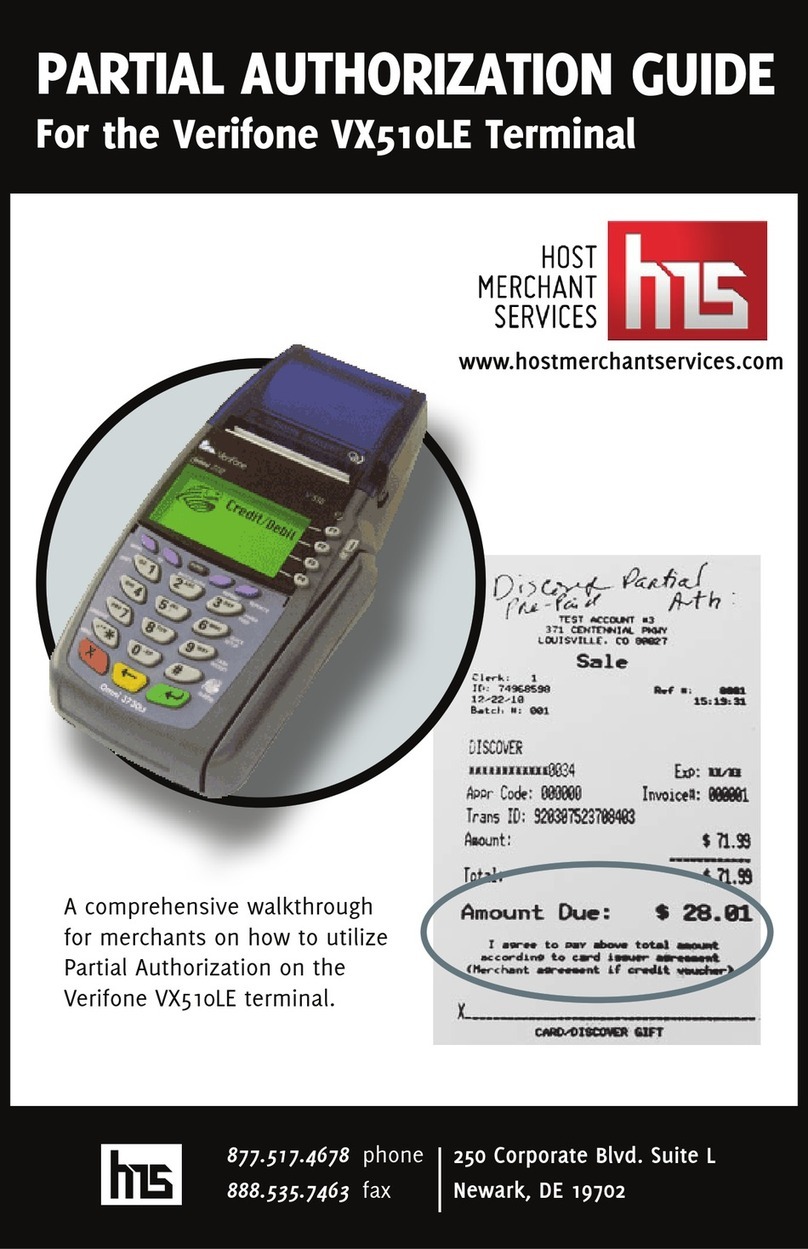
VeriFone
VeriFone VX510LE User manual

VeriFone
VeriFone V400c User manual
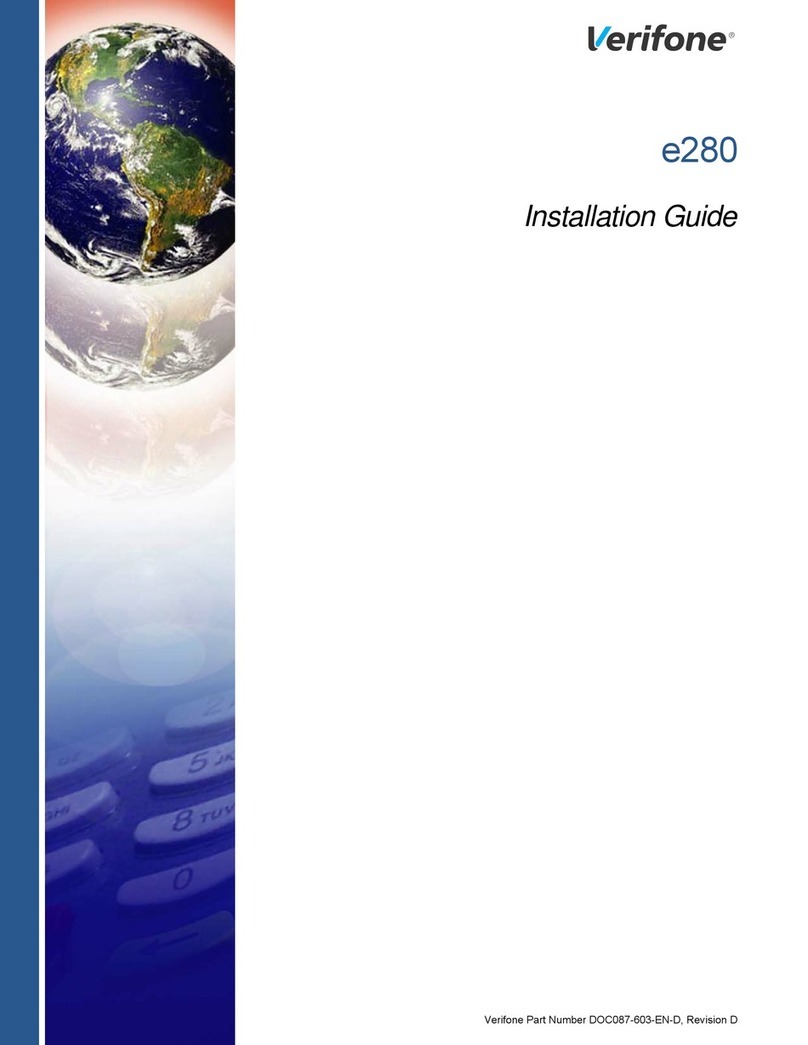
VeriFone
VeriFone e280 User manual
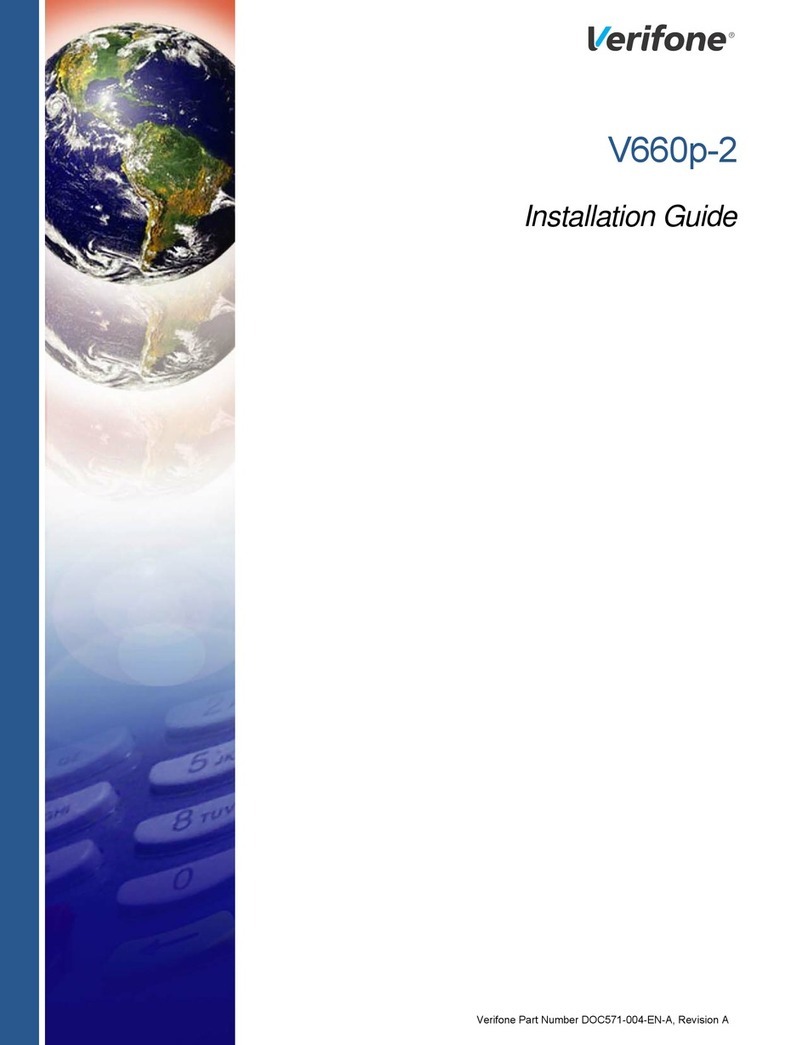
VeriFone
VeriFone V660p-2 User manual

VeriFone
VeriFone V400c User instructions

VeriFone
VeriFone Vx-520 Series APACS 40 User manual

VeriFone
VeriFone VX570 User manual

VeriFone
VeriFone Vx-520 Series APACS 40 User manual

VeriFone
VeriFone VX 520 Series User manual

VeriFone
VeriFone VX 820 Duet User guide