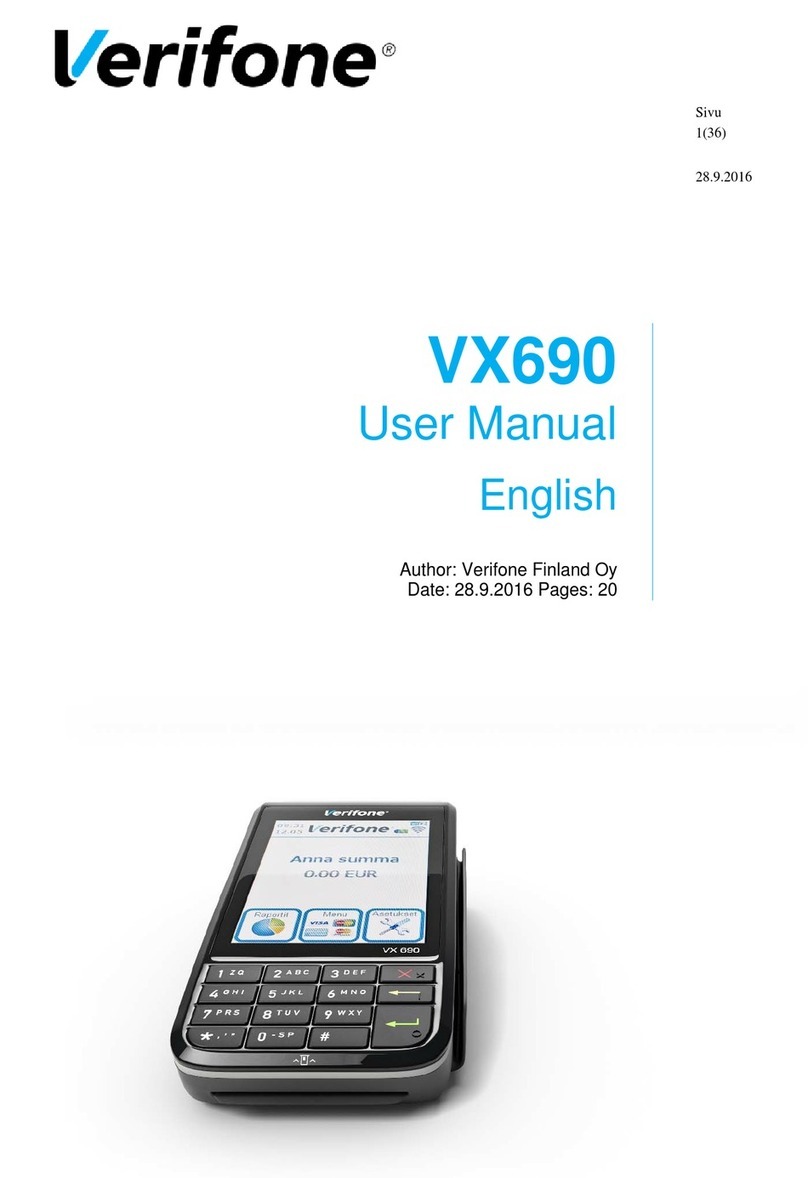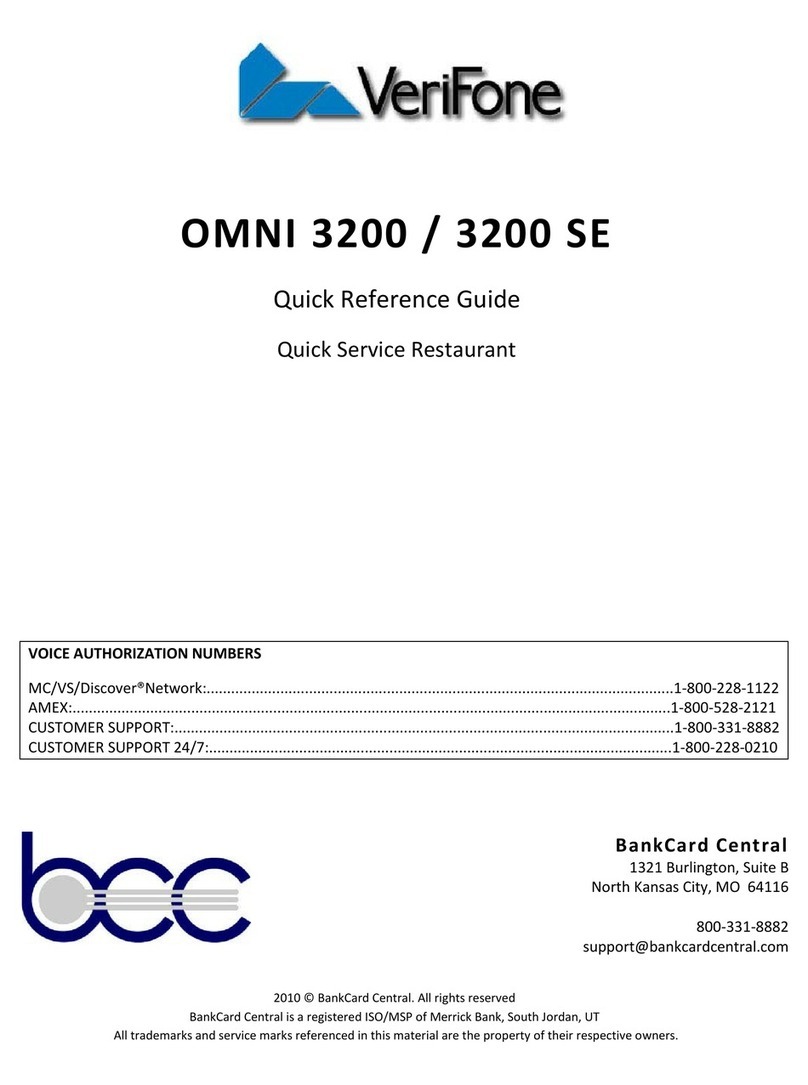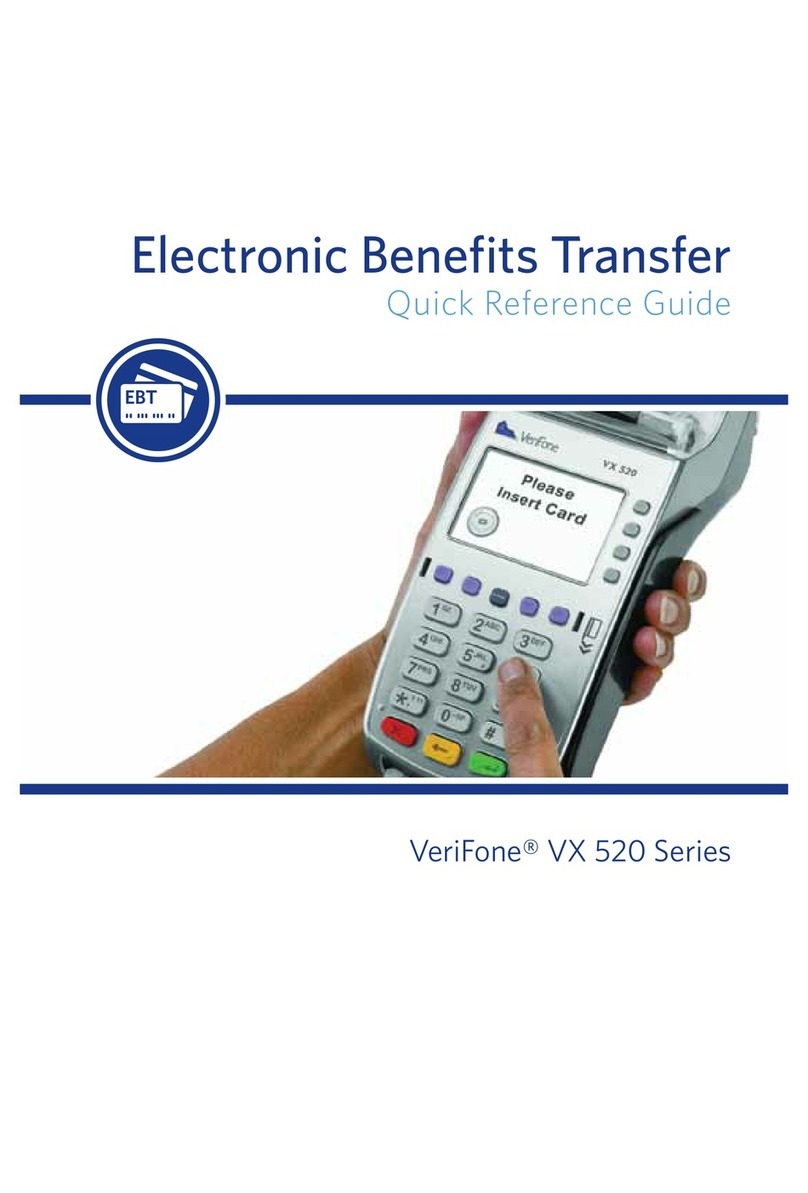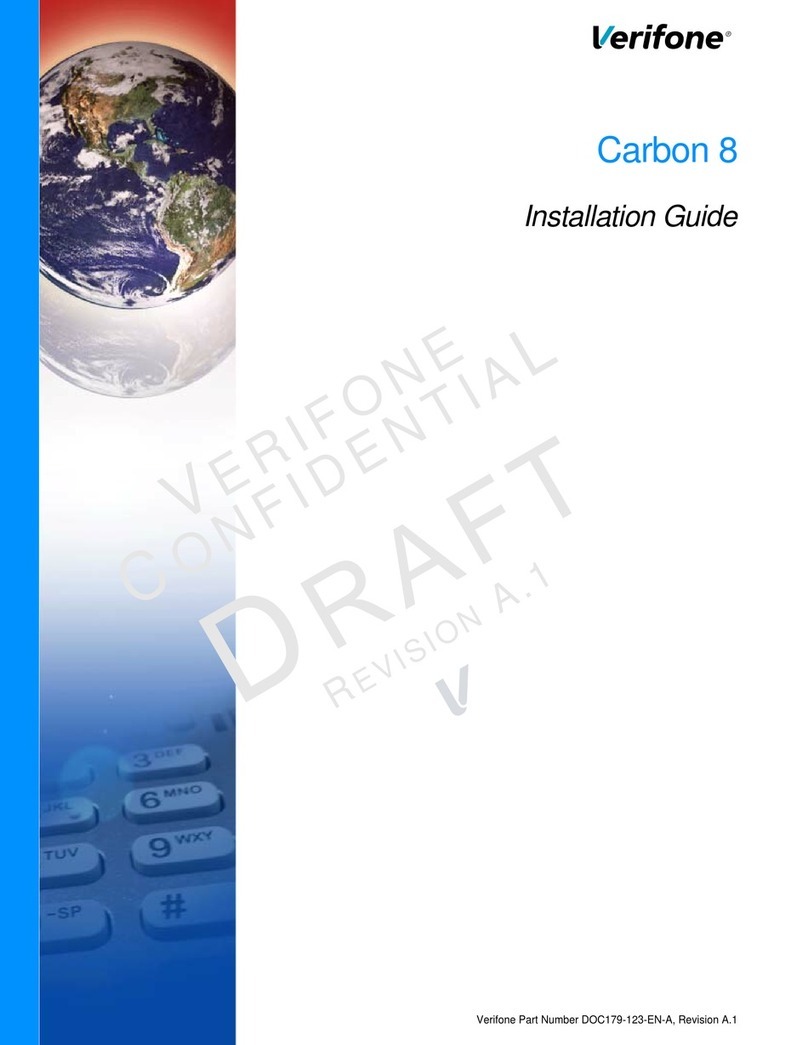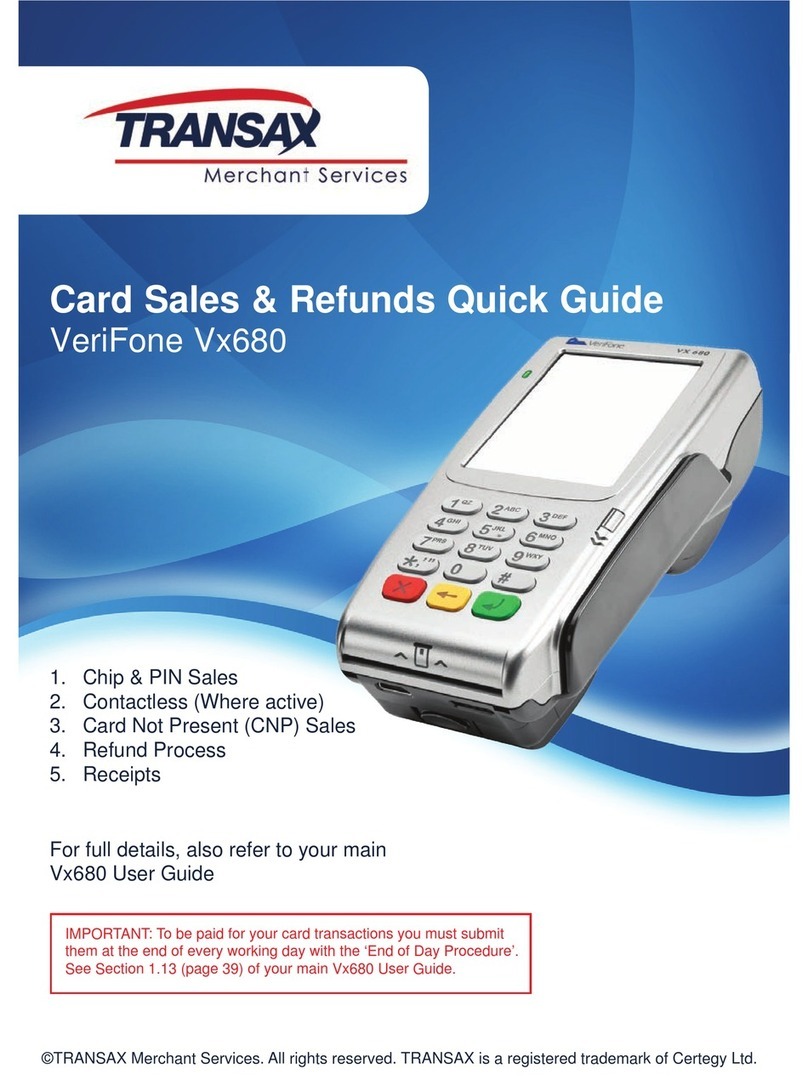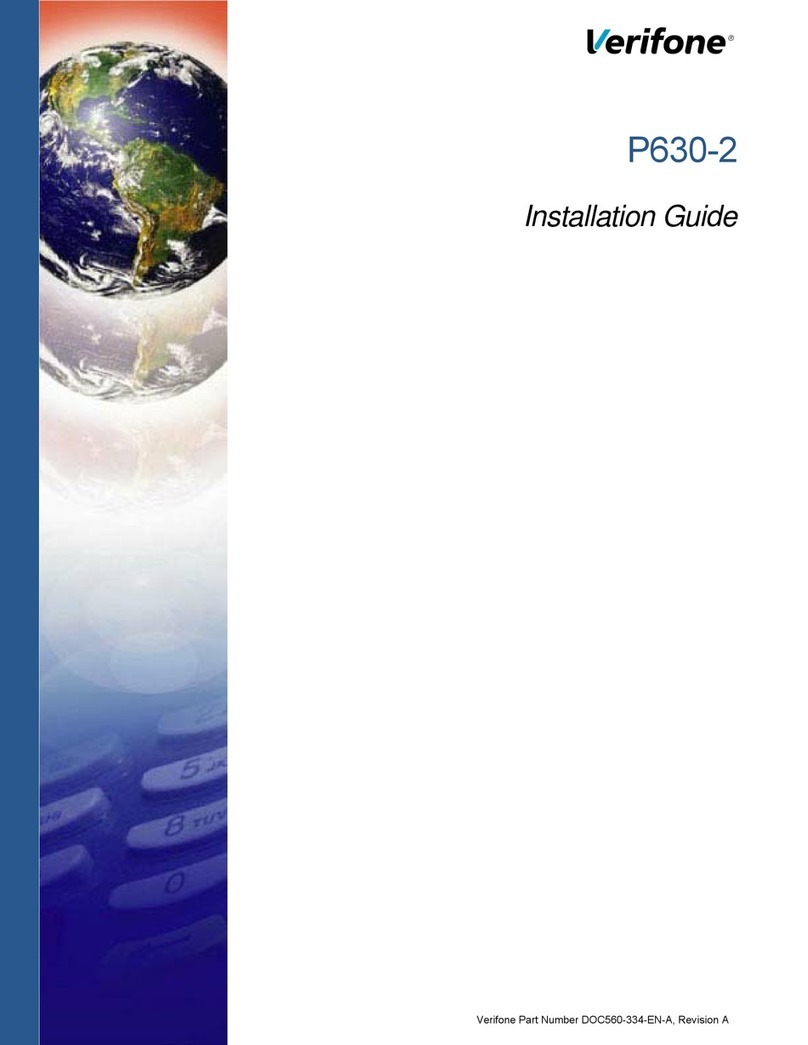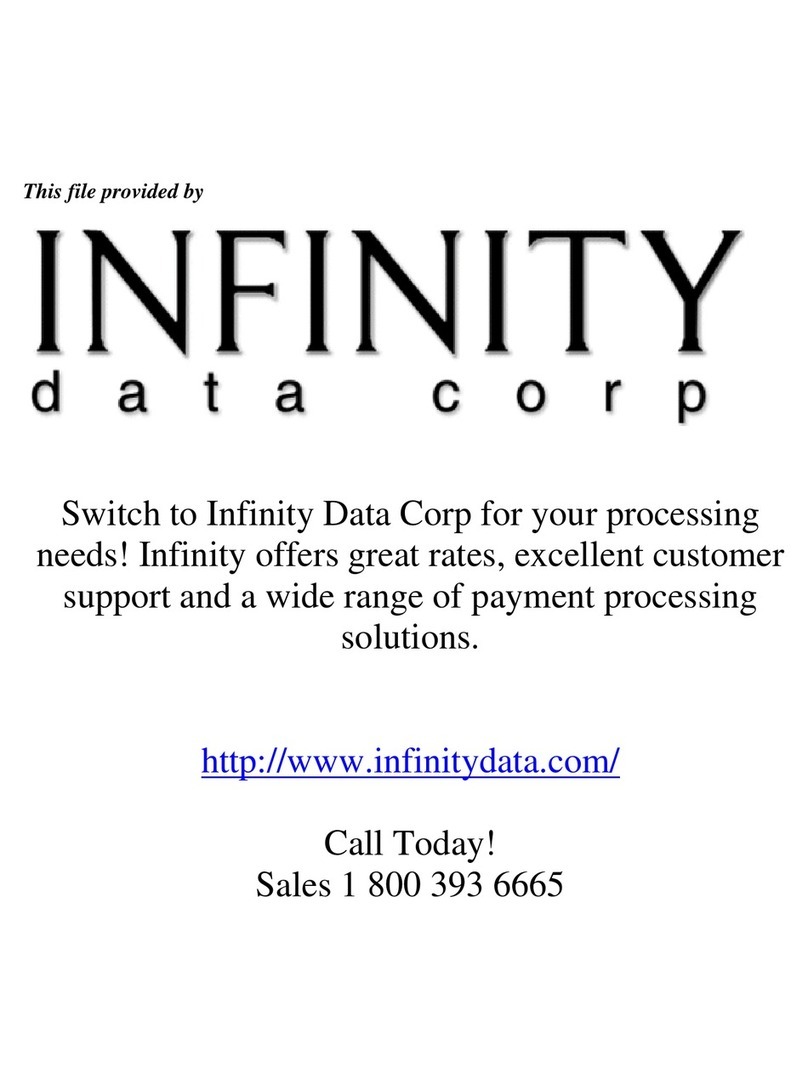V
X 810 DUET REFERENCE GUIDE i
CONTENTS
PREFACE .............................................. iii
1 – Vx810 DUET Overview..................1
Conventions and Terminology...................2
2 – Set Up ...............................................3
Unpacking the Shipping Carton ................3
Reviewing the Vx 810 DUET Features .......4
Connecting the PIN Pad to the Base Unit.5
Installing the Paper Roll............................7
Cable Connections ....................................9
Phone Connection ...............................9
Ethernet Connection............................9
Connecting the Power Pack ....................10
Terminal Activation .................................10
3 – Navigating through your
Vx810 PIN pad keyboard ...............12
Terminal Key Functions ...........................13
Terminal Menus ......................................15
Main Menu (Terminal Transactions) .15
Configuration Menu ..........................16
Setup...........................................17
Servers/Clerk IDs ........................18
Menus/Keys................................19
Set Language ..............................19
Initialization.................................19
Quick Setup Menu...................................20
Terminal Setup Table ........................21
4 – Features & General
Information.......................................22
Cards Accepted.......................................22
Password.................................................22
Locking/Unlocking the Terminal
Keyboard ..............................................23
Language Options on the Display and
Receipt .................................................23
Card Information Security.......................23
Card Numbers on Reports.......................24
Alpha Characters.....................................24
5 –Server/Clerk ID Option................25
Default Clerk ID.......................................26
Server/Clerk Setup..................................26
Managing Server/Clerk IDs.....................27
Add a Server/Clerk ID .......................27
Delete a Server/Clerk ID...................27
Modify a Server/Clerk ID ..................27
Server Reports.........................................28
Totals Report .....................................28
6 – Other Optional Features.............29
Invoice Number Prompt...........................29
Personalized Message on Receipts........30
Terminal Security ....................................30
The Manager Password..........................31
7 – Training & Demo Mode...............32
8 – Processing Transactions ...........33
Basics of Processing “Chip” Cards .........33
How to Process a Sale............................35
How to Process a Phone Order ...............37
How to Issue a Refund............................38
How to Force Capture a Transaction.......39
How to Void a Transaction......................40
How to use Pre-Authorization
Transactions .........................................41
Credit Pre-Authorization....................41
Credit Pre-Authorization Completion42
Delete Pre-Authorization...................42
9 – Balancing & Settling a Batch ...43
Totals Report ...........................................43
Pre-Auth Report.......................................44
Batch Review ..........................................44
Batch Detail ............................................45
How to Settle a Batch.............................46
Additional Settlement Information...46
10 – Important Phone Numbers.......47
Terminal Issues .......................................47
Paper Resupply........................................47