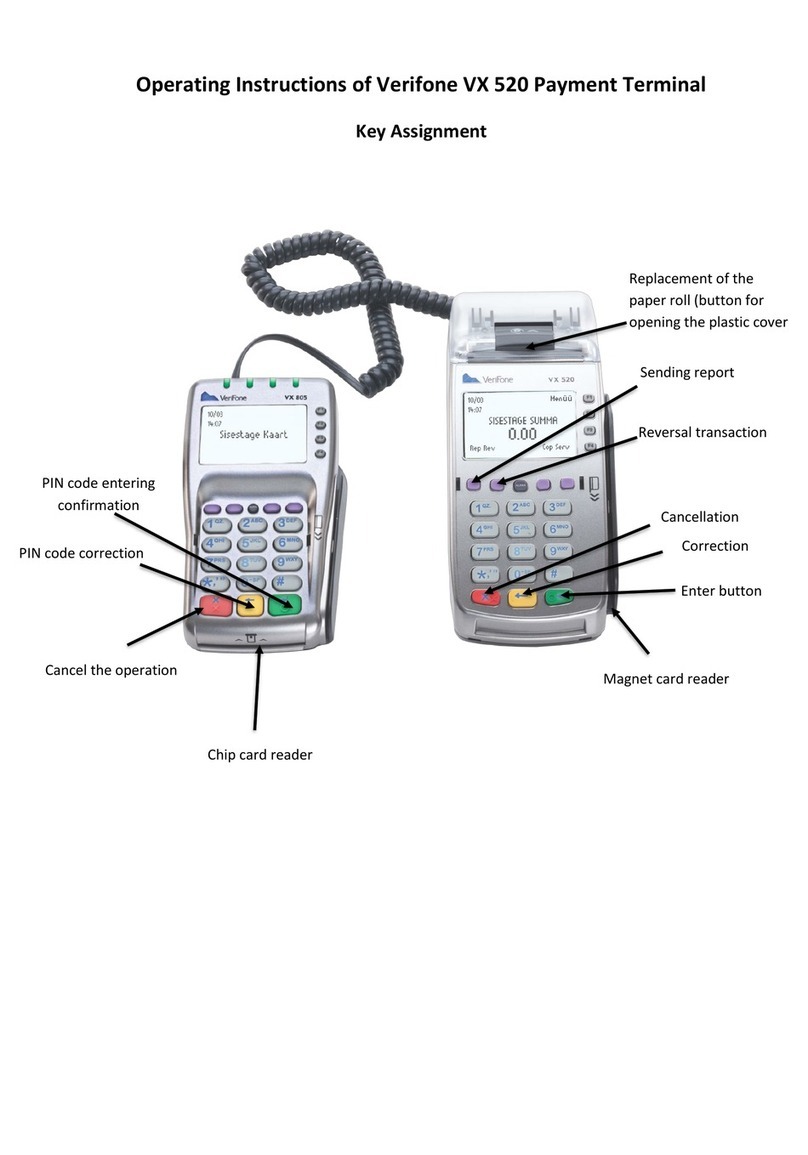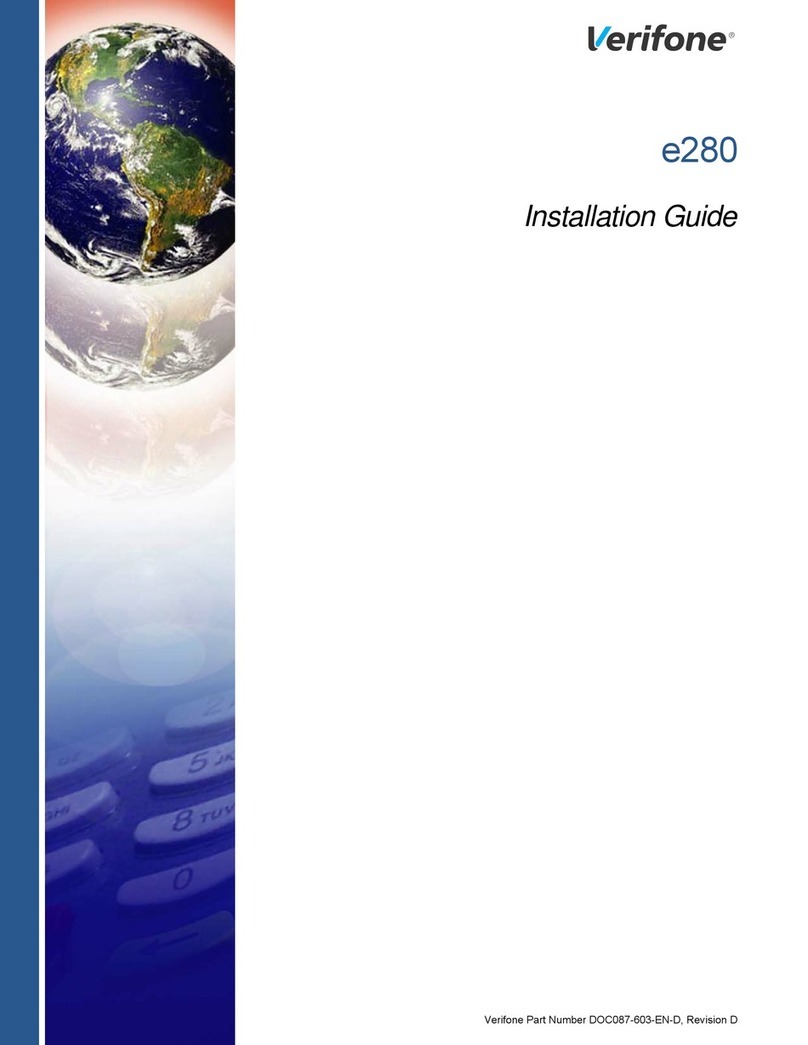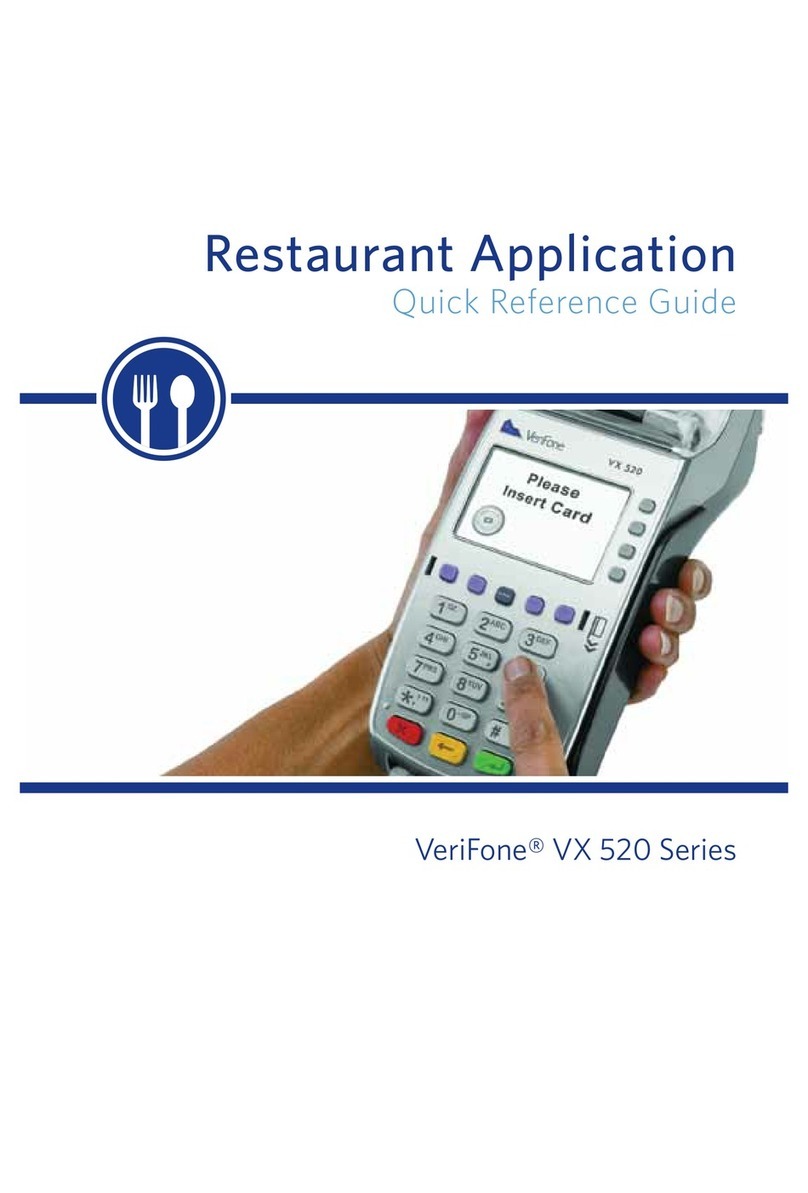Getting Started Guide - Moneris UX 301 with Direct Connect 1
Contents
1Introduction............................................................................................................2
1.1 Moneris account information............................................................................................................ 2
1.2 Card types supported........................................................................................................................ 2
1.3 UX 301 hardware .............................................................................................................................. 3
2Understanding the UX 301 components..................................................................5
2.1 Main hardware modules ................................................................................................................... 5
2.2 Securing the PINpad and the card reader .......................................................................................... 5
2.3 Connecting the components.............................................................................................................. 6
2.3.1 Connect UX301 to UX100 ...................................................................................................................6
2.3.2 Connect UX301 to UX401 Contactless Reader ...................................................................................6
2.3.3 Connect the Power Supply .................................................................................................................7
2.3.4 Connect UX301 to the PC / ECR..........................................................................................................7
2.4 Configuring the UX 301 for the first time........................................................................................... 8
2.5 Preparing your firewall...................................................................................................................... 8
2.6 Setting up PC / ECR communication .................................................................................................. 8
2.7 Syncing with Moneris........................................................................................................................ 9
2.8 Validating account information....................................................................................................... 12
2.9 Restarting the application ............................................................................................................... 13
3Troubleshooting ...................................................................................................14
3.1 Error messages displayed on the UX100 .......................................................................................... 14
3.2 Error codes sent to the ECR ............................................................................................................. 14
4Merchant support.................................................................................................15