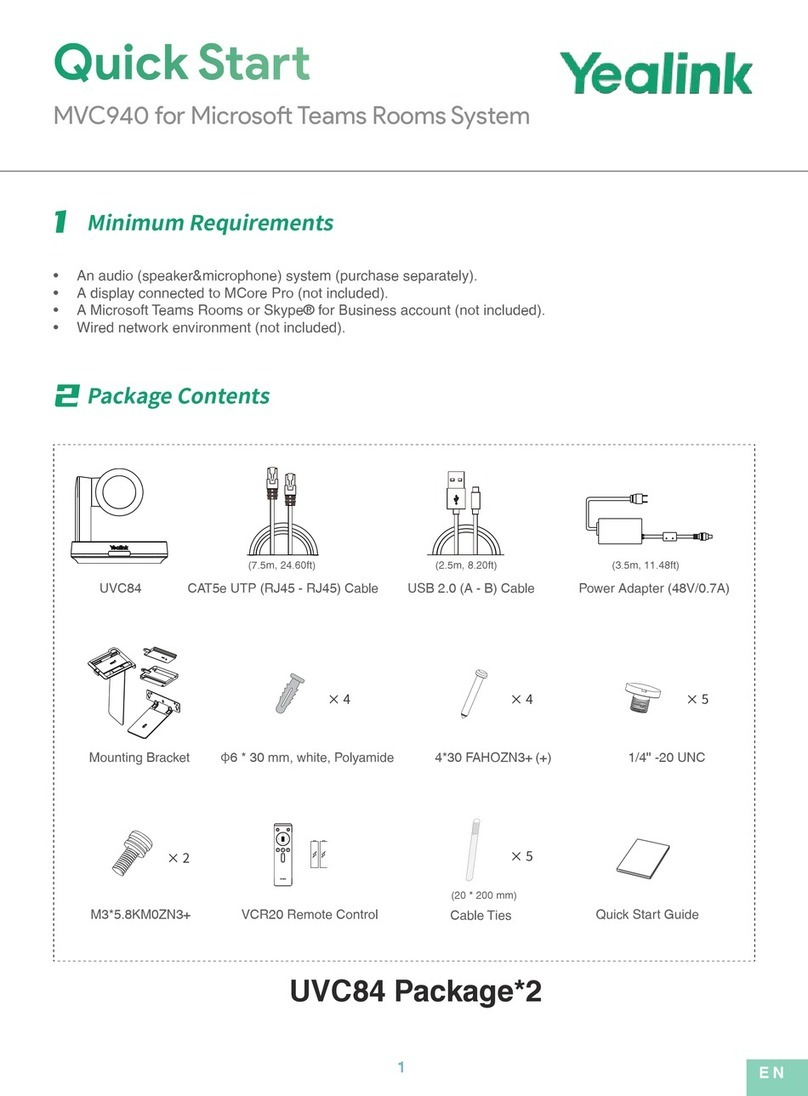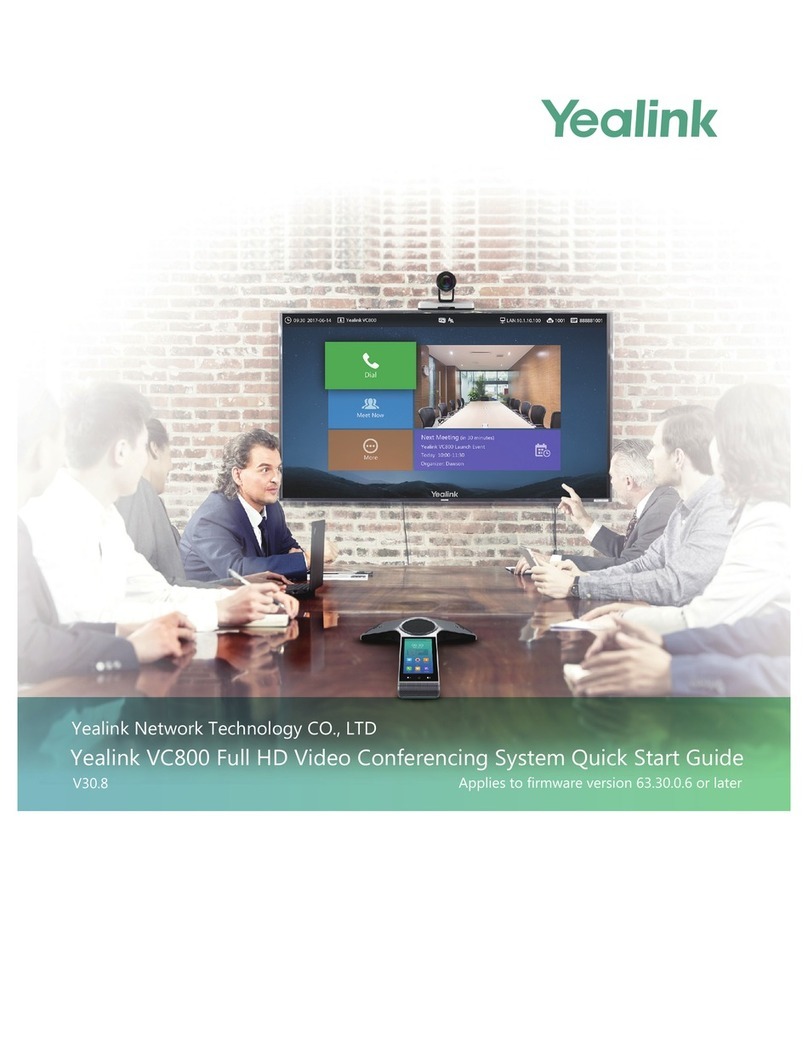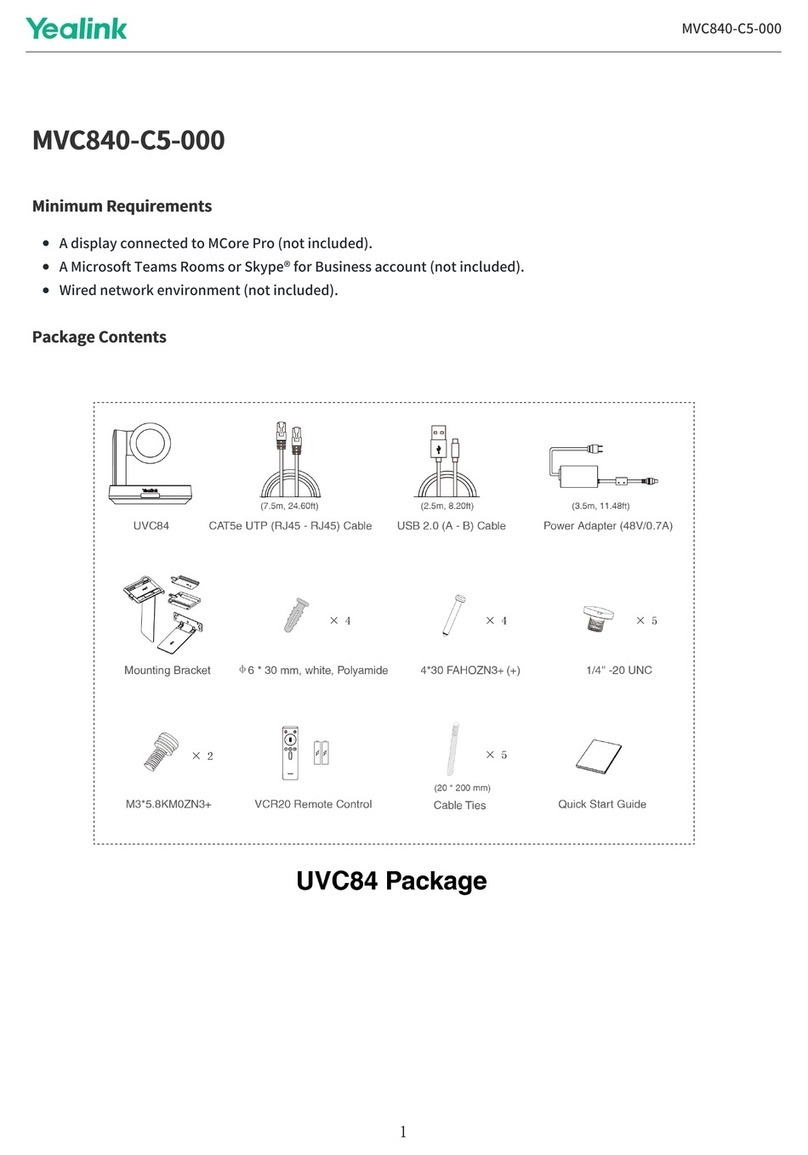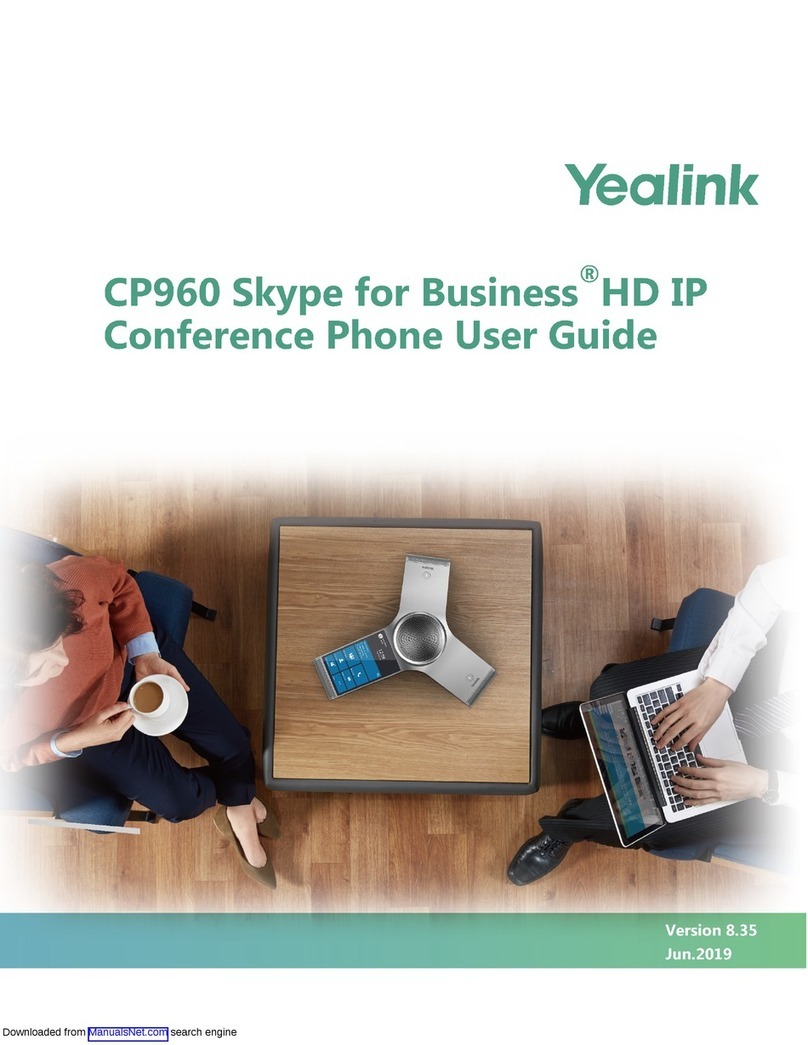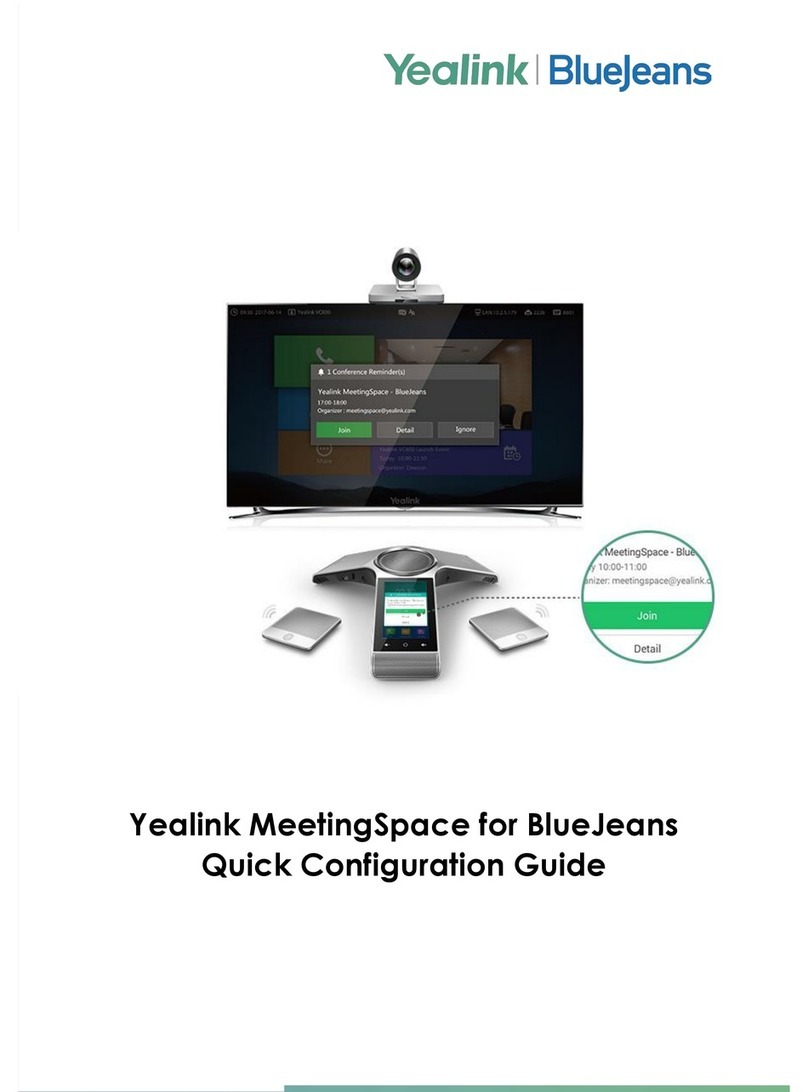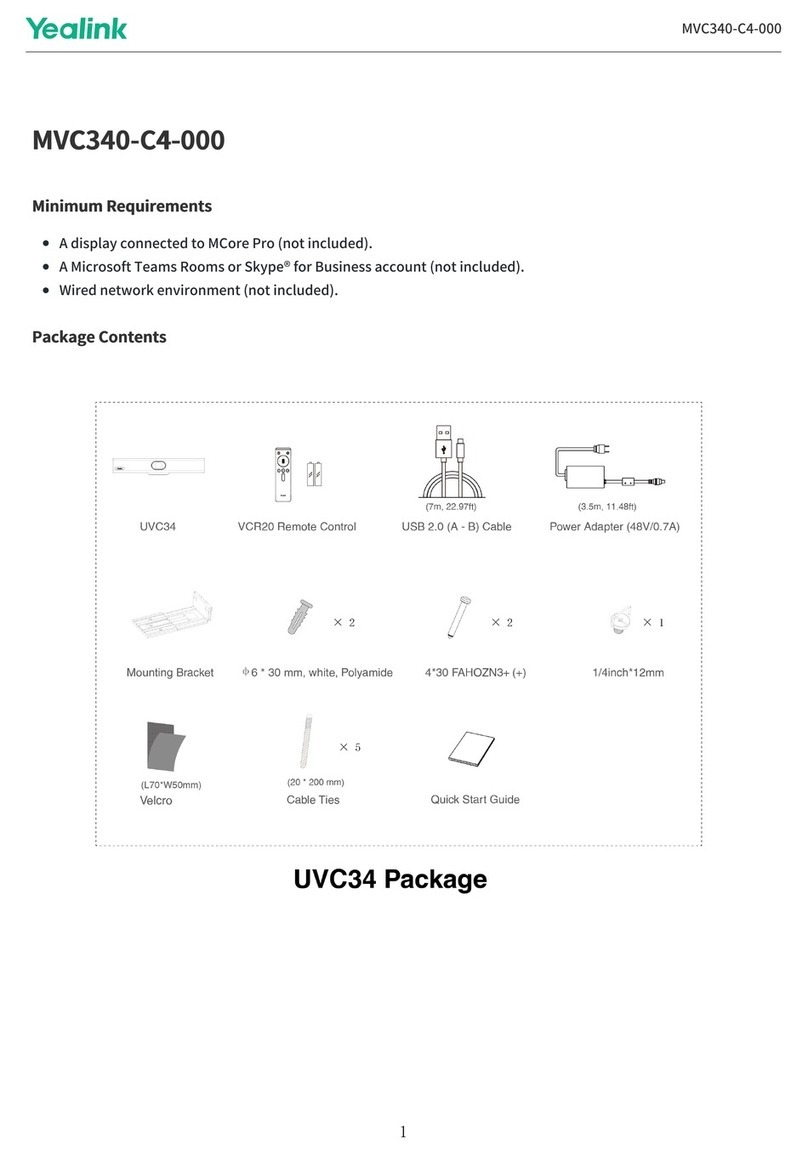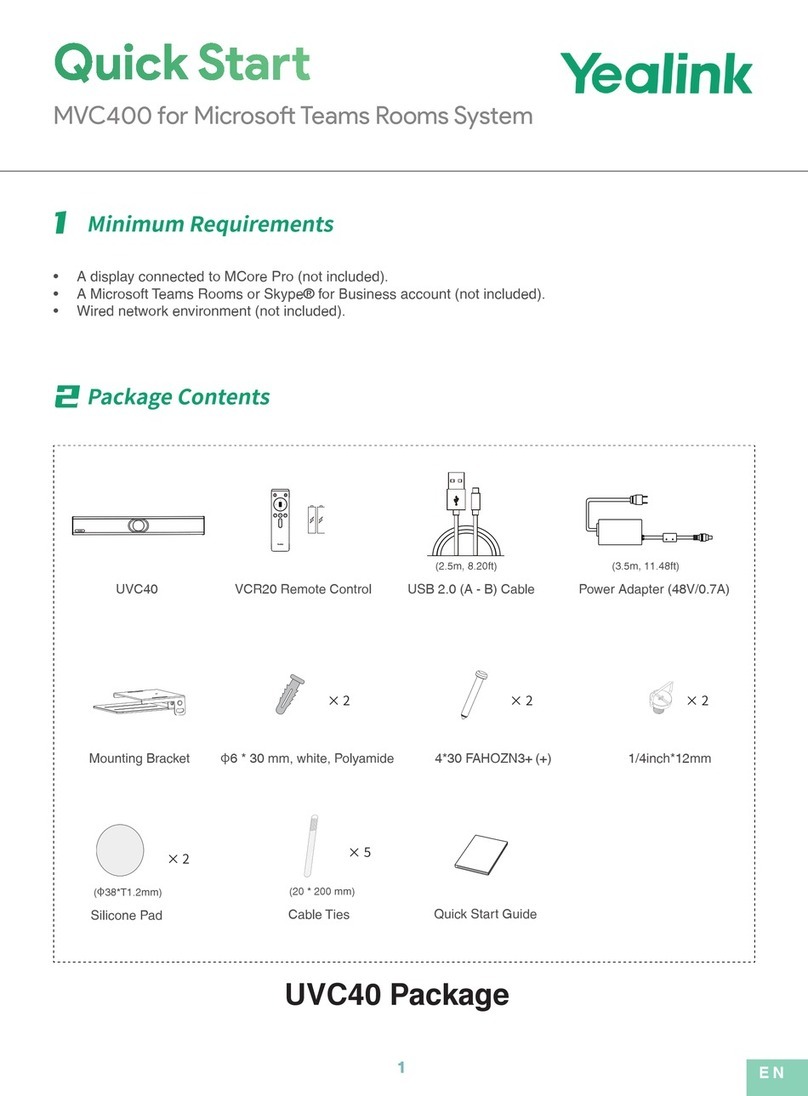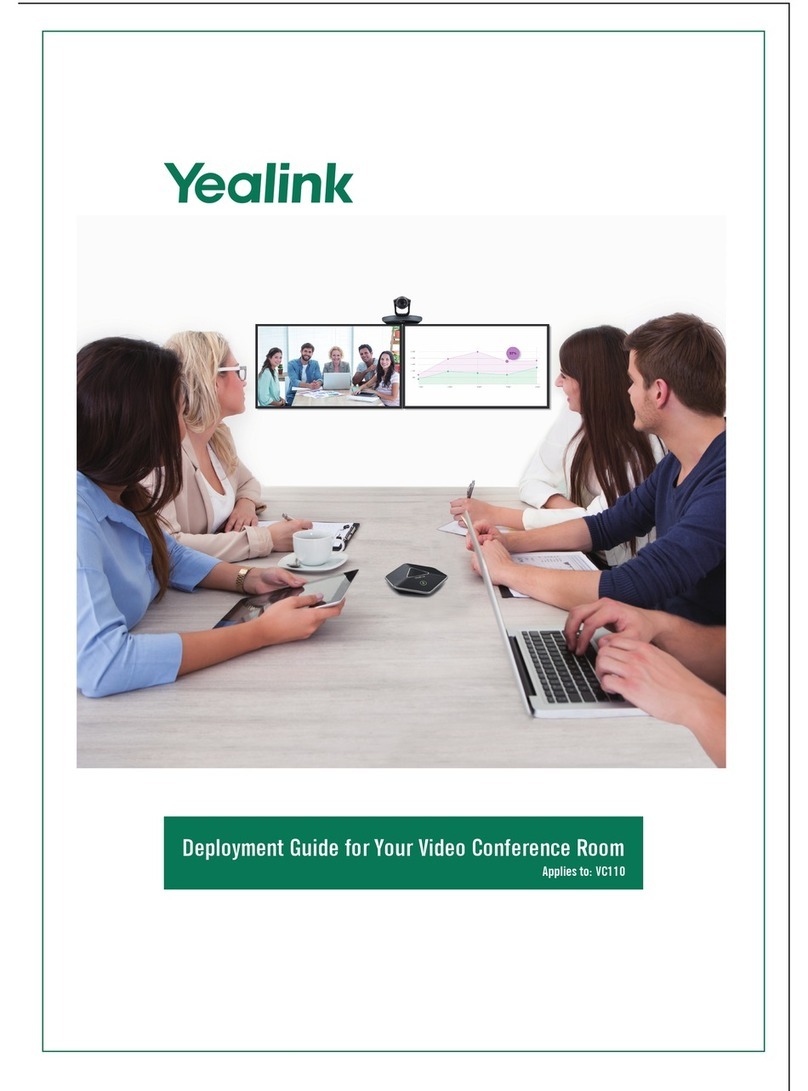| Contents | iii
Content Sharing.........................................................................................22
Wired Content Sharing......................................................................................................................22
Network Settings....................................................................................... 23
Configuring IPv4 Network................................................................................................................. 23
Connecting to the Wireless Network.................................................................................................24
Connecting to the Wireless Network......................................................................................24
Connecting to a Hidden Wireless Network............................................................................ 24
Configuring QoS................................................................................................................................ 25
Configuring LLDP.............................................................................................................................. 26
Configuring the 802.1x Authentication.............................................................................................. 27
System Security.........................................................................................28
System Lock Settings........................................................................................................................28
Changing the Administrator Password.............................................................................................. 28
System Settings.........................................................................................29
Setting the Language........................................................................................................................ 29
Setting the Time and Date................................................................................................................29
Customizing the Time and Date.............................................................................................29
Editing Time and Date............................................................................................................29
Single and Dual External Display..................................................................................................... 30
Single Screen Layouts............................................................................................................30
Dual Screen Layouts.............................................................................................................. 31
Using Web User Interface.................................................................................................................31
Configuring the Web Server Type.......................................................................................... 31
Logging into the Web User Interface..................................................................................... 32
Troubleshooting......................................................................................... 32
Upgrading the Firmware....................................................................................................................33
Upgrading Firmware via the Web User Interface................................................................... 33
Logs................................................................................................................................................... 33
Setting the Severity Level of the Local Log........................................................................... 33
Exporting Logs to the Local................................................................................................... 34
Rebooting the System.......................................................................................................................34
Resetting to Factory Settings............................................................................................................35
Repairing with MeetingBar A20........................................................................................................ 35
Checking the Status of MeetingBar A20 and CTP18....................................................................... 36
General Issues.................................................................................................................................. 36
Zoom Rooms Cannot be Connected and Verified after Resetting CTP18............................. 36
Forget the IP Address of MeetingBar A20 after Restoring CTP18 to the Factory?................ 36