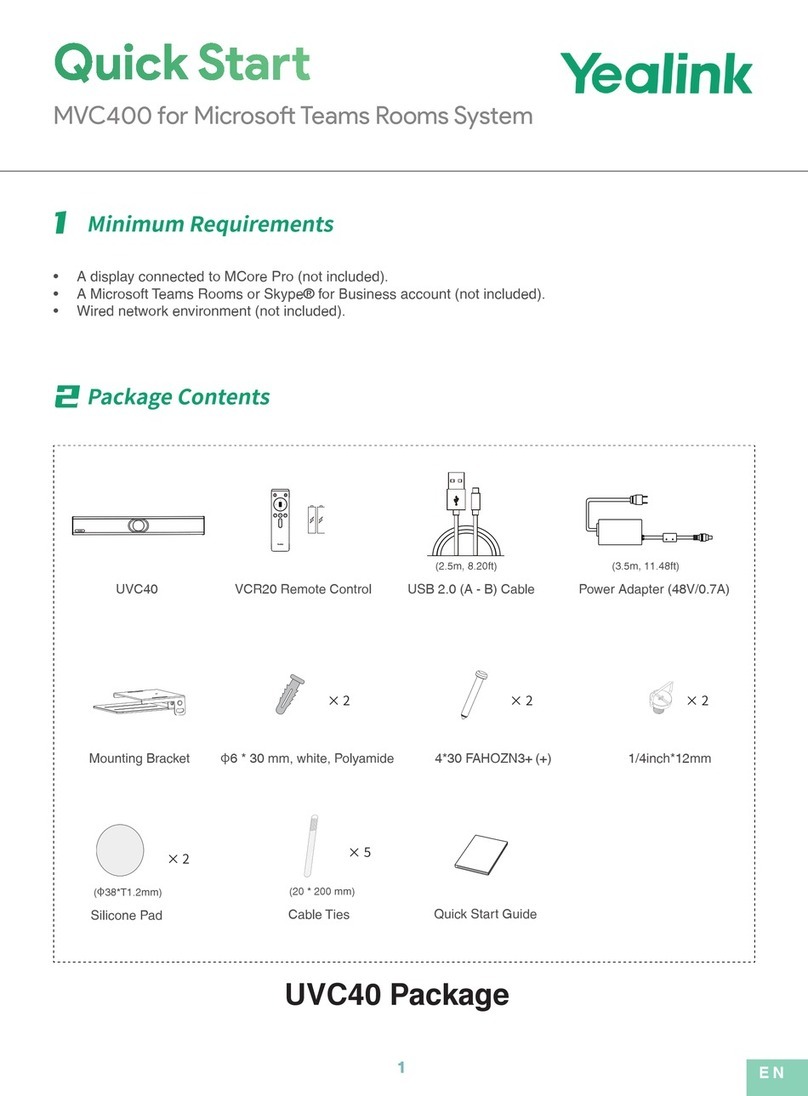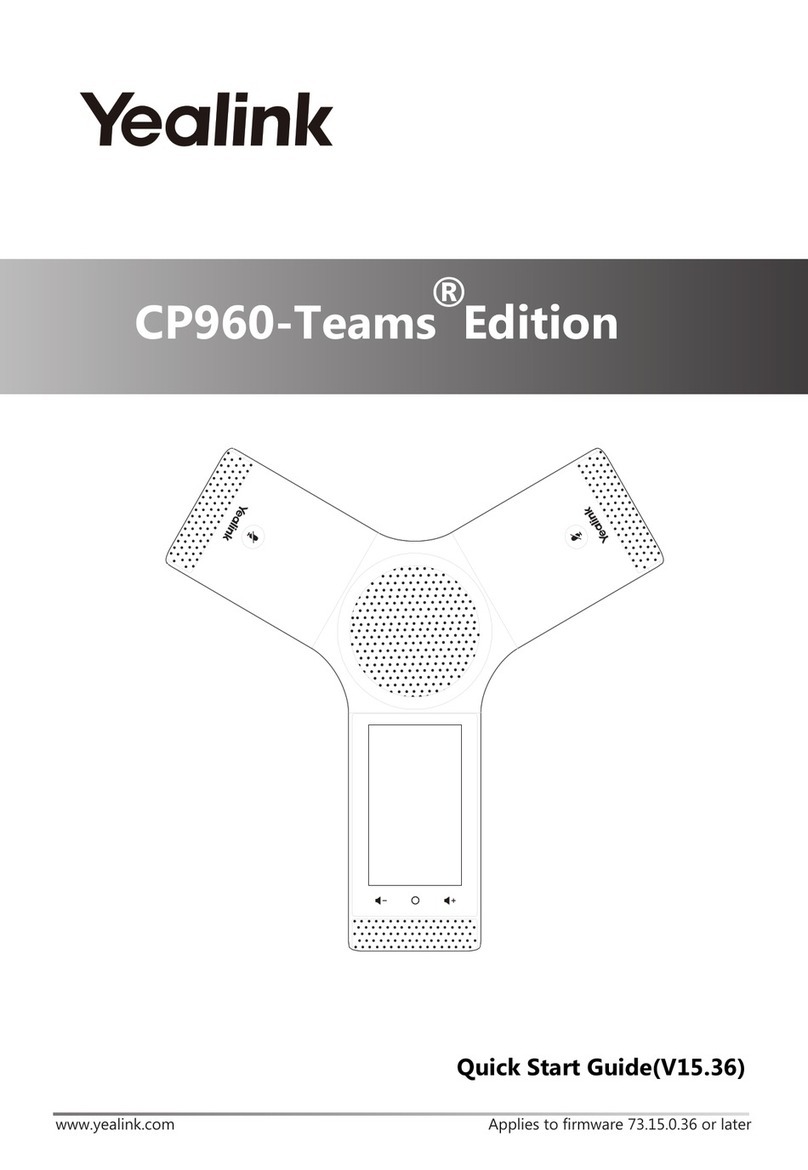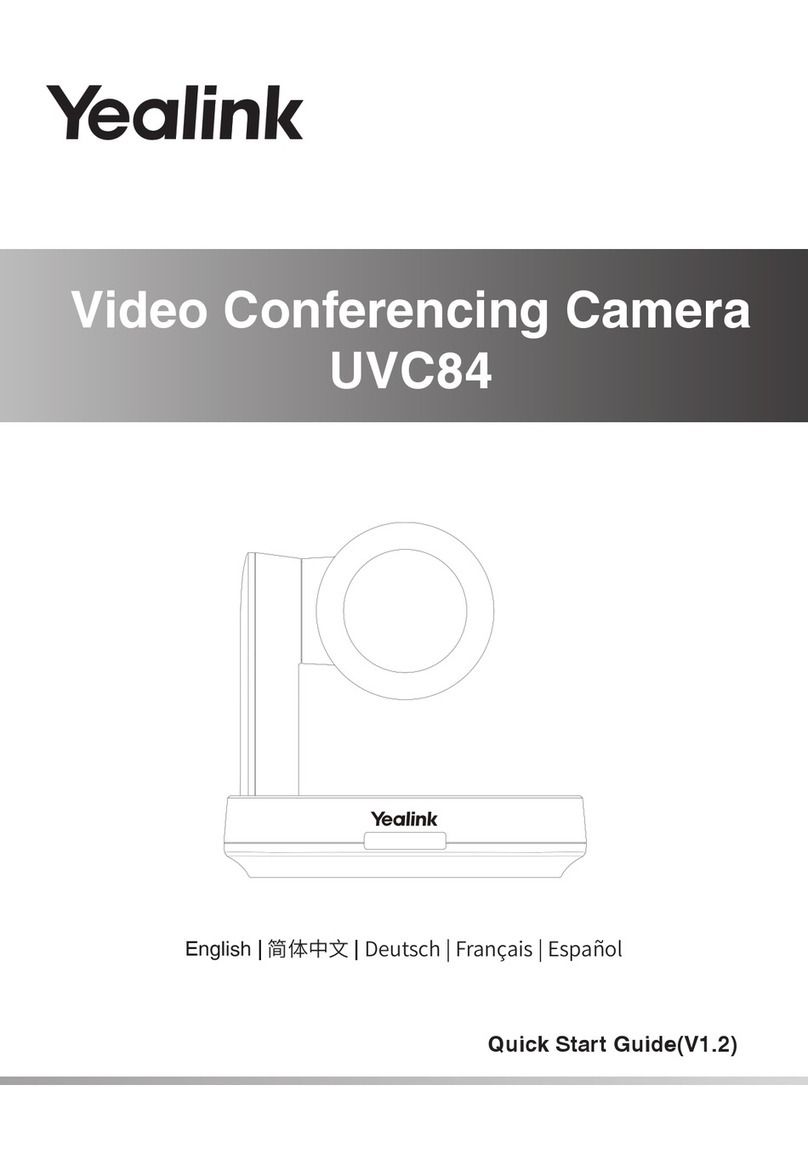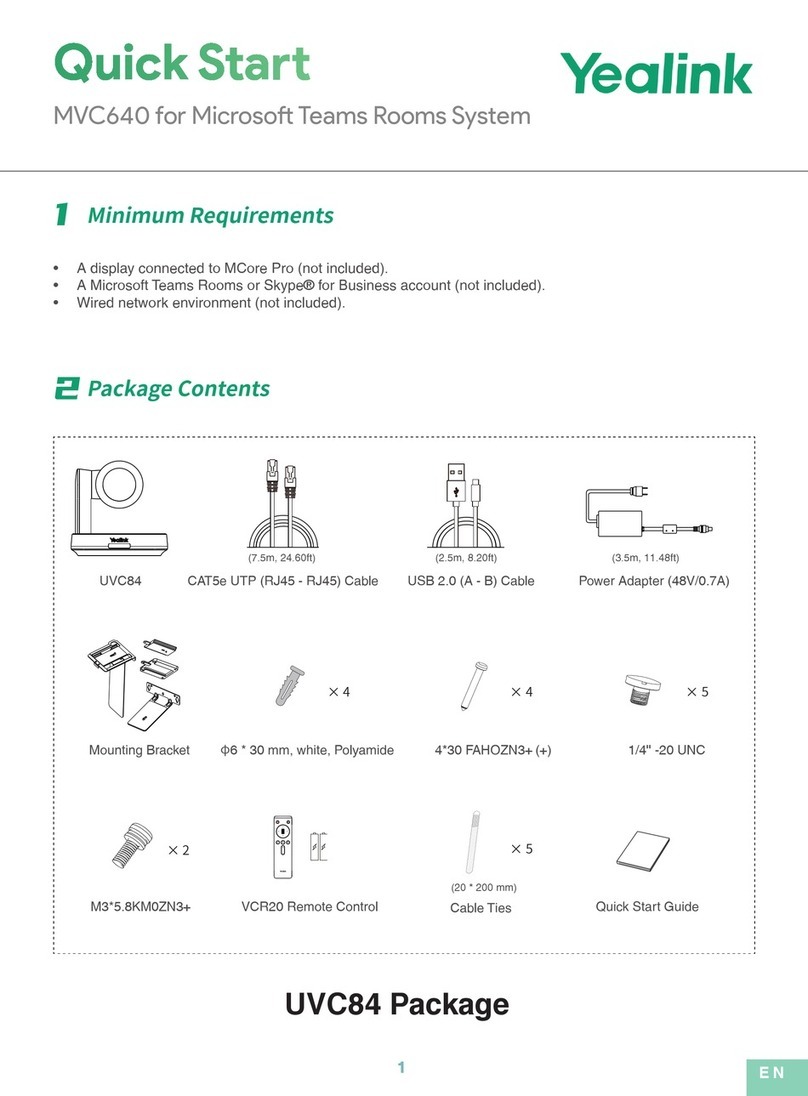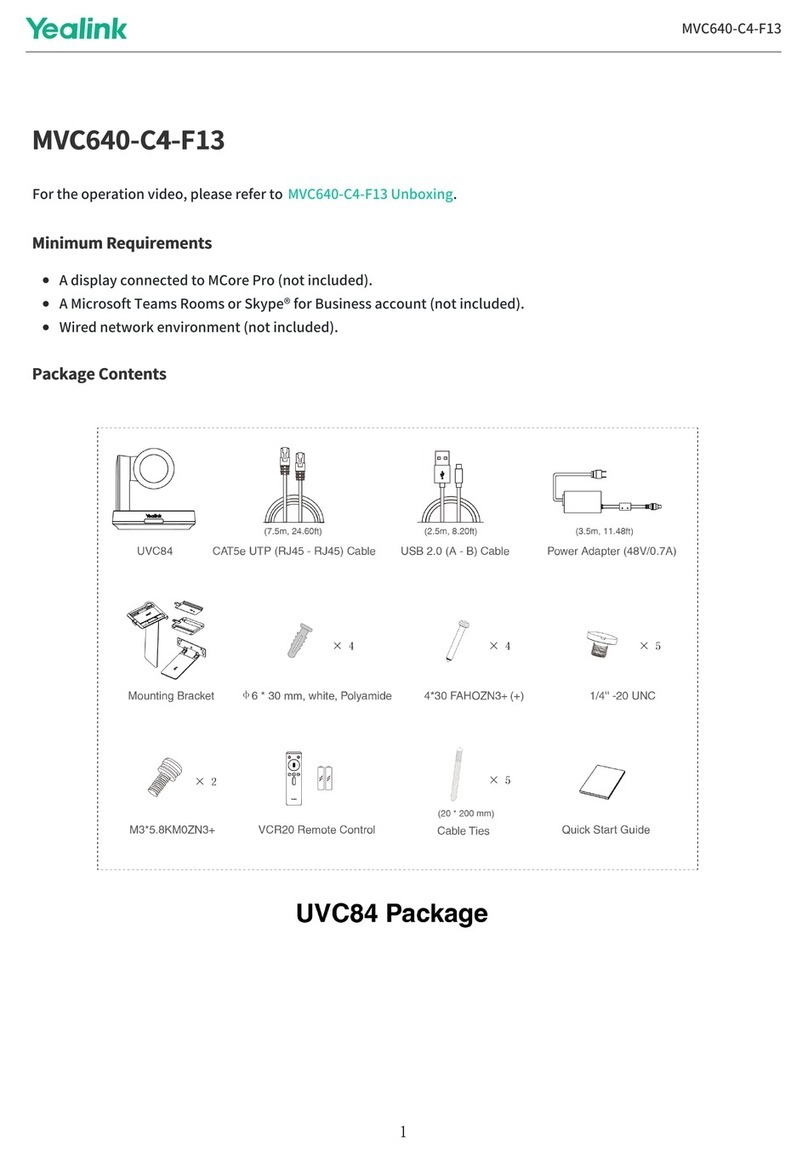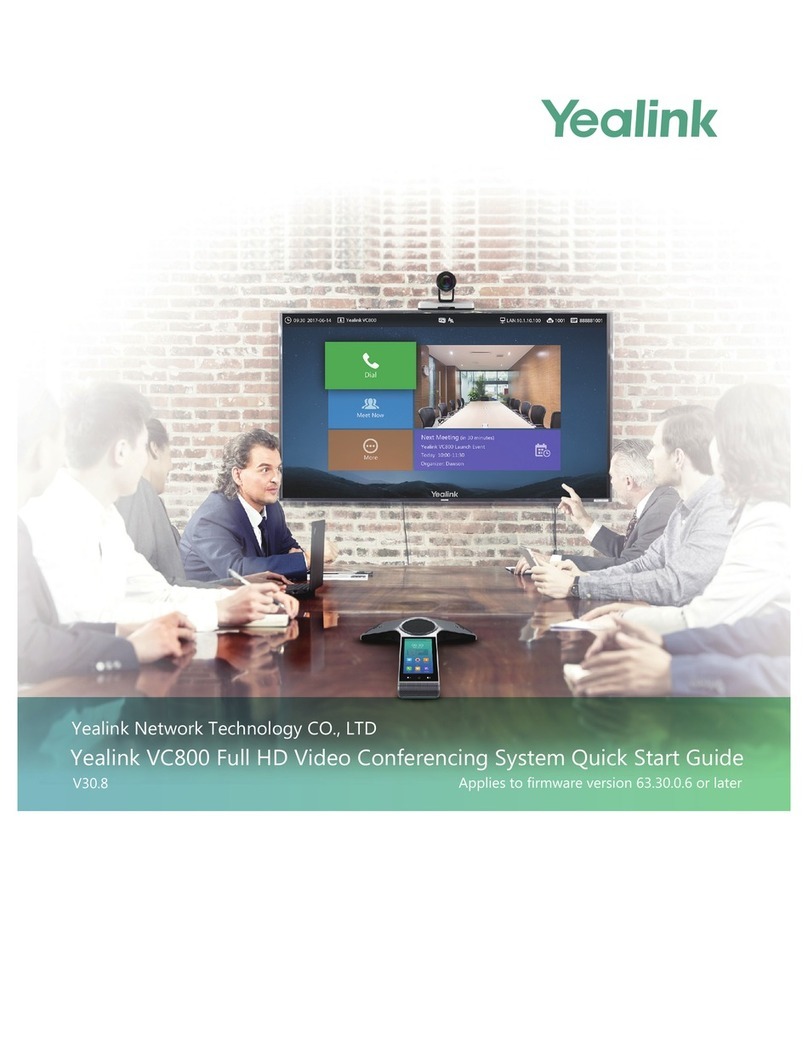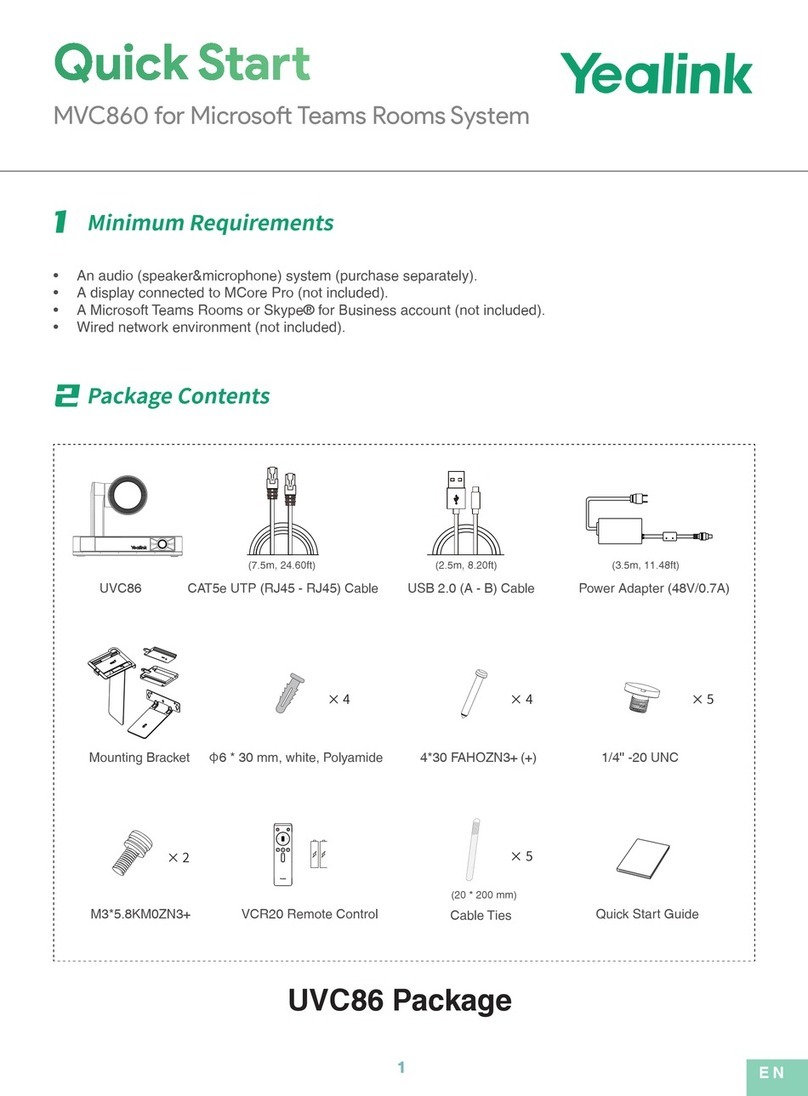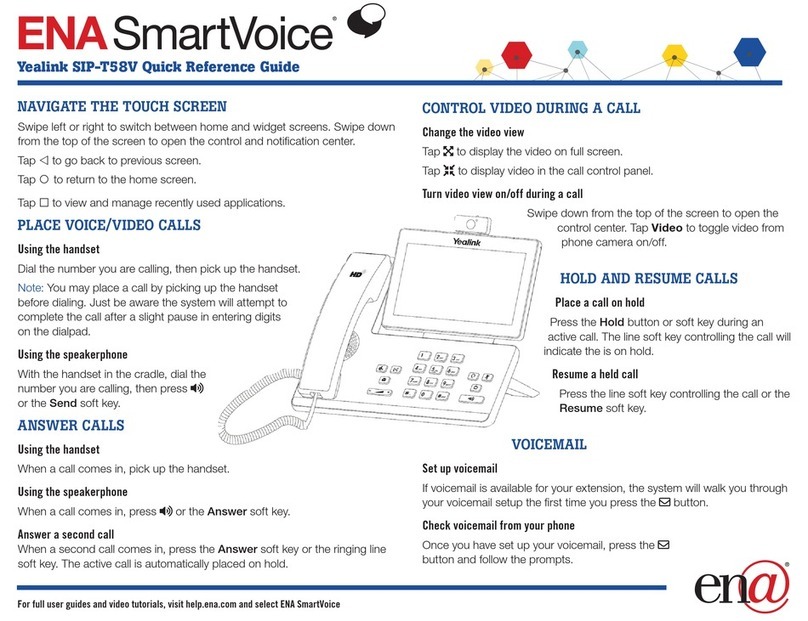| Contents | iii
Inviting Conference Participants............................................................................................. 19
Removing Conference Participants........................................................................................ 19
Applying for Speaking.............................................................................................................20
Viewing the Message List...................................................................................................... 20
Leaving the Conference......................................................................................................... 20
Ending Conferences............................................................................................................... 20
Using Yealink Meeting Server.................................................................. 20
Initiating Meet Now Conferences...................................................................................................... 21
Viewing YMS Scheduled Conferences..............................................................................................21
Joining Scheduled Conferences........................................................................................................21
Joining a Scheduled Conference from the Conference Reminder......................................... 22
Joining a Scheduled Conference from the Conference Schedule..........................................22
Joining the VMR................................................................................................................................22
Joining Conferences by Dialing the Conference ID.......................................................................... 22
Turning off the Local Camera........................................................................................................... 23
Conference Control of YMS Video Conferences.............................................................................. 23
Inviting Conference Participants............................................................................................. 24
Removing Conference Participants........................................................................................ 24
Applying for Speaking.............................................................................................................24
Viewing the Message List...................................................................................................... 25
Leaving the Conference......................................................................................................... 25
Ending Conferences............................................................................................................... 25
Using the Third-Party Video Conference Platforms............................... 25
Content Sharing.........................................................................................26
Sharing Content with VCH51 Video Conferencing Hub....................................................................26
Using WPP20 Wireless Presentation Pod........................................................................................ 27
Sharing Content via WPP20.................................................................................................. 27
Switching the Shared Content via WPP20.............................................................................27
Stopping Sharing Content via WPP20................................................................................... 27
Sharing Content via Apple Device....................................................................................................28
Sharing Content via Apple Device......................................................................................... 28
Stopping Sharing Content via Apple Device.......................................................................... 29
Content Sharing by Miracast Presentation....................................................................................... 30
Using WPP20 Wireless Presentation Pod............................................... 31
Introduction of the WPP20 Whiteboard Note Toolbar....................................................................... 32
Introduction of WPP20 Note Toolbar................................................................................................ 32
Receiving Shared Whiteboard or Content........................................................................................ 32
Initiating Whiteboard Sharing on WPP20......................................................................................... 33
Saving the Content or Whiteboard Picture Locally via WPP20........................................................ 34
Saving/Sharing Whiteboard Source Files via WPP20...................................................................... 34
Importing the Whiteboard Source File via WPP20........................................................................... 35
Importing an Existing Whiteboard during a Call via WPP20............................................................ 35
Configuring Camera Settings...................................................................35
Controlling Local Cameras................................................................................................................ 35
Enabling Manual Camera Control When not in a Call........................................................... 35
Enabling Manual Camera Control When in a Call................................................................. 36