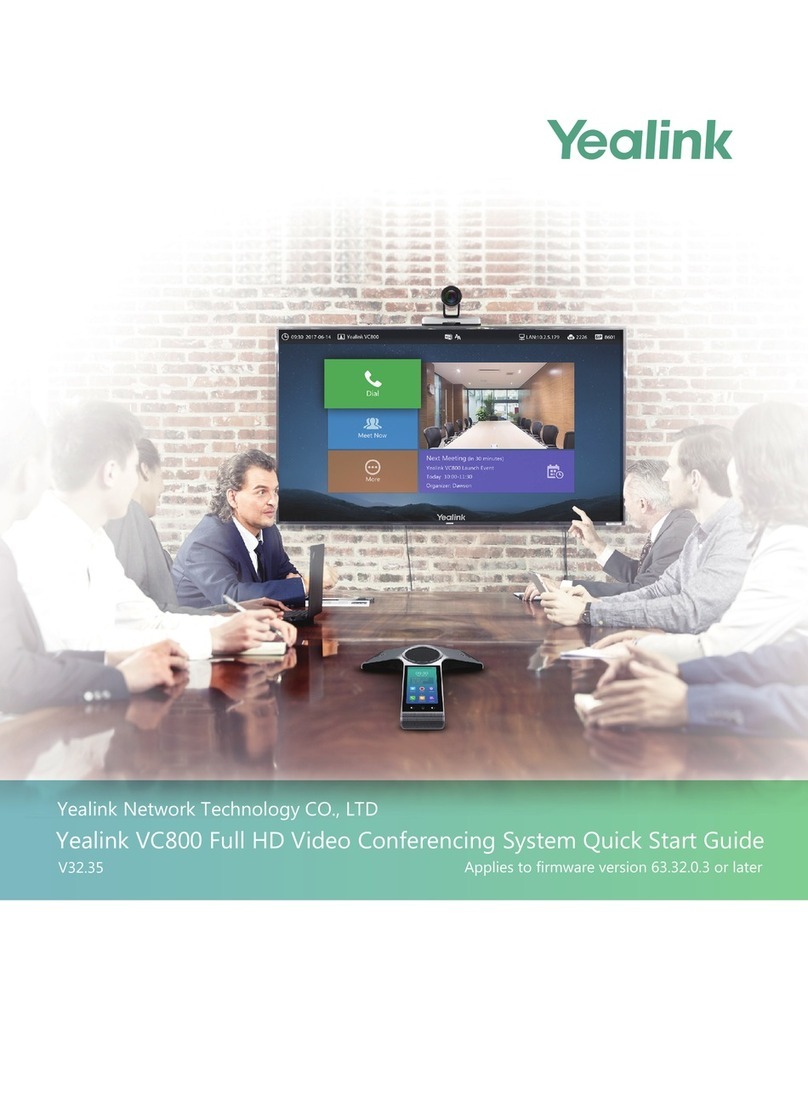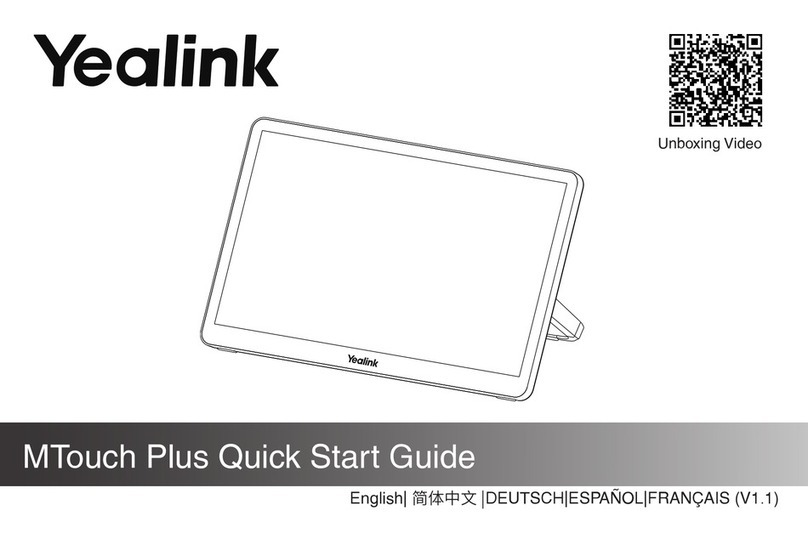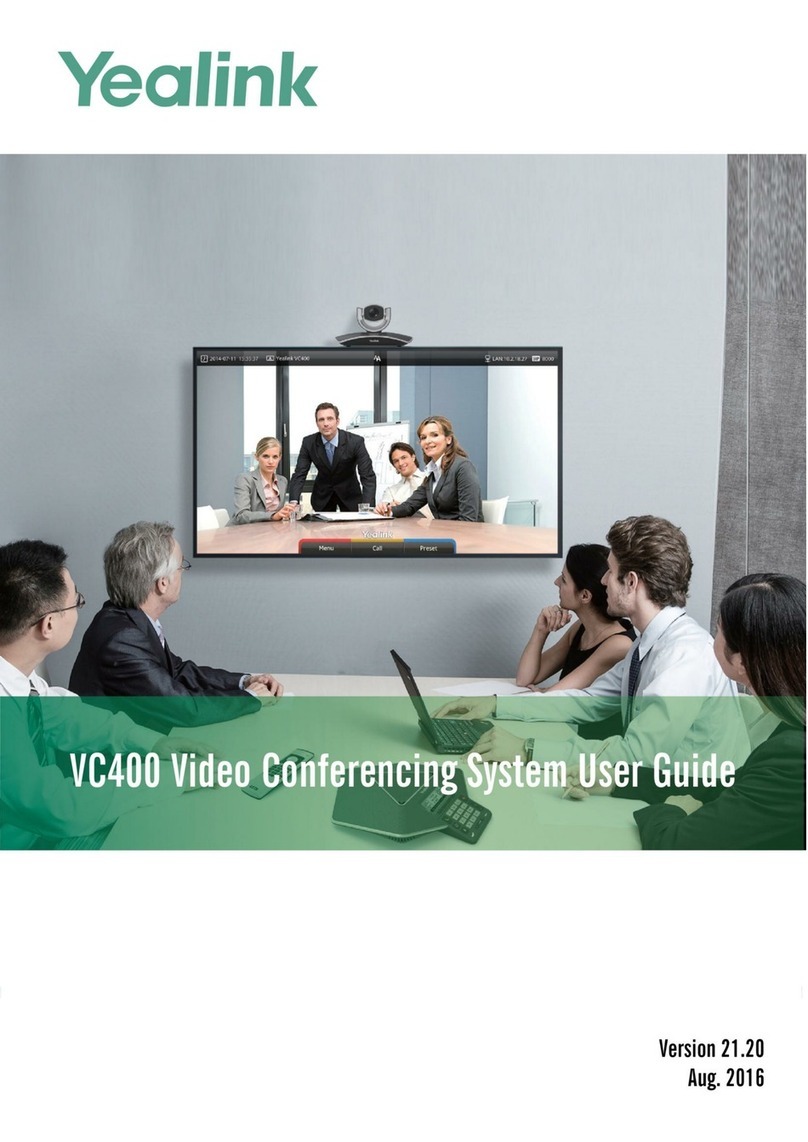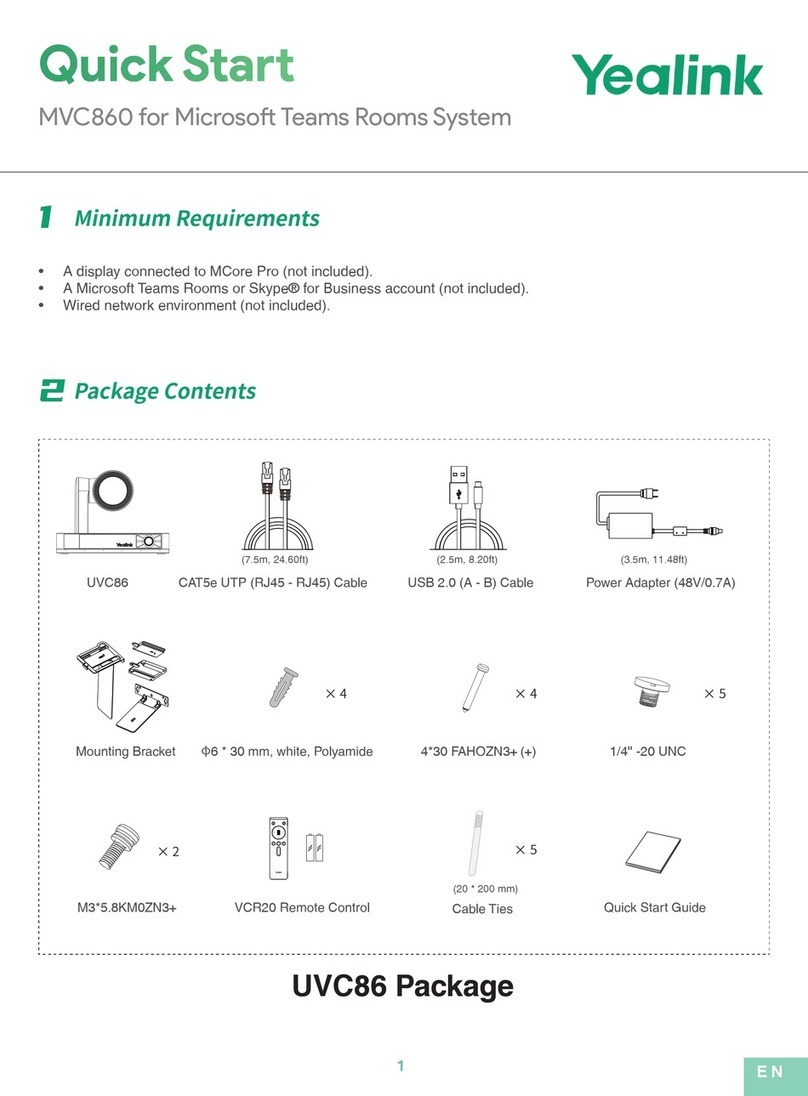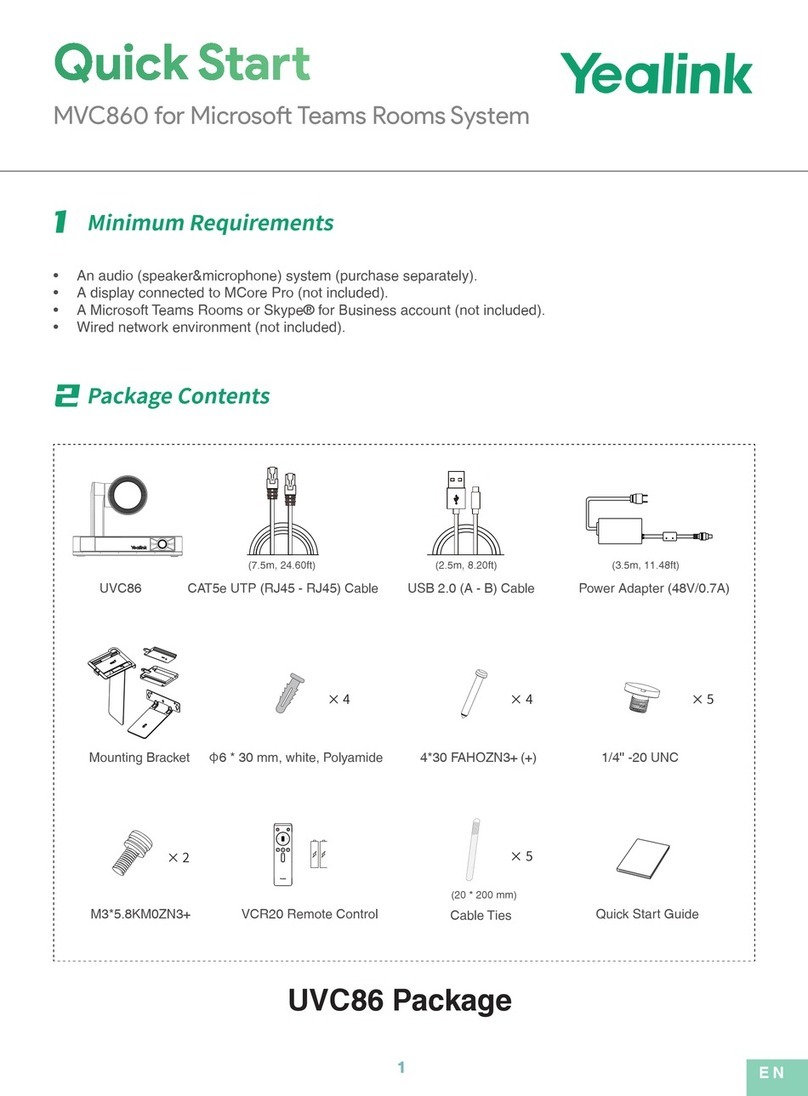| Contents | iv
Joining a Virtual Meeting Room by Dialing..........................................................................................49
Managing Yealink Cloud Video Conferences....................................................................................................50
Appointing a Lecturer.............................................................................................................................50
Switching the Roles of Teacher and Student......................................................................................... 51
Switching Free Speak and Raise Hand Mode on CTP20...................................................................... 51
Applying for Speaking........................................................................................................................... 51
Managing the Application...................................................................................................................... 52
Inviting Conference Participants............................................................................................................ 52
Removing Conference Participants........................................................................................................ 53
Muting or Unmuting All Conference Participants.................................................................................54
Muting or Unmuting a Conference Participant......................................................................................54
Blocking or Unblocking Audio on CTP20............................................................................................ 55
Disabling or Enabling the Camera on CTP20....................................................................................... 55
Controlling Cameras by CTP20............................................................................................................. 55
Enabling or Disabling Live Broadcast on CTP20................................................................................. 56
Viewing the Message List...................................................................................................................... 56
Leaving the Conference..........................................................................................................................57
Ending Conferences................................................................................................................................57
Using Yealink Meeting Server...............................................................................58
Dialing YMS Accounts...................................................................................................................................... 58
Viewing Scheduled Conferences........................................................................................................................ 58
Joining Scheduled Conferences..........................................................................................................................59
Joining a Scheduled Conference from the Conference Reminder......................................................... 59
Joining a Scheduled Conference from a Conference Invitation............................................................ 59
Joining a Scheduled Conference from the Conference Schedule.......................................................... 60
Joining a Scheduled Conference from the Notification Center............................................................. 60
Joining a Scheduled Conference by Dialing..........................................................................................60
Joining Scheduled Conferences by Scanning the QR Code.................................................................. 61
Watching the Live Broadcast by Scanning the Code.......................................................................................61
Meet Now Conference........................................................................................................................................62
Initiating Meet Now Conferences.......................................................................................................... 62
Joining a Meet Now Conference by Dialing......................................................................................... 62
Virtual Meeting Room (VMR)...........................................................................................................................62
Joining a VMR from Directory..............................................................................................................63
Joining a VMR by Dialing.....................................................................................................................63
Managing YMS Video Conferences...................................................................................................................64
Appointing a Lecturer.............................................................................................................................64
Applying for Speaking........................................................................................................................... 65
Managing the Application...................................................................................................................... 65
Inviting Conference Participants............................................................................................................ 66
Removing Conference Participants........................................................................................................ 66
Muting or Unmuting All Conference Participants.................................................................................67
Muting or Unmuting a Conference Participant......................................................................................67
Blocking or Unblocking Audio on CTP20............................................................................................ 68
Enabling or Disabling the Camera on the CTP20................................................................................. 68
Controlling Cameras by CTP20............................................................................................................. 68
Enabling or Disabling Live Broadcast on CTP20................................................................................. 69
Viewing the Message List...................................................................................................................... 69
Leaving the Conference..........................................................................................................................69
Ending Conferences................................................................................................................................70
Using the Third-Party Video Conference Platforms...........................................71