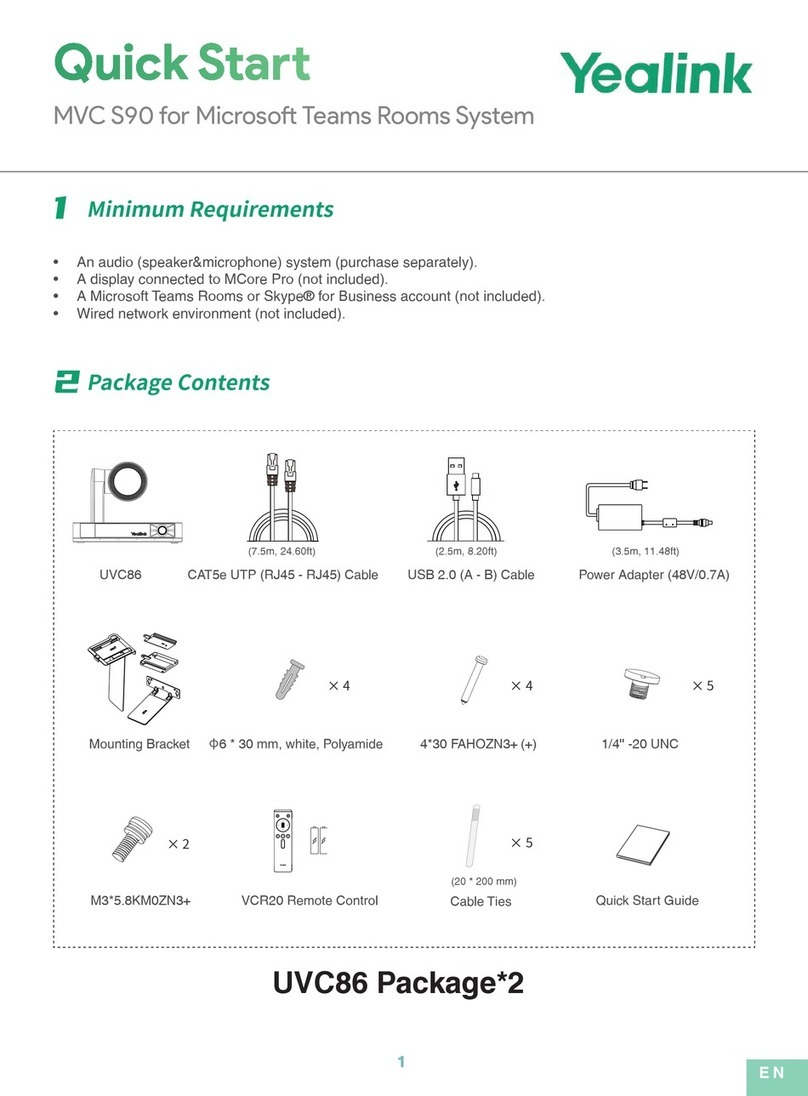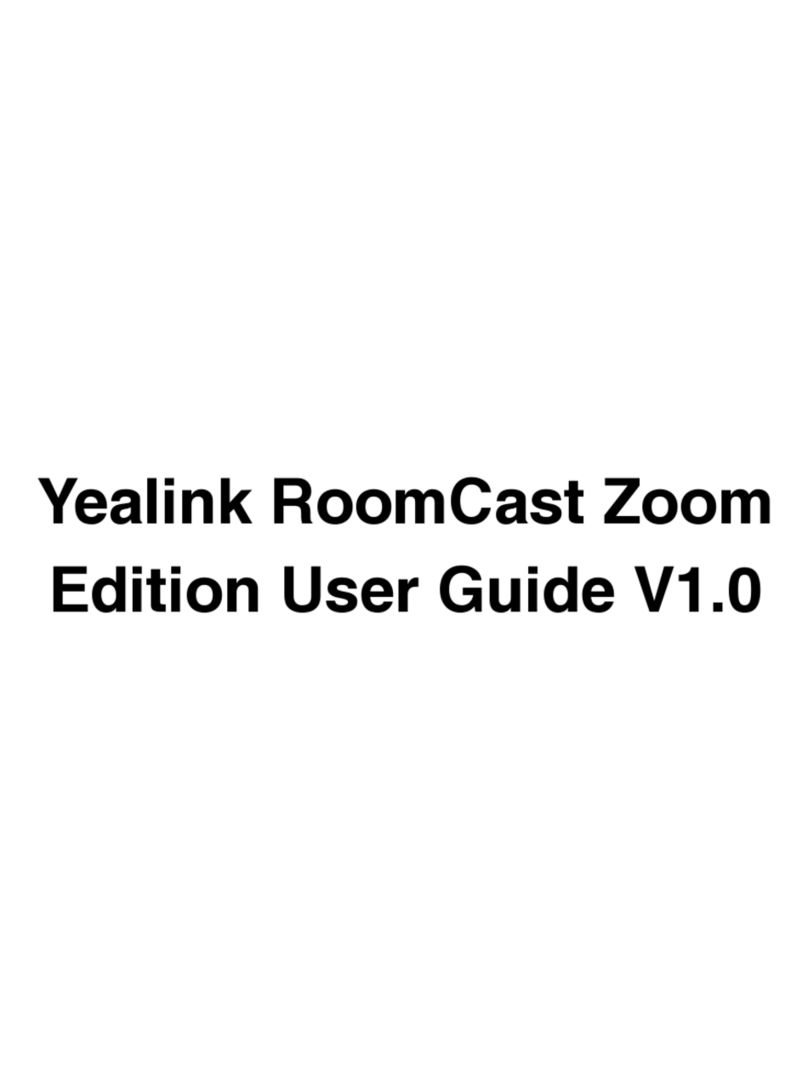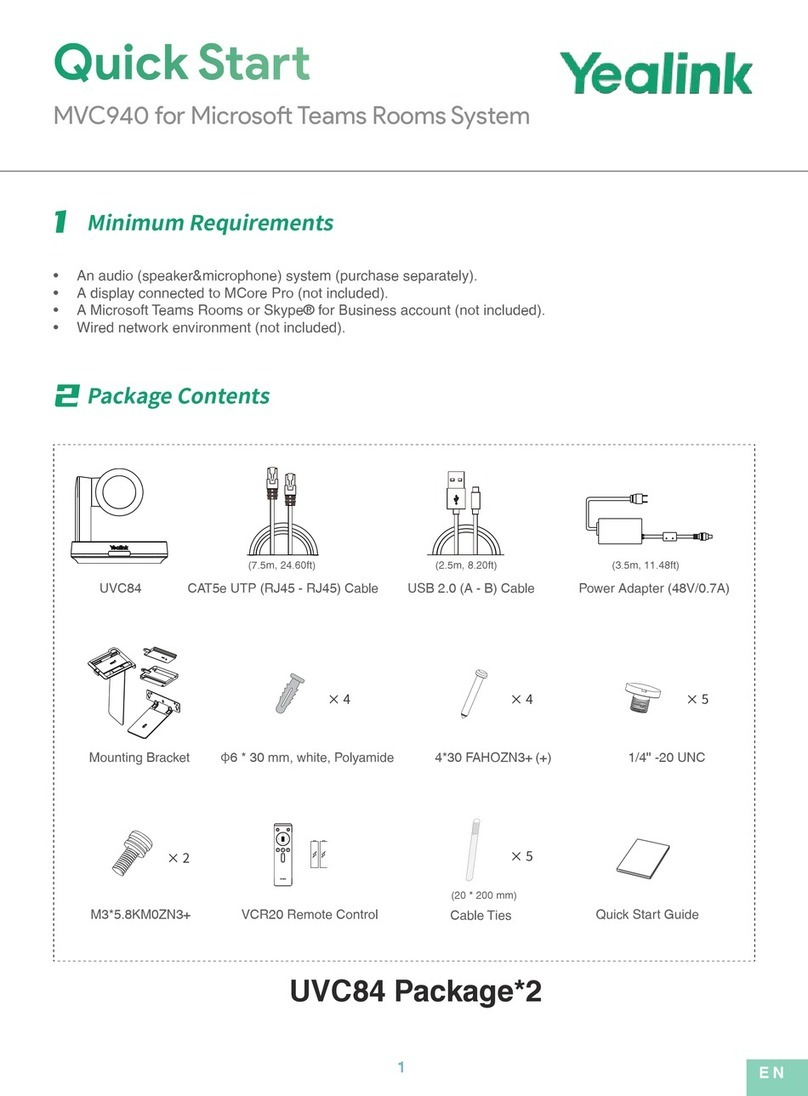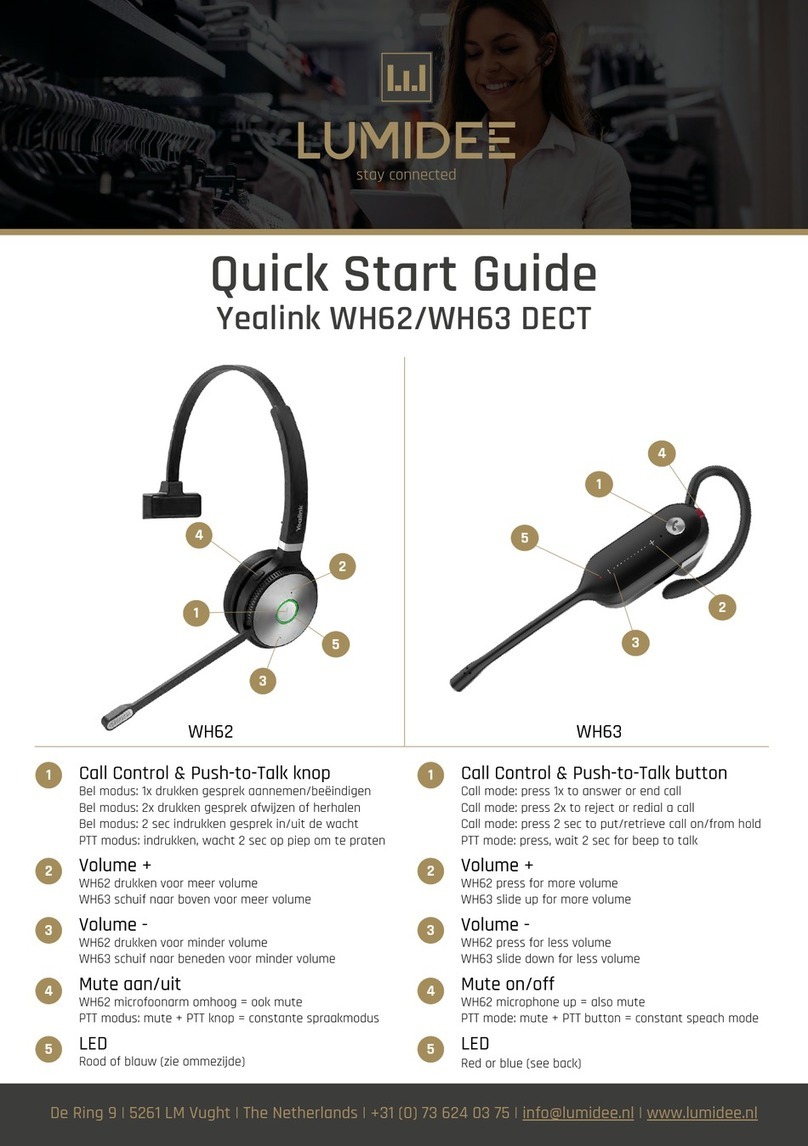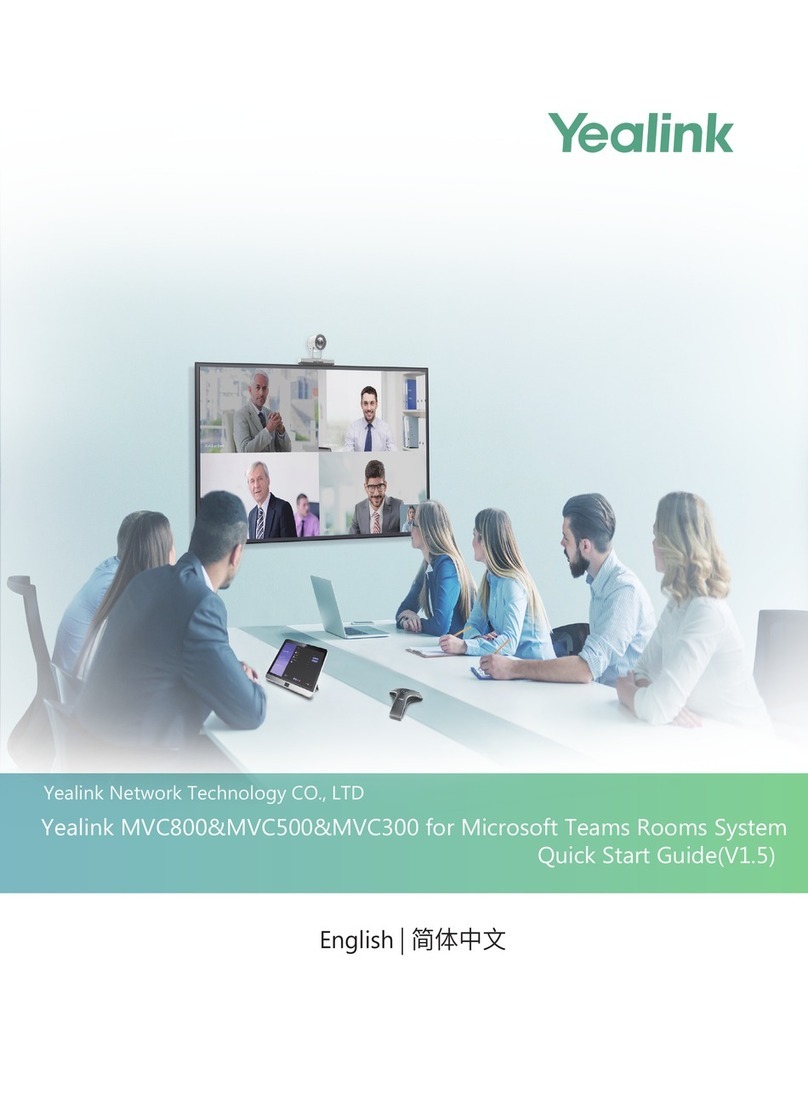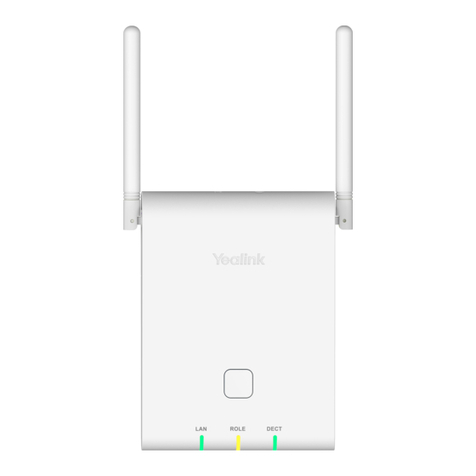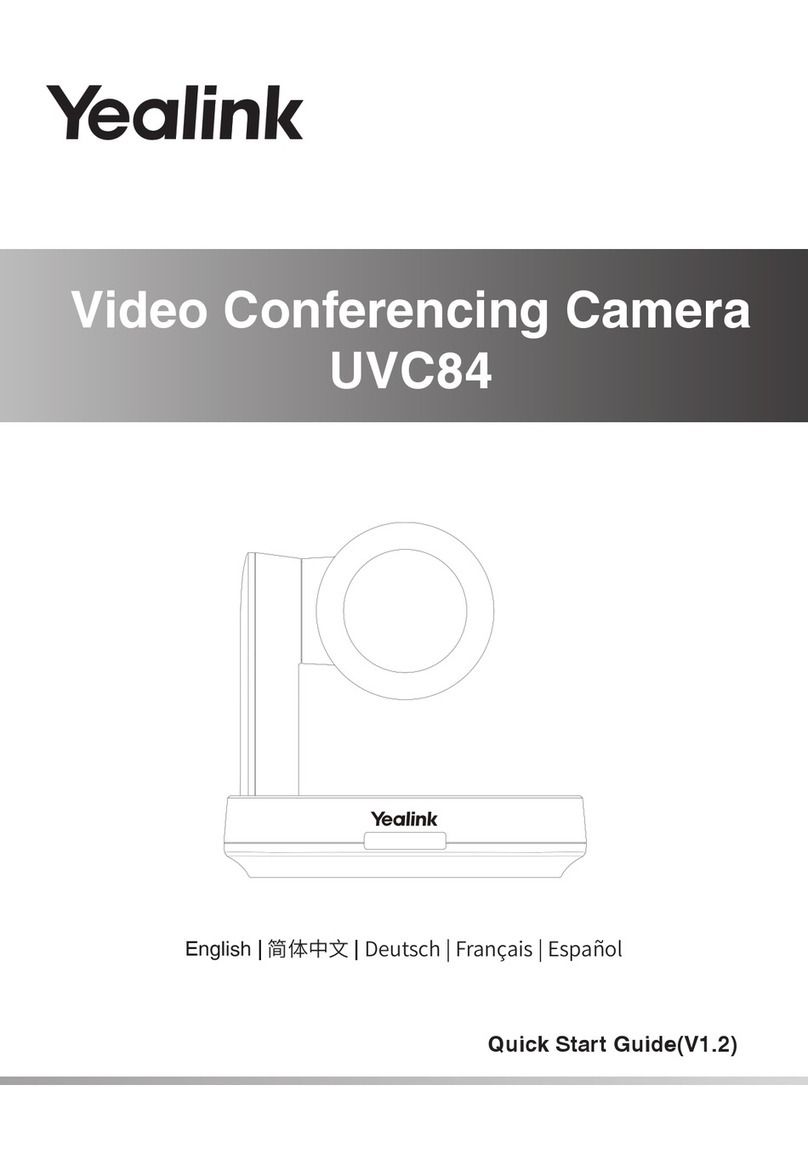| Contents | ii
Contents
About This Guide............................................................................................4
Related Documentations........................................................................................................................................................4
Getting Started............................................................................................... 4
Hardware of VC210..................................................................................................................................................................4
Front Panel of VC210................................................................................................................................................4
Rear Panel of VC210..................................................................................................................................................5
LED Instructions of VC210.................................................................................................................................................... 5
The Home Screen..................................................................................................................................................................... 5
Interactive Mode....................................................................................................................................................................... 7
Touch Control...............................................................................................................................................................7
Remote Control............................................................................................................................................................8
Signing in to Microsoft Teams..................................................................... 8
Signing in to Your Device.....................................................................................................................................................9
Signing in to Microsoft Teams on Your Device.............................................................................................9
Signing in to Microsoft Teams via Web Sign-in......................................................................................... 10
Signing out of Your Teams Device.................................................................................................................................10
Using the Teams Meeting Feature............................................................. 11
Viewing Scheduled Meetings............................................................................................................................................ 11
Joining a Meeting.................................................................................................................................................................. 11
One-button/One-touch Join................................................................................................................................ 11
Proximity Join.............................................................................................................................................................12
Call Meeting Number Join................................................................................................................................... 13
Managing a Meeting............................................................................................................................................................ 13
Adding Participants..................................................................................................................................................13
Managing Audio....................................................................................................................................................... 14
Managing Video........................................................................................................................................................14
Holding and Resuming the Meeting................................................................................................................14
Receiving Shared Whiteboard or Content...................................................................................................................14
Leave a Meeting..................................................................................................................................................................... 16
Teams Device Settings.................................................................................16
Setting the Language........................................................................................................................................................... 16
Time and Date Display.........................................................................................................................................................17
Setting the Time and Date Manually...............................................................................................................17
Changing the Time and Date Format..............................................................................................................17
Maximizing Monitor Video Display................................................................................................................................ 17
Changing the Backlight Time............................................................................................................................................18
Screen Savers........................................................................................................................................................................... 18
Changing the Waiting Time for Screen Saver..............................................................................................18
Changing the Screen Saver Background........................................................................................................18
Bluetooth....................................................................................................................................................................................19
Activating the Bluetooth Mode..........................................................................................................................19