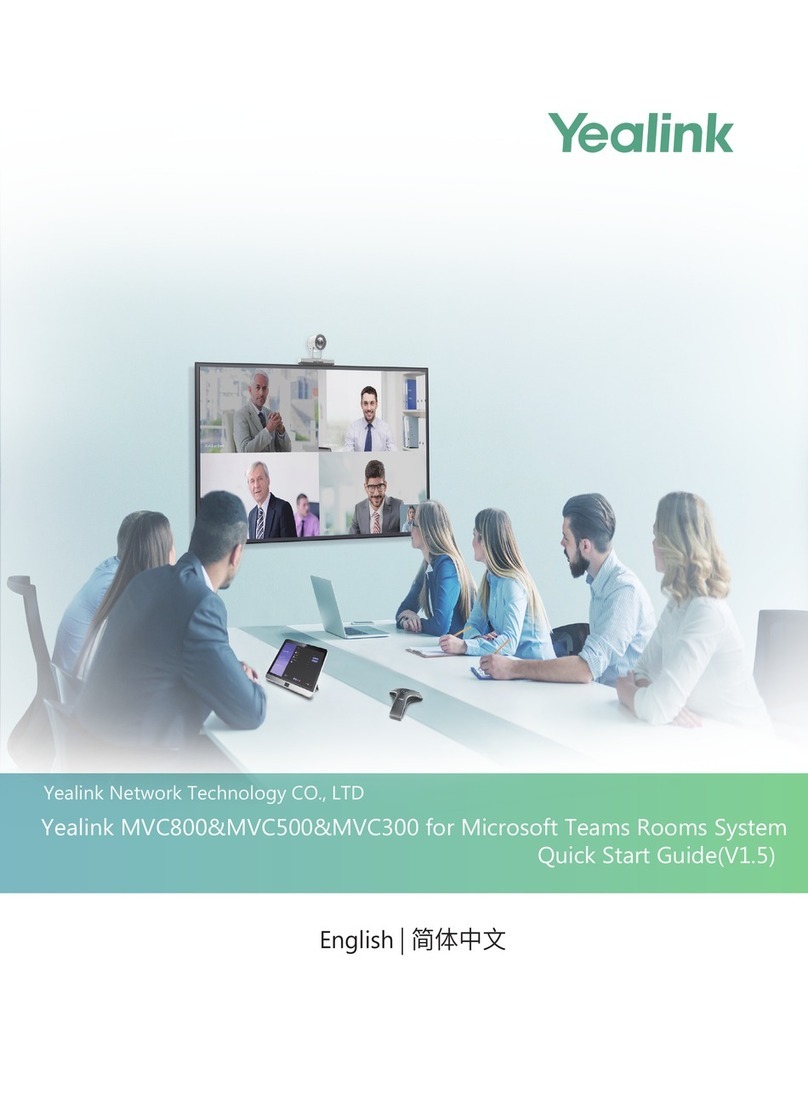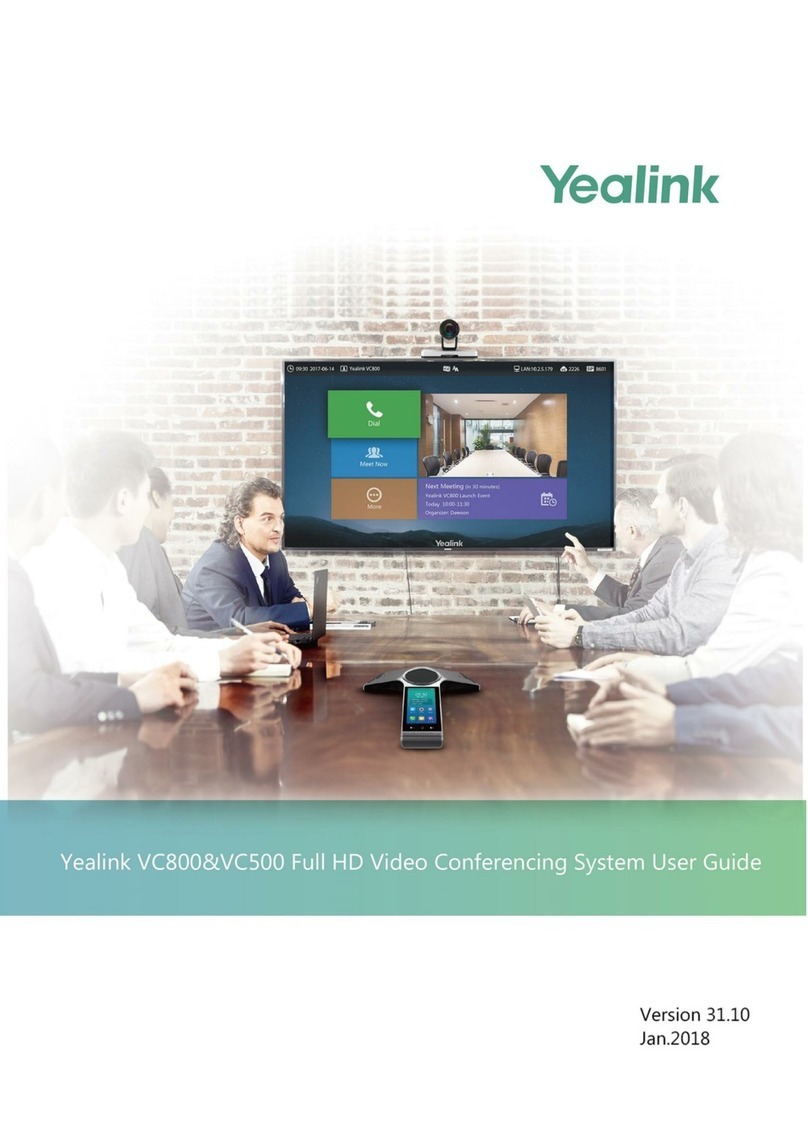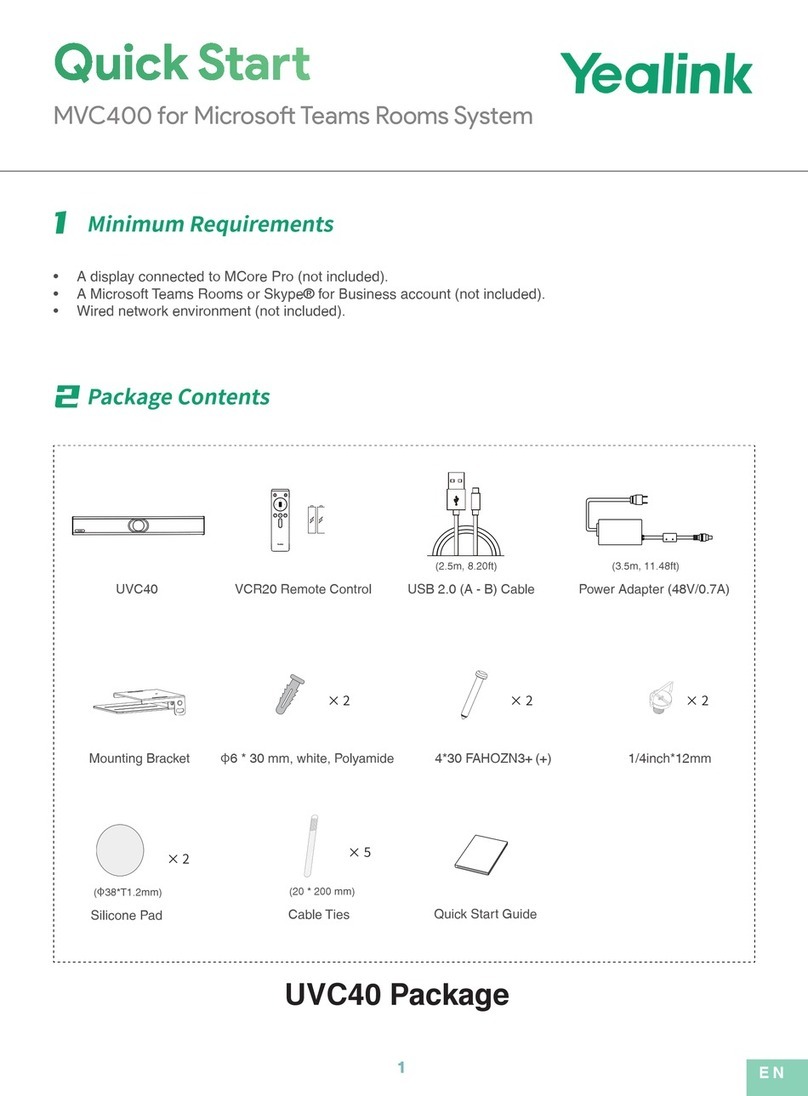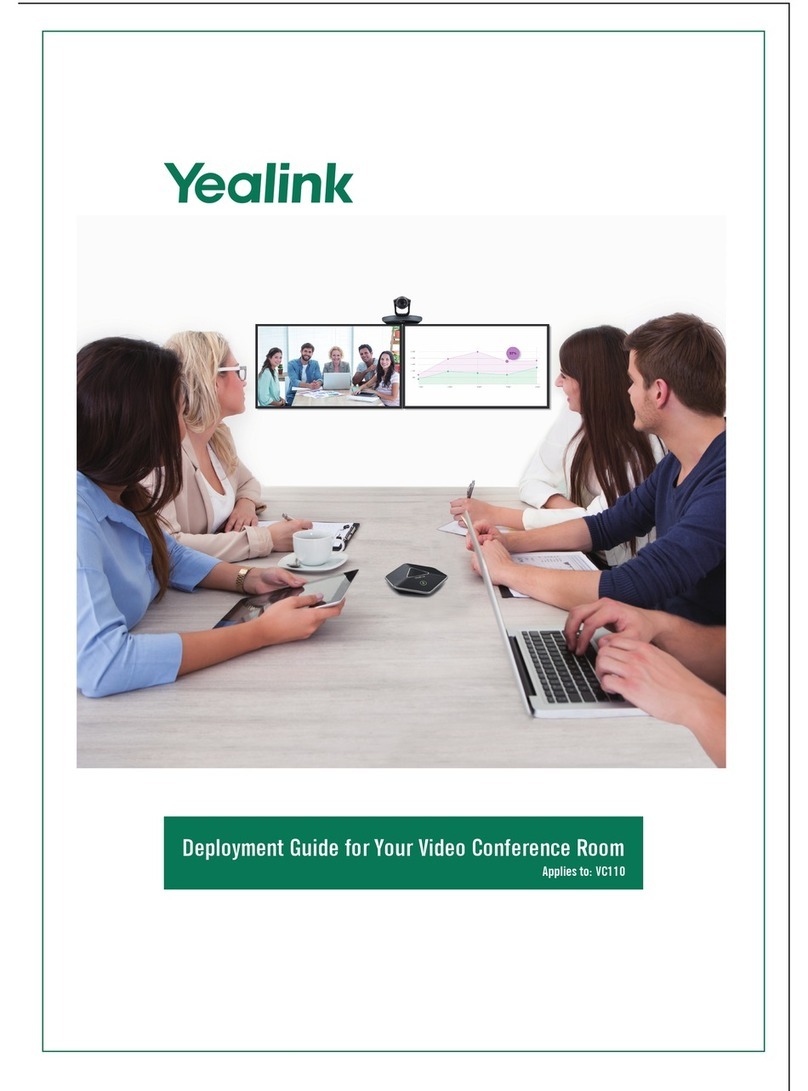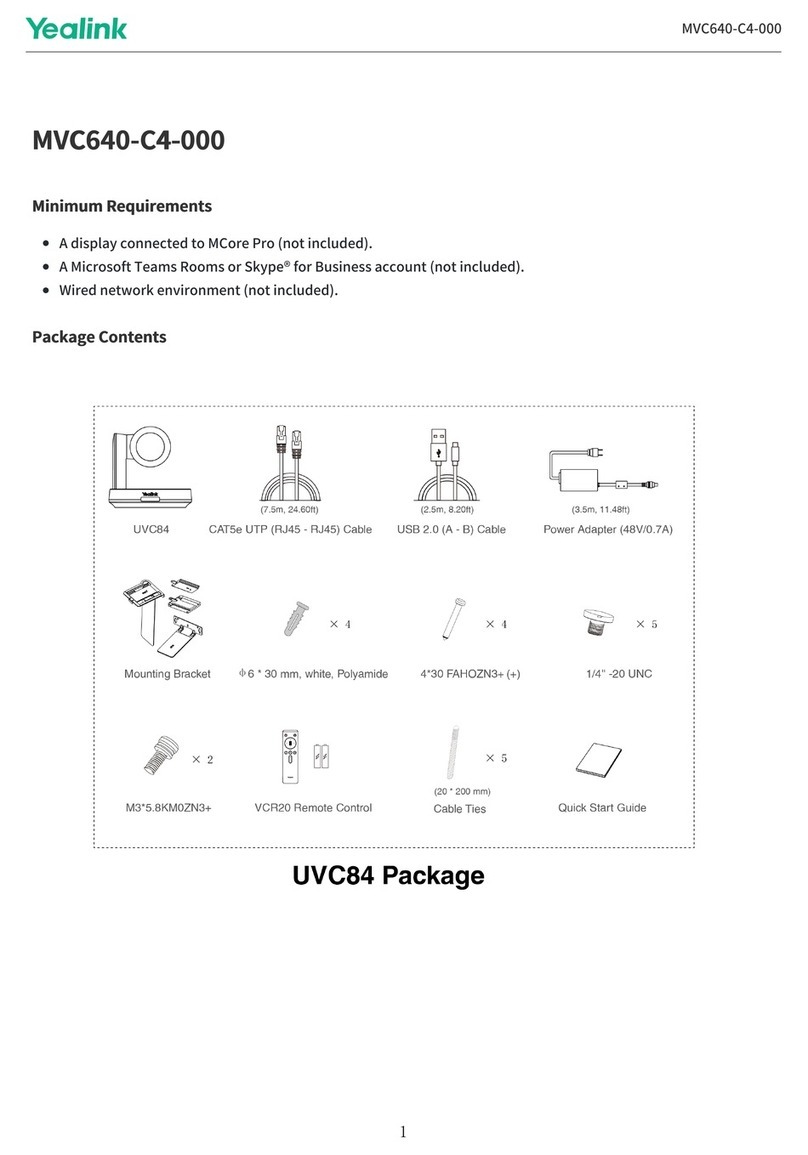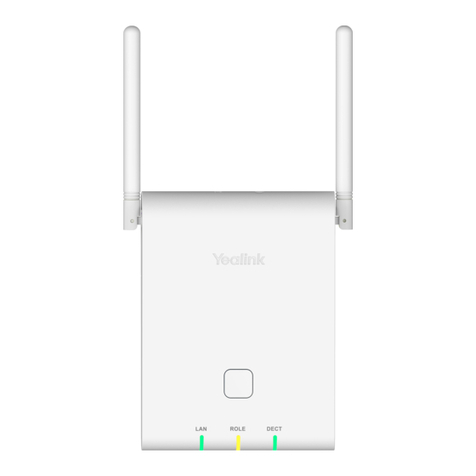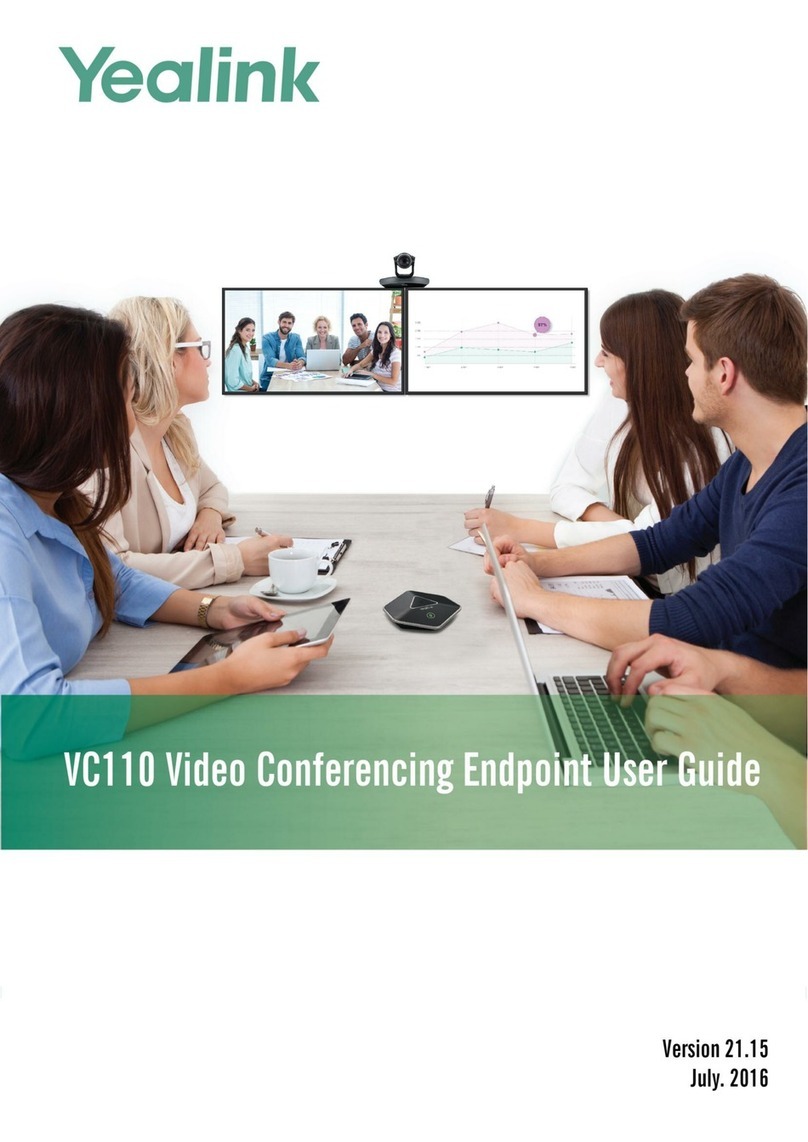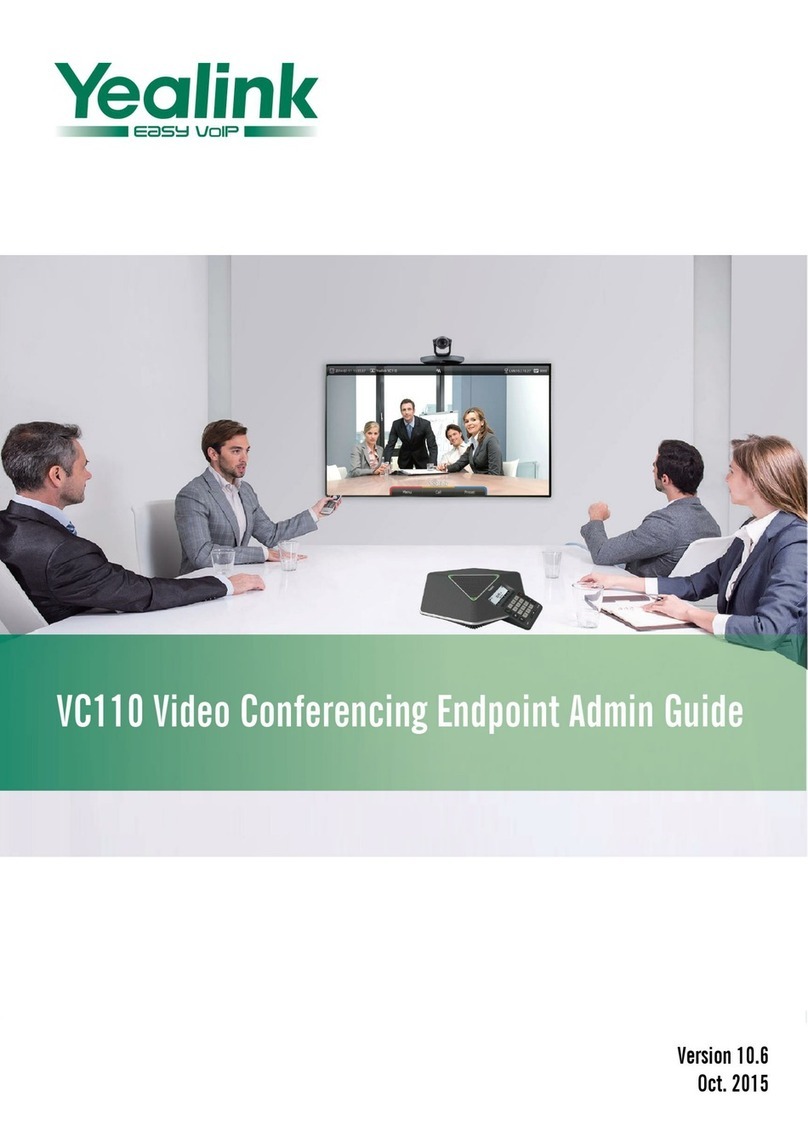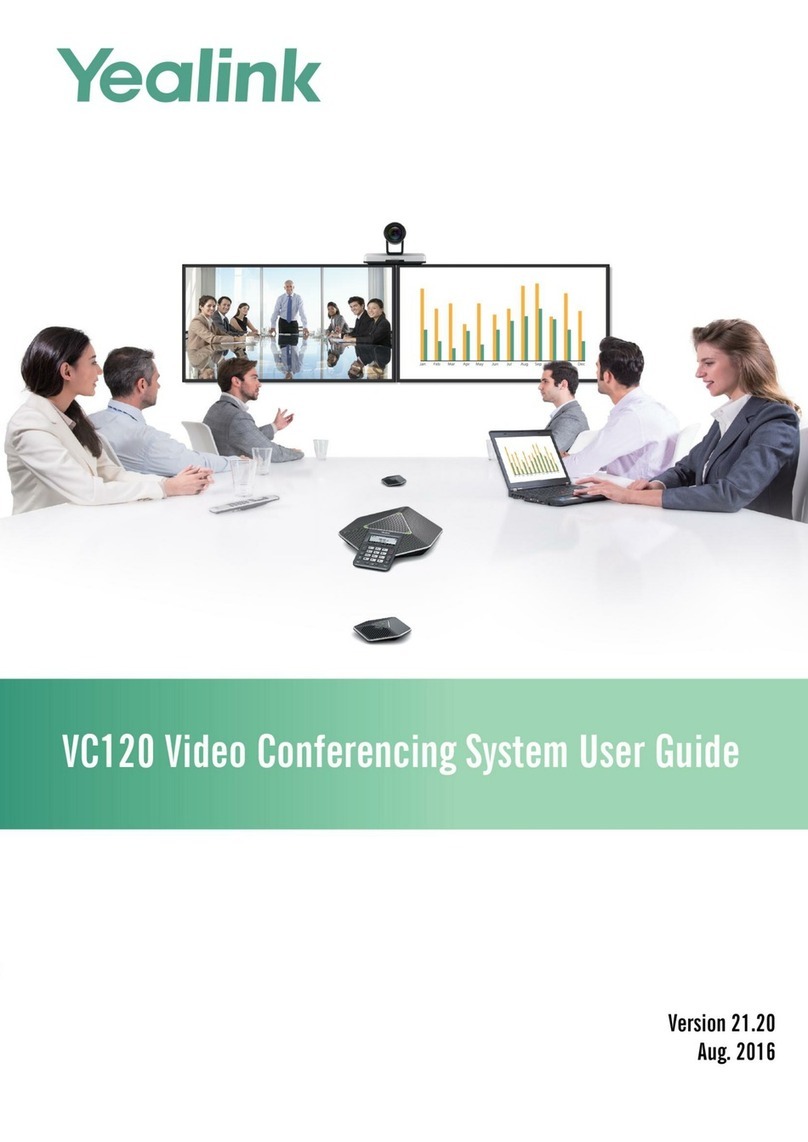| Contents | ii
Contents
Introduction............................................................................................................... 4
Hardware Overview.............................................................................................................................................. 4
Mini-PC.....................................................................................................................................................4
UVC80.......................................................................................................................................................5
UVC50.......................................................................................................................................................6
UVC30 Room........................................................................................................................................... 7
MTouch..................................................................................................................................................... 7
MShare...................................................................................................................................................... 8
MSpeaker...................................................................................................................................................9
CP900...................................................................................................................................................... 10
VCM34....................................................................................................................................................10
Related Documentations..................................................................................................................................... 11
Technical Specifications..................................................................................................................................... 11
Microsoft Teams Rooms.....................................................................................................................................12
License Requirements for Microsoft Account....................................................................................... 12
License Requirements for Using Microsoft Teams Rooms Features..................................................... 13
Deployment and Connection..................................................................................13
MVC800............................................................................................................................................................ 14
MVC500..............................................................................................................................................................14
MVC300..............................................................................................................................................................15
Recommended Deployment Solution................................................................................................................16
Deployment Solutions of Different Meeting Rooms............................................................................. 16
Recommendations of Camera Installation............................................................................................ 19
Recommendations of MSpeaker Installation........................................................................................ 20
Recommendations of Mini-PC Installation...........................................................................................21
Conference Room Wiring.......................................................................................................................21
Initial Setup............................................................................................................. 21
Skype User Account........................................................................................................................................... 22
Administrator User Account...............................................................................................................................22
Setting up Yealink MVC800/MVC500/MVC300................................................. 22
Basic Settings of Teams Room Systems................................................................24
Controlling UVC80/UVC50/UVC30 Room Camera.........................................................................................24
Enabling/Disabling Auto-framing...........................................................................................................25
Controlling UVC80/UVC50/UVC30 Room Camera Position...............................................................25
Resetting UVC80/UVC50/UVC30 Room Camera to Home Position................................................... 25
Creating the Preset Position on the Yealink RoomConnect Software....................................................25
Setting UVC80/UVC50/UVC30 Room Camera to Preset Position.......................................................26
Single and Dual External Display......................................................................................................................27
Single Screen Layouts............................................................................................................................ 27
Dual Screen Layouts...............................................................................................................................28
Enabling Dual Monitor Mode................................................................................................................ 28