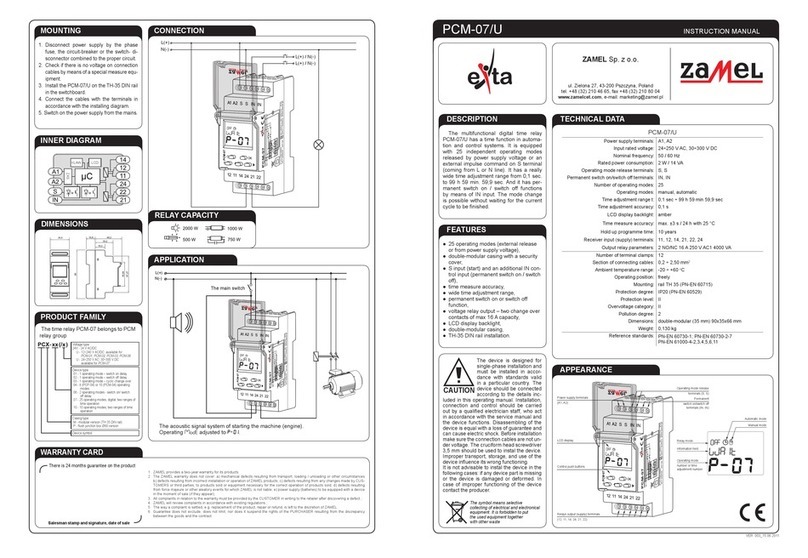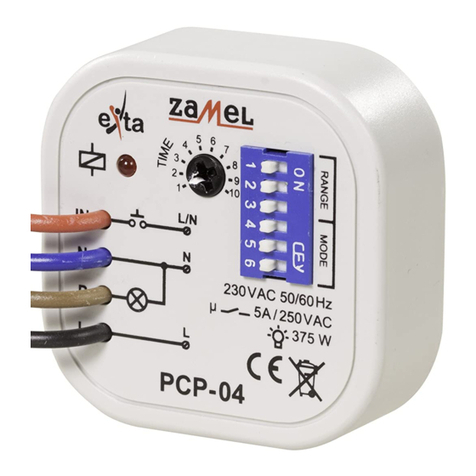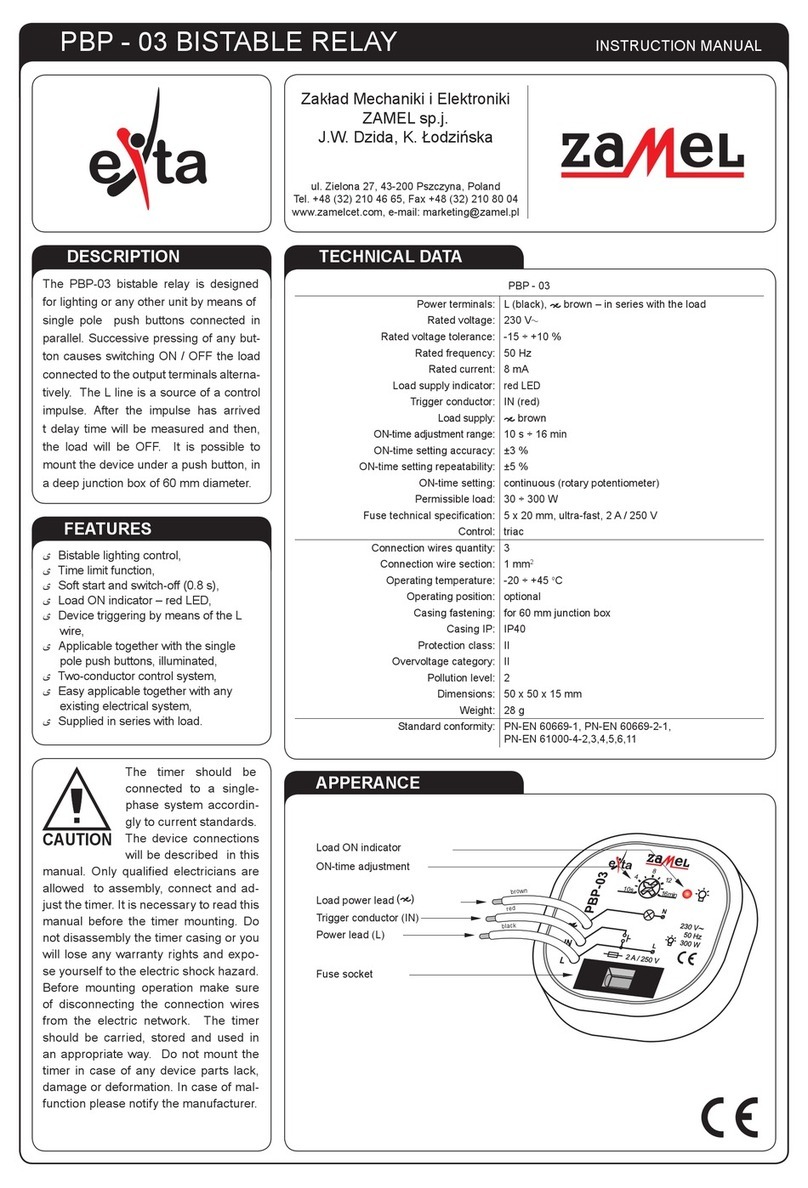BISTABLE RELAY PBM-07
MANUAL INSTRUCTION
ZAMEL Sp. z o.o.
ul. Zielona 27, 43-200 Pszczyna, Poland
tel. +48 (32) 210 46 65, fax +48 (32) 210 80 04
PBM-07_inst_ext_GB | 05.05.21
APPEARANCE
FEATURES
DESCRIPTION
● control of lighting and other devices
according to a defined sequence,
● output status indicated by red LEDs
(2 x red LED),
●
power supply indication (1 x green LED),
● system release only from the “L” line,
● possibility of cooperation with unipolar
backlit push buttons,
● two-wire control installation,
● two independent relay outputs – (dry
contacts) 2 NO /NC contacts with a ma-
ximum load of 16 A,
● mounting in distribution boards
(TH35 rail).
The PBM-07 bistable relay is used to con-
trol lighting or any other device by means
of unipolar push buttons connected in
a parallel way. The relay is equipped with
two outputs activated by means of impuls-
es given to the (IN) input. It allows to con-
trol two circuits / branches simultaneously.
The control impulse must be the “L” line
signal. The trigger input structure enables
cooperation with backlit push buttons (in-
cluding LED backlight). The total current
of backlight for the (IN) input can not ex-
ceed 1,5 mA. The device is designed to be
mounted in distribution boards (TH35 rail).
LEDs on the front panel indicate power
supply (green LED) and the output status
(2 x red LED).
TECHNICAL DATA
Input (supply) terminals: L, N
Nominal supply voltage: 230 V AC
Nominal supply voltage tolerance: -15 ÷ +10 %
Nominal frequency: 50 Hz
Nominal power consumption: stand-by: 0,4 W
2 active outputs: 1,1 W
Optical signalling of relay status:
2x red LED
Release terminals: IN, IN
Release control current: 7,5 mA
Cooperation with backlit push buttons: yes
Total current of the push button backlight: < 1,5 mA
Minimum impulse release time: 70 ms
Output devices: 2 x relays
Relay contact parameters: NO/NC – 16 A / 250 VAC
Number of connection terminals: 10
Cross-section of connection cables: 0,2 ÷ 2,5 mm2
Operating temperature range: -20 ÷ +45 oC
Operating position: free
Casing mounting: TH35 rail
Casing protection degree: IP20
Overvoltage category: II
Pollution degree: 2
Dimensions: 90 x 17,5 x 66 mm
Weight: 0,090 kg
Connect this product to a
single-phase power system ac-
cording to applicable electrical
and safety standards and regu-
lations. See this Manual for the
wiring instructions. Installation,
wiring and adjustment/setting shall only be
done by qualied electricians who have read
and understood this User Manual and the
functions of the product. Do not open or oth-
erwise disassemble the product housing; oth-
erwise the product warranty will be void and
an electrocution hazard may occur. Prior to
installing and wiring this product, make sure
that the wiring to be connected is not live. The
conditions and methods of transport, storage
and operation of this product may affect its
performance. Do not install the product if any
of its components are missing, the product is
damaged or deformed in any way. If any mal-
functions are found, consult the manufacturer.
CAUTION
Do not dispose of this device with other
waste! In order to avoid harmful effects on
the environment and human health, the
used device should be stored in designated
areas. For this purpose, you can dispose
of household waste free of charge and in
any quantity to a collection point set up,
as well as to the shop when you buy new
equipment.
Input (supply) terminal (L)
PK1 (11,14,12) output relay
terminals
PK2 (21,24,22) output relay
terminals
Input (supply) terminal (N)
Release terminals (IN)
Power supply indicator
PK1 status indicator
PK2 status indicator