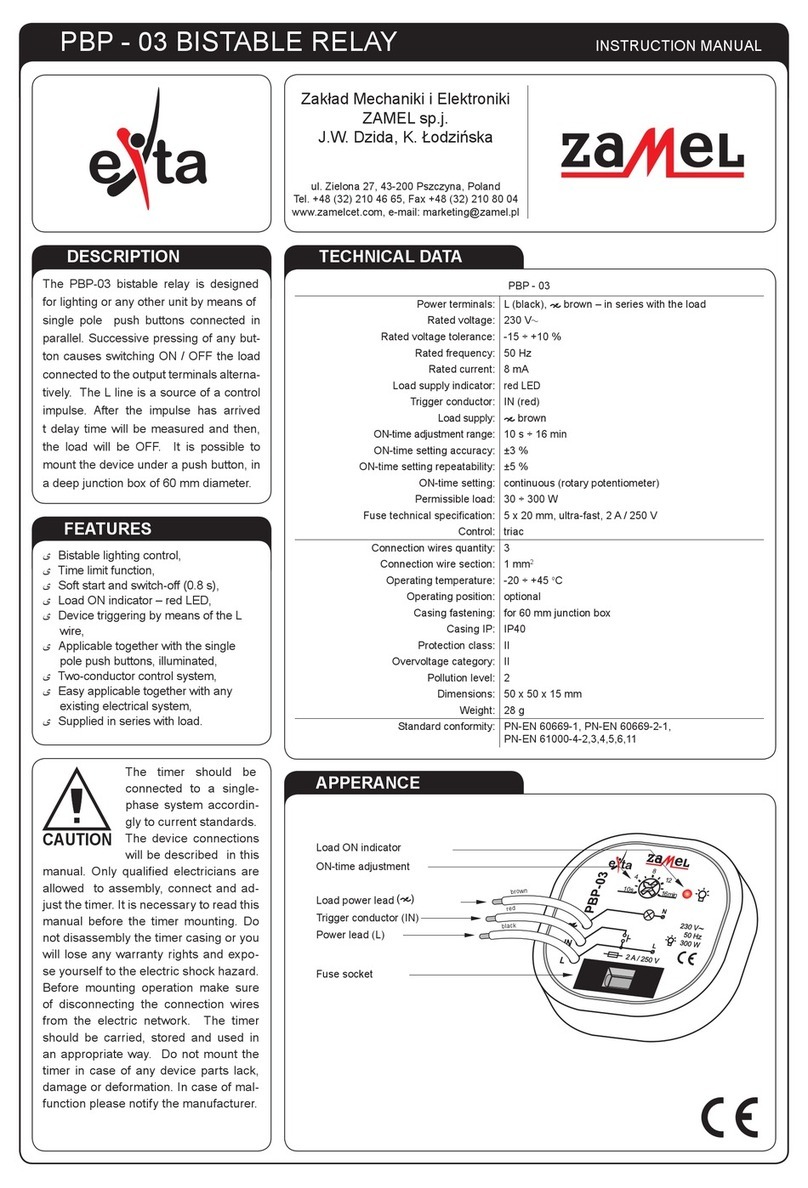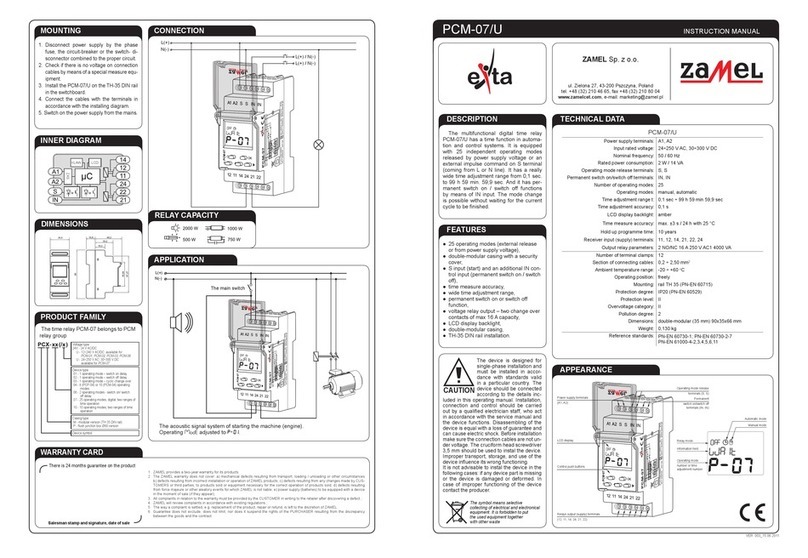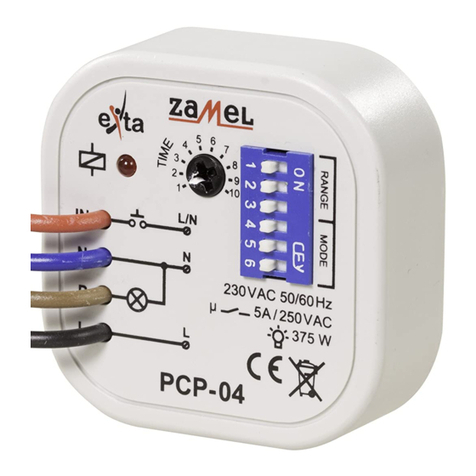TIME RELAY PCM-02/U INSTRUCTION MANUAL
Zakład Mechaniki i Elektroniki
ZAMEL sp.j.
J.W. Dzida, K. Łodzińska
ul. Zielona 27, 43-200 Pszczyna, Poland
Tel. +48 (32) 210 46 65, Fax +48 (32) 210 80 04
VER. 001_10.07.2009
The device is designed for
one-phase installation and
must be installed in accor-
dance with standards valid
in a particular country. The
device should be connec-
ted according to the details
included in this operating manual. Installa-
tion, connection and control should be car-
ried out by a qualied electrician staff, who
act in accordance with the service manual
and the device functions. Disassembling of
the device is equal with a loss of guarantee
and can cause electric shock. Before in-
stallation make sure the connection cables
are not under voltage. The cruciform head
screwdriver 3,5 mm should be used to in-
stal the device. Improper transport, storage,
and use of the device inuence its wrong
functioning. It is not advisable to instal the
device in the following cases: if any device
part is missing or the device is damaged or
deformed. In case of improper functioning
of the device contact the producer.
CAUTION
APPEARANCE
FEATURES
TECHNICAL PARAMETERS
DESCRIPTION
● Operating mode: switch off delay (in-
put voltage release),
● supply voltage control indicator - LED
green,
● power/relay supply indicator and time
measure - LED red,
● time measure accuracy,
● wide time adjustment range,
● constant switch on, switch off func-
tion,
● relay output - 1 change-over contact
(NO/NC) contact max 16 A capacity,
● TH 35 DIN rail installation.
The one mode time relay PCM-02/U
has a delayed switch off function (aver-
sive) in automation and control systems.
The relay is released by power supply
voltage. It has a wide time adjustment
range from 0,1 s to 10 days. Additio-
nal ON/OFF functions enable constant
switch on, switch off of the output (load).
The system has the indicators of power
supply voltage, relay mode, and time me-
asure with the help of red LED diode..
PCM-02/U
Input (supply) terminals: A1, A2
Input rated voltage: 12 ÷ 240 V AC/DC
Input voltage tolerance: -5%, +10 %
Supply voltage control indicator: LED green
Nominal frequency: 50 / 60 Hz
Rated power consumption: 15 mA
Operating mode number: 1 (switch off delay)
Time adjustment range t: from 0,1 s to 10 days
Time measure accuracy: 0,2 %
Time adjustment: 2x potentiometer (rotary + step)
Power/relay supply indicator and time measure: LED red
Output relay parameters: 1NO/NC - 16 A / 250 V AC1 4000 VA
Number of terminal clamps: 5
Section of connecting cables: from 0,2 to 2,50 mm2
Ambient temperature range: from -20 to +60 oC
Operating position: free
Mounting: TH 35 rail (PN-EN 60715)
Protection degree: IP20 (PN-EN 60529)
Protection class: II
Overvoltage category: II
Pollution degree: 2
Rated impulse withstand voltage: 2 kV (PN-EN 61000-4-5)
Dimensions (height / width / depth): monomodular (17,5 mm) 90x17,5x66 mm
Weight: 0,09 kg
Reference standards: PN-EN 60730-1
PN-EN 60730-2-7
PN-EN 61000-4-2,3,4,5,6,11
Output(load)relayterminals
Supplyvoltage control indicator
Inputsupplyterminal (A2)
Inputsupplyterminal (A1)
Smooth time adjustment
Power/relaysupplyindicator
Time adjustment choice
The symbol stands for selective
collection of electrical
and electronic devices.
Placing used devices with other
waste is not allowed