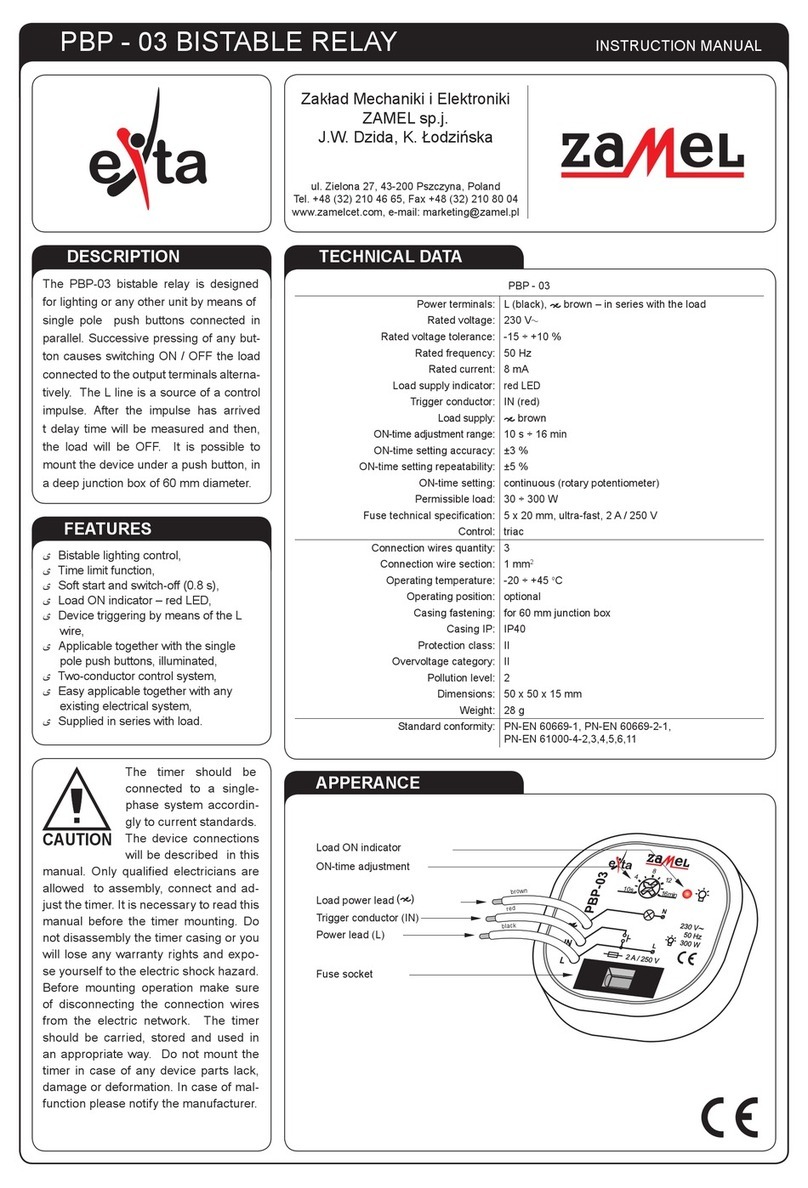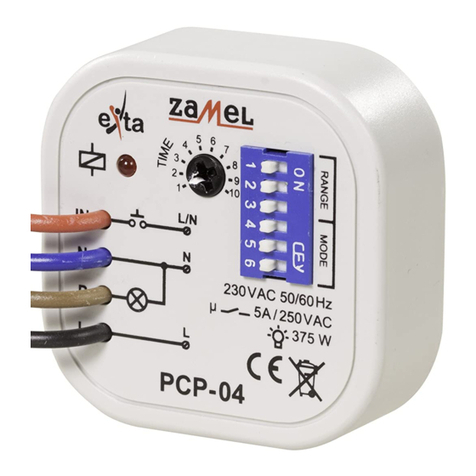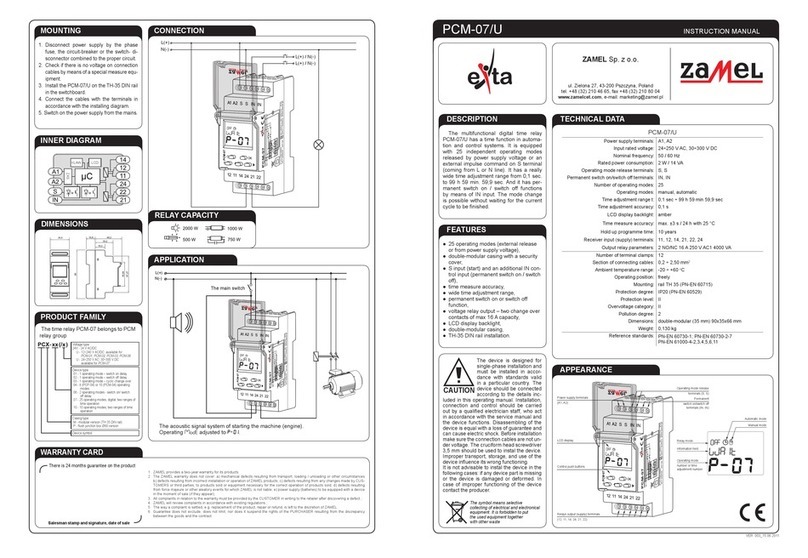CONNECTION
FUNCTIONIG
The PCM-08 device is equipped with two electromagnetic relays at its end, which control
the correct contactors that switch the motor winding according to the adjusted time of start
and interval (P - „star” contactor, P - „delta” contactor).
After power supply is switched on, the PK1 relay switches on the contactor responsible
for switching the motor windings into STAR system for the adjusted time. After that time
has elapsed, the relay switches off PK1 relay and the interval time, adjusted by P1 poten-
tiometer, is measured. After the interval time has elapsed, the PK2 relay switches on. It is
responsible for switching the motor windings into DELTA system. PK2 relay remains on until
there is no power supply in L, N terminals.
Switching on PK1 relay – normally closed 11-14.
Switching on PK2 relay – normally closed 21-24.
Measuring delta start time is indicated by a ashing red LED with a frequency of 1 second.
Whereas delta operation is optically signalled by a continuous LED light.
MOUNTING
1. Disconnect power supply by the phase
fuse, the circuit-breaker or the switch-
-disconnector combined to the proper
circuit.
2. Check if there is no voltage on con-
nection cables by means of a special
measure equipment.
3. Mount the PCM-08 device on the
TH35 rail.
4. Connect the cables with the terminals
in accordance with the installing dia-
gram.
5. By means of P1 ÷ P3 potentiometers
adjust:
a) starting time in the star system
t – potentiometer P2 (1 ÷ 100 s)
b) starting time multiplier – P3 poten-
tiometer (1 ÷ 10 with strobe ‘1’)
tSTARTING = tx multiplier
(potentiometer P2) (potentiometer P3)
c) star to delta switching time (P1 po-
tentiometer)
6. Switch on the power supply from the
mains. After power supply voltage is
applied to the L, N supply terminals,
the P and P output relays switch ac-
cording to the adjusted time.
CASING DIMENSIONS INNER DIAGRAM
NL
WARRANTY CARD
There is a 24-month guarantee on the product
Salesman stamp and signature, date of sale
1. ZAMEL Sp. z o.o. assures a 24-month guarantee for the product.
2. The manufacturer’s guarantee does not cover any of the following actions:
a) mechanical damage during transport, loading / unloading or under other circumstances,
b) damage caused by incorrect product mounting or misuse,
c) damage caused by unauthorised modications made by the PURCHASER or any third parties to the product or any other
devices required for the product functioning,
d) damage caused by Act of God or any other incidents independent of the manufacturer – ZAMEL Sp z o.o.
e) supply sources (batteries) included in the device during selling (if they are included).
3. The PURCHASER shall lay any claims in writing in the place of purchase or to ZAMEL Sp. z o.o.
4. ZAMEL Sp. z o.o. is liable for processing any claim according to current Polish legislation.
5. ZAMEL Sp. z o.o. shall process the claim at its own discretion: product repair, replacement or money return.
6. The manufacturer’s guarantee is valid in the Republic of Poland.
7. The PURCHASER’s statutory rights in any applicable legislation whether against the retailer arising from the purchase contract or
otherwise are not affected by this warranty.
The device is designed for single-pha-
se installation and must be installed in
accordance with standards valid in a
particular country. Installation, connec-
tion and control should be carried out by
a qualied electrician staff, who act in
accordance with the instruction manual
and the device functions. In case of ca-
sing dismantling, the guarantee is lost
and an electric shock may occur. Before
installation make sure the connection
cables are not under voltage. The cru-
ciform head screwdriver 3,5 mm should
be used to install the device. Improper
transport, storage, and use of the de-
vice inuence its wrong functioning. It
is not advisable to install the device in
the following cases: if any device part is
missing or the device is damaged or de-
formed. In case of improper functioning
of the device contact the producer.
CAUTION
L1
L2
L3
N
tSTARTING tOPERATION
tBREAK
main contactor
motor (delta) switch
on contactor
motor (star) switch
on contactor