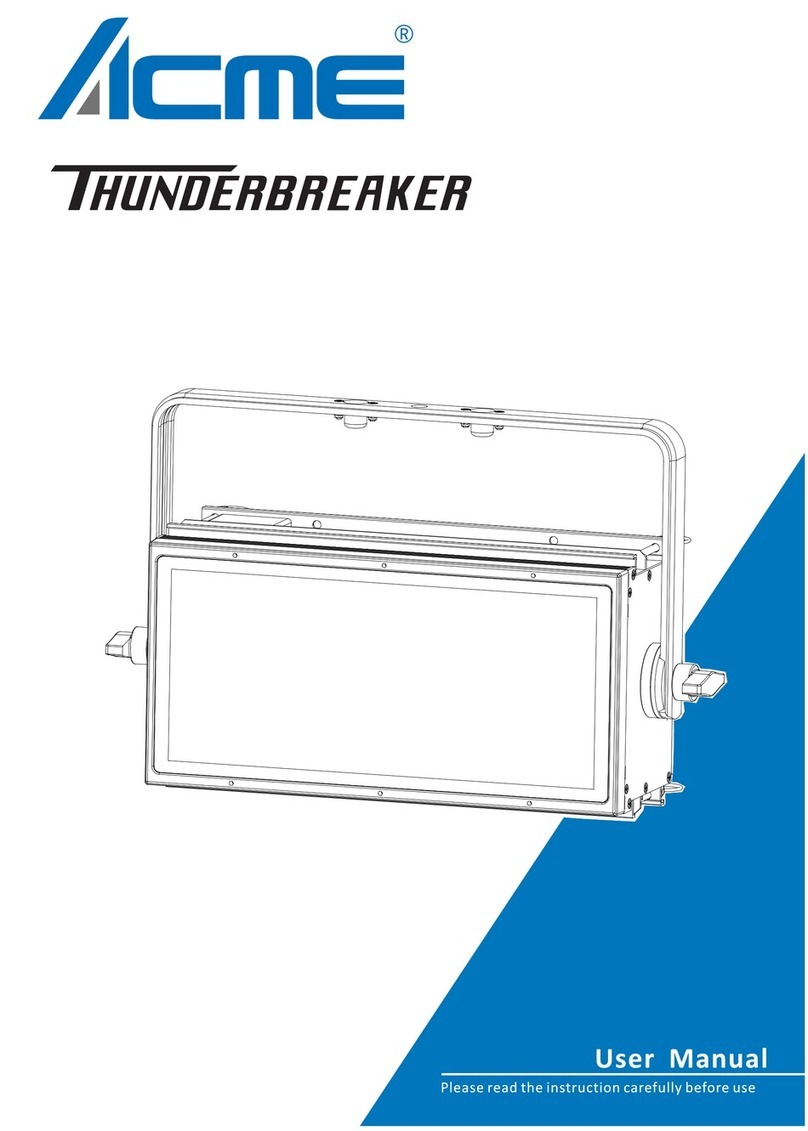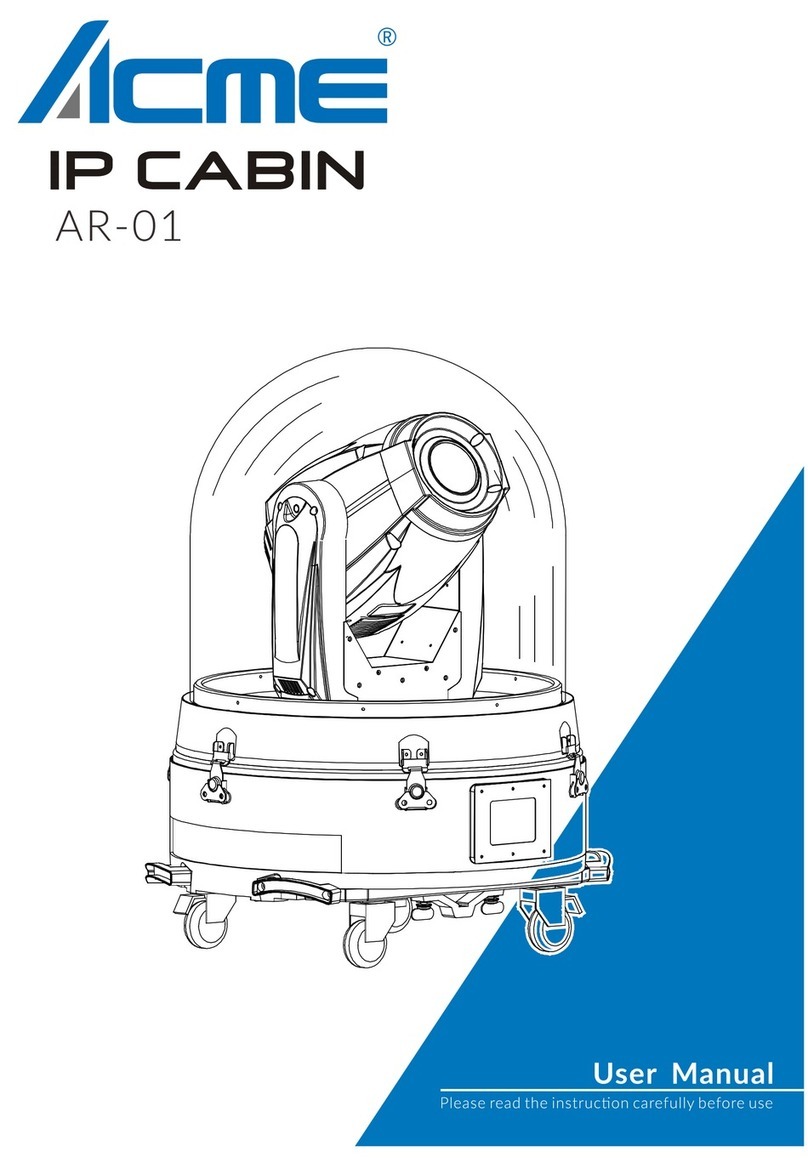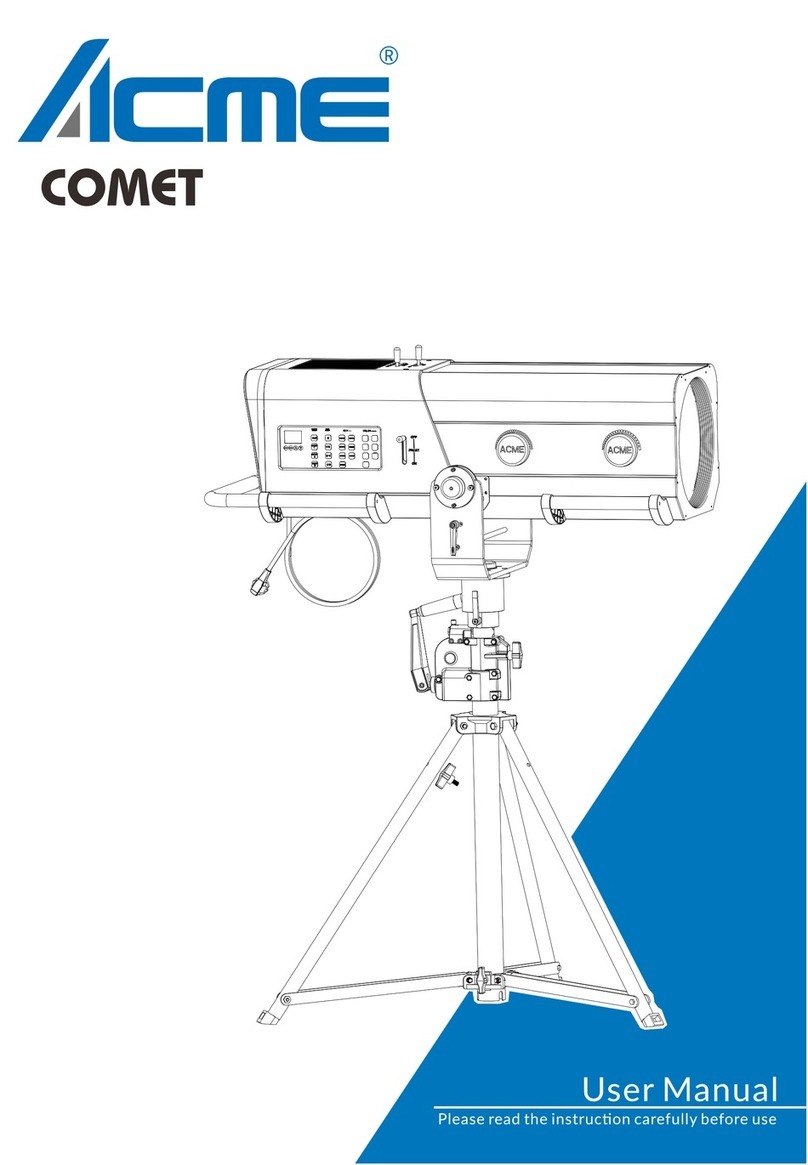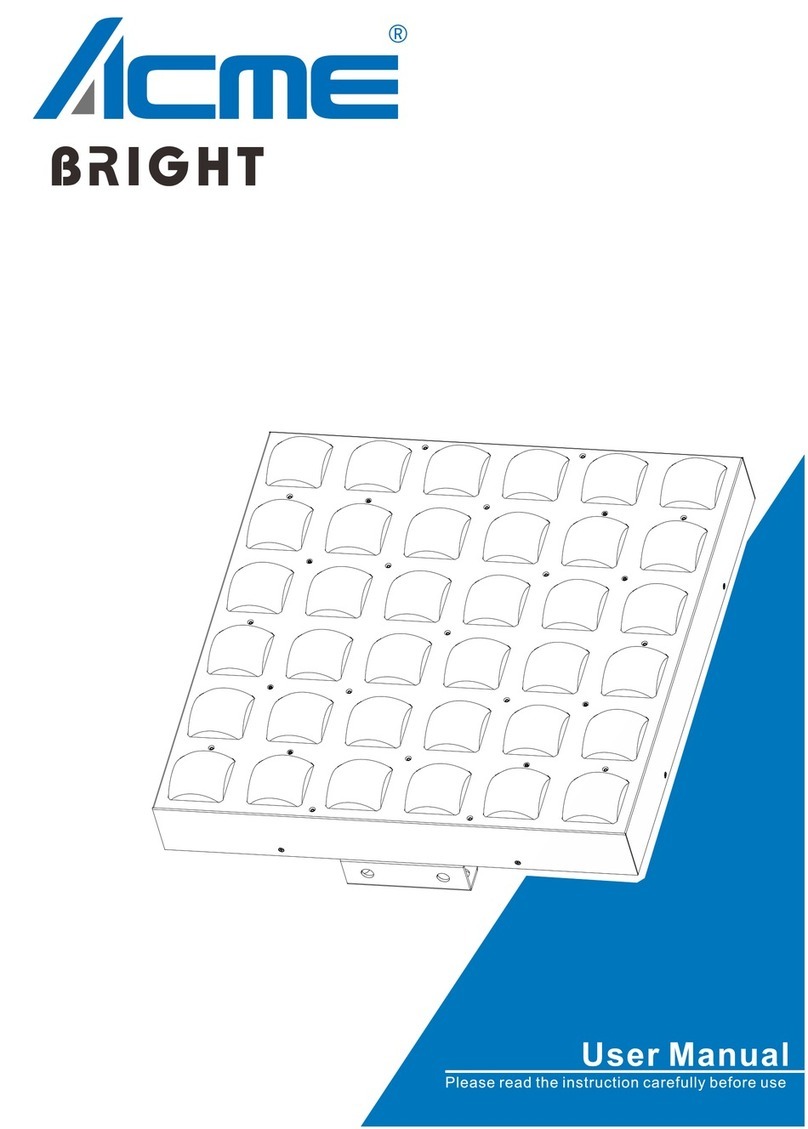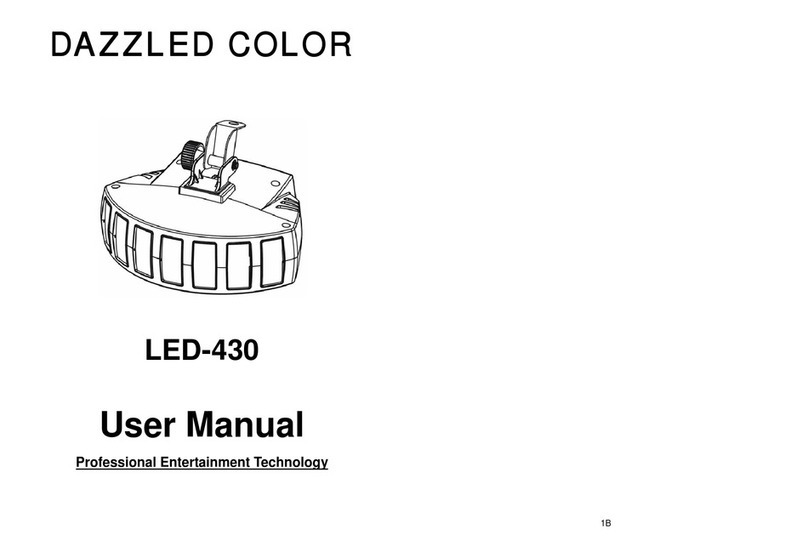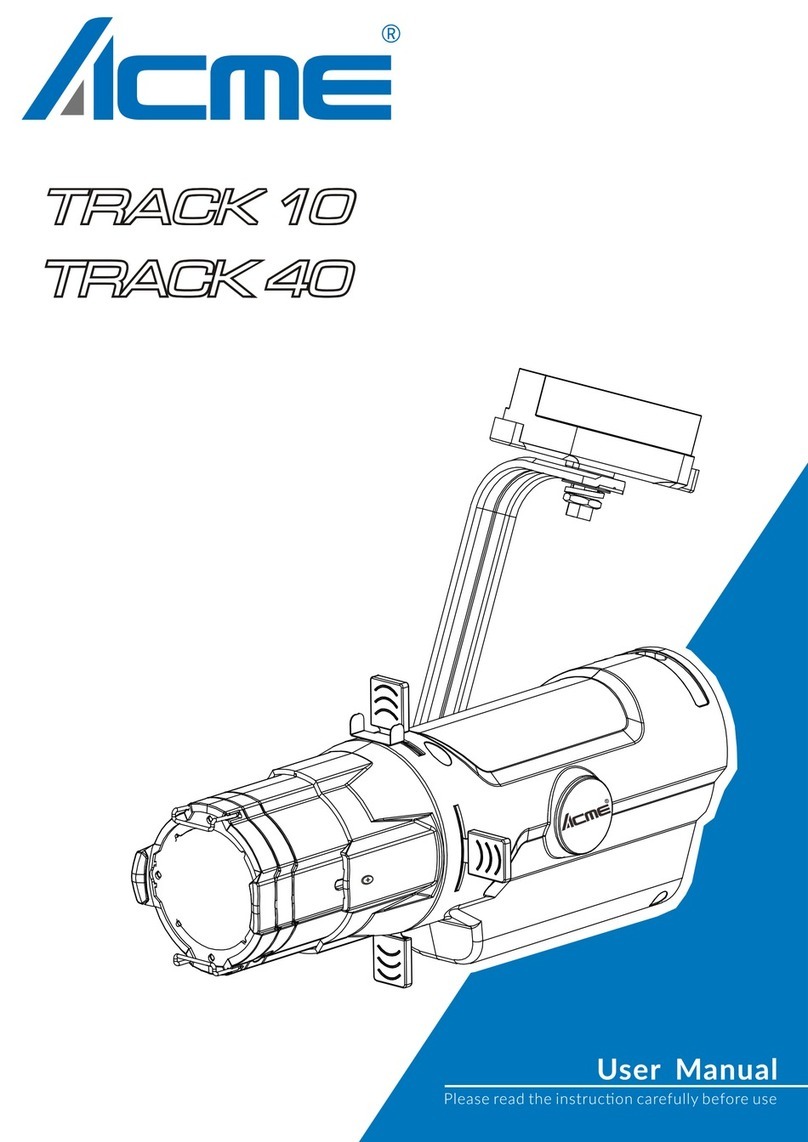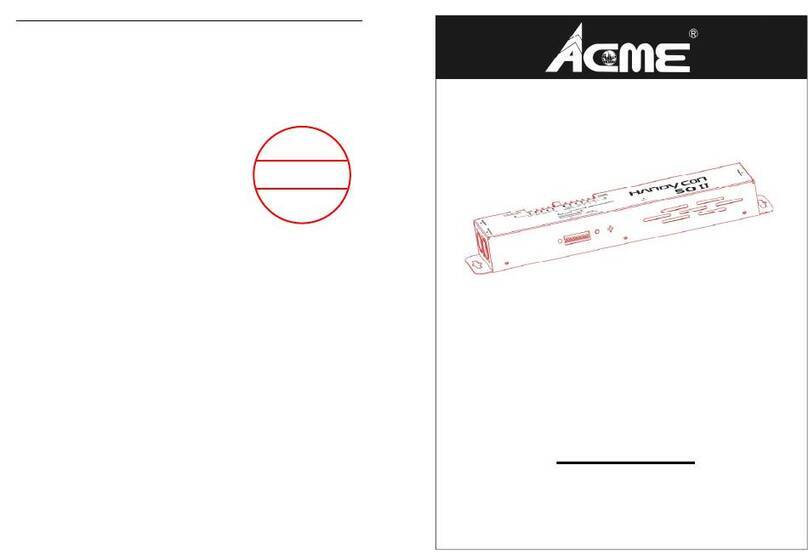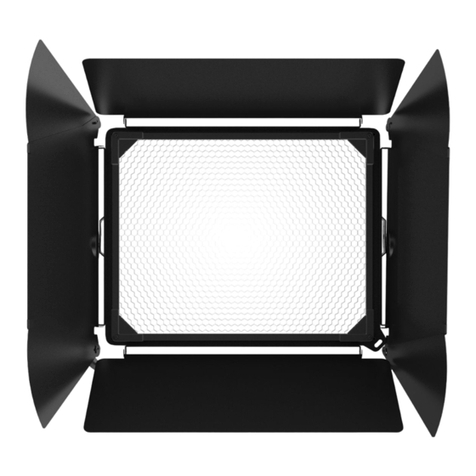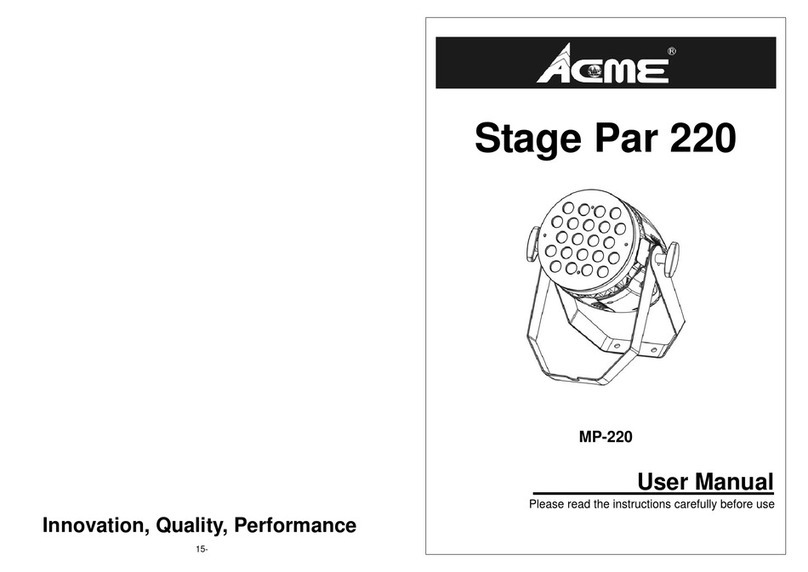DMX Address Setting
Select the , press the ENTER button and the display will blink. Use the UP/DOWN button to
adjust the address between and . Once the address has been selected,
press the ENTER button to setup or automatically exit menu mode without any change after 7
seconds. Back to the previous functions without any change press the MENU button.
Channel Mode
Select the , press the ENTER button and the display will blink. Use the UP/DOWN button
to select the (4 Channels: Red, Green, Blue, White), (5 Channels: Red,
Green, Blue, White, Dimmer) or (7 Channels: Red, Green, Blue, White, Color, Dimmer,
Strobe). Once selected, press the ENTER button to store or automatically exit menu mode without
any change after 7 seconds. To go back to the functions without any change press the MENU
button.
Show Mode
Select the , press the ENTER button and the display will blink. Use the UP/DOWN button
to select the (Show 1), (Show 2)…. (Show 16). Once selected, press
the ENTER button to setup. Press the ENTER button,will blink on the display, use the
UP/DOWN button to adjust the fade time (0~255), press the ENTER button to store and
will blink on the display, use the UP/DOWN button to adjust the wait time (0~255), press the
ENTER button to store or automatically return to the main functions without any change after 7
seconds. To go back to the previous functions without any change press the MENU button.
DMX State
Select the , press the ENTER button and the display will blink. Use the UP/DOWN
button to select the (Primary Secondary), (Blackout), (Last State)
or (Manual Mode). Once selected, press the ENTER button to setup or automatically
exit menu mode without any change after 7 seconds. To go back to the functions without any
8D