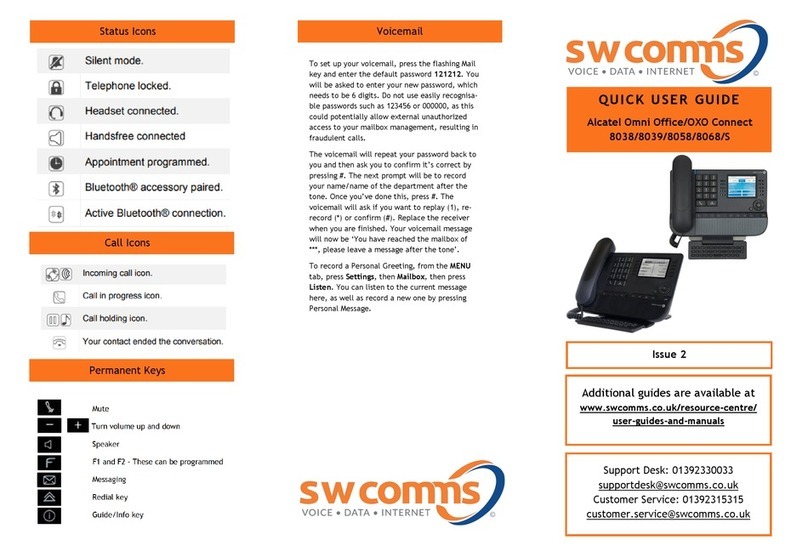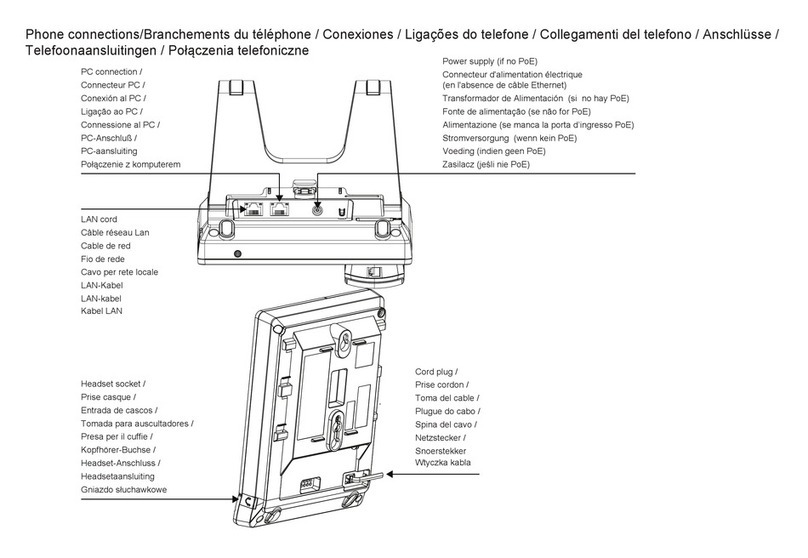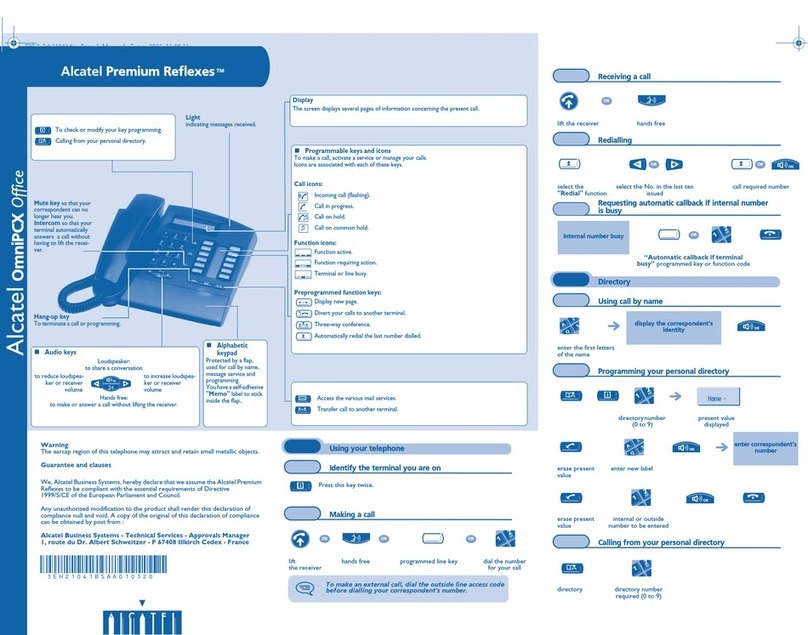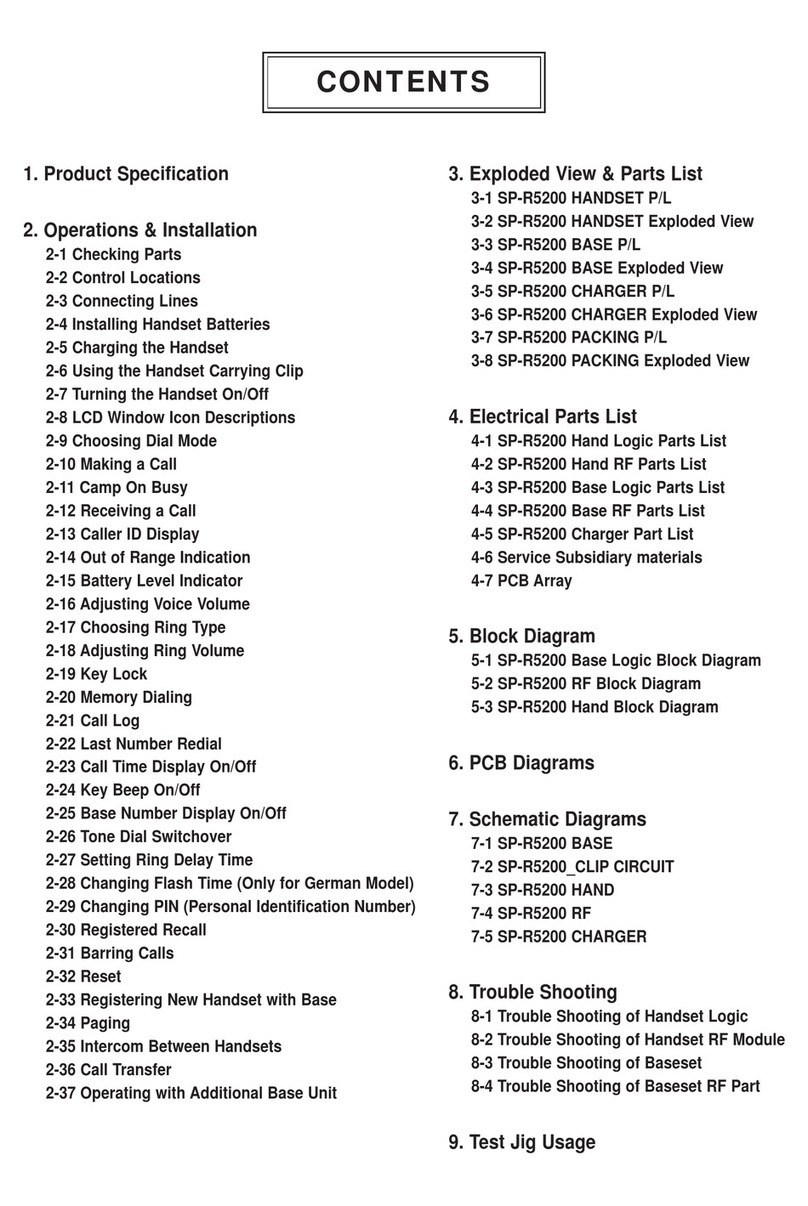Q UI CK U S E R G U I DE
Alcatel Omni Office/OXO Connect
8038/8039/8058/8068/S Operator Programming
Additional guides are available at
www.swcomms.co.uk/resource-centre/user-
guides-and-manuals
Issue 1
This is where you can change the names of extensions or reset an
extension users voicemail password.
Press SUBSCRIBER, enter the extension number, and the screen
will show the current name and language of the extension. Press
NAME to re-name the extension or press PWD RESET to reset their
voicemail password. This will make the envelope key flash red on
their handset. Advise them to press this key and enter a new
password.
To record a greeting and/or main menu: Press EXPERT, scroll
down, press VOICEMAIL, and press AUTO ATTEND. Pressing either
DAY or NIGHT will show the specific greeting. Press LISTEN to
listen to it and RECORD to record a new greeting. Press RECORD
again to start recording, then STOP when you have finished. You
must press OK to confirm the recording.
To record an info message: Press EXPERT, scroll down, press
VOICEMAIL, and press INFO MESSAGE. Pressing either DAY or
NIGHT will show the specific greeting. Press LISTEN to listen to it
and RECORD to record a new greeting. Press RECORD again to
start recording, then STOP when you have finished. You must
press OK to confirm the recording.
To record a general mailbox greeting: Press EXPERT, scroll down,
press VOICEMAIL, and press GEN MAILBOX. Pressing either DAY or
NIGHT will show the specific greeting. Press LISTEN to listen to it
and RECORD to record a new greeting. Press RECORD again to
start recording, then STOP when you have finished. You must
press OK to confirm the recording.
From the operator phone, press the mail key and then GEN MAIL-
BOX. Enter the password 19541954 or help1954. Press CONSULT
to show the caller’s ID, press OK to show the date and time of
the message, and either PLAY/CLEAR/SEND COPY/CALL when
you’ve decided what to do with the message.
Selecting SEND COPY allows you to send an internal voicemail
message to another extension.
If accessing messages from a different extension, dial 51. When
answered, dial 0, enter password 19541954 and follow the voice
prompts.
Press EXPERT in the display and scroll down. Press PASSWORD in
the display and then enter your old password, followed by OK.
Enter you new password, followed by OK again. Re-enter your
new password, then OK, and then the release key to exit.
Access Programming Menu
From the MENU tab, press OPERATOR and enter the password.
This is normally ‘19541954’ or ‘help1954’. Then choose from
one of the following:
This will change the time on all handsets and the voicemail.
Press CLOCK to enter the new date and time, then press OK.
Please note: The clock should update automatically when the
clocks move forwards and backwards.
You can programme/modify a maximum of 1000 company speed
dials, starting from 7000 upwards.
Press SPEED DIAL and the screen will say 7000 Free Entry, un-
less it’s already in use. Press MODIFY, enter the name in the
name section using the QWERTY keypad, and press OK. Follow
this with the destination number (excluding 9 for an outside
line) and press OK again.
To repeat this process, scroll right.
Go To: This enables the user to go to a specific entry by either
number (7000+) or name. NEW will take you to the next availa-
ble speed dial location.
You can record up to 8 messages. Press EXPERT, then VOICE,
then HOLD MUSIC, then choose either RECORD to record a pre-
announcement, or LISTEN to listen to a current message.
Speed Dials
Pre-Announcement
Subscriber
Auto Attendant (full licence feature)
Retrieve General Mailbox Messages
Change Operator Password
Clock
Support Desk: 01392330033
supportdesk@swcomms.co.uk
Customer Service: 01392315315
customer.service@swcomms.co.uk