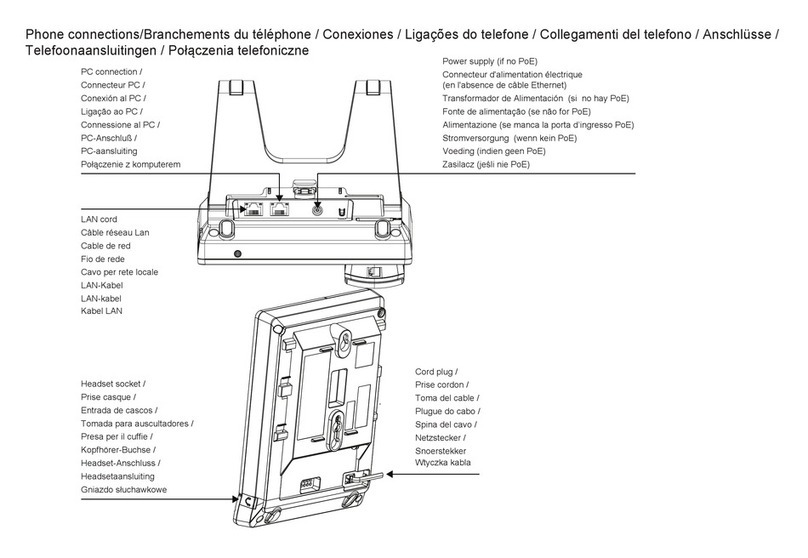Alcatel 8012 User manual
Other Alcatel IP Phone manuals

Alcatel
Alcatel Advanced Reflexes User manual

Alcatel
Alcatel First Reflexes User manual

Alcatel
Alcatel 4028 User manual
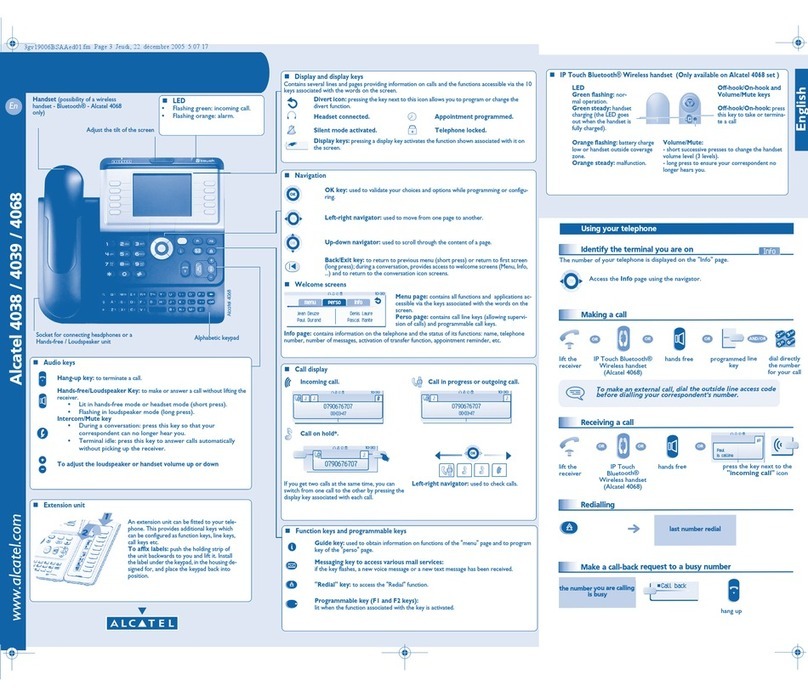
Alcatel
Alcatel OmniPCX Enterprise 4038 User manual

Alcatel
Alcatel TEMPORIS 350 User manual

Alcatel
Alcatel OmniPCX Enterprise 4018 User manual

Alcatel
Alcatel Premium Reflexes User manual

Alcatel
Alcatel IP30 User manual

Alcatel
Alcatel IP2015 User manual

Alcatel
Alcatel IP1020P Service manual
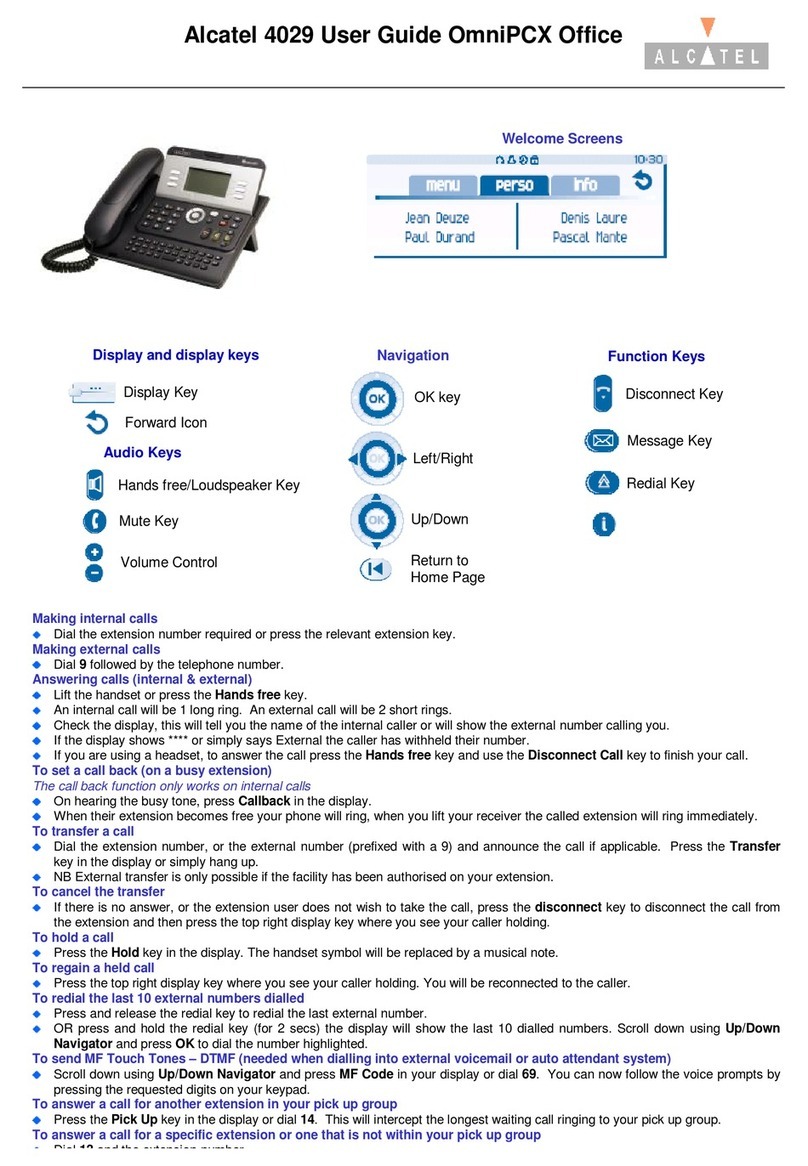
Alcatel
Alcatel 4029 User manual

Alcatel
Alcatel OmniPCX Office User manual
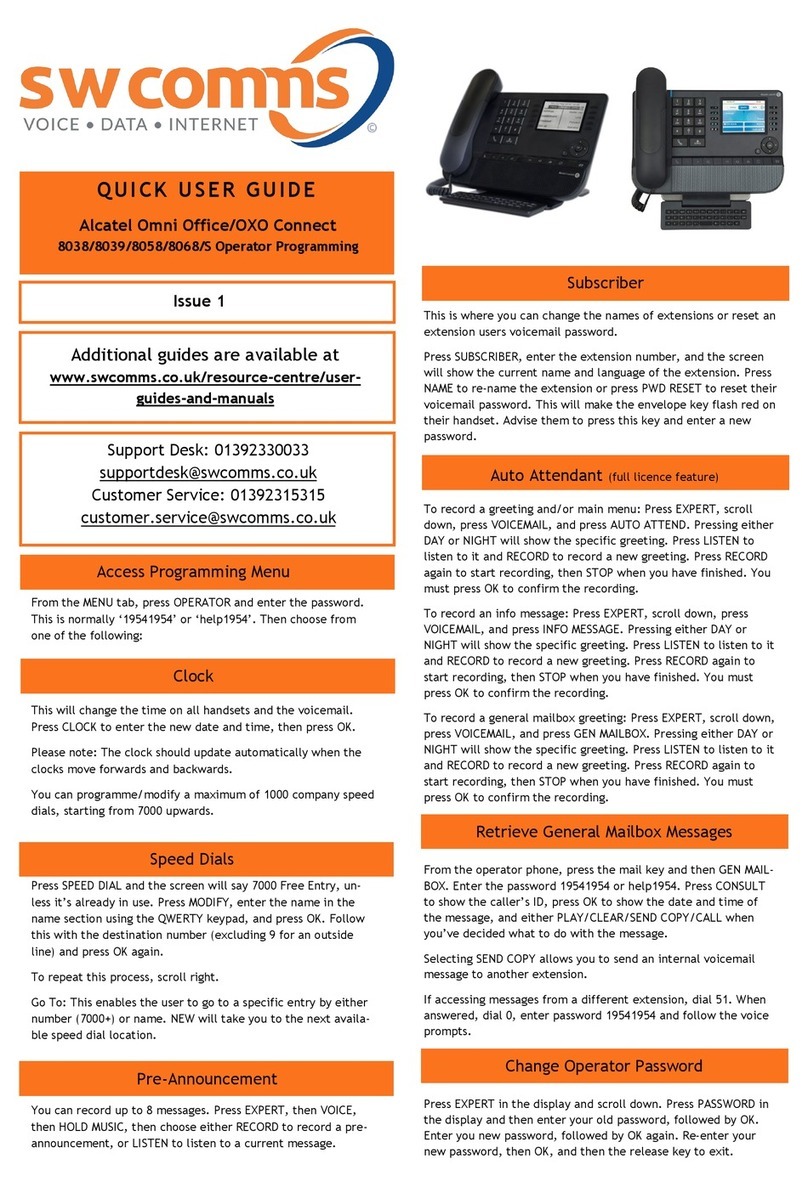
Alcatel
Alcatel Omni Office Instruction manual
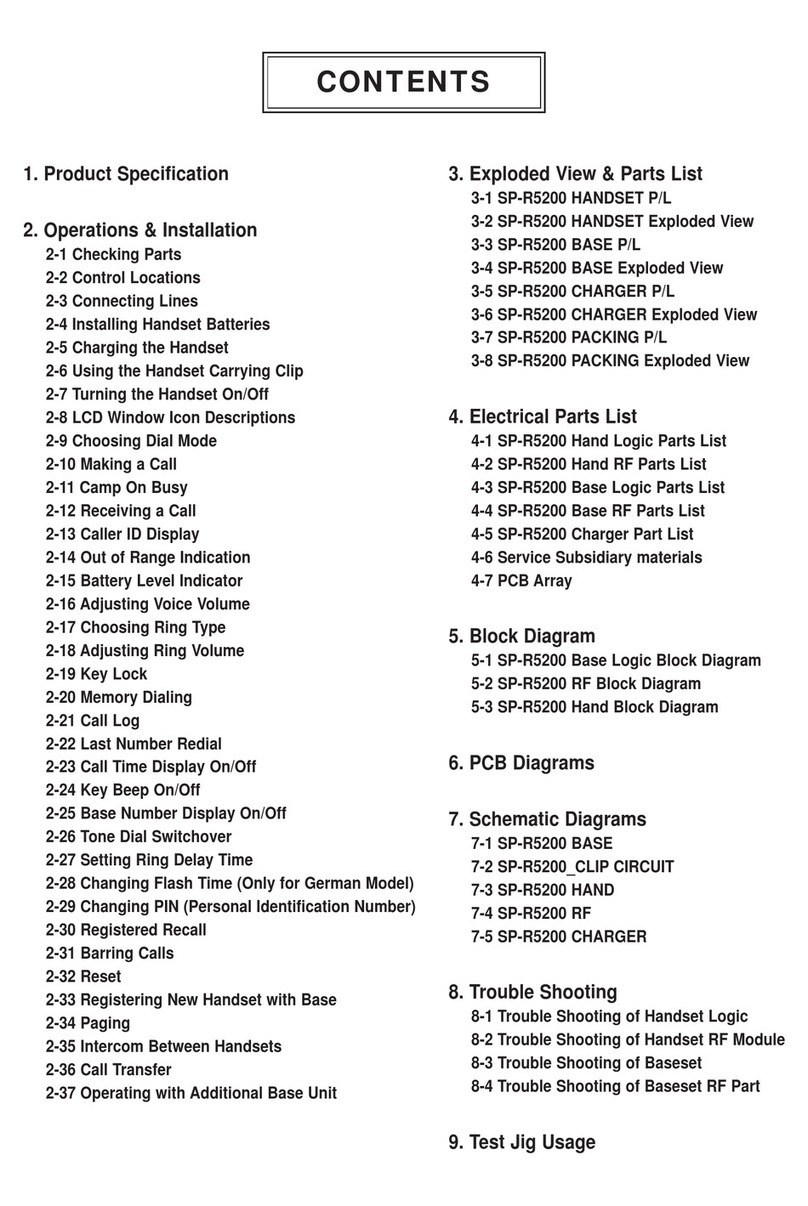
Alcatel
Alcatel SP-R5200 How to use

Alcatel
Alcatel IP Touch 4038 User manual
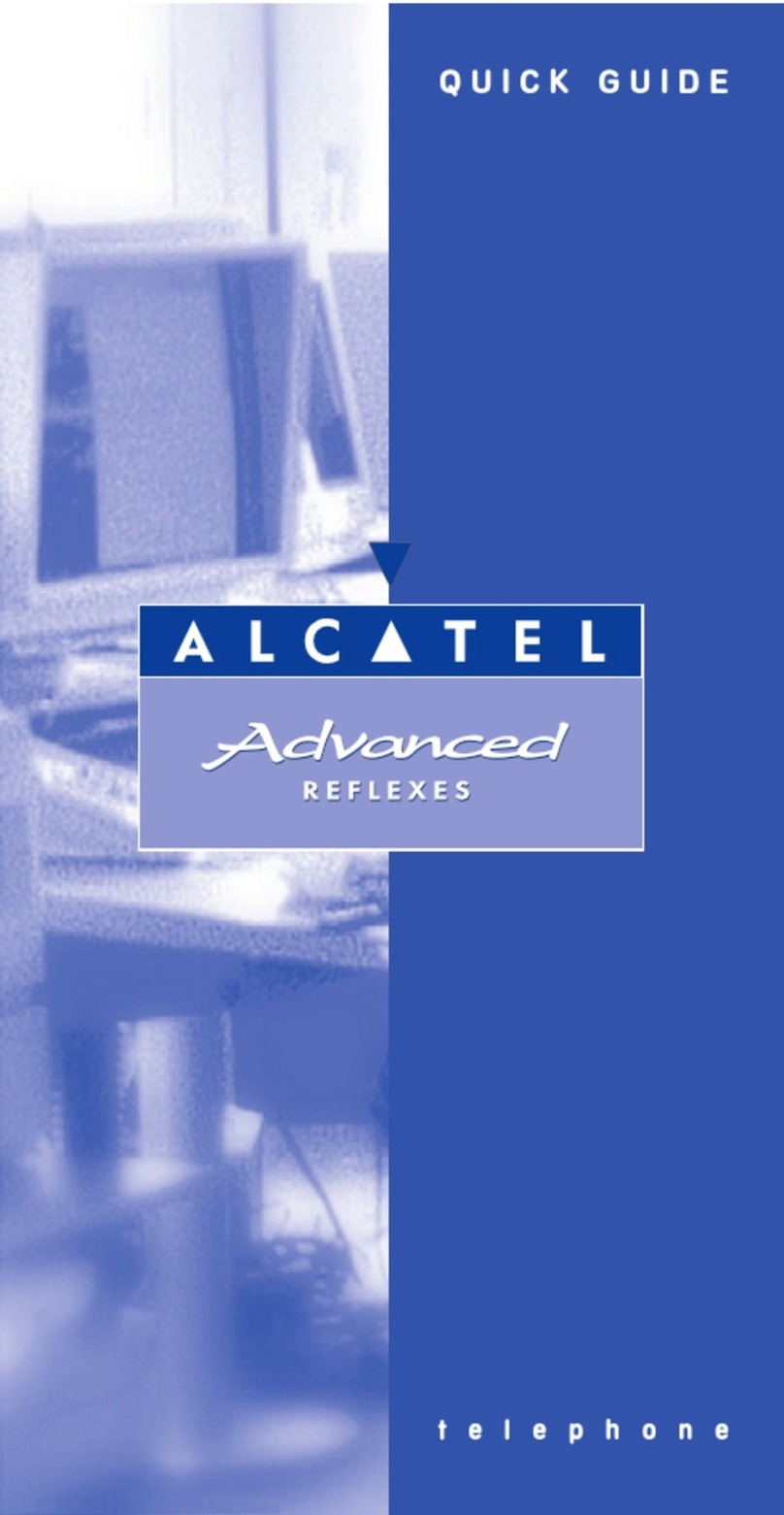
Alcatel
Alcatel Advanced Reflexes User manual

Alcatel
Alcatel IP Touch 4008 User manual
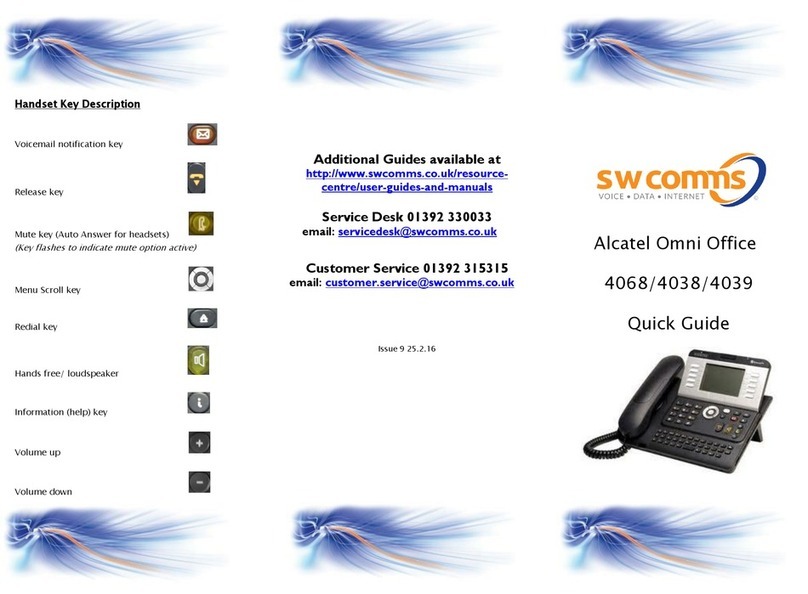
Alcatel
Alcatel Alcatel 8 Series IPTouch 4068 User manual

Alcatel
Alcatel Advaced Reflexes User manual
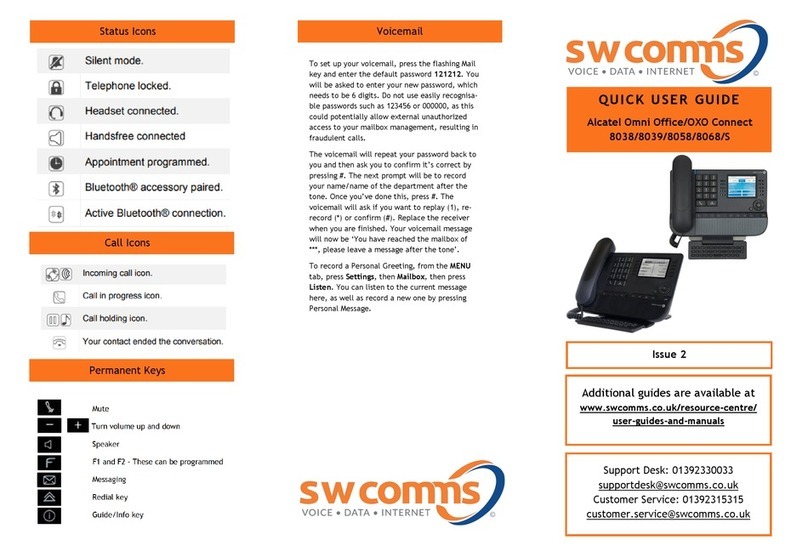
Alcatel
Alcatel Omni Office Instruction manual