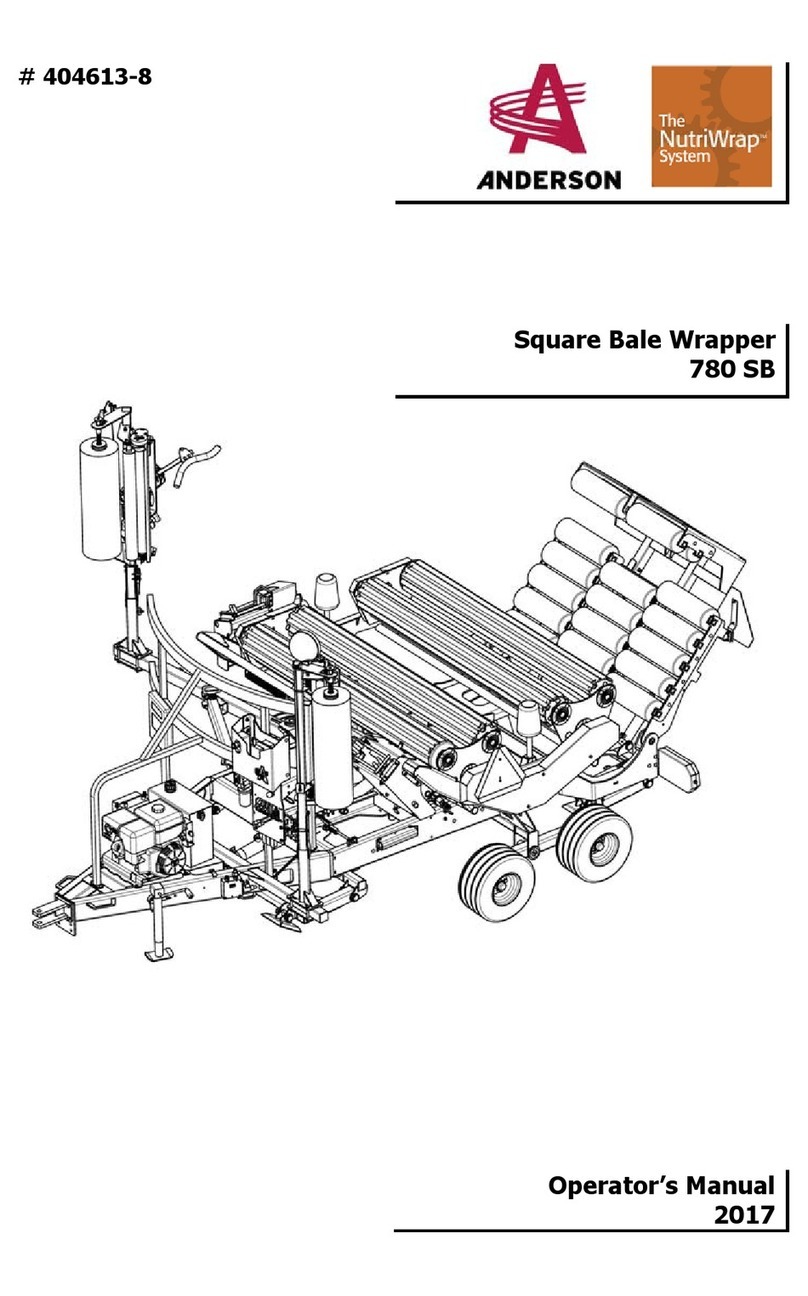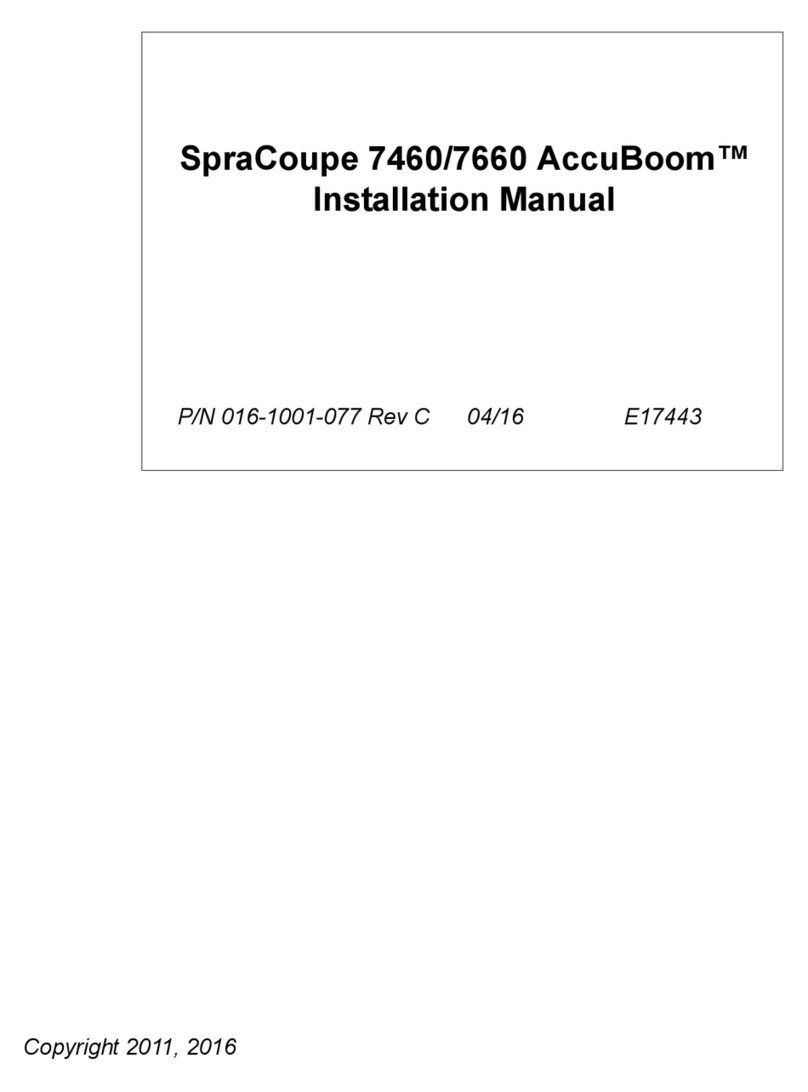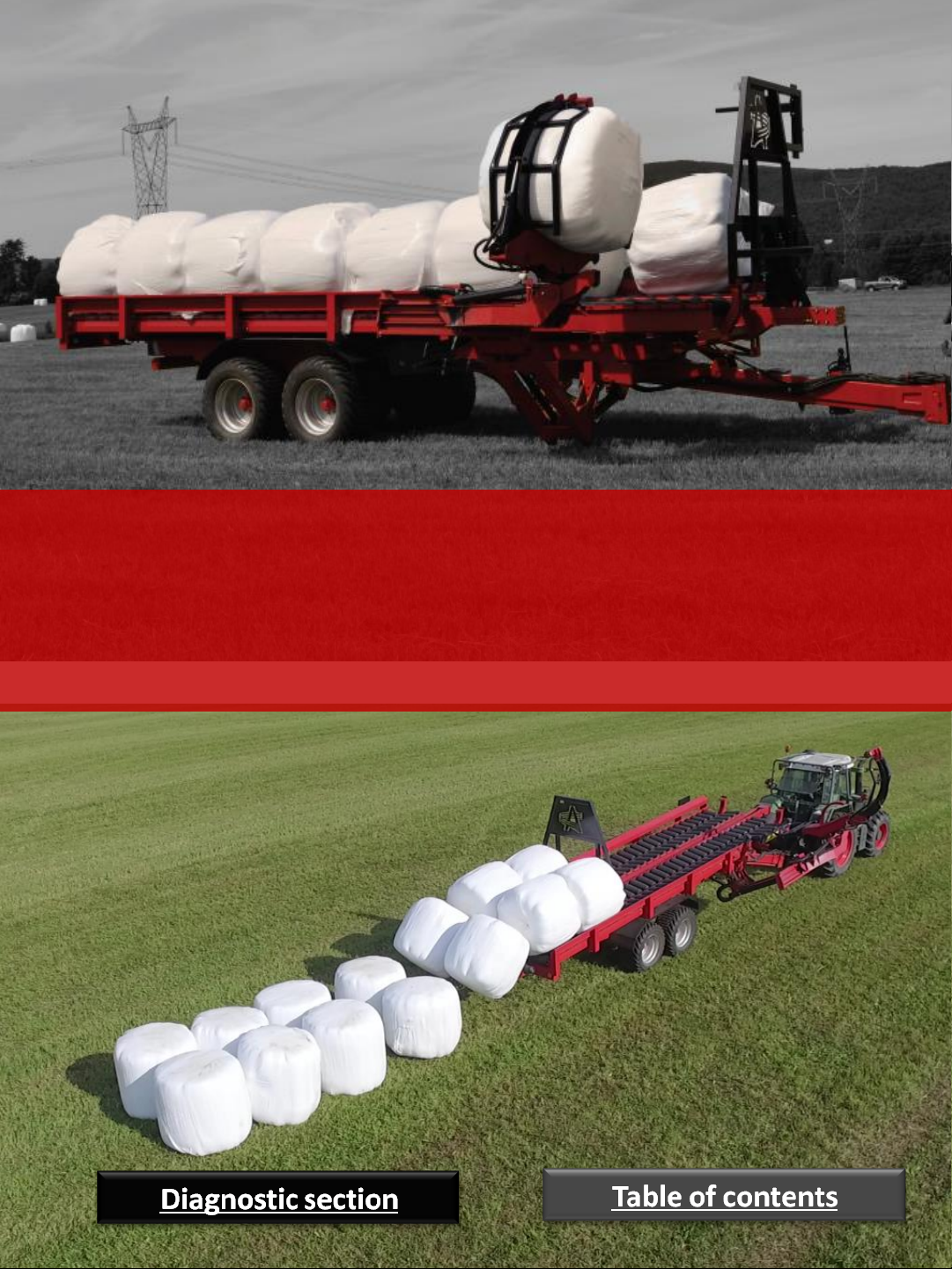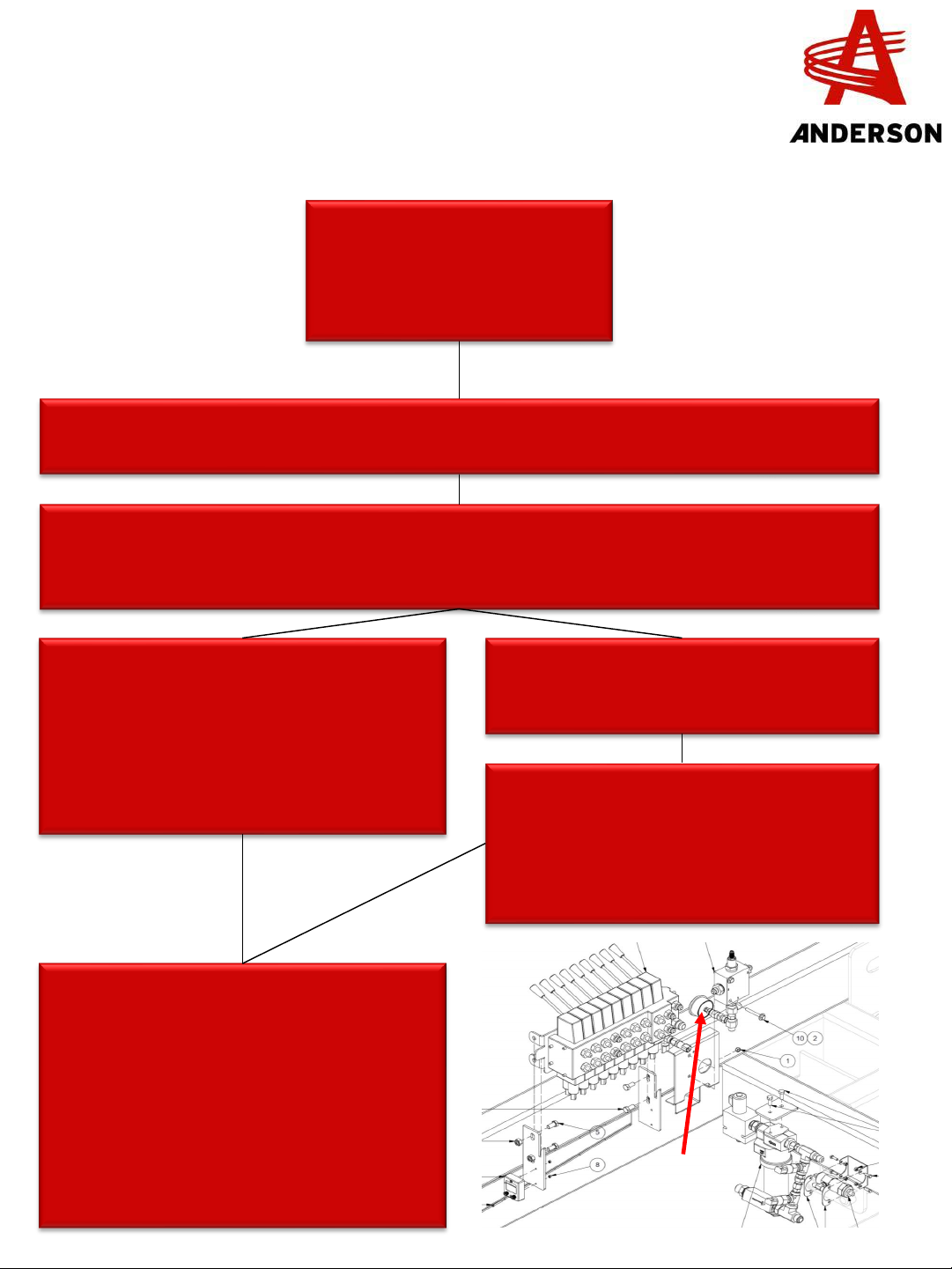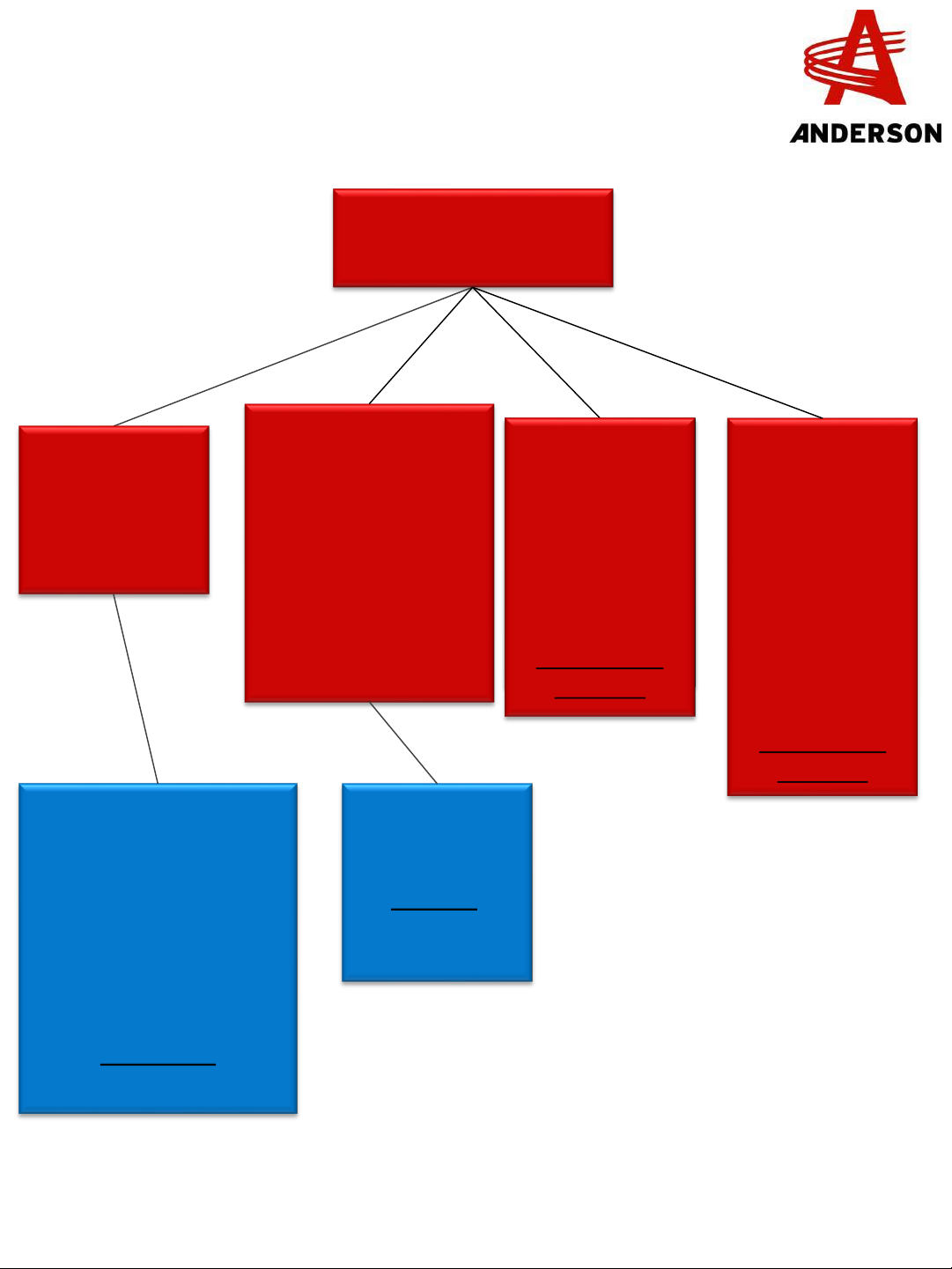Anderson RBMPRO Setup guide
Other Anderson Farm Equipment manuals

Anderson
Anderson RBM Series User manual
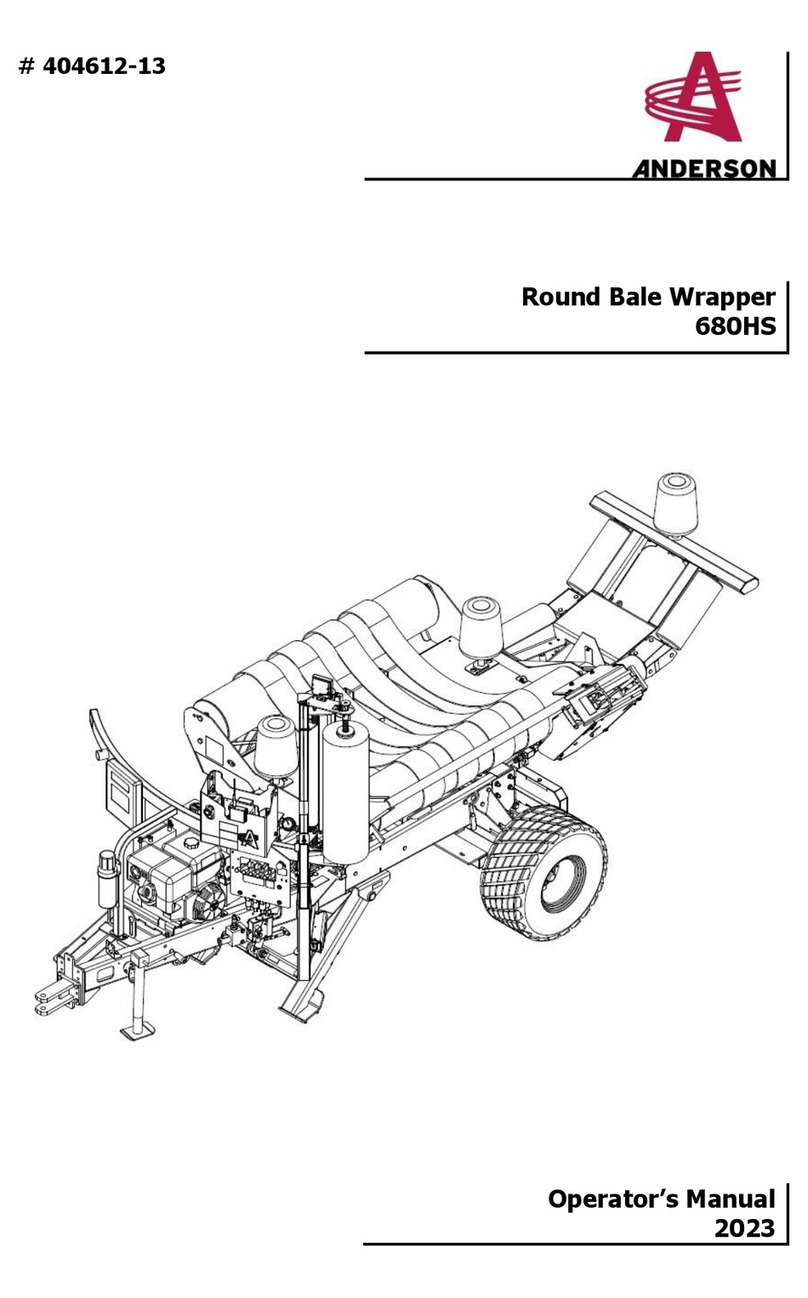
Anderson
Anderson 680HS User manual

Anderson
Anderson TRB-2000 User manual
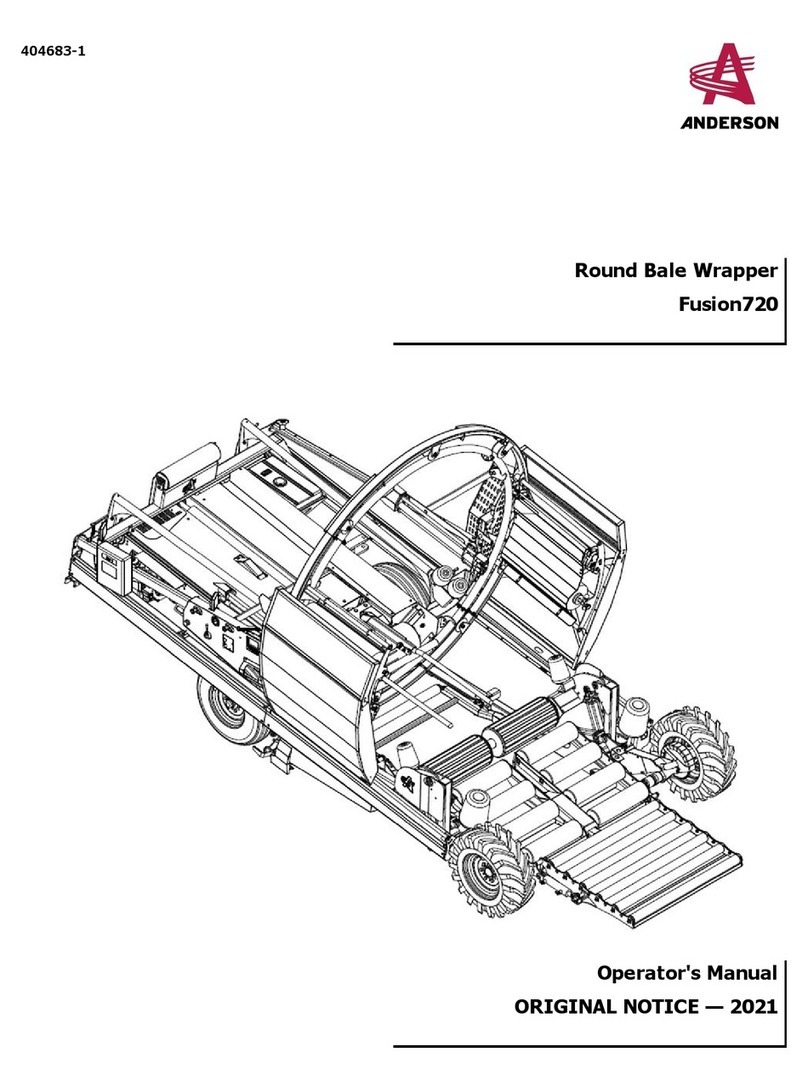
Anderson
Anderson Fusion720 User manual

Anderson
Anderson NWS-660 User manual

Anderson
Anderson TRB1000 Setup guide
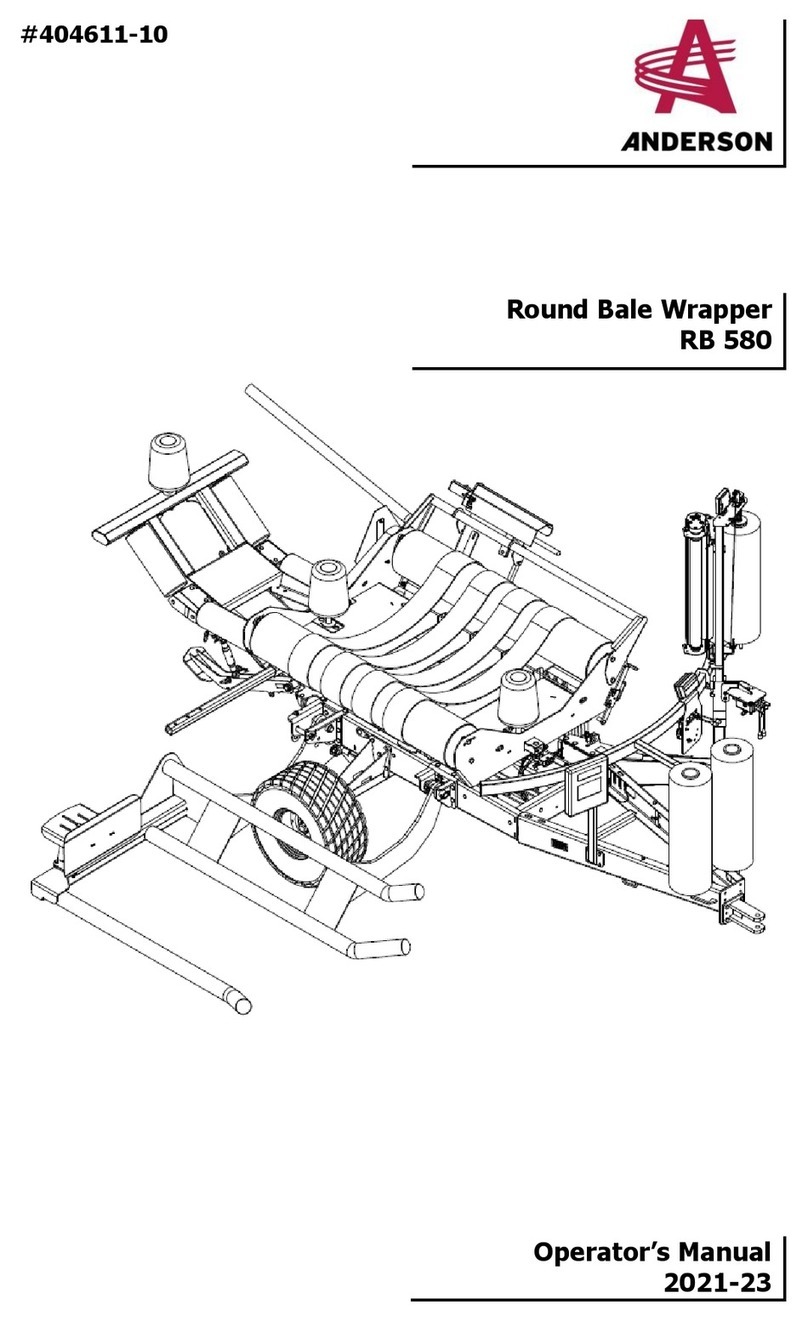
Anderson
Anderson RB580 User manual
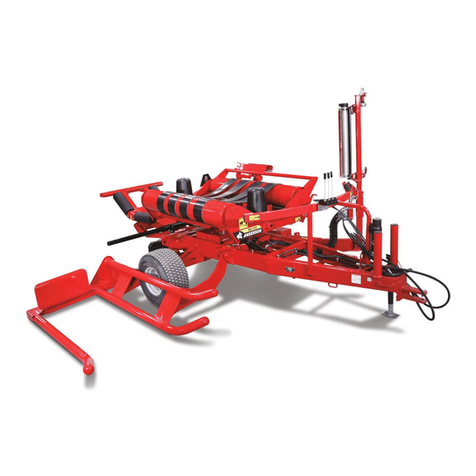
Anderson
Anderson RB580 User manual

Anderson
Anderson RB-400 User manual

Anderson
Anderson RB-400 User manual

Anderson
Anderson Hybrid-X Installation guide
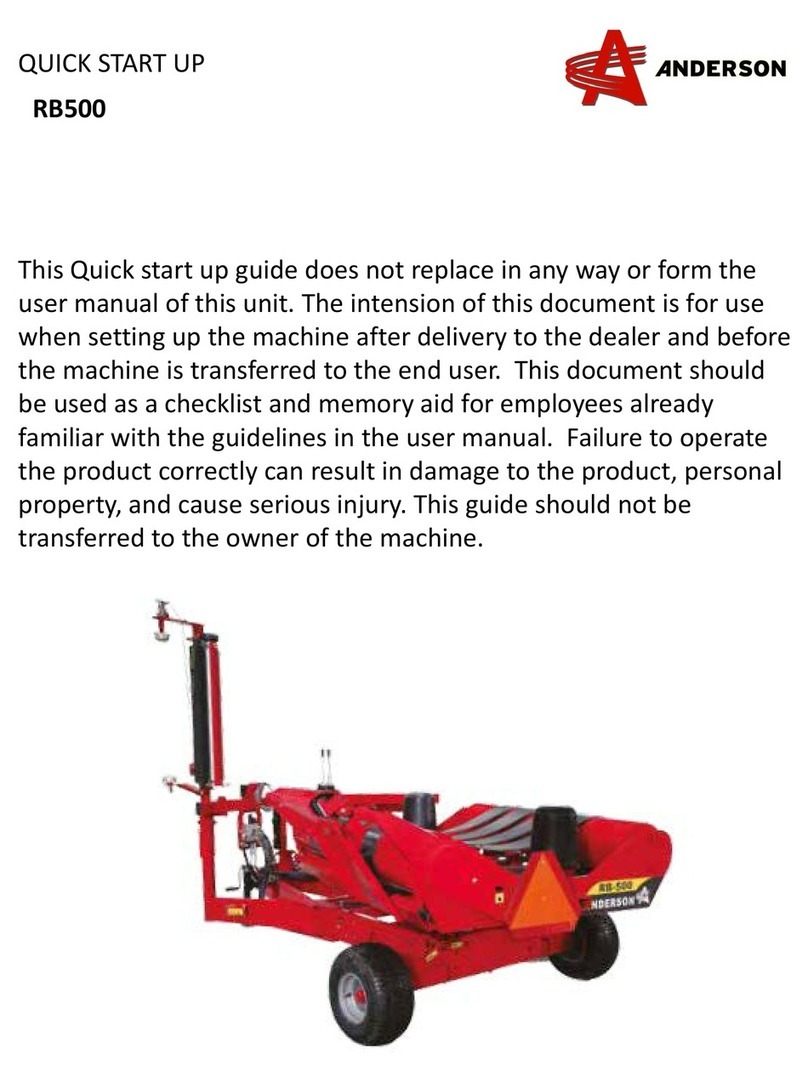
Anderson
Anderson RB-500 Operator's manual

Anderson
Anderson STACKPRO Series Setup guide

Anderson
Anderson Double stretcher User manual

Anderson
Anderson 680HS User manual
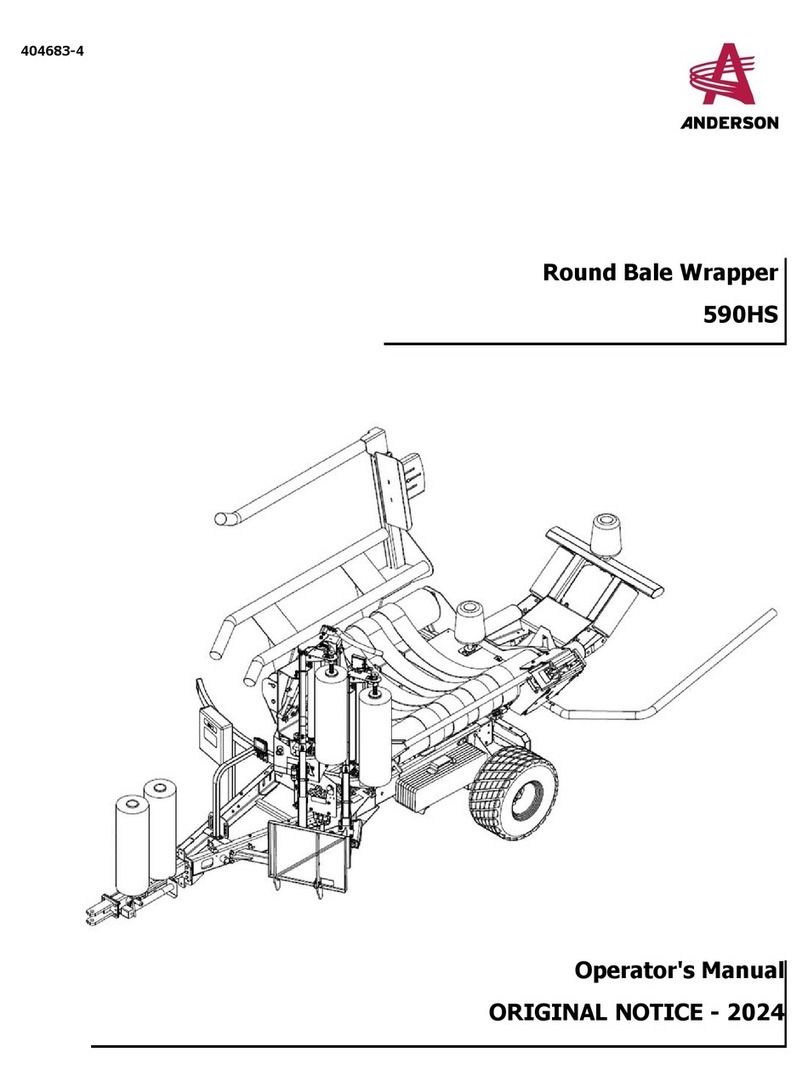
Anderson
Anderson 590HS User manual

Anderson
Anderson ROUND BALE WRAPPER HYBRID User manual
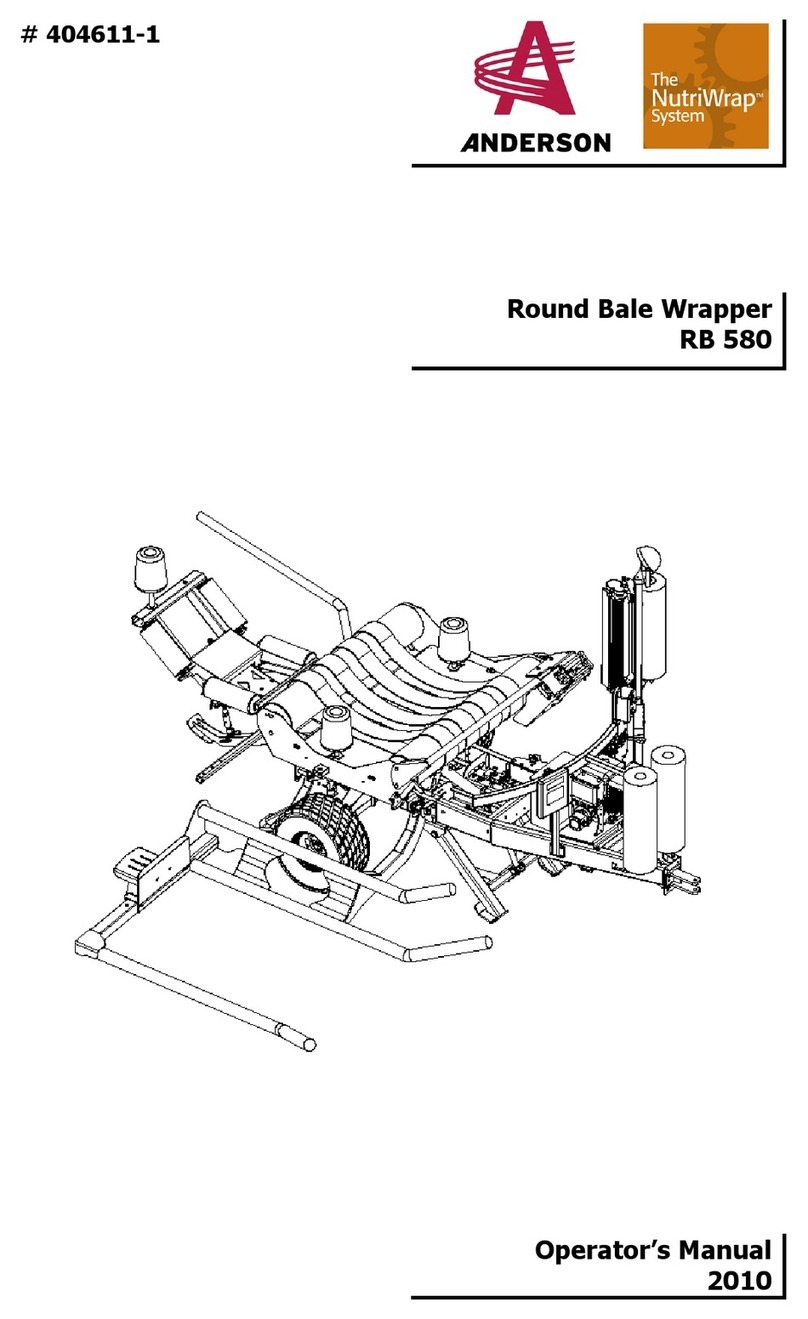
Anderson
Anderson RB580 User manual
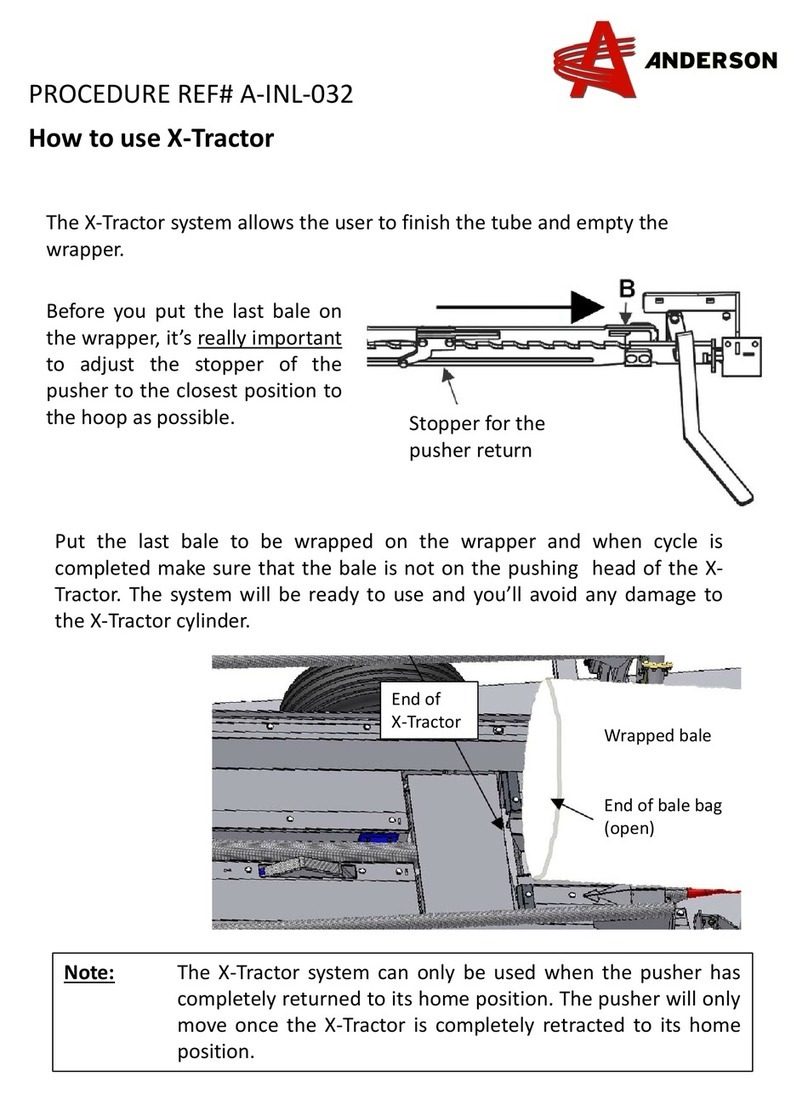
Anderson
Anderson A-INL-032 User manual

Anderson
Anderson IFX720 Manual