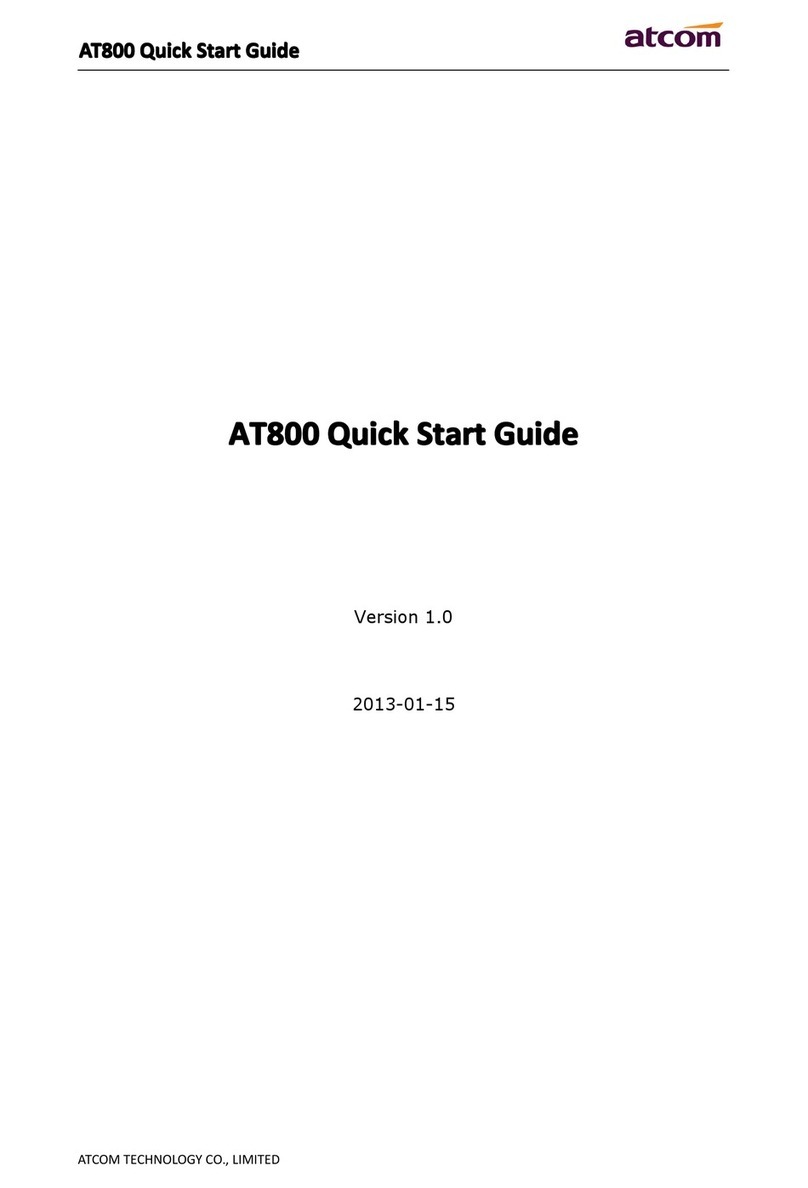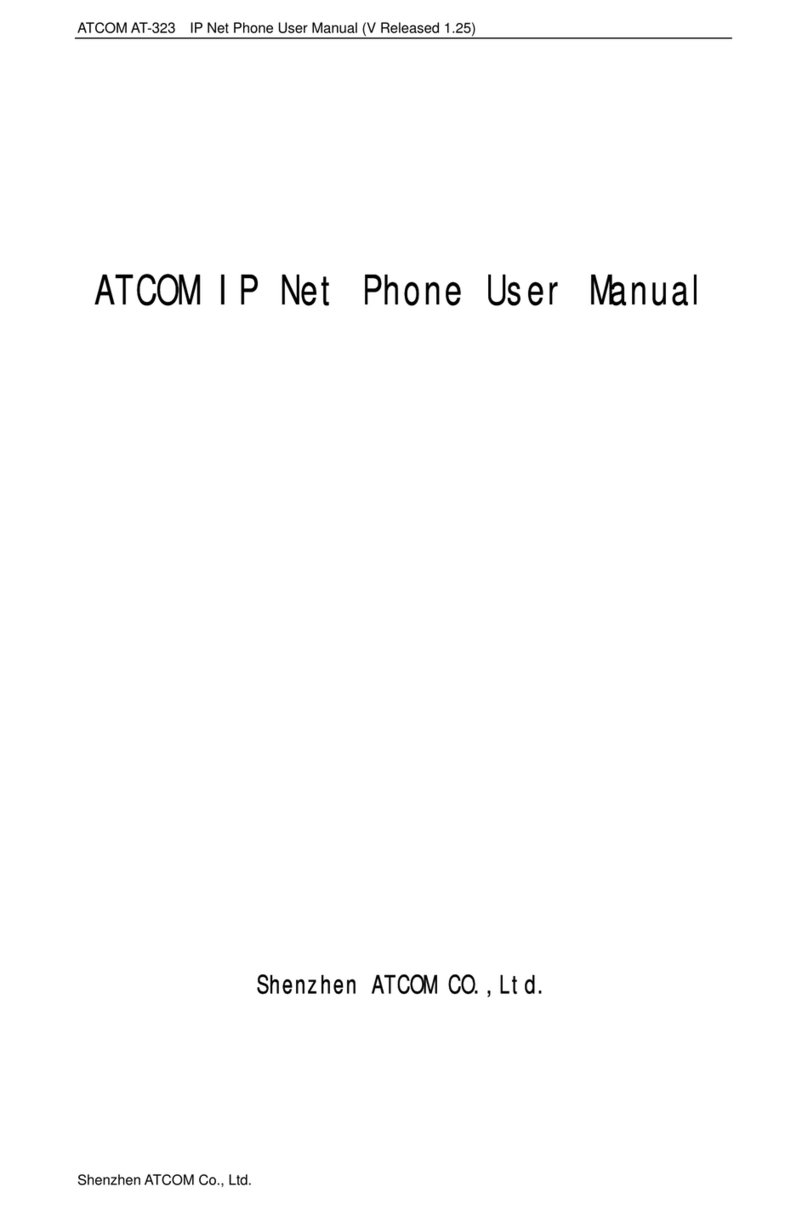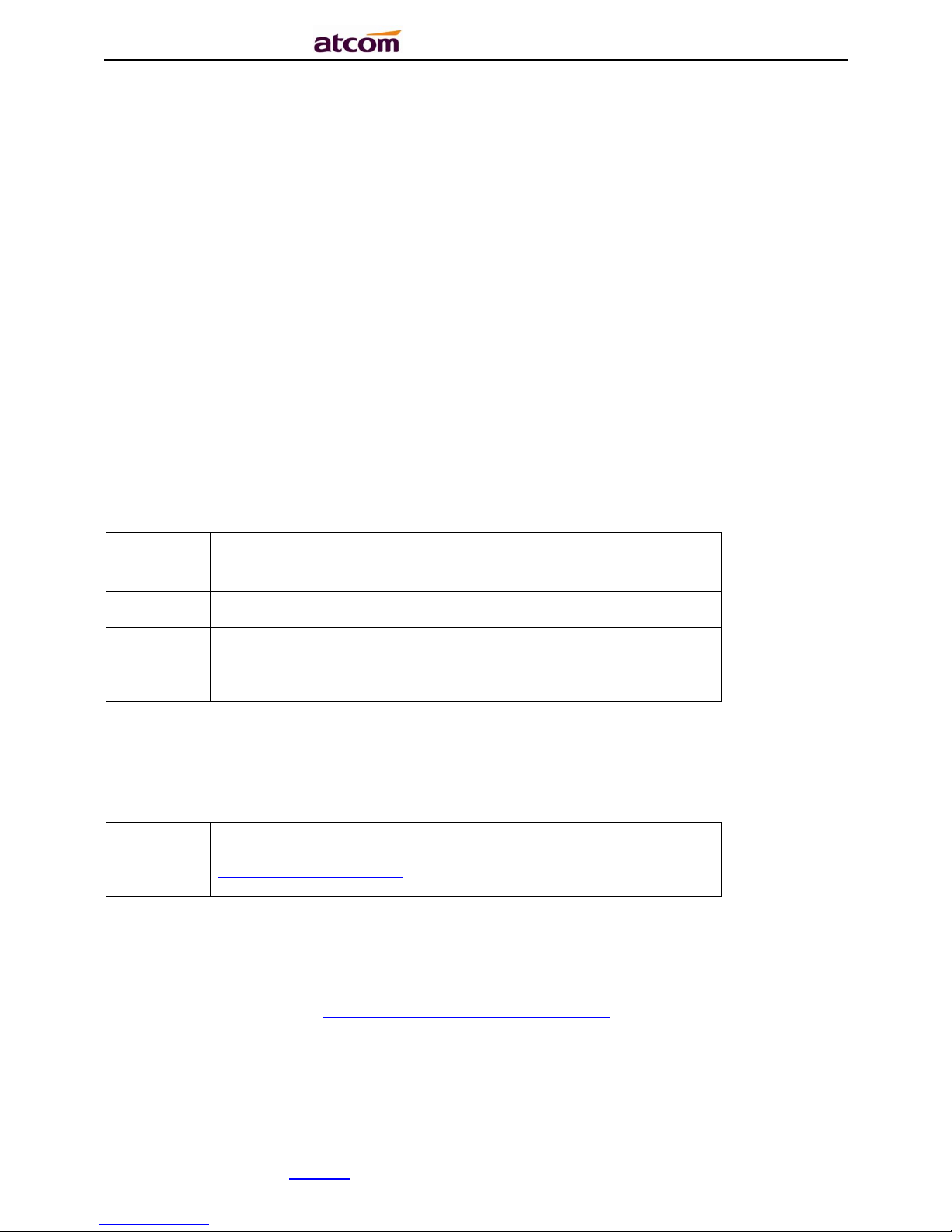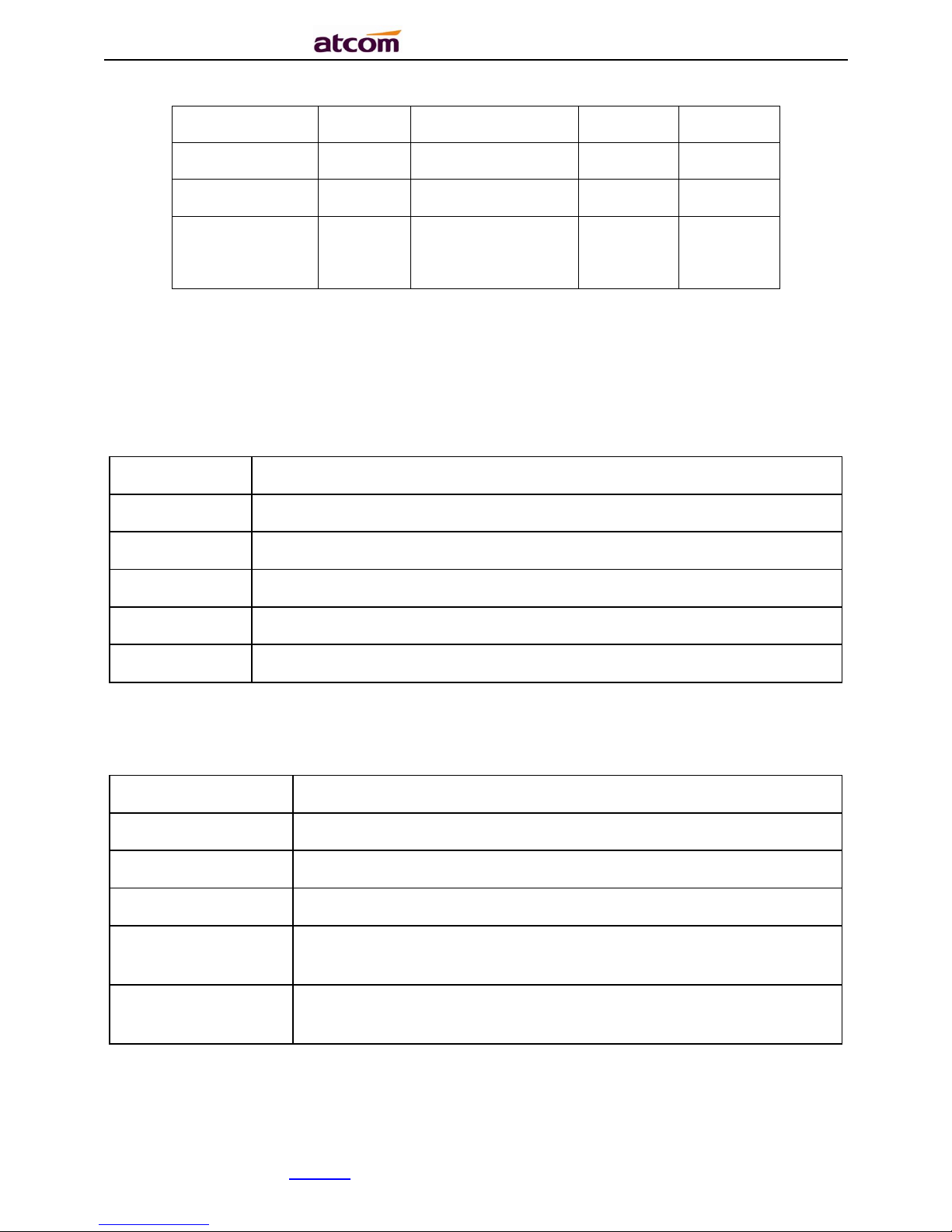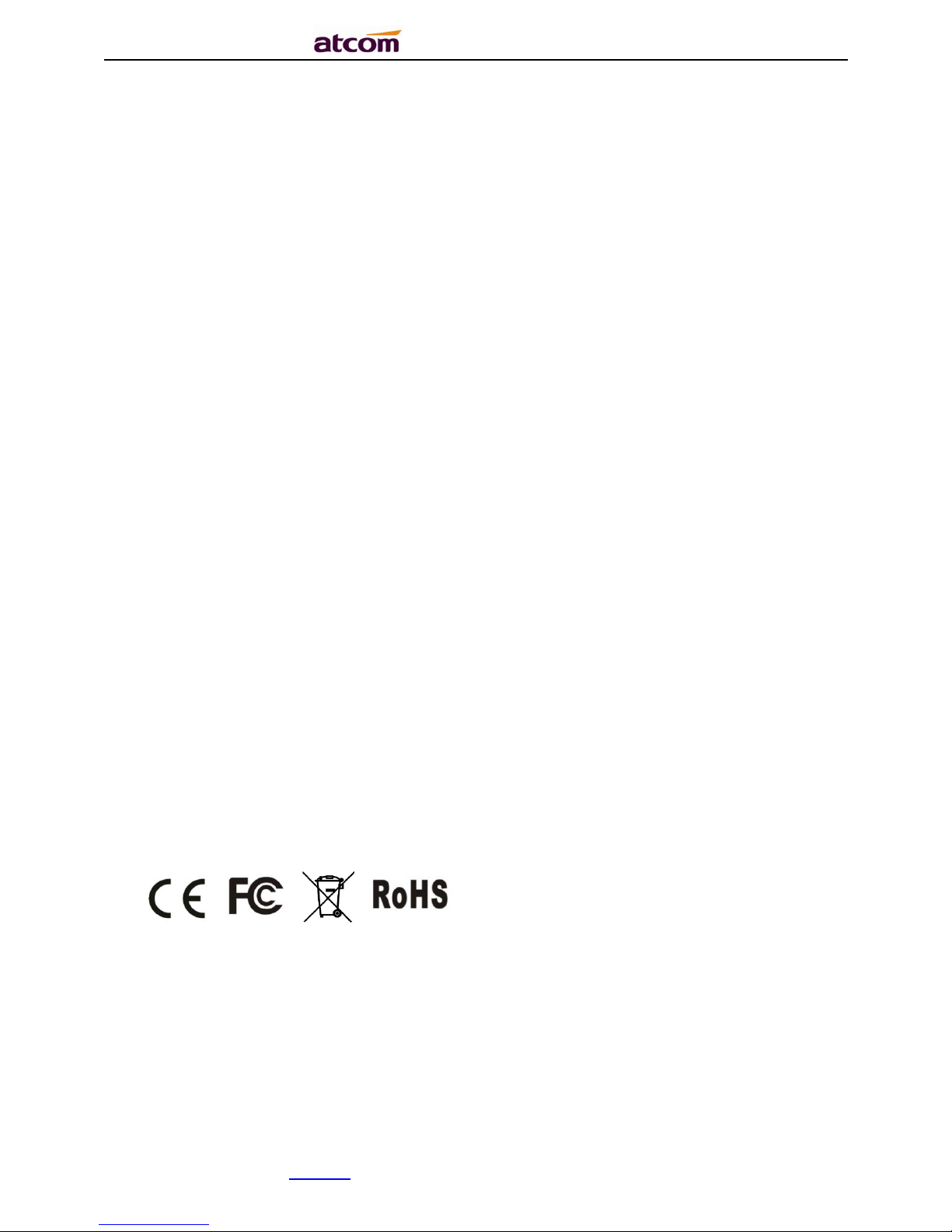ATCOM A68 User manual
Other ATCOM IP Phone manuals

ATCOM
ATCOM AT-610 User manual

ATCOM
ATCOM AT-610P User manual

ATCOM
ATCOM AT840 series User manual
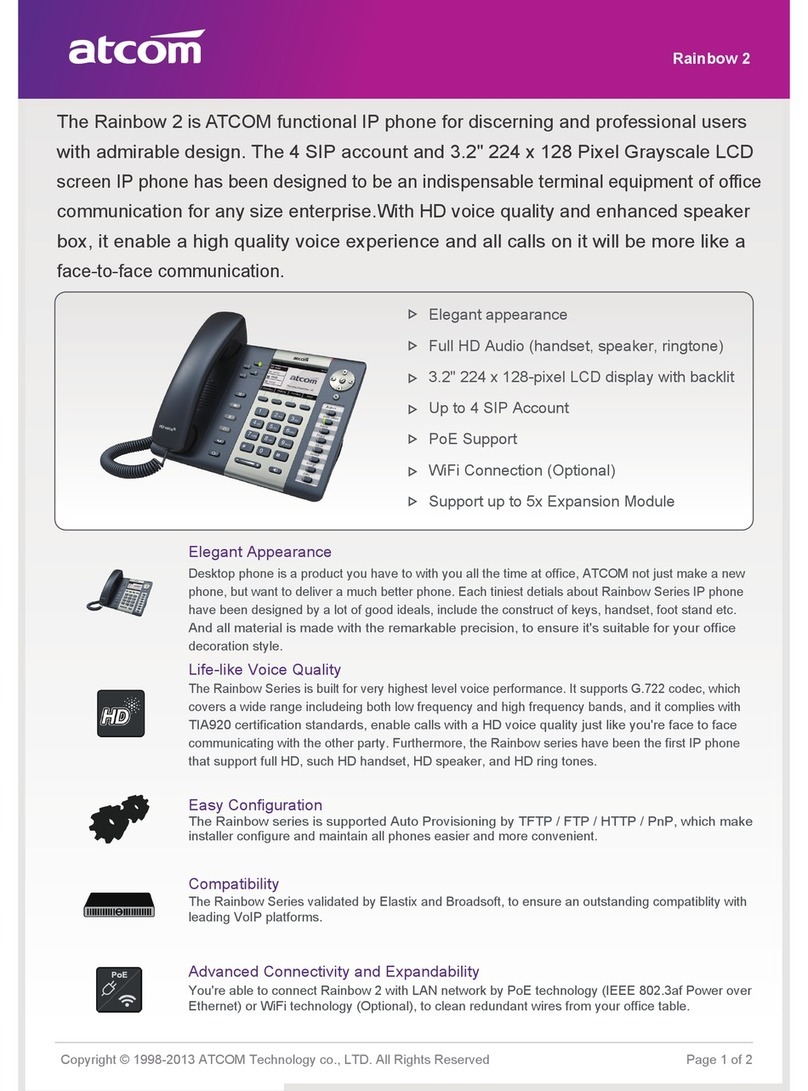
ATCOM
ATCOM Rainbow 2 Owner's manual

ATCOM
ATCOM A48W User manual

ATCOM
ATCOM AU120 User manual

ATCOM
ATCOM A20 LTE User manual

ATCOM
ATCOM AT530 User manual

ATCOM
ATCOM AT820 series User manual

ATCOM
ATCOM AT530P User manual

ATCOM
ATCOM D2SW User manual

ATCOM
ATCOM AT-320 H323 User manual

ATCOM
ATCOM AT-610 User manual
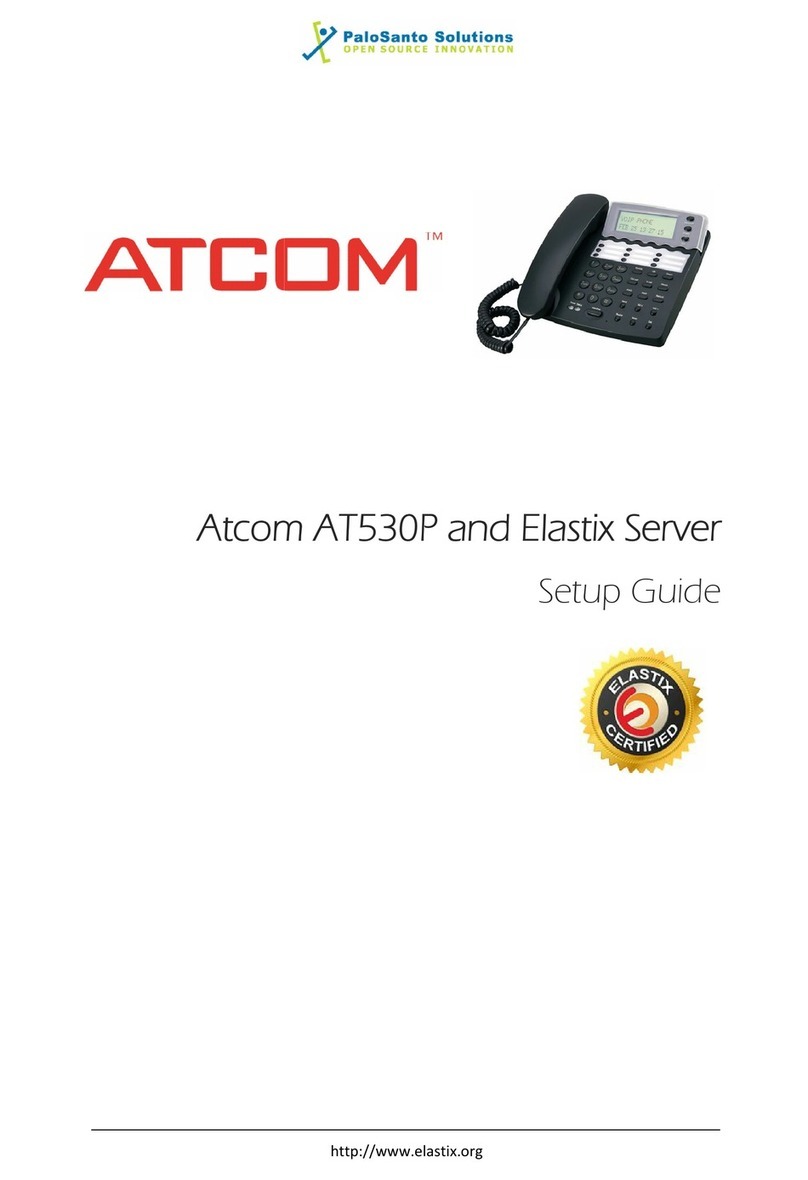
ATCOM
ATCOM AT530P User manual

ATCOM
ATCOM AT800 Series User manual
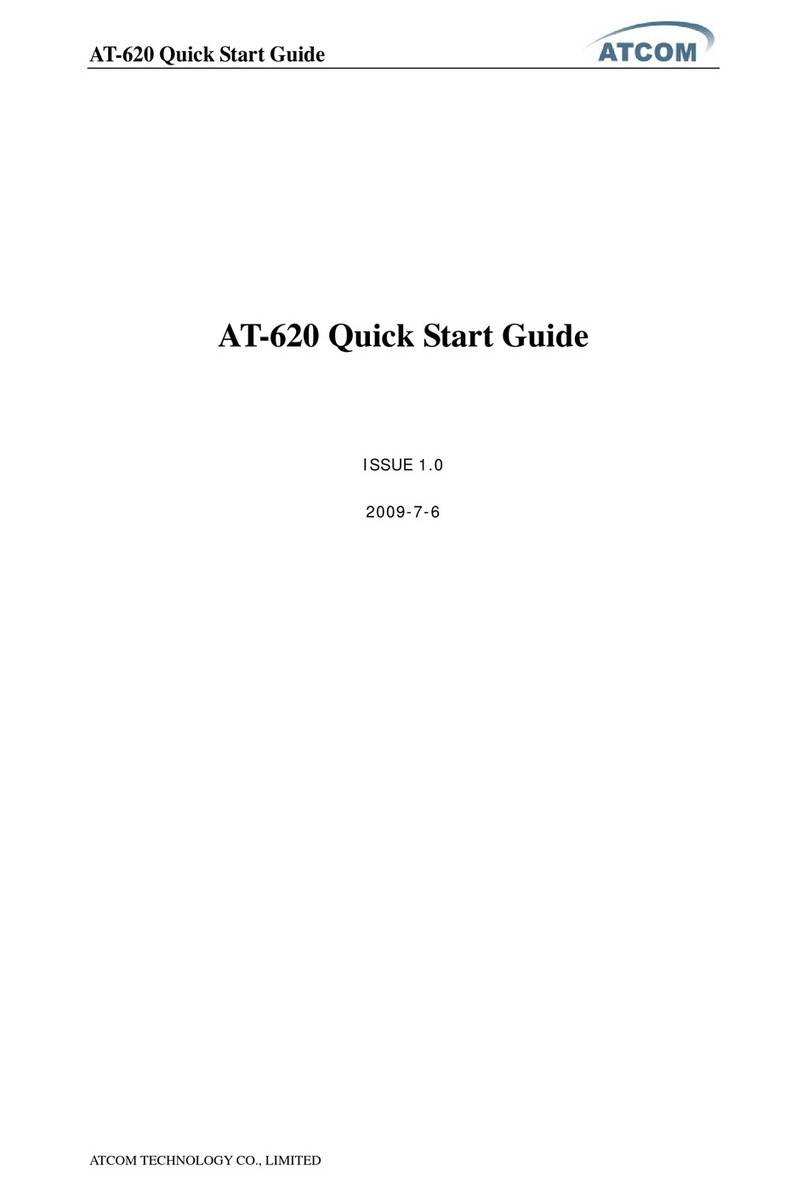
ATCOM
ATCOM AT-620 User manual

ATCOM
ATCOM Rainbow1 User manual
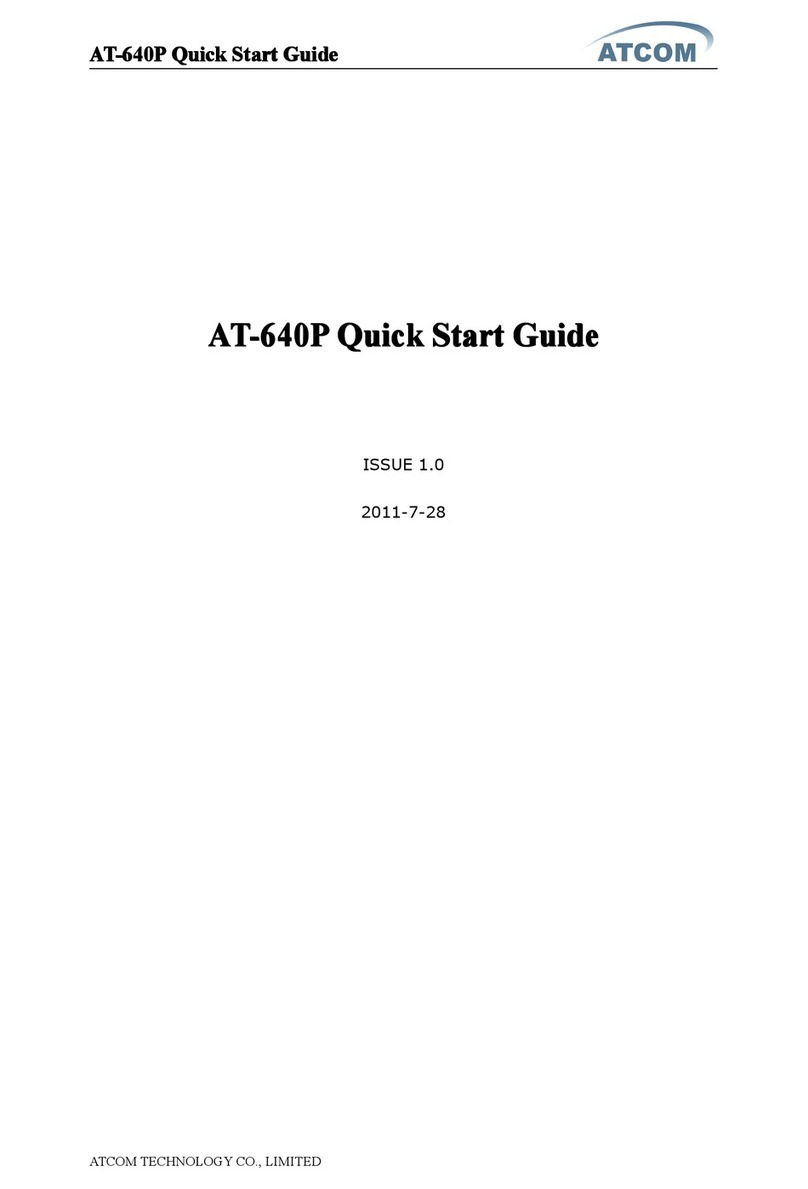
ATCOM
ATCOM AT-640P User manual
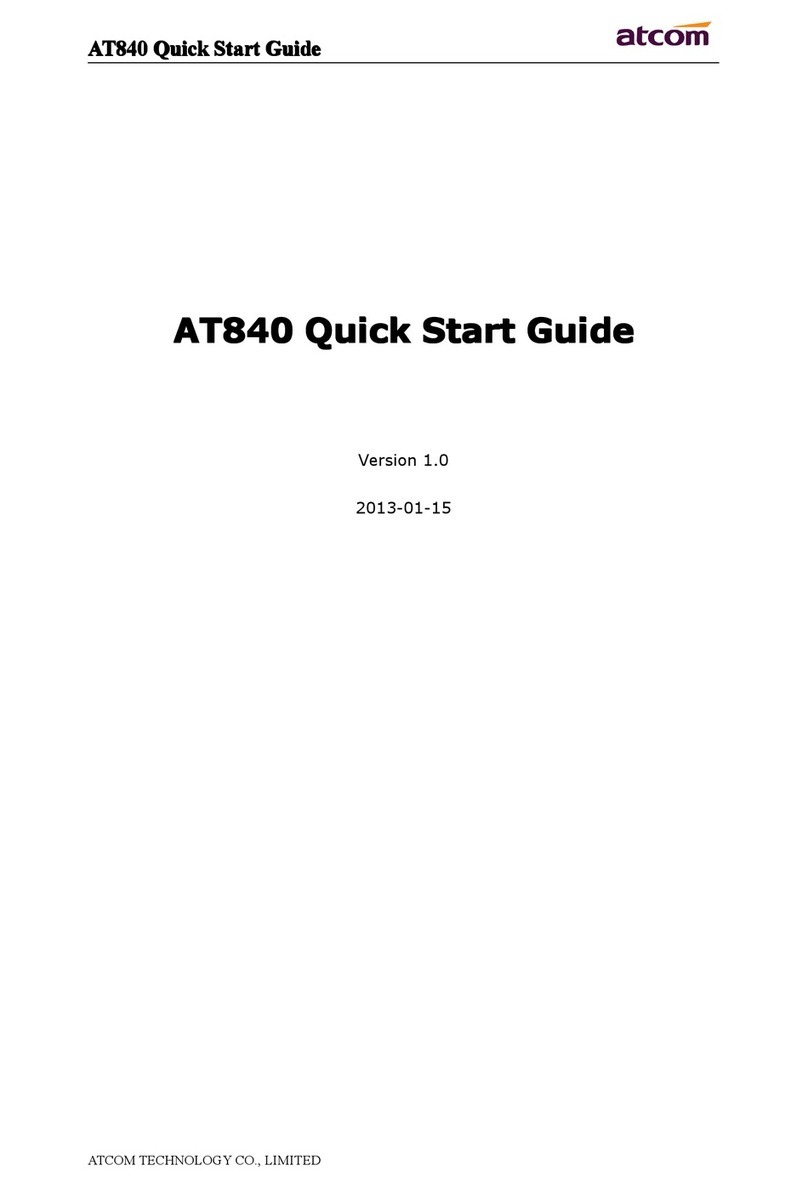
ATCOM
ATCOM AT840 series User manual

ATCOM
ATCOM AT800 Series User manual