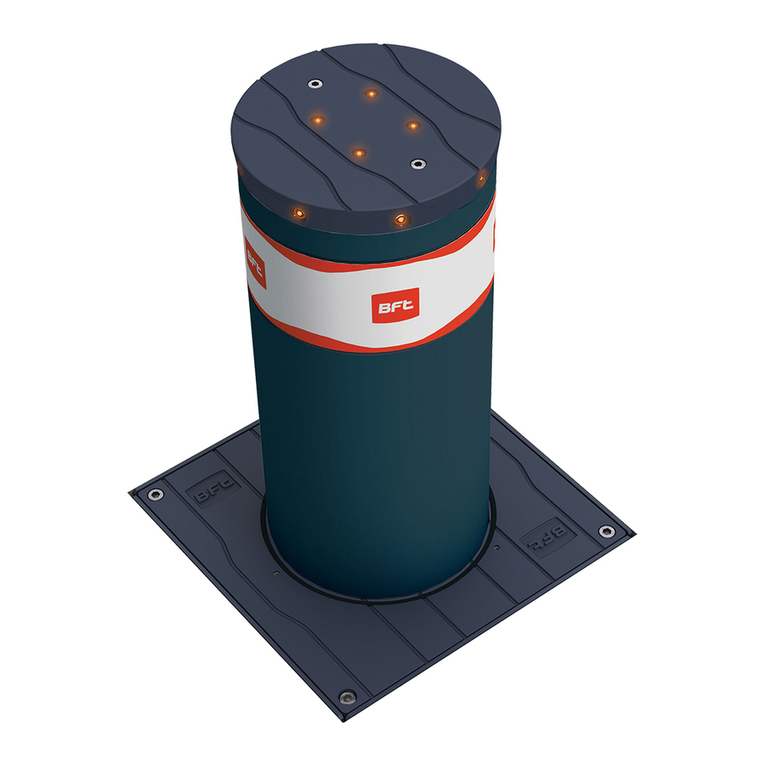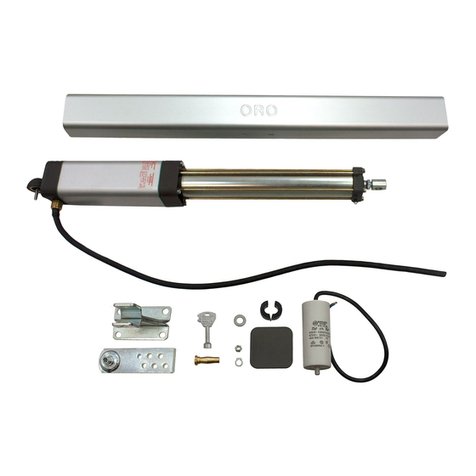40 41 42 43 44 45
10 11
M1
14 15
M2
+
-
+
-
1
2
3
4
M1 +
M1 -
- REF SWE
SW 1
1
2
3
4
M2 +
M2 -
- REF SWE
SW 2
M1 M2
SW 1
- REF SWE
SW 2
GIUNO ULTRA BT A 20 GIUNO ULTRA BT A 50
Puissance maximum 90W 90W
Cycle maximum S3 10s-5-14s-5 x40
pause
90 min. S3 10s-5-14s-5 x40
pause
90 min.
Motor 1 opens first.
Thalia control board
JP5 JP7
Y #
F2 3,15 AT
F1 1.25 AT(220-230V)
F1 2.5 AT (120V)
ANT
220-230V ~
*
S2
S1
S3
L N 10 11
LN
M1
220-230V ~
*
14 15 20 21 26 27 40 41 42 43 44 45 50 51 52 60 61 62 70 71 72 73 74 75
+
M2
24V
AUX 3
(MAX 24V 1A)
SN 1
SN 2
24V -
24V +
24 VSafe+
COM
IC 1
IC 2
COM
SAFE 1
STOP
FAULT 1
SAFE 2
FAULT 2
-
+
-
NO
NO
NC
NC
NC
JP21
Antenne
Optional
board connector,
Safety devicesCommandsAUXPower supply Motor limit switch
inputs
Accessories
power
supply
THALIA
1Simplified menu: basic regulations
Click OK Upward/Downward
x1
Motor at stroke centre and in gear:
- apply power
- 1x OK: language appears. 3x - (ENG) + click OK
- select “type” of motor. x - (Giuno) + click OK
- select number of motors (n. mot.). 2x - + click OK
- select direction (direction of opening). Select (int. or ext.) + click OK
- select preset. (Ar: auto closure or Sr: semi-auto closure). Select + click OK
- start autoset with panels at half-travel; they close.
If this is not a closing operation, then press +- simultaneously.
Reconnect the motors in the right direction (motor 1 switch 10&11; motor 2 switch 14&15)
When autoset is finished, the display show OK.
As an option, you can go even further...
4How to perform an open/close test by using the remote control.
3How to programme the remote control
- Access the radio menu
- Select the channel you want (“add start” total opening or “add2ch” for the 2nd channel), then press OK.
Screen display Screen display Screen display
Screen display
hidden button
Ok + key no
release desidered button
Press the 2 top keys
simultaneously (hidden
key), until the screen
displays...
Select the key to be
programmed, with a
single push
1 - I wish to de-activate the photocells while opening: Access the Logic menu, scroll down to screen SAFE 1,
go to 4.
2 - I wish to access automatic closing: Access the logic menu, scroll down to the TCA screen,
go to 1.
3 - I wish to adjust the automatic closing time: Access the Param menu, click OK, and scroll down to
the TCA screen, enter the value and click OK.
4- I wish to activate pedestrian opening: Access the Logic menu; scroll down to screen AUX 3, go
to 1.(then continue programming the 2nd key on your
remote control).
language
Dir
ITA
fra
deu
eng
esp
int
EXT
type eli
2
n. mot.
1
.....
phobos BT A
phobos N
AR
preset
sr
ac
sc
ind
24V
2
1TX1 2
1
RX1
4
5
3
50 51 52
70 72 73
SAFE1= 1 , 3 , 5
24V
2
1TX1 2
1
RX1
4
5
3
50 51
70 72
SAFE1= 0, 2, 4
Wire the THEA photocells.
2b
2a
Wire the DESME photocells.
or
- REF SWE