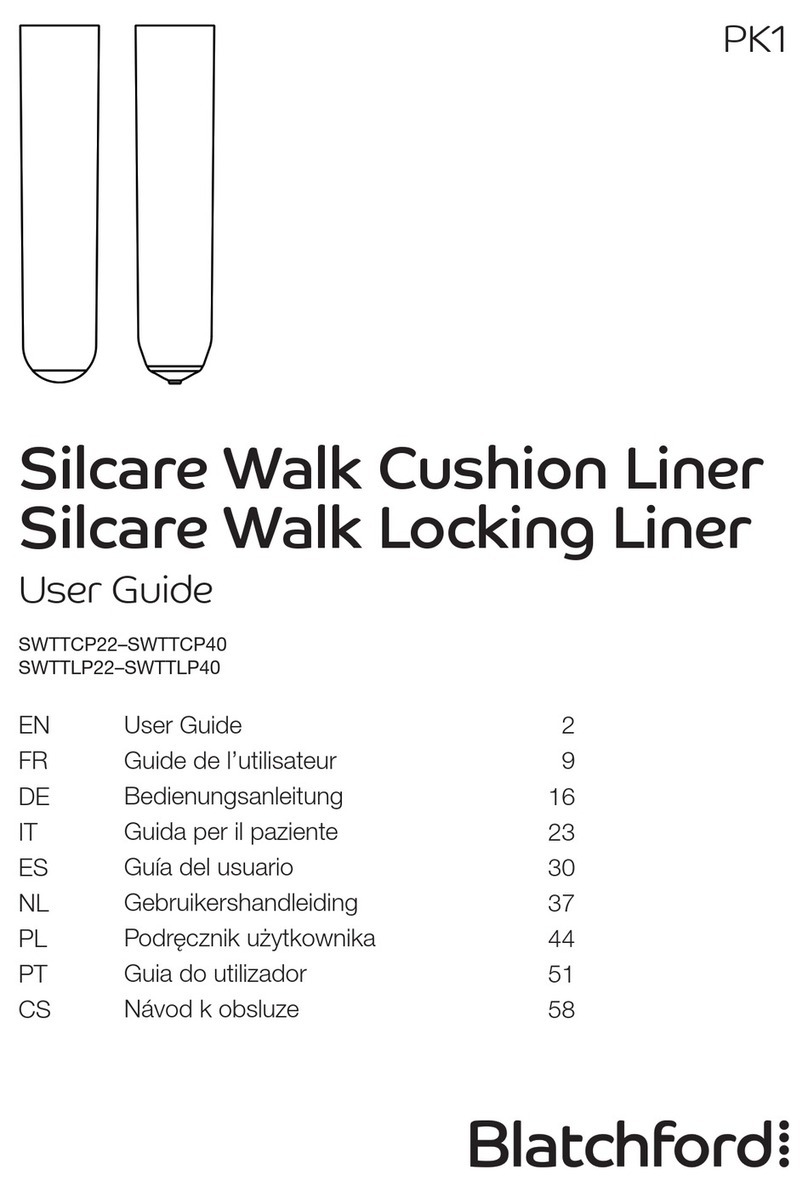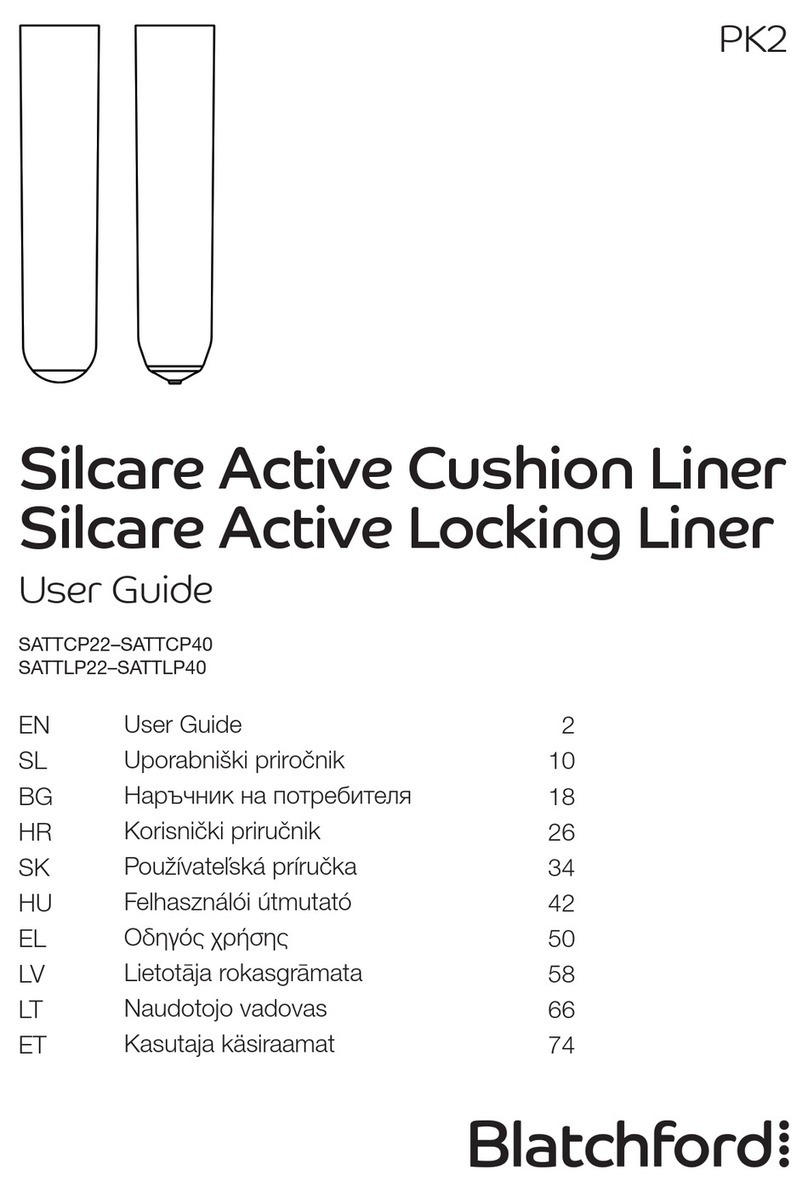Blatchford ElanIC User manual
Other Blatchford Medical Equipment manuals

Blatchford
Blatchford Silcare Breathe SBTTLP Series User manual

Blatchford
Blatchford Mini BladeXT User manual

Blatchford
Blatchford SuperSACH User manual

Blatchford
Blatchford EchelonVAC User manual

Blatchford
Blatchford Esprit User manual

Blatchford
Blatchford Carved User manual

Blatchford
Blatchford ElanIC User manual

Blatchford
Blatchford EchelonER ECER22L1S User manual

Blatchford
Blatchford Silcare Walk SWTTCP22 User manual

Blatchford
Blatchford EchelonVT User manual

Blatchford
Blatchford BMK2 Knee User manual
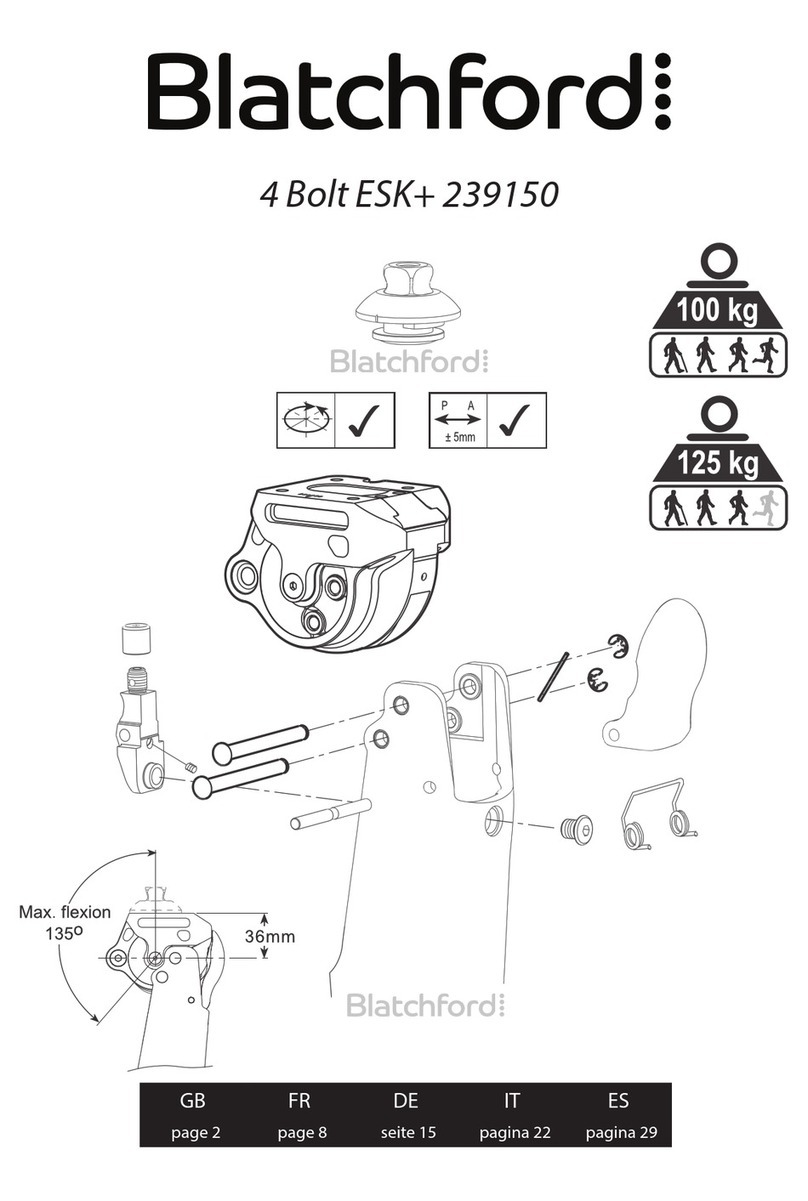
Blatchford
Blatchford 4 Bolt ESK+ 239150 User manual

Blatchford
Blatchford Brio User manual

Blatchford
Blatchford Silcare Walk SWTTCP Series User manual

Blatchford
Blatchford ESK+ 4-Bolt User manual

Blatchford
Blatchford SmartIP User manual

Blatchford
Blatchford Multiflex Standard User manual

Blatchford
Blatchford Linx User manual

Blatchford
Blatchford KX06 User manual
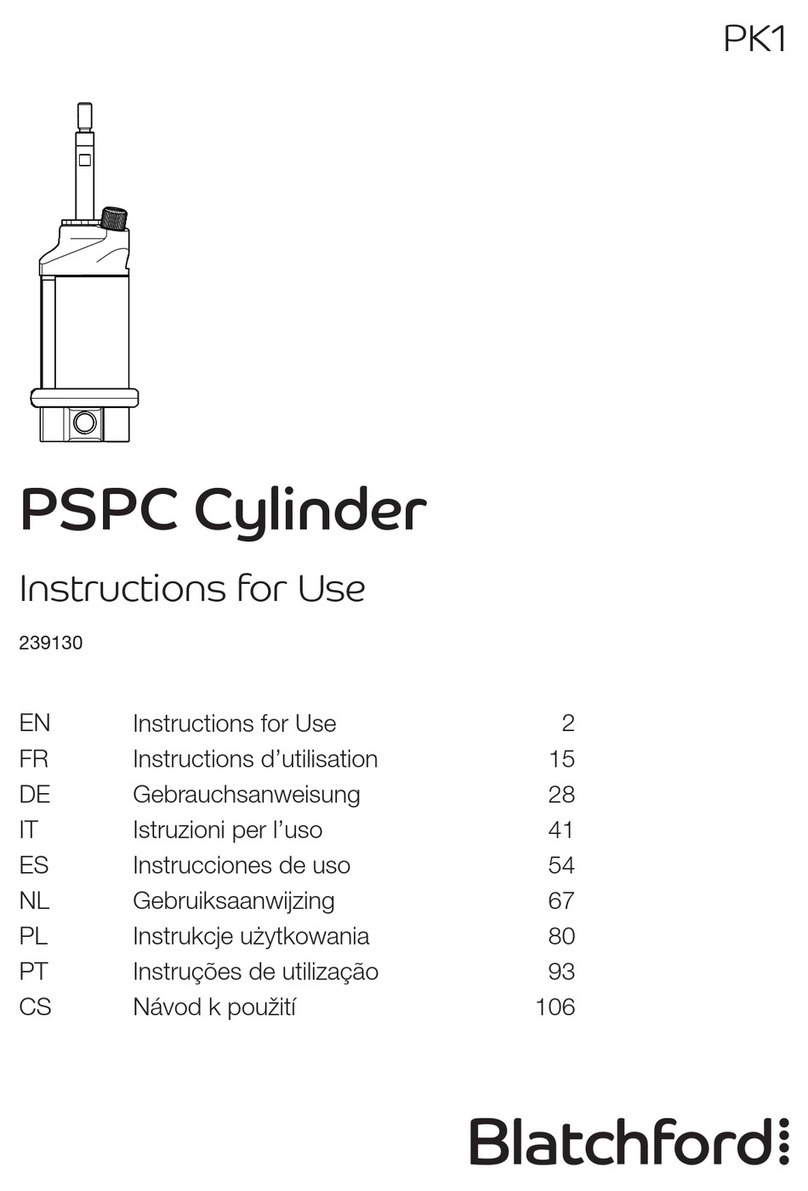
Blatchford
Blatchford 239130 User manual
Popular Medical Equipment manuals by other brands

Getinge
Getinge Arjohuntleigh Nimbus 3 Professional Instructions for use

Mettler Electronics
Mettler Electronics Sonicator 730 Maintenance manual

Pressalit Care
Pressalit Care R1100 Mounting instruction

Denas MS
Denas MS DENAS-T operating manual

bort medical
bort medical ActiveColor quick guide

AccuVein
AccuVein AV400 user manual