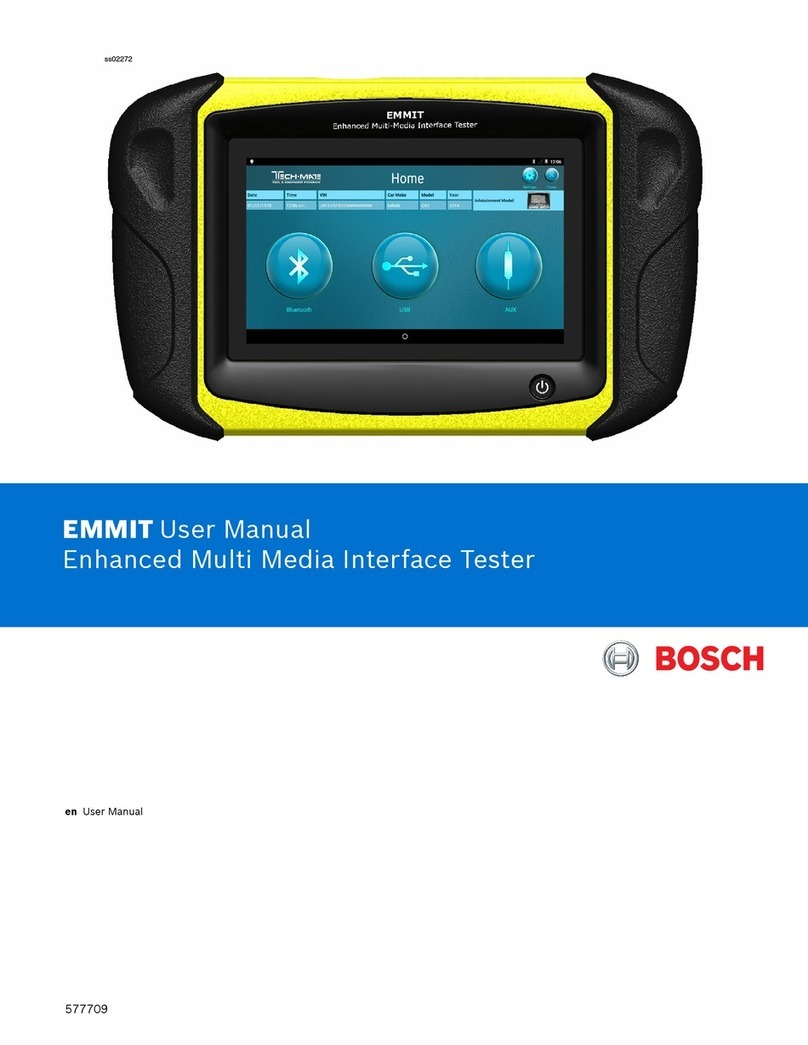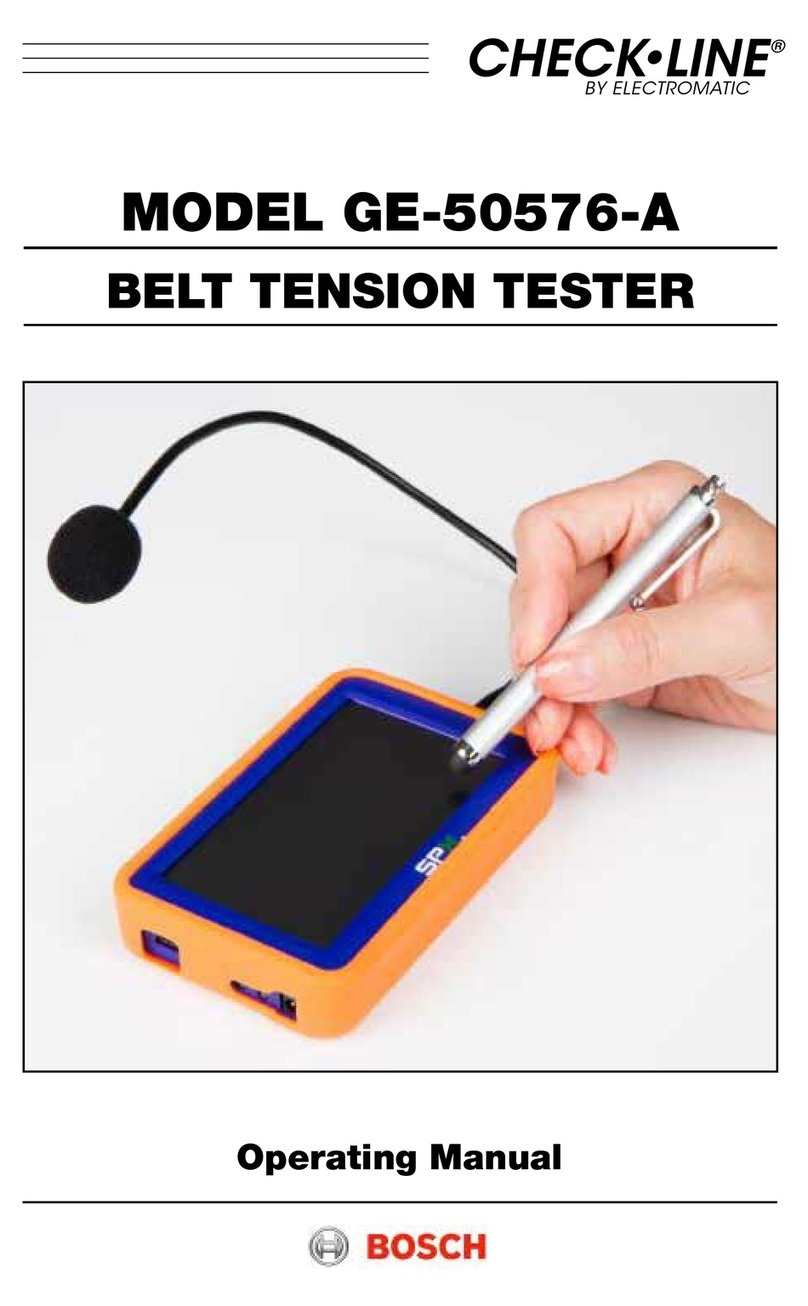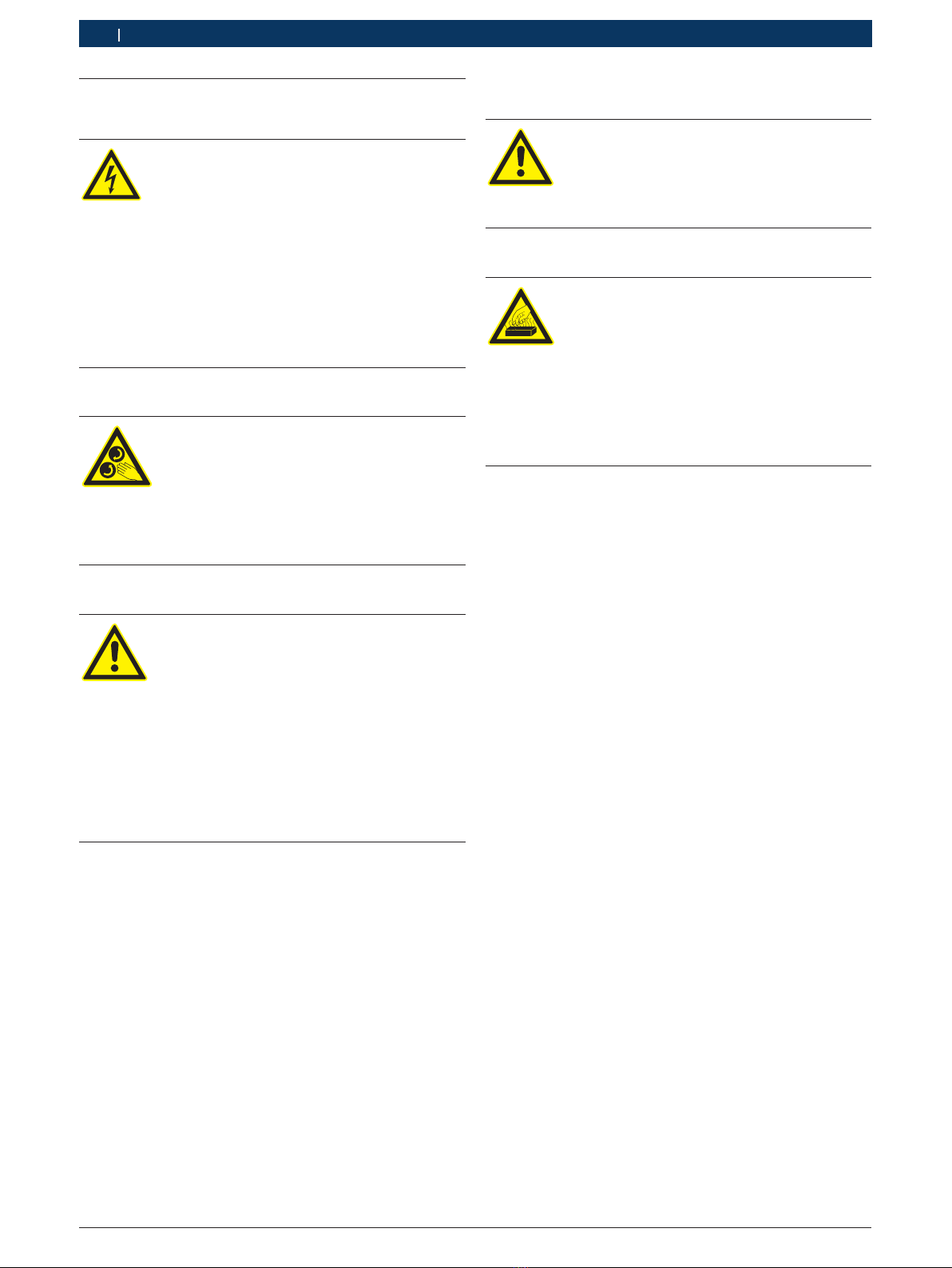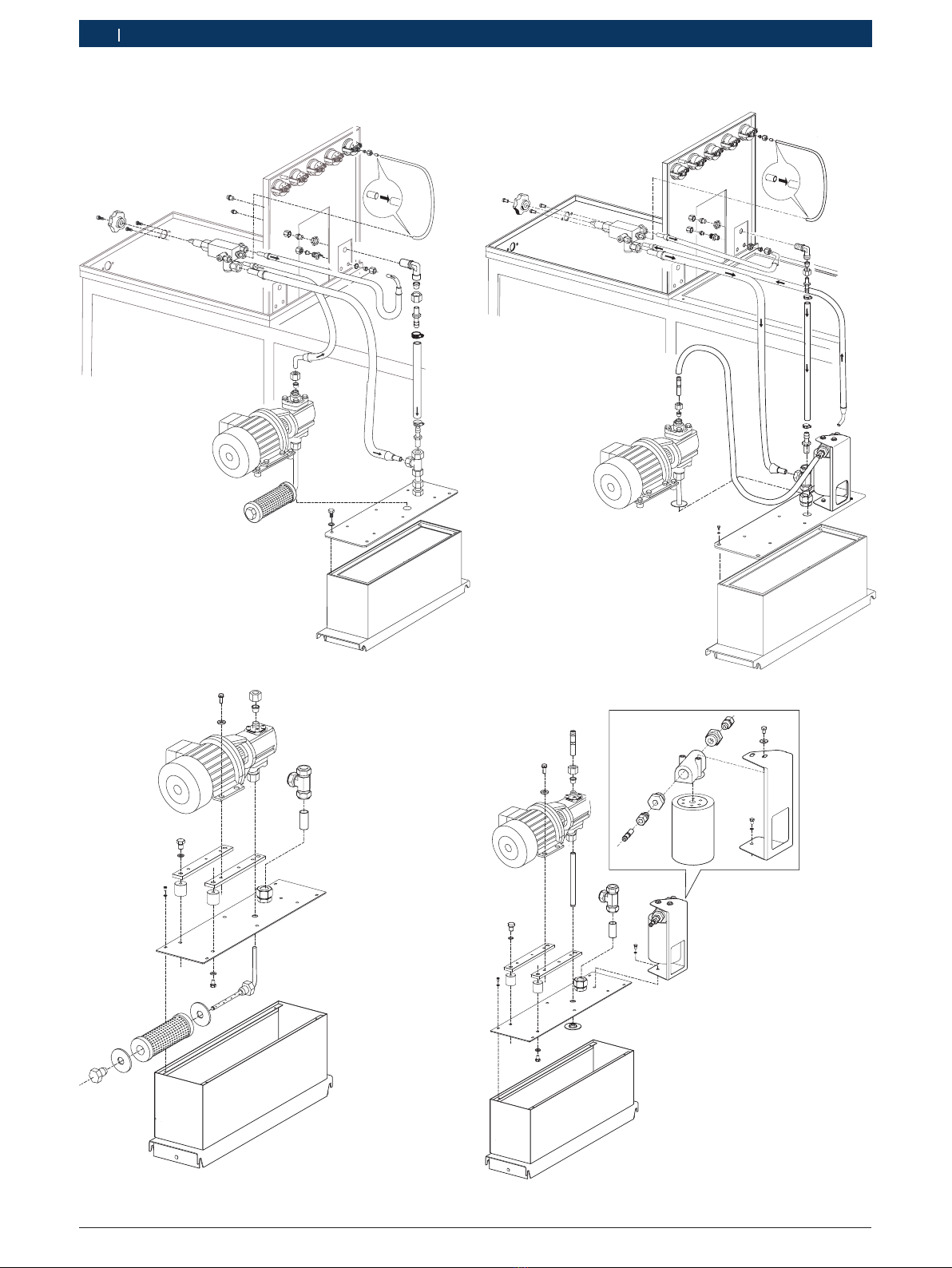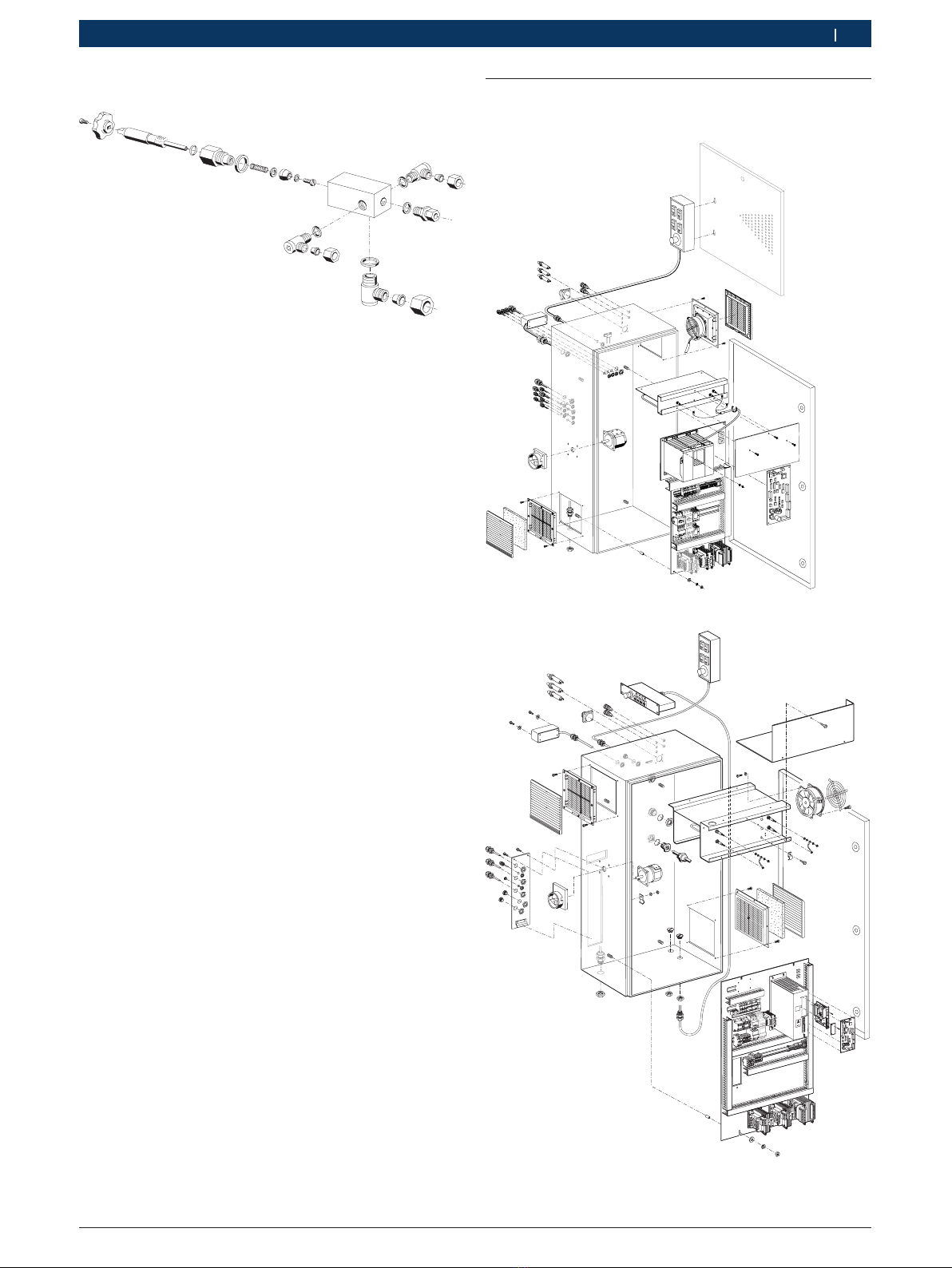1 689 975 140 2013-07-01|Robert Bosch GmbH
Symbols used | EPS 807 / 815 | 3 en
1. Symbols used
1.1 In the documentation
1.1.1 Warning notices - Structure and meaning
Warning notices warn of dangers to the user or people in
the vicinity. Warning notices also indicate the consequenc-
es of the hazard as well as preventive action. Warning no-
tices have the following structure:
Warning
symbol
KEY WORD – Nature and source of hazard!
Consequences of hazard in the event of fail-
ure to observe action and information given.
¶Hazard prevention action and information.
The key word indicates the likelihood of occurrence and
the severity of the hazard in the event of non-observance:
Key word Probability of
occurrence
Severity of danger if in-
structions not observed
DANGER Immediate impend-
ing danger
Death or severe injury
WARNING Possible impending
danger
Death or severe injury
CAUTION Possible dangerous
situation
Minor injury
1.1.2 Symbols in this documentation
Symbol Designation Explanation
!Attention Warns about possible property damage.
iInformation Practical hints and other
useful information.
1.
2.
Multi-step
operation
Instruction consisting of several steps.
eOne-step
operation
Instruction consisting of one step.
Intermediate
result
An instruction produces a visible inter-
mediate result.
"Final result There is a visible final result on com-
pletion of the instruction.
1.2 On the product
!Observe all warning notices on products and ensure
they remain legible.
1.3 Important notes
Installation and/or repair work may only be performed
by trained and instructed Service personnel at Robert
Bosch GmbH or by organizations appointed to do such
work by Robert Bosch GmbH. If the devices are opened
or modified by unauthorized persons, then all warranty
claims will be rendered null and void.
Electrical systems and resources may only be put into
operation when in proper operating condition (for more
information, refer to Inspection and testing information
0108_084). This requirement is deemed to have been
fulfilled if after modification or repair (initial test) it has
been ascertained that requirements as specified by the
electrotechnical rules have been adhered to. To this
end, tests as under the type and scope of the measures
defined by the electrotechnical rules (e. in Germany BGV
A2) are to be conducted. The type and scope of tests are
specified in VDE 0701/0702 Section 1 within Germany.
The relevant national specifications are to be adhered to.
!Observe ESD handling instructions when working on
the device when it is open. The instructions are avail-
able in EDIS at 'Bosch Test Equipment\Inspection &
Testing A-Z\General notes\Safety'.