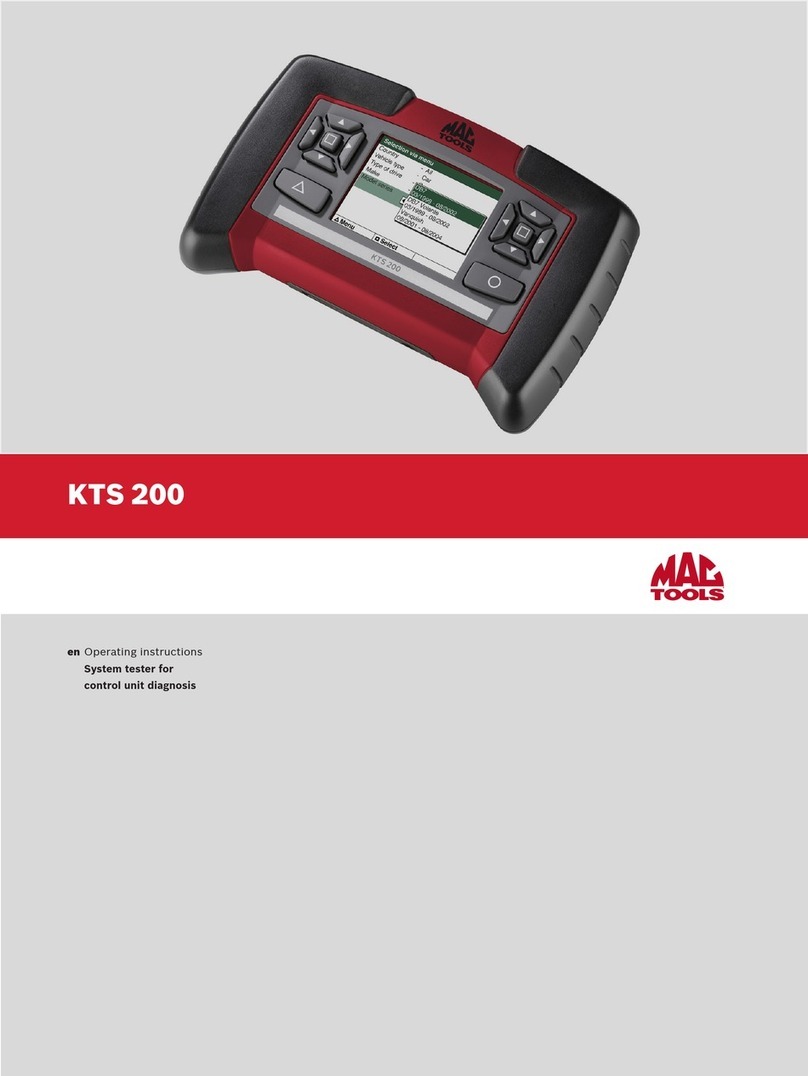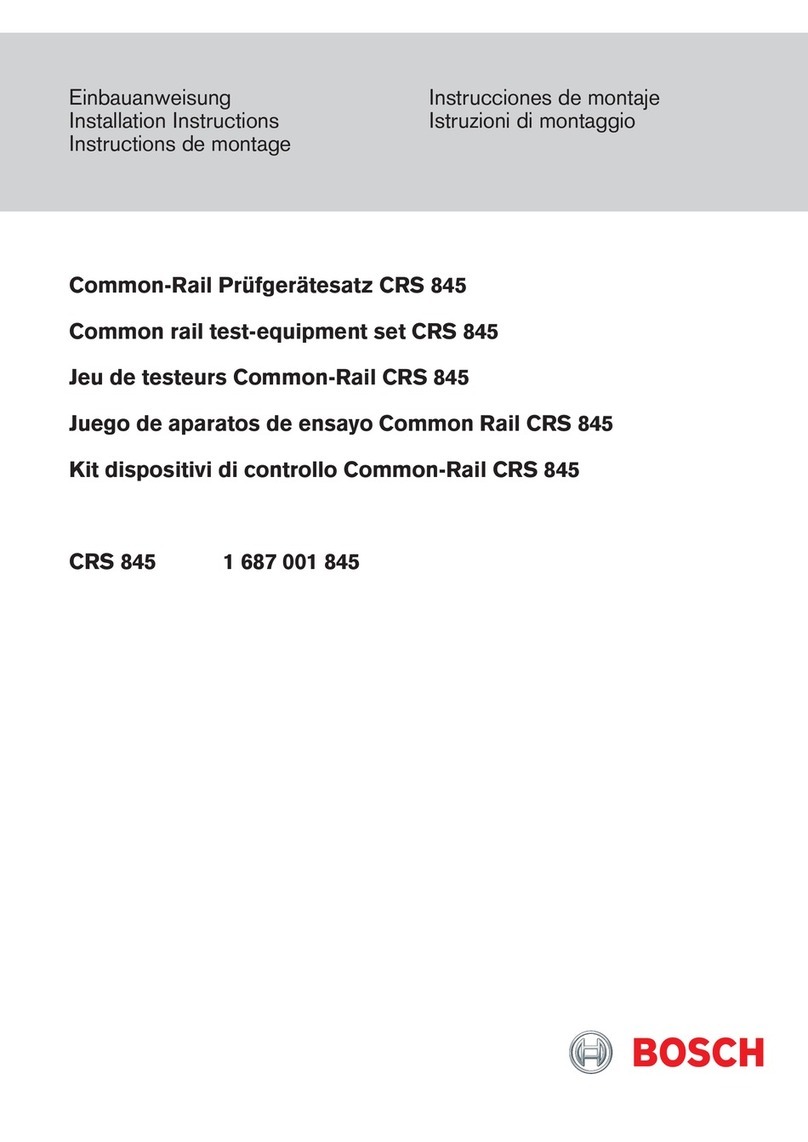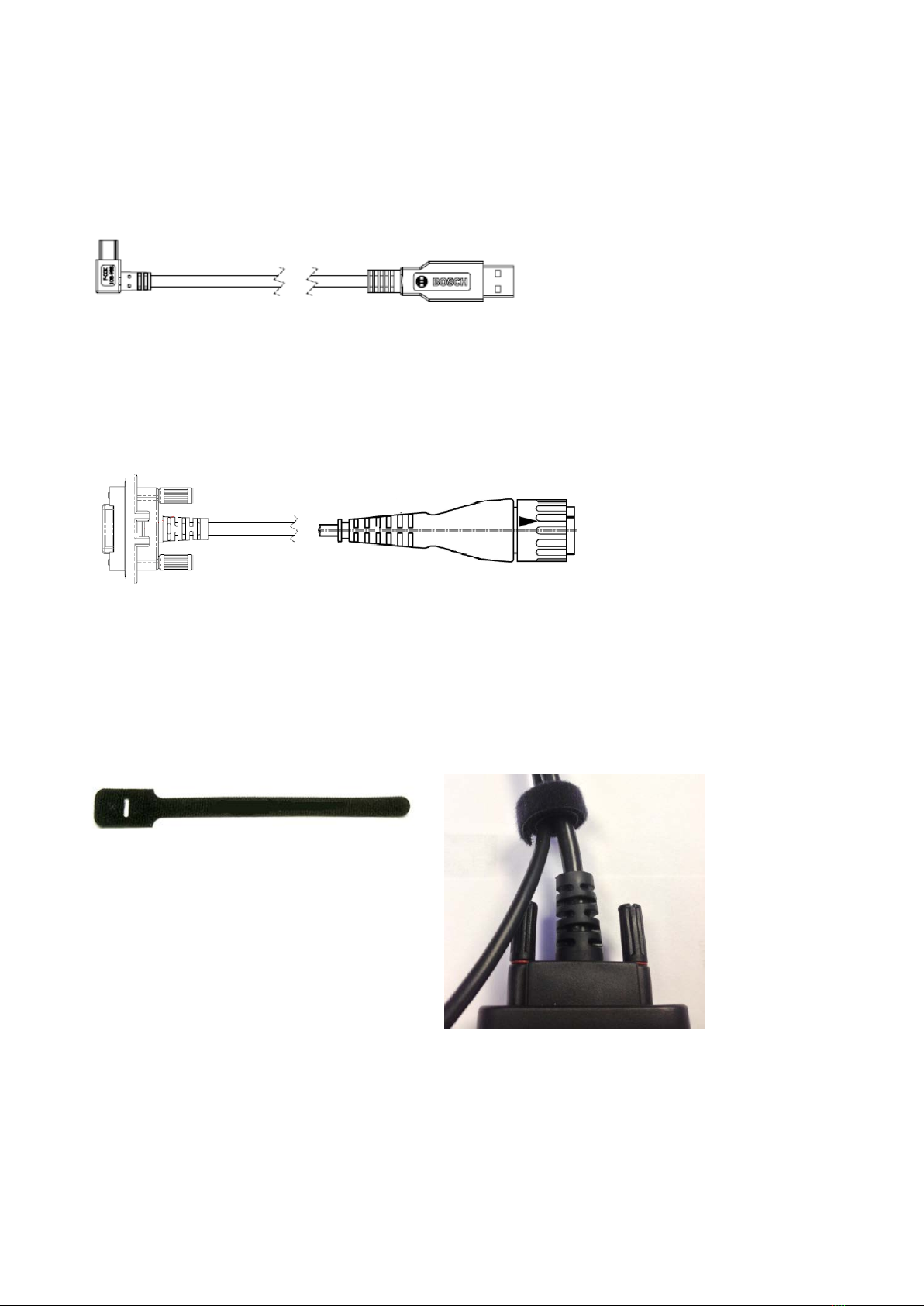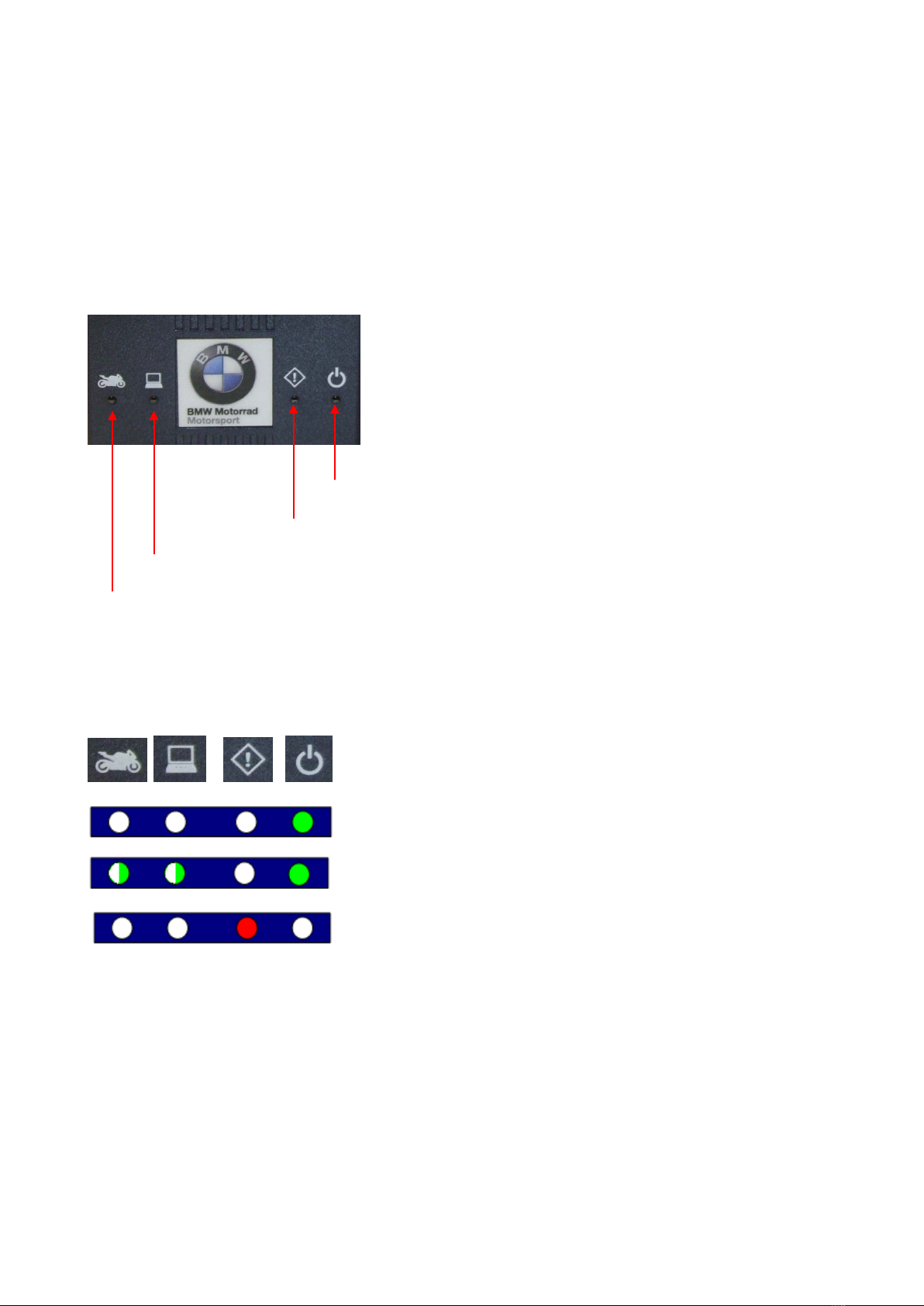Bosch RCK3 VCI User manual
Other Bosch Test Equipment manuals

Bosch
Bosch SMT 300 User manual

Bosch
Bosch Denoxtronic 1.1 Technical specifications

Bosch
Bosch KTS 200 User manual

Bosch
Bosch SCT 815 User manual

Bosch
Bosch KTS 340 User manual

Bosch
Bosch FSA 050 User manual

Bosch
Bosch BEA 950 User manual

Bosch
Bosch KTS 200 User manual
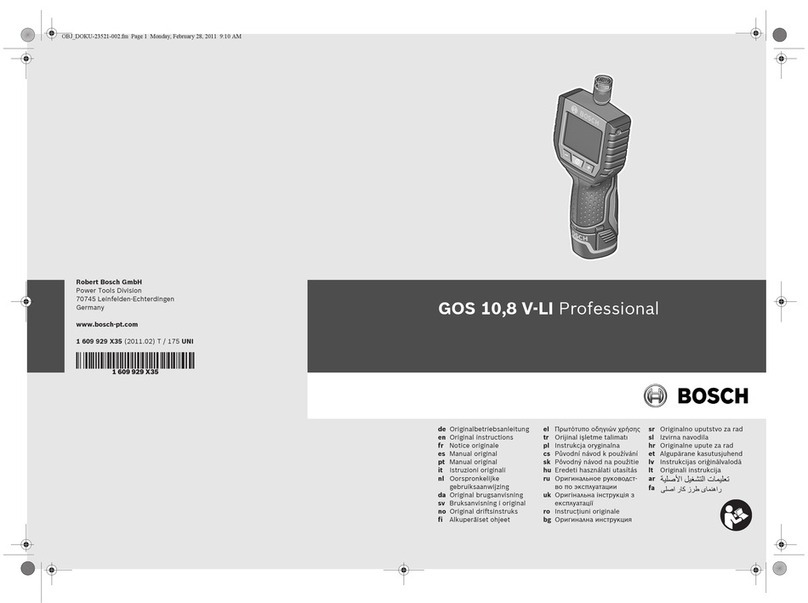
Bosch
Bosch GOS 10 User manual

Bosch
Bosch DCU 130 User guide

Bosch
Bosch HDS 200 User manual

Bosch
Bosch BAT 155 User manual

Bosch
Bosch EFEP 375A User manual

Bosch
Bosch BAT 115 User manual

Bosch
Bosch Randox Vivalytic VRI Test User manual

Bosch
Bosch CRS 845 Setup guide
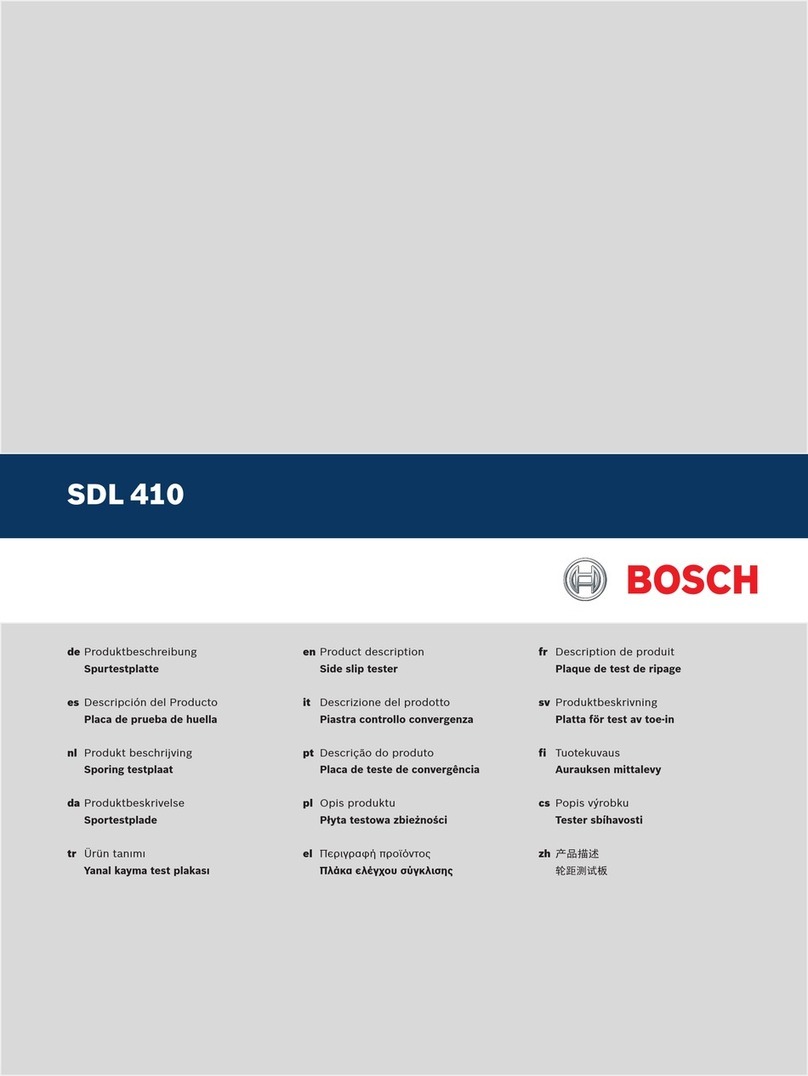
Bosch
Bosch SDL 41 Series Technical specifications

Bosch
Bosch BAT 131 User manual

Bosch
Bosch EL-52425 User manual

Bosch
Bosch 0 986 618 001 User manual