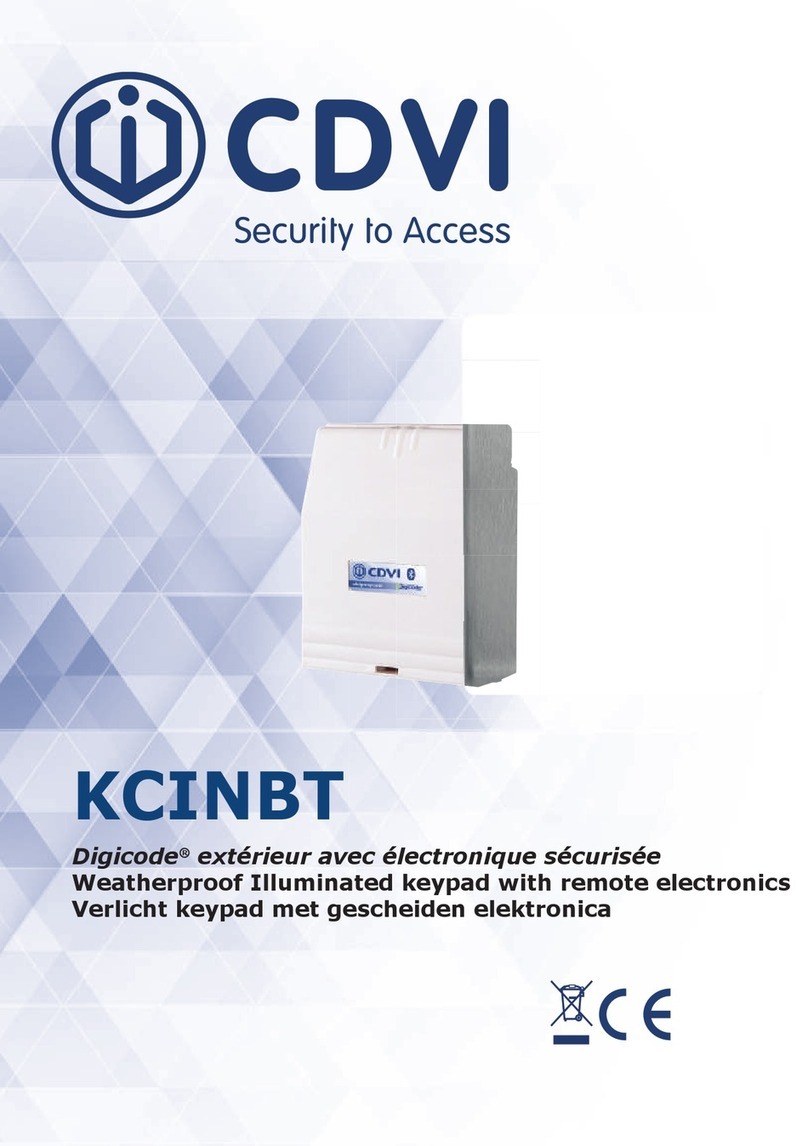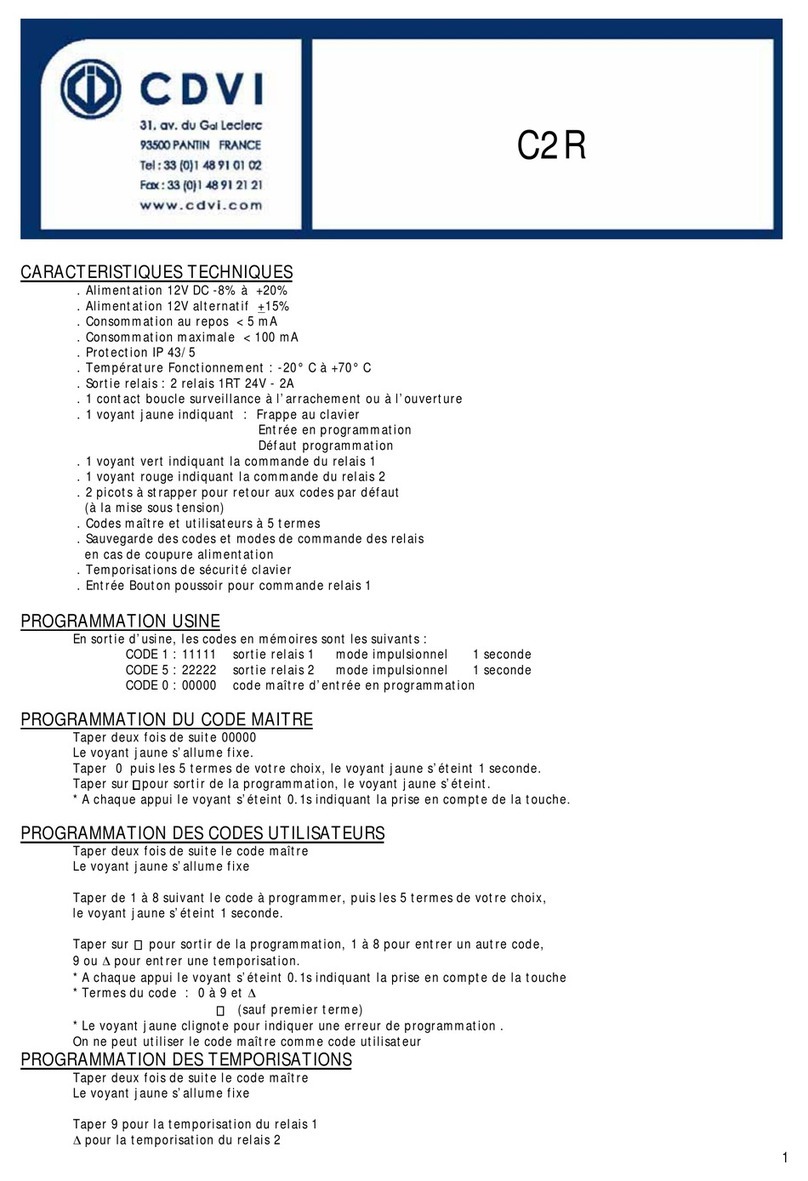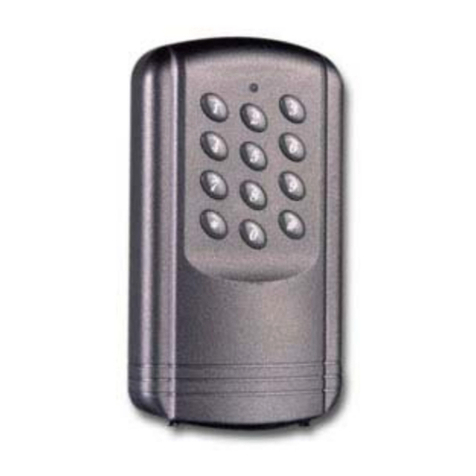4cdvigroup.com
ES
GALEO 4.0 Bluetooth
Teclado antivandálico con conectividad Bluetooth
MANUAL DE INSTALACIÓN
Varistor Tornillo Torx®
(M4x10)
Llave para
tornillo
Torx®(T20) Tapa Tornillo
(M4x30) Taco de
jación Pasacables Pasacables
Placa de
jación de
electrónica
externa
GALEO - 1 1 1 2 2 - - -
Electrónica
externa 1 - - - 2 2 2 2 1
3] KIT DE MONTAJE
4] INSTRUCCIONES DE MONTAJE
1
4
2
5
3
6
Compruebe la distancia entre el
GALEO y su electrónica externa. Co-
loque la placa de jación del GALEO
en la pared y el accesorio de jación
de la electrónica externa. Marque la
ubicación de los agujeros a taladrar
(Ø 5 mm y profundidad 35 mm), así
como la ubicación del agujero del
cableado que une botonera y elec-
trónica. Practique todos los taladros
necesarios.
Fije el GALEO en su ubicación con
el tornillo TORX®suministrado.
Ayúdese de la llave correspondiente
y ponga la tapa en la parte inferior
para cubrir el tornillo.
Coloque los dos tacos de jación y
je la placa de montaje del GALEO
en la pared sirviéndose de los
tornillos suministrados.
Coloque los dos tacos de jación, y
luego je la placa de montaje de la
electrónica externa con los tornillos
suministrados. Ponga la electrónica
externa sobre su soporte.
Pase el cable del GALEO por el
hueco correspondiente y coloque la
botonera sobre la placa de montaje,
comenzando a colocarla por la parte
superior.
Coloque los pasacables en la parte
inferior de la electrónica y pase
todos los hilos necesarios para
completar su instalación. No se
olvide de usar un varistor con cada
uno de los dispositivos de cierre.