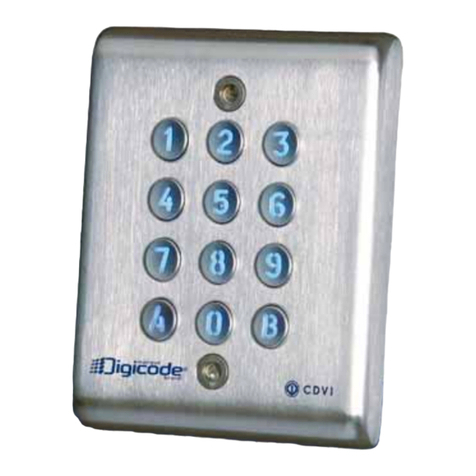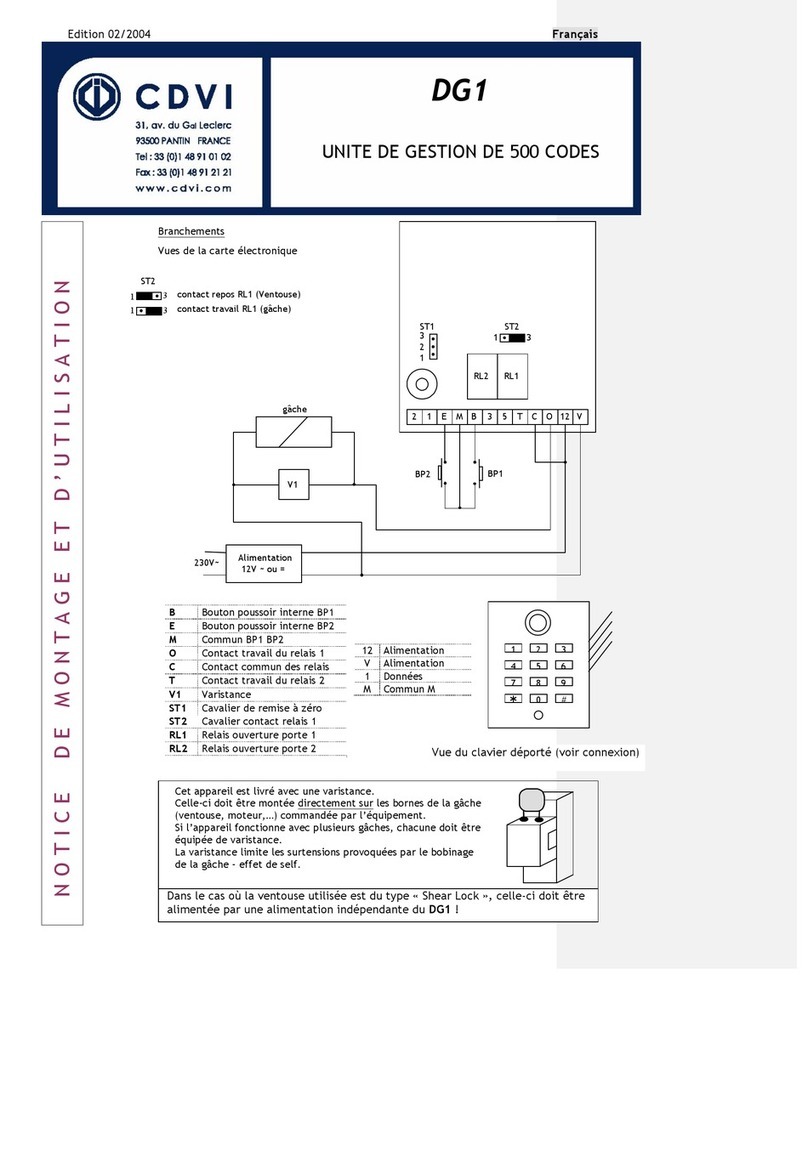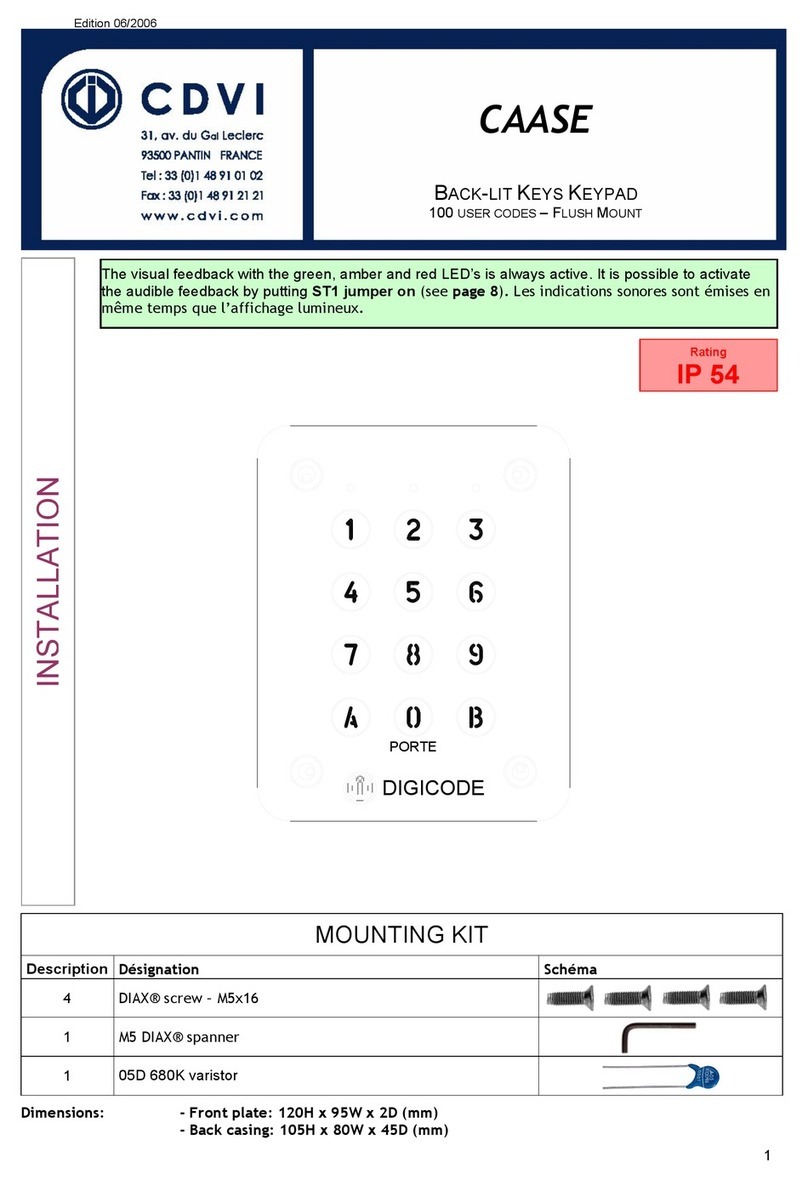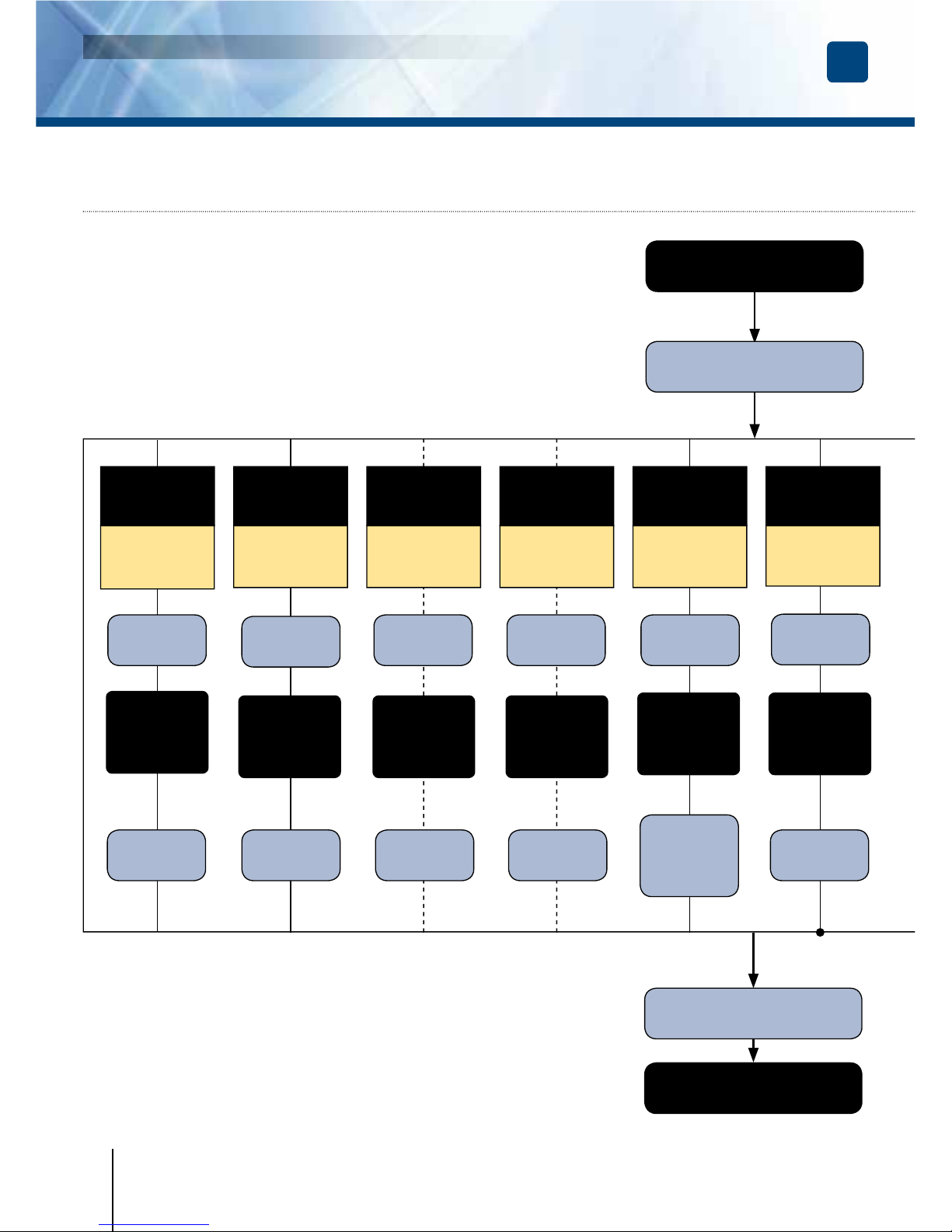FR
CBB
Digicode® avec électronique intégrée - Touches braille
MANUEL D’INSTALLATION
5
cdvi.com
cdvigroup.com
Description:
-Alimentation12Và24VAC
ou12Và48VDC.
-Clavier12touchesbraille.
-Ledrougeetvertepour
lavisualisation
-Sauvegardemémoirepermanente
E2PROM.
-100codesprogrammables
en4,5ou6termes.
-1relaisd’ouverture
-1contactRT8A/250V~
-2relaisd’ouverture
1contactT6A/250V~.
-Codemaîtreprogrammable
en4,5ou6termes.
-Buzzerdesignalisation.
-1boutonpoussoirdesortie
commandantl’ouverture.
-CavalierP2:codemaîtreusine
1 2 3 4 5etrazdescodes.
-CavalierP3:modication
descodesparl’utilisateur.
Valeurs par défaut:
-Aucuncode.
-Tempoclavier:10s.
-Tempod’ouverture
pourtouslesrelais:1s.
-Nombredetermes:5.
-Codemaîtreusine:1 2 3 4 5.
-Temposécuritéprogrammation:
120s.
-Codesdemodicationpar
utilisateurpourle1ergroupe:
AetB.
-Codesdemodicationpar
utilisateurpourle2ndgroupe:
1et3.
-Codesdemodicationpar
utilisateurpourle3egroupe:4et6.
-Laledrouges’allumeàlamise
soustension.
Correspondance des signaux
sonores :
- 1 bip court :Misesoustension.
- 1 bip long :Validationd’unesaisie
enprogrammationetouverture.
- 2 bips courts: Entréeousortie
deprogrammation.
- 4 bips courts : Erreurdesaisie.
Termes utilisés et codes
d’ouverture:
-Touteslestouchesduclavier
sontautoriséespourcomposer
lescodes.
-Lecodemaîtreetlescodes
d’ouverturedeportedoiventêtre
composésde4,5ou6termes.
-Lecodemaîtrenepeutpasêtre
utilisécommecoded’ouverture.
-Lescodes0 0 0 0 0 0ou0 0 0 0 0
ou0 0 0 0serventàannulerun
codeexistantetnepeuventdonc
passervircommecoded’ouverture
deporte.
Commande par bouton poussoir:
-Leraccordementdubouton
poussoirP1estprévupour
commander
lerelais1
(lemodeetlatemporisation
sont
programmables).
-LecontacthorlogeH1permet
l’utilisationdelatouche0comme
boutonextérieur.Silecontact
horlogeestouvert,latouche0
estutiliséecommeunetouche
habituelle.Silecontacthorloge
estfermé,latouche0estutilisée
pourl’ouverturelibre.
Consommation
(sanslesélémentsdecommande)
Avecles2relaiscommandés:
-En12VAC:Aurepos20mA,
avecles3relaiscommandés
100mAmax,
-En24VAC:Aurepos10mA,
avecles3relaiscommandés
50mAmax.
A. Remise à zéro de la mémoire
1. Tapez 2 fois le code maître.
-Pourlapremièreutilisation,
lecodemaîtreusineest:1 2 3 4 5.
-Laledrouges’allumepourconrmer
l’entréeenprogrammation.
2. Puis tapez *6.
-Laledvertes’allume1s.
-Tapez*et#pourvaliderlaremise
àzéro.
-Laledvertes’allume.
Attendrequ’elles’éteigne.
-Lecodemaîtreestdenouveau1 2 3 4 5
ettouslescodessonteffacés.
-Leclavierestréinitialisé,lesledsrouges
restentalluméespuiss’éteignent.
-Leclavierestsortideprogrammation
etlesvaleurspardéfautsontrétablies.
OU
1. Coupez l’alimentation.
PositionnezuncavalierenP2.
2. Rétablir l’alimentation.
-Laledvertes’allume.Attendrequelques
secondes,unbipestémis.
-Laledvertes’éteint.
EnlevezlecavalierP2.
3. Le code maître est de nouveau
1 2 3 4 5 et tous les codes sont effacés.
Lesvaleurspardéfautsontrétablies.
6] PROGRAMMATION