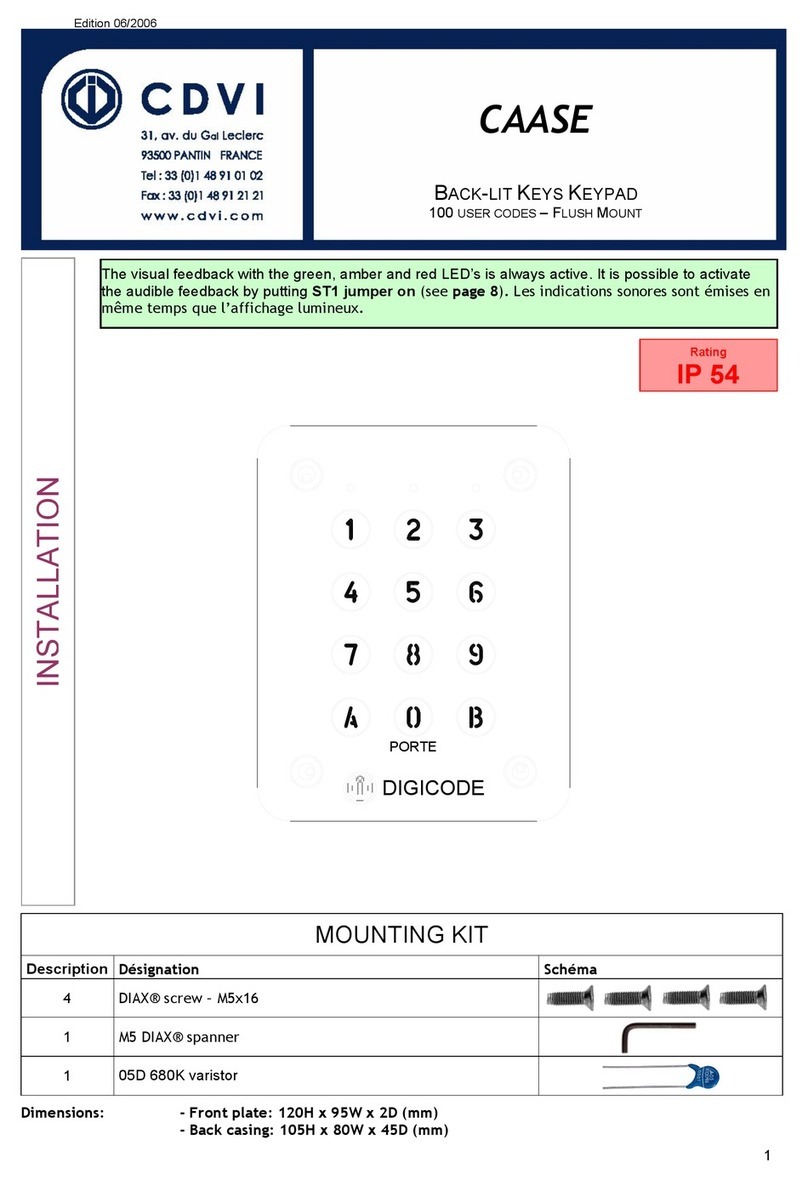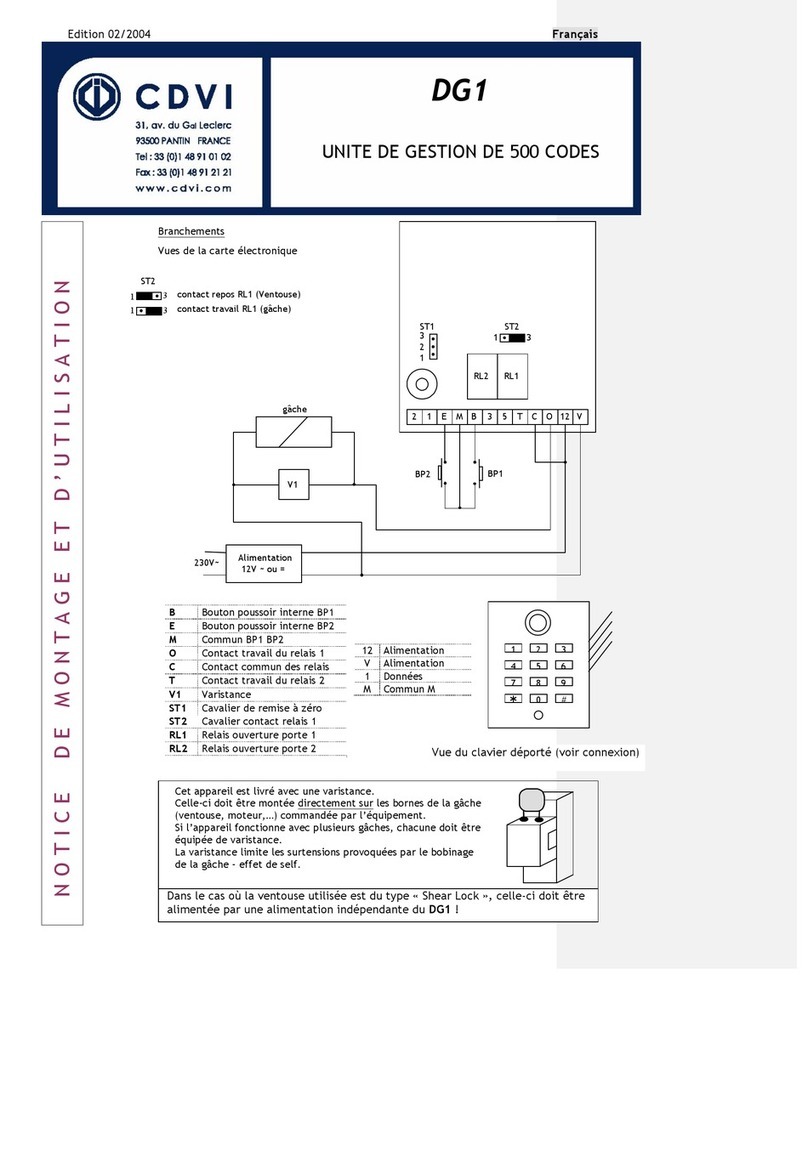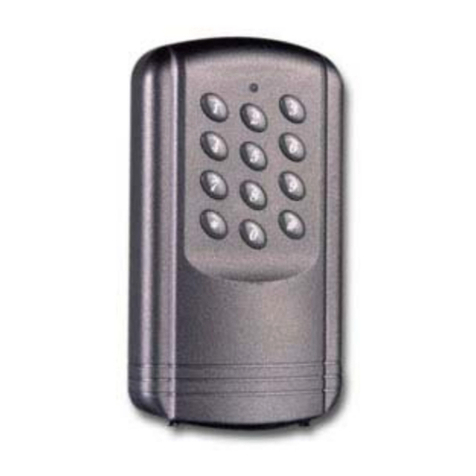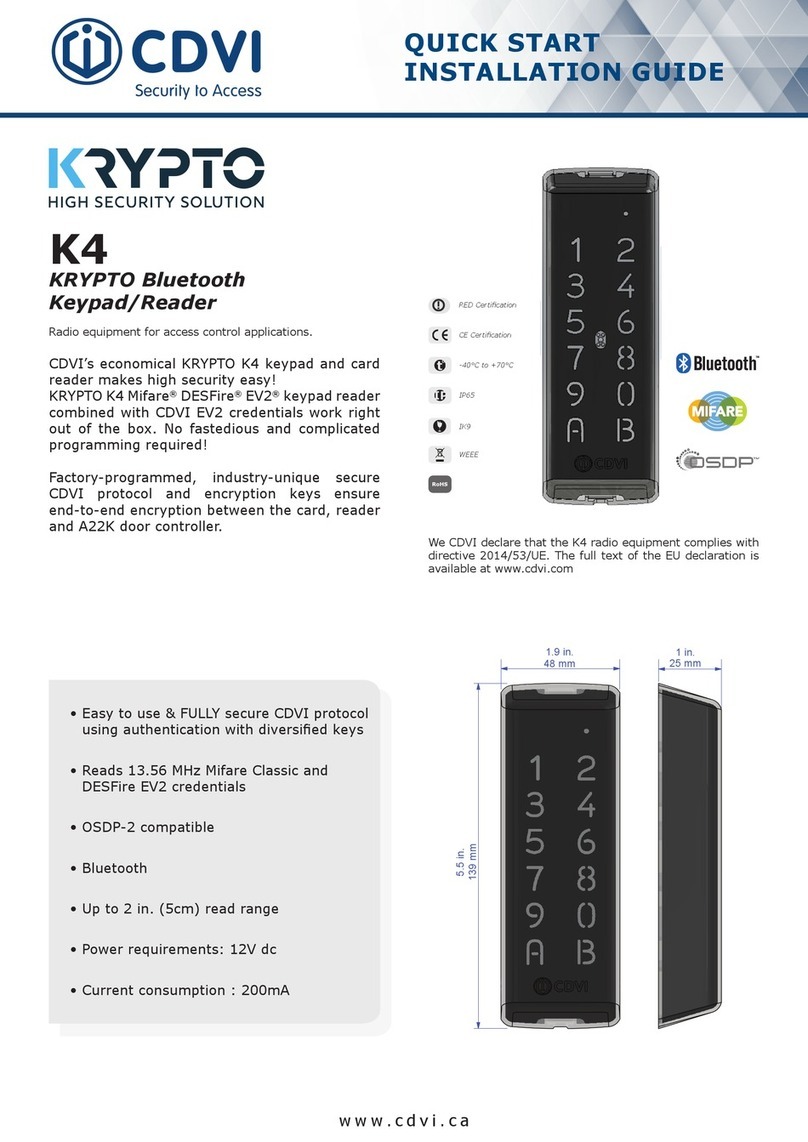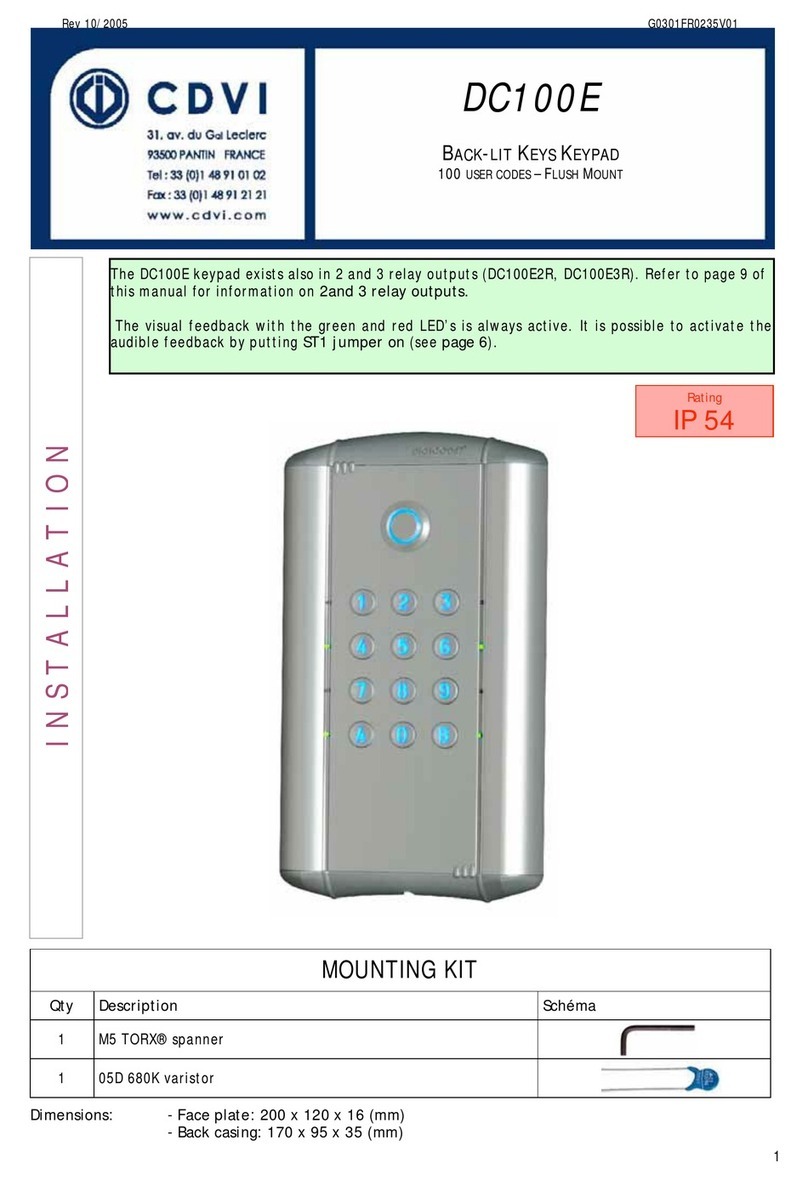QUICK START
INSTALLATION GUIDE
www.cdvigroup.com
Here are the LED status when connected to an
A22K ATRIUM controller :
Note:
Door output timings such as; unlock time (access granted),
door open too long pre-alarm and door open too long
alarm,canbemodiedintheATRIUMsoftware“Door
Properties” window.
LED State Buzzer Description
Steady blue - Standby (door se-
cure)
Green 5 sec. Chirp beep Access granted
Red blinks Steady
beep for
3 sec. Access denied
Flashing blue - Reader compromised
(lost its encryption
key)
Blinks green every
3 sec. - Door unlock schedule
Flashing Red Steady
beep Door forced alarm
Flashing Red Beep every
2 sec. Door open too long
pre-alarm
Flashing Red rapidly Fast beep Door open too long
alarm
It is recommended to use CAT5e/6 cable
Distance between the reader and the controller up to
1220m (AWG 22 cable).
WIRING DIAGRAM
LED STATUS INDICATORS
MOUNTING
EXIT READER OPTION (RS485
ONLY):
Each A22K controller supports the
Input/Output reader, 2 readers per
door. Connect the 2 readers in parallel
(as shown below).
CAUTION
The dipswitch must be at the bottom
near the motherboard:
Set the position of the switch before
powering the player, or unplug and
plug the player if you change the dip
switch to the exit mode.
The 2 players must be separated
by a distance of 20 cm to avoid any
interference.
Alltheinformationcontainedwithinthisdocument(pictures,drawing,features,specicationsand
dimensions) could be perceptibly different and can be changed without prior notice. CDVI_K3_QS_01_FR-EN_A4_B - G0801FR0003V01
UP
Position the switch to the left
next to the terminal block
(manufacturer setting)
Position the switch
to the right
CDVI SAS
31 avenue du Général Leclerc
93500 PANTIN
01 48 91 01 02
135
80 22,6
Weight (g) :
Vol. (mm
3
)
:
Project :
K3
C.A. :
Surface condition: Ra 3,2
General tolerance:
0.2
Material : ...
DES: W.Sainvil
A3H
SCALE 1:1
Date 14/04/2020
Edition 00
Plan M ...
31, av du Gal Leclerc
93691 PANTIN CEDEX
F R A N C E
Tel : 33(0)148910102
Fax
: 33(0)148912121
www.cdvi.com
Ce document est la propritété exclusive de CDVI, il ne peut être communiqué à des tiers sans son autorisation.
This document is the exclusive property of CDVI and it may not be disclosed to others without permission.
K3 READER
READER 1
READER 2
RED1
GRN 1
BUZ 1
12V
RED 2
GND
GND
GND
GND
GRN 2
BUZ 2
12V
+12V DC
+24V DC
-
+12V DC
-
+12V DC
A+
B-
C 1
NO 1
NC 1
LK 1+
LK 1
-
LK 2
-
C 2
NO 2
NC 2
LK 2+
C 1
REX 1
12V
C 2
REX 2
12V
TMP
Input 1
Input 2
Output 1
Output 2
INPUT
POWER
SUPPLY
RS485
LOCAL
BUS
ETHERNET
PORT
SYSTEM STATUS
EXTRA
INPUTS/
OUTPUTS
A22K CONTROLLER
READER PORT DOOR 1
A22K CONTROLLER
READER PORT DOOR 2
DOOR 1 DOOR 2
ETHERNET LOCAL BUS LOCK 1 & 2
JUMPER SETTING
STATUS
24V DC INPUT/
BATTERY/
MODULE TYPE
BATTERY
BACKUP
ENCLOSURE
TAMPER
SWITCH
INPUT
INPUTS
DOOR 1 DOOR 2
LOCKS
D1 / B- (RS485 BUS)
D0 / A+ (RS485 BUS)
GND
12V DC
A22K CONTROLLER
ENTRANCE READER EXIT READER