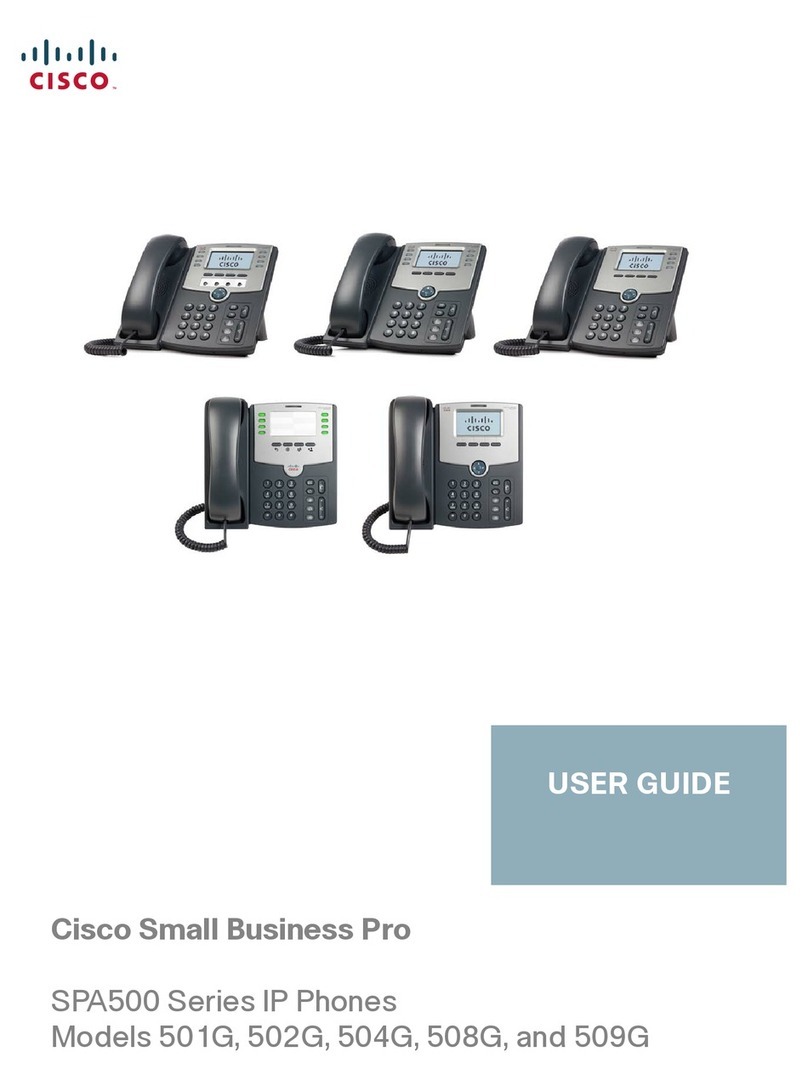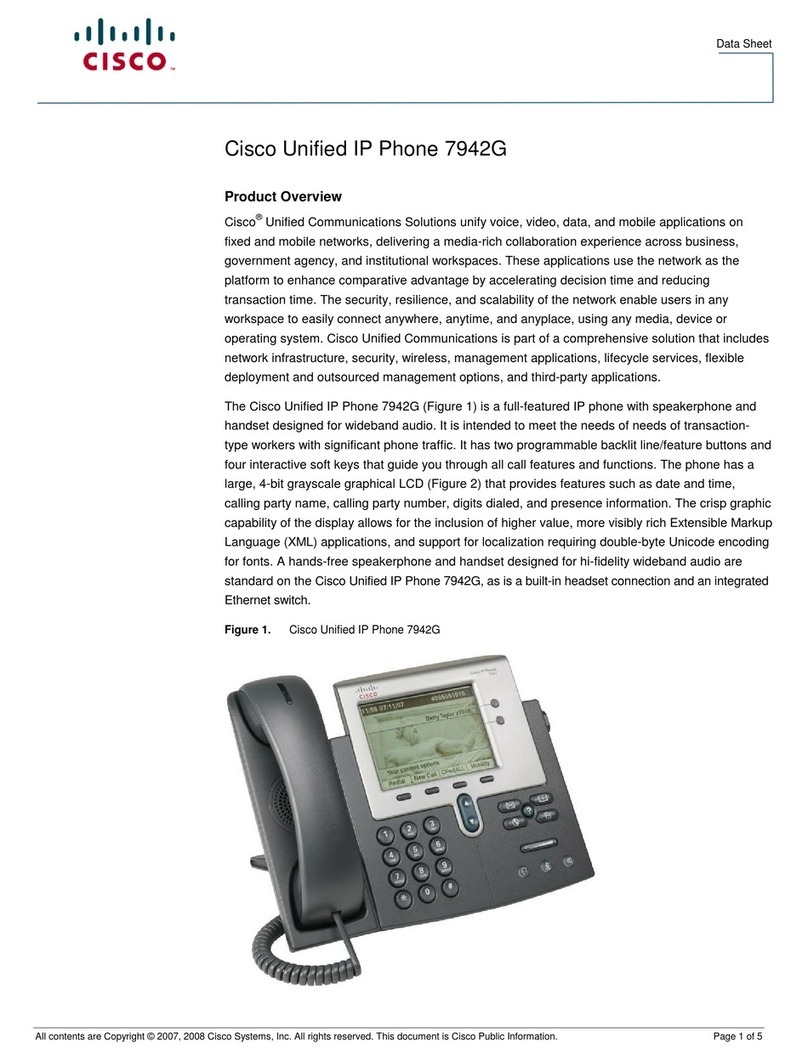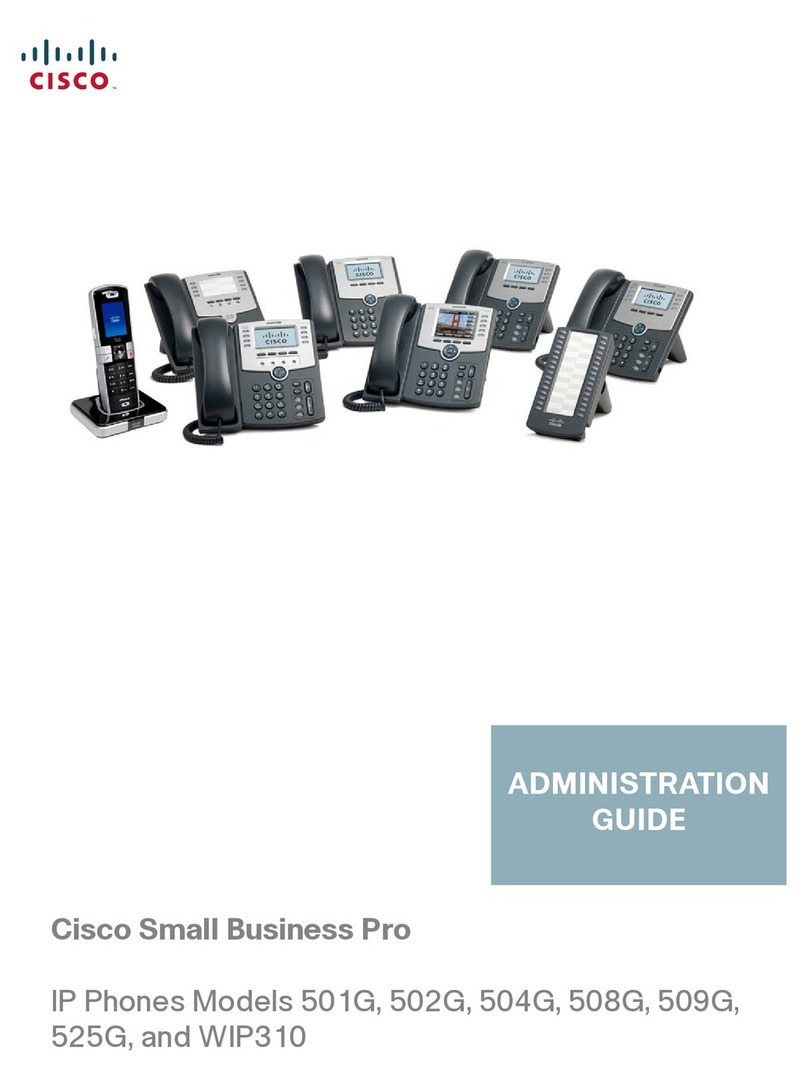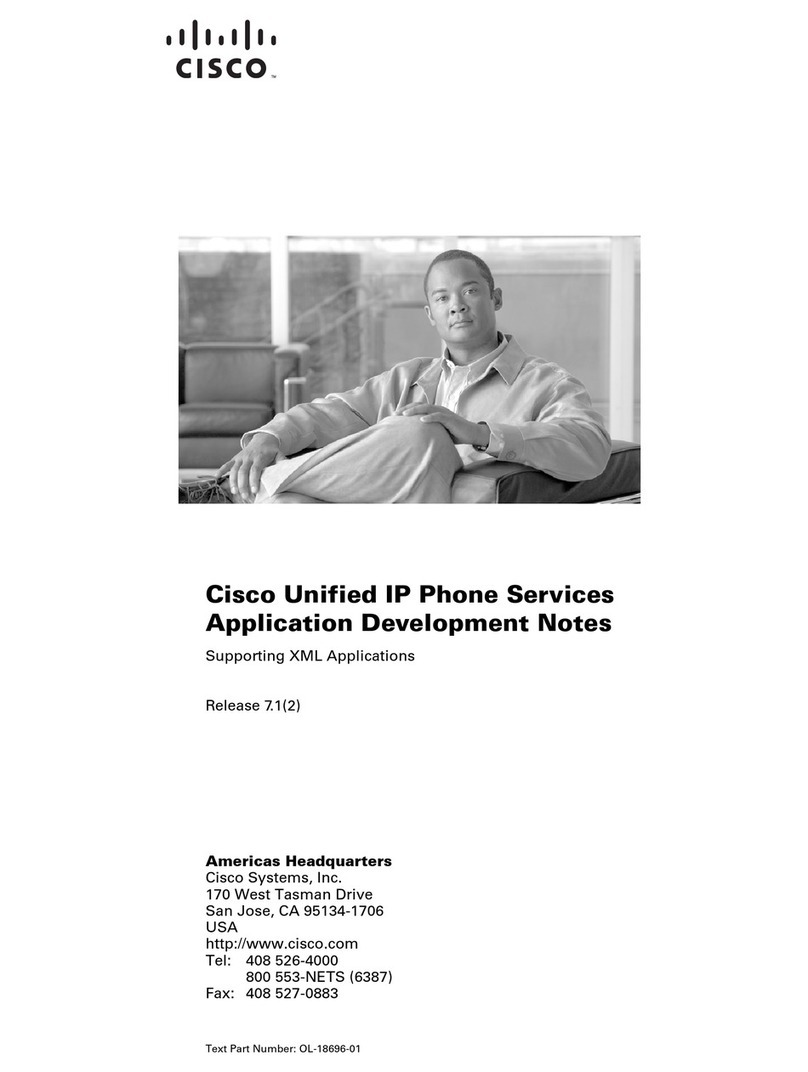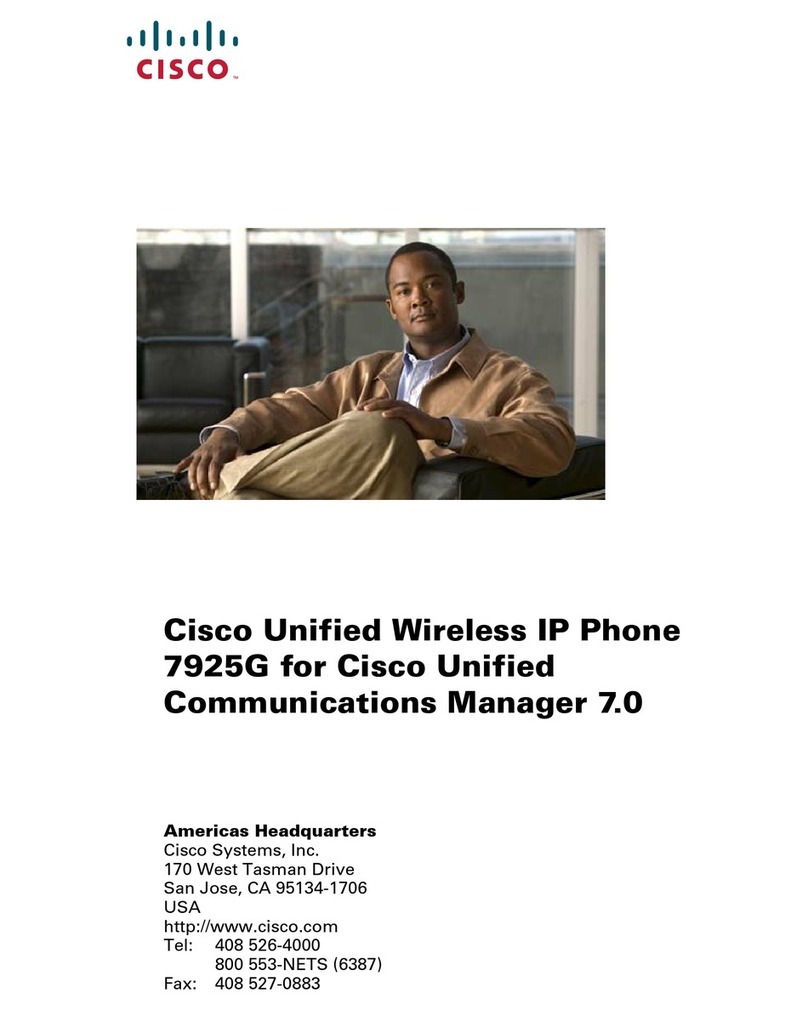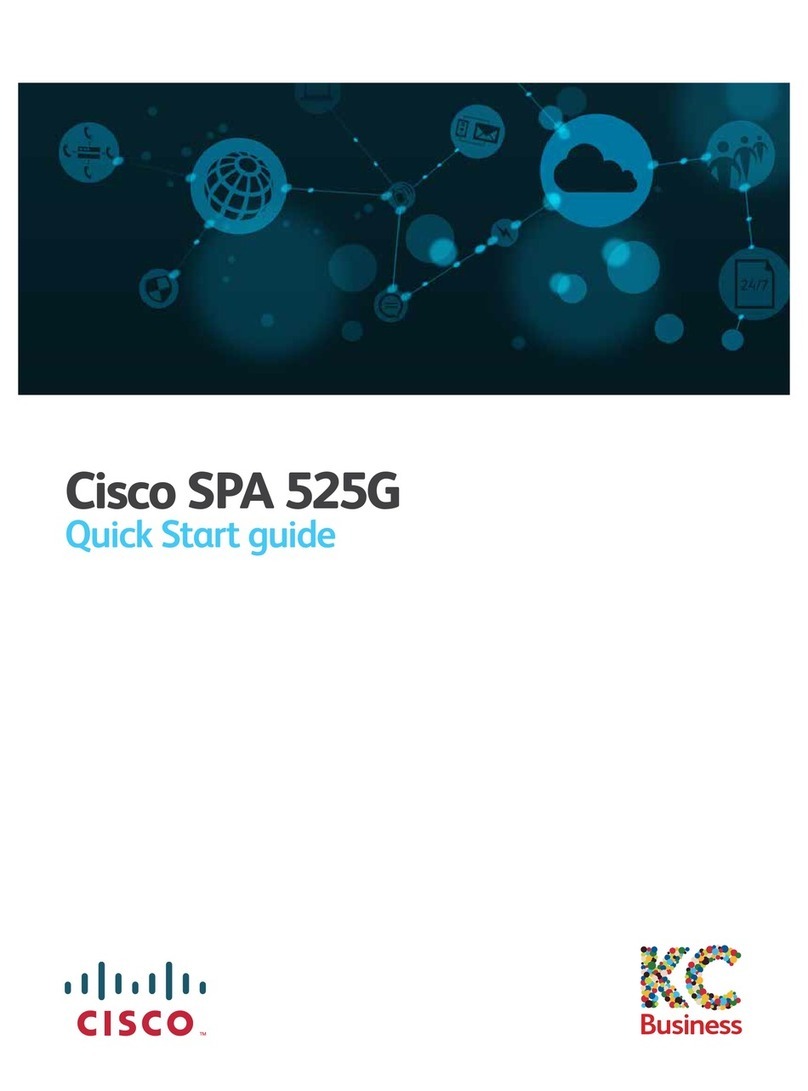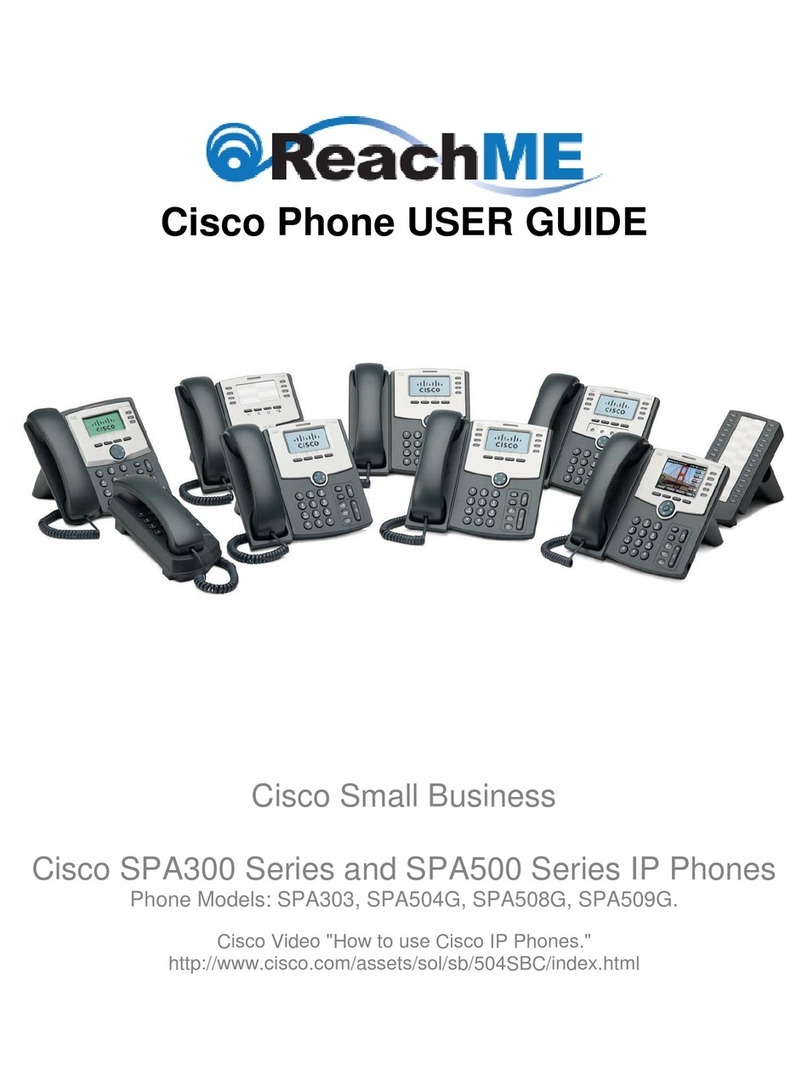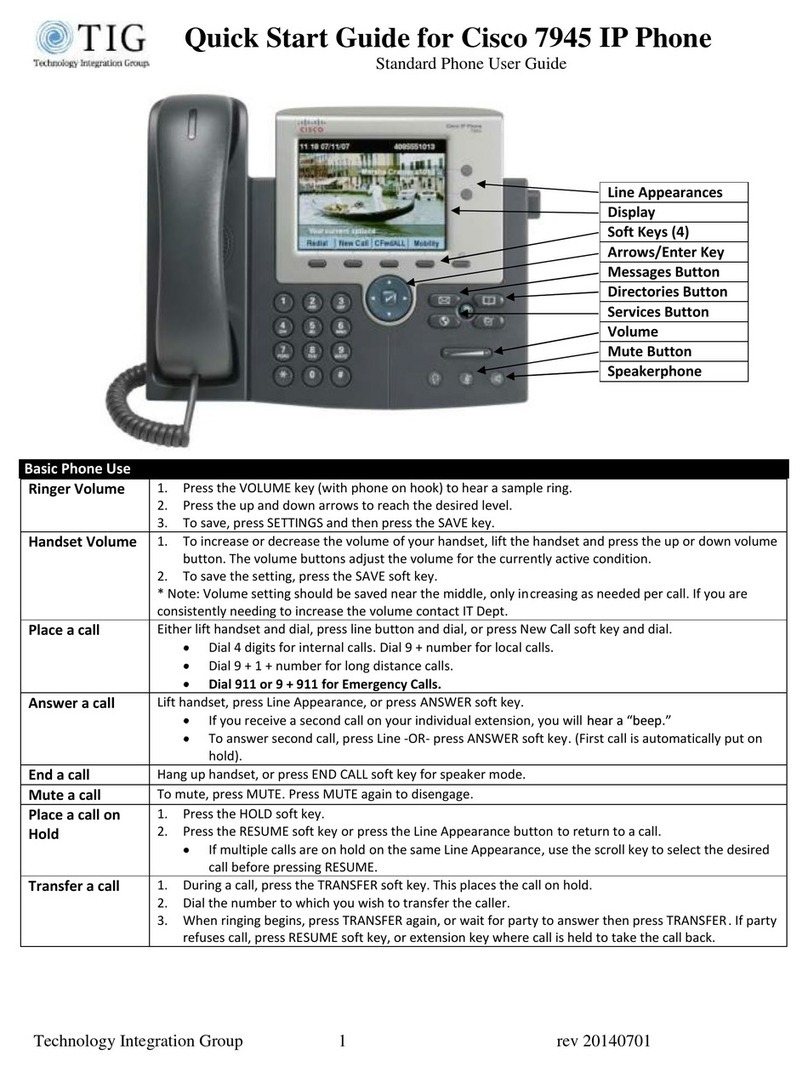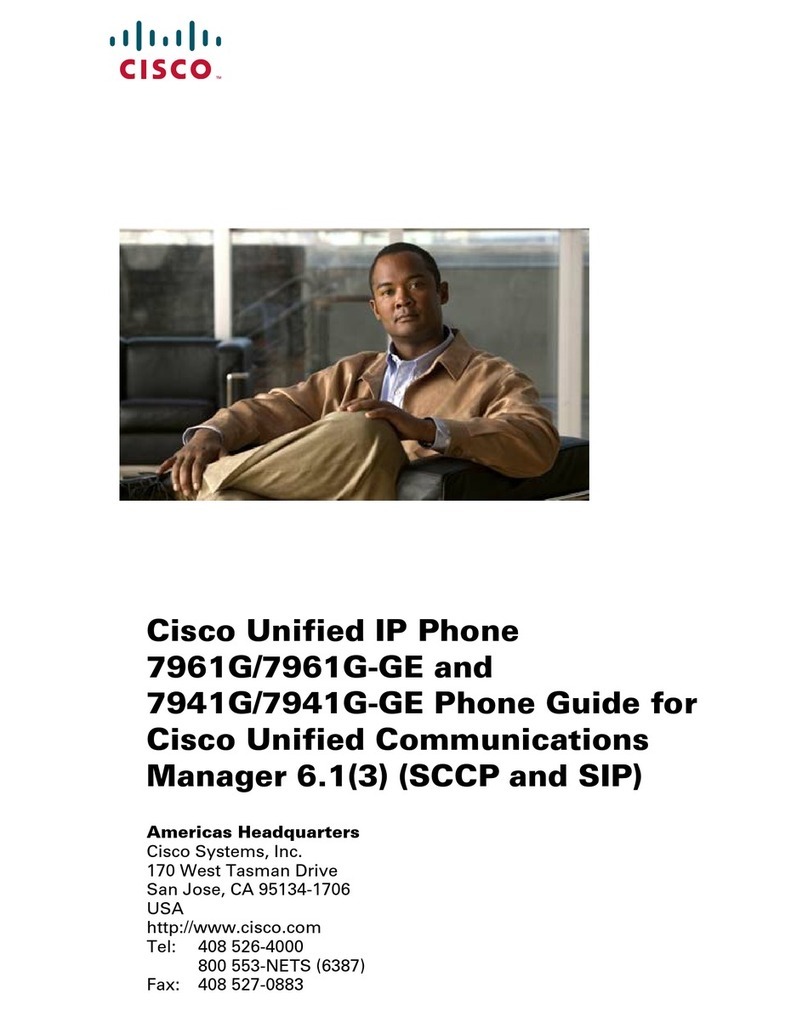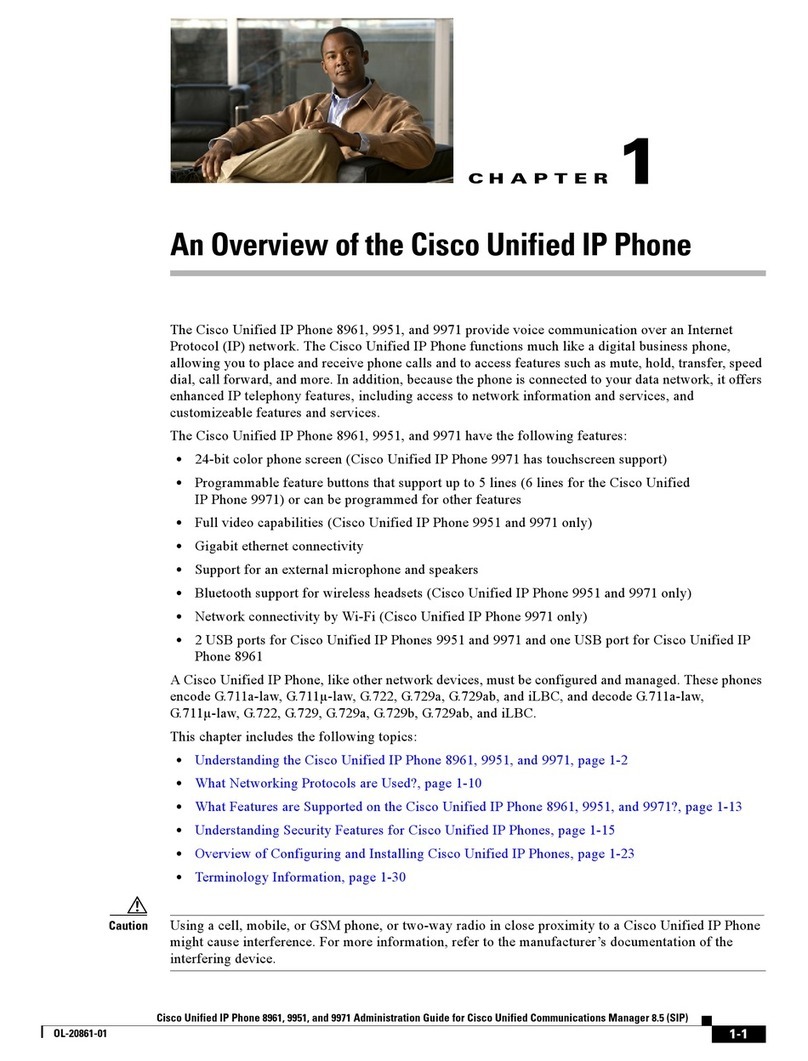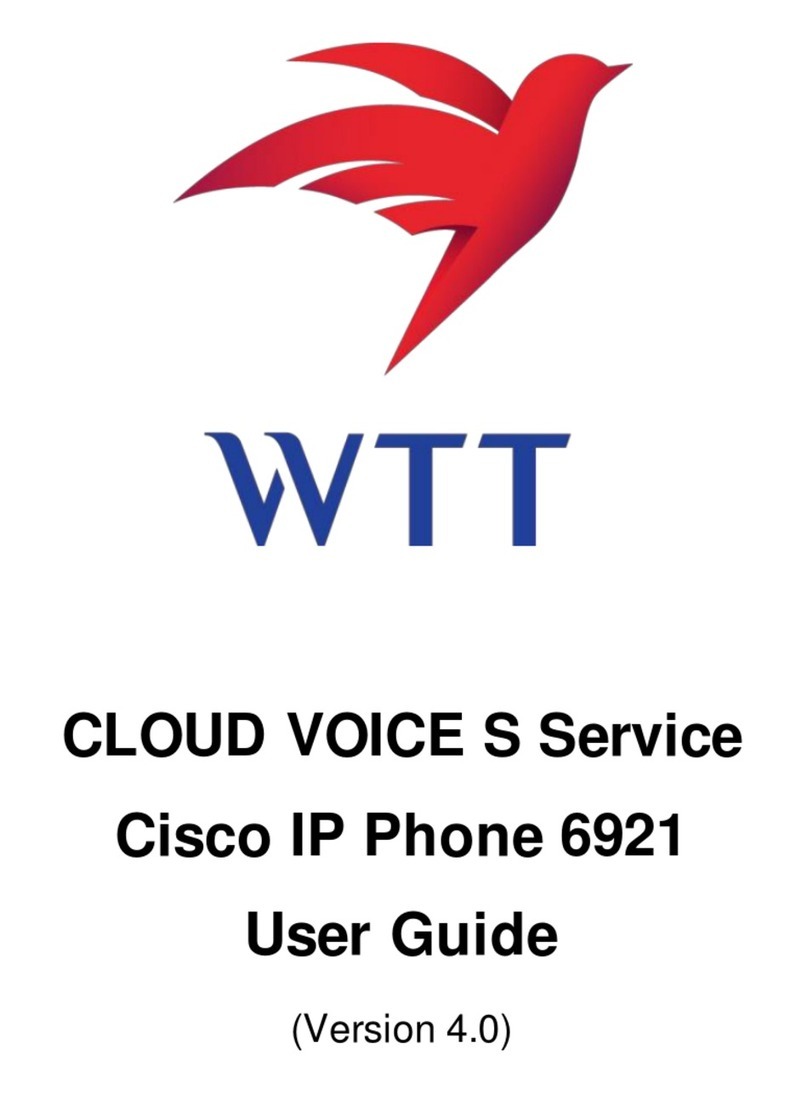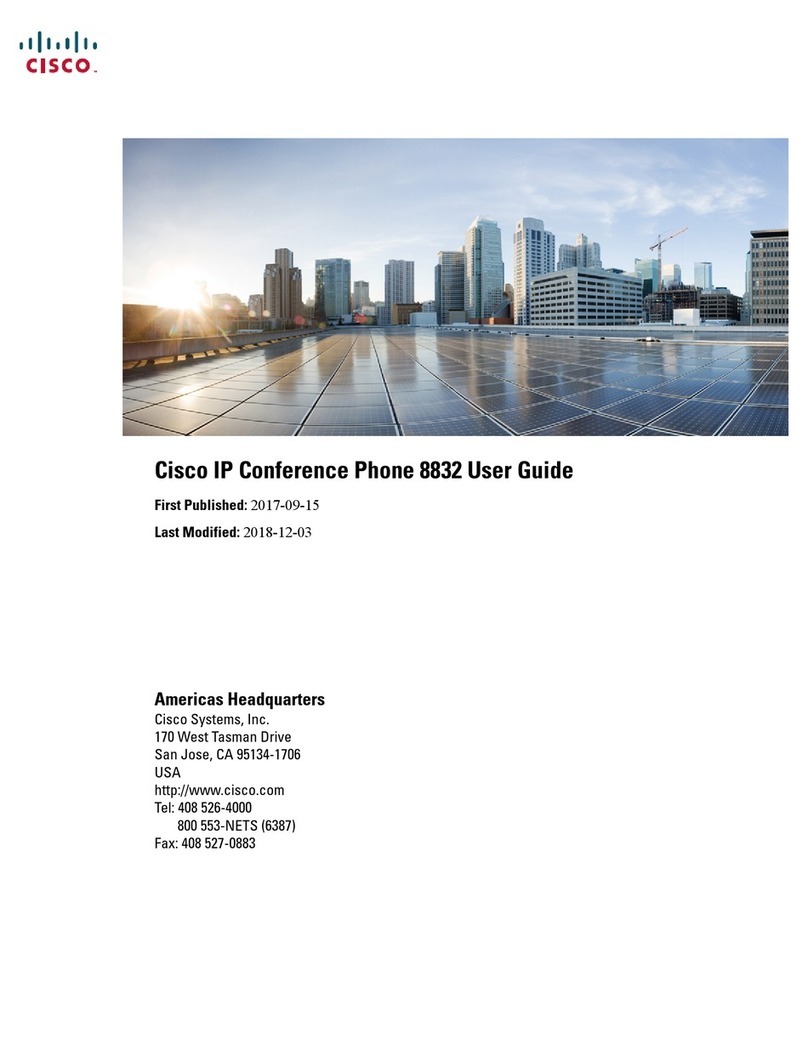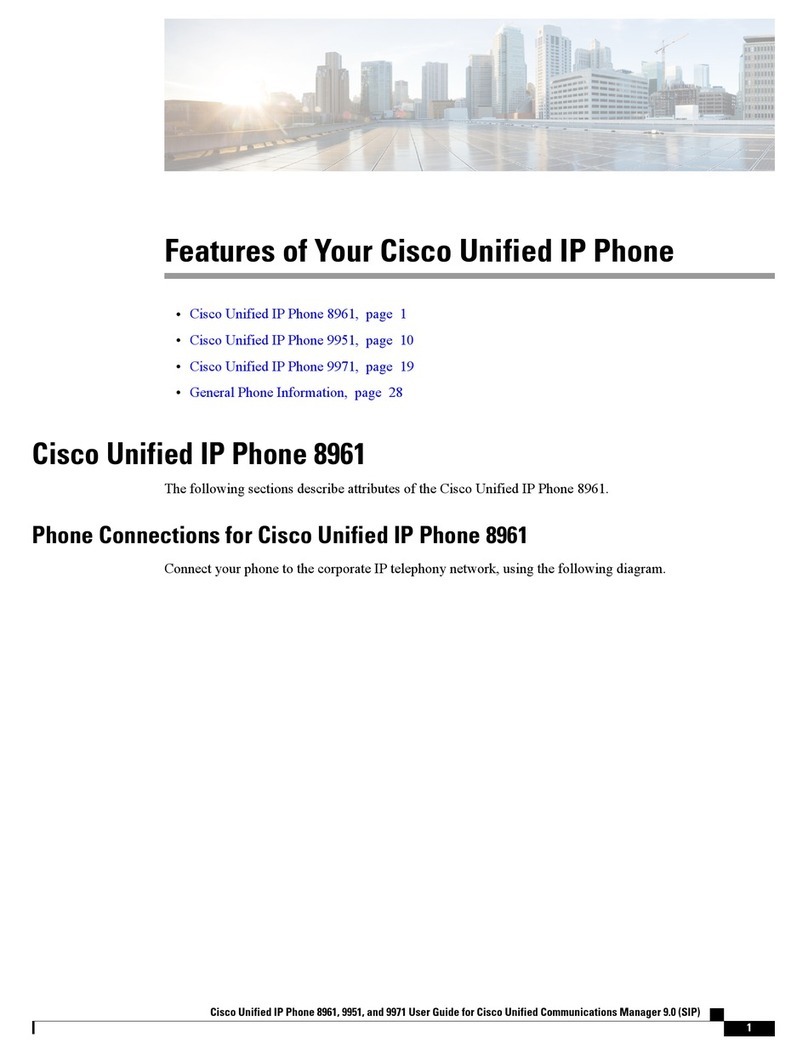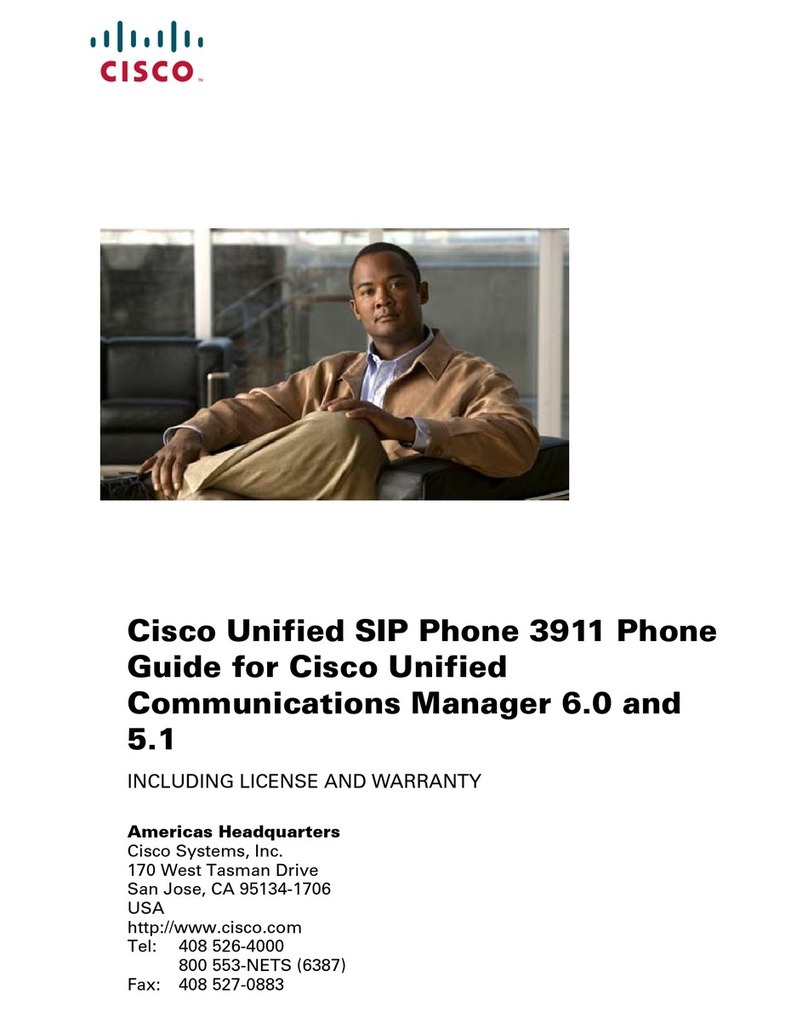Monitoring
Calls
ona
Shared
Line
or
Shared
Extension
Thelinebuttonshowsthestatusoftheline.
•Unlit:Idle.
•Green(steady):Connectedtoa callonthisphone.
•Green(flashing):Holdinga callonthisphone.To
resumethe
call,
pressthephonebutton.
•Orange(flashing):Ringing.
•Red(steady):Connectedtoa callonanother
user'sphone.
•Red(flashing):Holdinga callonanotheruser's
phone.Topickupthe
call,
pressthelinebutton.
•Orange(steady):Thereisanerror.Contactyour
phoneadministratorforassistance.
ParkingandUnparking
Calls
•SPA301
andSPA501G:
Park
a
call:
Placethecallon
hold.
Press
00 Enteraneasilyremembered
numberforyourparkslot.Press(f).
Unparka
call:
Liftthehandset.Press
4)4)0.Entertheparkslotnumber.
Press®.
•Othermodels:
Park
a
call:
Presstheright-arrow9D
navigationbuttonandthenpress
[Park
).Enteraneasilyremembered
numberforyourparkslot.Press© or
(Dial].
Unparka
call:
Presstheright-arrow
navigationbutton,andthenpress[ Unpark].
Entertheparkslotnumber.Press{#)or
Dial
NOTE
Yourphoneadministratoralsomayconfigurea
ParkSlotfeaturebuttonforyourphone.See
Using
Feature
Buttons.
Picking
Upa
Call
forAnother
User
Not available on
SPA301
or
SPA501G
Ifyouknowtheextensionnumber:
Press[
Pickup
].Entertheextensionnumber.
Pressf
Dial
1.
Choose
a
call
from
a
list
ofringing
calls
atyour
site:
Presstheright-arrownavigationbutton,and
thenpress[
GrPick
] or
[Grpickup],
Usethe
navigationbuttontochoosea
call,
andthenpress
[Dial).
Diverting
Calls
toVoicemail
•Ignorea ringing
call:
Press[
Ignore
).Thecallis
forwardedtoyourCallForwardNoAnswer
number(usuallyvoicemail).
•Preventnew
calls
from
ringingyourphone:
Press[ Dnd].Allcallsareforwardedtoyour
CallForwardNoAnswernumber(usually
voicemail).Toclear,press[ -Dnd] or[ Clr
Dnd
].
Forwarding
Calls
toAnotherNumber
•Forwardallincoming
calls:
Press[
Forward
] or
[
Cfwd
] toforwardallincomingcalls.Thenenter
anextensionorphonenumber.Press[
Dial
)
(notrequiredifyouenteredanextension).
•
Cancel
Call
ForwardAll:Press[ Clr
Fwd
] or
[-Cfwd].
Using
theSiteDirectory
Tofindextensionnumbersforusers,groups,and
systemfeatures,press[ Dir] or
[Directory].
Usethenavigationbuttontochoosea
directory.Toplacea
call,
selecta number,and
thenpress[
Dial
].
Using
FeatureButtons
Yourphoneadministratormayconfigurefeature
buttonsforyourphone.Askyourphoneadministrator
fordetails.
Not available on
SPA301,
SPA501G,
or
SPA502G
•Auto-dial
(system
speed
dial):Immediatelycalls
ortransfersa calltothespecifiedextensionor
phonenumber.
•BLF
(Busy
Lamp
Field):
Monitorsthespecified
extension.
Alsocanbeusedasanauto-dial
(systemspeeddial).
•
Block
Caller
ID:BlocksyourcallerIDfora new
call.
Lastsforthedurationofthe
call.
•ParkSlot:Placesa callonholdinthespecified
parkslot.Tounpark,pressthesameparkslot
button,
suchasParkSlot2,onanyIPphonewith
thisbutton.Note:Thecallalsocanbeunparked
fromanyphoneasdescribedinParkingand
Unparking
Calls.
Force
Night:
ThefunctiondependsontheDay/
Nightsettingsforyourphonesystem.
Ina manualday/night
system:
Pressto
togglebetweenDaymode(green)andNight
mode(red).
Inanautomatedday/night
system:
Pressto
temporarilyoverridetheschedule.Thelightis
red.
Pressagaintoresumethenormal
schedule.Thelightisgreen.
•Intercom:Initiatesa two-waycalltothephone
speakerofthespecifieduser.Toendtheintercom
call,
pressthebuttonagain.
•Individual
Pickup:
Flashestoindicatea ringingcall
onthespecifiedextension.Presstopickupthe
call.
•
Unused
Button:Maybeusedfora personal
speeddialbutton.
Pressandholdtheunusedbuttonfor3 to4
seconds.ToentertheName,repeatedlypressthe
correspondingkeyonthekeypaduntilthedesired
letterappears.Toerasea character,press
[
delChar
].Whenfinished,pressthedown-arrow
navigationbuttontoselectthePhoneNo
field.
Enteranextensionorphonenumber,includingany
requiredaccesscode.Finally,press[
Save
].
Using
Star
Codes
Select
a
star
code
from
a
list:
•
Cisco
SPA50xG
models(except
SPA501G):
Lift
thehandset,orselectthespeakerorheadset.
Presstheright-arrownavigationbuttonuntilthe
(
"code
] softkeyappears.Press
f~*code
].
Pressthedown-arrownavigationbuttontoselect
astarcode.Press[
'code
].Additionalprompts
mayappear.
•
CiscoSPA525G/G2:
Liftthehandset,orselectthe
speakerorheadset.PressOption,andthenselect
Input
Star
Code.
Pressthedown-arrownavigation
buttontoselecta starcode.Press[
Select
].
Additionalpromptsmayappear.
•
Enter
a codemanually(allmodels):Liftthe
handset,orselectthespeakerorheadset.Press
0,followedbythecode.(Fordetails,seeyour
phoneuserguide.)
WheretoGo
from
Here
CiscoSmallBusinessSupportCommunity:
www.cisco.com/go/smallbizsupport
AdditionalPhoneDocumentation:
•CiscoSPA300SeriesPhones:
www.cisco.com/go/300phones
•CiscoSPA500SeriesPhones:
www.cisco.com/go/spa500phones