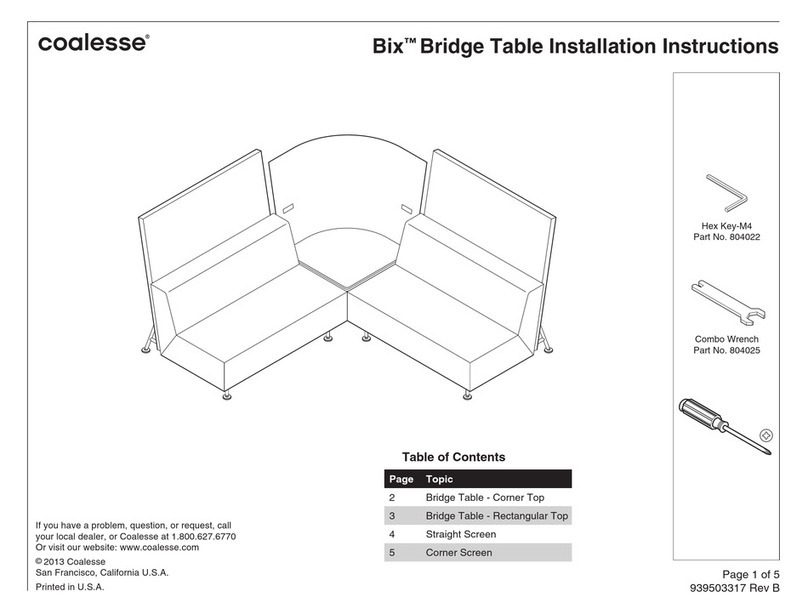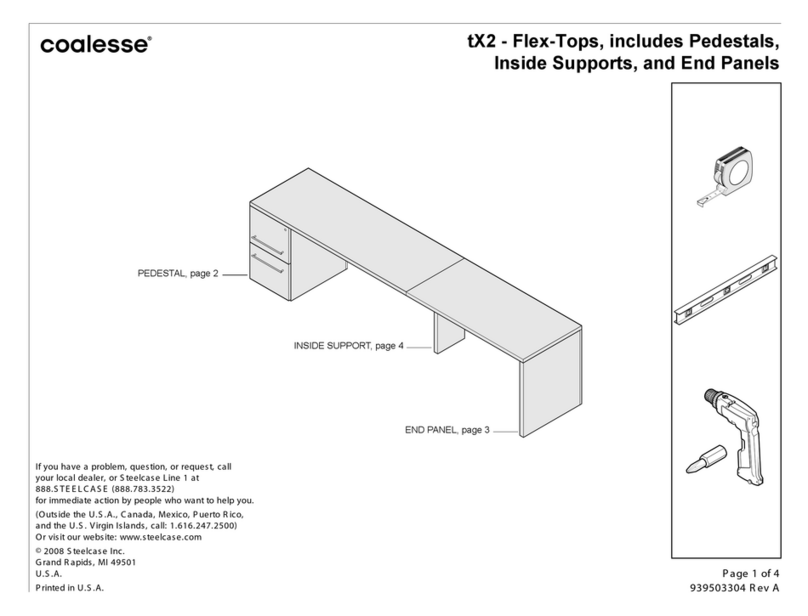Coalesse Topo User manual
Other Coalesse Indoor Furnishing manuals

Coalesse
Coalesse Train series User manual

Coalesse
Coalesse Chord Use and care manual
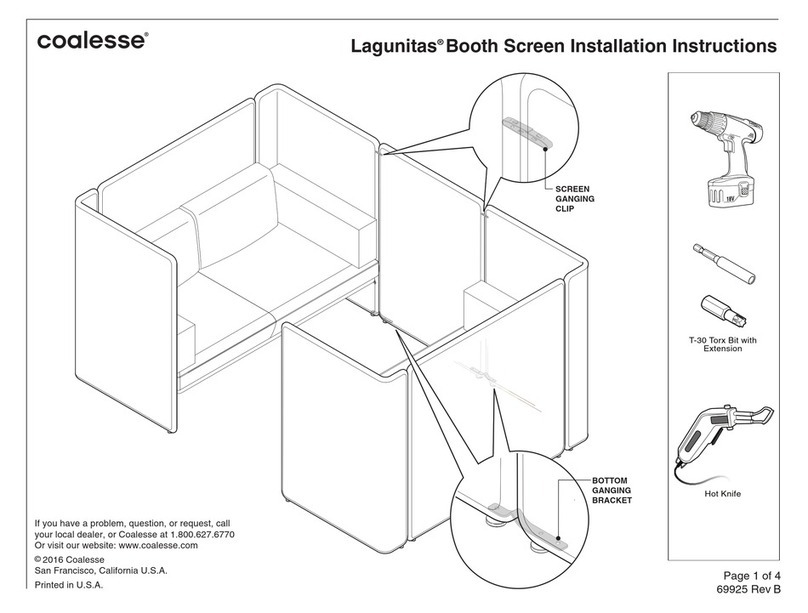
Coalesse
Coalesse Lagunitas User manual

Coalesse
Coalesse Montara650 4-Leg Chair Operating instructions

Coalesse
Coalesse Lox 4-Star Base Chair Reference guide

Coalesse
Coalesse Potrero415 User manual

Coalesse
Coalesse LessThanFive User manual

Coalesse
Coalesse SW 1 User manual
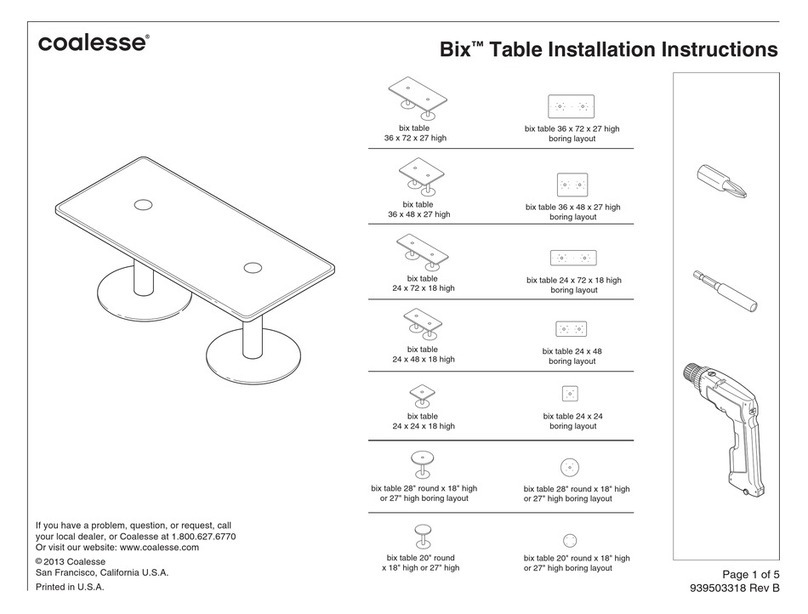
Coalesse
Coalesse Bix Table User manual
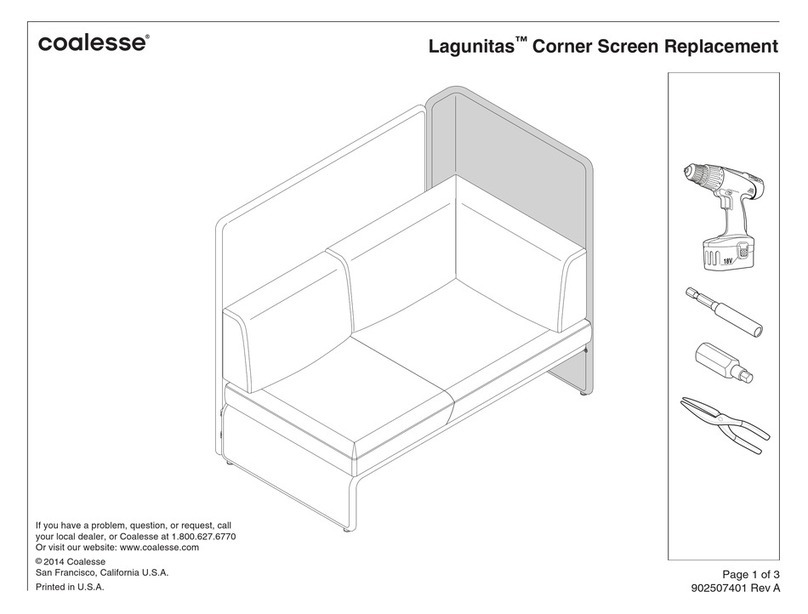
Coalesse
Coalesse Lagunitas User manual

Coalesse
Coalesse emu Heaven Seating & Table Cushion User manual

Coalesse
Coalesse EMU Re-trouve MIDBACK User manual

Coalesse
Coalesse Denizen User manual

Coalesse
Coalesse Massaud User manual
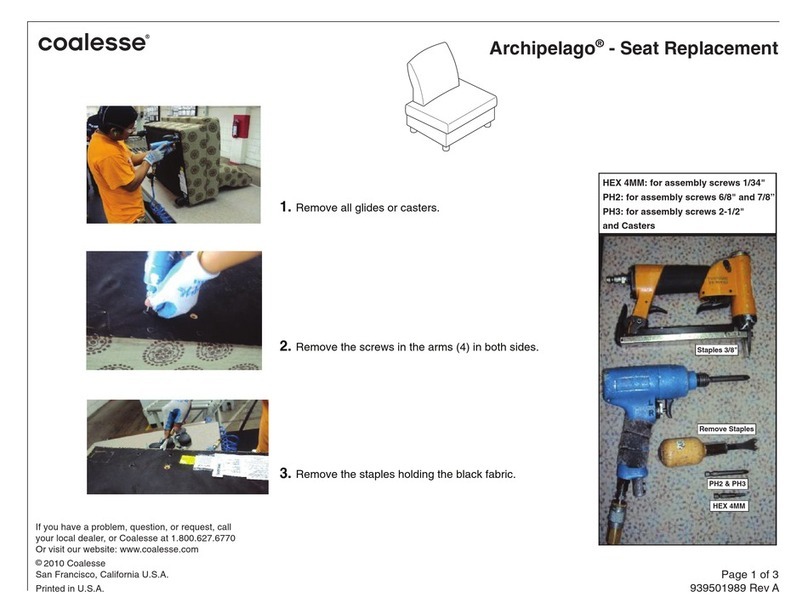
Coalesse
Coalesse Archipelago Use and care manual

Coalesse
Coalesse E-table 2 User manual

Coalesse
Coalesse Lagunitas Arm, Corner & Straight Back... Use and care manual
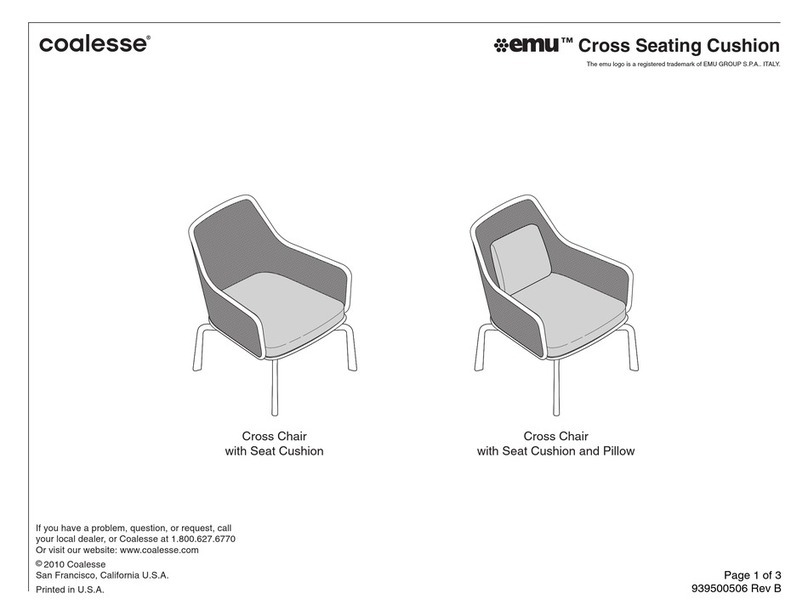
Coalesse
Coalesse Emu User manual

Coalesse
Coalesse SW 1 Operating instructions

Coalesse
Coalesse Lagunitas Focus Nook User manual
Popular Indoor Furnishing manuals by other brands

Regency
Regency LWMS3015 Assembly instructions

Furniture of America
Furniture of America CM7751C Assembly instructions

Safavieh Furniture
Safavieh Furniture Estella CNS5731 manual

PLACES OF STYLE
PLACES OF STYLE Ovalfuss Assembly instruction

Trasman
Trasman 1138 Bo1 Assembly manual

Costway
Costway JV10856 manual