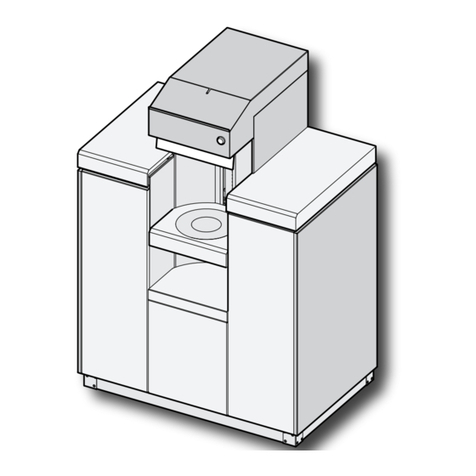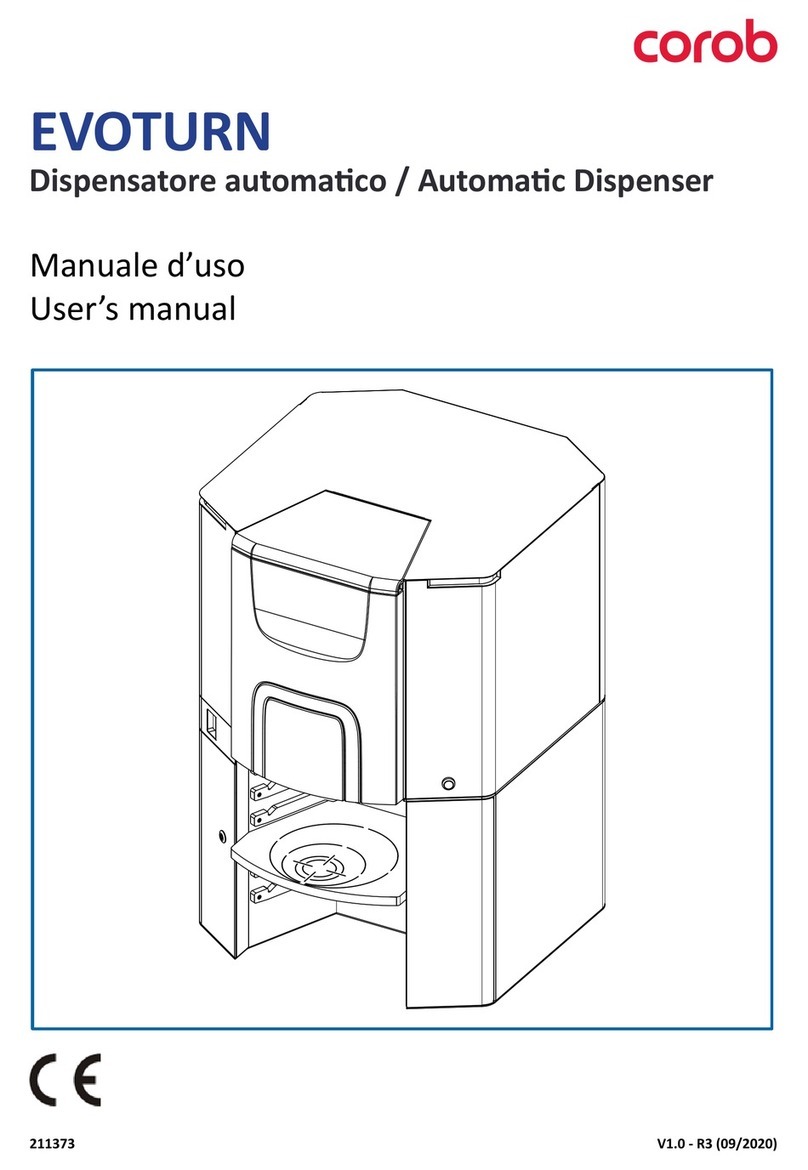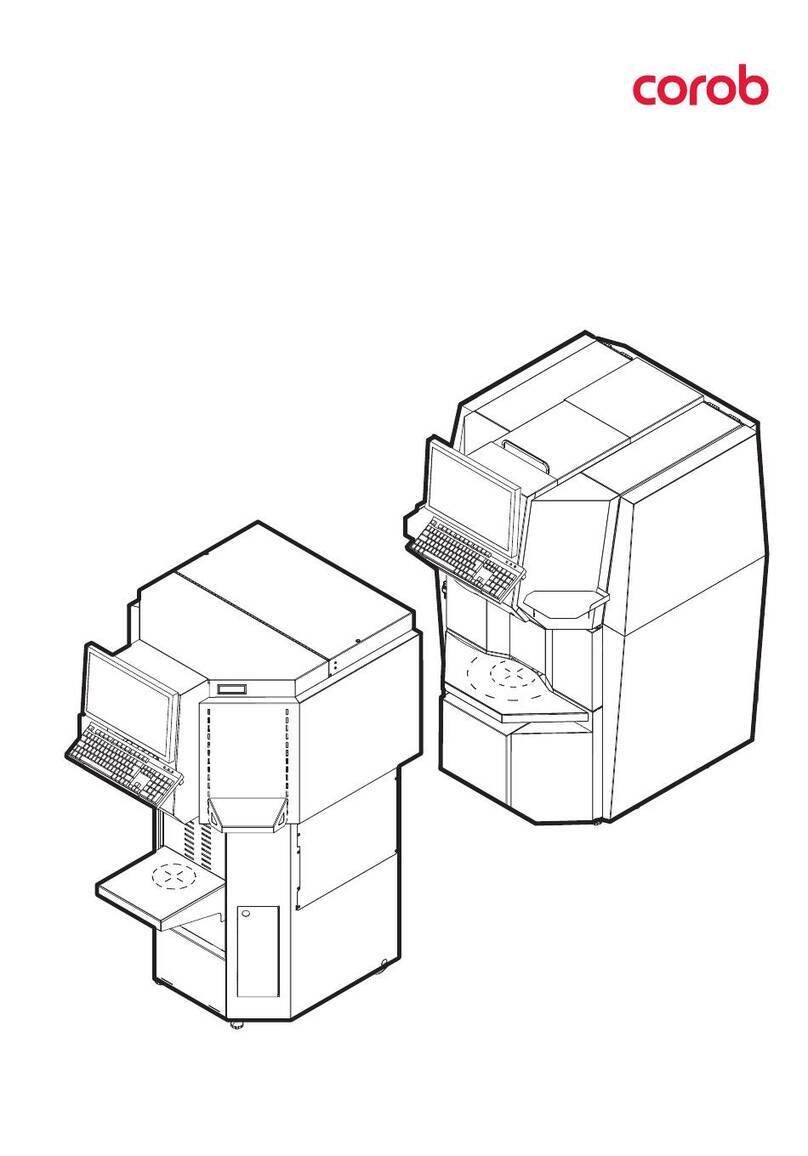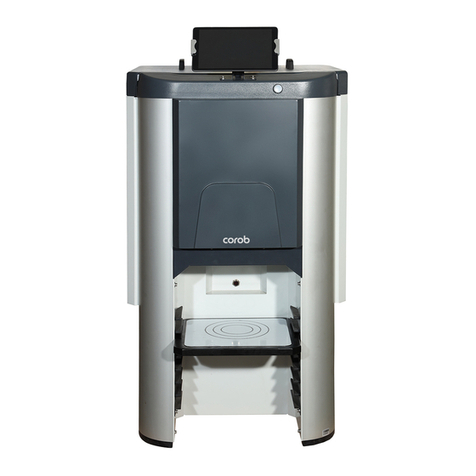- 1
TABLE OF CONTENTS
1 GENERAL.................................................................................................................... 2
1.1 COROBTM D300 parts.......................................................................................... 2
1.2 The control system of COROBTM D300 .................................................................... 4
1.3 Technical information .......................................................................................... 8
2 MACHINE INSTALLATION ........................................................................................ 10
2.1 Installation site requirements ............................................................................. 10
2.2 Installation ...................................................................................................... 10
2.3 Mounting monitor cables .................................................................................... 13
2.4 Mounting the keyboard and the mouse cable ....................................................... 14
3 MAINTENANCE INSTRUCTIONS ............................................................................... 15
3.1 Removing the front casing.................................................................................. 15
3.2 Removing the can table during service................................................................. 15
3.3 Tilting the dispensing module.............................................................................. 16
3.4 Changing the solenoid rail assembly .................................................................... 17
3.5 Adjusting the valve solenoid ............................................................................... 18
3.6 Changing the puncher blade (optional)................................................................. 19
3.7 Maintenance of the hydraulic lift unit ................................................................... 20
3.7.1 Changing the hydraulic lift unit.................................................................. 20
3.7.2 Venting.................................................................................................. 23
3.7.3 Adding oil............................................................................................... 24
3.8 Replacing a pump ............................................................................................. 25
3.8.1 Removing a pump ................................................................................... 26
3.8.2 Installing a pump .................................................................................... 27
3.9 Replacing a canister .......................................................................................... 28
3.9.1 Removing a canister from the machine....................................................... 29
3.9.2 Installing a canister ................................................................................. 30
3.10 Replacing a sensor .......................................................................................... 32
How to check the functioning of the IR sensors: ................................................... 33
3.11 Replacing the processor and the connector board ................................................ 33
3.12 Replacing a motor ........................................................................................... 34
3.12.1 The dispensing motor............................................................................. 34
3.12.2 The stirring motors ................................................................................ 37
4 SERVICE OPERATIONS ............................................................................................. 39
5 ESSENTIAL ERROR CODES........................................................................................ 40
Error code 8000: Photocell. No can on the can table. ............................................ 40
Error code 8002: OFFLINE button pressed. .......................................................... 40
Error code 8102: E7 error ................................................................................. 40
Error code 8104: Busy error. Machine is busy. ..................................................... 40
Error code 8197: CRC error on data receive. ....................................................... 41
Error code 8199: No reply from the machine. ...................................................... 41
Error code 8501: Error: Cap closed during dispensing ........................................... 41
6 ELECTRICAL DIAGRAM ............................................................................................. 42
7 KOECDRIVER............................................................................................................ 45
7.1 Tests............................................................................................................... 45
7.1.1 Serial test .............................................................................................. 45
7.1.2 Encoder and zero sensor test .................................................................... 45
7.1.3 Cup sensor test....................................................................................... 45
7.1.4 Can sensor test....................................................................................... 45
7.1.5 Stirring tests........................................................................................... 46
7.2 Configuration settings........................................................................................ 46
7.3 Purge, init and dispense commands..................................................................... 47