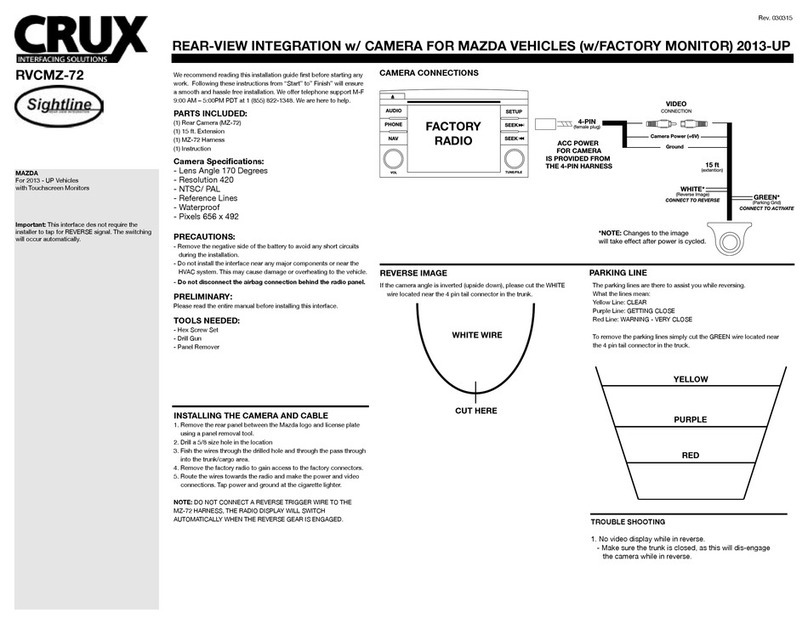Crux RVCCH-75F User manual
Other Crux Automobile Accessories manuals

Crux
Crux Sightline RVCVW-73B User manual
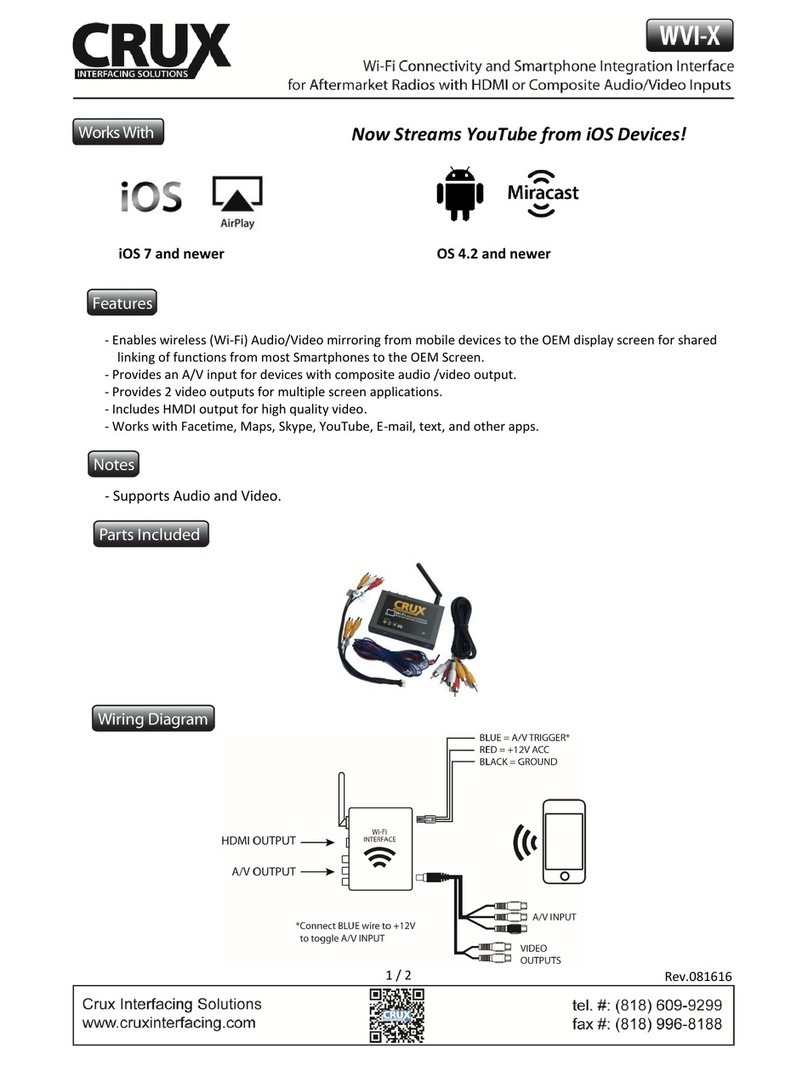
Crux
Crux WVI-X User manual

Crux
Crux Sightline VIMFD-95 User manual

Crux
Crux Sightline VIMPR-90P User manual
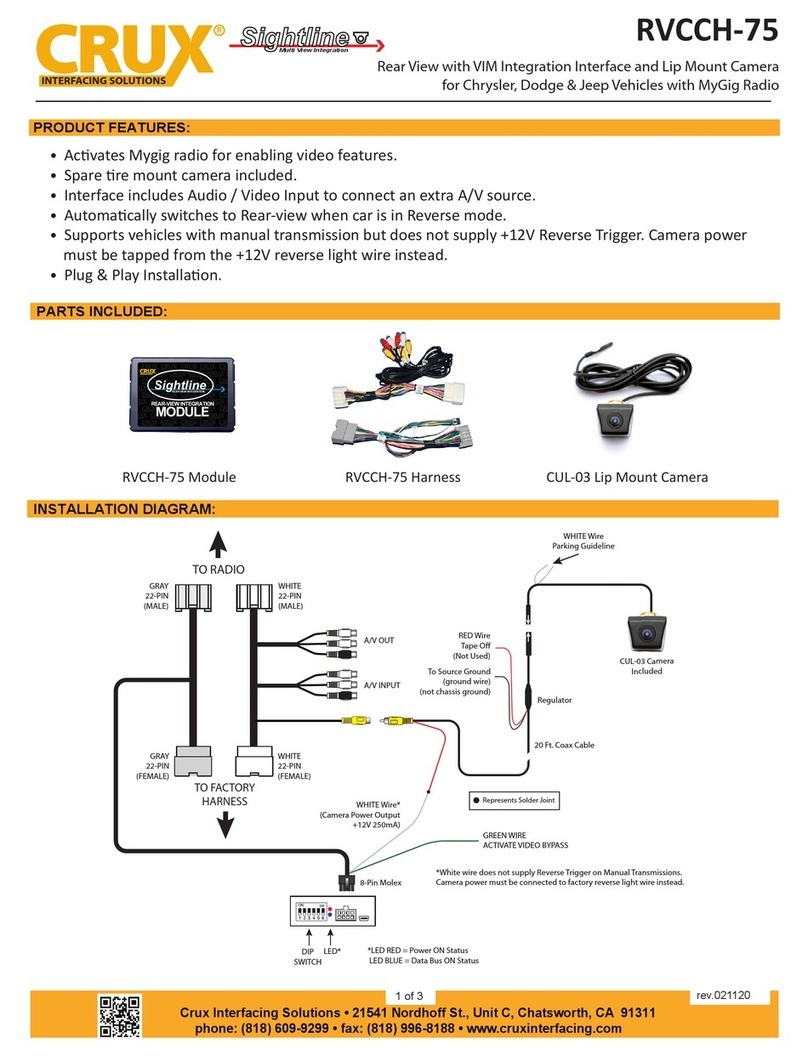
Crux
Crux RVCCH-75 User manual

Crux
Crux VIMBM-86B User manual

Crux
Crux RVCGM-80I User manual

Crux
Crux Sightline RVCCH-75E User manual
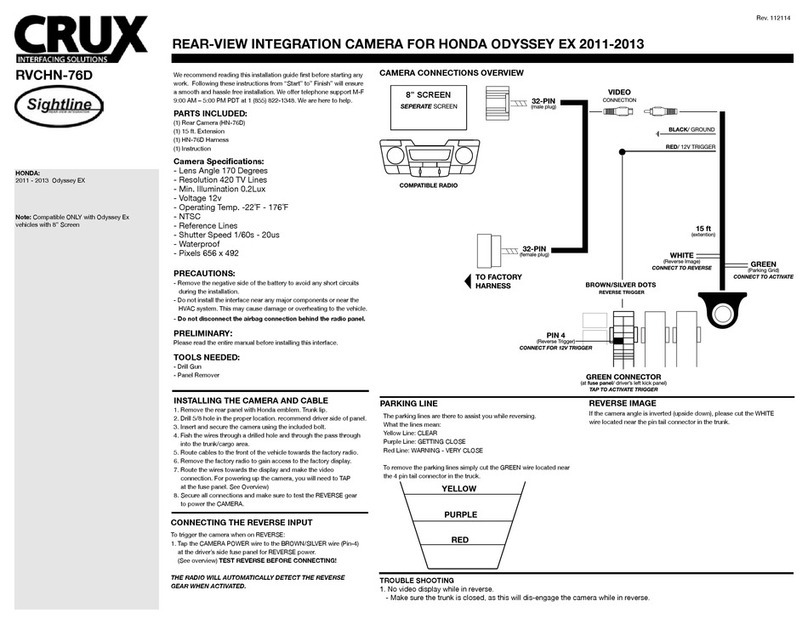
Crux
Crux Sightline RVCHN-76D User manual

Crux
Crux RVCMZ-72D User manual

Crux
Crux RVCCH-75E User manual

Crux
Crux BEEBG-25 User manual

Crux
Crux Sightline RVCVW-73 User manual
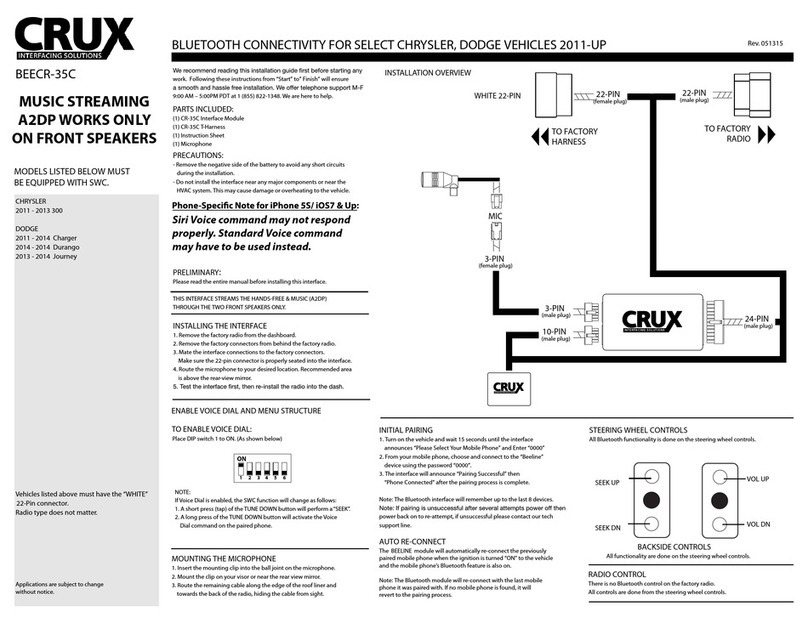
Crux
Crux BEECR-35C User manual
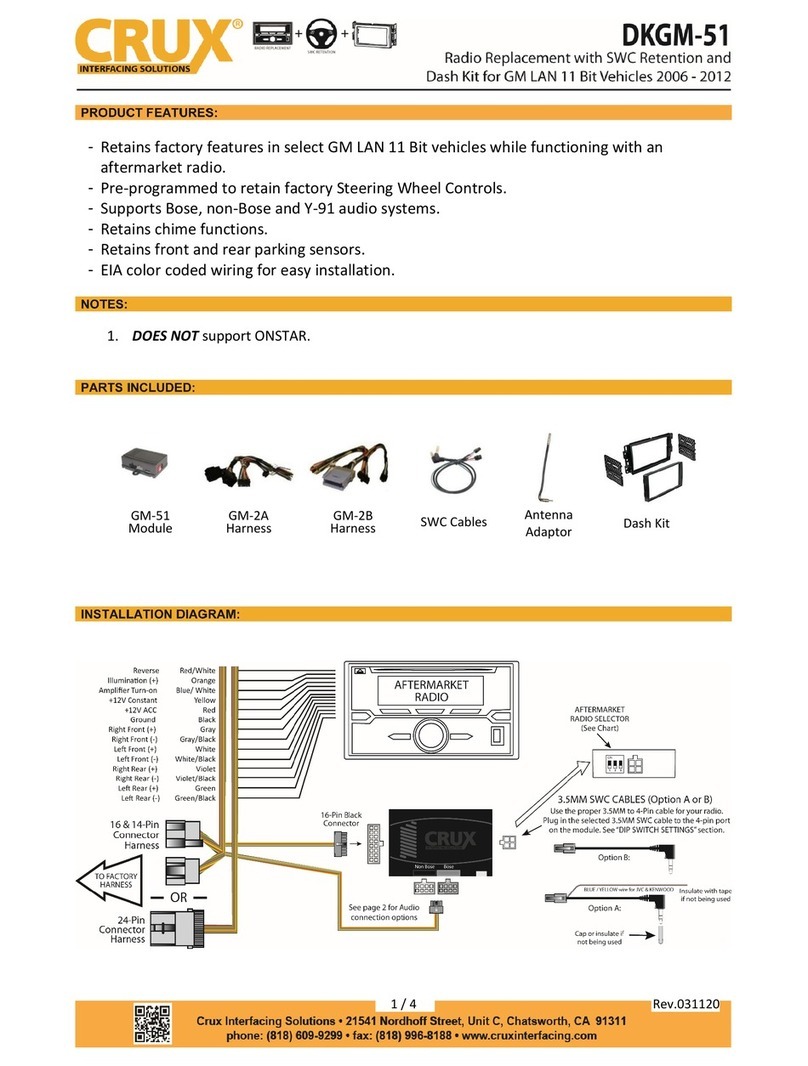
Crux
Crux DKGM-51 User manual

Crux
Crux ACPBM-77Z User manual

Crux
Crux ACPBM-77X User manual

Crux
Crux Sightline PCM-3 User manual

Crux
Crux DKGM-49 User manual
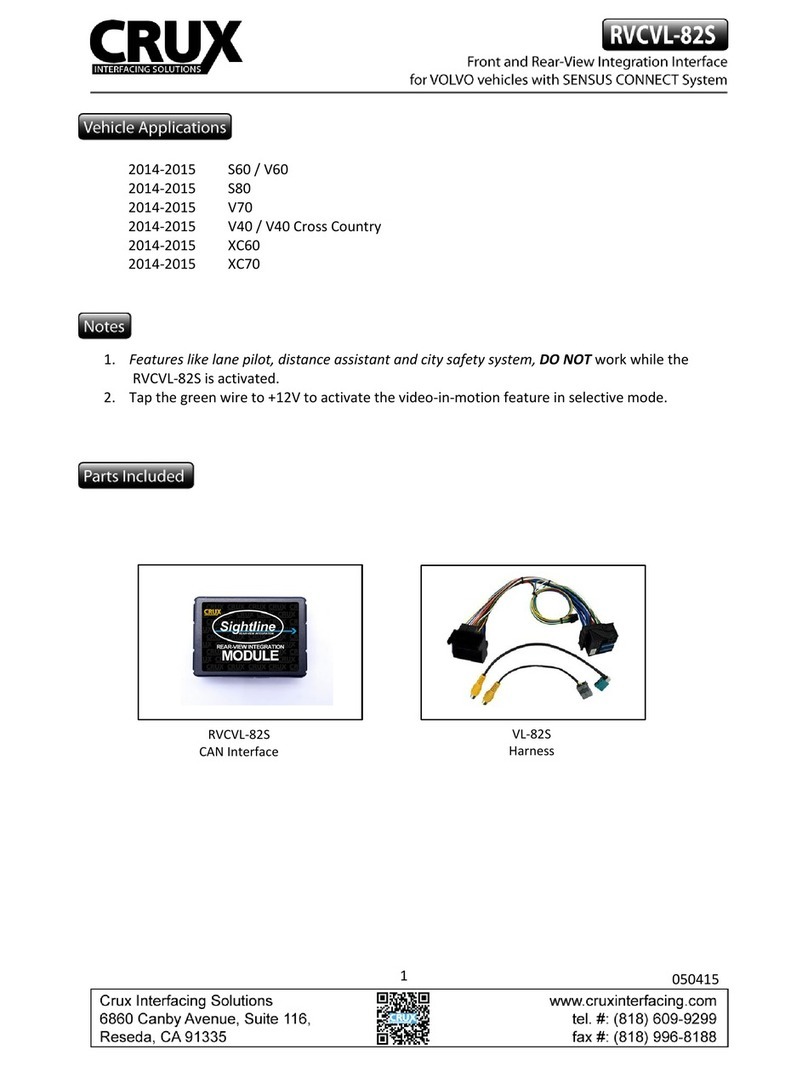
Crux
Crux RVCVL-82S User manual