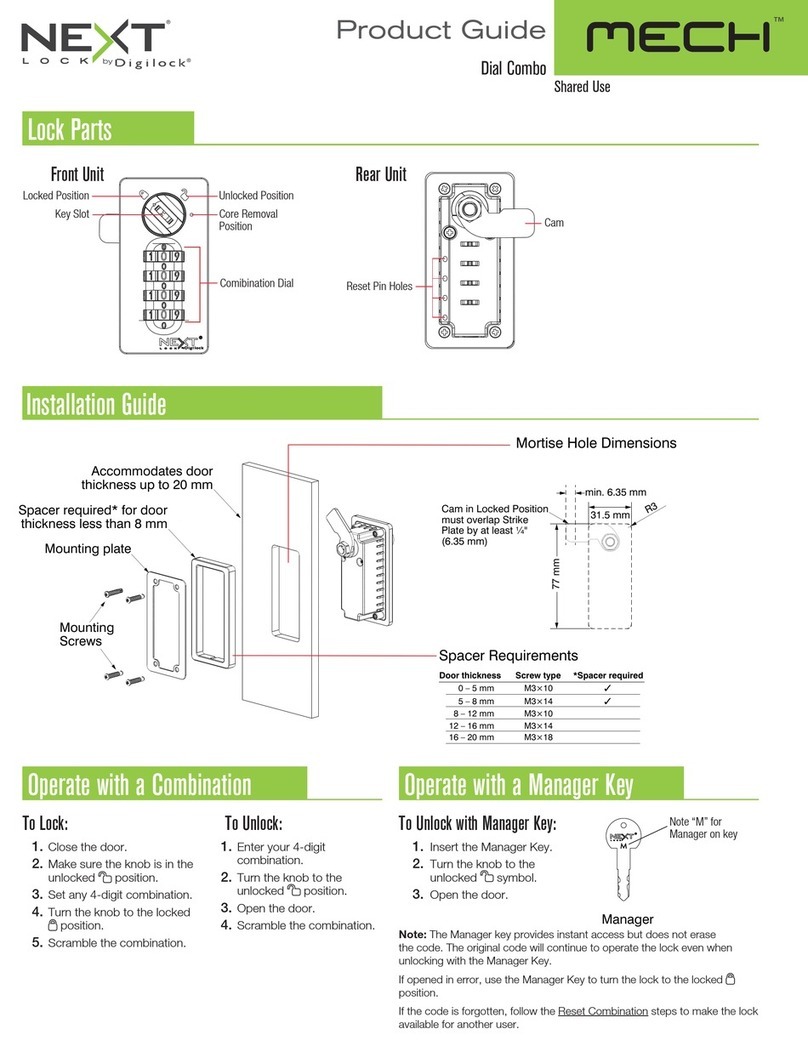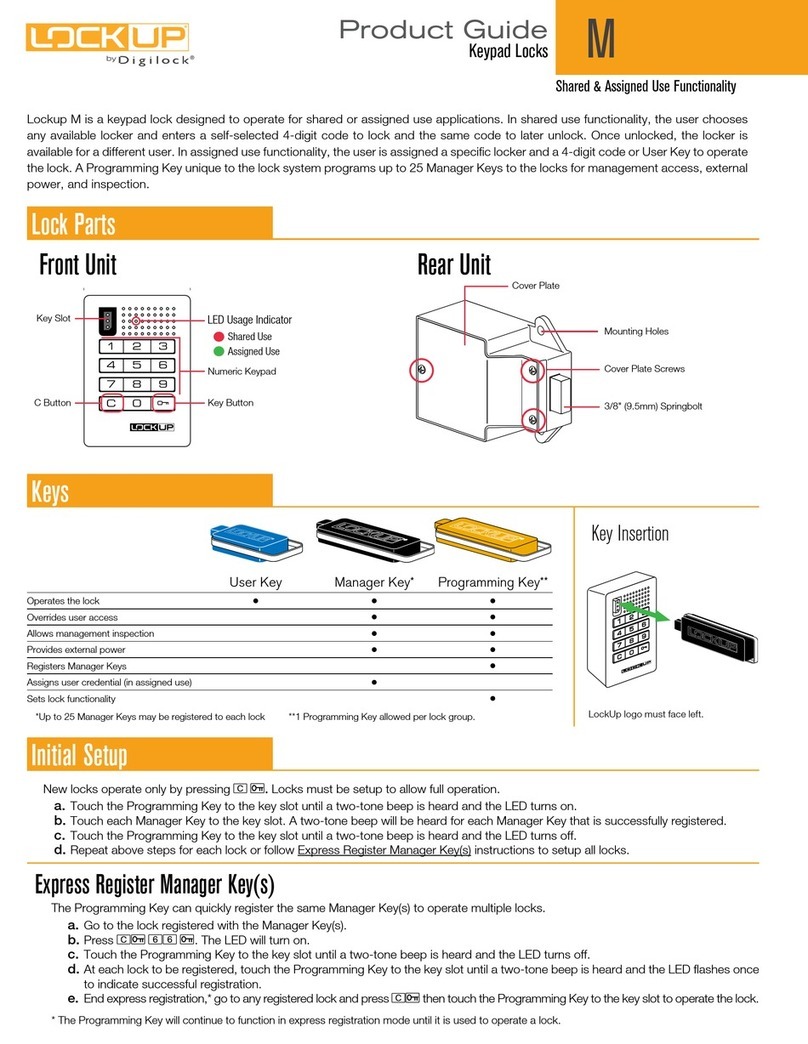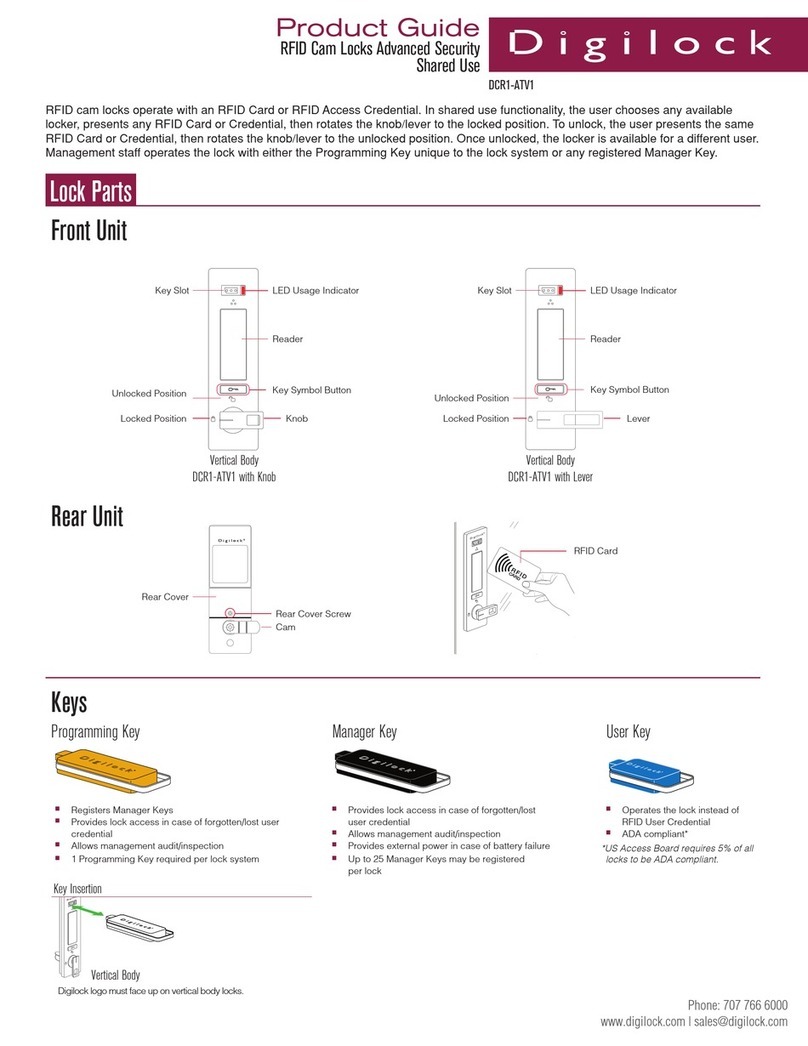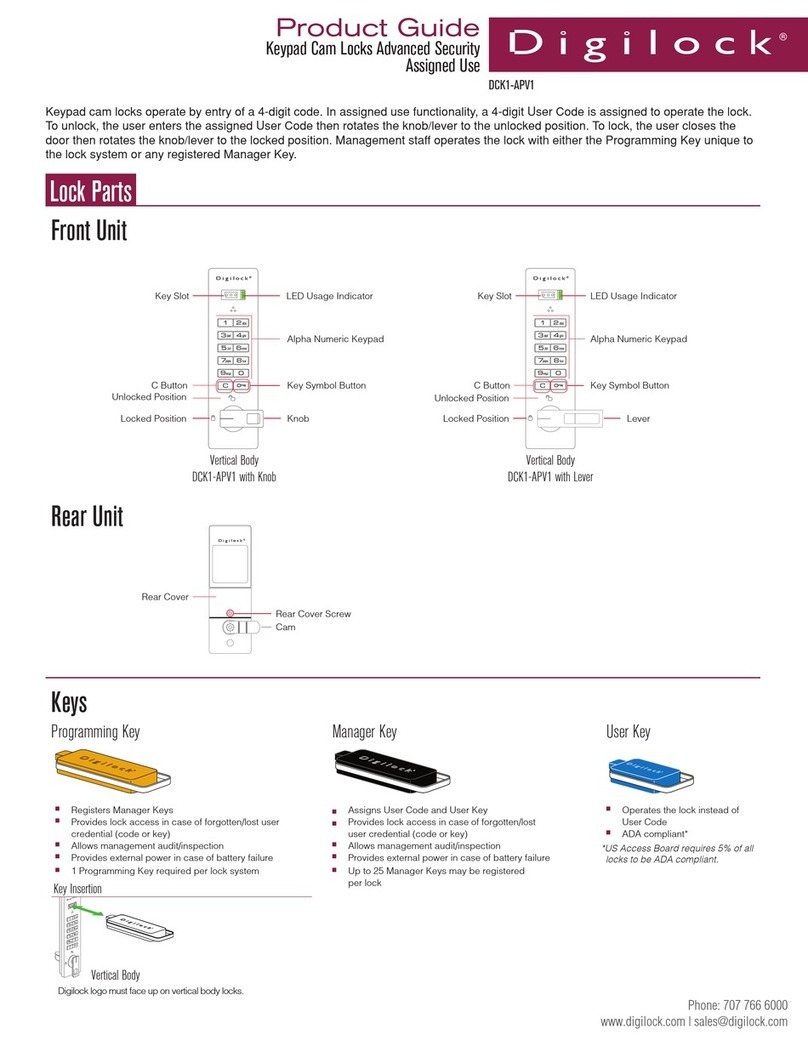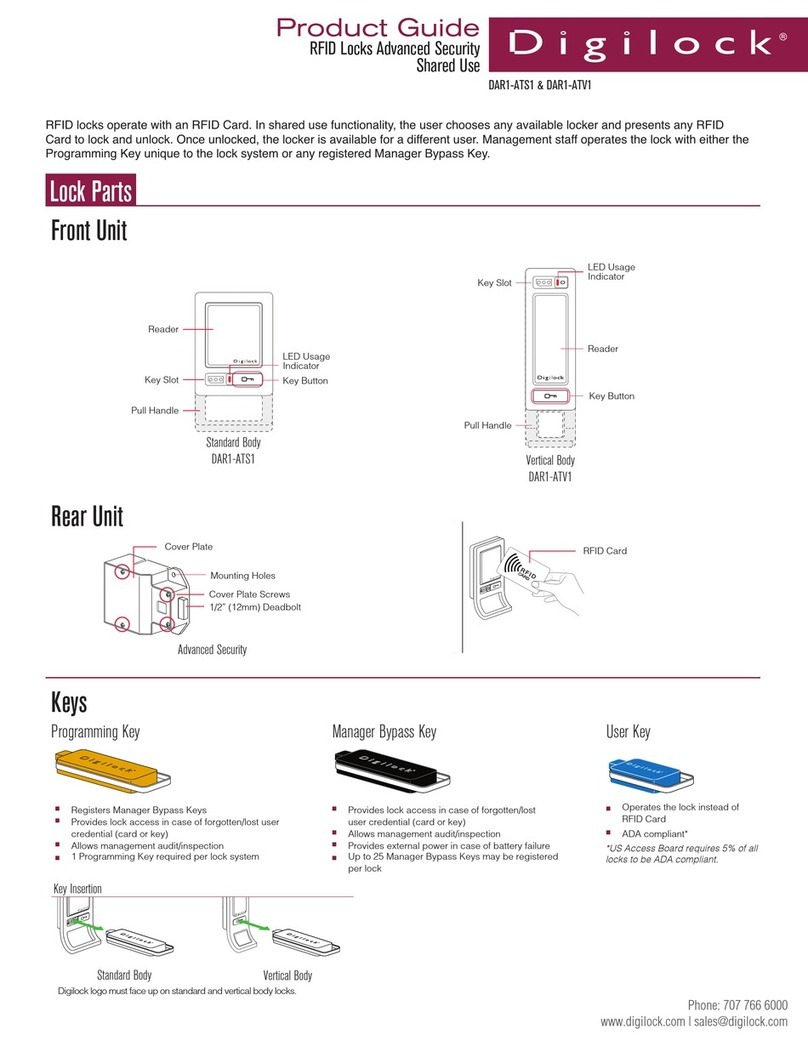Phone: 707 766 6000
DCR1-APV1
RFID Cam Locks Advanced Security
Assigned Use
Product Guide
Programming Instructions
Manager Bypass Key(s) can be quickly registered to multiple locks. The Programming Key copies the registered Manager Bypass
Key(s) from one lock to multiple locks.
Express Register
a. Go to the lock registered with the Manager Bypass Key(s).
b. Press and hold ` for 10 seconds. After 5 seconds, a two-tone beep will be heard and the LED will start to flash; continue to
hold until two-sets of two-tone beeps are heard.
c. Touch the Programming Key to the key slot until a two-tone beep is heard and the LED turns off.
d. At each lock to be registered, touch the Programming Key to the key slot until a two-tone beep is heard and the LED flashes
once to indicate successful registration.
e. End express registration.* Go to any registered lock and press ` then touch the Programming Key to the key slot to operate
the lock.
Up to 25 Manager Bypass Keys may be registered to a lock. If required, contact your Digilock Product Representative to order
additional Manager Bypass Key(s).
a. Go to a lock requiring Manager Bypass Key(s).
b. Press and hold ` for 5 seconds until a two-tone beep is heard and the LED starts to flash.
c. Touch the Programming Key to the key slot until a two-tone beep is heard and the LED turns on.
d. Touch each Manager Bypass Key to the key slot. A two-tone beep will be heard for each Manager Bypass Key that is
successfully registered.
e. Touch the Programming Key to the key slot until a two-tone beep is heard and the LED turns off.
f. Repeat above steps for each lock or follow Express Register instructions to register the same Manager Bypass Key(s) to
multiple locks.
Register/Add Manager Bypass Key(s)
*The Programming Key will continue to function in express registration mode until it is used to operate a lock.
New locks operate only with `. Locks must be setup to allow full operation.
Initial Setup
a. Touch the Programming Key to the key slot until a two-tone beep is heard and the LED turns on.
b. Touch each Manager Bypass Key to the key slot. A two-tone beep will be heard for each Manager Bypass Key that is
successfully registered.
c. Touch the Programming Key to the key slot until a two-tone beep is heard and the LED turns off.
d. Repeat above steps for each lock or follow Express Register instructions to setup all locks.
For Lost or Stolen Keys
For a lost or stolen Programming Key:
The lost/stolen Programming Key will continue to operate the lock(s) until it is replaced. Immediately order a Replacement
Programming Key from your Digilock Product Representative. Once received, follow enclosed instructions to set up the lock(s) to
operate with the Replacement Programming Key.
For a lost or stolen Manager Bypass Key(s):
Lost/Stolen Manager Bypass Key(s) will continue to operate the lock(s). To prevent the lost/stolen Manager Bypass Key(s) from
operating the lock(s), erase all registered Manager Bypass Key(s) and register only the remaining Manager Bypass Key(s).
a. Collect all remaining Manager Bypass Key(s).
b. Press ` for 5 seconds until a two-tone beep is heard and the LED starts to flash.
c. Touch the Programming Key to the key slot until a two-tone beep is heard and the LED turns on.
d. Touch the Programming Key to the key slot again until three sets of two-tone beeps are heard and the LED turns off.
All previously registered Manager Bypass Key(s) have been erased from the lock.
e. Follow Register/Add Manager Bypass Key(s) instructions to register the remaining Manager Bypass Key(s).