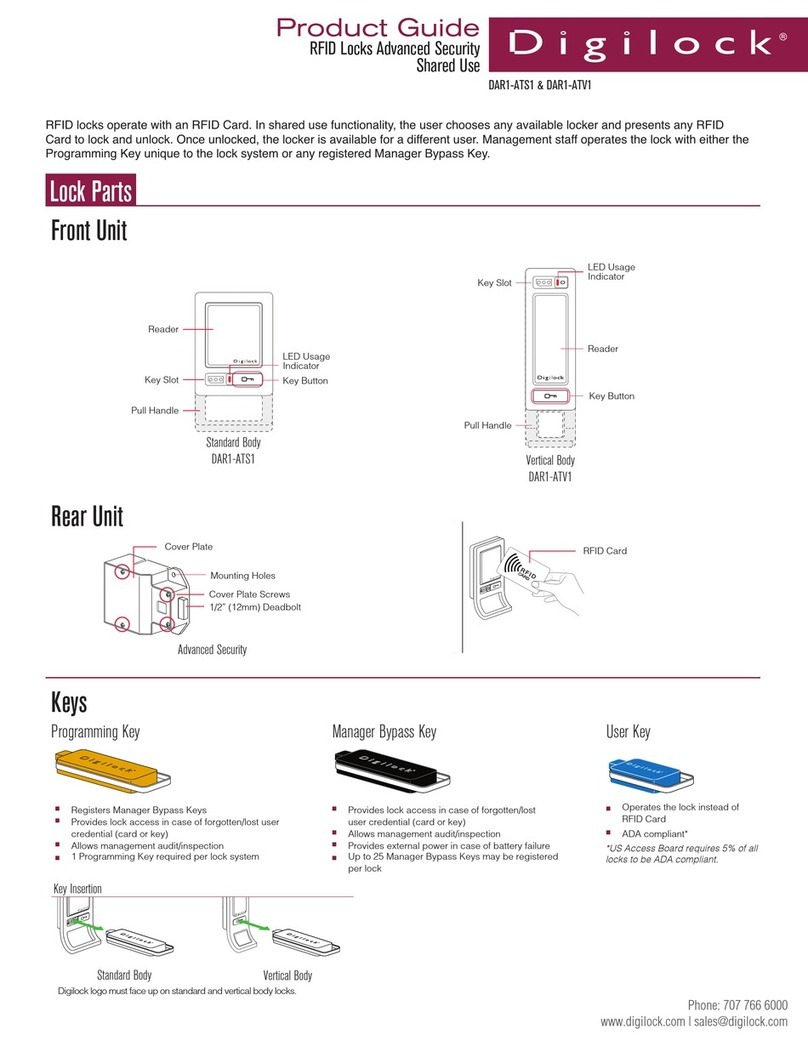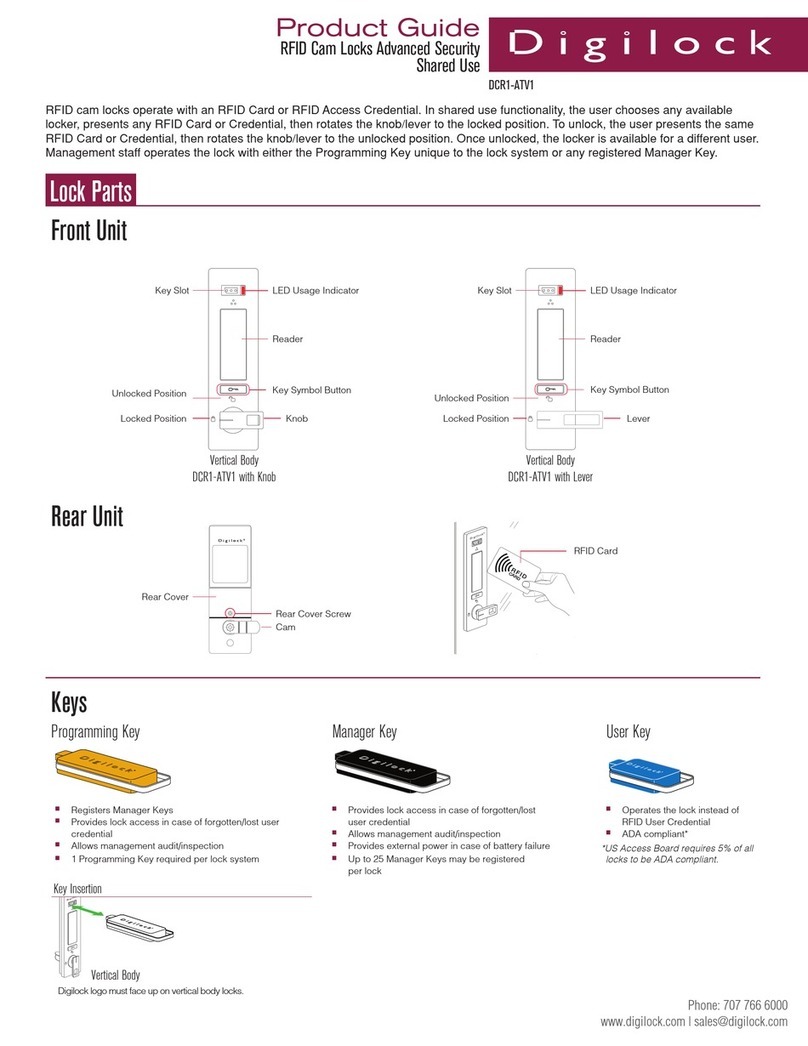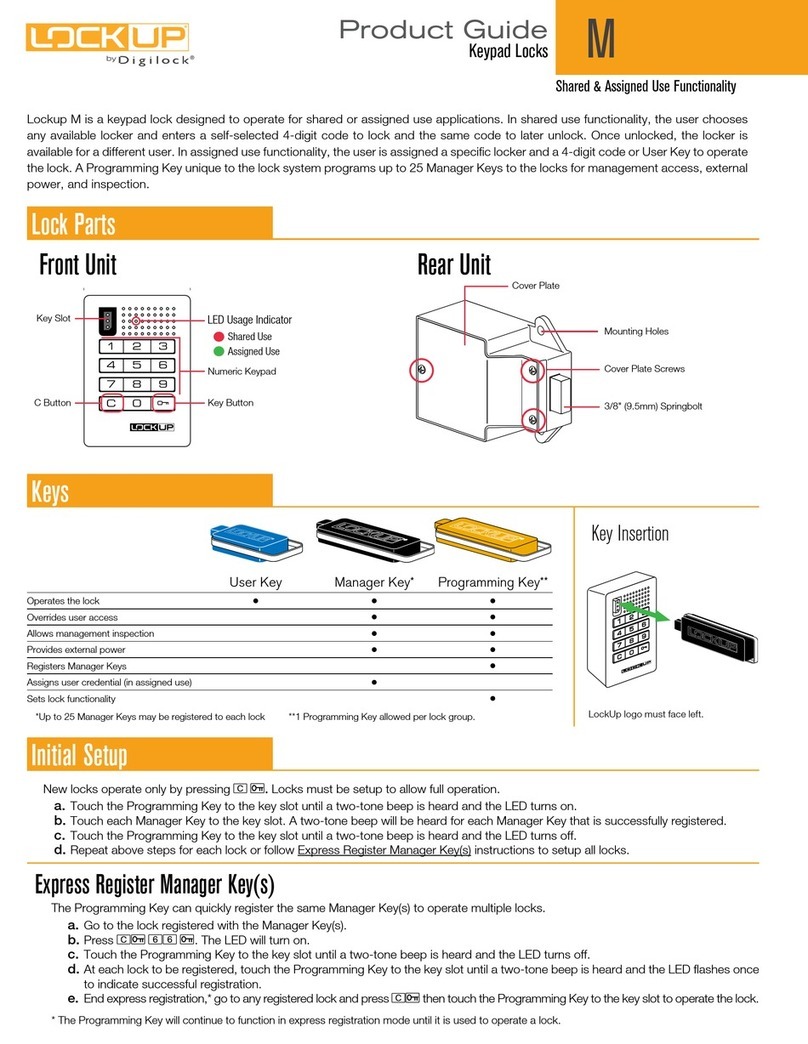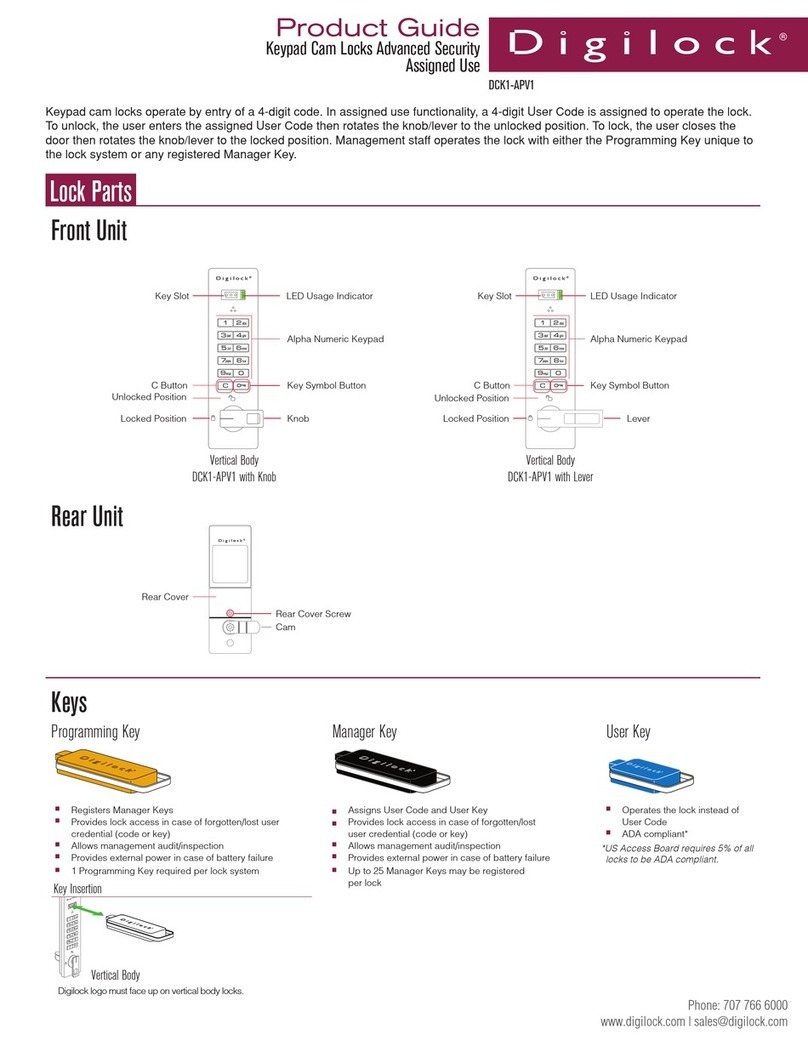Operate with a Combination Operate with a Manager Key
Installation Guide
Mounting
Screws
Screw type
M3×10 ✓
0 – 5 mm
✓
M3×145 – 8 mm
M3×108 – 12 mm
M3×1412 – 16 mm
M3×1816 – 20 mm
Mounting plate
Accommodates door
thickness up to 20 mm Mortise Hole Dimensions
Spacer Requirements
Spacer required* for door
thickness less than 8 mm
Factory default combination 0-0-0-0
Removal keyManager key
Door thickness *Spacer required
R3
77 mm
31.5 mm
min. 6.35 mm
Cam in Locked Position
must overlap Strike
Plate by at least ¼"
(6.35 mm)
Lock Parts
Mounting
Screws
Screw type
M3×10 ✓
0 – 5 mm
✓
M3×145 – 8 mm
M3×108 – 12 mm
M3×1412 – 16 mm
M3×1816 – 20 mm
Mounting plate
Accommodates door
thickness up to 20 mm
Mortise Hole Dimensions
Spacer Requirements
Spacer required* for door
thickness less than 8 mm
Factory default combination 0-0-0-0
Removal keyManager key
Door thickness *Spacer required
R3
77 mm
31.5 mm
min. 6.35 mm
Cam in Locked Position
must overlap Strike
Plate by at least ¼"
(6.35 mm)
Mounting
Screws
Screw type
M3×10 ✓
0 – 5 mm
✓
M3×145 – 8 mm
M3×108 – 12 mm
M3×1412 – 16 mm
M3×1816 – 20 mm
Mounting plate
Accommodates door
thickness up to 20 mm
Mortise Hole Dimensions
Spacer Requirements
Spacer required* for door
thickness less than 8 mm
Factory default combination 0-0-0-0
Removal keyManager key
Door thickness *Spacer required
R3
77 mm
31.5 mm
min. 6.35 mm
Cam in Locked Position
must overlap Strike
Plate by at least ¼"
(6.35 mm)
Screw type
M3×10 ✓
0 – 5 mm
✓
M3×145 – 8 mm
M3×108 – 12 mm
M3×1412 – 16 mm
M3×1816 – 20 mm
Mounting plate
Accommodates door
thickness up to 20 mm Mortise Hole Dimensions
Spacer Requirements
Spacer required* for door
thickness less than 8 mm
Factory default combination 0-0-0-0
Removal keyManager key
Door thickness *Spacer required
R3
77 mm
31.5 mm
min. 6.35 mm
Cam in Locked Position
must overlap Strike
Plate by at least ¼"
(6.35 mm)
Dial Combo
Shared Use
Product Guide
1. Close the door.
2. Make sure the knob is in the
unlocked position.
3. Set any 4-digit combination.
4. Turn the knob to the locked
position.
5. Scramble the combination.
1. Enter your 4-digit
combination.
2. Turn the knob to the
unlocked position.
3. Open the door.
4. Scramble the combination.
To Lock: To Unlock: To Unlock with Manager Key:
1. Insert the Manager Key.
2. Turn the knob to the
unlocked symbol.
3. Open the door.
Note: The Manager key provides instant access but does not erase
the code. The original code will continue to operate the lock even when
unlocking with the Manager Key.
If opened in error, use the Manager Key to turn the lock to the locked
position.
If the code is forgotten, follow the Reset Combination steps to make the lock
available for another user.
Note “M” for
Manager on key
Rear UnitFront Unit
Locked Position
Reset Pin Holes
Key Slot
Unlocked Position
Core Removal
Position
Comibination Dial
Cam