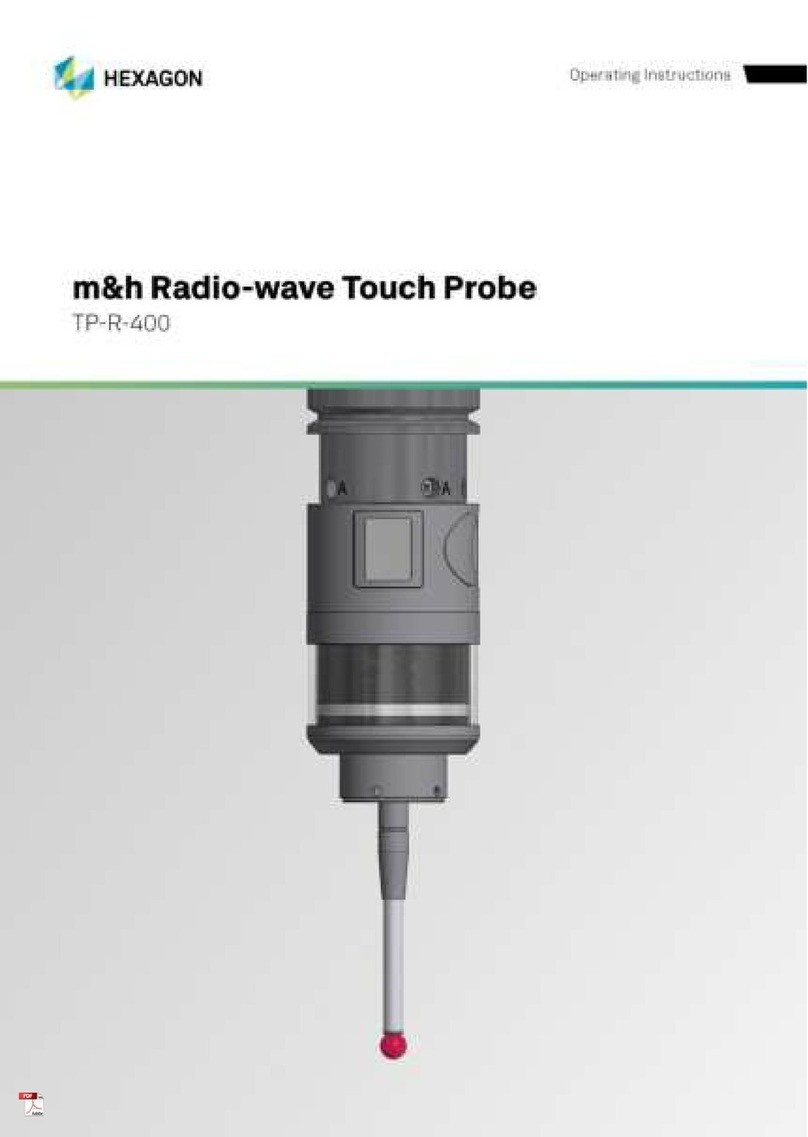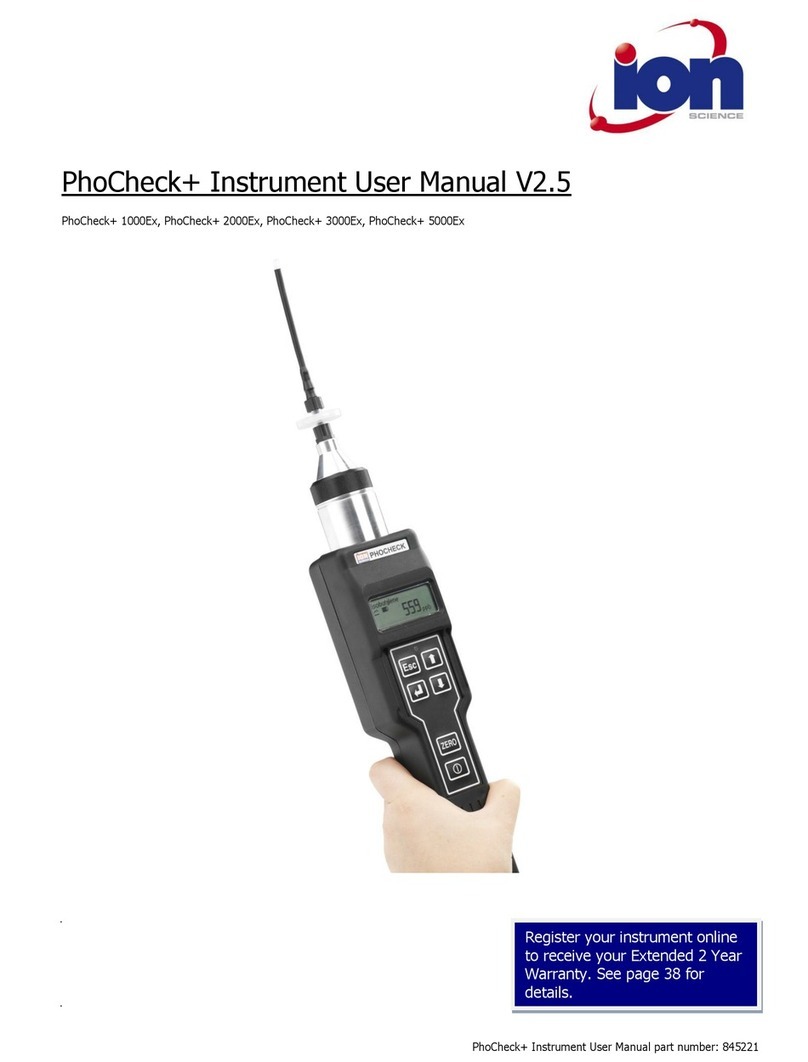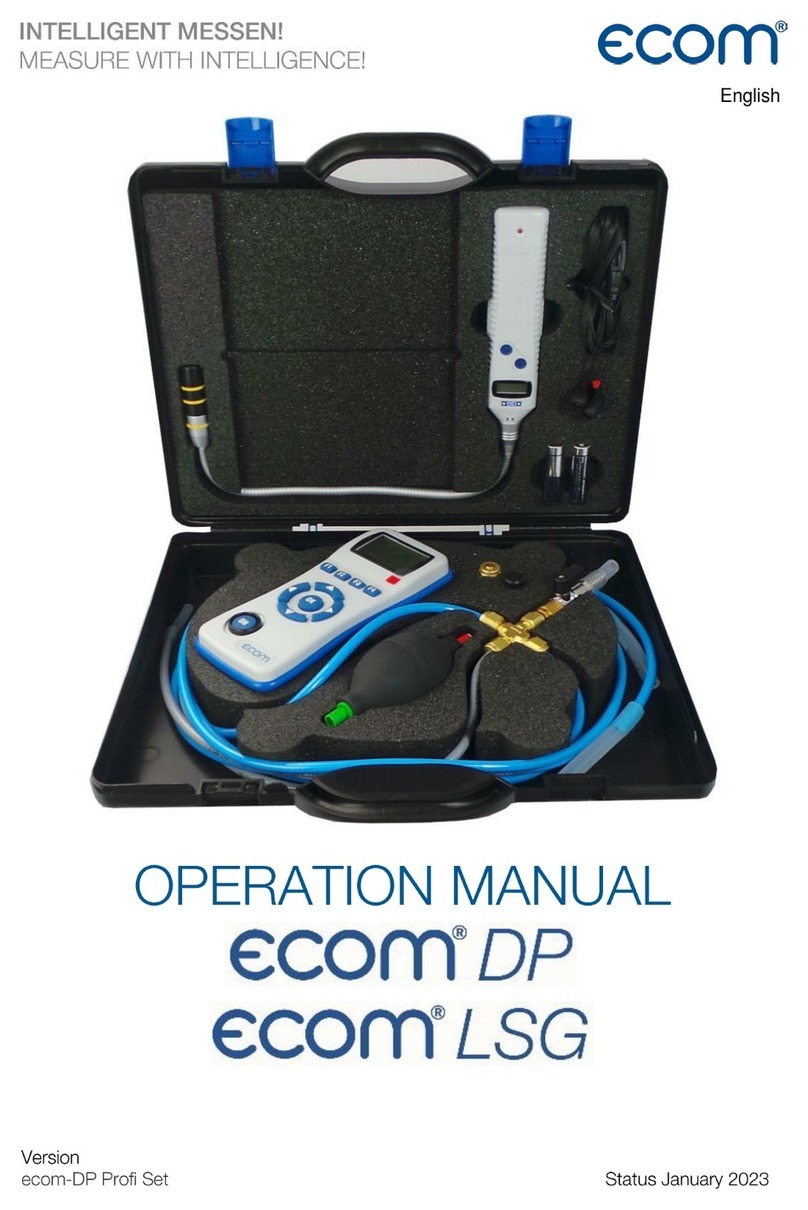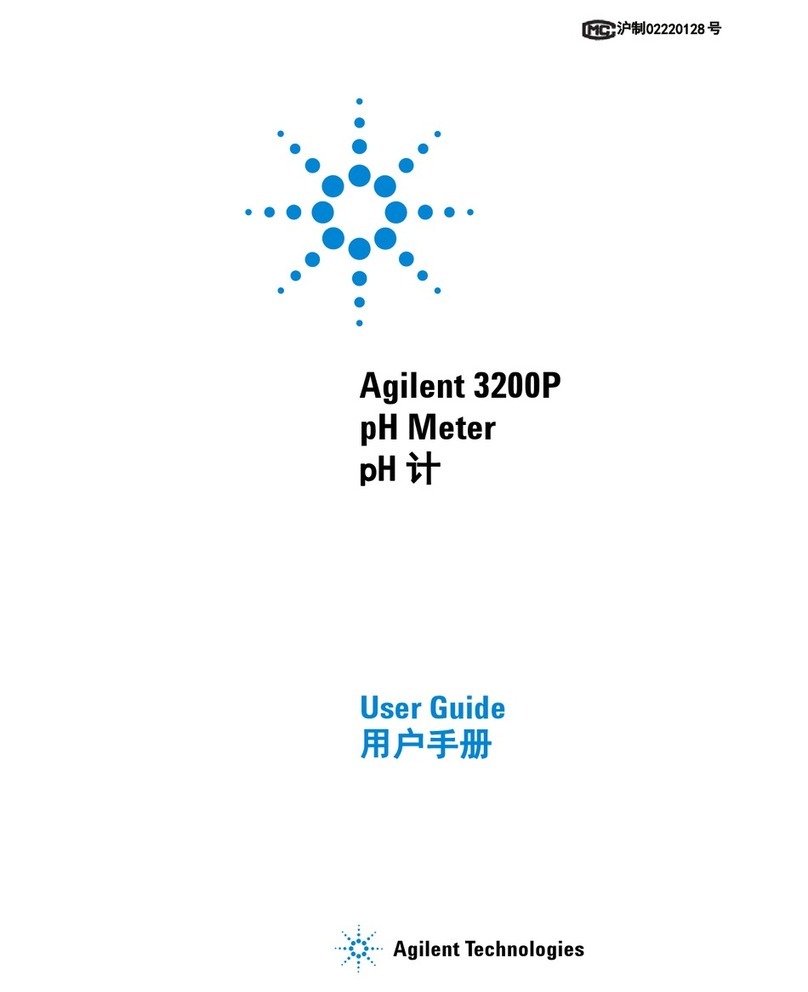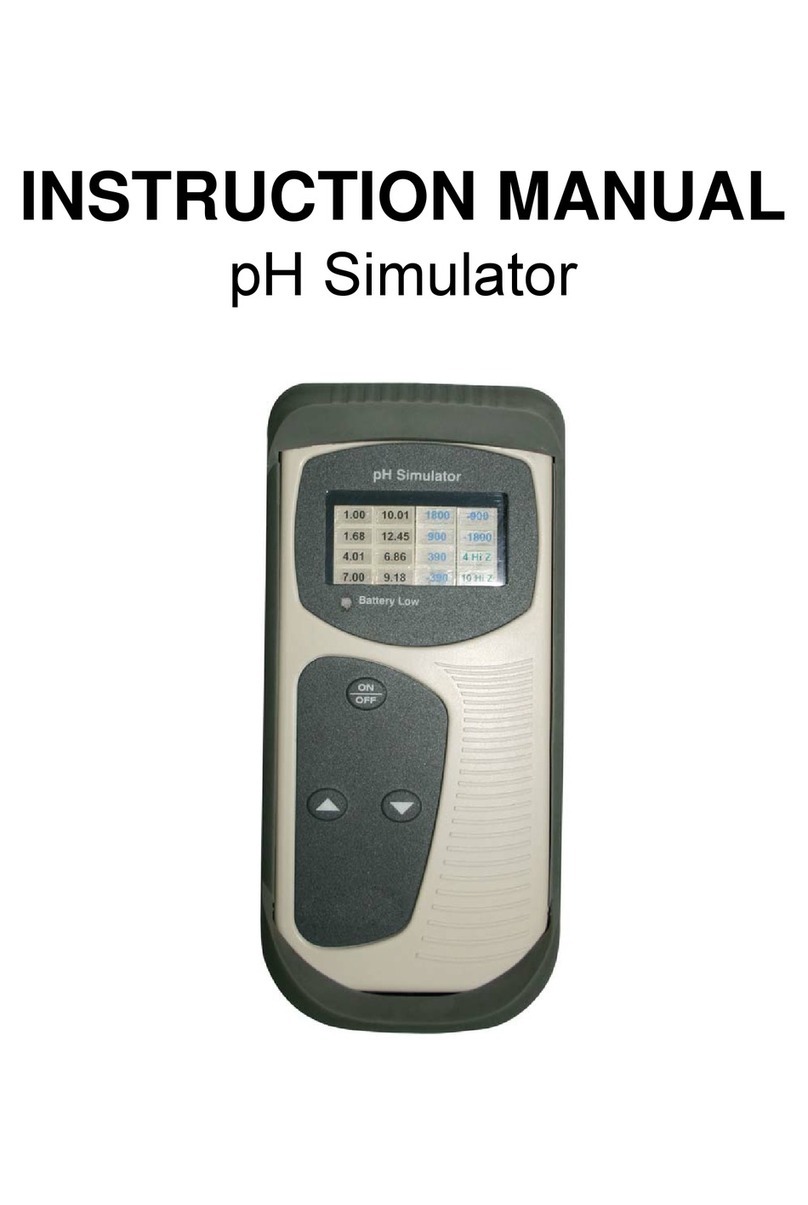Initiation and Measurement
•Check fine dust filter.
-Change if grey color > 3 of soot scale.
-Change if extended past “MAX” mark.
•Connect sampling probe.
•Press ON/OFF switch .
•Start gas measurement with <Enter>
•Select fuel type and confirm with <Enter>
•If needed, select storage location.
•Wait for auto-zero phase to complete.
•Position sampling probe in exhaust pipe.
•Search for stream core.
•Wait at least 2 minutes for stabilization of
measurement values.
•Store values in intermediate memory by
pressing <Store> (the disc symbol).
•If needed, print measured values by
pressing <Print> (IR printer required)
•If needed, store measurement in selected
storage location (<Enter> / <Store to memory> /
<Enter>).
•Remove sampling probe from exhaust pipe and
let it cool down.
•Press ON/OFF key of instrument to switch off.
Technical Data
Paramenter Range Principles
O2 0 ... 21 vol-% electrochemical
CO 0 ...4000 ppm electrochemical
NO (Option) 0 ...5000 ppm electrochemical
CO2 0 ...CO2 max. calculated
T-G 0 ... 500 °C NiCr/Ni
T-R 0 ... 100 °C semiconducter
Pressure 0 ... +/- 100 hPa DMS-bridge
Efficiency 0 ... 120 % calculated
Losses 0 ... 99,9 % calculated
Lambda 1 ... calculated
CO-undiluted calculated
(reference-O2; adjustable)
Dew point of combustion gases calculated
Power Supply 110 - 230 V~ / 50 - 60 Hz;
Battery 6 V / 3,3 Ah
Display graphic display, backlit
Size (W x H x D) 250 mm x 180 mm x 80 mm
Weight approx. 2,1 kg (complete with
sampling system)
Subject to technical changes
V1.0/ 02.2014
ECOM America
1628 Oakbrook Drive
Gainesville, GA 30507
Tel. 770.532.3280
Fax 770.532.3620
Internet: www.ecomusa.com
For more detailed instructions,
consult the ECOM-B complete
manual.