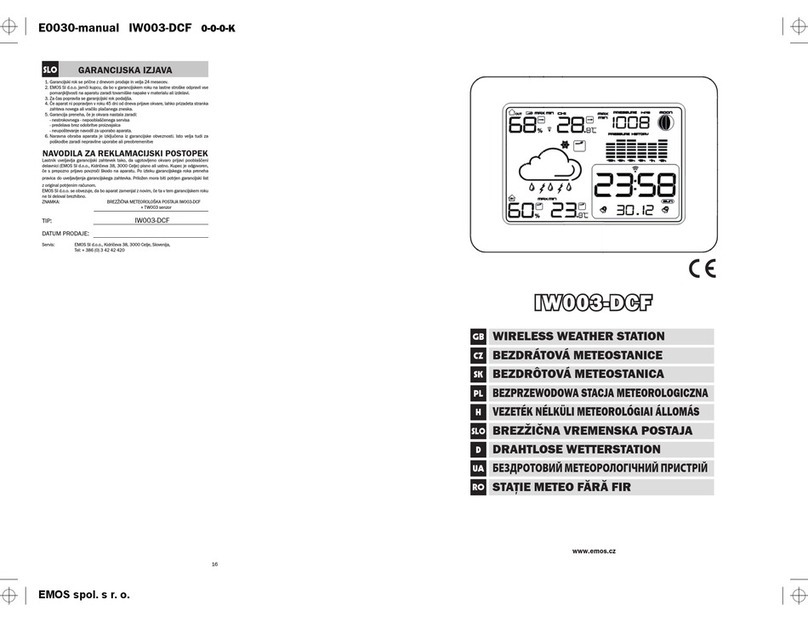8
Meteostanice ukazuje 5 animovaných ikon předpovědi počasí.
slunečno polojasno zataženo déšť bouřka
Péče a údržba
Výrobek je navržen tak, aby při vhodném zacházení spolehlivě sloužil řadu let. Zde je několik rad pro správnou obsluhu:
• Než začnete s výrobkem pracovat, pozorně si pročtěte uživatelský manuál.
• Nevystavujte výrobek přímému slunečnímu světlu, extrémnímu chladu a vlhku a náhlým změnám teploty. Snížilo by to
přesnost snímání.
• Neumisťujte výrobek do míst náchylných k vibracím a otřesům – mohou způsobit jeho poškození.
• Nevystavujte výrobek nadměrnému tlaku, nárazům, prachu, vysoké teplotě nebo vlhkosti – mohou způsobit poruchu
funkčnosti výrobku, kratší energetickou výdrž, poškození baterií a deformaci plastových částí.
• Nevystavujte výrobek dešti ani vlhku, není-li určen pro venkovní použití.
• Neumisťujte na výrobek žádné zdroje otevřeného ohně, např. zapálenou svíčku, apod.
• Neumisťujte výrobek na místa, kde není zajištěno dostatečné proudění vzduchu.
• Nevsunujte do větracích otvorů výrobku žádné předměty.
• Nezasahujte do vnitřních elektrických obvodů výrobku – můžete jej poškodit a automaticky tím ukončit platnost záruky.
Výrobek by měl opravovat pouze kvalikovaný odborník.
• K čištění používejte mírně navlhčený jemný hadřík. Nepoužívejte rozpouštědla ani čistící přípravky – mohly by poškrábat
plastové části a narušit elektrické obvody.
• Výrobek neponořujte do vody ani jiných kapalin.
• Výrobek nesmí být vystaven kapající ani stříkající vodě.
• Při poškození nebo vadě výrobku neprovádějte žádné opravy sami. Předejte jej k opravě do prodejny, kde jste jej zakoupili.
• Tento přístroj není určen pro používání osobami (včetně dětí), jimž fyzická, smyslová nebo mentální neschopnost či nedo-
statek zkušeností a znalostí zabraňuje v bezpečném používaní přístroje, pokud na ně nebude dohlíženo nebo pokud nebyly
instruovány ohledně použití tohoto přístro osobou zodpovědnou za jejich bezpečnost. Je nutný dohled nad dětmi, aby se
zajistilo, že si nebudou s přístrojem hrát.
Nevyhazujte výrobek ani baterie po skončení životnosti jako netříděný komunální odpad, použijte sběrná místa tříděné-
ho odpadu. Správnou likvidací produktu zabraníte negativním vlivům na lidské zdraví a životní prostředí. Recyklace
materiálů přispívá k ochraně přírodních zdrojů. Více informací o recyklaci tohoto produktu Vám poskytne obecní úřad,
organizace pro zpracování domovního odpadu nebo prodejní místo, kde jste produkt zakoupili..
Emos spol.s r.o. prohlašuje, že E5062 + čidlo je ve shodě se základními požadavky a dalšími příslušnými ustanoveními směrnice
1999/5/ES. Zařízení lze volně provozovat v EU.
Prohlášení o shodě lze najít na webových stránkách http://shop.emos.cz/download-centrum/.
Zařízení lze provozovat na základě všeobecného oprávnění č. VO-R/10/12.2017-10.
SK | Bezdrôtová meteostanica
Meteostanica zobrazuje hodiny, budík s funkciou opakovaného budenia, predpoveď počasia, údaje o vnútornej a vonkajšej
teplote, vlhkosti, dátum a deň v týždni.
Má pamäť minimálnych a maximálnych nameraných hodnôt.
Skôr ako začnete s výrobkom pracovať, pozorne si prečítajte tento návod.
Špecikácia:
hodiny riadené rádiovým signálom
vnútorná / vonkajšia teplota: 0 °C až +50 °C; -50 °C až +70 °C
rozlíšenie teploty: 0,1 °C
presnosť merania teploty: ±1 °C (0 až 40 °C), inak ±2 °C
bezdrôtové čidlo: prenosová frekvencia 433 MHz
dosah rádiového signálu: až 30 m vo voľnom priestore
počet čidiel: 1
dĺžka drôtovej sondy: 1 m
relatívna vlhkosť: 20 % - 90 %
rozlíšenie: 1 %
presnosť merania: ±5 % (30–80 %), inak ±8 %
napájanie:
hlavná stanica: sieťový zdroj 4,5 V DC 150 mA, 2× 1,5 V AA batérie (nie sú súčasťou)
čidlo: 2× 1,5 V AAA batérie (nie sú súčasťou)