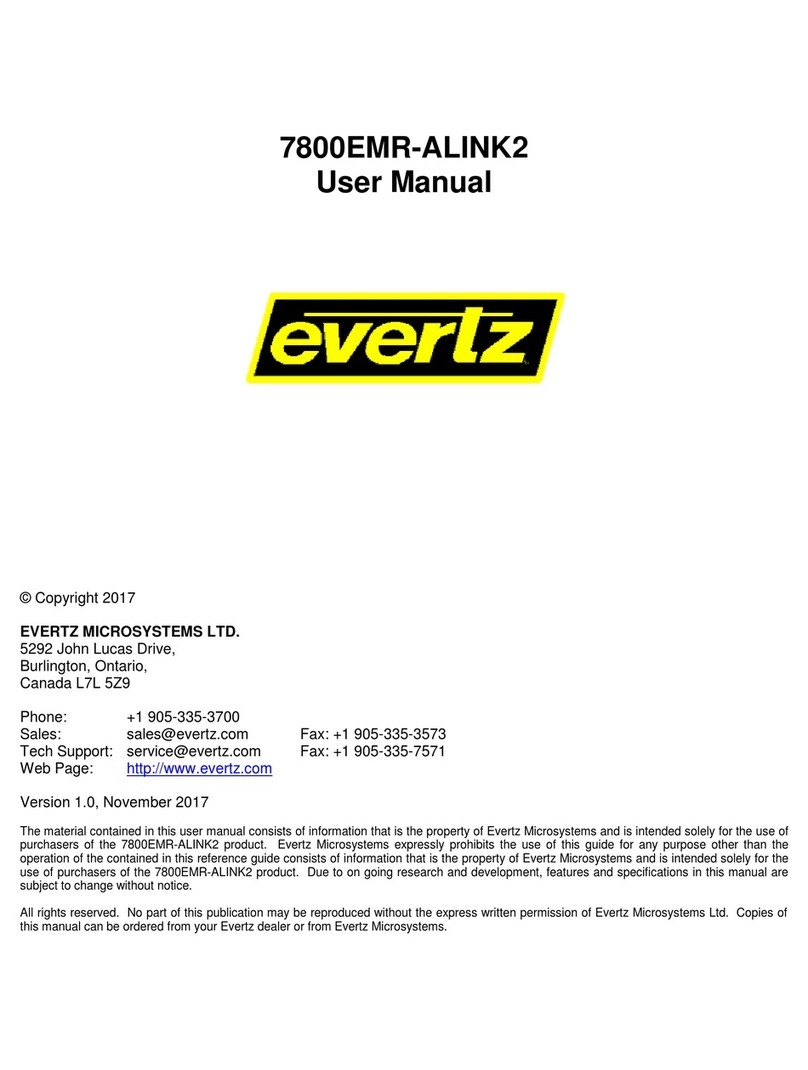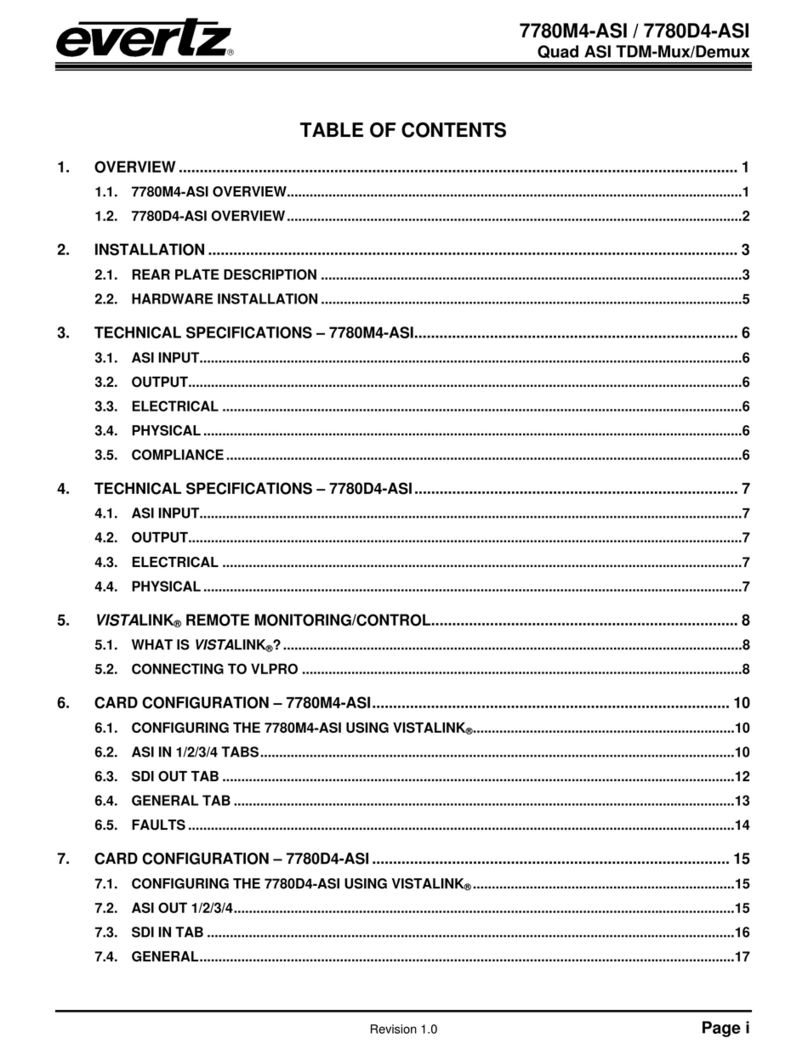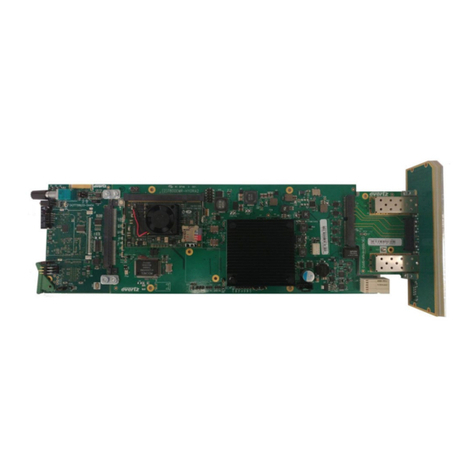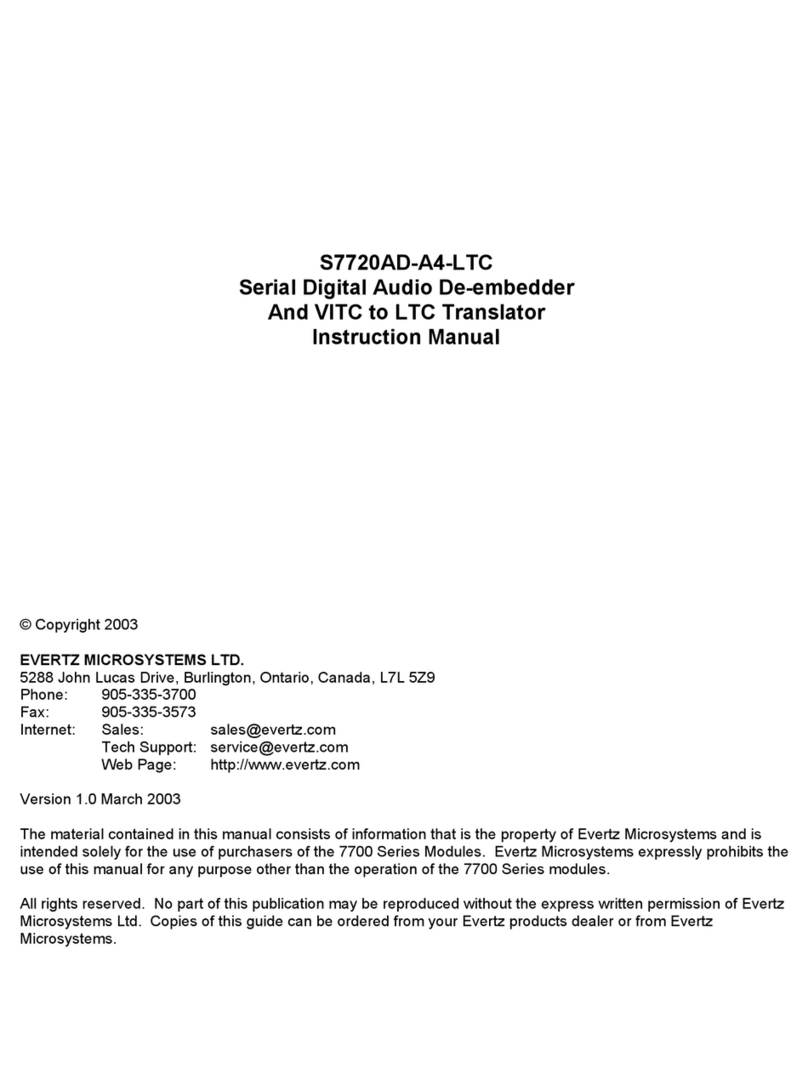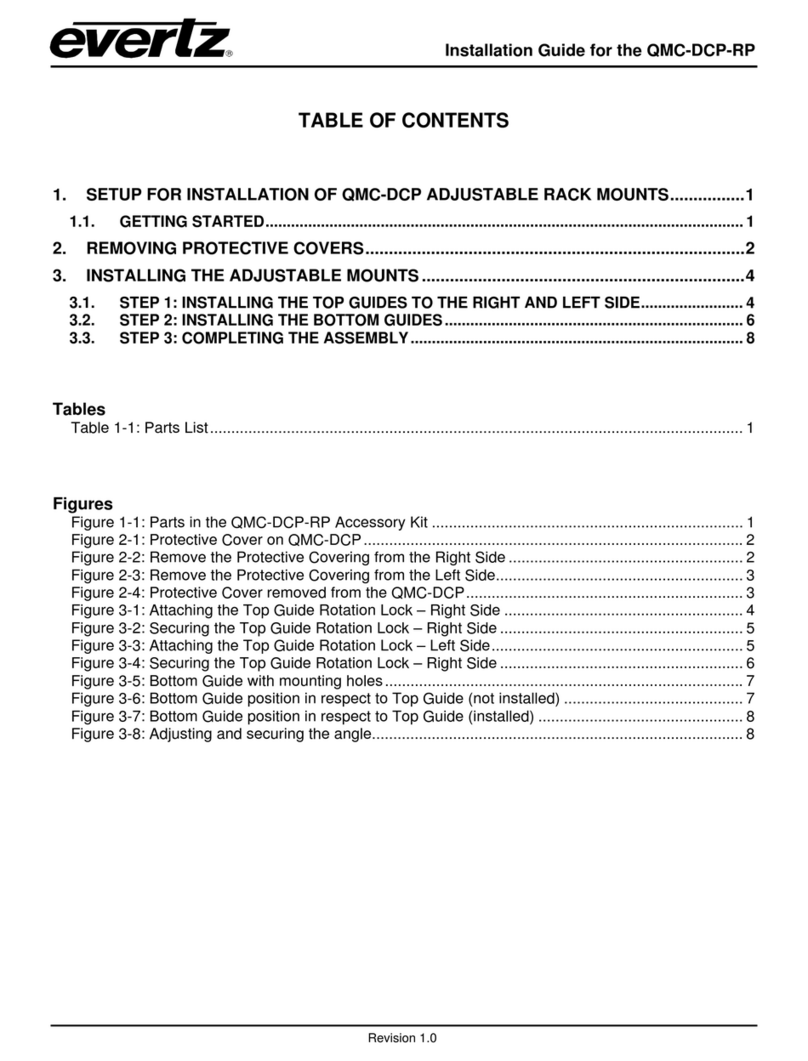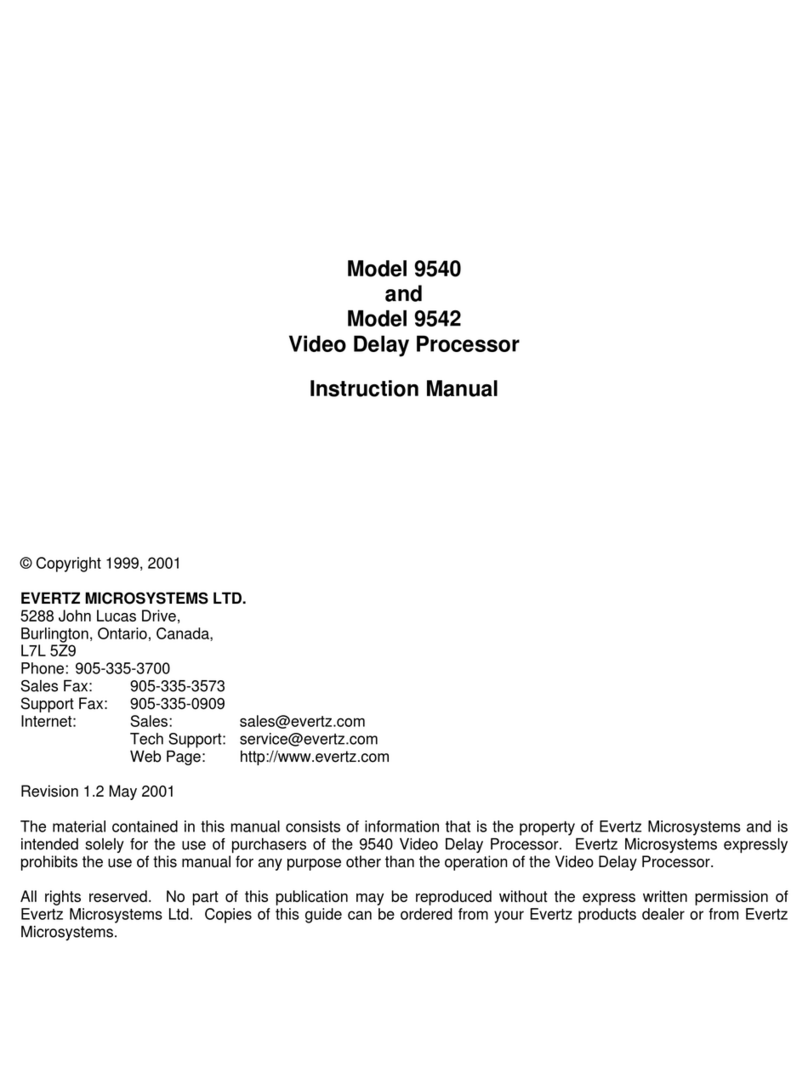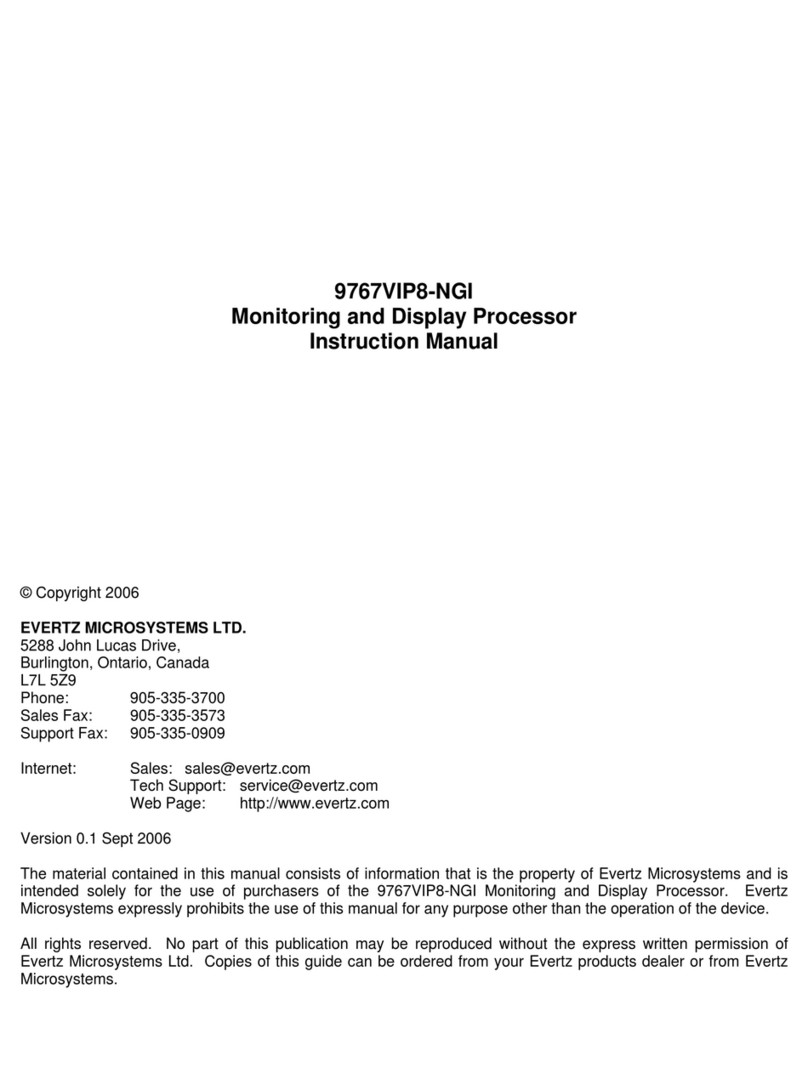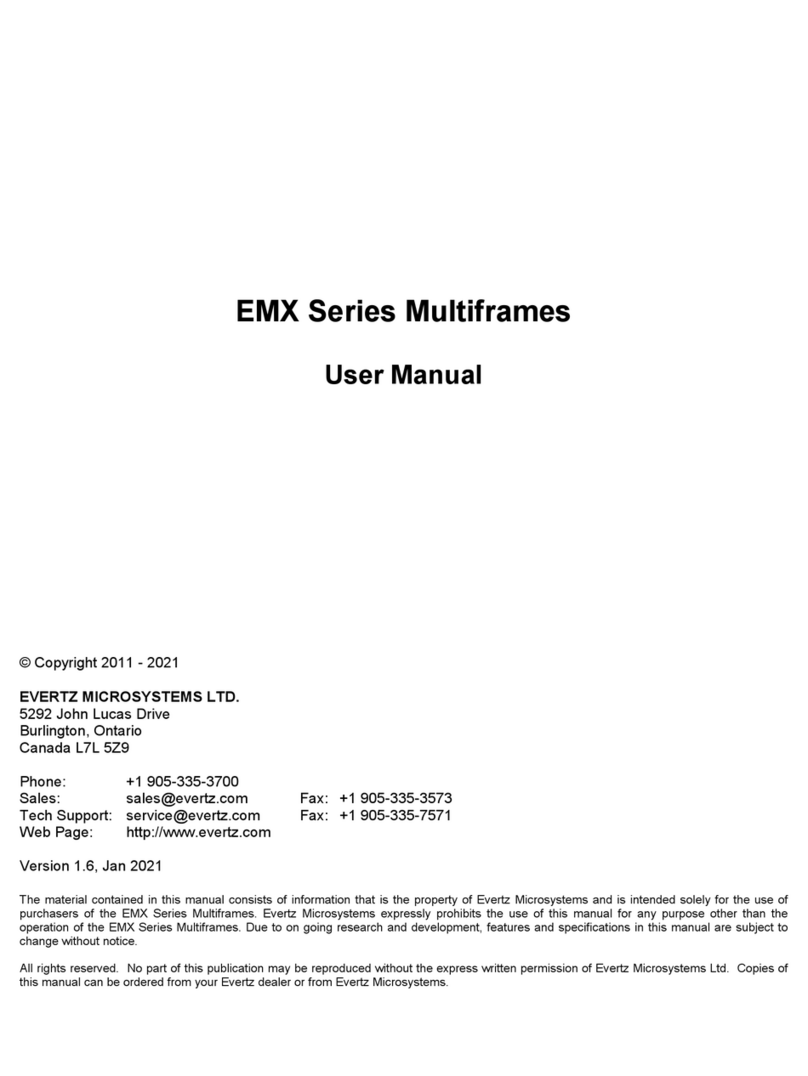7700 MultiFrame Manual
7730ADC Component A to D
Revision 1.1.1
Grey background indicate un-implemented or un-tested features
9.8.3. Setting the Position of the Bar Graphs...............................................................................36
9.8.3.1. Setting the Horizontal Position of the Bar Graphs......................................................36
9.8.4. Setting the Vertical Position of the Bar Graphs..................................................................36
9.8.5. Selecting What Bar Graphs And Windows To Display.......................................................37
9.8.6. Setting the Text Window Attributes....................................................................................37
9.8.6.1. Turning on the Text Window Backgrounds ................................................................37
9.8.6.2. Setting the Text Window Background Colours...........................................................38
9.8.6.3. Setting the Text Window Background Opacity...........................................................38
9.8.6.4. Setting the Text Window Text Opacity.......................................................................38
9.8.6.5. Setting the Time Code Window Font Size..................................................................38
9.8.6.6. Setting the Status Window Mode...............................................................................39
9.8.7. Setting the Fault Window Attributes...................................................................................39
9.8.7.1. Turning on the Fault Window Backgrounds ...............................................................39
9.8.7.2. Setting the Fault Window Background Colours..........................................................39
9.8.7.3. Setting the Fault Window Background Opacity..........................................................40
9.8.7.4. Setting the Fault Window Text Opacity......................................................................40
9.8.7.5. Setting the Fault Window Font Size...........................................................................40
9.8.7.6. Setting the Blink Mode of the Fault Windows.............................................................40
9.9. GPO CONFIGURATION............................................................................................................41
9.9.1. Frame Status Fault Trigger Condition................................................................................41
9.10. FAULT DEFINITIONS............................................................................................................41
9.10.1. Setting Up How A Fault Is Triggered And How It Is Presented..........................................42
9.10.1.1. Fault Status................................................................................................................42
9.10.1.2. Setting the position of the Fault Windows..................................................................42
9.10.1.3. Setting the Message Associated with a Fault.............................................................43
9.10.1.4. Determining If The Fault Message Will Be Displayed................................................43
9.10.1.5. Setting the Duration of the Fault Condition ................................................................43
9.10.1.6. Determining What Items Will Generate The Fault Condition......................................43
9.10.2. Setting the Fault Window Attributes...................................................................................44
9.10.3. Setting the Loss of Video Duration.....................................................................................44
9.10.4. Setting the Loss of Audio Duration.....................................................................................45
9.10.5. Detecting Audio Over Level Faults.....................................................................................45
9.10.5.1. Setting the Audio Over Level......................................................................................45
9.10.5.2. Setting the Audio Over Duration.................................................................................45
9.10.6. Detecting Audio Silence Faults..........................................................................................45
9.10.6.1. Setting the Audio Silence Level..................................................................................45
9.10.6.2. Setting the Audio Silence Duration.............................................................................46
9.10.7. Detecting Audio Phase Reversal Faults.............................................................................46
9.10.7.1. Setting the Audio Phase Reversal Level....................................................................46
9.10.7.2. Setting the Audio Phase Reversal Duration...............................................................46
9.10.8. Detecting Audio Mono Faults.............................................................................................46
9.10.8.1. Setting the Audio Mono Threshold Level ...................................................................47
9.10.8.2. Setting the Audio Mono Duration ...............................................................................47
9.11. UTILITIES..............................................................................................................................48
9.11.1. Accessing Information About this Module and its Firmware ..............................................48
9.11.2. Saving And Recalling Configurations.................................................................................48
9.11.2.1. Storing Configurations to the User Presets................................................................48
9.11.2.2. Recall Configurations from the User Presets.............................................................48
9.11.3. Initiating a Software Upgrade.............................................................................................49
9.11.4. Restoring the card to its Factory Default Configuration .....................................................49