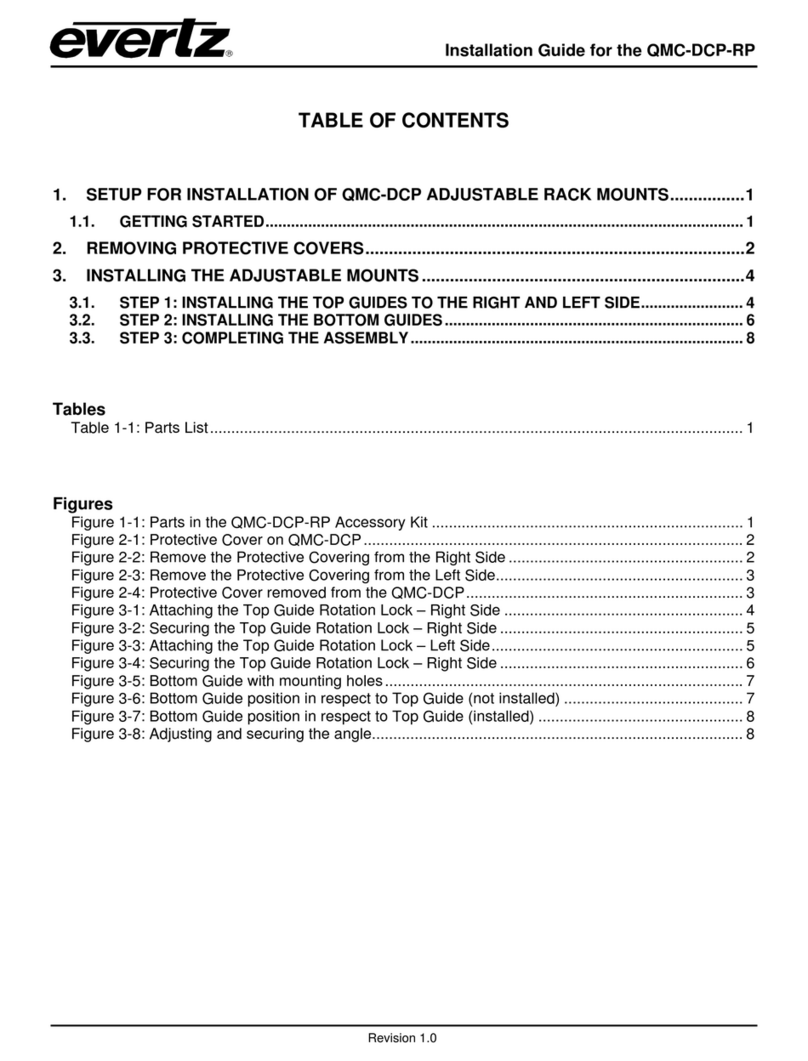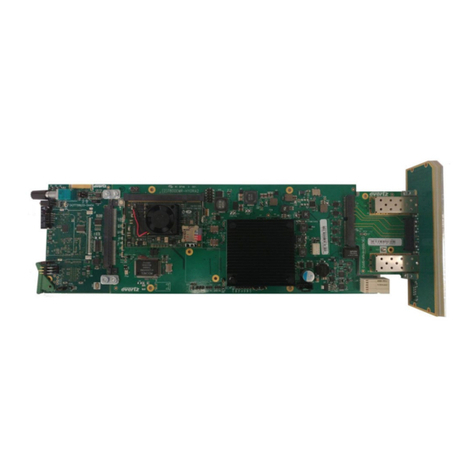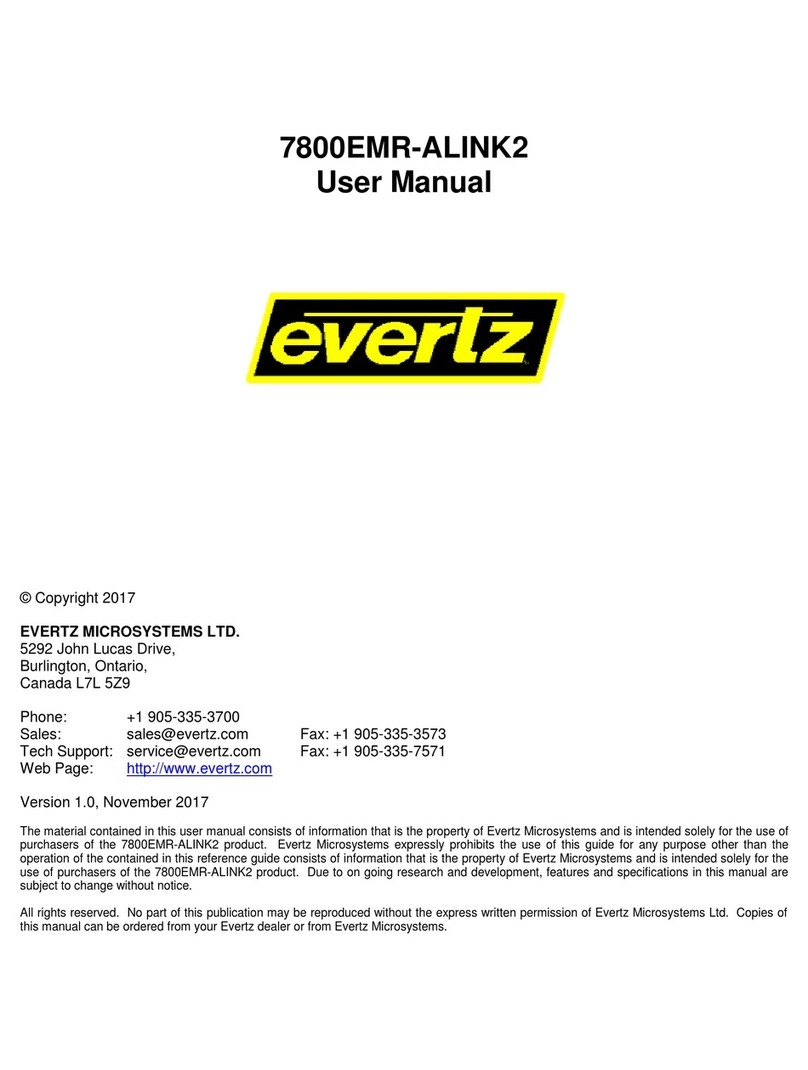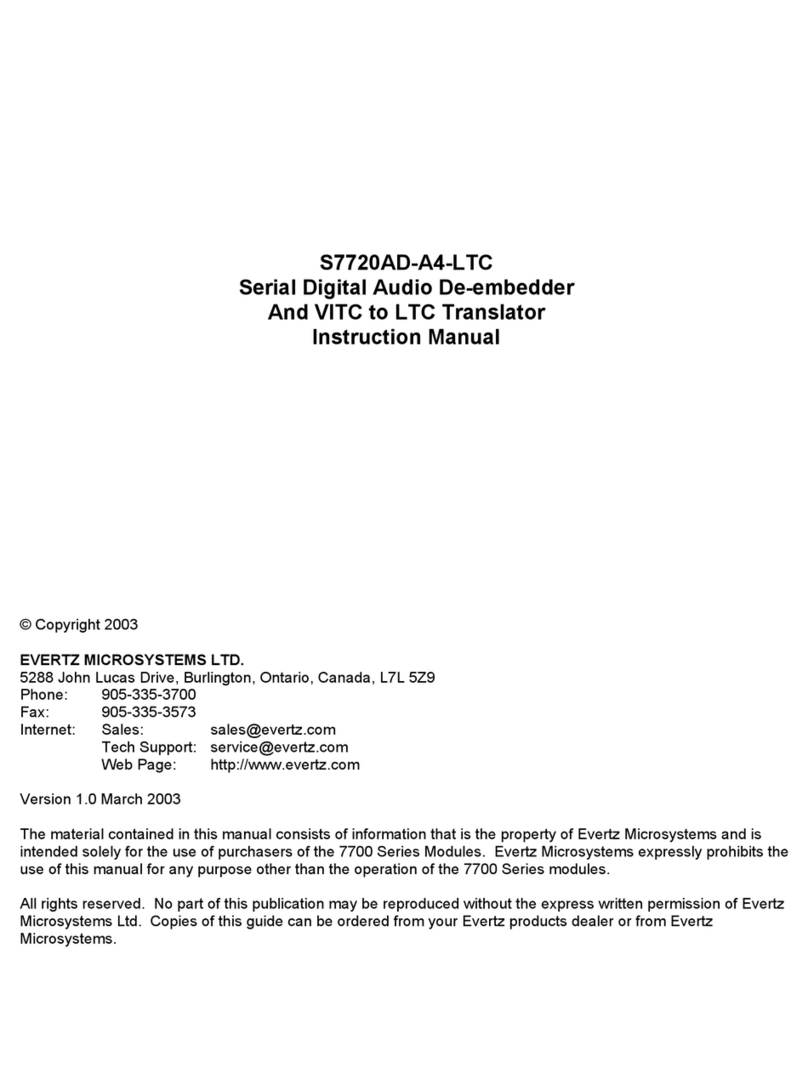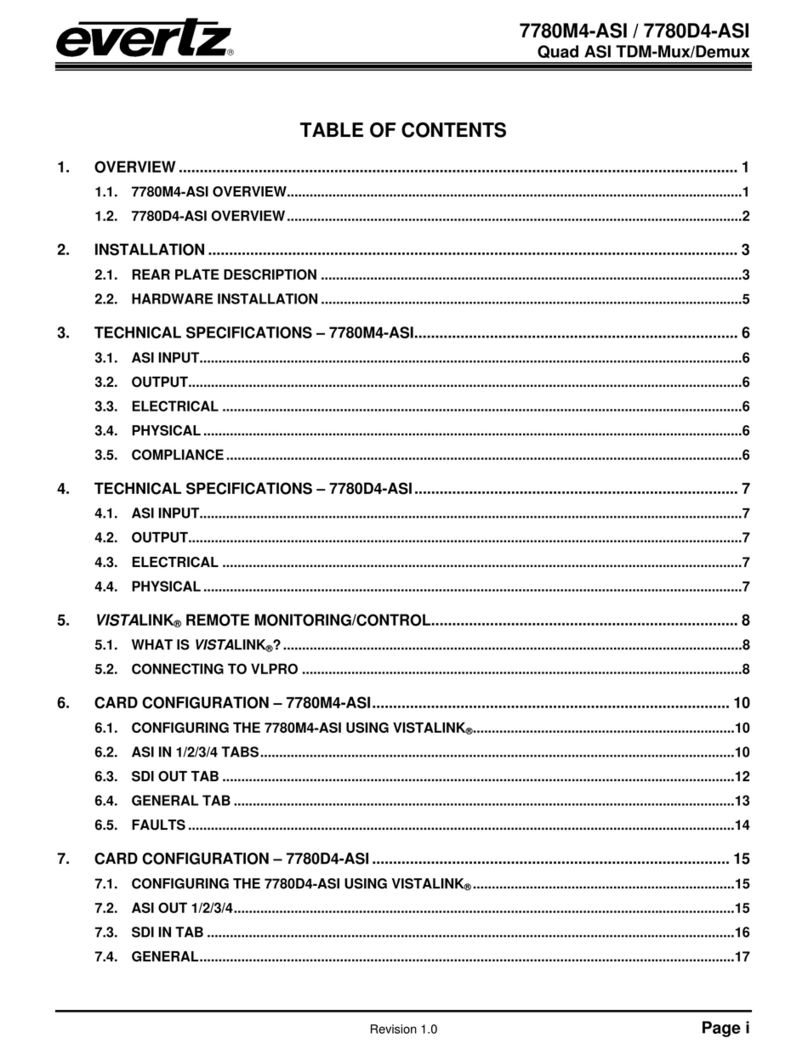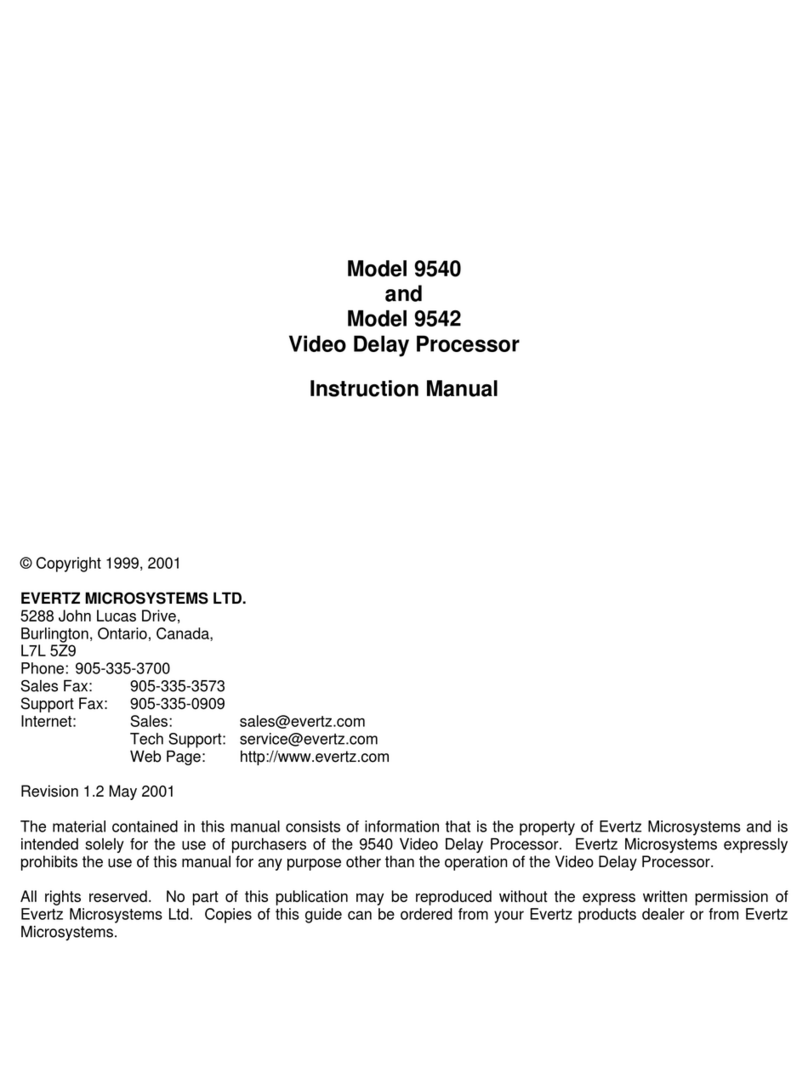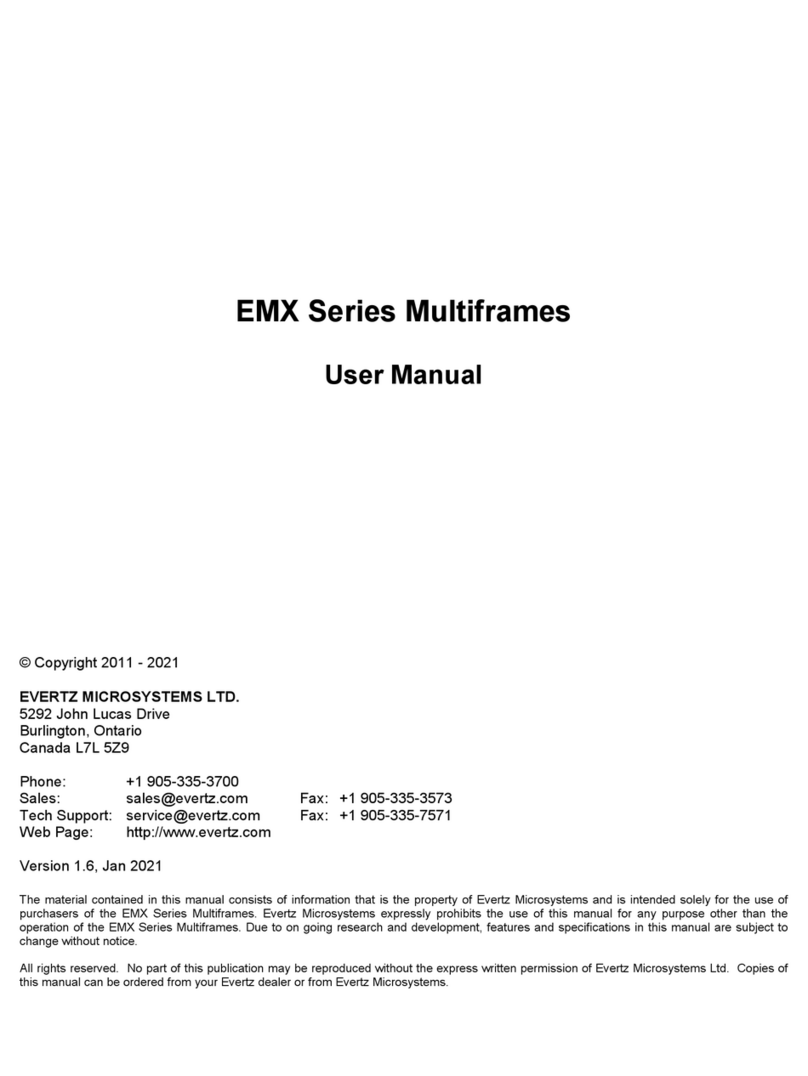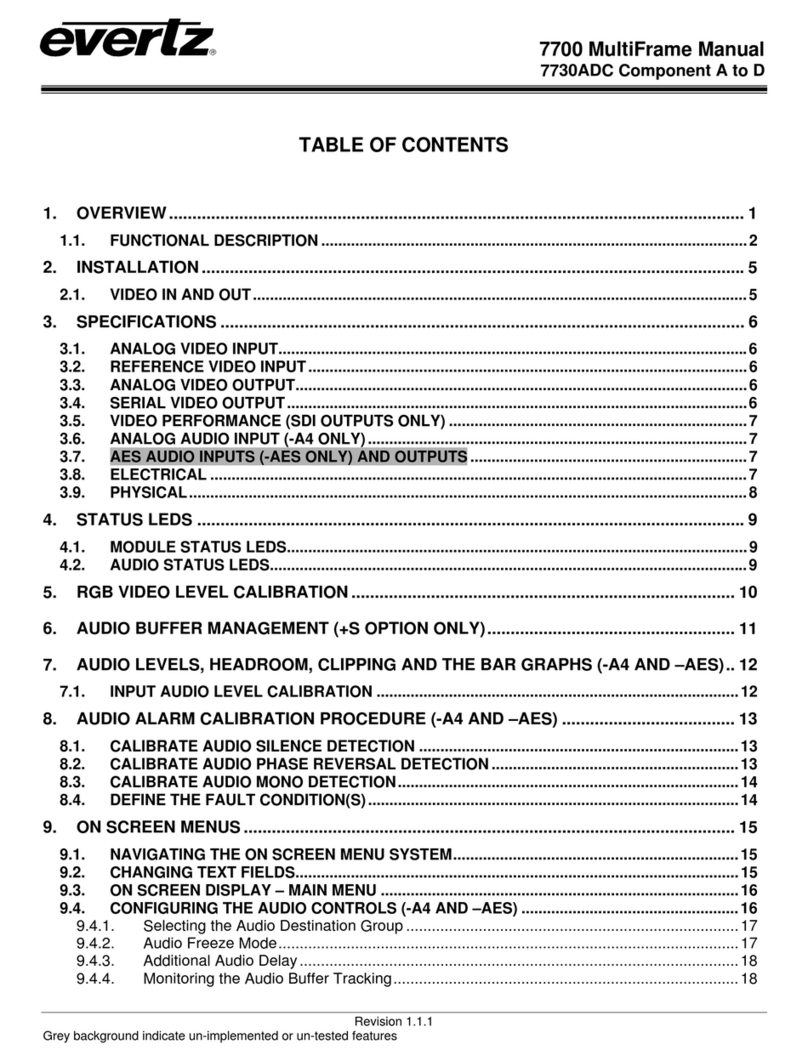9767VIP8-NGI Manual
VIP-NGI-ii Revision 0.1
8.2.1. File Drop-down Menu...................................................................................................16
8.2.2. Edit Drop-down Menu...................................................................................................17
8.2.3. View Drop-down Menu.................................................................................................18
8.2.4. Tools Drop-down Menu................................................................................................18
8.2.5. Help Drop-down Menu .................................................................................................18
8.2.6. Title Block, Menu Bar and Icon Bar..............................................................................18
8.2.7. Drag-and-drop Objects.................................................................................................20
8.2.8. Drag-and-drop Objects – Clocks..................................................................................21
8.2.9. Window Parameter Right-click Menu Options..............................................................23
8.3. ONSCREEN DISPLAY OBJECTS ..........................................................................................23
8.3.1. Monitor Object..............................................................................................................23
8.3.2. Level Bars Tab.............................................................................................................25
8.3.3. Status Tab....................................................................................................................25
8.3.3.1. Properties Window - Fault .............................................................................26
8.3.3.2. Properties Window - UMD.............................................................................26
8.3.3.3. Properties Window - Tally..............................................................................27
8.3.4. Virtual GPIs (Image Video Mode).................................................................................27
8.3.4.1. VGPI over Serial............................................................................................27
8.3.4.2. VGPI over TCP/IP..........................................................................................28
9. UPGRADING FIRMWARE ...............................................................................................................28
10. VISTALINK™ REMOTE MONITORING/CONTROL........................................................................29
10.1.WHAT IS VISTALINK™? ........................................................................................................29
10.2.VIP™ AND VISTALINK™ .......................................................................................................30
10.2.1. Updating VistaLINK with the latest VIP Parameters.....................................................30
10.2.2. Configuring VIP Parameters through VistaLINK Network Management System (NMS)30
APPENDIX A – VIP MAESTRO KEYBOARD SHORTCUT KEYS................................................................32
Common Key Bindings.................................................................................................32
Display System.............................................................................................................32
Preset Catalog..............................................................................................................32
Design Studio...............................................................................................................33
Figures
Figure 1: GPI Diagram ........................................................................................................................................ 5
Figure 2: GPO Diagram....................................................................................................................................... 5
Figure 3: VIP Maestro System Manager Page View......................................................................................... 12
Figure 4: VIP Maestro Design Manager Page View ......................................................................................... 15
Figure 5: VIP Maestro Window Size Template ................................................................................................. 24
Figure 6: VIP Maestro Color Palette ................................................................................................................. 25
Figure 7: VistaLINK PRO Configuration General Tab....................................................................................... 31