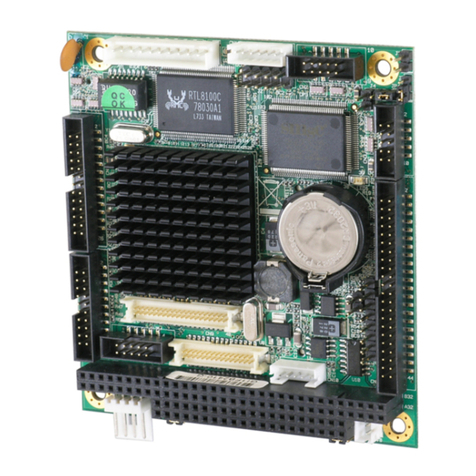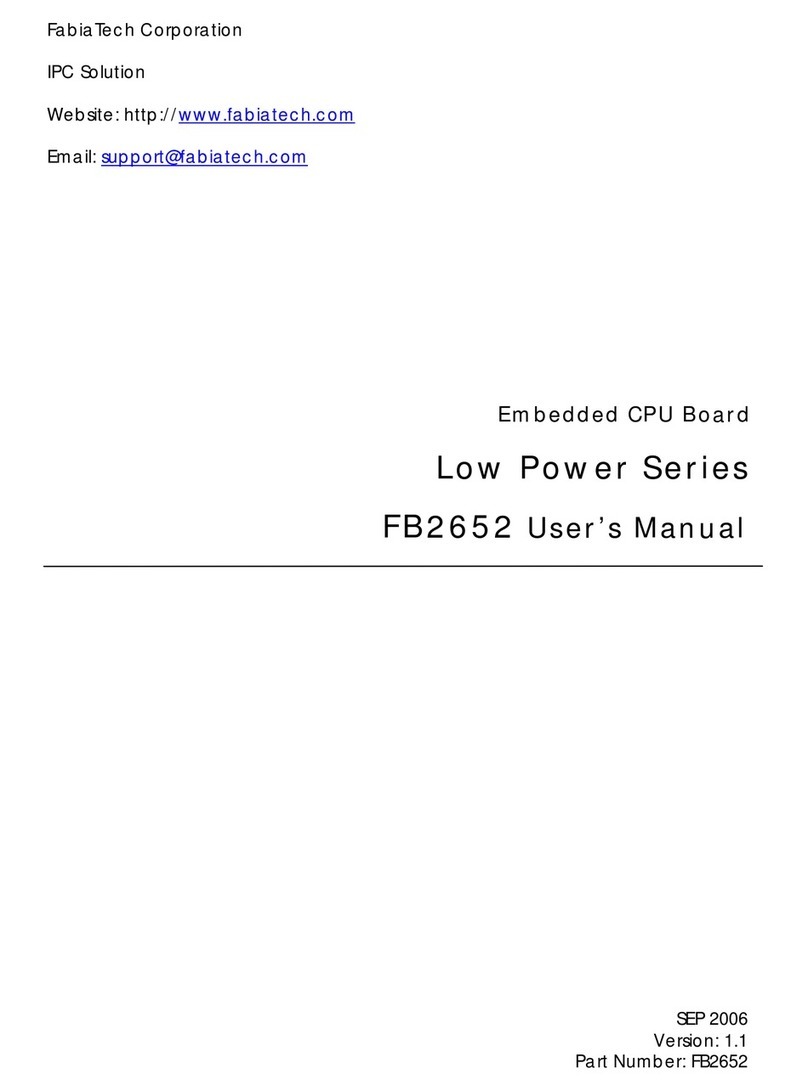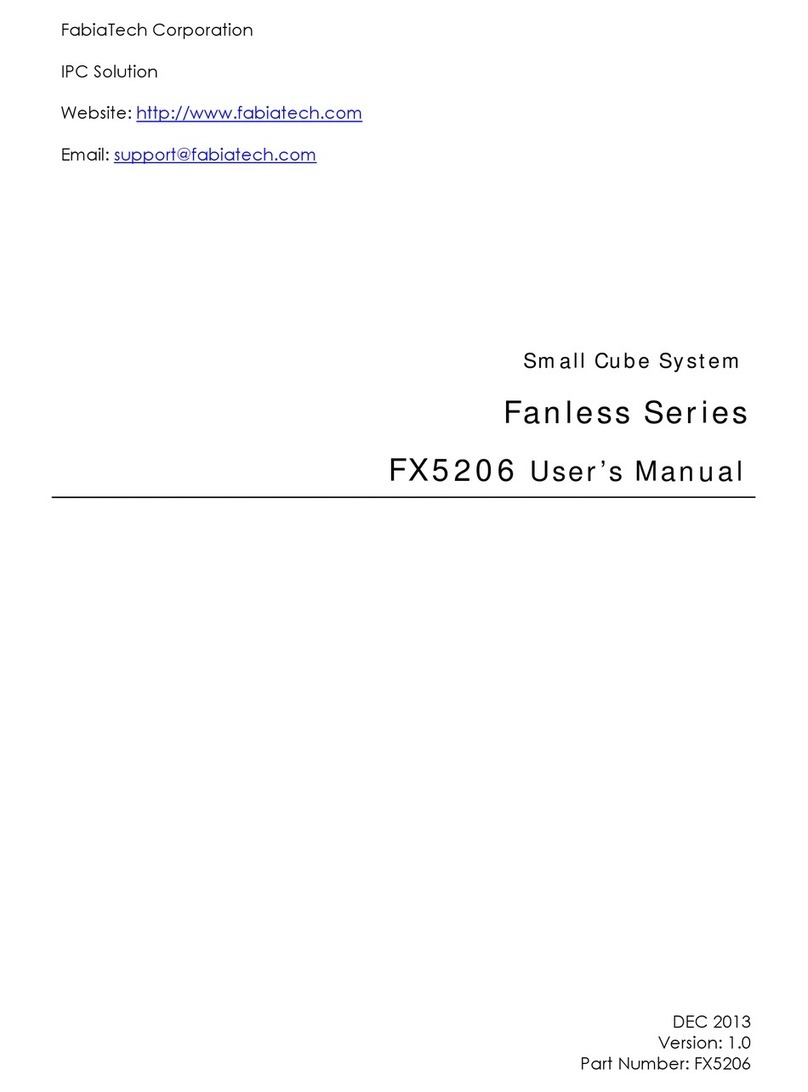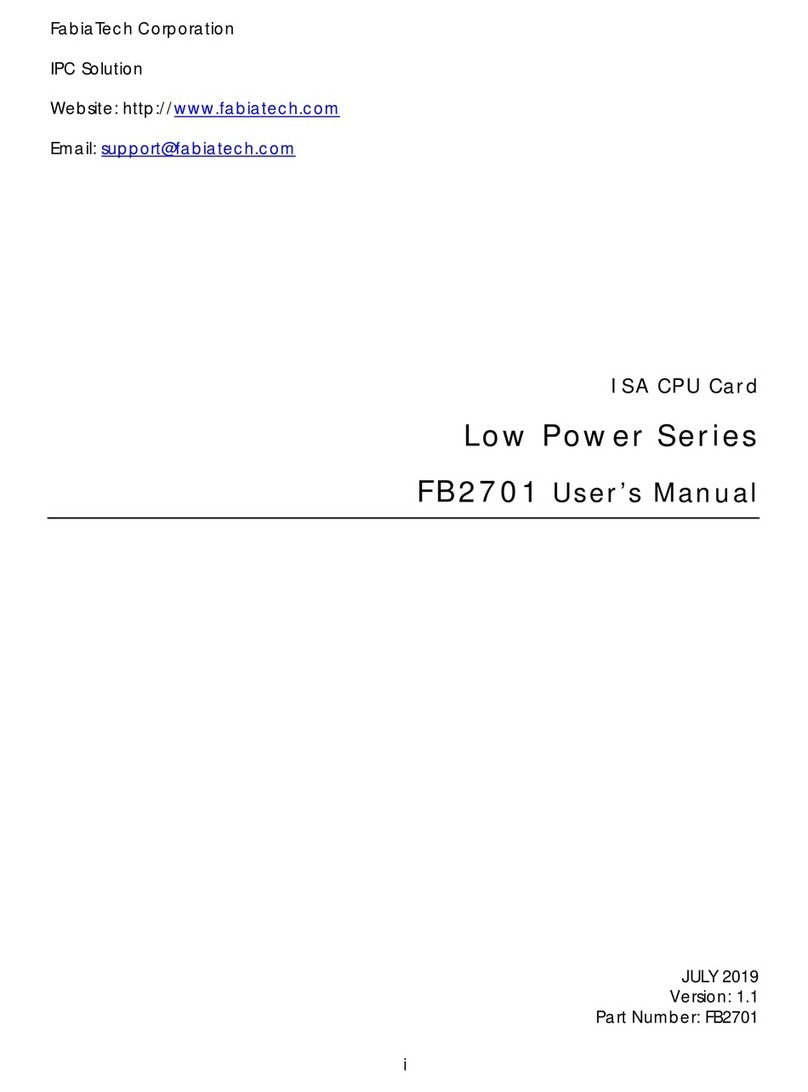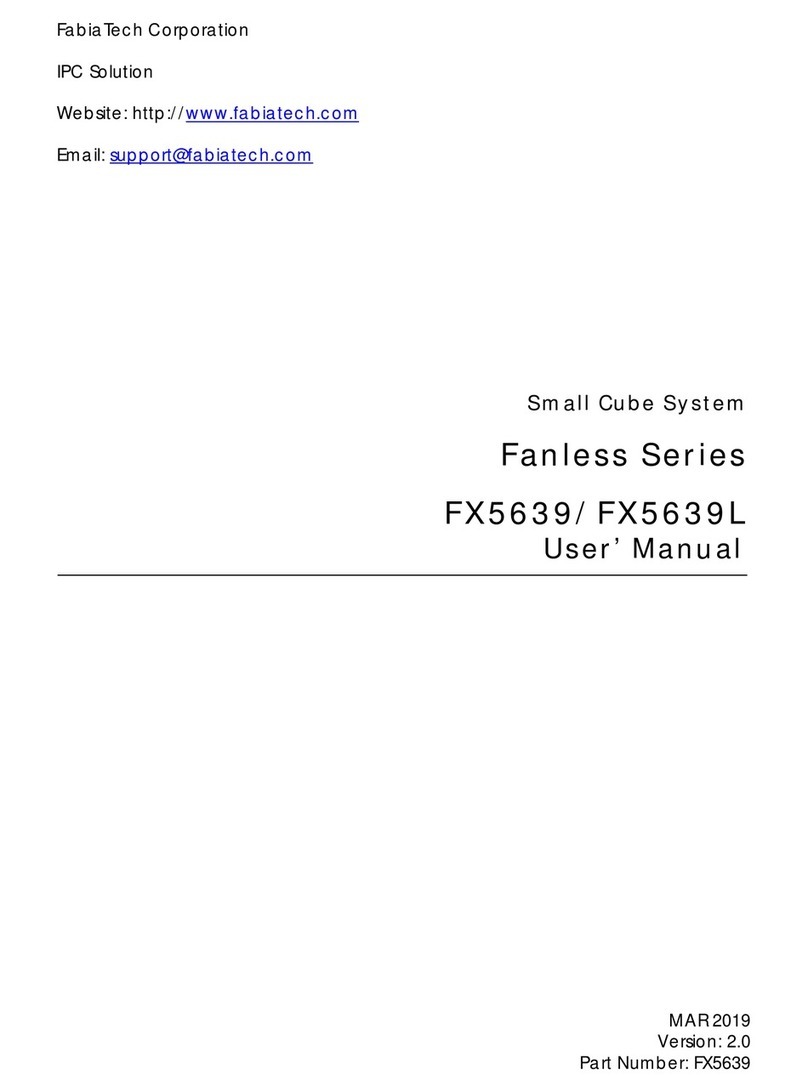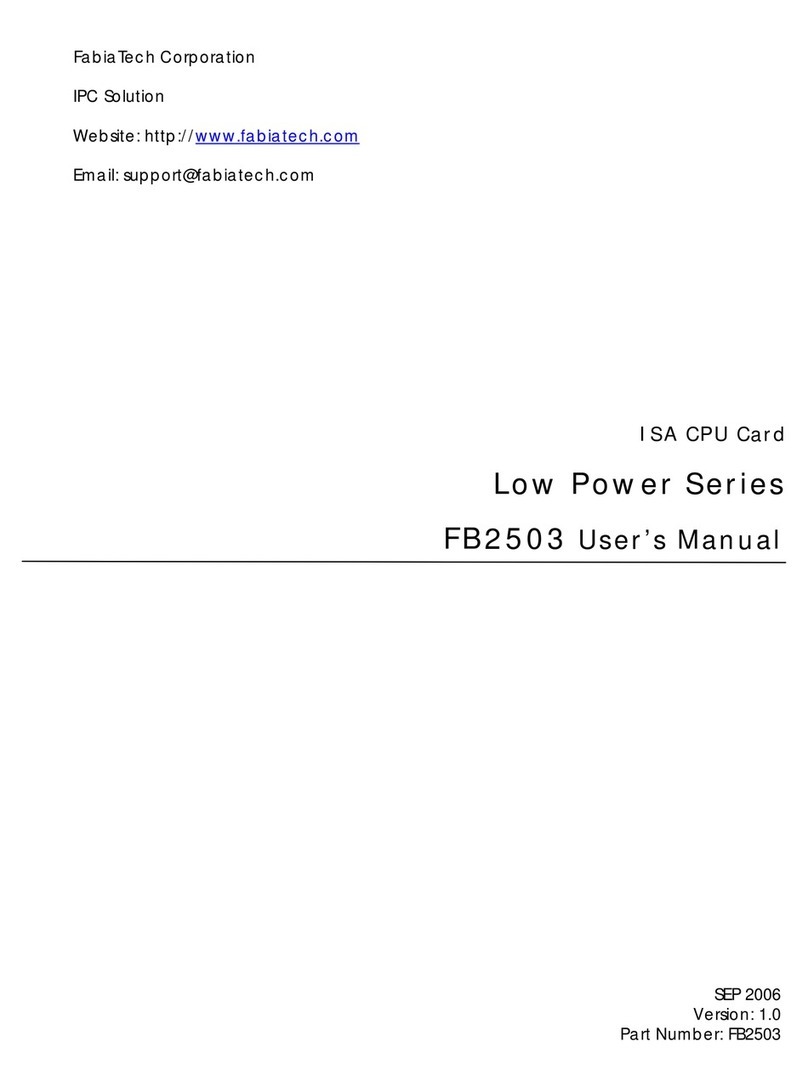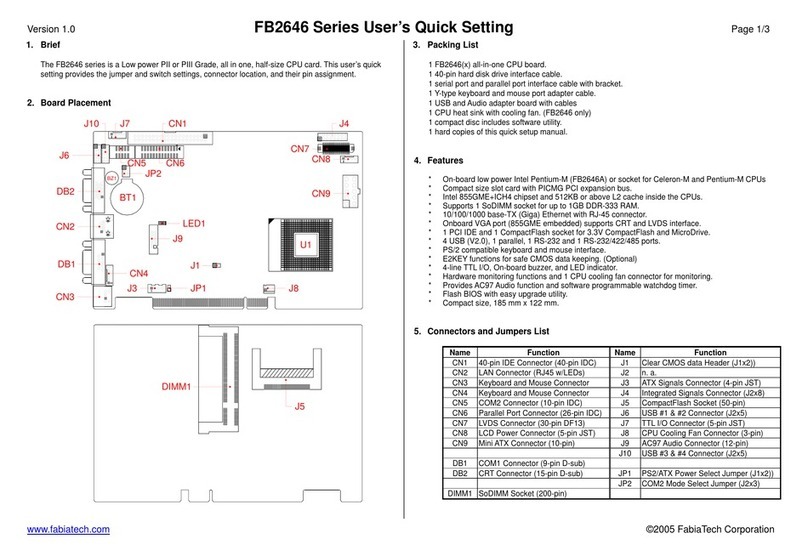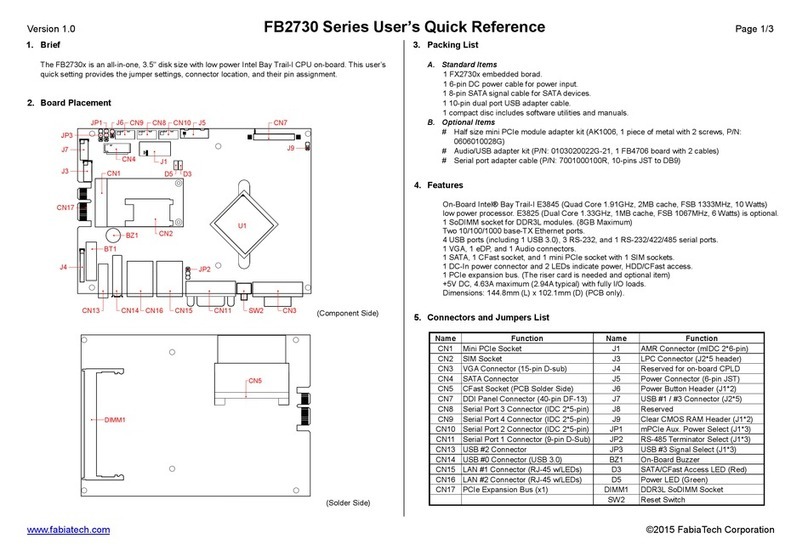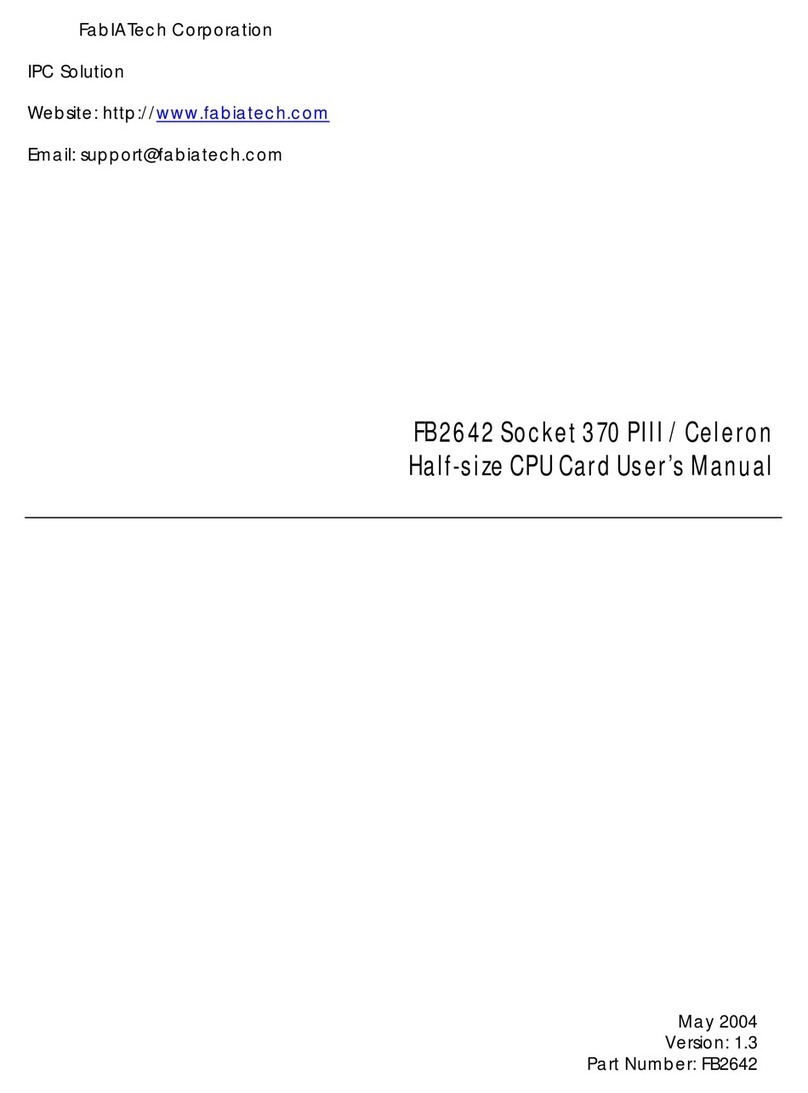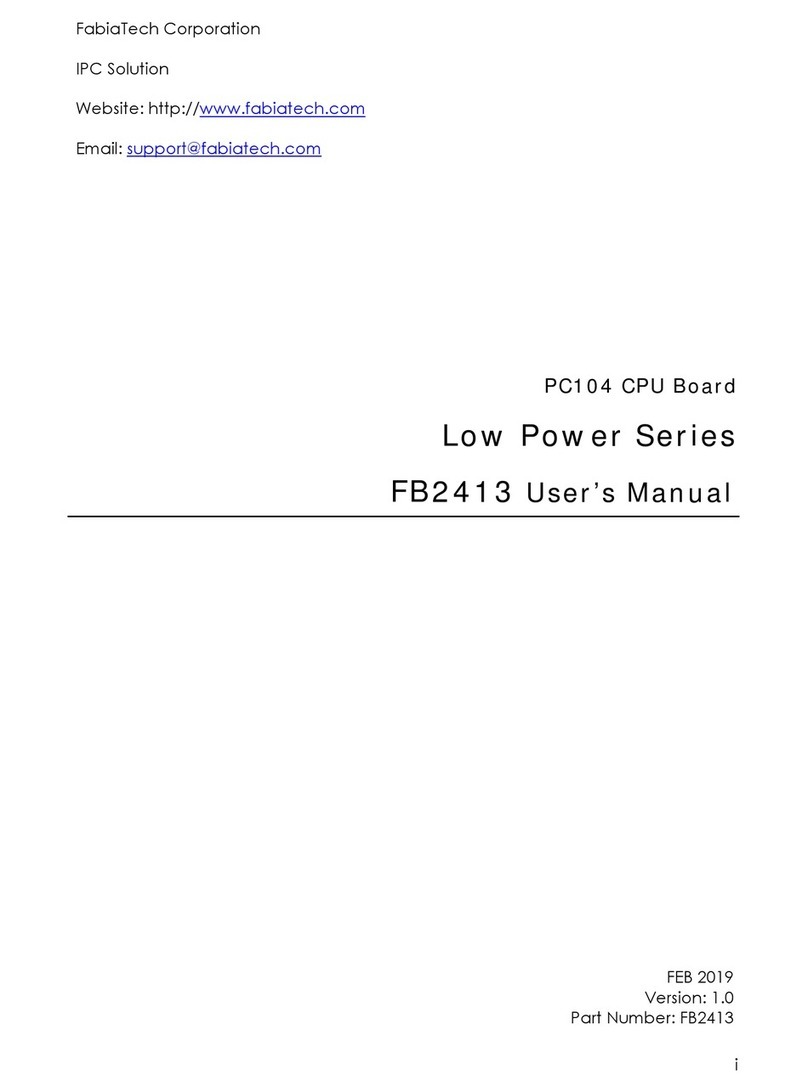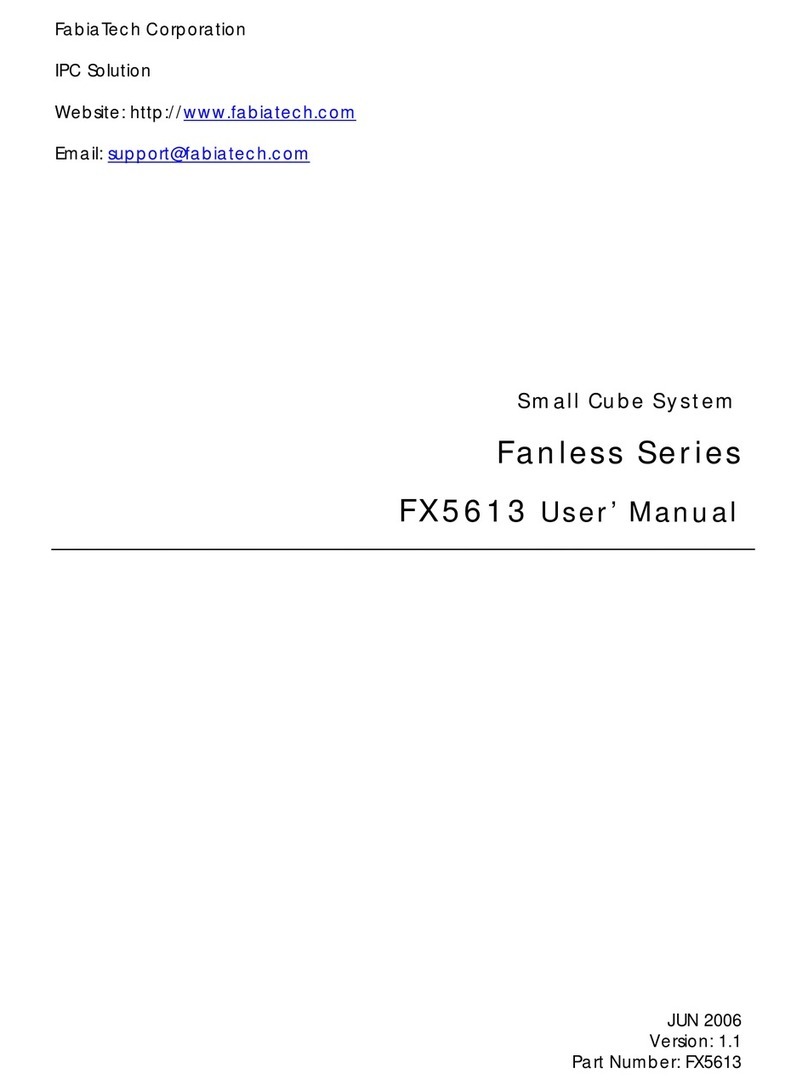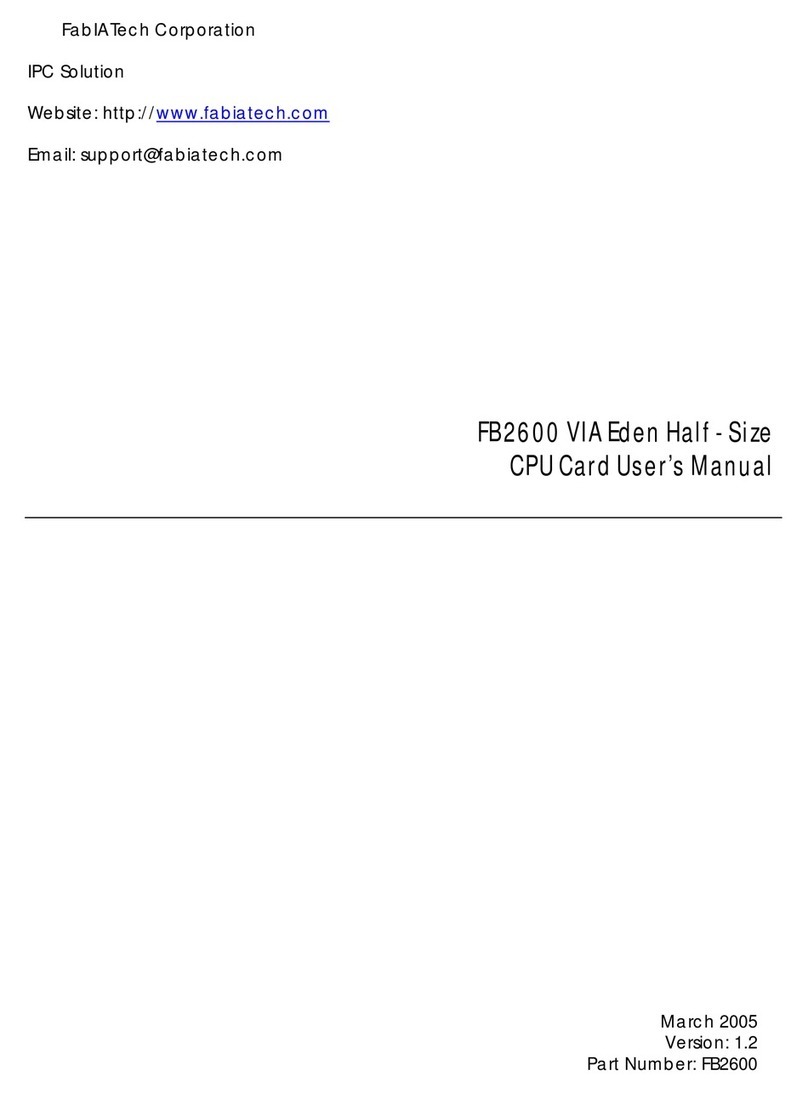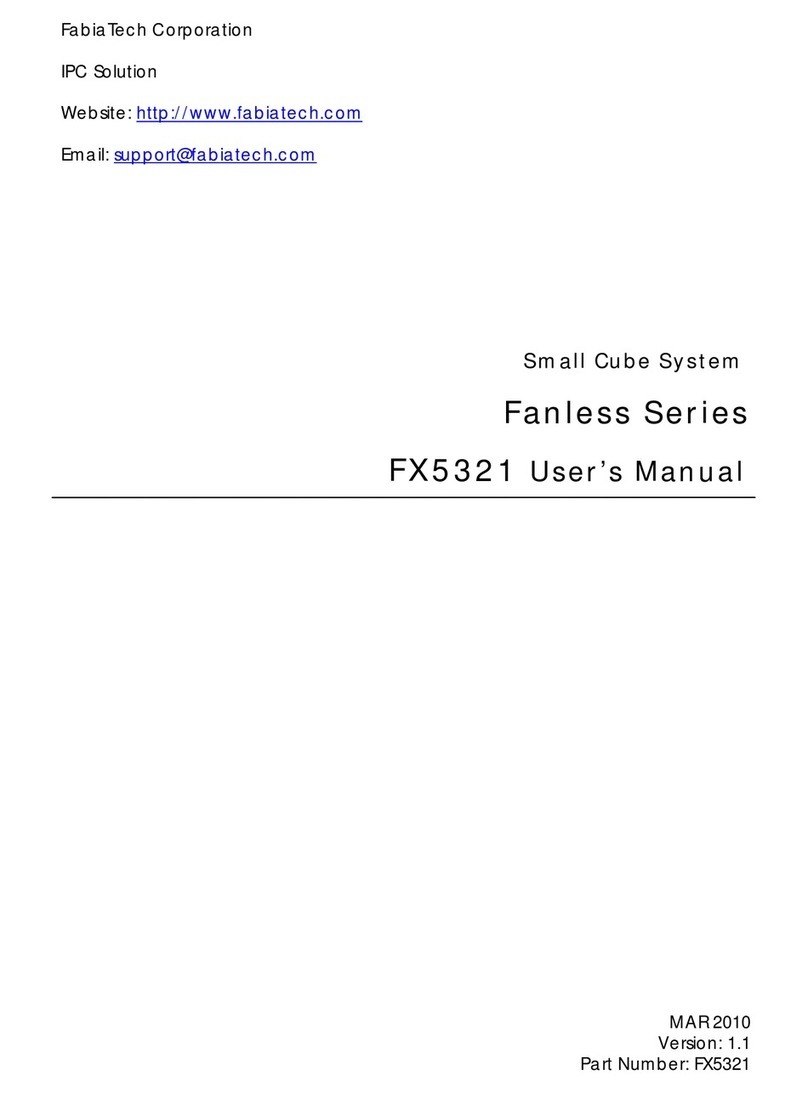Version 1.1 FB2505 Series User’s Quick Setting Page 2/3
www.fabiatech.com ©2007-2008 FabiaTech Corporation
6. Connectors and Their Relative Jumpers
A. Reset and LED Indicator Header (J2)
B. Keyboard and Mouse Connector (CN15 and CN16)
CN16 is a standard PS/2 type keyboard connector and any PS/2 type keyboard can plug into CN16
directly without extra adapter cable. CN15 provides PS/2 mouse interface, use optional mouse
adapter cable to connect between CN15 and standard PS/2 mouse.
C. Auxiliary Power Connector and Power/WD LED (CN14, LED3, and J2)
D. Floppy Connector (CN3: 34-pin 2.54mm IDC)
Note that the included floppy cable supports only 720KB, 1.44MB, and 2.88MB disk drives.
E. Hard Disk Connectors and LED Indicators (CN1, CN2, CN10, CN12, J2, LED1, and LED2)
Use the included 40-pin hard disk cable, you can attach up to two 3.5” hard disk drives with CN2
connector. CN1, CN10, CN12 connectors and LED1, LED2 are all reserved. FB2505 series only
provides pin 3 & 4 of J2 header for connecting external IDE LED.
F. Parallel Port Connector (CN8: 26-pin 2.0mm IDC)
The included printer interface cable is used to transfer 26-pin connector into standard parallel port
connector (D-sub 25-pin).
G. SoDIMM Socket (DIMM1, FB2505A only)
DIMM1 supports 200-pin DDR-333/400 RAM with size of 1128MB, 256MB, 512MB, and 1GB.
H. Serial Port Connectors & Selector (DB2, CN9, JP2, and JP4)
There are 2 connectors and 2 jumpers that served for on-board 2 serial ports. The following table
and figure list the combination and pin definition of them:
Functional connector, header,
and jumper of serial ports Serial Port 1 Serial Port 2
RS-232 Signals DB2 CN9 and JP4
RS-422 Signals - CN9, JP2, and JP4
RS-485 Signals - CN9, JP2, and JP4
Terminator for RS-422/RS-485 - JP2
I. CRT Connector (DB1)
J. LCD Connectors (CN4 and CN5, FB2505A only)
CN4 supports 24-bit TTL LCD signals, and CN5 is the power connector for inverter board. Please
refer the pin assignment as following table and figure.
Pin 1: Red
Pin 2: Green
Pin 3: Blue
Pin 13: Hsync
Pin 14: Vsync
Pin 12: DDC Data
Pin 15: DDC Clock
Pin 5 & 10: Digital Ground
Pin 6,7,8: Analog Ground
Others: Not Used
15
DB1 (D-sub 15)
11
15
5 1
26
J2
J2 Function J2 Function
1 PWR/WD LED+ 2 PWR/WD LED-
3 IDE Access LED+ 4 IDE Access LED-
5 Ground 6 Reset
CN14 Pin 1:Ground
Pin 2:+5V
Pin 3:+5V
Pin 4:Ground
Pin 5:Ground
Pin 6:+12V
61
Note: CN14 is ideal for standalone applications. LED3 is
on-board power/watchdog LED and pin 1 & 2 of J2
provide header for external LEDs. 5
1
RS-232 RS-485
Half Du
lex
Reserved
Factor
Preset
2
65
1
5
1
5
1
2
6
2
6
2
6
RS-422
Full Du
lex
JP4 JP4
JP4 JP4
Off
JP2: Terminator Resister Select
Factory Preset ON
DB2
(D-sub 9)
DB2 Signals CN9 D-sub 9 RS-232 RS-422 RS-485
1 -DCD1 1 1 -DCD2 -
6 -DSR1 2 6 -DSR2 -
2 RXD1 3 2 RXD2 RX- 485-
7 -RTS1 4 7 -RTS2 TX- -
3 TXD1 5 3 TXD2 RX+ 485+
8 -CTS1 6 8 -CTS2 TX+ -
4 -DTR1 7 4 -DTR2 -
9 -RI1 8 9 -RI2 -
5 Ground1 9 5 Ground2
Metal Case Ground 10 Metal Case Ground
1
5 9
6
1 2 3
123
Pin 1: Mouse Data
Pin 2: Keyboard Data
Pin 3: Ground
Pin 4: VCC
Pin 5: Mouse Clock
Pin 6: Keyboard Clock
6
1
CN15 Note that CN15 and CN16 all support PS/2
keyboard and mouse signals and have to
order 3-head cable from your supplier.