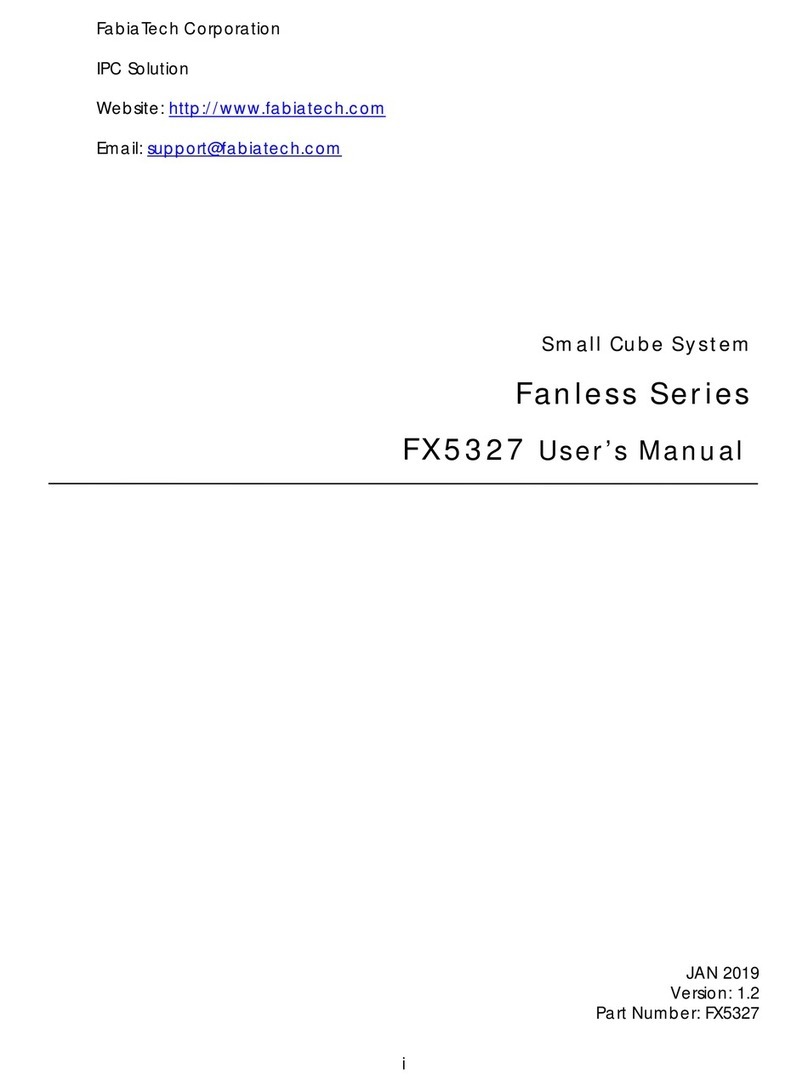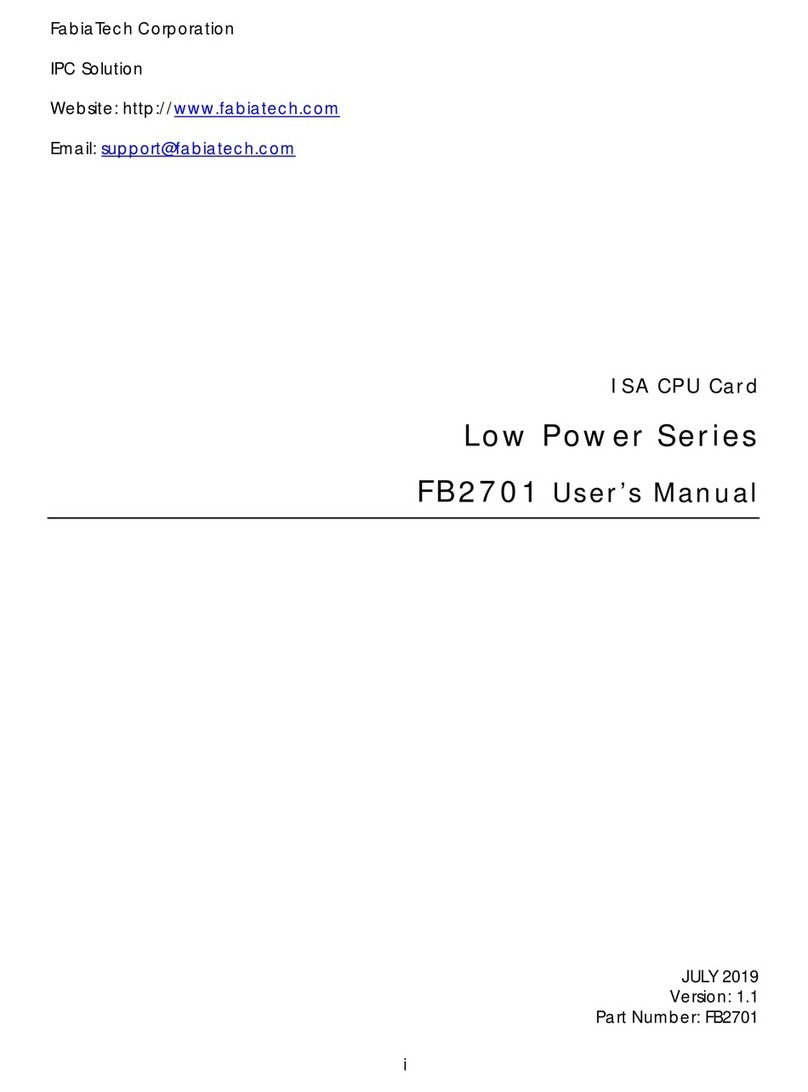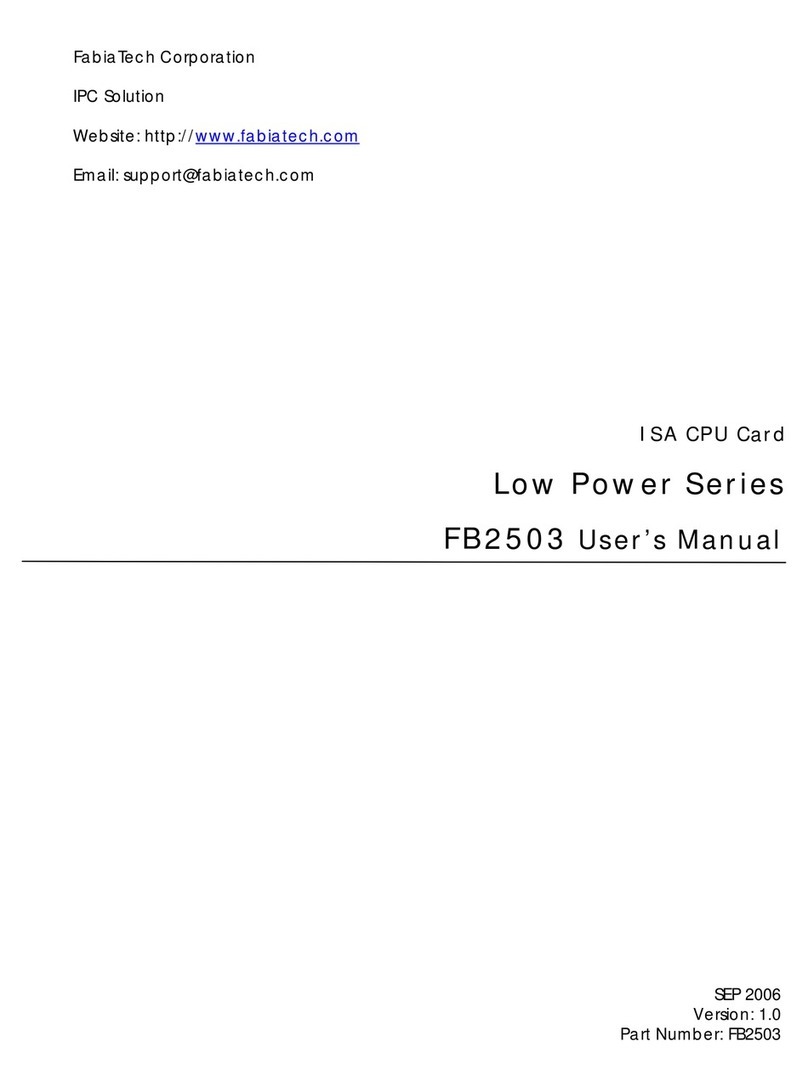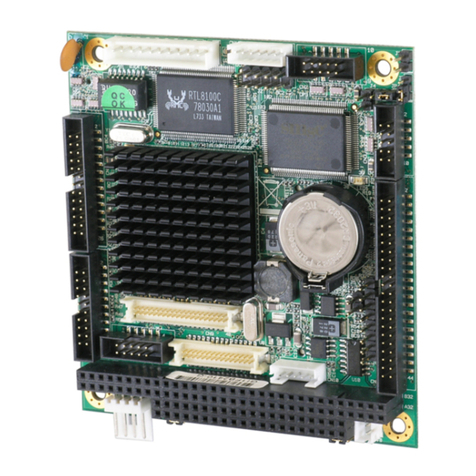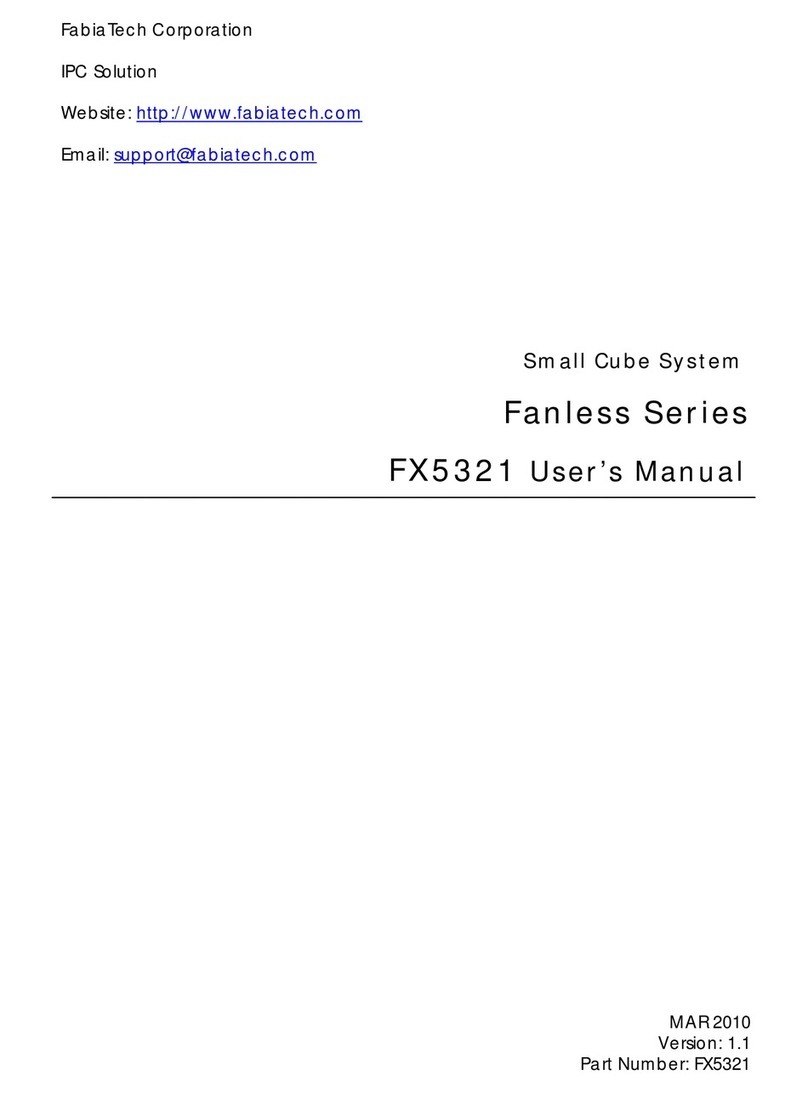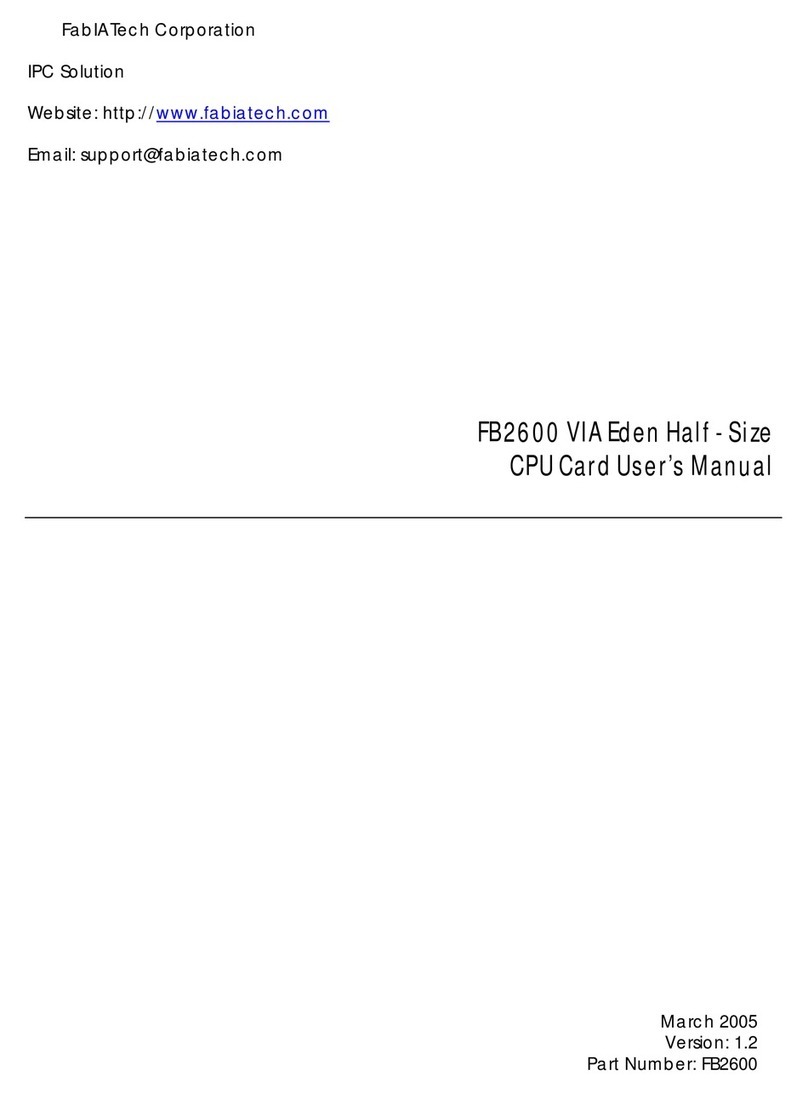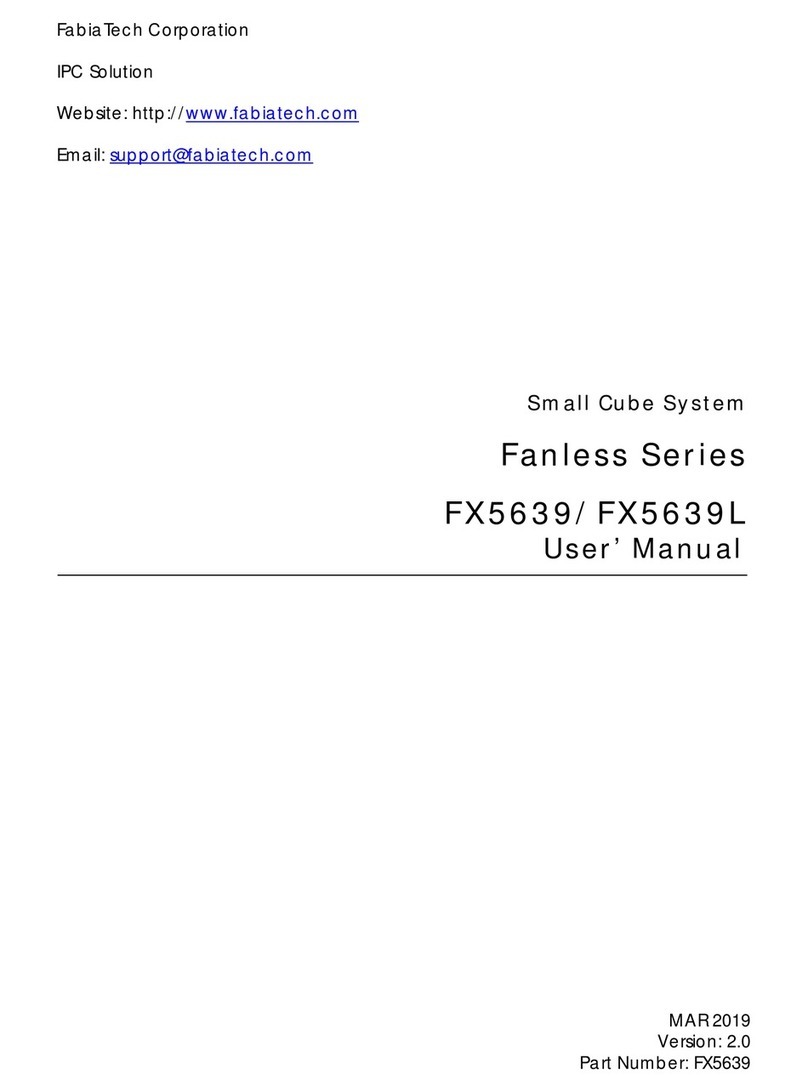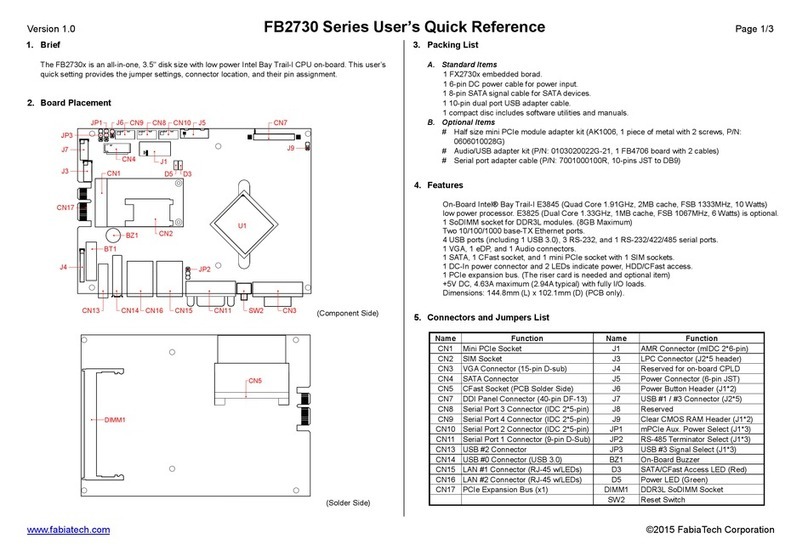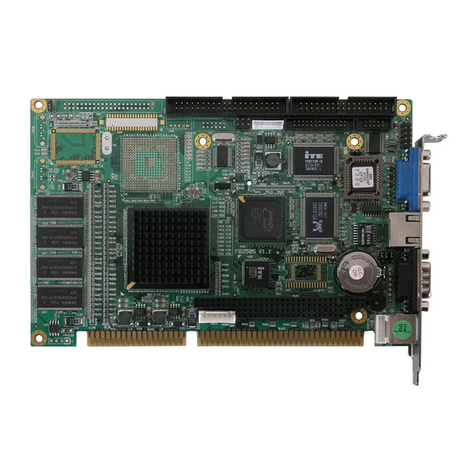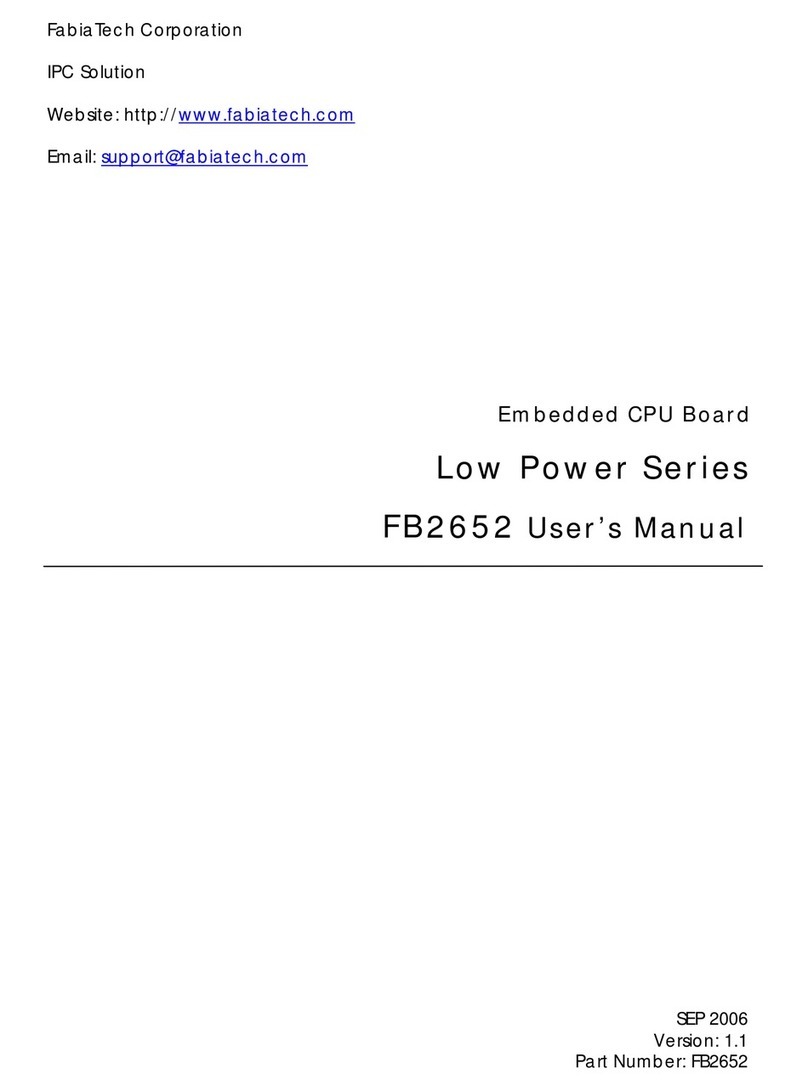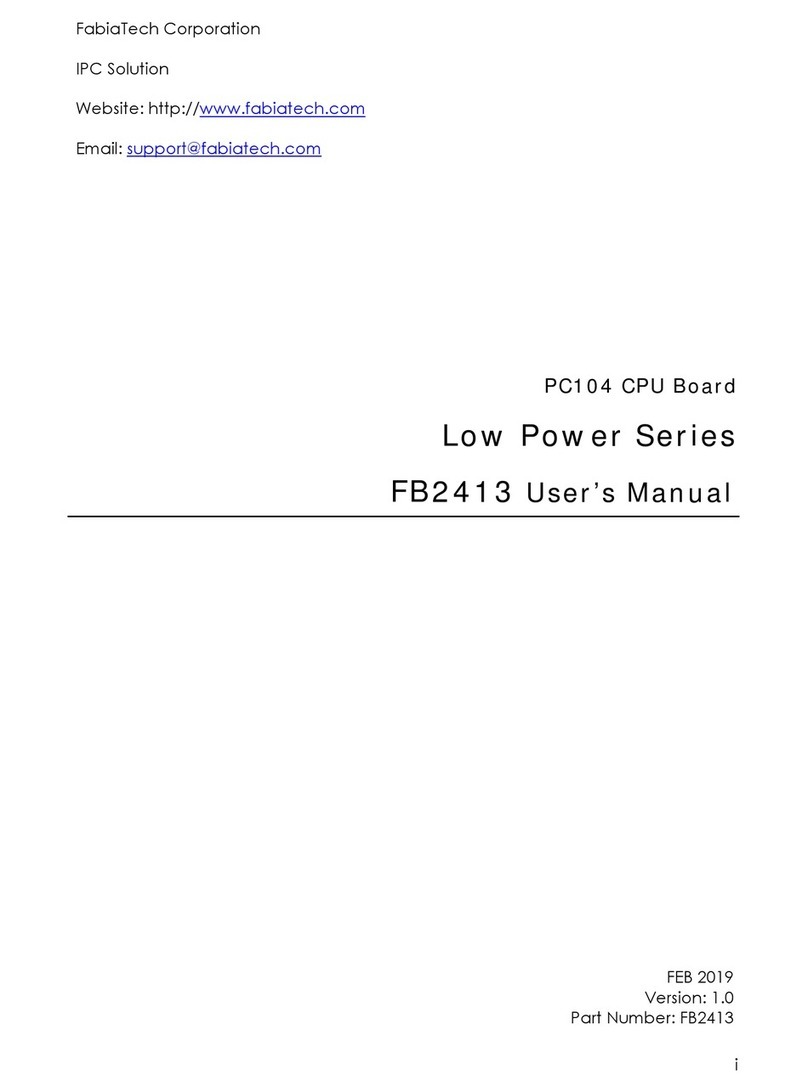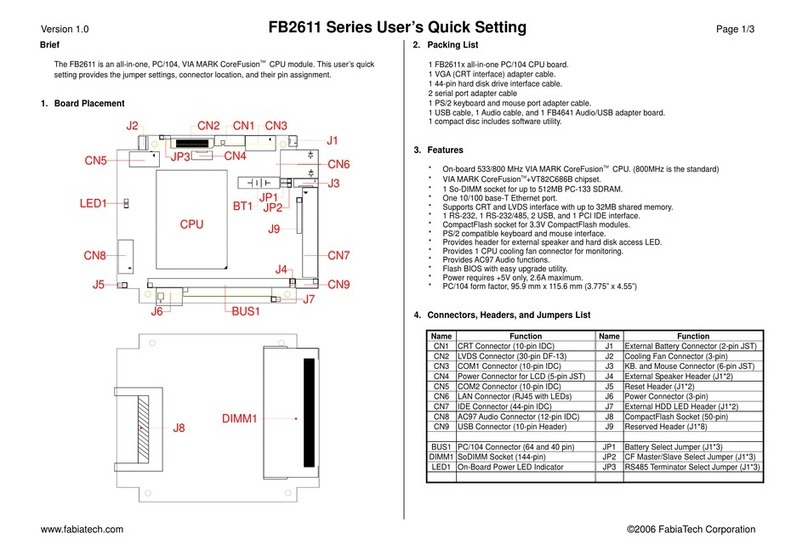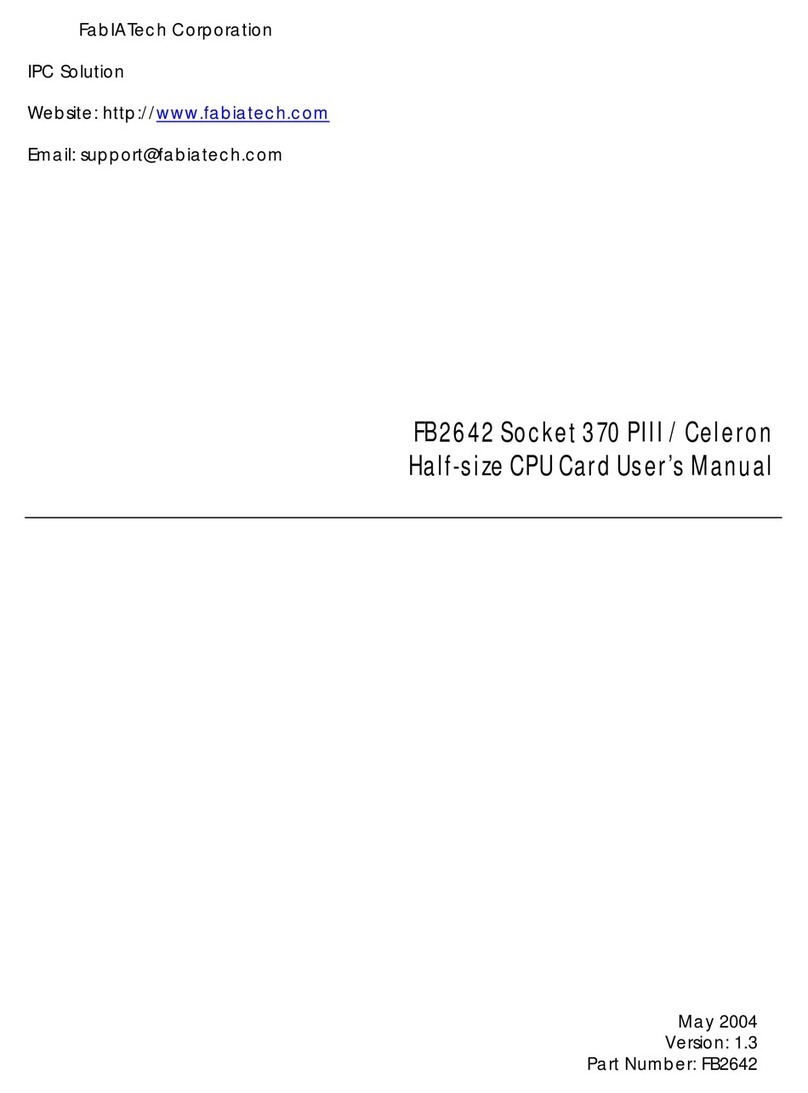Version: 2.1 FB2300 Series User’s Quick Setting Page 4/4
www.fabiatech.com ©2000-2005 FabiaTech Corporation
6. Others (SSD and DOC Setting)
A. SSD and DOC Mapping Address Settings (SW1-1, SW1-2 & JP4)
SW1-1 SW1-2 JP4 SSD Mapping DOC Mapping Remark
Off Off Disable C800:0 (8KBytes) Disabled Preset
On Off Disable CC00:0 (8KBytes) Disabled
Off On Disable D000:0 (8KBytes) Disabled
On On Disable D800:0 (8KBytes) Disabled
Off Off Enable C800:0 (8KBytes) CA00:0 (8KBytes)
On Off Enable CC00:0 (8KBytes) CE00:0 (8KBytes)
Off On Enable D000:0 (8KBytes) D200:0 (8KBytes)
On On Enable D800:0 (8KBytes) DA00:0 (8KBytes)
Note: If DOC is enabled, please set JM4 as Flash setting and M4 (U5) is ready for
serving DiskOnChip.
B. SSD Memory Type Select (SW1-4 and JM1 to JM4)
JM1, JM2, JM3, and JM4 are use to select memory type of M1 (U21), M2 (U16), M3
(U10), and M4 (U5) respectively. When ROM memory is selected, SW1-4 is use to
select EPROM or Flash were installed.
SW1-4 Memory Type Remark
Off EPROM Preset
On FLASH
Socket Package ROM/RAM DiskOnChip Relative Jumpers
U21 (M1) DIP32 Yes No JM1
U16 (M2) DIP32 Yes No JM2
U10 (M3) DIP32 Yes No JM3
U5 (M4) DIP32 Yes Yes (If enabled) JM4 & JP4
C. SSD Drive Select (SW1-3, Simulate as Floppy Disk Drive Only)
The SW1-3 switch will function only when the SSD simulated as floppy disk drive.
To simulate as hard disk drive or floppy disk drive is configurated by the BIOS setup
program. The default setting of SW1-3 is OFF.
(1) ROM (EPROM or Flash) or RAM Only (Installed start from M1)
(Note: EPROM and Flash can not exist simultaneously.)
SW1-3 ROM/RAM Disk (w/DOS) ROM/RAM Disk (w/o DOS)
Off Drive A: (Disk #0) Drive B: (Disk #1)
On Drive A: (Disk #0) Disk #2
(2) ROM and SRAM Exist Simultaneously (ROM was installed start from M1)
SW1-3 ROM Disk (w/DOS) ROM Disk (w/o DOS) RAM Disk
Off Drive A: (Disk #0) Drive B: (Disk #1) Disk #2
On Drive A: (Disk #0) Disk #2 Drive B: (Disk #1)
Note: The mapping disk drive of Disk #2 will always follow the exist
logical hard disk drives and simulated hard disk drives besides the
drive instaling DOS device driver after system is boot up.
D. SSD Simulates as Hard Disk Drive
Use the BIOS setup program to select hard disk drive or floppy disk drive to be
simulated. When SSD (ROM disk or RAM disk) simulates as hard disk drive, The
mapping disk drive of Disk #2 will always follow the exist logical hard disk drives and
simulated hard disk drives those which connect to the IDE connectors. The following
table issulates the drive mapping prioity of hard disk drives and folppy drives:
Mapping Prioity Device Type
The First IDE hard disk or DiskOnModule
The Second On-Board ROM disk (Simulates as hard disk drive)
The Third On-Board RAM disk (Simulates as hard disk drive)
The Fourth On-Board DiskOnChip
The Fifth Disk #2
The Sixth Disk #3
The Last Device Driver
Note: The first mapping drive is drive C:.
6
JM1 to JM4
EPROM, Flash
DOC (M4 only)
Factory Preset
4
JM1 to JM4
SRAM
2
5
3
1
6
4
2
5
3
1
6
JP4
Disable DOC