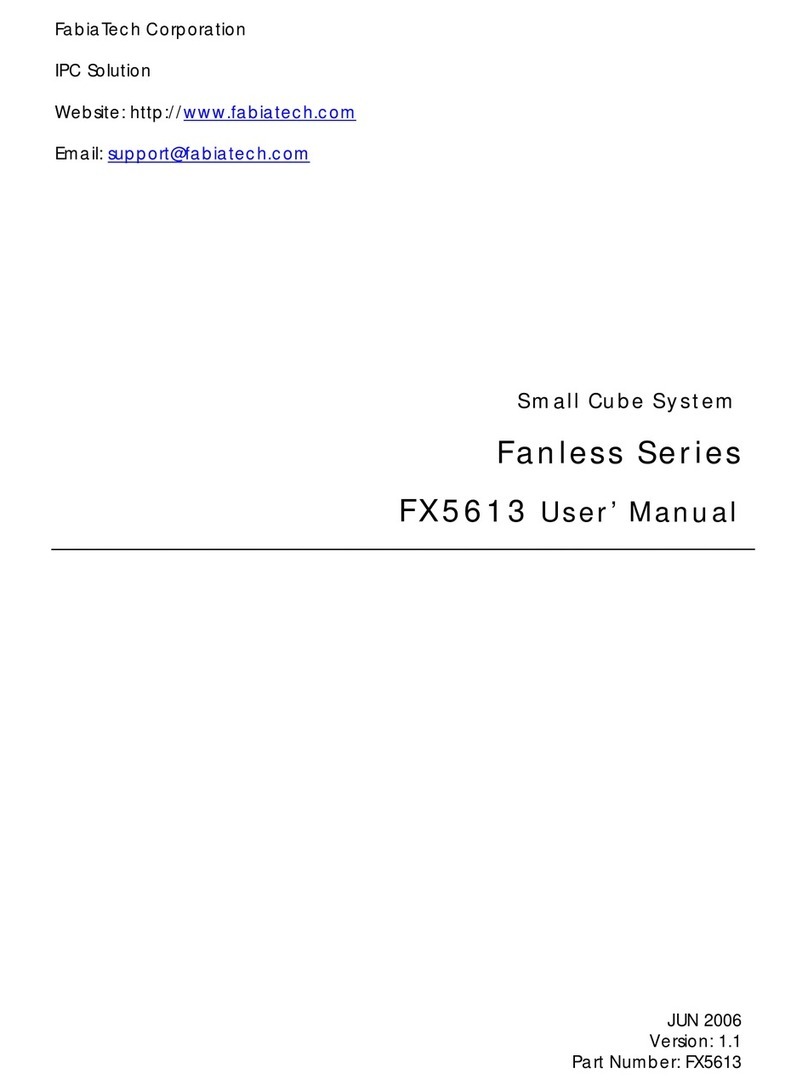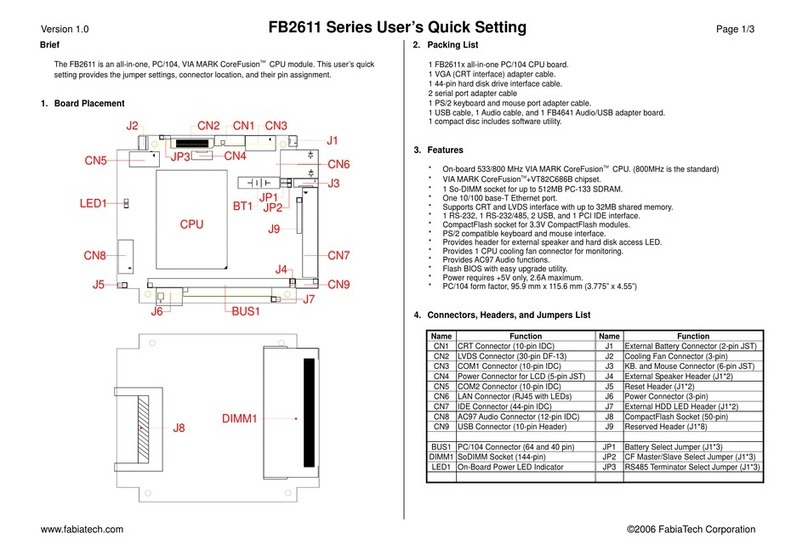FabiaTech FB2412 Series User instructions
Other FabiaTech Computer Hardware manuals
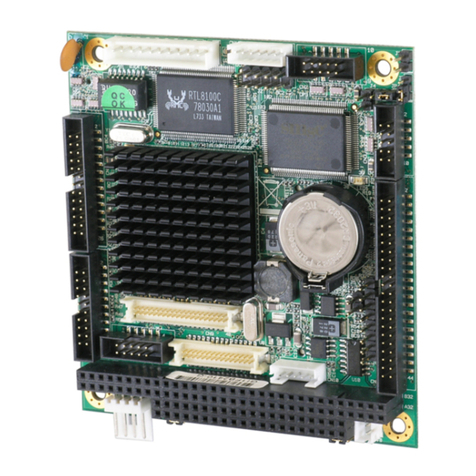
FabiaTech
FabiaTech PC104 User manual
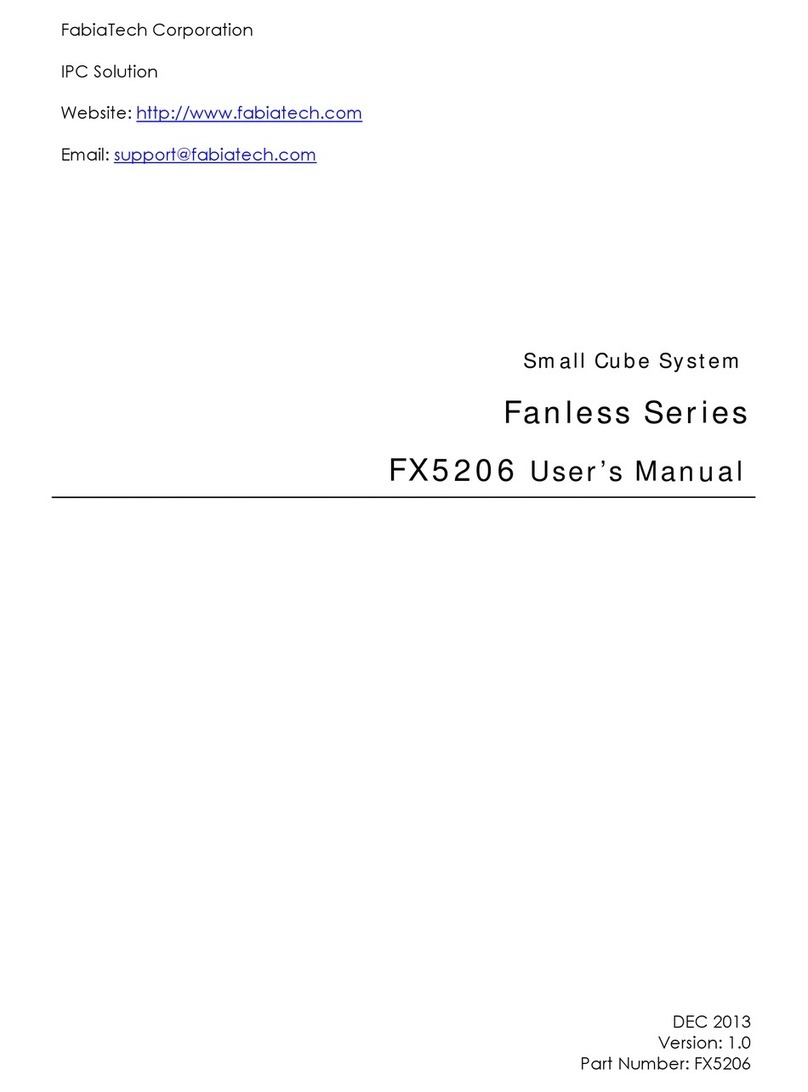
FabiaTech
FabiaTech FX5206 User manual
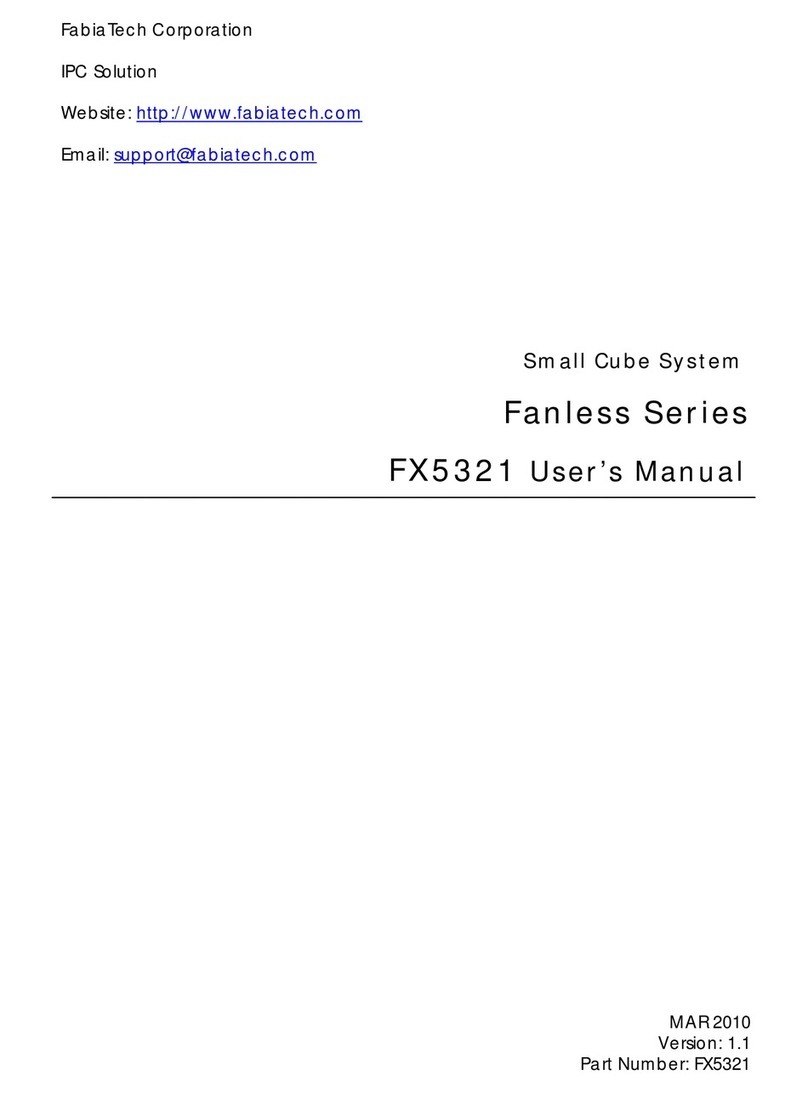
FabiaTech
FabiaTech Fanless FX5321 User manual
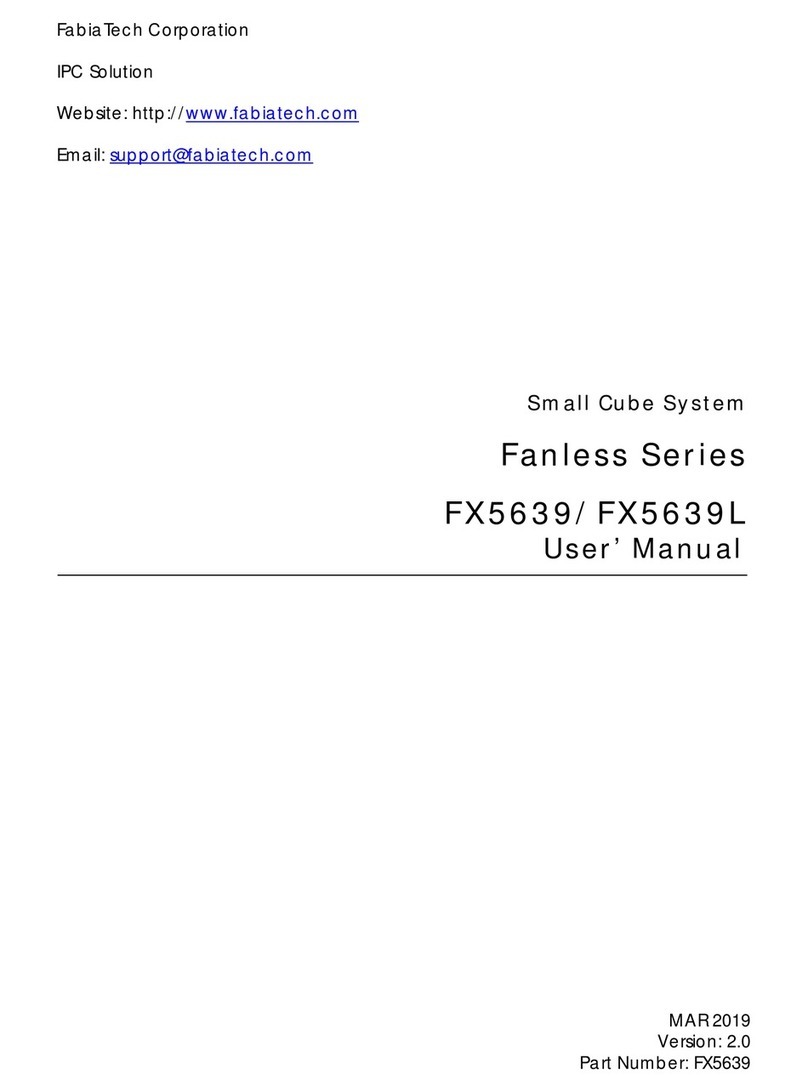
FabiaTech
FabiaTech Fanless Series User manual
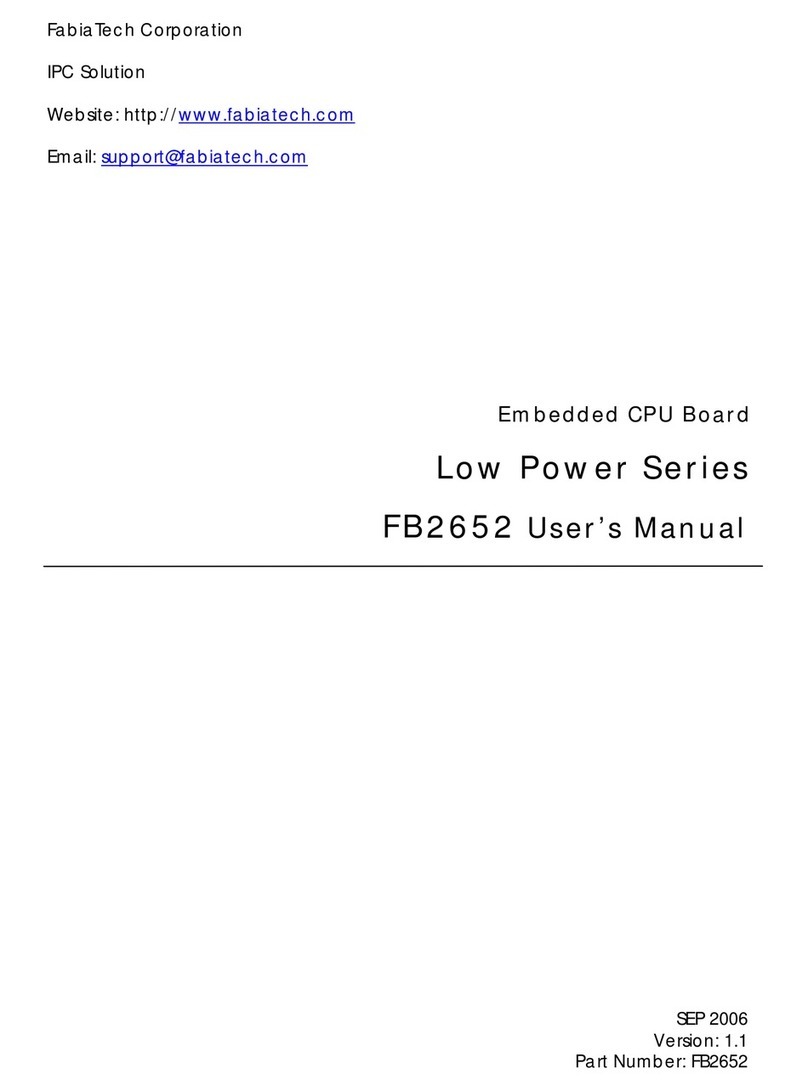
FabiaTech
FabiaTech Low Power FB2652 User manual

FabiaTech
FabiaTech Low Power Series User manual

FabiaTech
FabiaTech FX5640 Series User manual
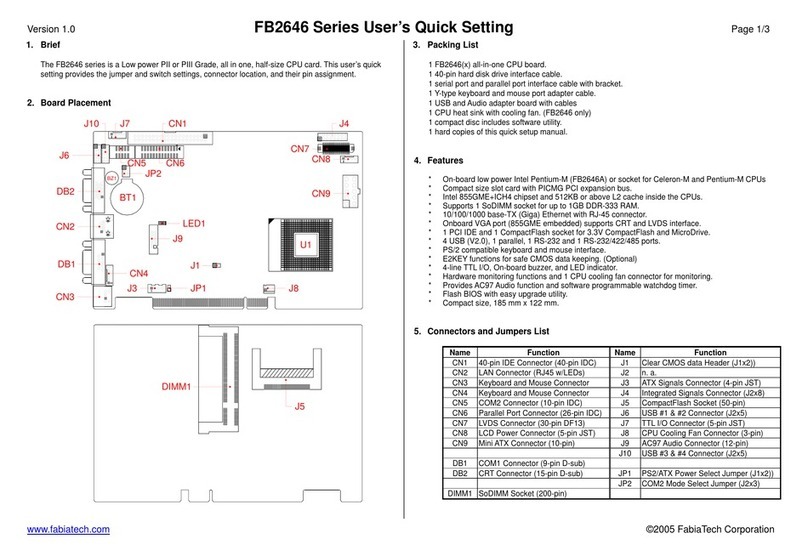
FabiaTech
FabiaTech FB2646 Series User instructions
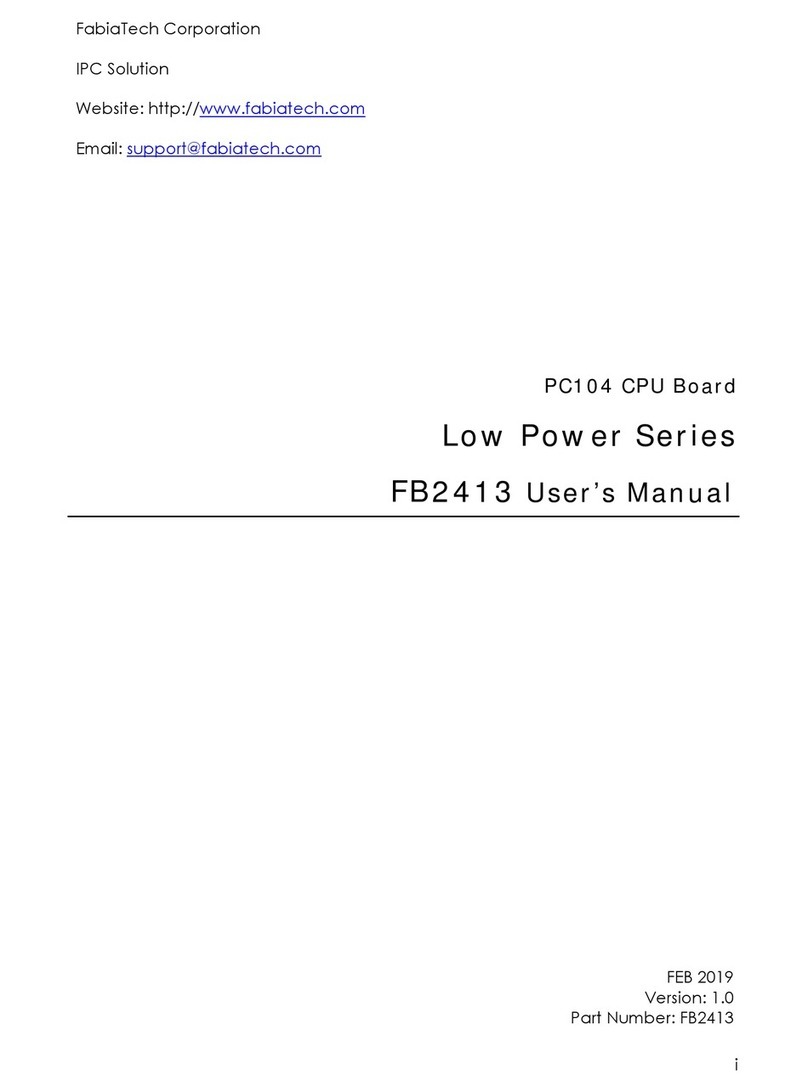
FabiaTech
FabiaTech Low Power FB2413 User manual
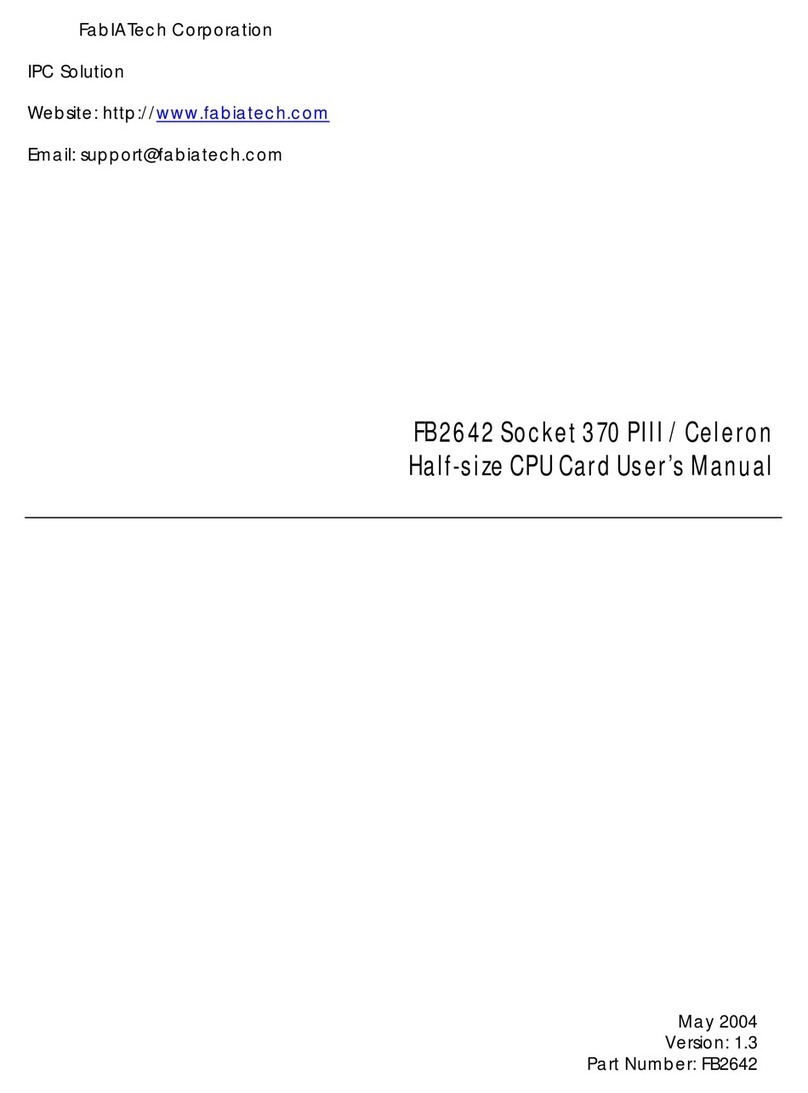
FabiaTech
FabiaTech FB2642 User manual

FabiaTech
FabiaTech FB2644 User manual

FabiaTech
FabiaTech Low Power Series User manual

FabiaTech
FabiaTech FX5328 User manual
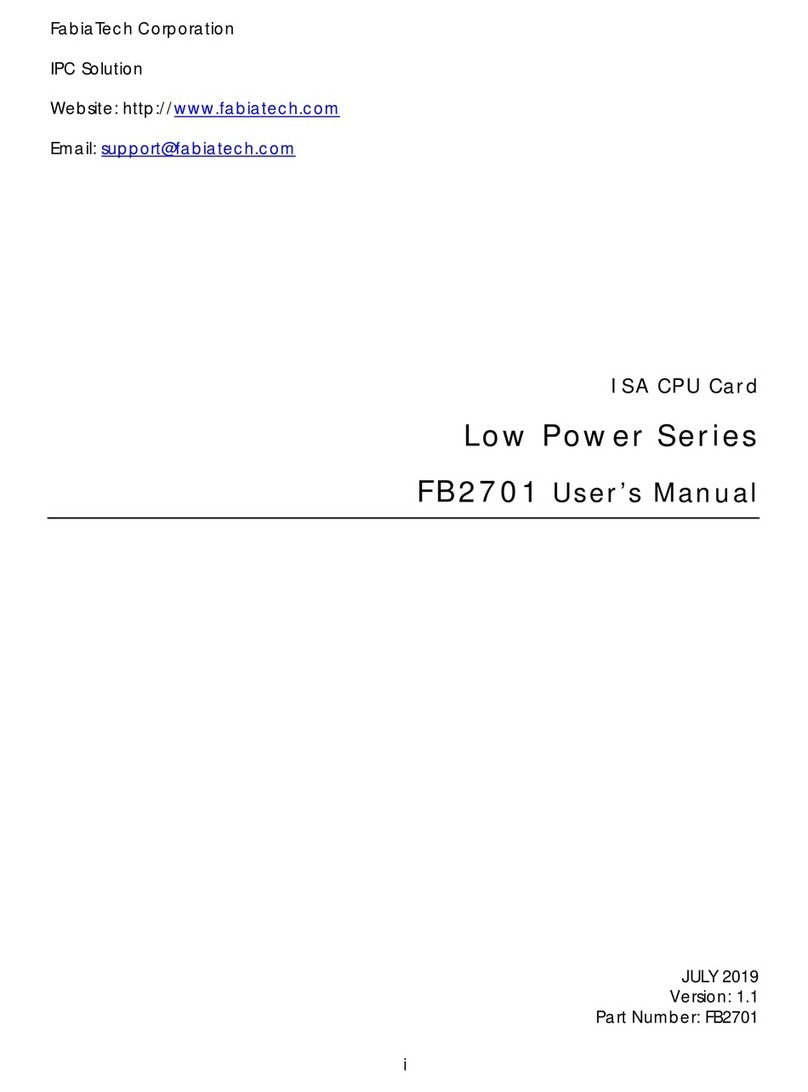
FabiaTech
FabiaTech FB2701 User manual

FabiaTech
FabiaTech FB2510 Series User instructions
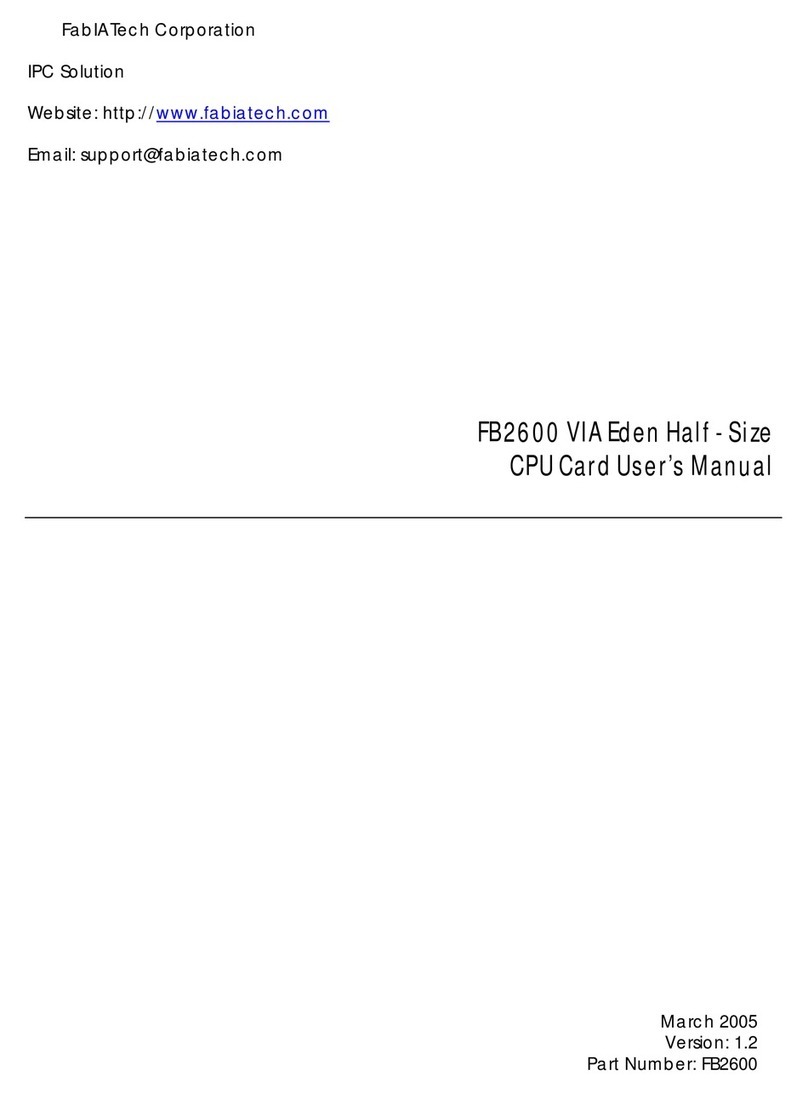
FabiaTech
FabiaTech FB2600 User manual

FabiaTech
FabiaTech FX5638 Series User manual

FabiaTech
FabiaTech FB2300 Series User instructions

FabiaTech
FabiaTech Low Power FB2403 User manual
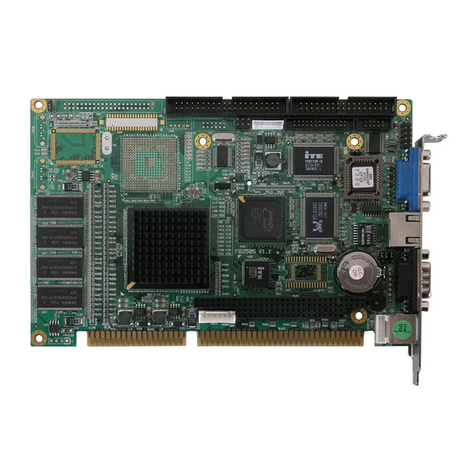
FabiaTech
FabiaTech FB2505 Series User instructions
Popular Computer Hardware manuals by other brands

EMC2
EMC2 VNX Series Hardware Information Guide

Panasonic
Panasonic DV0PM20105 Operation manual

Mitsubishi Electric
Mitsubishi Electric Q81BD-J61BT11 user manual

Gigabyte
Gigabyte B660M DS3H AX DDR4 user manual

Raidon
Raidon iT2300 Quick installation guide

National Instruments
National Instruments PXI-8186 user manual