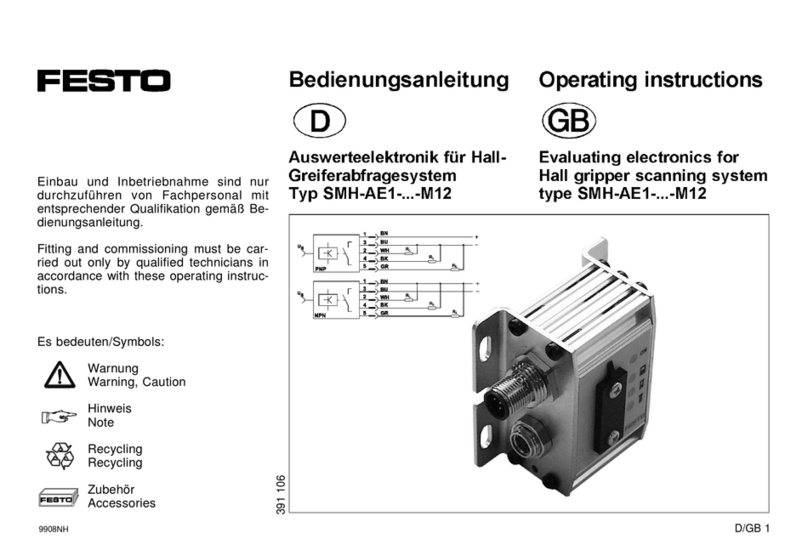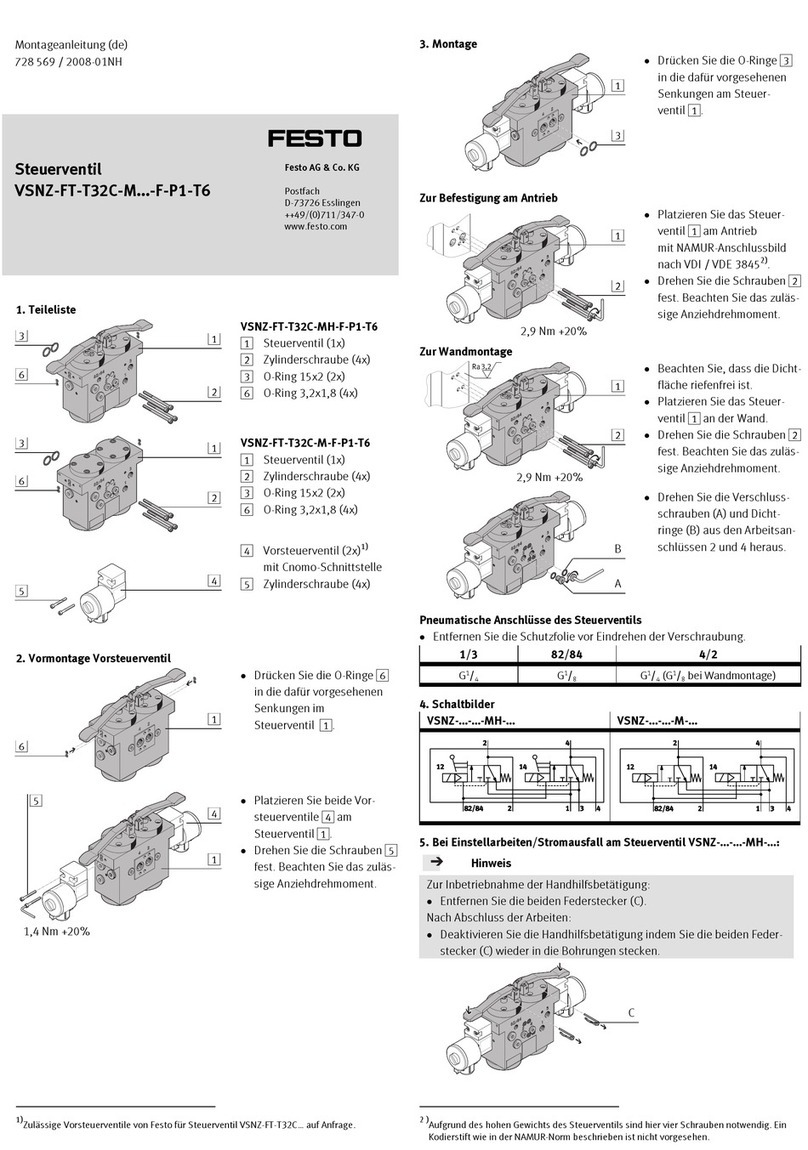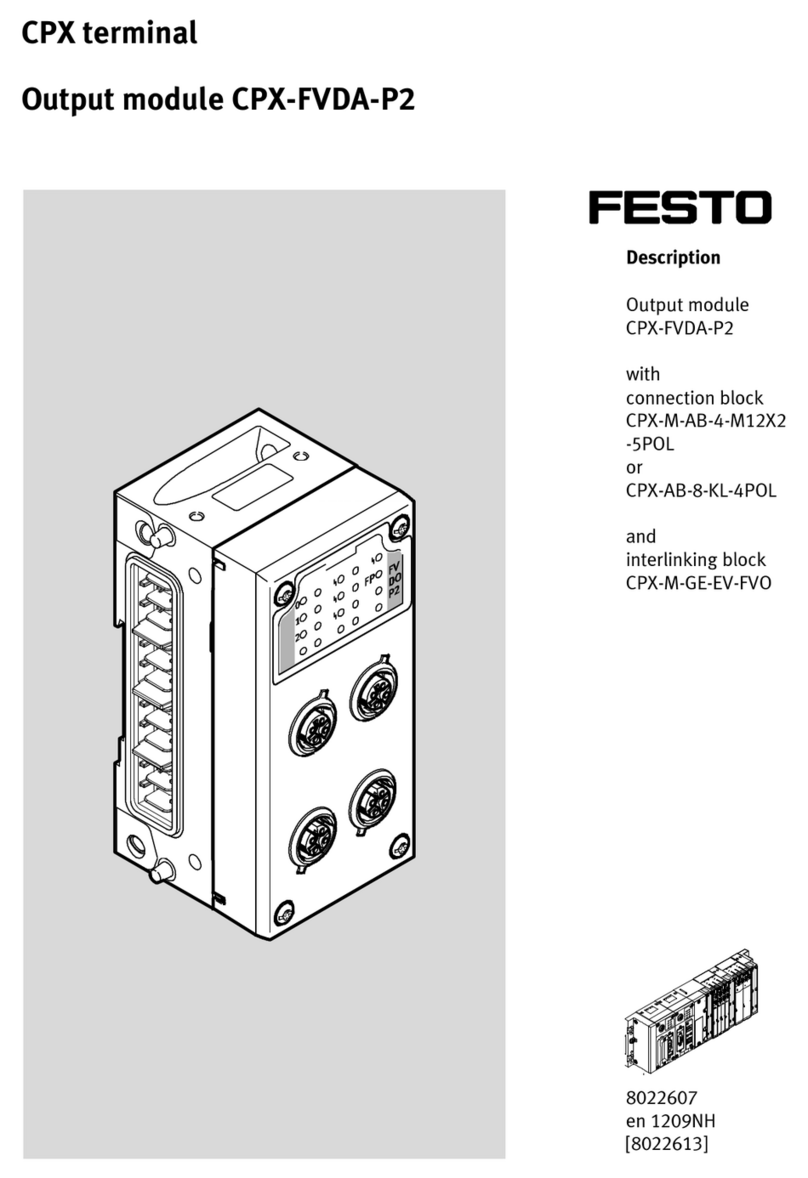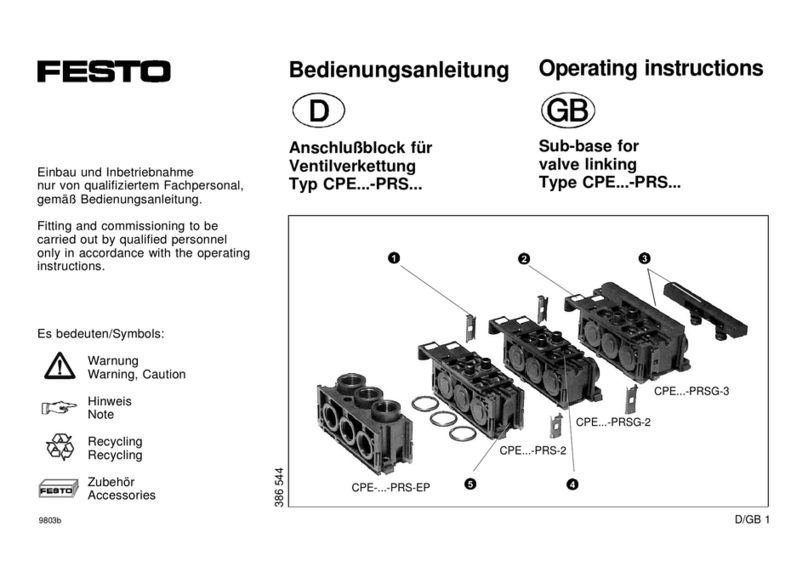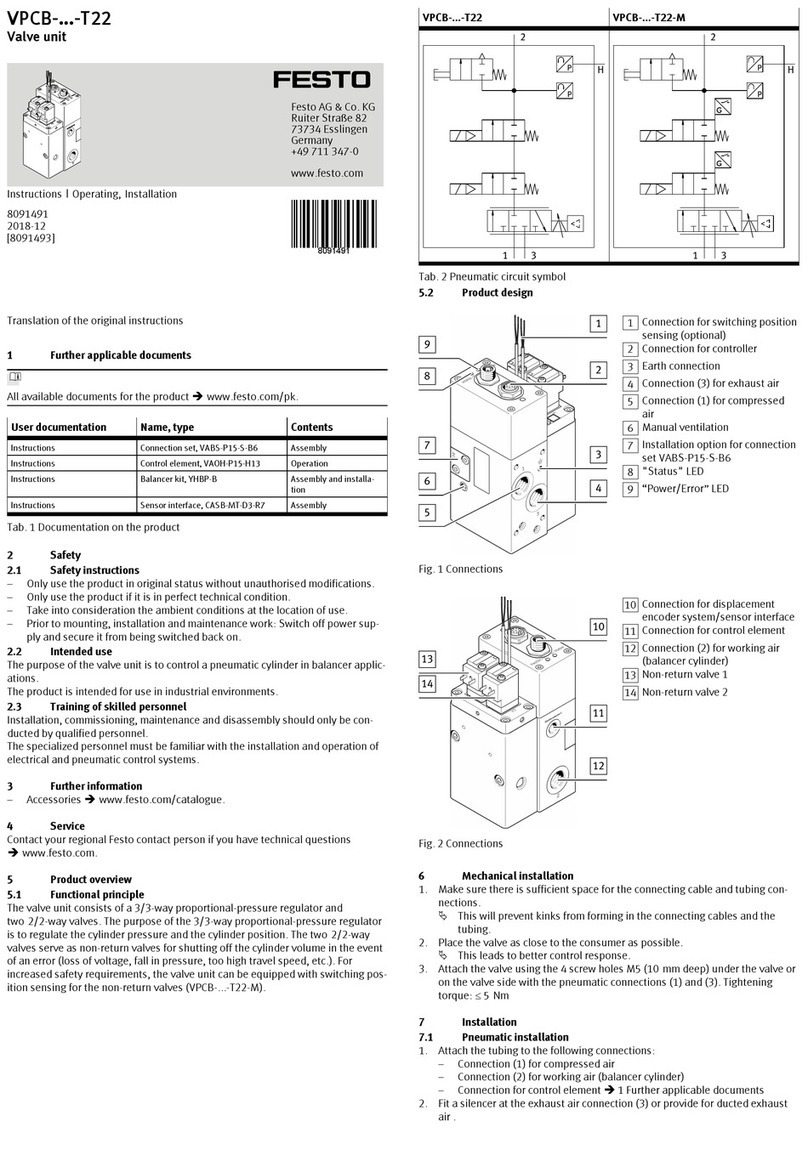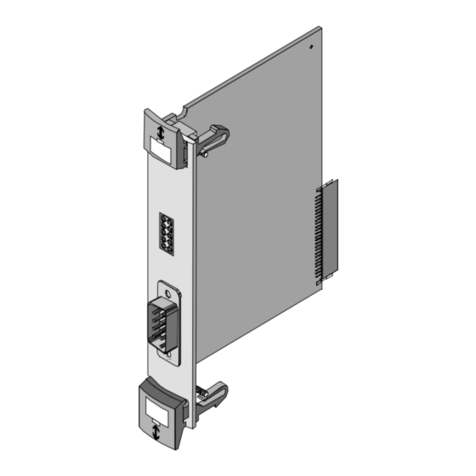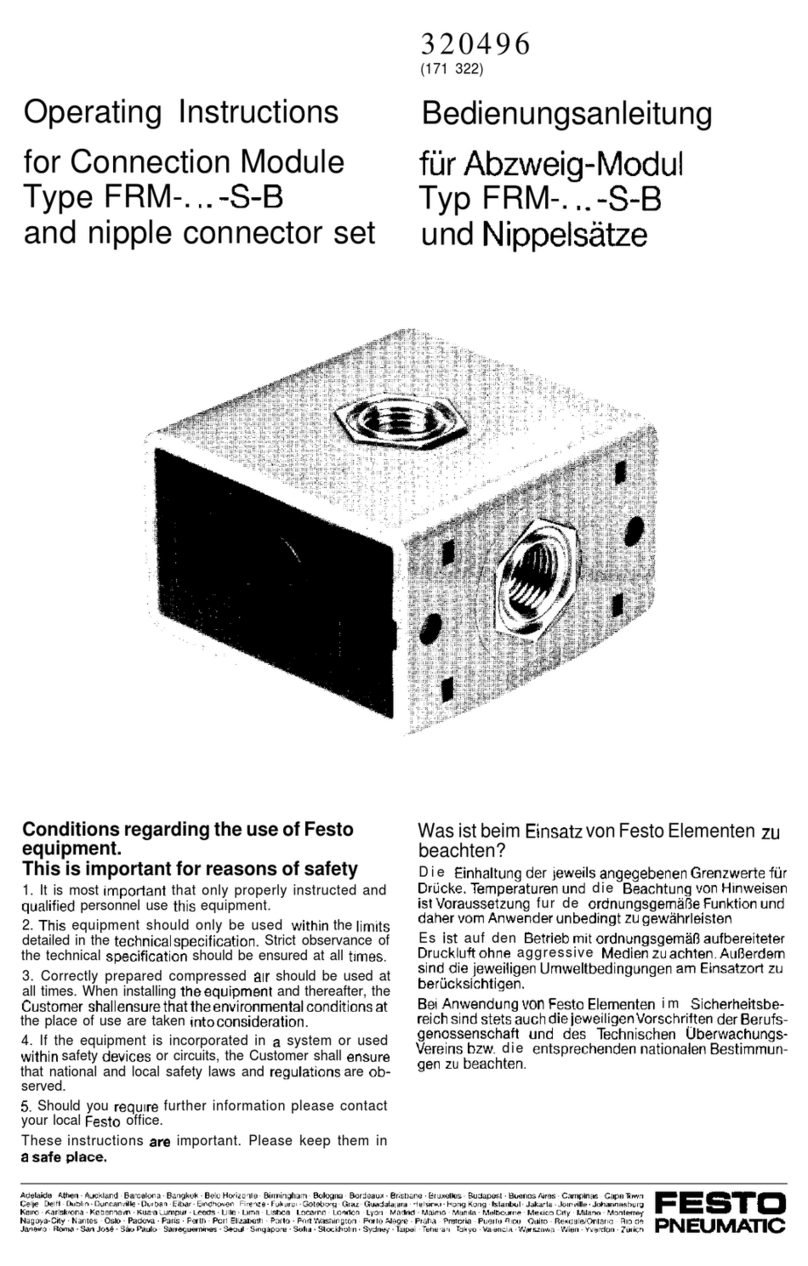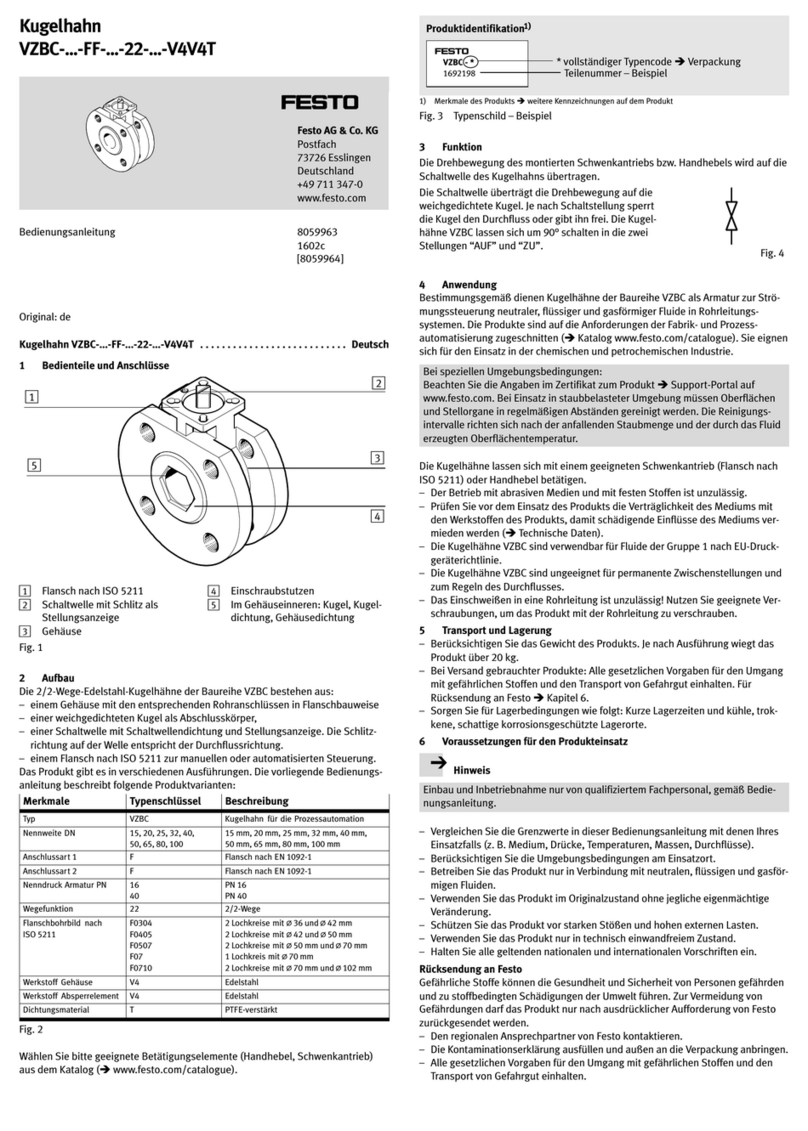5.4 Connecting components
Port [X0], [X1], … Signal
0Output +
1+24 V DC output
2Output –
30 V DC output
Fig. 6
Port [X4]1) Signal
0Functional earth FE
1
2
3
1) The ports X4.0 … X4.3 are interconnected in the terminal strip.
Fig. 7
Port [XD]1) Signal
0+24 V DC load voltage supply UOUT
1
20 V DC load voltage supply UOUT
3
1) The connections XD.0 and XD.1 and also XD.2 and XD.3 are interconnected in the terminal strip.
Fig. 8
6 Conveying and storage
Observe specifications for the environmental and storage conditions
è13 Technical data.
7 Connection
Mount the module as outlined in the “Instructions for using system CPX-E”
è1.1 Further applicable documents.
8 Installation
Note
Malfunction due to electromagnetic interference.
Only connect shields at the port for functional earth (FE) èFig. 4.
1. Make sure that the power supply is switched off.
2. Connect the lines to the terminal strips as outlined in the “Instructions for using
system CPX-E” è1.1 Further applicable documents.
9 Commissioning
You can find information on commissioning system CPX-E in the “Instruc
tions for using system CPX-E”. Information on the parameters can be found
in the “Description of system CPX-E” and the descriptions of the modules
being used è1.1 Further applicable documents.
Behaviour of the display components after error-free commissioning
[P] (red)1) [X0], [X1], … (red) [PL] (green)
Off Off Lights up
1) Flashes once briefly at the initialisation of the CPX-E system
Fig. 9
Information on troubleshooting in the event of incorrect behaviour can be
found in the “Description of system CPX-E” and the descriptions of the
modules being used è1.1 Further applicable documents.
10 Diagnostics and fault clearance
10.1 Diagnostics options
Various options are available for diagnosing errors:
– Internal system diagnostics
– LED indicators on the product
10.2 Internal system diagnosis
The internal system diagnostics process is described in the “Description of
system CPX-E” and the module descriptions
è1.1 Further applicable documents.
10.3 LED indicators
Module error [P]1)
LED (red) Significance Remedy
Lights up
Short circuit/overload on actuator
supply or module defective
1. Check the connected actuators,
eliminate short circuit/overload.
2. Switch the power supply UEL/SEN
off and on again.2)
Channel error. èFig. 11
Load voltage supply UOUT not present
or undervoltage 3)
Check load voltage supply UOUT.
Off
normal operating status –
1) Flashes once briefly at the initialisation of the CPX-E system
2) The necessity of performing this step depends on the configuration of the parameter “Behaviour after
SCS” èDescription analogue output modules CPX-E-…AO-U-I.
3) If the “Load voltage supply undervoltage diagnostics” parameter is activated èDescription of ana
logue output modules CPX-E-…AO-U-I.
Fig. 10
Channel error [X0], [X1], …
LED (red) Significance Remedy
Lights up
Wire break/idling current output1) Check lines and actuators and
replace where required.
Value exceeding nominal range/value
falling below nominal range
Check analogue input.
Check the parameterised limit
values.
If necessary, deactivate monitoring.
Parameterisation errors Check parameterisation and adjust.
Short circuit/overload or
undervoltage actuator supply
èFig. 10
Off
No channel error –
1) If output value ,2 mA:
– Error definitely incoming if RLš5 Ω
– Error definitely outgoing if RL›10 Ω
Fig. 11
Load voltage supply UOUT [PL]
LED (green) Significance Remedy
Lights up
Load voltage supply UOUT present –
Off
Load voltage supply UOUT not present
or undervoltage
Check load voltage supply UOUT.
Fig. 12
11 Service
Note
Accumulation of heat due to reduced air supply to electronics.
Keep the ventilation slots free and regularly remove contamination.
12 Disposal
Dispose of the packaging and the product at the end of its useful life through
environmentally friendly recycling in accordance with applicable specifications.
13 Technical data
General remarks
Key feature Specification/value
General technical data, system CPX-E Description of system CPX-E
è1.1 Further applicable documents
Dimensions (length x width x height) [mm] 124.3 x 18.9 x 76.6
Product weight1) [g] 96
Mounting position Vertical/horizontal
Ambient temperature [°C] –5 … +60 (–5 … +50)2)
Storage temperature [°C] –20 … +70
Air humidity (non-condensing) [%] 0 … 95
Assigned address space (inputs/outputs) [Bit] –/64
Module code/submodule code (CPX-E-specific) 142/2
Module identification E-4AO
Degree of protection in accordance with EN60529 IP20
Protection against electric shock (protection
against direct and indirect contact in accordance
with IEC 60204-1)
Through the use of PELV circuits
(Protected Extra-Low Voltage)
Electromagnetic compatibility To EN 61000-6-2/-4
1) Including linking
2) With horizontal mounting position
Fig. 13