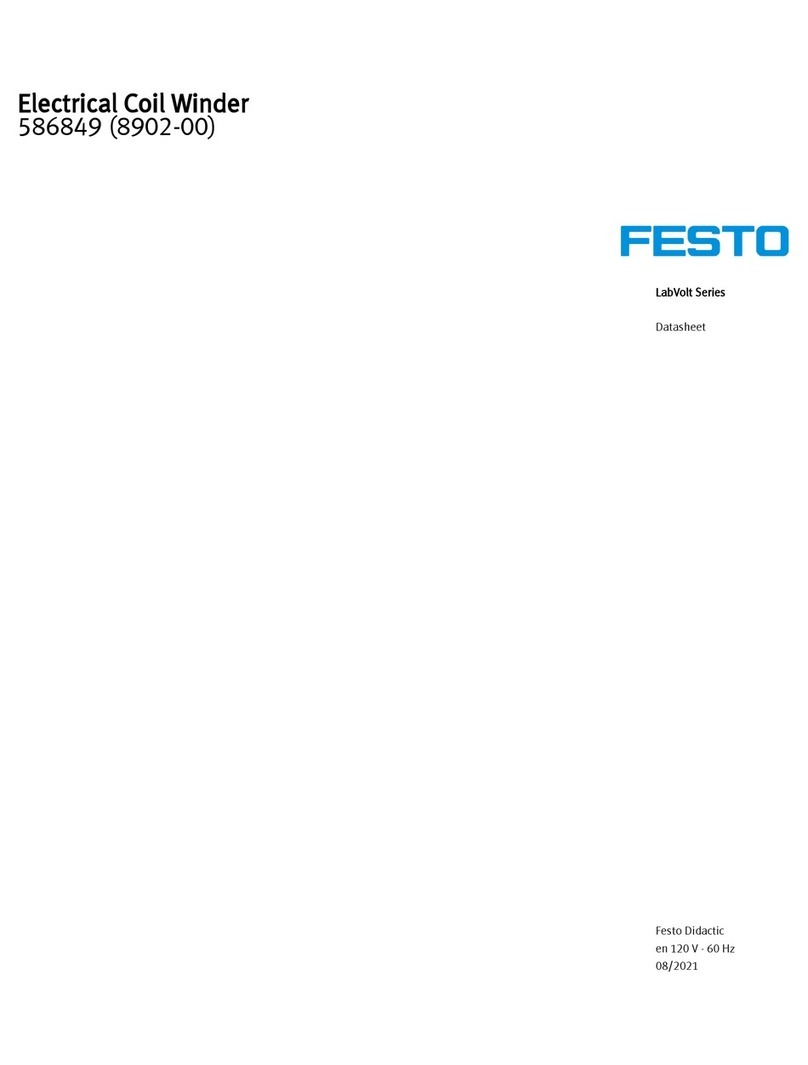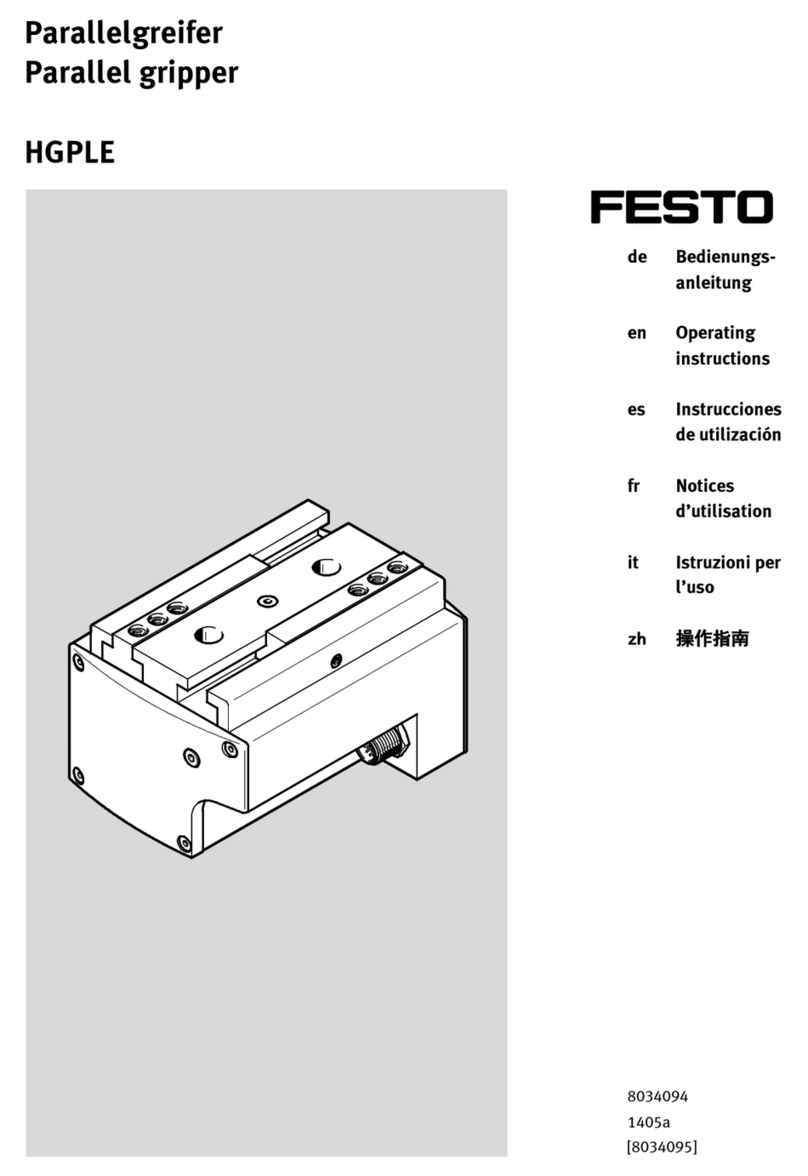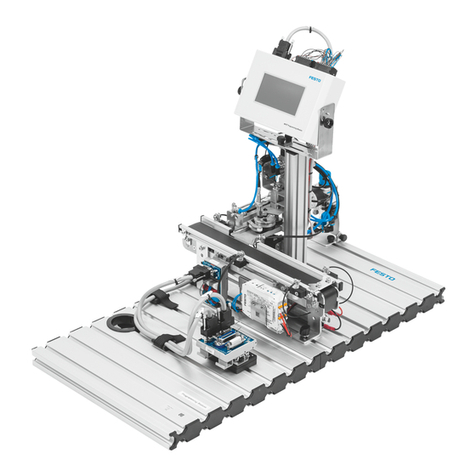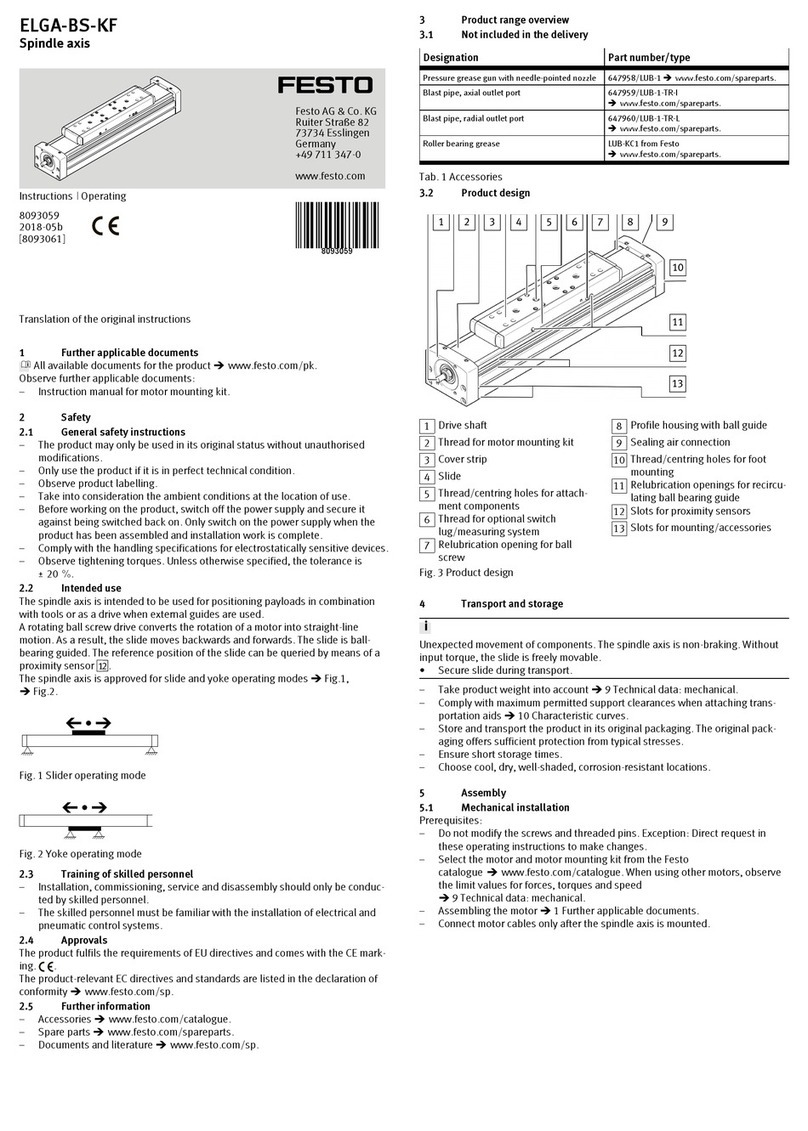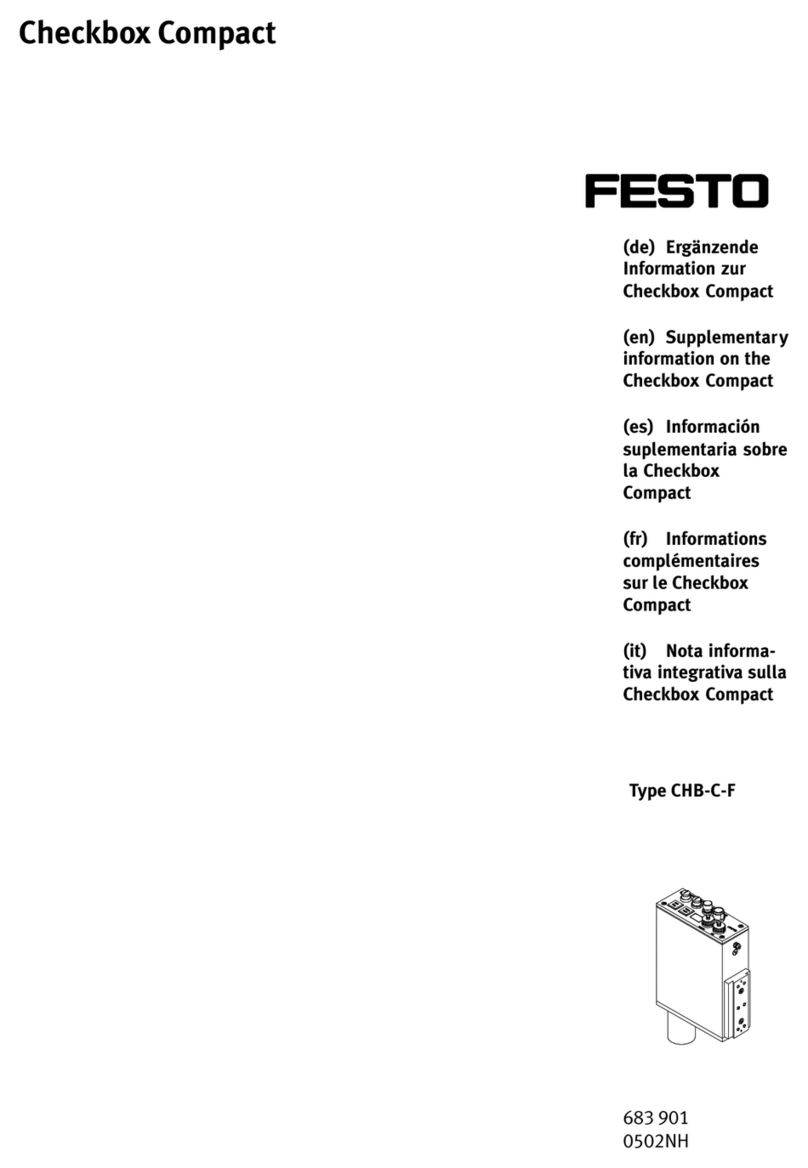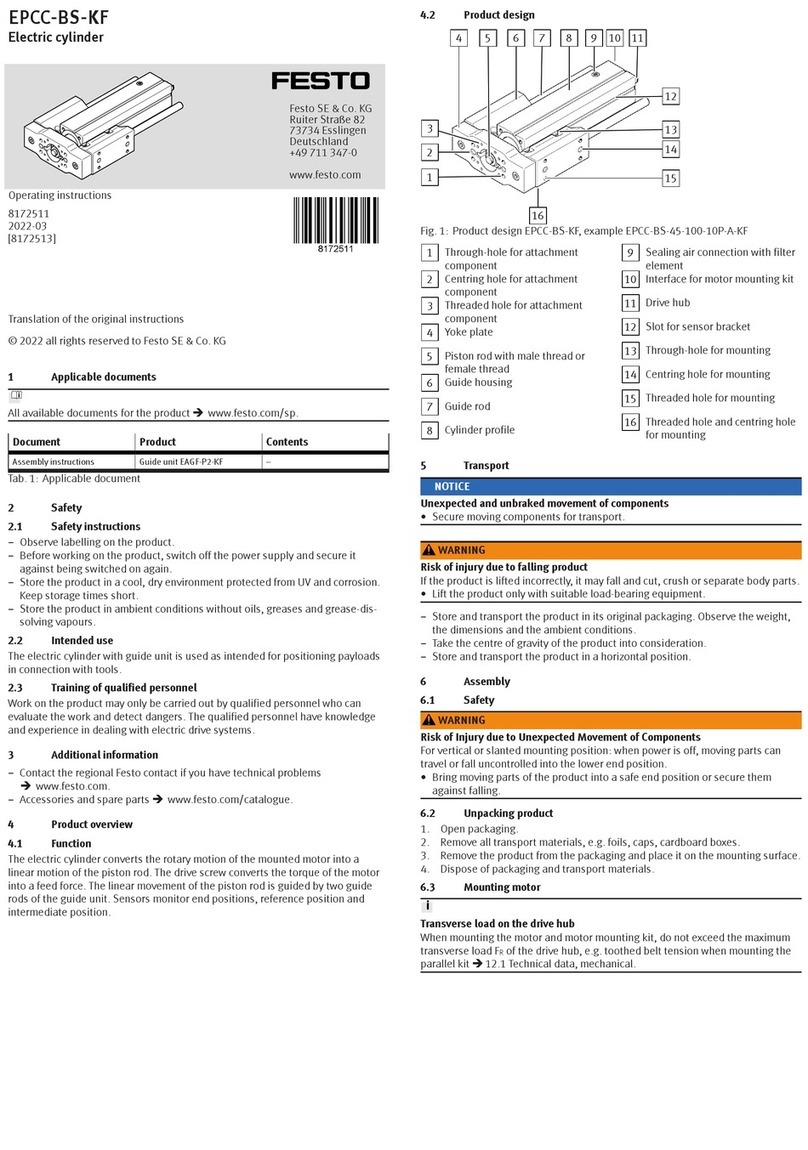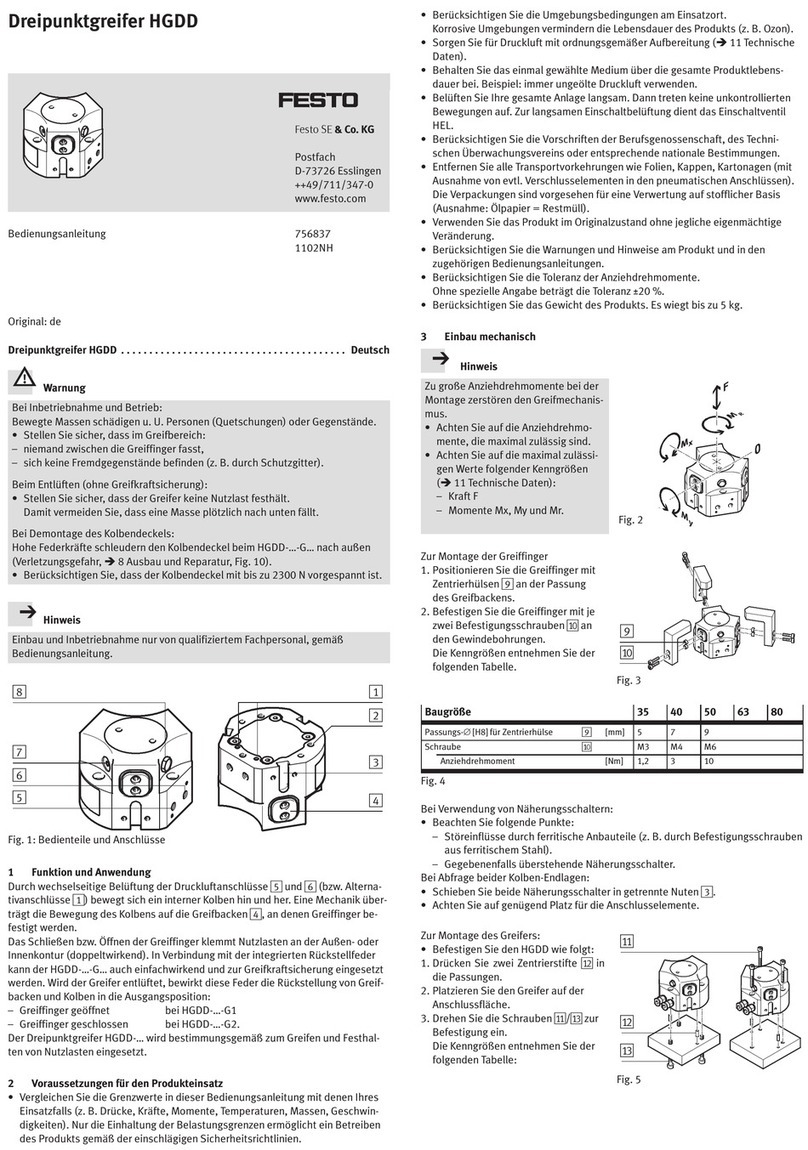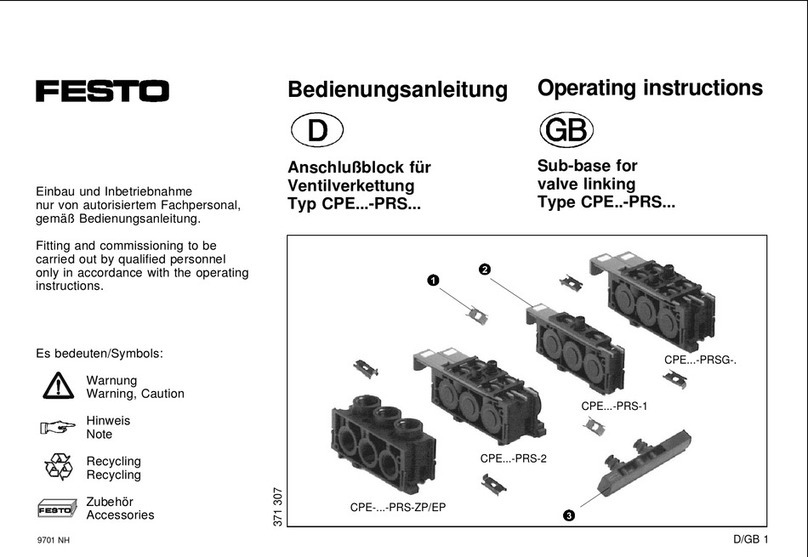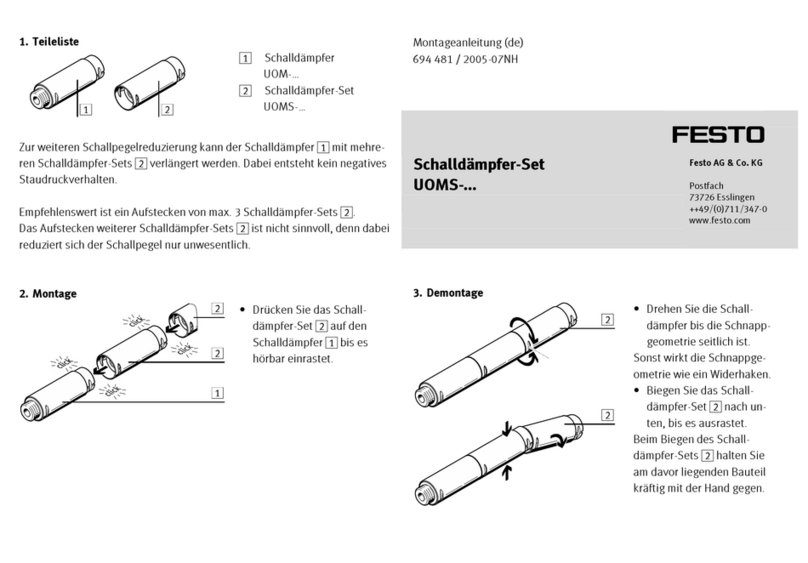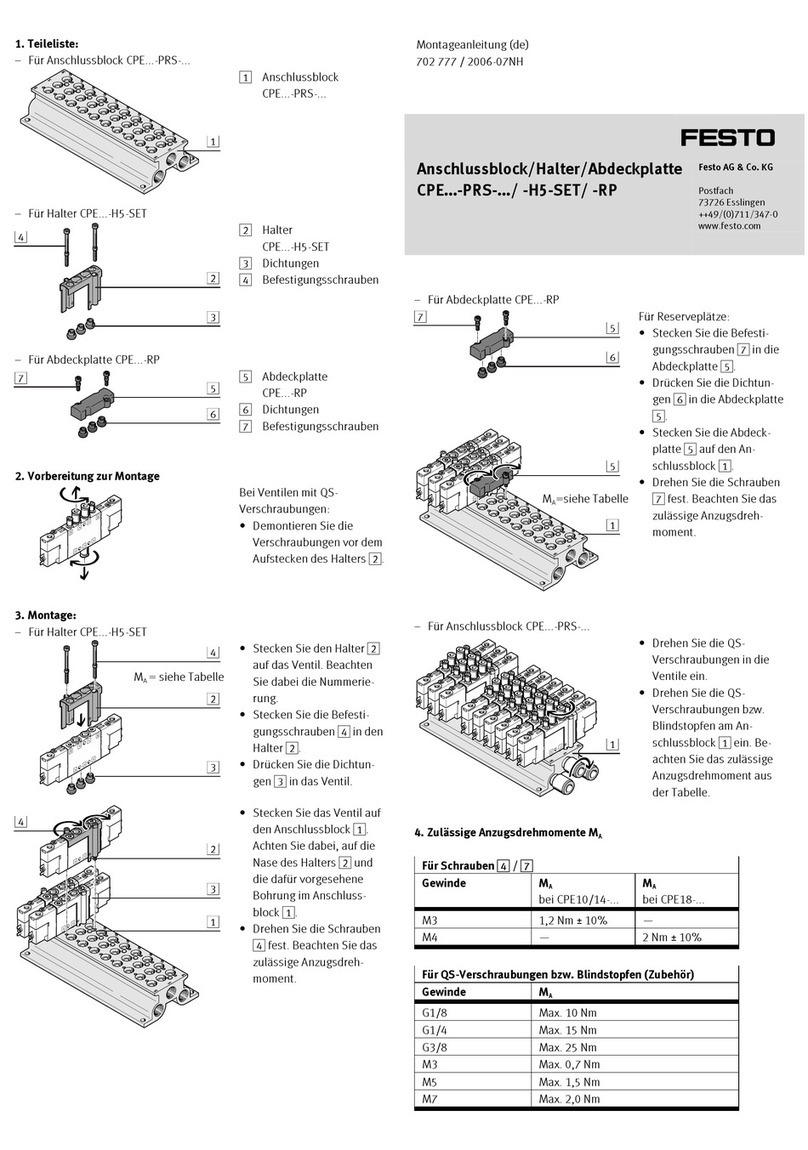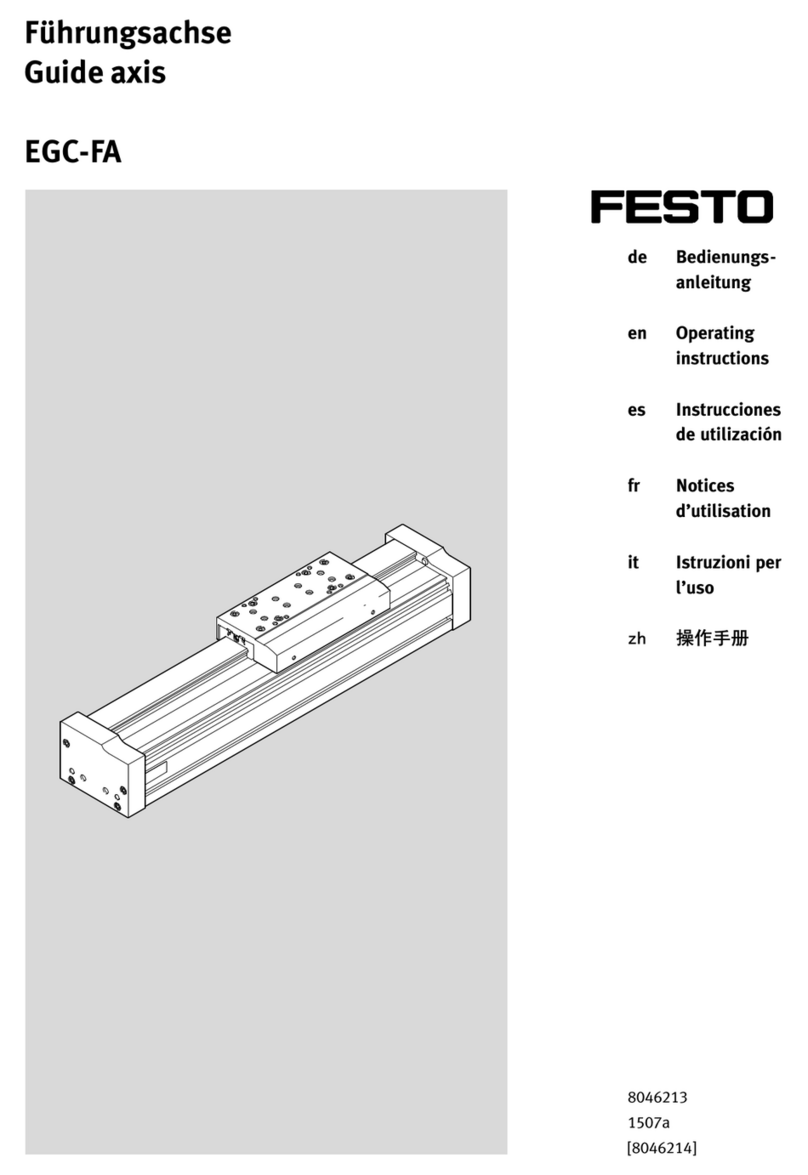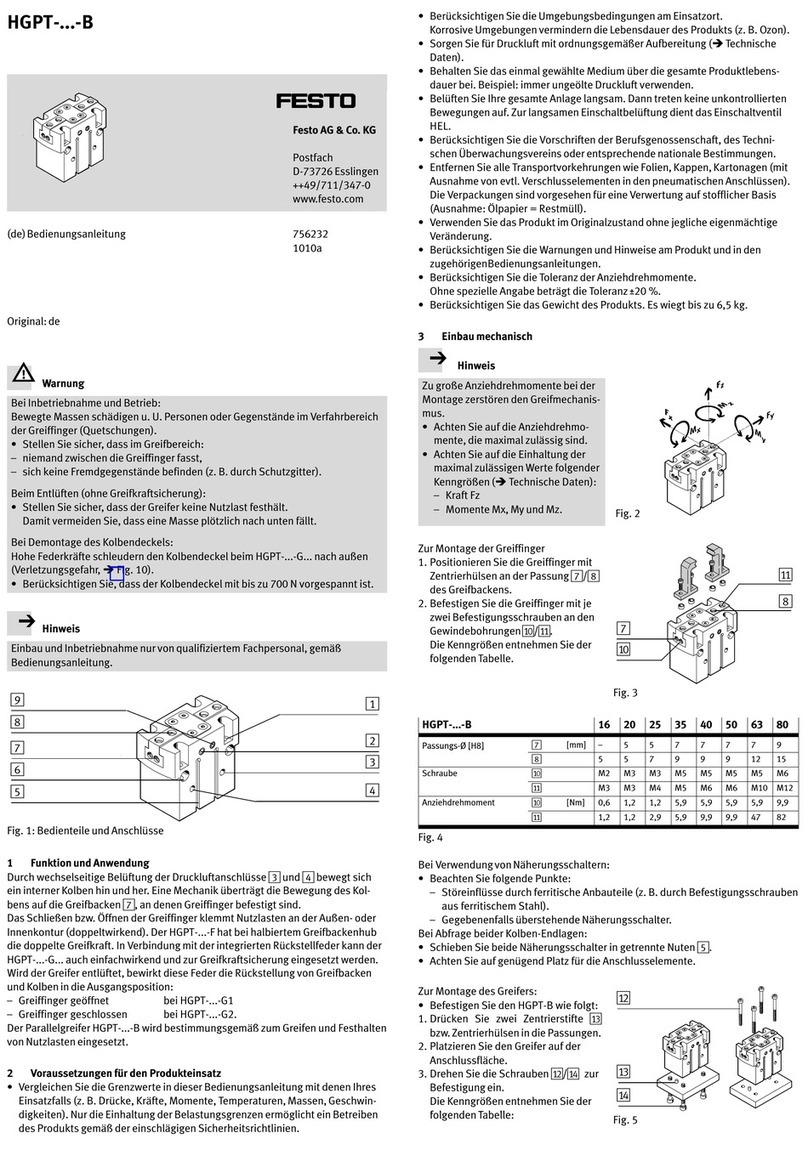EMCA-EC-67-...-CO/-EP
Festo – GDCE-EMCA-EC-C-HP-EN – 1611b – English 7
A.4 Transmit parameter file 142.....................................................
A.4.1 Structure of EFPC in parameter file transmission 142........................
A.4.2 Task identifier (Req-ID) and response identifier (Res-ID) 142..................
A.4.3 Package ID 143......................................................
A.4.4 Parameter file and user data package 144.................................
A.4.5 Checking and activation of the parameter file 145...........................
A.4.6 Sequence of parameter file transmission 145..............................
A.4.7 Examples of parameter file transmission 146...............................
A.4.8 Error codes 151......................................................
B FHPP+ 153..................................................................
B.1 FHPP+ data 153..............................................................
B.1.1 Function 153........................................................
B.1.2 Structure of the FHPP message 153......................................
C FHPP parameters (PNU) 154....................................................
C.1 General FHPP parameter structure 154............................................
C.2 Overview: FHPP parameters 155.................................................
C.2.1 FHPP+ Data 155......................................................
C.2.2 Device data 156......................................................
C.2.3 Diagnostics 157......................................................
C.2.4 Process Data 158....................................................
C.2.5 Record list 159.......................................................
C.2.6 Project Data 161.....................................................
C.2.7 Factor group 164.....................................................
C.2.8 Axis parameters: electric drives 1 164....................................
C.3 Description: FHPP parameters 168...............................................
C.3.1 Representation of the parameter entries 168..............................
C.3.2 FHPP+ data – FHPP+ telegram editor 169..................................
C.3.3 Device data – version numbers 172......................................
C.3.4 Device data – identification 173.........................................
C.3.5 Device data – HMI parameters 176.......................................
C.3.6 Diagnostic parameters 178.............................................
C.3.7 Process data – general process data 187..................................
C.3.8 Process data – FHPP-data 190..........................................
C.3.9 Process data – flying measurement (sampling of positions) 191................
C.3.10 Record list – record data 192...........................................
C.3.11 Record list – record messages 201.......................................
C.3.12 Project Data – General Project Data 205...................................
C.3.13 Project data – force/torque mode 206....................................
C.3.14 Project data –teach mode 206..........................................
C.3.15 Project data – FHPP-direct mode 207.....................................