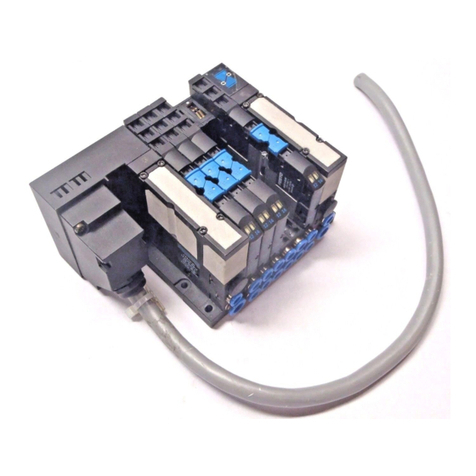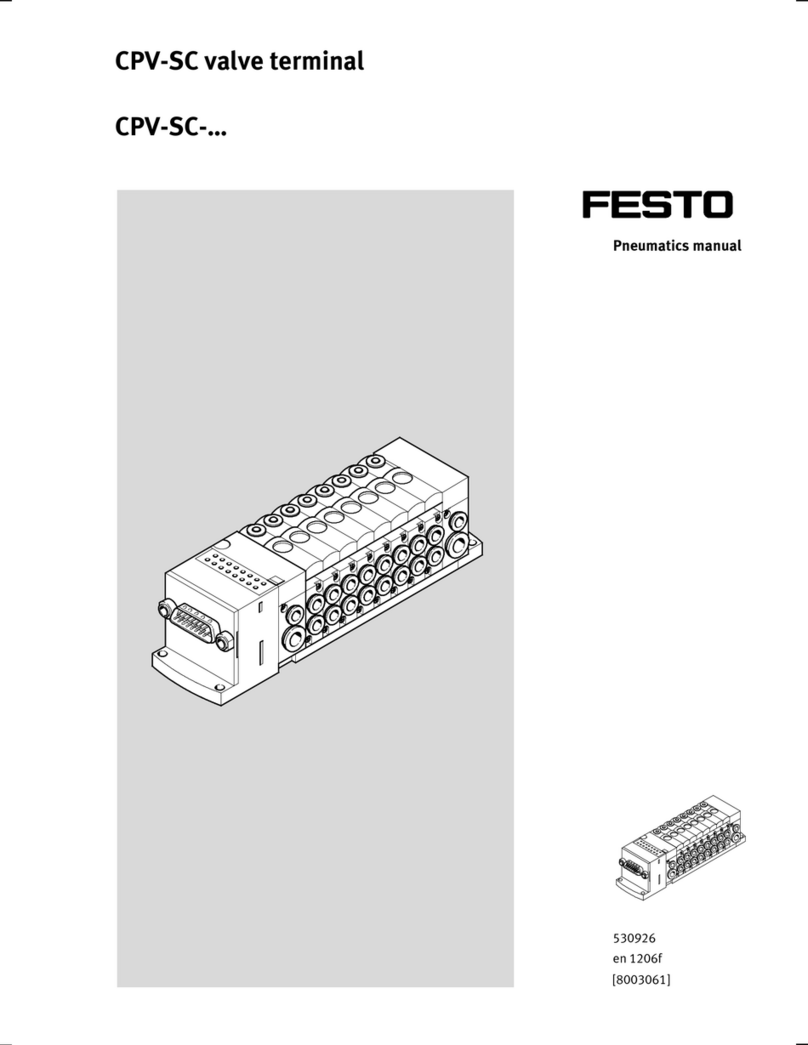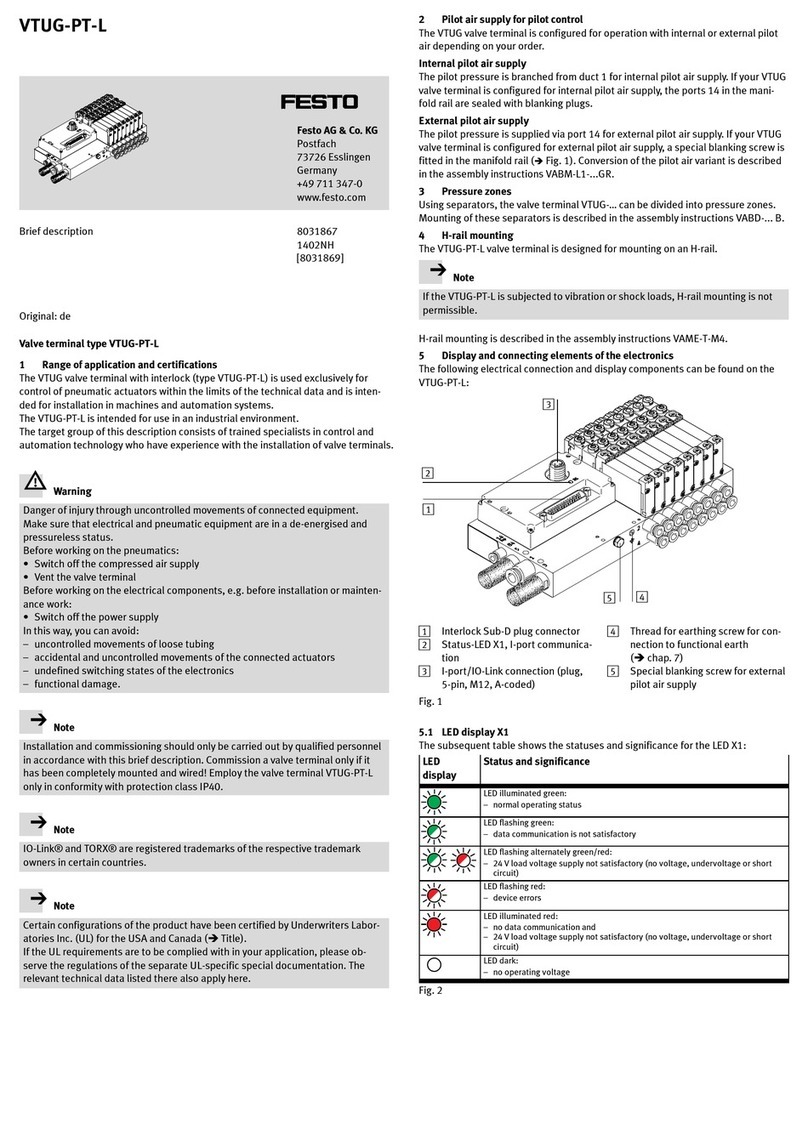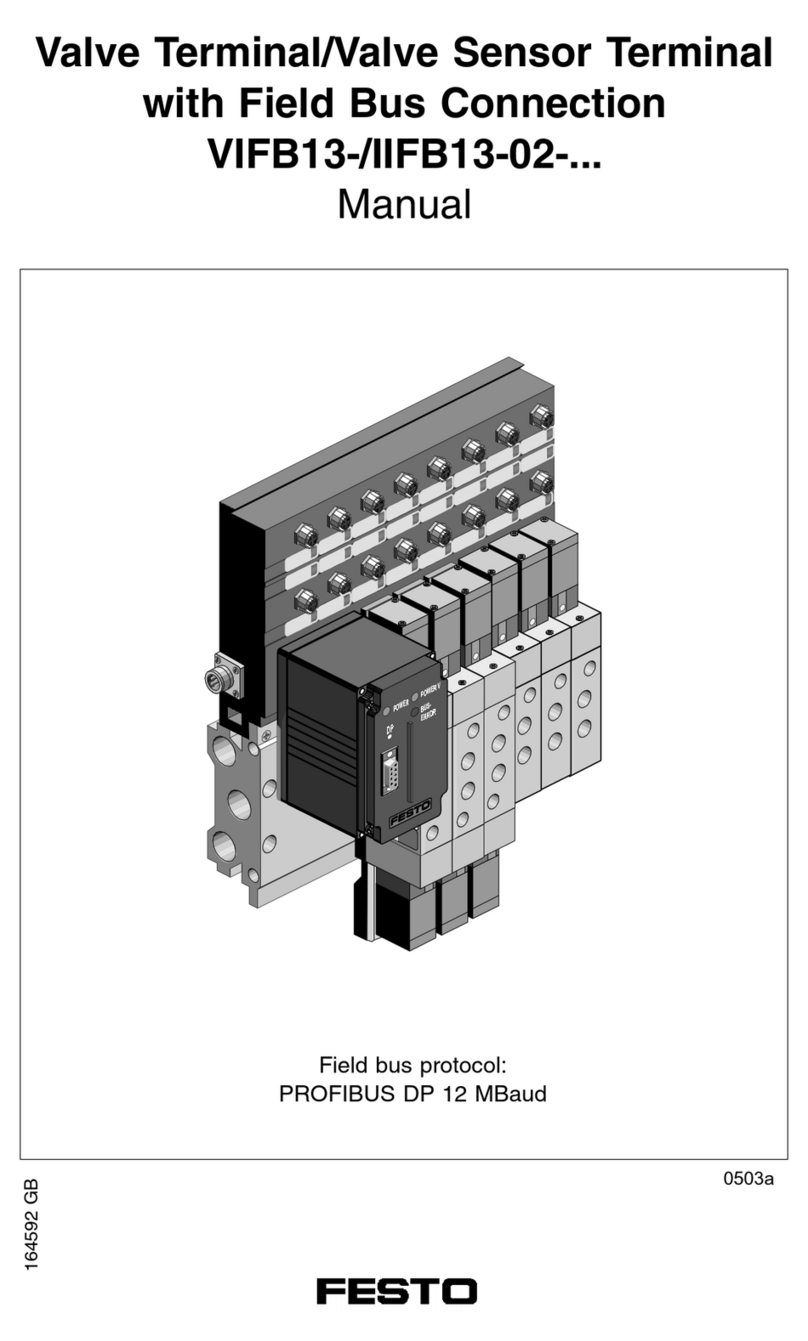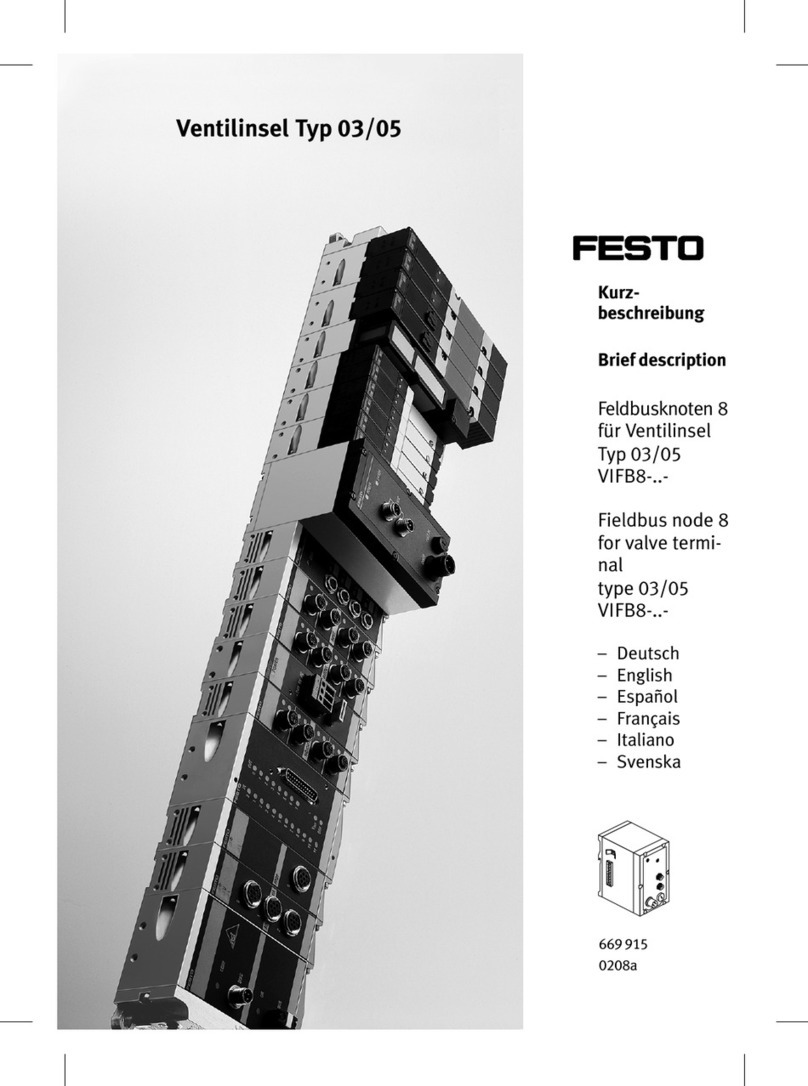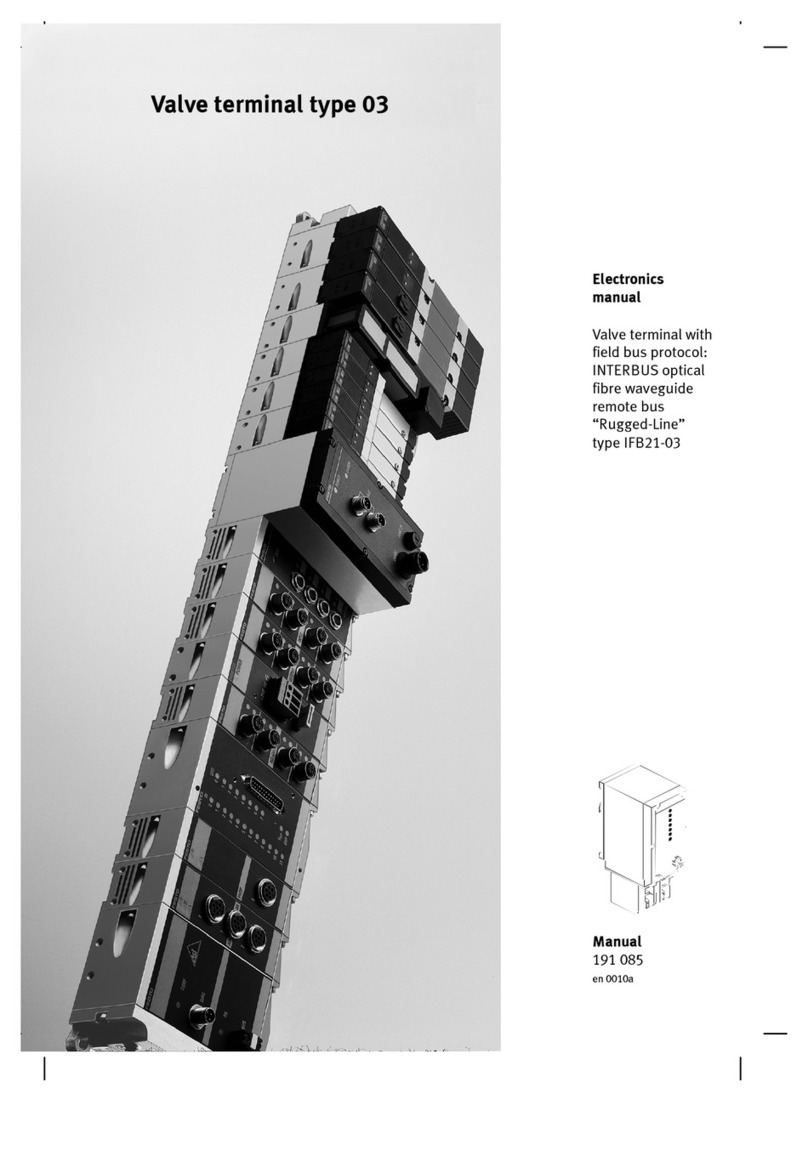DIL Switch
A bus node must be operated as a master in the CPX terminal. The "Remote I/O"
operating mode must be set on this bus node. The "Remote Controller " operating
mode must be set on all other bus nodes.
The 2DIL switch is used to set the operating mode :
DIL switch 2Description
1: OFF
2: OFF (factory set-
ting)
Remote I/O operating mode
All functions of the CPX terminal are controlled by the PROFINET
IO controller.
1: ON
2: OFF
Remote Controller operating mode
A CPX-CEC-xx takes over the I/O open-loop control. Requirement:
CPX Terminal with CEC.
Tab. 4 Setting the operating mode
The diagnostics mode or the data field size is set with the 3DIL switch depend-
ing on the operating mode:
DIL switch 3Description
Remote I/O Remote controller
1: OFF
2: OFF (factory set-
ting)
Diagnostics switched off. Data field size:
8bytes I/8bytes O
1: OFF
2: ON
Status bits
switched on
Data field size:
16bytes I/16bytes O
1: ON
2: OFF
I/O diagnostics interface
switched on
Data field size:
32bytes I/32bytes O
1: ON
2: ON
Reserved Reserved
Tab. 5 Setting the diagnostics mode
Reserved DIL switches are blocked for future functions and must not be used.
The setting of the DIL switches for operating mode and diagnostics mode must
match the settings in the open-loop control.
Memory card
The bus nodes CPX-(M)-FB43/44/45 do not support memory cards.
The memory card serves as a carrier for configuration data, suchas the fieldbus
device name. This makes it easy to replace a bus node. Detailed information on
use èBus node operating instructions.
NOTICE!
Malfunction or Damage to the Memory Card.
Inserting or removing the memory card while the power supply is switched on can
result in malfunctions of or damage to the memory card.
• Disconnect the power supply before you insert or remove the memory card.
The various bus node revisions are only compatible with the corresponding
memory card:
Memory card Bus bus node revision number
CPX-SK From Rev 07
CPX-SK-2 From Rev 12
CPX-SK-3 From Rev 30
Tab. 6 Compatibility of the memory cards depending on the bus node revision
3.5 Connecting Elements
Pin allocation of the network interface of the bus node CPX-FB33/43 (M12)
Bushing Pin Signal Explanation
1 TD+ Transmitted data (Transmit Data) +
2 RD+ Received data (Receive Data) +
3 TD– Transmitted data –
4 RD– Received data –
M12, D-coded
Housing Shield/FE Shield/functional earth
Tab. 7 Network interface of the bus node CPX-FB33/43
Pin allocation of the network interface of the CPX-M-FB34/44 bus node (RJ45)
Bushing Pin Signal Explanation
1 TD+ Transmitted data (Transmit Data) +
2 TD– Transmitted data –
3 RD+ Received data (Receive Data) +
4 n.c. Not connected
5 n.c. Not connected
6 RD– Received data –
7 n.c. Not connected
8 n.c. Not connected
RJ45, Push-pull
Housing Shield/FE Shield/functional earth
Tab. 8 Network interface of the bus node CPX-M-FB34/44
Pin allocation of the network interface of the CPX-M-FB35/45 bus node (SCRJ)
Bushing Pin Signal Explanation
1 TX Transmitted dataSCRJ, Push-pull
2 RX Received data
Tab. 9 Network interface of the bus node CPX-M-FB35/45
Overview of connections and plug
Bus node Connection technology Network connectors
CPX-FB33/43 2 x M12, D-coded, female, 4-pin, in
accordance with IEC61076-2
NECU-MS-D12G4-C2-ET
CPX-M-FB34/44 2 x RJ45, push-pull, Cu, AIDA, in
accordance with IEC60603,
IEC61076-3
FBD-RJ45-PP-GS
CPX-M-FB35/45 2 x SCRJ, push-pull, 650nm, AIDA, in
accordance with IEC61754-24
FBD-SCRJ-PP-GS
Tab. 10 Connection technology and network connectors
In the following table, the cable lengths were used in accordance with the spe-
cifications for PROFINET networks.
Network connectors Cable specification
NECU-MS-D12G4-C2-ET Ethernet cable, shielded, Cat5/5e, 6…8mm, 0.14…0.75mm2
(max. 100m PROFINET end-to-end link: 22AWG)
FBD-RJ45-PP-GS Ethernet cable, shielded, Cat5/Cat5e, 5…8mm,
0.13…0.36mm2 (≙approx.26…22AWG)
(max. 100m PROFINET end-to-end link: 22AWG)
FBD-SCRJ-PP-GS POF fibre-optic cable, 980/1000µm, 6.5…9.5mm
(max. 50m PROFINET end-to-end link; ≤12.5dB)
Tab. 11 Cable specification for network connectors
Service interface
An operator unit such asCPX-MMI-1 can be connected to the service interface.
Alternatively, the service interface can be connected to a PC via the USB adapter
NEFC-M12G5-0.3-U1G5 so that the "Festo Maintenance Tool" software (FMT) can
be used.