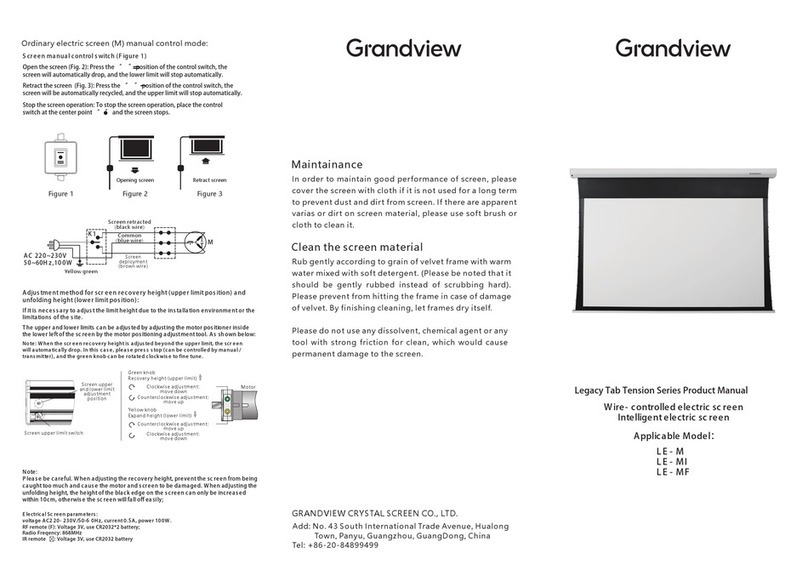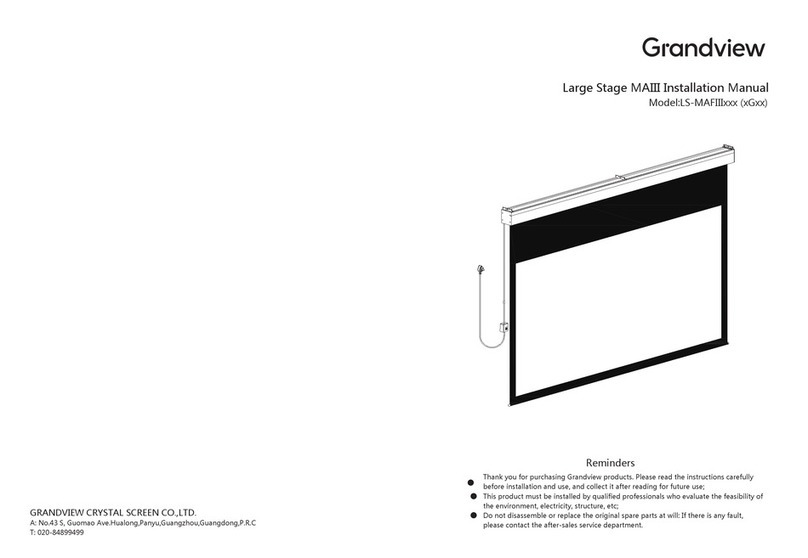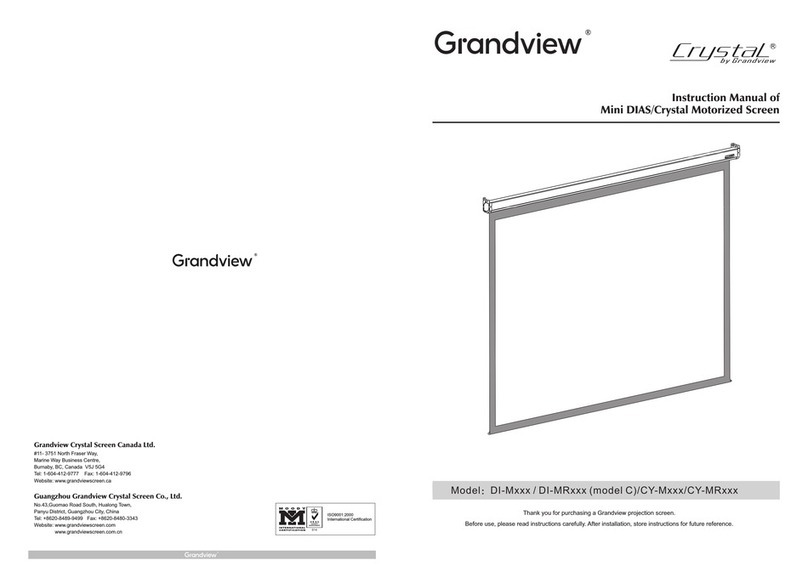Grandview GVFA100V User manual
Other Grandview Projection Screen manuals

Grandview
Grandview Pull Up User manual

Grandview
Grandview Large Sky-Show User manual

Grandview
Grandview CN Series User manual

Grandview
Grandview Motorised Rising Screen User manual

Grandview
Grandview CB-UY92 User manual

Grandview
Grandview Sky-Show User manual

Grandview
Grandview HideAway HH3 User manual

Grandview
Grandview Ultimate PP-G Series User manual

Grandview
Grandview Smart Screen User manual

Grandview
Grandview Fantasy Series FA-Mxx User manual
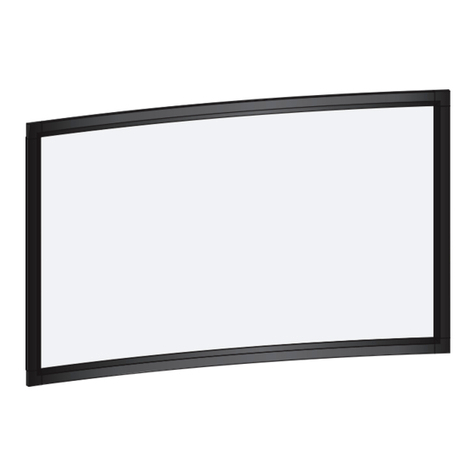
Grandview
Grandview LF-PHxx(DY) User manual
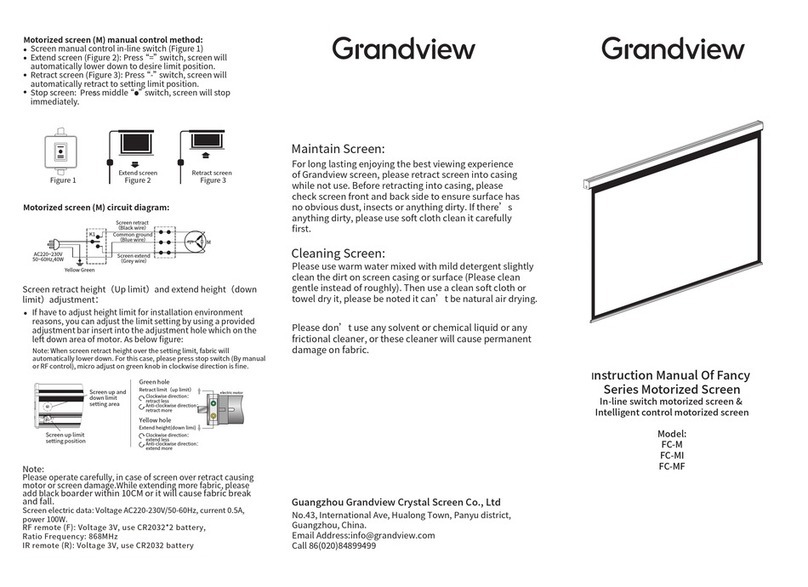
Grandview
Grandview FC-M User manual

Grandview
Grandview Sky-Show User manual
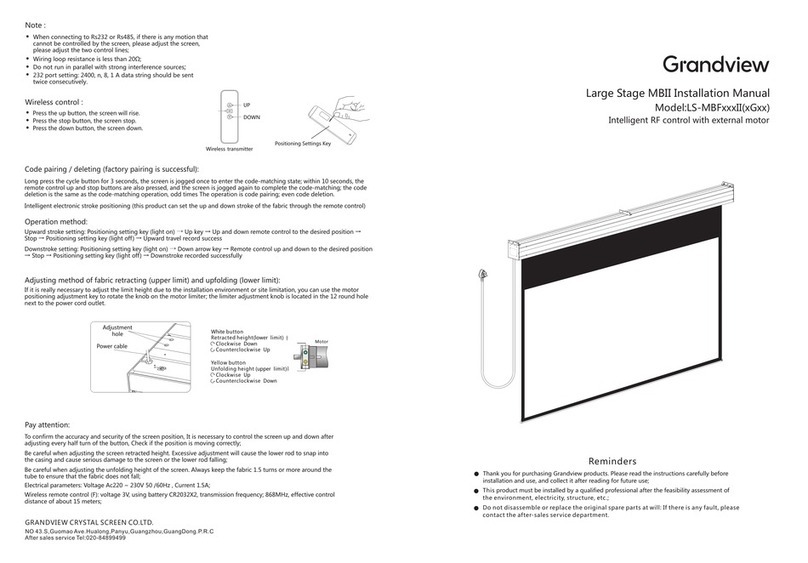
Grandview
Grandview Large Stage MBII User manual

Grandview
Grandview LF-PP series User manual

Grandview
Grandview PT-L Series User manual
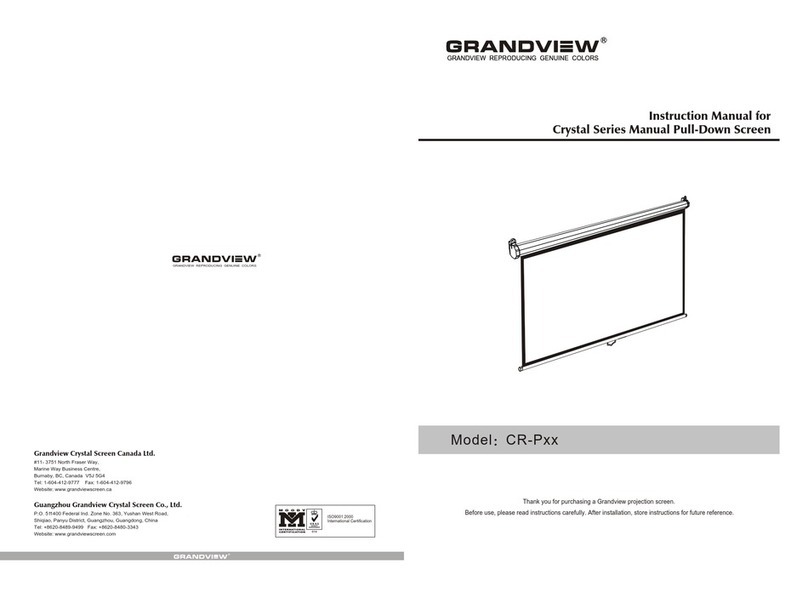
Grandview
Grandview CR-Pxx User manual

Grandview
Grandview Portable X-Press Series User manual

Grandview
Grandview CB-Sxx User manual

Grandview
Grandview LF-HMF-xxx User manual