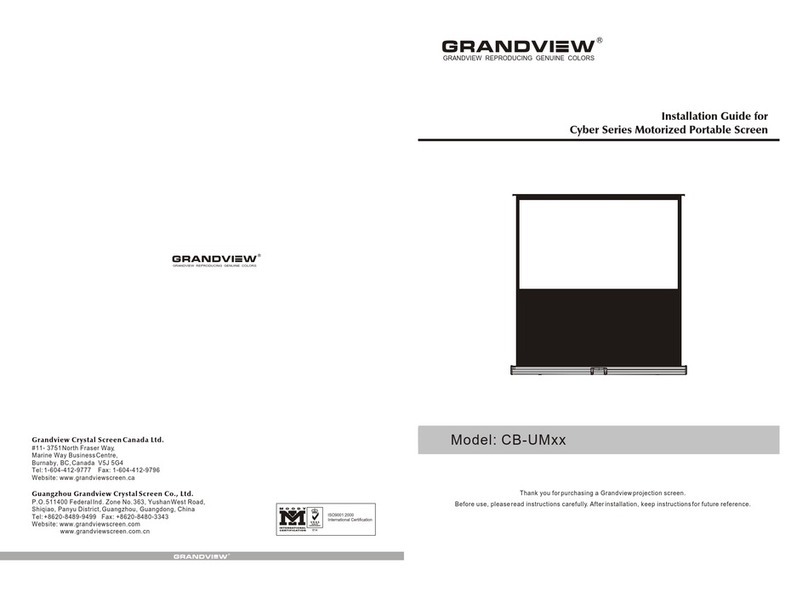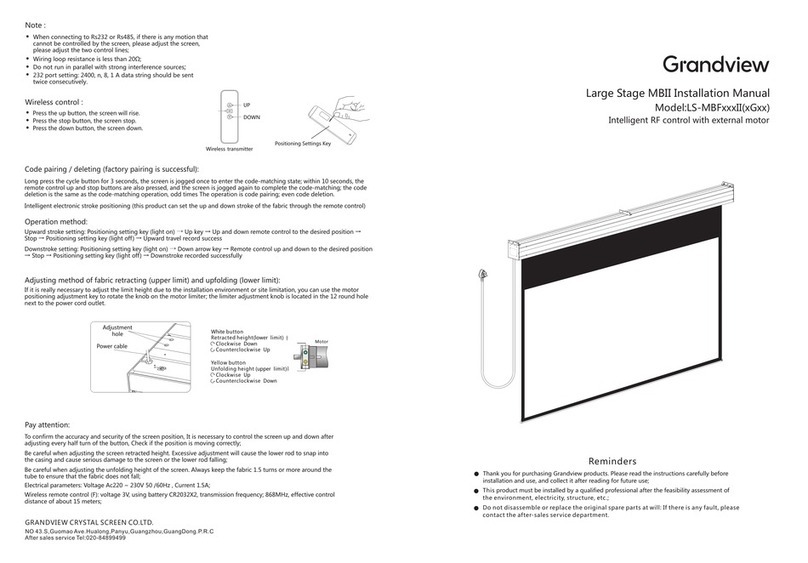Grandview CB-Sxx User manual
Other Grandview Projection Screen manuals

Grandview
Grandview Sky-Show User manual

Grandview
Grandview Cyber CB-MI Series User manual
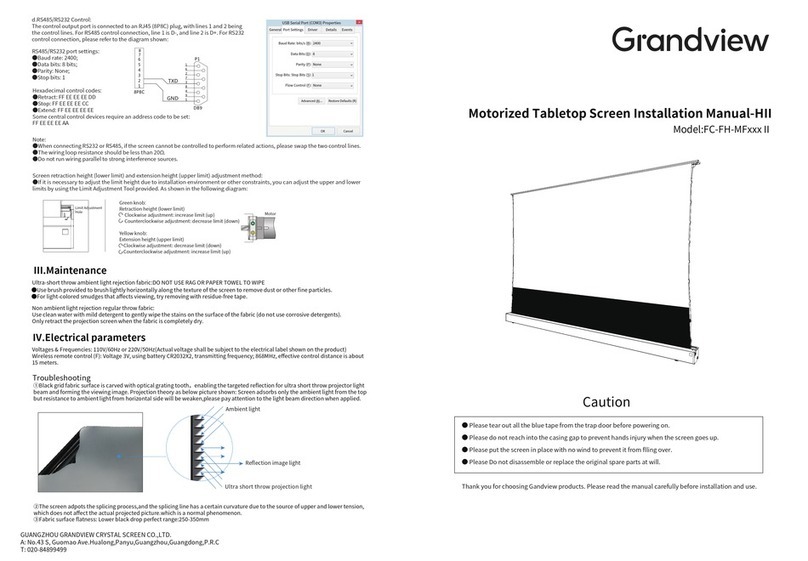
Grandview
Grandview FC-FH-MF II Series User manual
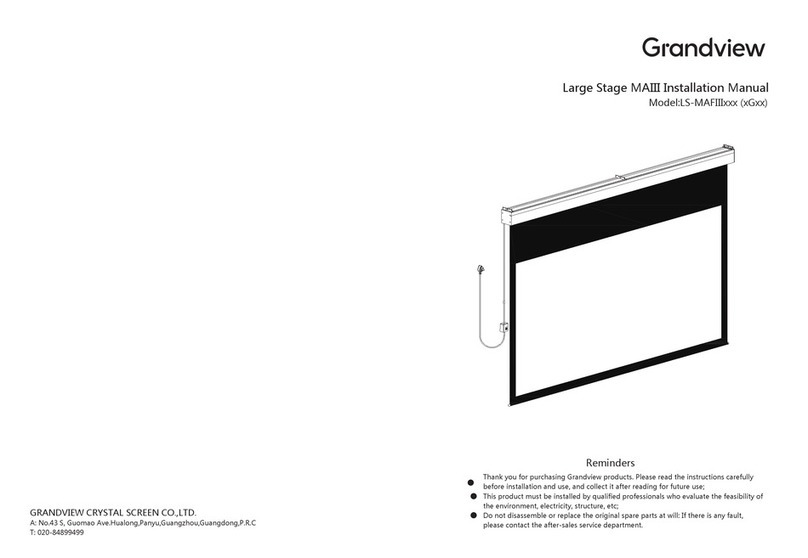
Grandview
Grandview Large Stage MAIII User manual

Grandview
Grandview LF-PU Series User manual
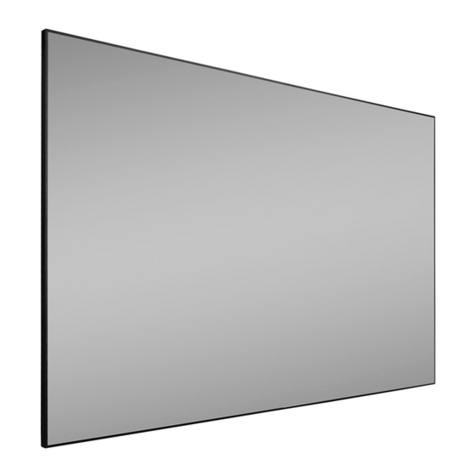
Grandview
Grandview EDGE R3 PE-L Series Instruction Manual
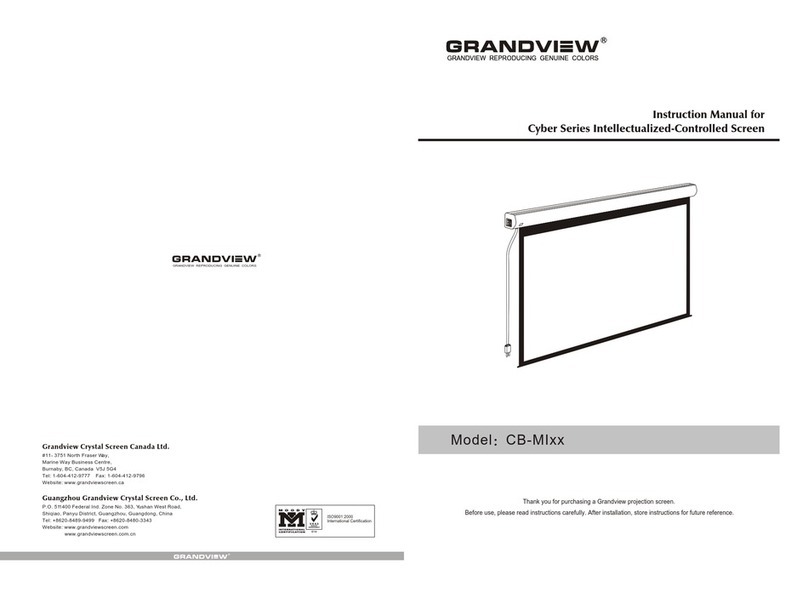
Grandview
Grandview Cyber Series CB-MIxx User manual

Grandview
Grandview SkyShow Series User manual

Grandview
Grandview LF-PP series User manual

Grandview
Grandview Fast Fold User manual

Grandview
Grandview LF-VMF-77 User manual
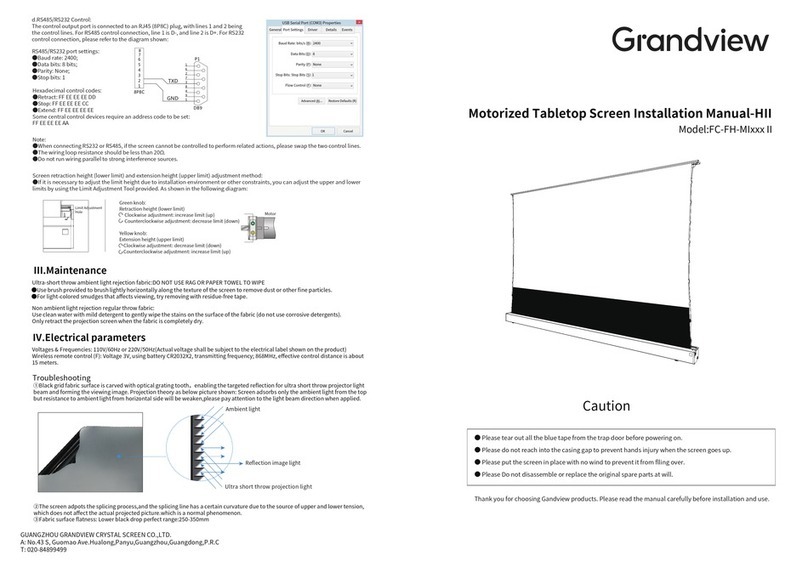
Grandview
Grandview FC-FH-MI II Series User manual

Grandview
Grandview Large Sky-Show User manual

Grandview
Grandview GRUC070V User manual
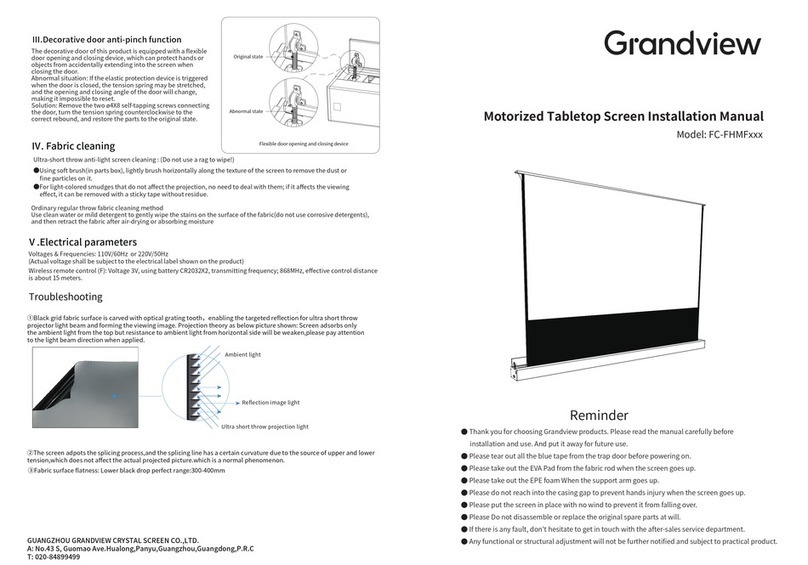
Grandview
Grandview FC-FHMF Series User manual
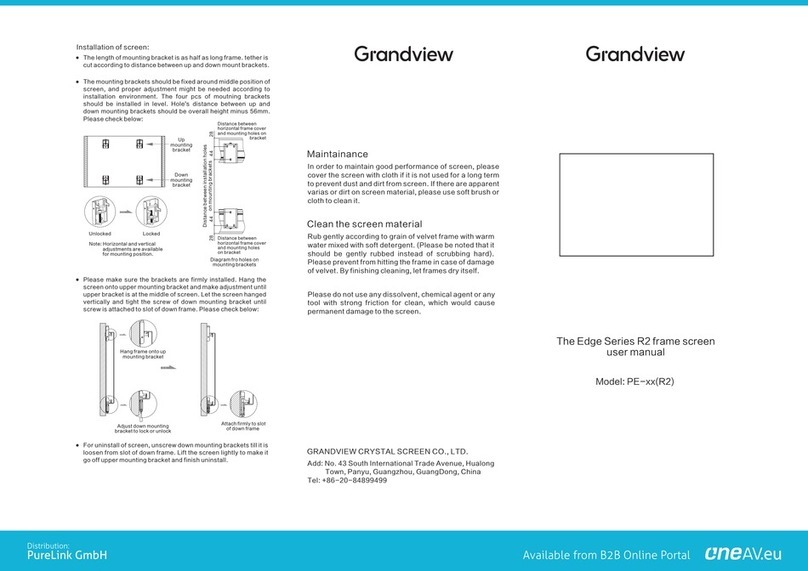
Grandview
Grandview Edge R2 Series User manual

Grandview
Grandview Pull Up Portable Screen User manual

Grandview
Grandview Large-flat Series User manual

Grandview
Grandview CB-UY92 User manual
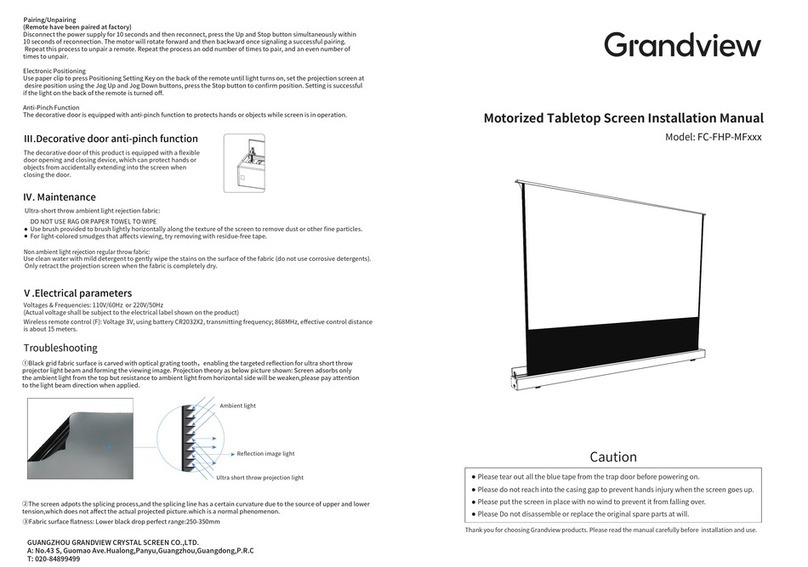
Grandview
Grandview FC-FHP-MF Series User manual