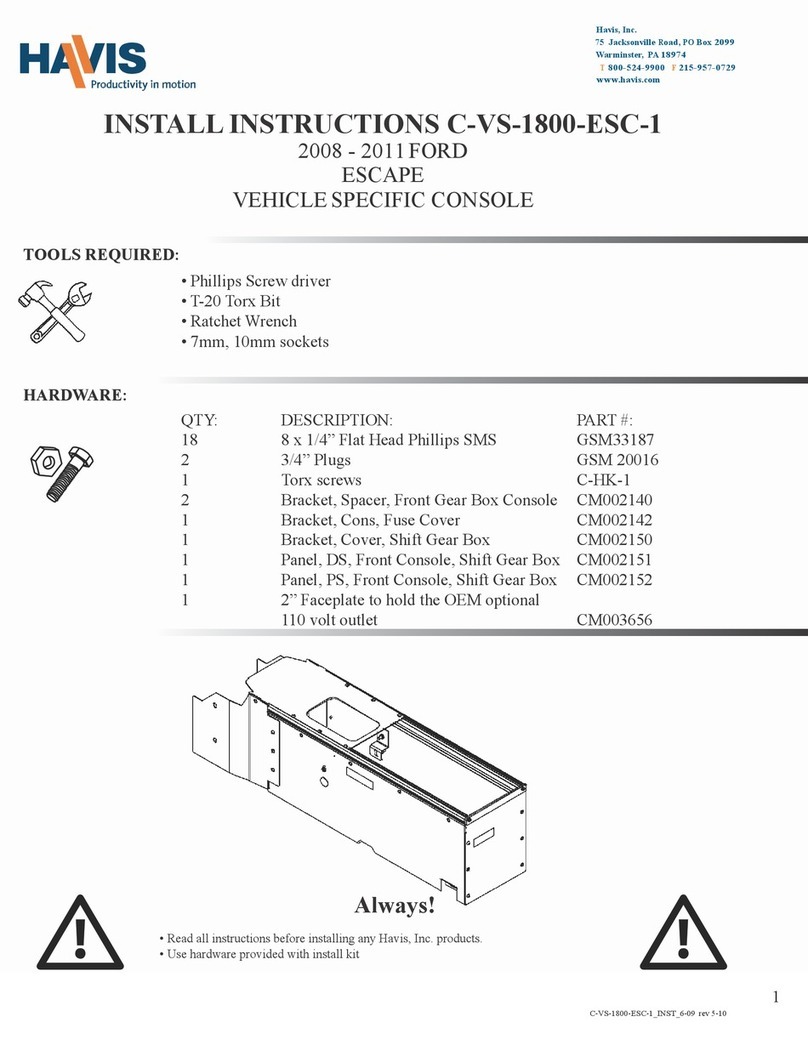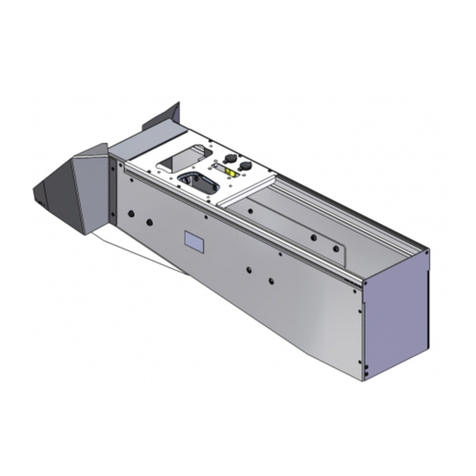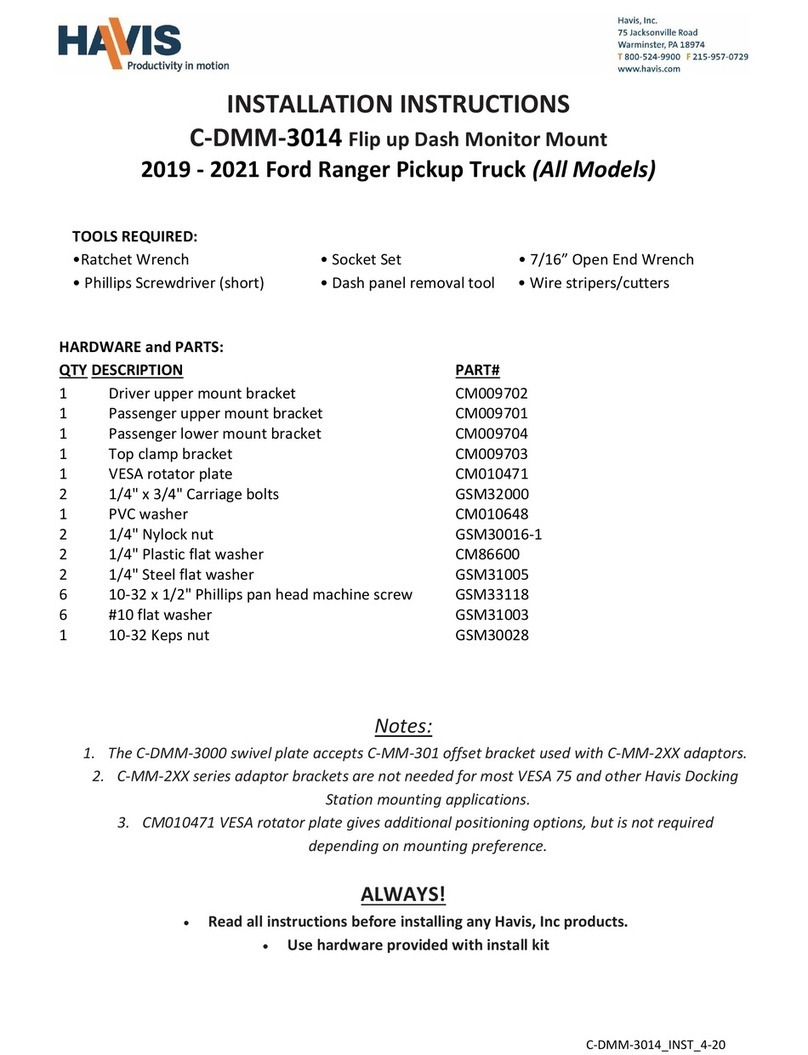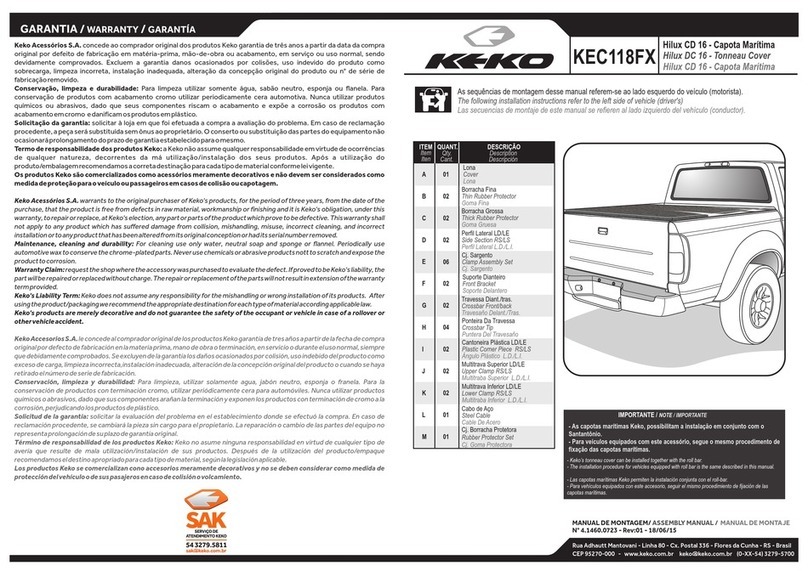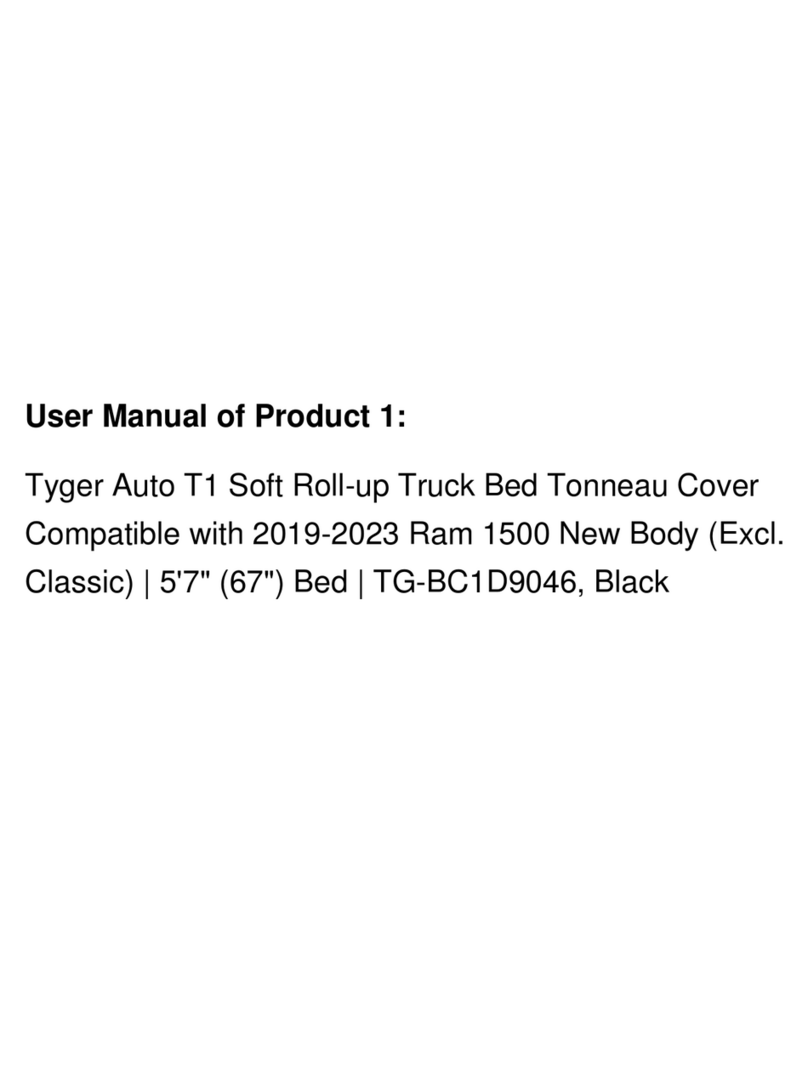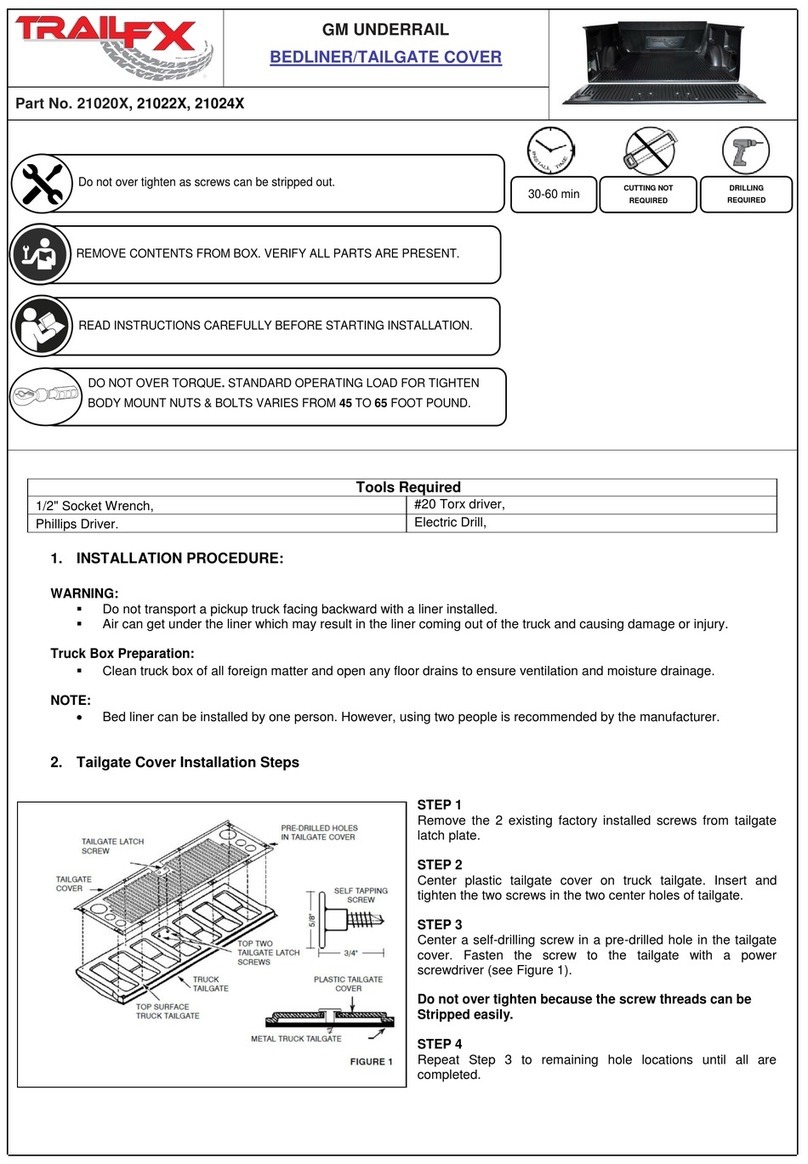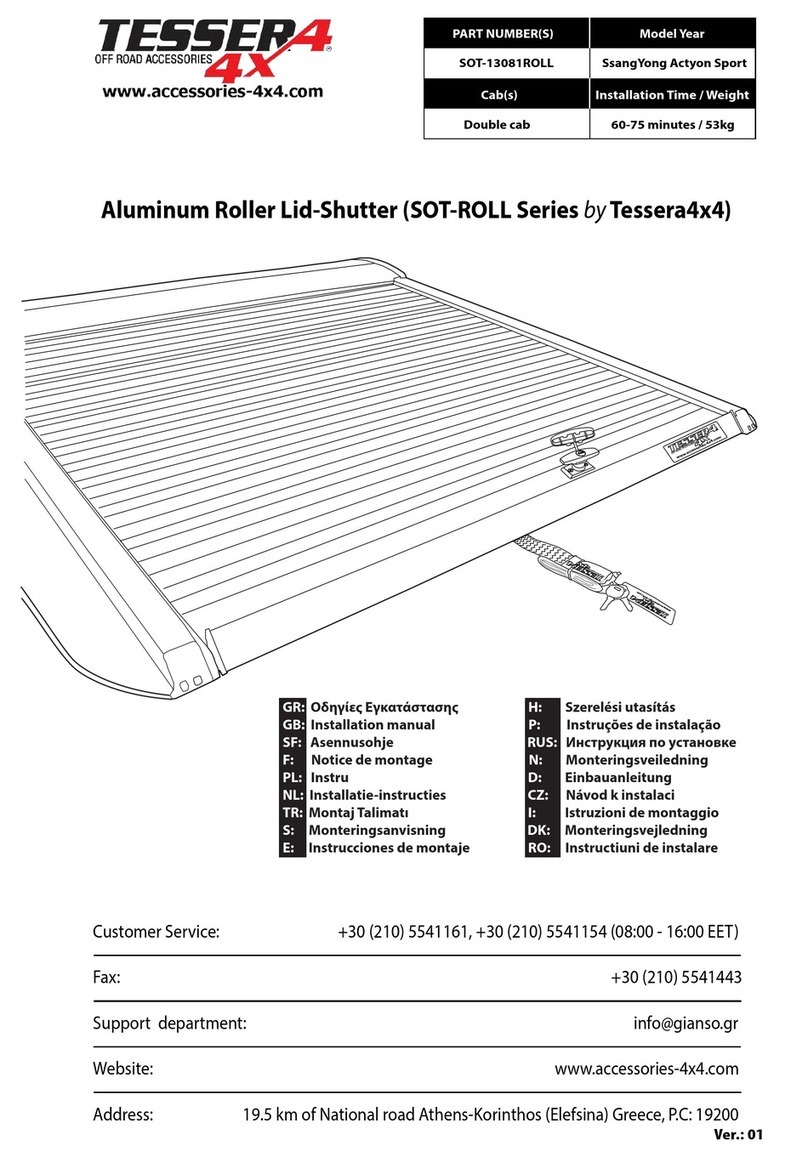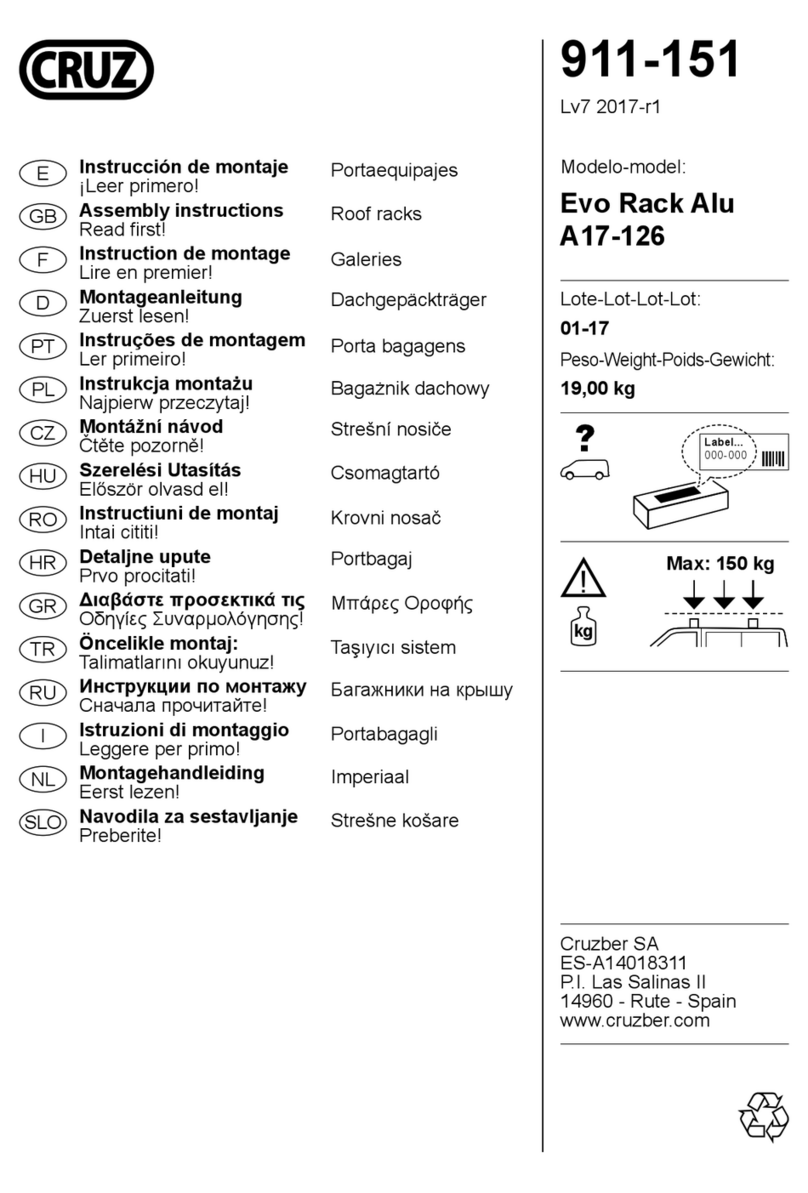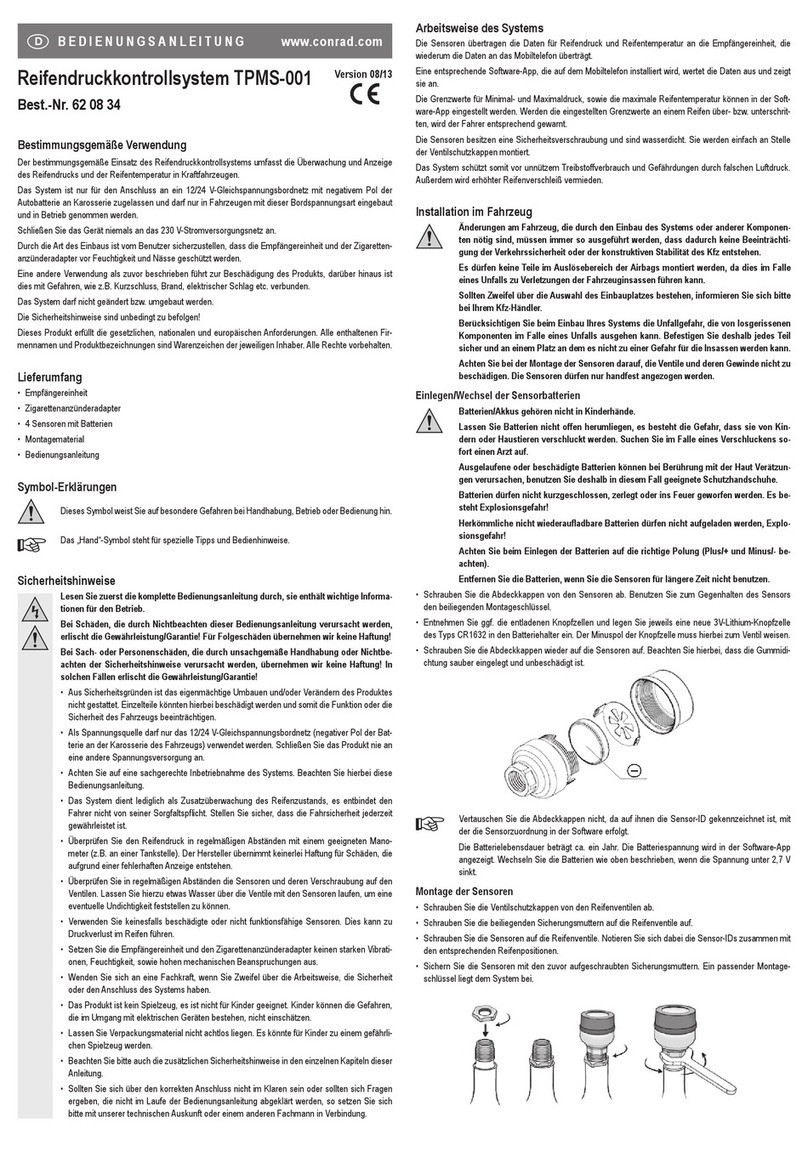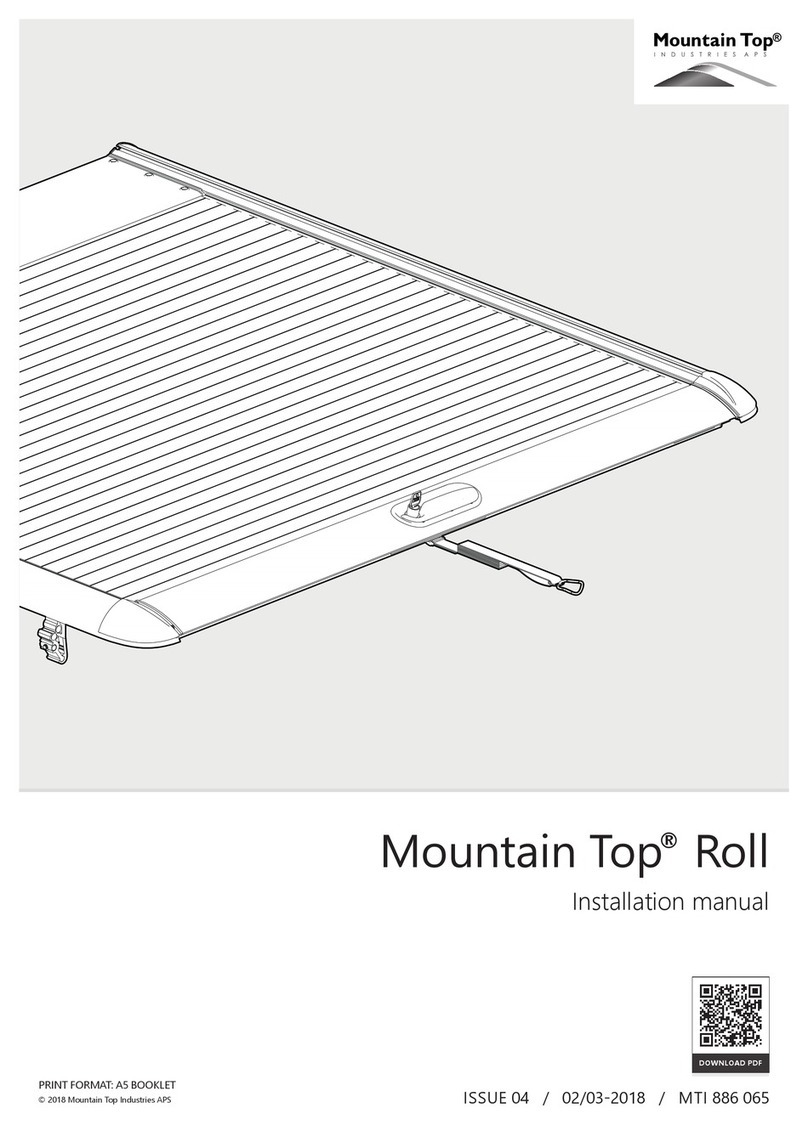Havis C-DMM-2003 Configuration guide
Other Havis Automobile Accessories manuals
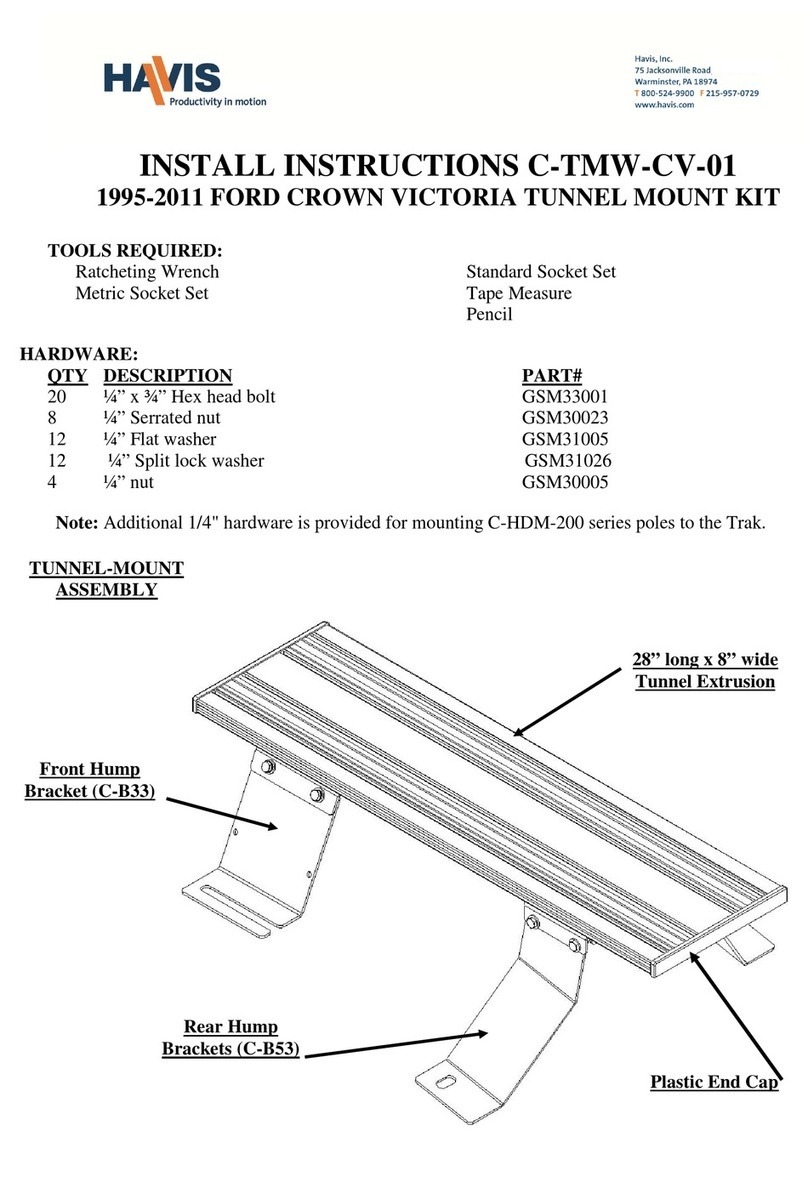
Havis
Havis C-TMW-CV-01 Configuration guide

Havis
Havis C-DMM-3008 User manual
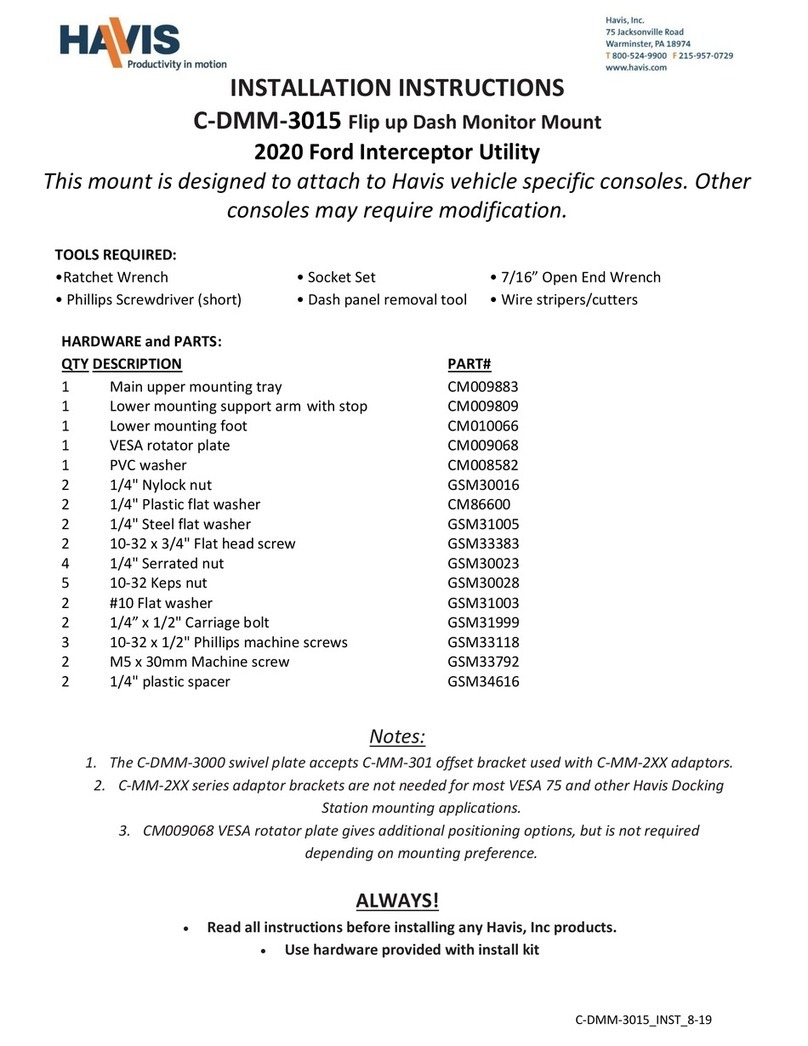
Havis
Havis C-DMM-3015 User manual
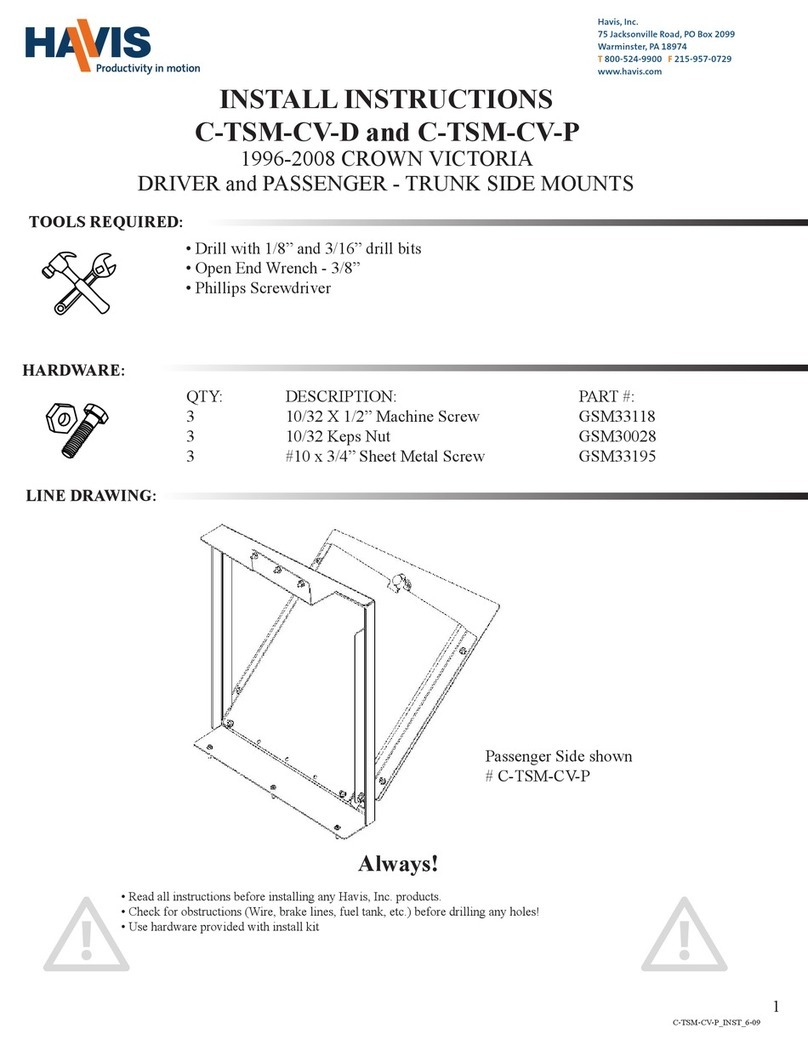
Havis
Havis 1996-2008 Crown Victoria Driver and Passenger - Trunk Side Mounts... Configuration guide
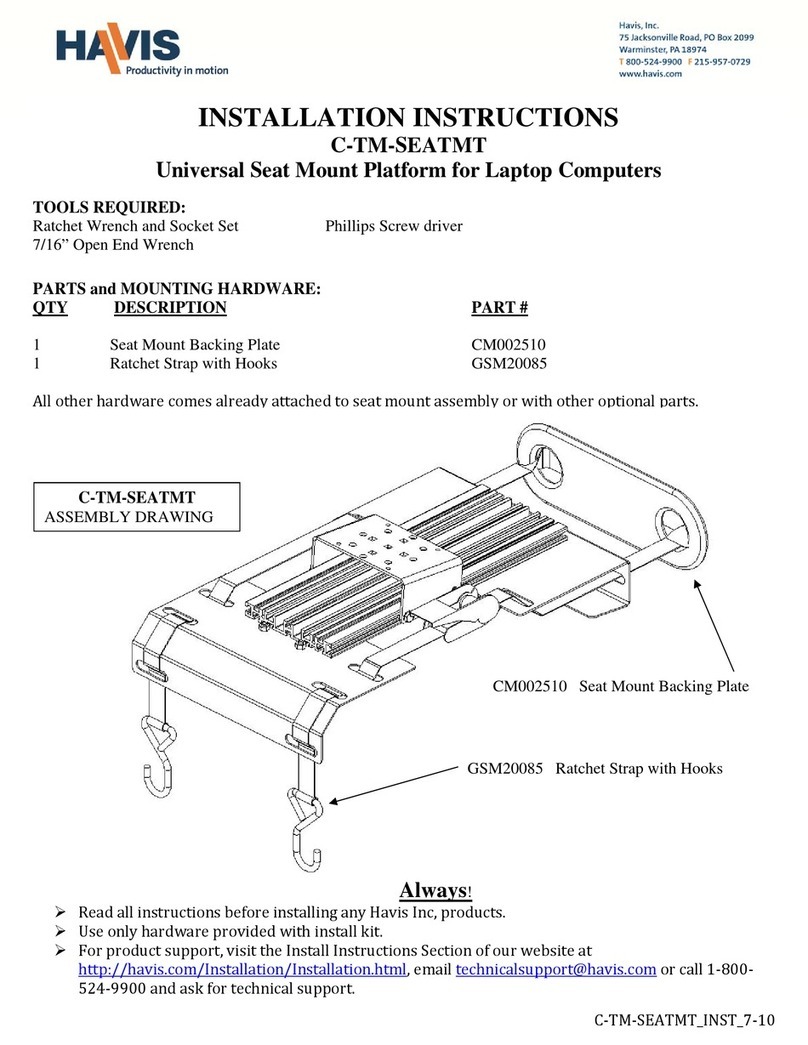
Havis
Havis C-TM-SEATMT User manual
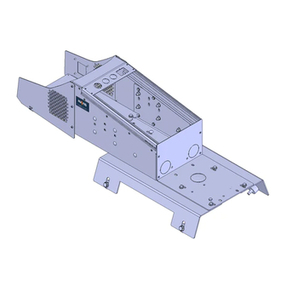
Havis
Havis C-VS-1500-TAH-1 Configuration guide

Havis
Havis DS-TAB-300 Series User manual
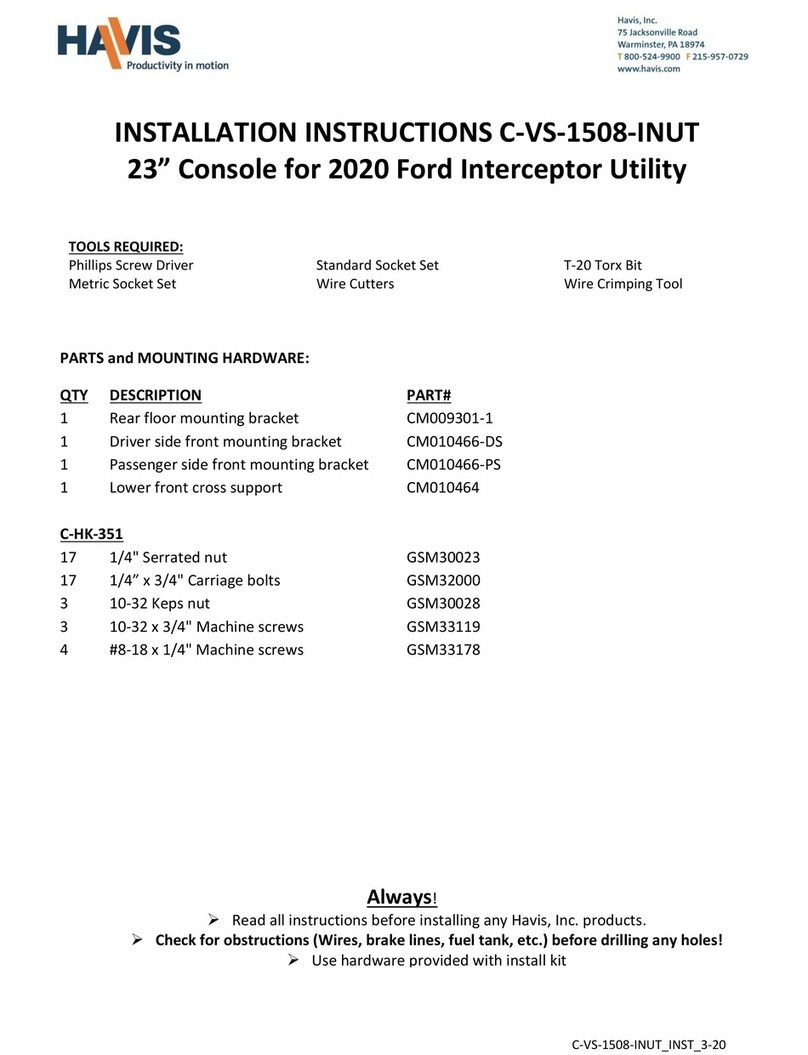
Havis
Havis C-VS-1508-INUT User manual
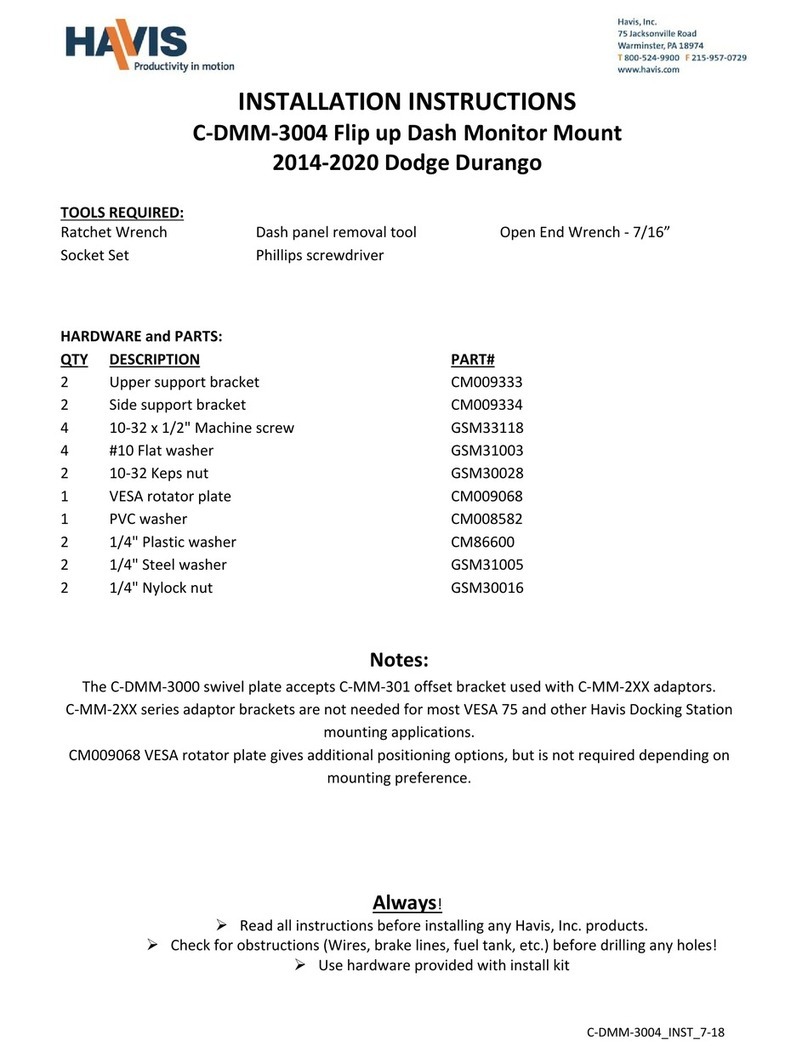
Havis
Havis C-DMM-3004 User manual

Havis
Havis C-DMM-2005 Configuration guide
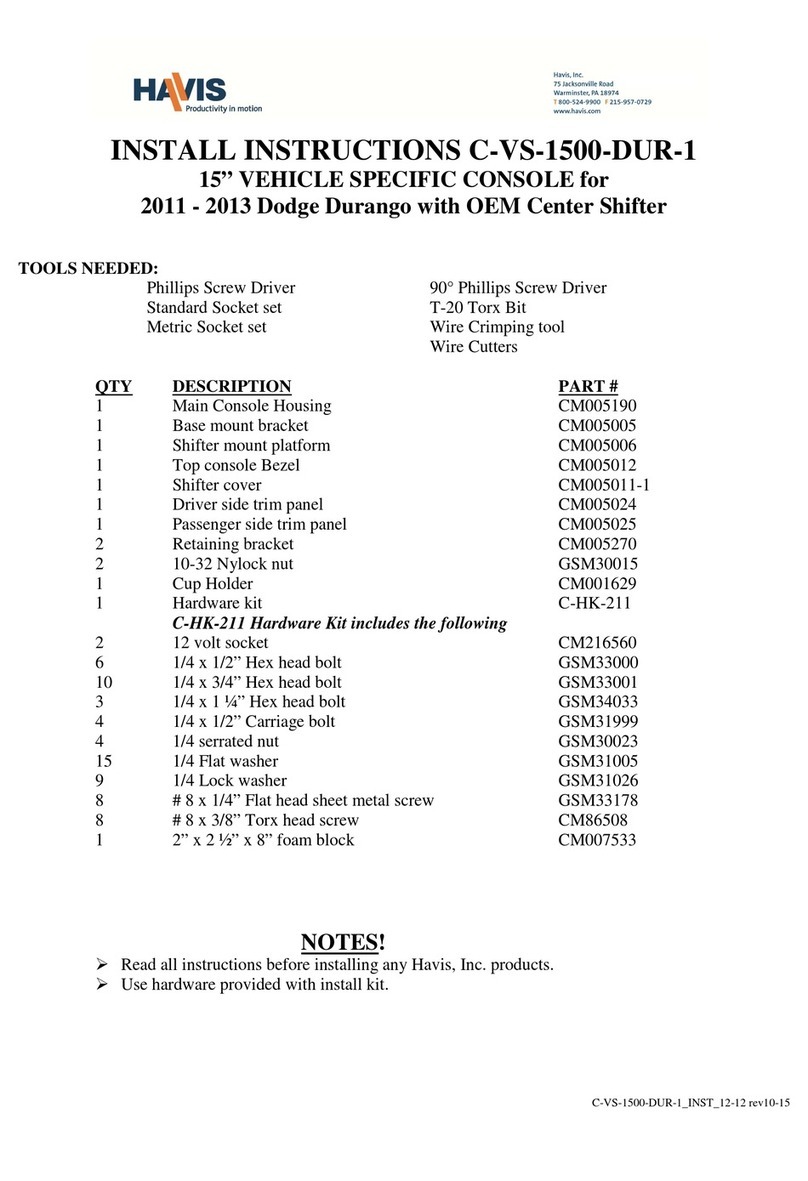
Havis
Havis C-VS-1500-DUR-1 Configuration guide
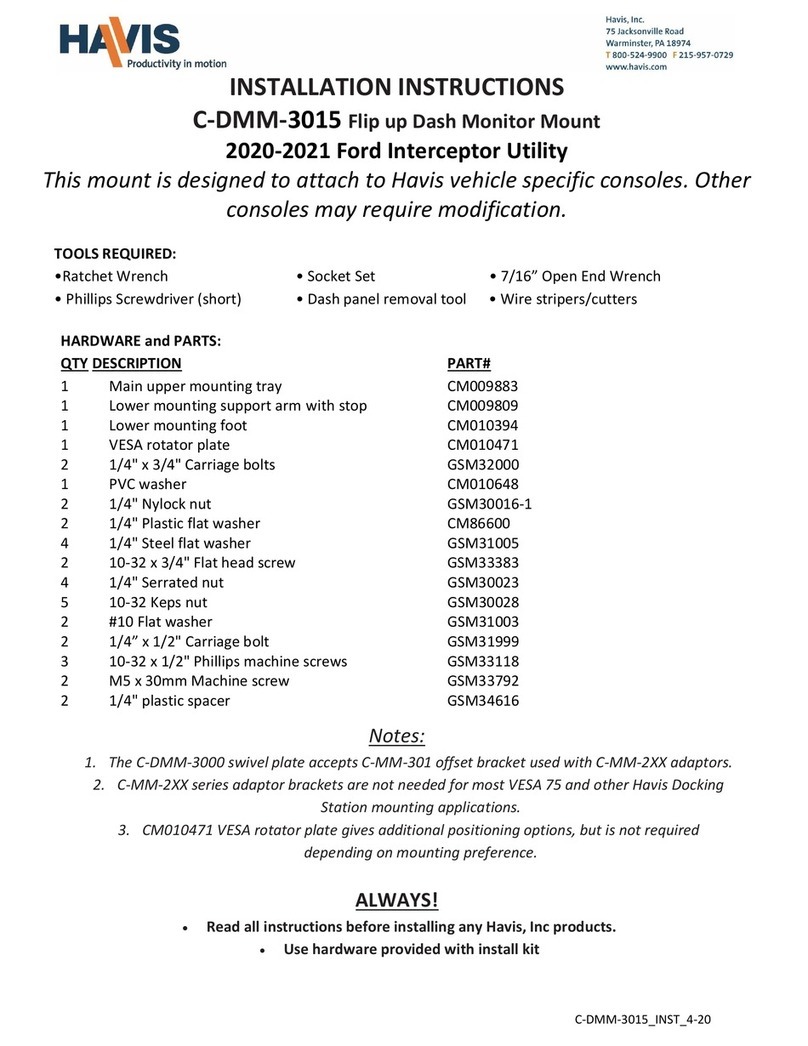
Havis
Havis C-DMM-3015 User manual

Havis
Havis C-TCB-7 Configuration guide

Havis
Havis CUP2-1001 User manual
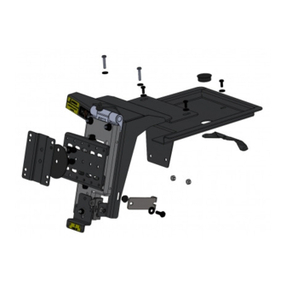
Havis
Havis C-DMM-3006 User manual
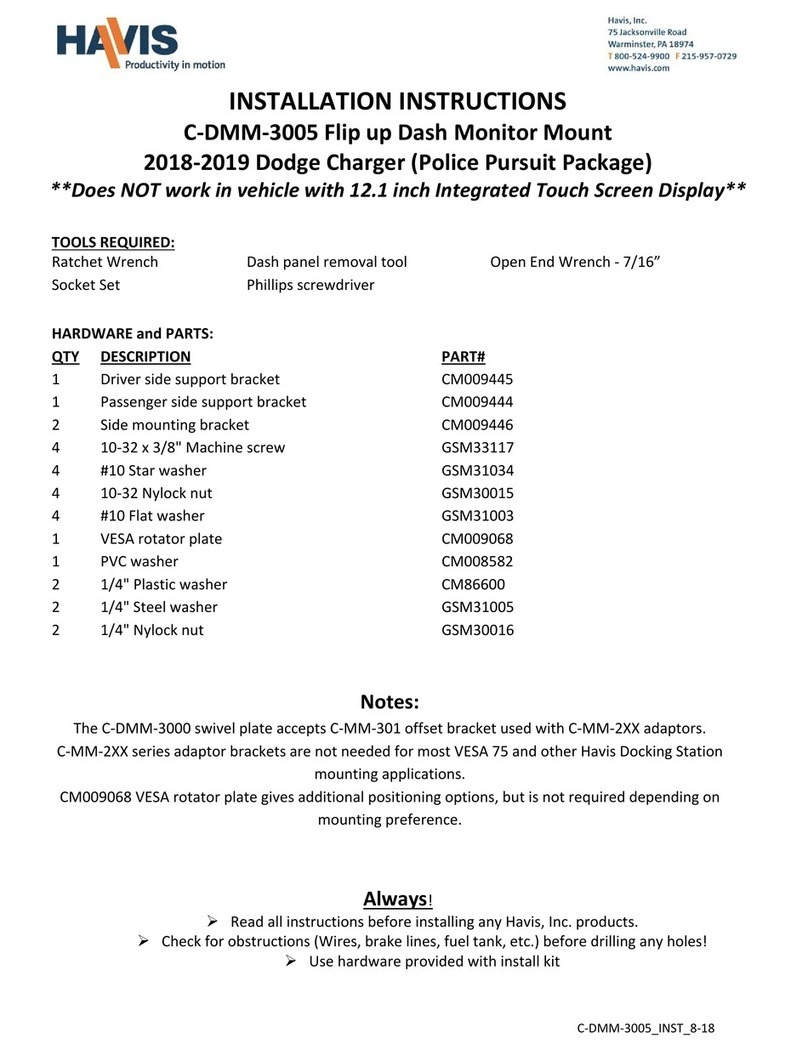
Havis
Havis C-DMM-3005 User manual

Havis
Havis C-TMW-ECO-01 Configuration guide

Havis
Havis C-TMW-F250-02 Configuration guide
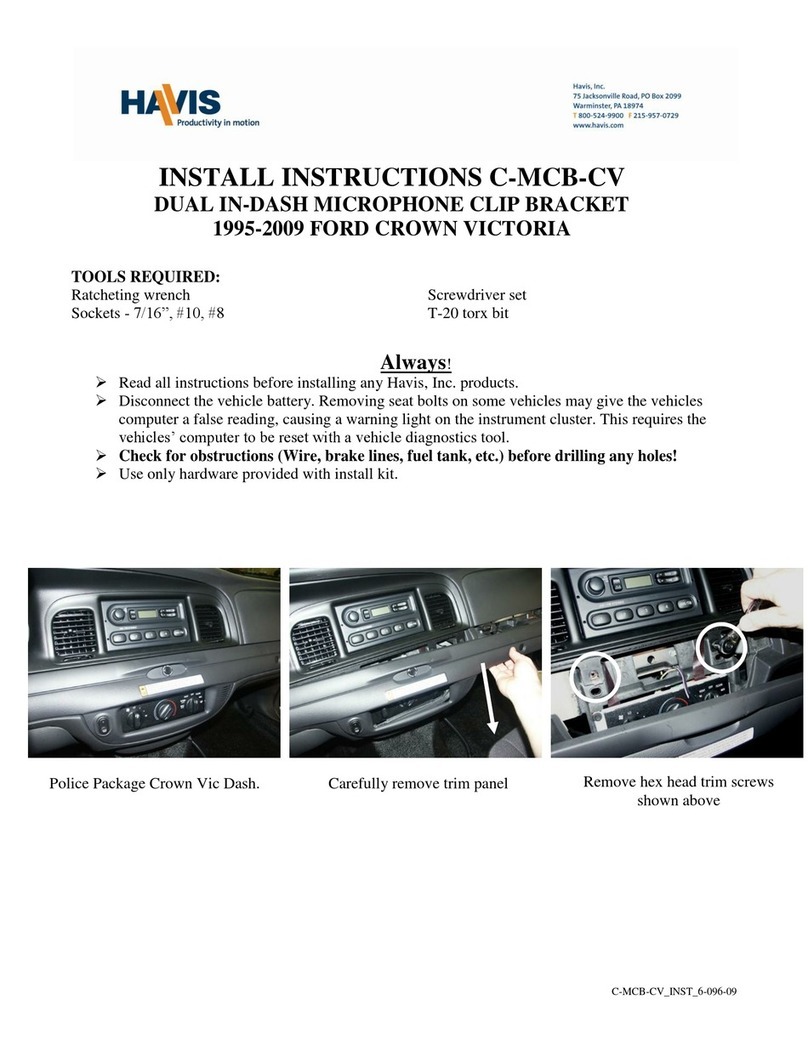
Havis
Havis C-MCB-CV Configuration guide

Havis
Havis DS-GTC-210 Series User manual